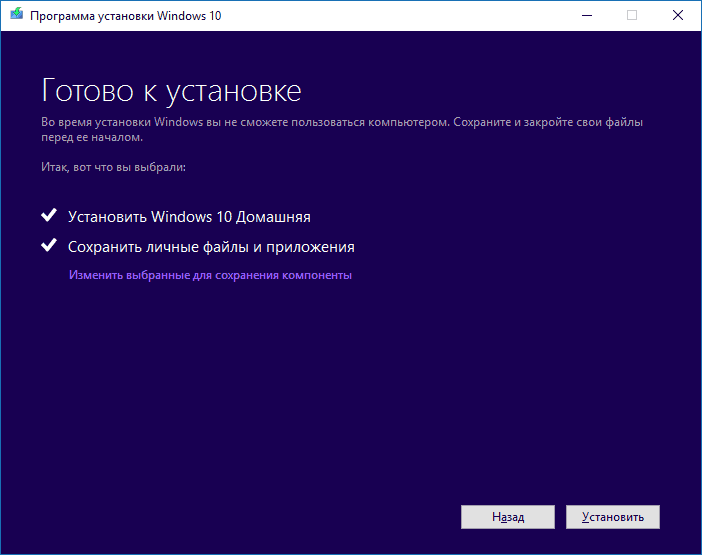Written By
published
August 2, 2016
Update 8/16/16: The Windows 10 Anniversary Update has begun rolling out for Windows 10 Mobile. The Anniversary Update includes additional features and improvements for your Windows 10 phone. To manually check for the update, on Start, swipe over to the All apps list, then select Settings > Update & security > Phone update > Check for updates. Note that availability may vary by manufacturer, model, country or region, mobile operator or service provider, hardware limitations and other factors.
Starting today the Windows 10 Anniversary Update will begin rolling out for our customers around the world*. The Windows 10 Anniversary Update is full of new features and innovations that bring Windows Ink and Cortana** to life; a faster, more accessible and more power-efficient Microsoft Edge browser; advanced security features; new gaming experiences and more. The Windows 10 Anniversary Update will start rolling out to Windows 10 Mobile phones in the coming weeks.
The Windows 10 Anniversary Update is being rolled out to Windows 10 PCs across the world in phases starting with the newer machines first. You don’t have to do anything to get the Windows 10 Anniversary Update, it will roll out automatically to you through Windows Update if you’ve chosen to have updates installed automatically on your device. However, if you don’t want to wait for the update to roll out to you, you can manually get the update yourself on your personal PC. If you’re using a Windows 10 PC at work, you will need to check with your IT administrator for details on your organization’s specific plans to update.
Here are a couple ways you can manually get the Windows 10 Anniversary Update
Go to Settings > Updates & Security > Windows Update
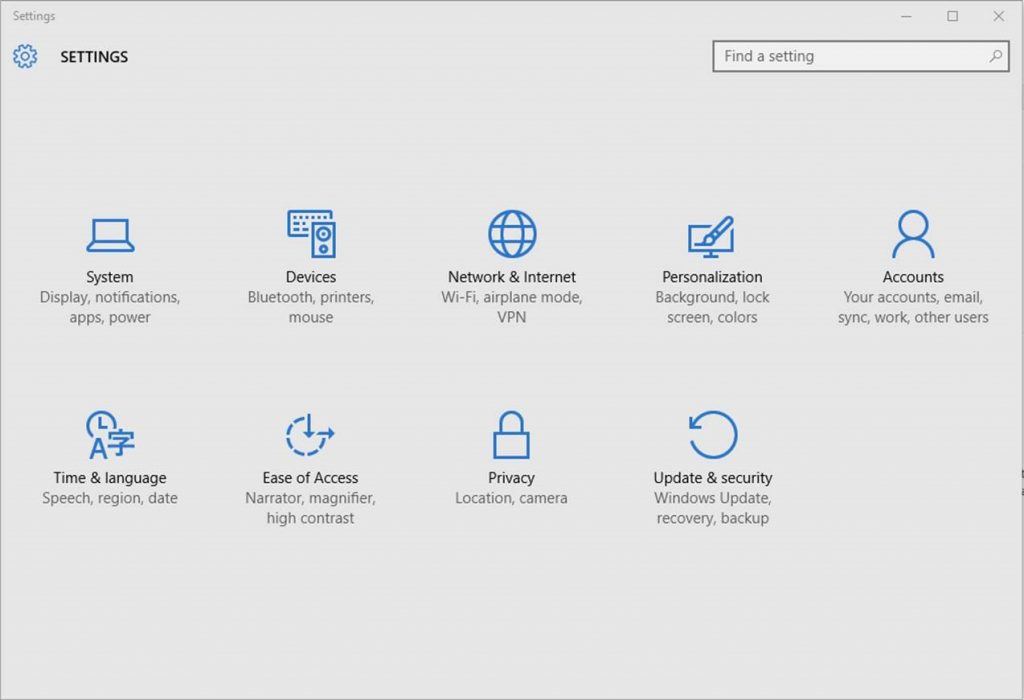
1. In Windows Update simply click Check for Updates.
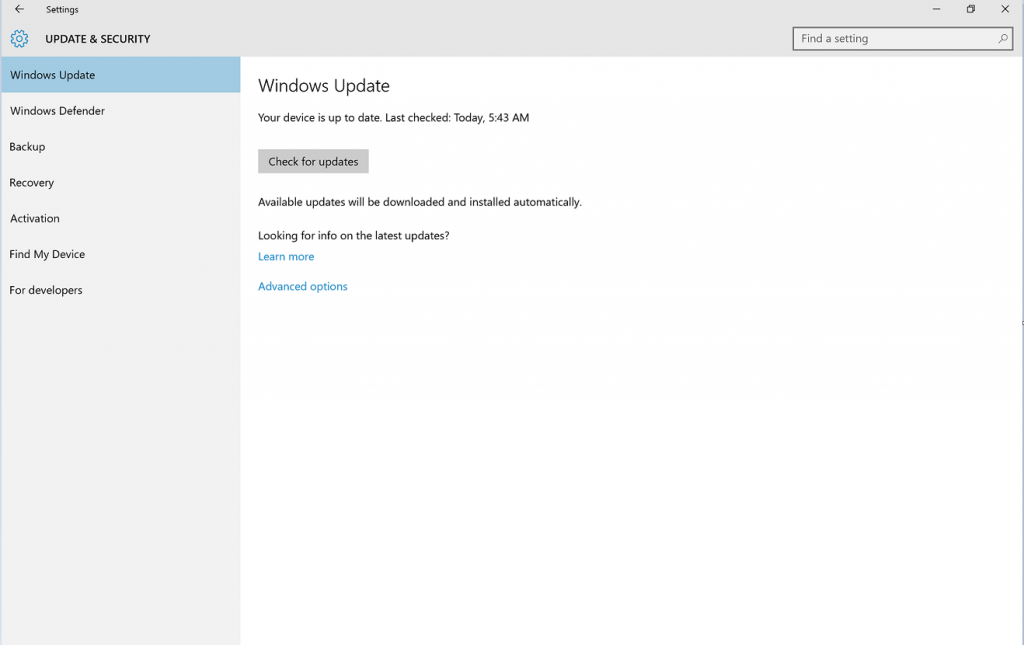
2. The Anniversary Update will appear as, Feature update to Windows 10, version 1607. Click update and the update will begin downloading and installing.
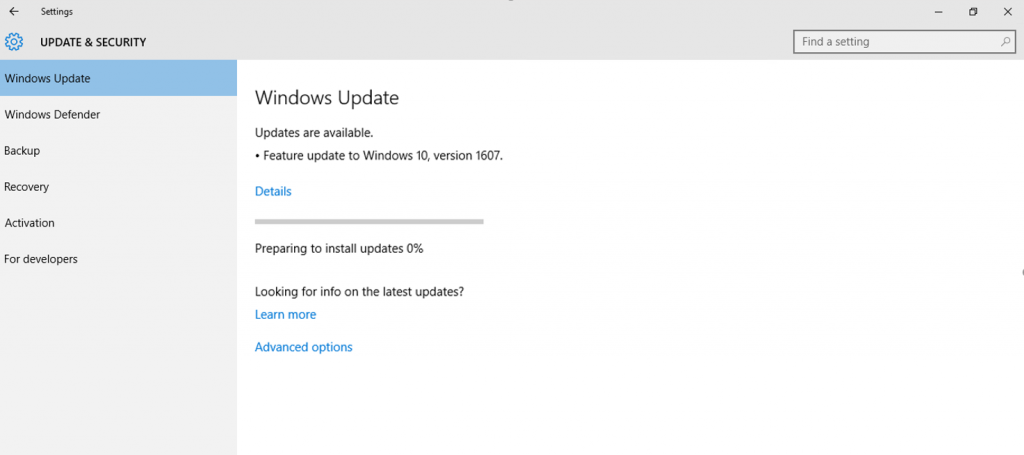
Another way to get the Windows 10 Anniversary Update will be by clicking “Learn more” just below the “Looking for info on the latest updates? In Windows Update.
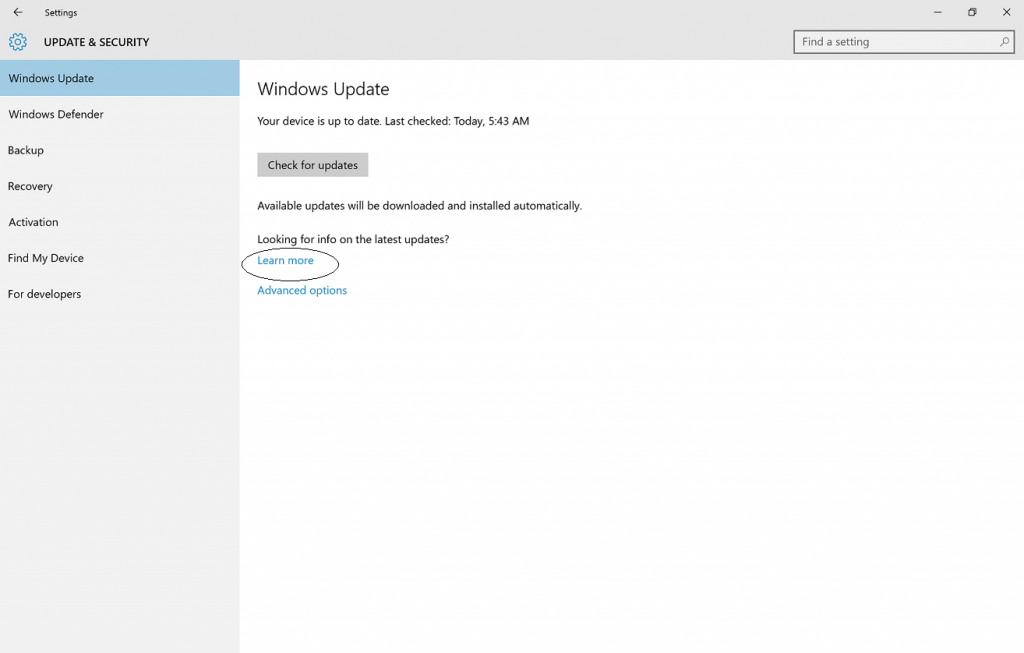
From there you’ll be taken to a support page on Microsoft.com that will allow you to download the ISO file to your PC.
We hope you enjoy the Windows 10 Anniversary Update!
*Windows 10 Anniversary Update will be available in all countries where Windows 10 is available.
**Cortana available in select markets
| Пресс-Центр
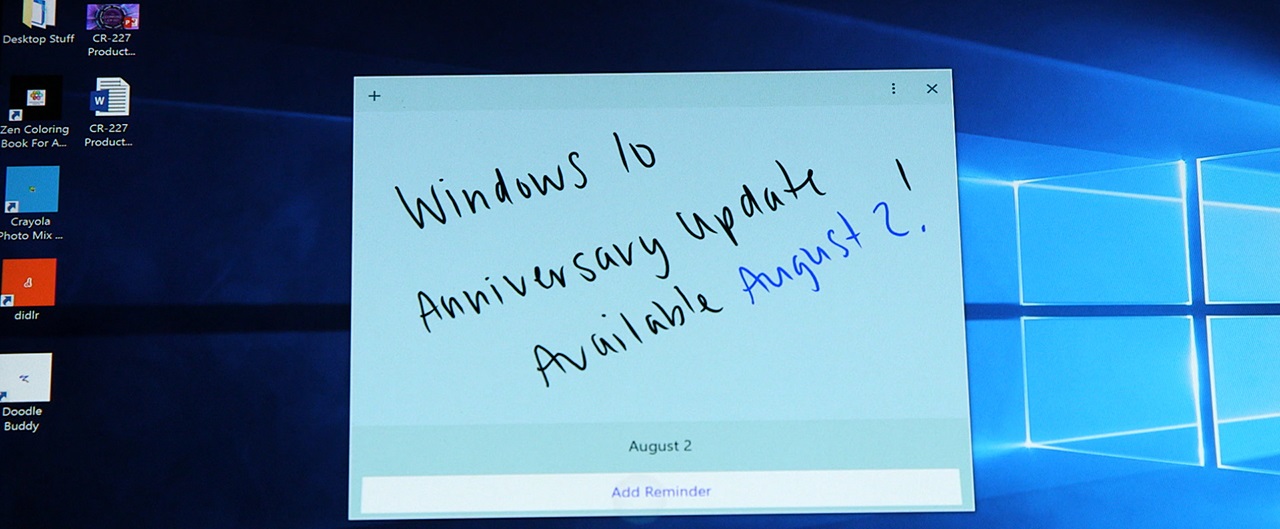
Сегодня Microsoft объявила, что 2 августа для всех устройств, работающих на Windows 10, будет доступно бесплатное обновление* Windows 10 Anniversary.
Windows 10 по-прежнему является самой динамично развивающейся операционной системой. На данный момент она уже установлена на более чем 350 млн устройств. Обновление Anniversary включает в себя все самые передовые возможности: глубоко переработанные функции рукописного ввода Windows Ink; более быстрый, удобный и энергоэффективный браузер Microsoft Edge; продвинутые настройки безопасности для частных и корпоративных пользователей; новые игровые возможности и современные инструменты для учебных заведений. С целью защитить компании от современных угроз Microsoft анонсирует две новые функции в сфере безопасности корпоративных клиентов: Windows Defender Advanced Threat Protection и Windows Information Protection, ранее известная как защита корпоративных данных.
«Запуская Windows 10, мы стремились не просто создать самую лучшую и безопасную операционную систему в мире, но и обеспечить возможность ее непрерывного совершенствования. Обновление Windows 10 Anniversary является отличным тому подтверждением, и мы, безусловно, продолжим совершенствовать операционную систему в дальнейшем», – отметил Терри Майерсон, исполнительный вице-президент подразделения Windows и Devices.
Высокая защита, производительность и новые возможности в сфере развлечений
Обновление Windows 10 Anniversary несет в себе множество новых функций, которые не только повышают производительность и обеспечивают безопасность при работе в сети, но и позволяют весело проводить время.
- Дополнительные средства защиты создают самую безопасную версию Windows. Обновление Windows 10 Anniversary содержит улучшения в работе Windows Hello и Windows Defender, доступные для всех пользователей:
- Windows Hello обеспечивает в приложениях корпоративную защиту данных при авторизации без использования паролей, а также позволяет заходить на сайты, которые поддерживают биометрическую систему идентификации пользователя, с помощью Microsoft Edge – первого и единственного браузера в мире с биометрической защитой доступа**.
- Антивирус Windows Defender получил новые функции, позволяющие настроить автоматическое регулярное сканирование вашего ПК с уведомлением об обнаруженных угрозах по окончании проверки.
К уже существующим средствам защиты Windows 10 добавятся два новых инструмента обеспечения безопасности корпоративных клиентов:
- Windows Defender Advanced Threat Protection, созданная для выявления, расследования и реагирования на атаки злоумышленников с использованием крупнейшего в мире массива сенсоров и экспертной системы защиты от сложных угроз безопасности, анализ которых проводит команда экспертов по безопасности Microsoft;
- Windows Information Protection, ранее известная как защита корпоративных данных, ограждает компанию от случайных утечек благодаря разделению личных данных и данных компании.
- Windows Ink (рукописный ввод): все новые возможности Windows на кончике пера, которые позволяют пользователям писать на экранах устройств, как на бумаге. Интеграция с Office и другими приложениями, включая Microsoft Edge и Карты, позволяет использовать «электронные чернила» повсеместно.
- Высокая энергоэффективность, возможности и доступность Microsoft Edge: обновление Anniversary обладает еще большим набором функций для снижения энергопотребления при работе с браузером Microsoft Edge, включая сокращение времени исполнения команд процессором, уменьшенное использование памяти и минимизацию фоновой активности и стороннего контента, например, рекламы во Flash. Расширения для Microsoft Edge, такие как кнопка Pin It от Pinterest, помощник Amazon и другие, станут доступны в Магазине Windows. Кроме того, обновленный функционал для просмотра страниц в Microsoft Edge теперь поддерживает современные сетевые стандарты, в том числе HTML5, CSS3 и ARIA. Благодаря этому нововведению содержимое и структура страниц стали более удобными для восприятия. Помимо того, отображение веб-страниц в режиме повышенной контрастности дает дополнительный визуальный фон, сохраняя при этом контрастность текста. Также в обновлении улучшена навигация с помощью клавиатуры и программы экранного доступа, что облегчает работу в Интернете людям с ограниченными физическими возможностями.
- Потрясающие новые возможности для геймеров: новая программа Xbox Play Anywhere позволяет пользователям, купившим игру единожды, играть как на ПК с Windows 10, так и на консоли Xbox One, сохраняя прогресс, уровни и достижения. Все новые игры, издаваемые Microsoft Studio, будут поддерживать Xbox Play Anywhere и будут доступны в Магазине Windows на компьютерах с Windows 10 и на консоли Xbox One. В обновлении Windows 10 Anniversary также учтены многие пожелания пользователей Xbox One. Теперь игроки смогут выбрать любой из поддерживаемых языков вне зависимости от своего местонахождения, а также получат возможность воспроизводить музыку в фоновом режиме.
- Инновации для современных учебных заведений: новое приложение Set up School PCs («Настройка школьного компьютера») позволяет учителям осуществлять настройку устройств всего в три этапа благодаря возможности Shared Cart of Devices. А в школах с собственной службой ИТ-поддержки обновленные инструменты Windows Imaging и Configuration Designer позволят в считанные минуты настроить общий доступ для всех. Для важных тестов и экзаменов появилось приложение Take a Test («Тестирование»), создающее защищенную среду на базе браузера для более объективной оценки знаний в режиме онлайн и ограничивающее использование функции «Копировать/Вставить», доступ к файлам или другие отвлекающие факторы.
Наилучший способ получить обновление Windows 10 Anniversary – обновить ваше устройство до Windows 10 до 29 июля 2016 года, когда истекает срок бесплатного обновления.
*Применяются определенные требования к аппаратному и программному обеспечению. Доступность функций может отличаться в зависимости от устройства. Подробности на https://www.microsoft.com/ru-ru/windows.
**Windows Hello требует наличия специального оборудования, включая датчик отпечатков пальцев, инфракрасную камеру и другие биометрические датчики.
2 августа, в 21 час по Москве, было выпущено второе «большое» обновление Windows 10 Anniversary Update (Юбилейное обновление), версия 1607 сборка 14393.10, которое со временем будет установлено на все компьютеры и ноутбуки с десяткой.
Есть несколько способов получить это обновление, в зависимости от задач можно выбрать тот или иной вариант или же просто подождать, когда Центр обновления Windows 10 сообщит о том, что пришла пора устанавливать новую версию системы. Ниже — список таких способов.
- Через центр обновлений Windows 10 (Параметры — Обновление и безопасность — Центр обновления Windows). В случае, если вы решили получить обновление через Центр Обновлений, учитывайте, что оно там может не появиться в течение ближайших дней, так как устанавливается поэтапно на всех компьютерах с Windows 10, а это может занять время.
- Если в центре обновлений сообщают, что новых обновлений нет, вы можете нажать внизу окна пункт «Подробнее», чтобы перейти на страницу Майкрософт, где вам будет предложено загрузить утилиту для установки юбилейного обновления. Однако в моем случае, уже после выхода обновления, данная утилита сообщала, что у меня уже используется последняя версия Windows.
- Загрузив средство обновления с официального сайта Майкрософт (Media Creation Tool, пункт «Скачать средство сейчас»), запустить его и нажать «Обновить этот компьютер сейчас».
После обновления любым из трех вышеуказанных способов, вы можете освободить значительное место (10 Гб и более) на диске с помощью утилиты очистки диска Windows (в разделе Очистка системных файлов), пример см. в инструкции Как удалить папку Windows.old (при этом исчезнет возможность отката к предыдущей версии системы).
Также возможна загрузка ISO образа с Windows 10 1607 (с помощью средства обновления или другими способами, сейчас на официальном сайте распространяется именно новый образ) и последующая чистая установка с флешки или диска на компьютер (если запустить setup.exe со смонтированного в системе образа, процесс установки обновления будет аналогичен установке с помощью средства обновления).
Процесс установки Windows 10 версии 1607 (Юбилейное обновление)
На данный момент времени установку обновления я проверил на двух компьютерах и двумя разными способами:
- Старый ноутбук (Sony Vaio, Core i3 Ivy Bridge), со специфичными драйверами, не предназначенными для 10-ки, с которыми при первоначальной установке Windows 10 пришлось помучаться. Обновление производилось с помощью утилиты Майкрософт (Media Creation Tool) с сохранением данных.
- Просто компьютер (с ранее полученной в рамках бесплатного обновления системой). Опробовано: чистая установка Windows 10 1607 с флешки (предварительно загружен ISO образ, затем вручную создан накопитель), с форматированием системного раздела, без ввода ключа активации.
В обоих случаях процесс, его продолжительность и интерфейс происходящего не отличается от процесса обновления и установки в предыдущей версии Windows 10, те же диалоги, параметры, варианты выбора.

Также, в двух указанных вариантах обновления всё прошло успешно: в первом случае драйвера не слетели, а данные пользователей остались на месте (сам процесс от начала и до конца занял около 1.5-2 часов), а во втором — с активацией всё в порядке.
Типичные проблемы при обновлении Windows 10
С учетом того, что установка данного обновления представляет собой, по сути, переустановку ОС с сохранением или без сохранения файлов по выбору пользователя, проблемы, с которыми он столкнется, вероятнее всего, будут теми же, что и при первоначальном обновлении с предыдущей системы до Windows 10, среди наиболее распространенных: неправильная работа системы питания на ноутбуке, проблемы с Интернетом и работой устройств.
Решение большинства таких проблем уже описаны на сайте, инструкции доступны на этой странице в разделе «Исправление ошибок и решение проблем».
Однако, чтобы по возможности избежать такого рода проблем или ускорить процесс их решения, могу порекомендовать некоторые предварительные действия (особенно, если такие проблемы были у вас при первоначальном обновлении до Windows 10)
- Создайте резервную копию драйверов Windows 10.
- Полностью удалите сторонний антивирус перед обновлением (и установите снова после него).
- При использовании виртуальных сетевых адаптеров, других виртуальных устройств, удалите или отключите их (если знаете, что это такое и как вернуть обратно).
- Если у вас есть какие-то совсем критичные данные, сохраните их на отдельные накопители, в облако или по крайней мере на несистемный раздел жесткого диска.
Не исключено также, что после установки обновления вы обнаружите, что какие-то настройки системы, особенно связанные с изменением системных параметров по умолчанию, вернутся к тем, которые рекомендует Майкрософт.
Новые ограничения в Anniversary Update
На текущий момент информации об ограничения для пользователей Windows 10 версии 1607 не так уж и много, но та, что появляется, заставляет насторожиться, особенно если вы используете Профессиональную версию и знаете, что такое редактор локальной групповой политики.
- Исчезнет возможность отключить «Возможности потребителя Windows 10» (см. Как отключить предлагаемые приложения Windows 10 в меню Пуск, так как раз на эту тему)
- Нельзя будет удалить Магазин Windows 10 и отключить экран блокировки (кстати, на нем также может показываться реклама при включенной опции из первого пункта).
- Изменяются правила для электронных подписей драйверов. Если вам раньше приходилось выяснять, как отключить проверку цифровой подписи драйверов в Windows 10, в версии 1607 это может оказаться сложнее. В официальной информации сообщается, что это изменение не коснется тех компьютеров, где Anniversary Update будет установлено путем обновления, а не чистой установки.
Какие еще политики и каким образом будут изменены, будет ли работать их изменение путем правки реестра, что будет заблокировано, а что добавлено посмотрим в ближайшее время.
После выхода обновления эта статья будет исправлена и дополнена как описанием процесса обновления, так и дополнительной информацией, которая может появиться в процессе.
Windows 10 Anniversary Update (also known as version 1607 and codenamed «Redstone 1»)[1][2][3][4] is the second major update to Windows 10 and the first in a series of updates under the Redstone codenames.[4][5][6] It carries the build number 10.0.14393. This update, as the name implies, is to celebrate the first anniversary of Windows 10. It was released 1 year after its launch.
The first preview was released on December 16, 2015. The final release was made available to Windows Insiders on July 18, 2016, followed by a public release on August 2.[7][8][9]
The update has reached end of service on April 10, 2018 in the Semi-Annual Channel.[10] The Enterprise, IoT Enterprise and Education editions have reached end of service on April 9, 2019.[11] Support of this update for systems based on Intel Clover Trail chipset was available until January 10, 2023.[12][13][14] The Enterprise LTSB and IoT Enterprise LTSB editions will reach end of service on October 13, 2026.[15]
Preview builds of Windows 10, version 1607
Version
Release date(s)
Highlights
10.0.11082
[16]
Fast ring:
December 16, 2015
10.0.11099
[17]
Fast ring:
January 13, 2016
10.0.11102
[18]
Fast ring:
January 21, 2016
- History menu added to Microsoft Edge
10.0.14251
[19]
Fast ring:
January 27, 2016
- Cortana improvements
10.0.14257
[20]
Fast ring:
February 3, 2016
- Foundation Work for new features
10.0.14271
[21]
Fast ring:
February 24, 2016
- Getting feedback is an integral part of the Windows Insider Program
10.0.14279
[22]
Fast ring:
March 4, 2016
- Added more languages to Cortana
- Logon screen background now matches the lock screen background
10.0.14291
[23]
Fast ring:
March 17, 2016
- Microsoft Edge improvements
- Added extensions to Microsoft Edge
- Added tab pinning to Microsoft Edge
- Added Feedback Hub app
10.0.14295
[24]
Fast ring:
March 25, 2016
Slow ring:
March 30, 2016
10.0.14316
[25]
Fast ring:
April 6, 2016
- Ubuntu Bash added to Command Prompt
- Added Skype UWP Preview app
- Action Center improvements
- Updates emoji
- Added dark mode to UWP apps
- Added window pinning to Virtual Desktops
- Redesigned update progress screen
- Updated Windows Update settings
10.0.14328
[26]
Fast ring:
April 22, 2016
- Added Windows Ink Workspace
- Start menu improvements
- Full-screen All Apps list in Start screen
- Added Cortana to lock screen
- Updated Action Center icon
- Added Cortana to Action Center
- Action Center Quick Actions can be moved
- Added Calendar to taskbar clock
- Taskbar clock now visible on all monitors
- Taskbar settings moved to Settings app
- Added playback device manager to taskbar
- Swipe four fingers horizontally to switch desktops (precision touchpads only)
- Lock screen email addresses are now hidden
- Added media controls to lock screen
- Updated File Explorer icon
10.0.14332
[27]
Fast ring:
April 26, 2016
- Ubuntu Bash improvements
- Command Prompt improvements
10.0.14342
[28]
Fast ring:
May 10, 2016
- Swipe navigation added to Microsoft Edge
- Ubuntu Bash improvements
- Updated Windows Ink Workspace icon
- Redesigned User Account Control dialog
- Middle-click dismisses notifications in the Action Center
- Feedback Hub improvements
10.0.14352
[29]
Fast ring:
May 26, 2016
- Cortana improvements
- Windows Ink improvements
- Added music and timer commands to Cortana
- Added compass to Windows Ink ruler
- Updated File Explorer icon
- Windows Enterprise edition deployment improvements
10.0.14361
[30]
Fast ring:
June 8, 2016
- Windows Ink improvements
- Consistent background color in Settings app
- Updated Blu-Ray and network icons
10.0.14366
[31]
Fast ring:
June 14, 2016
Slow ring:
June 17, 2016
- Office Online extension available for Microsoft Edge
10.0.14367
[32]
Fast ring:
June 16, 2016
Slow ring:
June 21, 2016
- Windows + F launches Feedback Hub
- Added 23 languages to handwriting recognition
10.0.14371
[33]
Fast ring:
June 22, 2016
- Activation improvements
10.0.14372
[34]
Fast ring:
June 23, 2016
- New extension for Microsoft Edge
10.0.14376
[35]
Fast ring:
June 28, 2016
10.0.14379
[36]
Fast ring:
June 30, 2016
10.0.14383
[37]
Fast ring:
July 7, 2016
10.0.14385
[38]
Fast ring:
July 9, 2016
10.0.14388
[39]
Fast ring:
July 12, 2016
10.0.14390
[40]
Fast ring:
July 15, 2016
Version
Release date(s)
Highlights
Public patches of Windows 10, version 1607
Version
Knowledge base
Release date(s)
Highlights
10.0.14393
[41]
Fast ring:
July 18, 2016
Slow ring:
July 20, 2016
Release preview:
July 28, 2016
- Reliability improvements of Start, Cortana, and Action Center
10.0.14393.10
Version 1607
[42]
KB3176929
Fast ring, slow ring, release preview and public release:
August 2, 2016
- Sticky Notes redesigned as a UWP app, and is now part of Windows Ink.[43]
10.0.14393.51
[44]
KB3176495
Fast ring, slow ring, release preview and public release:
August 9, 2016
10.0.14393.82
[45]
KB3176934
Slow ring, release preview and public release:
August 23, 2016
10.0.14393.105
[46]
KB3176938
Slow ring, release preview and public release:
August 31, 2016
10.0.14393.187
[47]
KB3189866
Slow ring, release preview and public release:
September 13, 2016
10.0.14393.189
*reissue
[48]
KB3193494
Slow ring, release preview and public release:
September 20, 2016
10.0.14393.222
[49]
KB3194496
Slow ring, release preview and public release:
September 29, 2016
10.0.14393.321
[50]
KB3194798
Release preview and public release:
October 11, 2016
10.0.14393.351
[51]
KB3197954
Release preview and public release:
October 27, 2016
10.0.14393.447
[52]
KB3200970
Release preview and public release:
November 8, 2016
10.0.14393.479
[53]
KB3201845
Release preview and public release:
December 9, 2016
10.0.14393.576
[54]
KB3206632
Release preview and public release:
December 13, 2016
10.0.14393.693
[55]
KB3213986
Release preview and public release:
January 10, 2017
10.0.14393.726
[56]
KB3216755
Release preview and public release:
January 26, 2017
10.0.14393.729
[57]
KB4010672
Release preview and public release:
January 30, 2017
10.0.14393.953
[58]
KB4013429
Release preview and public release:
March 14, 2017
10.0.14393.969
[59]
KB4015438
Release preview and public release:
March 20, 2017
10.0.14393.970
[60]
KB4016635
Release preview and public release:
March 22, 2017
10.0.14393.1066
[61]
KB4015217
Public release:
April 11, 2017
10.0.14393.1198
[62]
KB4019472
Public release:
May 9, 2017
10.0.14393.1230
[63]
KB4023680
Public release:
May 26, 2017
10.0.14393.1358
[64]
KB4022715
Public release:
June 13, 2017
10.0.14393.1378
[65]
KB4022723
Public release:
June 27, 2017
10.0.14393.1480
[66]
KB4025339
Public release:
July 11, 2017
10.0.14393.1532
[67]
KB4025334
Public release:
July 18, 2017
10.0.14393.1537
[68]
KB4038220
Public release:
August 7, 2017
10.0.14393.1593
[69]
KB4034658
Public release:
August 8, 2017
10.0.14393.1613
[70]
KB4034661
Public release:
August 16, 2017
10.0.14393.1670
[71]
KB4039396
Public release:
August 28, 2017
10.0.14393.1715
[72]
KB4038782
Public release:
September 12, 2017
10.0.14393.1737
[73]
KB4038801
Public release:
September 25, 2017
10.0.14393.1770
[74]
KB4041691
Public release:
October 10, 2017
10.0.14393.1794
[75]
KB4041688
Public release:
October 17, 2017
10.0.14393.1797
[76]
KB4052231
Public release:
November 2, 2017
10.0.14393.1884
[77]
KB4048953
Public release:
November 14, 2017
10.0.14393.1914
[78]
KB4051033
Public release:
November 27, 2017
10.0.14393.1944
[79]
KB4053579
Public release:
December 12, 2017
10.0.14393.2007
[80]
KB4056890
Public release:
January 3, 2018
10.0.14393.2034
[81]
KB4057142
Public release:
January 17, 2018
10.0.14393.2068
[82]
KB4074590
Public release:
February 13, 2018
10.0.14393.2097
[83]
KB4077525
Public release:
February 22, 2018
10.0.14393.2125
[84]
KB4088787
Public release:
March 13, 2018
10.0.14393.2155
[85]
KB4088889
Public release:
March 22, 2018
10.0.14393.2156
[86]
KB4096309
Public release:
March 29, 2018
10.0.14393.2189
[87]
KB4093119
Public release:
April 10, 2018
10.0.14393.2214
[88]
KB4093120
Public release:
April 17, 2018
This update is available for Education, Enterprise, IoT Enterprise, Enterprise LTSB and IoT Enterprise LTSB editions, and for systems based on Intel Clover Trail chipset only.
10.0.14393.2248
[89]
KB4103723
Public release:
May 8, 2018
This update is available for Education, Enterprise, IoT Enterprise, Enterprise LTSB and IoT Enterprise LTSB editions, and for systems based on Intel Clover Trail chipset only.
10.0.14393.2273
[90]
KB4103720
Public release:
May 17, 2018
This update is available for Education, Enterprise, IoT Enterprise, Enterprise LTSB and IoT Enterprise LTSB editions, and for systems based on Intel Clover Trail chipset only.
10.0.14393.2312
[91]
KB4284880
Public release:
June 12, 2018
This update is available for Education, Enterprise, IoT Enterprise, Enterprise LTSB and IoT Enterprise LTSB editions, and for systems based on Intel Clover Trail chipset only.
10.0.14393.2339
[92]
KB4284833
Public release:
June 21, 2018
This update is available for Education, Enterprise, IoT Enterprise, Enterprise LTSB and IoT Enterprise LTSB editions, and for systems based on Intel Clover Trail chipset only.
10.0.14393.2363
[93]
KB4338814
Public release:
July 10, 2018
This update is available for Education, Enterprise, IoT Enterprise, Enterprise LTSB and IoT Enterprise LTSB editions, and for systems based on Intel Clover Trail chipset only.
10.0.14393.2368
[94]
KB4345418
Public release:
July 16, 2018
This update is available for Education, Enterprise, IoT Enterprise, Enterprise LTSB and IoT Enterprise LTSB editions, and for systems based on Intel Clover Trail chipset only.
10.0.14393.2395
[95]
KB4338822
Public release:
July 24, 2018
This update is available for Education, Enterprise, IoT Enterprise, Enterprise LTSB and IoT Enterprise LTSB editions, and for systems based on Intel Clover Trail chipset only.
10.0.14393.2396
[96]
KB4346877
Public release:
July 30, 2018
This update is available for Education, Enterprise, IoT Enterprise, Enterprise LTSB and IoT Enterprise LTSB editions, and for systems based on Intel Clover Trail chipset only.
10.0.14393.2430
[97]
KB4343887
Public release:
August 14, 2018
This update is available for Education, Enterprise, IoT Enterprise, Enterprise LTSB and IoT Enterprise LTSB editions, and for systems based on Intel Clover Trail chipset only.
10.0.14393.2457
[98]
KB4343884
Public release:
August 30, 2018
This update is available for Education, Enterprise, IoT Enterprise, Enterprise LTSB and IoT Enterprise LTSB editions, and for systems based on Intel Clover Trail chipset only.
10.0.14393.2485
[99]
KB4457131
Public release:
September 11, 2018
This update is available for Education, Enterprise, IoT Enterprise, Enterprise LTSB and IoT Enterprise LTSB editions, and for systems based on Intel Clover Trail chipset only.
10.0.14393.2517
[100]
KB4457127
Public release:
September 20, 2018
This update is available for Education, Enterprise, IoT Enterprise, Enterprise LTSB and IoT Enterprise LTSB editions, and for systems based on Intel Clover Trail chipset only.
10.0.14393.2551
[101]
KB4462917
Public release:
October 9, 2018
This update is available for Education, Enterprise, IoT Enterprise, Enterprise LTSB and IoT Enterprise LTSB editions, and for systems based on Intel Clover Trail chipset only.
10.0.14393.2580
[102]
KB4462928
Public release:
October 18, 2018
This update is available for Education, Enterprise, IoT Enterprise, Enterprise LTSB and IoT Enterprise LTSB editions, and for systems based on Intel Clover Trail chipset only.
10.0.14393.2608
[103]
KB4467691
Public release:
November 13, 2018
This update is available for Education, Enterprise, IoT Enterprise, Enterprise LTSB and IoT Enterprise LTSB editions, and for systems based on Intel Clover Trail chipset only.
10.0.14393.2639
[104]
KB4467684
Public release:
November 27, 2018
This update is available for Education, Enterprise, IoT Enterprise, Enterprise LTSB and IoT Enterprise LTSB editions, and for systems based on Intel Clover Trail chipset only.
10.0.14393.2665
[105]
KB4471321
Public release:
December 11, 2018
This update is available for Education, Enterprise, IoT Enterprise, Enterprise LTSB and IoT Enterprise LTSB editions, and for systems based on Intel Clover Trail chipset only.
10.0.14393.2670
[106]
KB4483229
Public release:
December 19, 2018
This update is available for Education, Enterprise, IoT Enterprise, Enterprise LTSB and IoT Enterprise LTSB editions, and for systems based on Intel Clover Trail chipset only.
10.0.14393.2724
[107]
KB4480961
Public release:
January 8, 2019
This update is available for Education, Enterprise, IoT Enterprise, Enterprise LTSB and IoT Enterprise LTSB editions, and for systems based on Intel Clover Trail chipset only.
10.0.14393.2791
[108]
KB4487026
Public release:
February 12, 2019
This update is available for Education, Enterprise, IoT Enterprise, Enterprise LTSB and IoT Enterprise LTSB editions, and for systems based on Intel Clover Trail chipset only.
10.0.14393.2828
[109]
KB4487006
Public release:
February 19, 2019
This update is available for Education, Enterprise, IoT Enterprise, Enterprise LTSB and IoT Enterprise LTSB editions, and for systems based on Intel Clover Trail chipset only.
10.0.14393.2848
[110]
KB4489882
Public release:
March 12, 2019
This update is available for Education, Enterprise, IoT Enterprise, Enterprise LTSB and IoT Enterprise LTSB editions, and for systems based on Intel Clover Trail chipset only.
10.0.14393.2879
[111]
KB4489889
Public release:
March 19, 2019
This update is available for Education, Enterprise, IoT Enterprise, Enterprise LTSB and IoT Enterprise LTSB editions, and for systems based on Intel Clover Trail chipset only.
10.0.14393.2906
[112]
KB4493470
Public release:
April 9, 2019
This update is available for Education, Enterprise, IoT Enterprise, Enterprise LTSB and IoT Enterprise LTSB editions, and for systems based on Intel Clover Trail chipset only.
10.0.14393.2908
[113]
KB4499418
Public release:
April 25, 2019
This update is available for Enterprise LTSB and IoT Enterprise LTSB editions, and for systems based on Intel Clover Trail chipset only.
10.0.14393.2941
[114]
KB4493473
Public release:
April 25, 2019
This update is available for Enterprise LTSB and IoT Enterprise LTSB editions, and for systems based on Intel Clover Trail chipset only.
10.0.14393.2969
[115]
KB4494440
Public release:
May 14, 2019
This update is available for Enterprise LTSB and IoT Enterprise LTSB editions, and for systems based on Intel Clover Trail chipset only.
10.0.14393.2972
[116]
KB4505052
Public release:
May 19, 2019
This update is available for Enterprise LTSB and IoT Enterprise LTSB editions, and for systems based on Intel Clover Trail chipset only.
10.0.14393.2999
[117]
KB4499177
Public release:
May 23, 2019
This update is available for Enterprise LTSB and IoT Enterprise LTSB editions, and for systems based on Intel Clover Trail chipset only.
10.0.14393.3025
[118]
KB4503267
Public release:
June 11, 2019
This update is available for Enterprise LTSB and IoT Enterprise LTSB editions, and for systems based on Intel Clover Trail chipset only.
10.0.14393.3053
[119]
KB4503294
Public release:
June 18, 2019
This update is available for Enterprise LTSB and IoT Enterprise LTSB editions, and for systems based on Intel Clover Trail chipset only.
10.0.14393.3085
[120]
KB4507460
Public release:
July 9, 2019
This update is available for Enterprise LTSB and IoT Enterprise LTSB editions, and for systems based on Intel Clover Trail chipset only.
10.0.14393.3115
[121]
KB4507459
Public release:
July 16, 2019
This update is available for Enterprise LTSB and IoT Enterprise LTSB editions, and for systems based on Intel Clover Trail chipset only.
10.0.14393.3144
[122]
KB4512517
Public release:
August 13, 2019
This update is available for Enterprise LTSB and IoT Enterprise LTSB editions, and for systems based on Intel Clover Trail chipset only.
10.0.14393.3181
[123]
KB4512495
Public release:
August 17, 2019
This update is available for Enterprise LTSB and IoT Enterprise LTSB editions, and for systems based on Intel Clover Trail chipset only.
10.0.14393.3204
[124]
KB4516044
Public release:
September 10, 2019
This update is available for Enterprise LTSB and IoT Enterprise LTSB editions, and for systems based on Intel Clover Trail chipset only.
10.0.14393.3206
[125]
KB4522010
Public release:
September 23, 2019
This update is available for Enterprise LTSB and IoT Enterprise LTSB editions, and for systems based on Intel Clover Trail chipset only.
10.0.14393.3242
[126]
KB4516061
Public release:
September 24, 2019
This update is available for Enterprise LTSB and IoT Enterprise LTSB editions, and for systems based on Intel Clover Trail chipset only.
10.0.14393.3243
[127]
KB4524152
Public release:
October 3, 2019
This update is available for Enterprise LTSB and IoT Enterprise LTSB editions, and for systems based on Intel Clover Trail chipset only.
10.0.14393.3274
[128]
KB4519998
Public release:
October 8, 2019
This update is available for Enterprise LTSB and IoT Enterprise LTSB editions, and for systems based on Intel Clover Trail chipset only.
10.0.14393.3300
[129]
KB4519979
Public release:
October 15, 2019
This update is available for Enterprise LTSB and IoT Enterprise LTSB editions, and for systems based on Intel Clover Trail chipset only.
10.0.14393.3326
[130]
KB4525236
Public release:
November 12, 2019
This update is available for Enterprise LTSB and IoT Enterprise LTSB editions, and for systems based on Intel Clover Trail chipset only.
10.0.14393.3384
[131]
KB4530689
Public release:
December 10, 2019
This update is available for Enterprise LTSB and IoT Enterprise LTSB editions, and for systems based on Intel Clover Trail chipset only.
10.0.14393.3443
[132]
KB4534271
Public release:
January 14, 2020
This update is available for Enterprise LTSB and IoT Enterprise LTSB editions, and for systems based on Intel Clover Trail chipset only.
10.0.14393.3474
[133]
KB4534307
Public release:
January 23, 2020
This update is available for Enterprise LTSB and IoT Enterprise LTSB editions, and for systems based on Intel Clover Trail chipset only.
10.0.14393.3504
[134]
KB4537764
Public release:
February 11, 2020
This update is available for Enterprise LTSB and IoT Enterprise LTSB editions, and for systems based on Intel Clover Trail chipset only.
10.0.14393.3542
[135]
KB4537806
Public release:
February 25, 2020
This update is available for Enterprise LTSB and IoT Enterprise LTSB editions, and for systems based on Intel Clover Trail chipset only.
10.0.14393.3564
[136]
KB4540670
Public release:
March 10, 2020
This update is available for Enterprise LTSB and IoT Enterprise LTSB editions, and for systems based on Intel Clover Trail chipset only.
10.0.14393.3595
[137]
KB4541329
Public release:
March 17, 2020
This update is available for Enterprise LTSB and IoT Enterprise LTSB editions, and for systems based on Intel Clover Trail chipset only.
10.0.14393.3630
[138]
KB4550929
Public release:
April 14, 2020
This update is available for Enterprise LTSB and IoT Enterprise LTSB editions, and for systems based on Intel Clover Trail chipset only.
10.0.14393.3686
[139]
KB4556813
Public release:
May 12, 2020
This update is available for Enterprise LTSB and IoT Enterprise LTSB editions, and for systems based on Intel Clover Trail chipset only.
10.0.14393.3750
[140]
KB4561616
Public release:
June 9, 2020
This update is available for Enterprise LTSB and IoT Enterprise LTSB editions, and for systems based on Intel Clover Trail chipset only.
10.0.14393.3755
[141]
KB4567517
Public release:
June 18, 2020
This update is available for Enterprise LTSB and IoT Enterprise LTSB editions, and for systems based on Intel Clover Trail chipset only.
10.0.14393.3808
[142]
KB4565511
Public release:
July 14, 2020
This update is available for Enterprise LTSB and IoT Enterprise LTSB editions, and for systems based on Intel Clover Trail chipset only.
10.0.14393.3866
[143]
KB4571694
Public release:
August 11, 2020
This update is available for Enterprise LTSB and IoT Enterprise LTSB editions, and for systems based on Intel Clover Trail chipset only.
10.0.14393.3930
[144]
KB4577015
Public release:
September 8, 2020
This update is available for Enterprise LTSB and IoT Enterprise LTSB editions, and for systems based on Intel Clover Trail chipset only.
10.0.14393.3986
[145]
KB4580346
Public release:
October 13, 2020
This update is available for Enterprise LTSB and IoT Enterprise LTSB editions, and for systems based on Intel Clover Trail chipset only.
This update is no longer available from Windows Update, Microsoft Update Catalog or other release channels since August 5, 2021.
10.0.14393.4046
[146]
KB4586830
Public release:
November 10, 2020
This update is available for Enterprise LTSB and IoT Enterprise LTSB editions, and for systems based on Intel Clover Trail chipset only.
This update is no longer available from Windows Update, Microsoft Update Catalog or other release channels since August 5, 2021.
10.0.14393.4048
[147]
KB4594441
Public release:
November 19, 2020
This update is available for Enterprise LTSB and IoT Enterprise LTSB editions, and for systems based on Intel Clover Trail chipset only.
10.0.14393.4104
[148]
KB4593226
Public release:
December 8, 2020
This update is available for Enterprise LTSB and IoT Enterprise LTSB editions, and for systems based on Intel Clover Trail chipset only.
This update is no longer available from Windows Update, Microsoft Update Catalog or other release channels since August 5, 2021.
10.0.14393.4169
[149]
KB4598243
Public release:
January 12, 2021
This update is available for Enterprise LTSB and IoT Enterprise LTSB editions, and for systems based on Intel Clover Trail chipset only.
This update is no longer available from Windows Update, Microsoft Update Catalog or other release channels since August 5, 2021.
10.0.14393.4225
[150]
KB4601318
Public release:
February 9, 2021
This update is available for Enterprise LTSB and IoT Enterprise LTSB editions, and for systems based on Intel Clover Trail chipset only.
This update is no longer available from Windows Update, Microsoft Update Catalog or other release channels since August 5, 2021.
10.0.14393.4283
[151]
KB5000803
Public release:
March 9, 2021
This update is available for Enterprise LTSB and IoT Enterprise LTSB editions, and for systems based on Intel Clover Trail chipset only.
This update is no longer available from Windows Update, Microsoft Update Catalog or other release channels since September 12, 2023.
10.0.14393.4288
[152]
KB5001633
Public release:
March 18, 2021
This update is available for Enterprise LTSB and IoT Enterprise LTSB editions, and for systems based on Intel Clover Trail chipset only.
10.0.14393.4350
[153]
KB5001347
Public release:
April 13, 2021
This update is available for Enterprise LTSB and IoT Enterprise LTSB editions, and for systems based on Intel Clover Trail chipset only.
This update is no longer available from Windows Update, Microsoft Update Catalog or other release channels since September 12, 2023.
10.0.14393.4402
[154]
KB5003197
Public release:
May 11, 2021
This update is available for Enterprise LTSB and IoT Enterprise LTSB editions, and for systems based on Intel Clover Trail chipset only.
This update is no longer available from Windows Update, Microsoft Update Catalog or other release channels since September 12, 2023.
10.0.14393.4467
[155]
KB5003638
Public release:
June 8, 2021
This update is available for Enterprise LTSB and IoT Enterprise LTSB editions, and for systems based on Intel Clover Trail chipset only.
This update is no longer available from Windows Update, Microsoft Update Catalog or other release channels since September 12, 2023.
10.0.14393.4470
[156]
KB5004948
Public release:
July 7, 2021
This update is available for Enterprise LTSB and IoT Enterprise LTSB editions, and for systems based on Intel Clover Trail chipset only.
This update is no longer available from Windows Update, Microsoft Update Catalog or other release channels since September 12, 2023.
10.0.14393.4530
[157]
KB5004238
Public release:
July 13, 2021
This update is available for Enterprise LTSB and IoT Enterprise LTSB editions, and for systems based on Intel Clover Trail chipset only.
This update is no longer available from Windows Update, Microsoft Update Catalog or other release channels since September 12, 2023.
10.0.14393.4532
[158]
KB5005393
Public release:
July 29, 2021
This update is available for Enterprise LTSB and IoT Enterprise LTSB editions, and for systems based on Intel Clover Trail chipset only.
10.0.14393.4583
[159]
KB5005043
Public release:
August 10, 2021
This update is available for Enterprise LTSB and IoT Enterprise LTSB editions, and for systems based on Intel Clover Trail chipset only.
This update is no longer available from Windows Update, Microsoft Update Catalog or other release channels since September 12, 2023.
10.0.14393.4651
[160]
KB5005573
Public release:
September 14, 2021
This update is available for Enterprise LTSB and IoT Enterprise LTSB editions, and for systems based on Intel Clover Trail chipset only.
This update is no longer available from Windows Update, Microsoft Update Catalog or other release channels since September 12, 2023.
10.0.14393.4704
[161]
KB5006669
Public release:
October 12, 2021
This update is available for Enterprise LTSB and IoT Enterprise LTSB editions, and for systems based on Intel Clover Trail chipset only.
This update is no longer available from Windows Update, Microsoft Update Catalog or other release channels since September 12, 2023.
10.0.14393.4770
[162]
KB5007192
Public release:
November 9, 2021
This update is available for Enterprise LTSB and IoT Enterprise LTSB editions, and for systems based on Intel Clover Trail chipset only.
This update is no longer available from Windows Update, Microsoft Update Catalog or other release channels since September 12, 2023.
10.0.14393.4771
[163]
KB5008601
Public release:
November 14, 2021
This update is available for Enterprise LTSB and IoT Enterprise LTSB editions, and for systems based on Intel Clover Trail chipset only.
10.0.14393.4825
[164]
KB5008207
Public release:
December 14, 2021
This update is available for Enterprise LTSB and IoT Enterprise LTSB editions, and for systems based on Intel Clover Trail chipset only.
This update is no longer available from Windows Update, Microsoft Update Catalog or other release channels since September 12, 2023.
10.0.14393.4827
[165]
KB5010195
Public release:
January 5, 2022
This update is available for Enterprise LTSB and IoT Enterprise LTSB editions, and for systems based on Intel Clover Trail chipset only.
10.0.14393.4886
[166]
KB5009546
Public release:
January 11, 2022
This update is available for Enterprise LTSB and IoT Enterprise LTSB editions, and for systems based on Intel Clover Trail chipset only.
This update is no longer available from Windows Update, Microsoft Update Catalog or other release channels since September 12, 2023.
10.0.14393.4889
[167]
KB5010790
Public release:
January 18, 2022
This update is available for Enterprise LTSB and IoT Enterprise LTSB editions, and for systems based on Intel Clover Trail chipset only.
10.0.14393.4946
[168]
KB5010359
Public release:
February 8, 2022
This update is available for Enterprise LTSB and IoT Enterprise LTSB editions, and for systems based on Intel Clover Trail chipset only.
This update is no longer available from Windows Update, Microsoft Update Catalog or other release channels since September 12, 2023.
10.0.14393.5006
[169]
KB5011495
Public release:
March 8, 2022
This update is available for Enterprise LTSB and IoT Enterprise LTSB editions, and for systems based on Intel Clover Trail chipset only.
This update is no longer available from Windows Update, Microsoft Update Catalog or other release channels since September 12, 2023.
10.0.14393.5066
[170]
KB5012596
Public release:
April 12, 2022
This update is available for Enterprise LTSB and IoT Enterprise LTSB editions, and for systems based on Intel Clover Trail chipset only.
10.0.14393.5125
[171]
KB5013952
Public release:
May 10, 2022
This update is available for Enterprise LTSB and IoT Enterprise LTSB editions, and for systems based on Intel Clover Trail chipset only.
10.0.14393.5127
[172]
KB5015019
Public release:
May 19, 2022
This update is available for Enterprise LTSB and IoT Enterprise LTSB editions, and for systems based on Intel Clover Trail chipset only.
10.0.14393.5192
[173]
KB5014702
Public release:
June 14, 2022
This update is available for Enterprise LTSB and IoT Enterprise LTSB editions, and for systems based on Intel Clover Trail chipset only.
10.0.14393.5246
[174]
KB5015808
Public release:
July 12, 2022
This update is available for Enterprise LTSB and IoT Enterprise LTSB editions, and for systems based on Intel Clover Trail chipset only.
10.0.14393.5291
[175]
KB5016622
Public release:
August 9, 2022
This update is available for Enterprise LTSB and IoT Enterprise LTSB editions, and for systems based on Intel Clover Trail chipset only.
10.0.14393.5356
[176]
KB5017305
Public release:
September 13, 2022
This update is available for Enterprise LTSB and IoT Enterprise LTSB editions, and for systems based on Intel Clover Trail chipset only.
10.0.14393.5427
[177]
KB5018411
Public release:
October 11, 2022
This update is available for Enterprise LTSB and IoT Enterprise LTSB editions, and for systems based on Intel Clover Trail chipset only.
10.0.14393.5429
[178]
KB5020439
Public release:
October 18, 2022
This update is available for Enterprise LTSB and IoT Enterprise LTSB editions, and for systems based on Intel Clover Trail chipset only.
10.0.14393.5501
[179]
KB5019964
Public release:
November 8, 2022
This update is available for Enterprise LTSB and IoT Enterprise LTSB editions, and for systems based on Intel Clover Trail chipset only.
10.0.14393.5502
[180]
KB5021654
Public release:
November 17, 2022
This update is available for Enterprise LTSB and IoT Enterprise LTSB editions, and for systems based on Intel Clover Trail chipset only.
10.0.14393.5582
[181]
KB5021235
Public release:
December 13, 2022
This update is available for Enterprise LTSB and IoT Enterprise LTSB editions, and for systems based on Intel Clover Trail chipset only.
10.0.14393.5648
[12]
KB5022289
Public release:
January 10, 2023
This update is available for Enterprise LTSB and IoT Enterprise LTSB editions, and for systems based on Intel Clover Trail chipset only.
10.0.14393.5717
[182]
KB5022838
Public release:
February 14, 2023
This update is available for Enterprise LTSB and IoT Enterprise LTSB editions only.
10.0.14393.5786
[183]
KB5023697
Public release:
March 14, 2023
This update is available for Enterprise LTSB and IoT Enterprise LTSB editions only.
10.0.14393.5850
[184]
KB5025228
Public release:
April 11, 2023
This update is available for Enterprise LTSB and IoT Enterprise LTSB editions only.
10.0.14393.5921
[185]
KB5026363
Public release:
May 9, 2023
This update is available for Enterprise LTSB and IoT Enterprise LTSB editions only.
10.0.14393.5989
[186]
KB5027219
Public release:
June 13, 2023
This update is available for Enterprise LTSB and IoT Enterprise LTSB editions only.
10.0.14393.5996
[187]
KB5028623
Public release:
June 23, 2023
This update is available for Enterprise LTSB and IoT Enterprise LTSB editions only.
10.0.14393.6085
[188]
KB5028169
Public release:
July 11, 2023
This update is available for Enterprise LTSB and IoT Enterprise LTSB editions only.
10.0.14393.6167
[189]
KB5029242
Public release:
August 8, 2023
This update is available for Enterprise LTSB and IoT Enterprise LTSB editions only.
10.0.14393.6252
[190]
KB5030213
Public release:
September 12, 2023
This update is available for Enterprise LTSB and IoT Enterprise LTSB editions only.
10.0.14393.6351
[191]
KB5031362
Public release:
October 10, 2023
This update is available for Enterprise LTSB and IoT Enterprise LTSB editions only.
10.0.14393.6452
[192]
KB5032197
Public release:
November 14, 2023
This update is available for Enterprise LTSB and IoT Enterprise LTSB editions only.
10.0.14393.6529
[193]
KB5033373
Public release:
December 12, 2023
This update is available for Enterprise LTSB and IoT Enterprise LTSB editions only.
10.0.14393.6614
[194]
KB5034119
Public release:
January 9, 2024
This update is available for Enterprise LTSB and IoT Enterprise LTSB editions only.
10.0.14393.6709
[195]
KB5034767
Public release:
February 13, 2024
This update is available for Enterprise LTSB and IoT Enterprise LTSB editions only.
10.0.14393.6796
[196]
KB5035855
Public release:
March 12, 2024
This update is available for Enterprise LTSB and IoT Enterprise LTSB editions only.
10.0.14393.6799
[197]
KB5037423
Public release:
March 22, 2024
This update is available for Enterprise LTSB and IoT Enterprise LTSB editions only.
10.0.14393.6897
[198]
KB5036899
Public release:
April 9, 2024
This update is available for Enterprise LTSB and IoT Enterprise LTSB editions only.
10.0.14393.6981
[199]
KB5037763
Public release:
May 14, 2024
This update is available for Enterprise LTSB and IoT Enterprise LTSB editions only.
10.0.14393.7070
[200]
KB5039214
Public release:
June 11, 2024
This update is available for Enterprise LTSB and IoT Enterprise LTSB editions only.
10.0.14393.7159
[201]
KB5040434
Public release:
July 9, 2024
This update is available for Enterprise LTSB and IoT Enterprise LTSB editions only.
10.0.14393.7259
[202]
KB5041773
Public release:
August 13, 2024
This update is available for Enterprise LTSB and IoT Enterprise LTSB editions only.
10.0.14393.7336
[203]
KB5043051
Public release:
September 10, 2024
This update is available for Enterprise LTSB and IoT Enterprise LTSB editions only.
10.0.14393.7428
[204]
KB5044293
Public release:
October 8, 2024
This update is available for Enterprise LTSB and IoT Enterprise LTSB editions only.
10.0.14393.7515
[205]
KB5046612
Public release:
November 12, 2024
This update is available for Enterprise LTSB and IoT Enterprise LTSB editions only.
10.0.14393.7606
[206]
KB5048671
Public release:
December 10, 2024
This update is available for Enterprise LTSB and IoT Enterprise LTSB editions only.
10.0.14393.7699
[207]
KB5049993
Public release:
January 14, 2025
This update is available for Enterprise LTSB and IoT Enterprise LTSB editions only.
10.0.14393.7785
[208]
KB5052006
Public release:
February 11, 2025
This update is available for Enterprise LTSB and IoT Enterprise LTSB editions only.
10.0.14393.7876
[209]
KB5053594
Public release:
March 11, 2025
This update is available for Enterprise LTSB and IoT Enterprise LTSB editions only.
10.0.14393.7969
[210]
KB5055521
Public release:
April 8, 2025
This update is available for Enterprise LTSB and IoT Enterprise LTSB editions only.
10.0.14393.7973
[211]
KB5058921
Public release:
April 11, 2025
This update is available for Enterprise LTSB and IoT Enterprise LTSB editions only.
Version
Knowledge base
Release date(s)
Highlights
Здравствуйте админ! 29 июля 2016 года компания Майкрософт выпустило финальное обновление Anniversary Update Windows 10 build 1607. Сегодня уже 5 августа, но я это обновление так и не получил, и кстати многие пользователи тоже. При попытке обновления с помощью официальной утилиты Media Creation Tool у меня выходит ошибка: Не удалось установить Windows 10
Компьютер возвращён к исходному состоянию, в котором он находился перед началом установки Windows 10.
0xC1900101-0x40017 или 0xC1900101-0x20017
Ошибка на этапе установки SECOND_BOOT во время операции BOOT
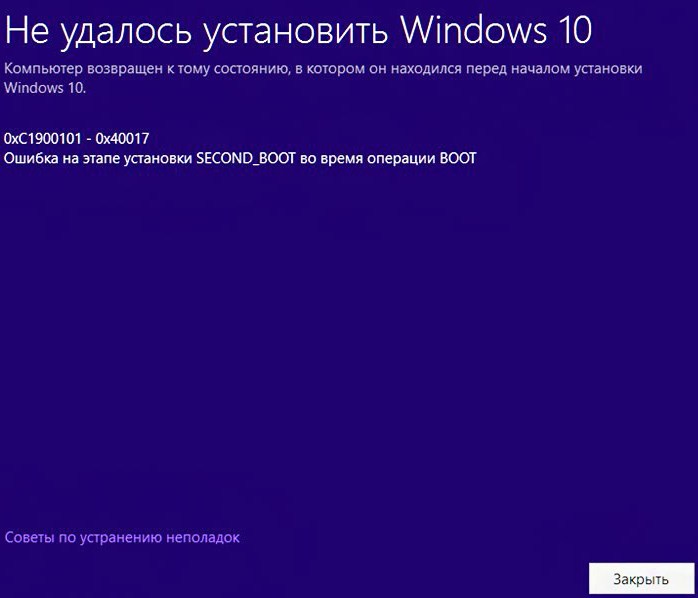
или обновление происходит, но версия операционной системы остаётся всё той же старой — Windows 10 Версия 1511 (сборка ОС 10586.0). Скажите, как установить это обновление на свой ноутбук с Windows 10, говорят операционная система с этим обновлением преобразилась и стала намного лучше!
5 способов обновить вашу Windows 10 до финального выпуска Anniversary Update Windows 10 build 1607 (сборка 14393)
{banner_google1}
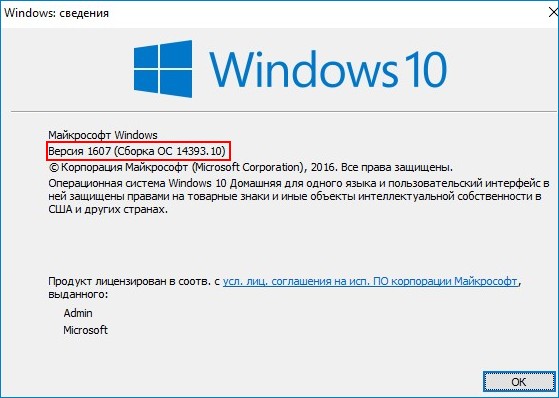
Привет друзья! 29 июля ровно год, как мы с вами перешли с технических сборок Windows 10 на её официальную версию и с уверенностью скажу, что за этот год на нашем с вами сайте remontcompa.ru новейшая система от Майкрософт была разобрана просто по винтикам (рассмотрена большая часть ошибок, багов и недочётов), пользователями было написано бесчисленное количество отзывов и комментариев, было сломано много копий, и обсуждение бурно продолжается до сих пор. Многие наши постоянные читатели также участвовали и участвуют в специальной программе развития и совершенствования Windows 10 — Windows Insider Program и их пожелания были учтены в нескольких вышедших некрупных обновлений Windows 10 за 2015-2016 год. И вот ровно через год после выхода финальной версии Windows 10 вышло самое крупное юбилейное обновление под названием Anniversary Update Windows 10 build 1607 (номер версии 1607, сборка 14393) и в сегодняшней статье мы рассмотрим пять способов заполучить это обновление и обновить до него свою Windows 10.
Итак, мне на работу принесли несколько ноутбуков с операционной системой Windows 10 Версия 1511 (сборка ОС 10586.0), которую пользователи не смогли обновить сами по разным причинам (кстати, на одном ноуте была установлена неактивированная Win 10 и она тоже обновилась), обновим их все разными способами до Windows 10 build 1607 (сборка 14393)!
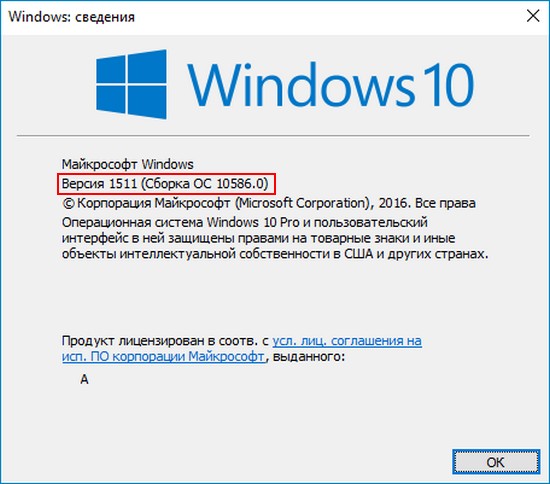
Способ №1
Обновляемся до Windows 10 build 1607 с помощью Центра обновления Windows
«Пуск» —>«Параметры»
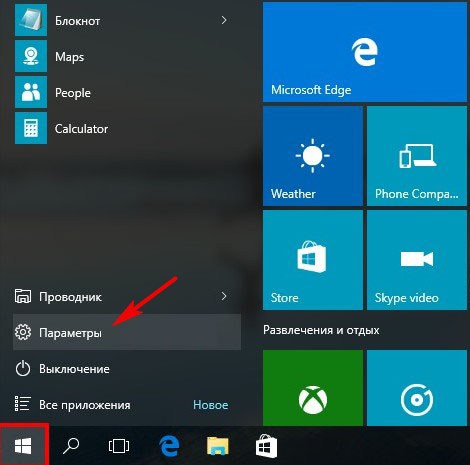
«Обновление и безопасность»
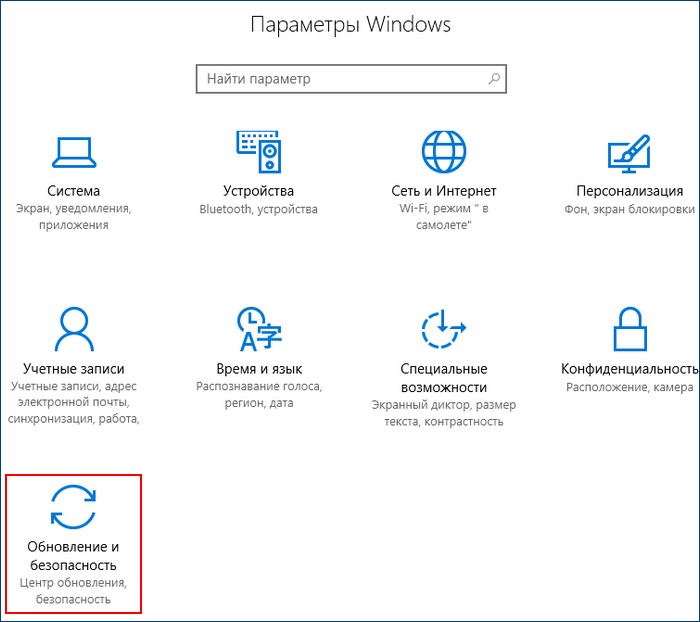
Жмём на кнопку «Проверка наличия обновлений»
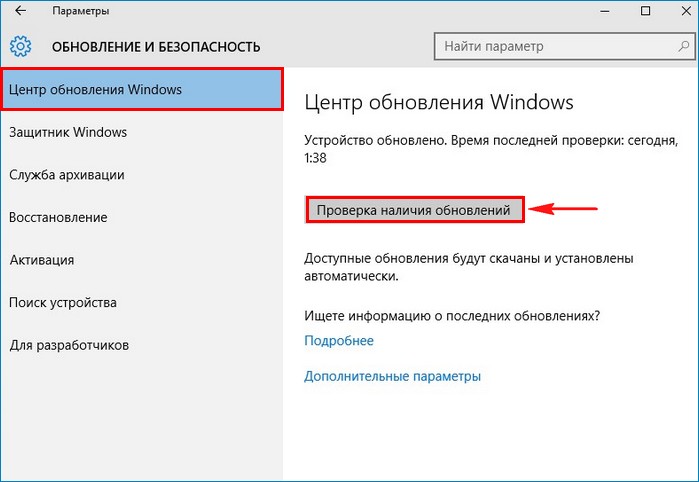
Происходит проверка наличия обновлений
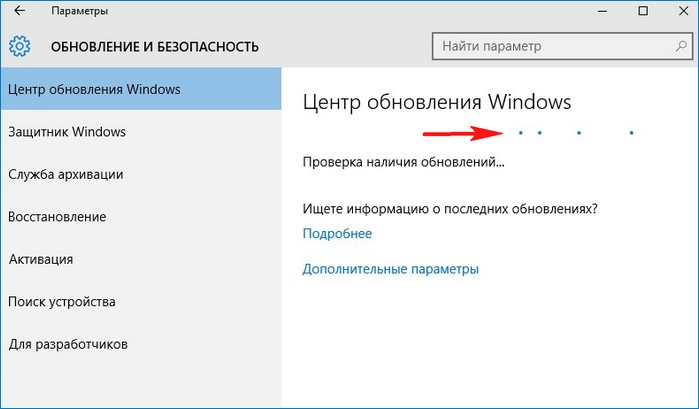
Выходит кратковременное сообщение о возможности обновления до Windows 10, версия 1607
и тут же начинается автоматическое обновление Windows 10 до финального выпуска Anniversary Update Windows 10 build 1607 (сборка 14393)!
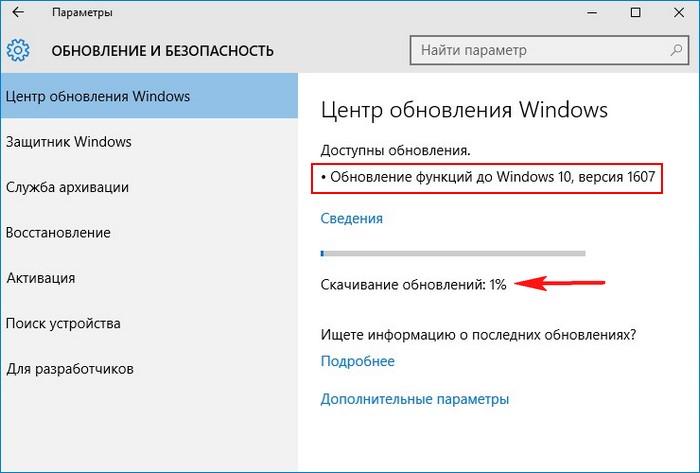
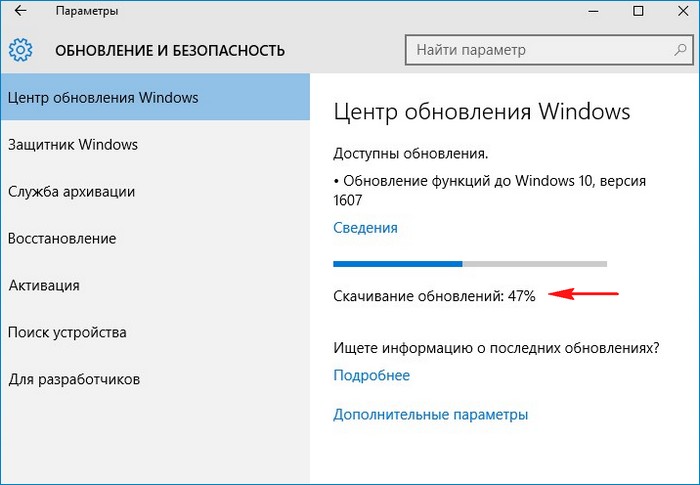
Подготовка к установке обновлений
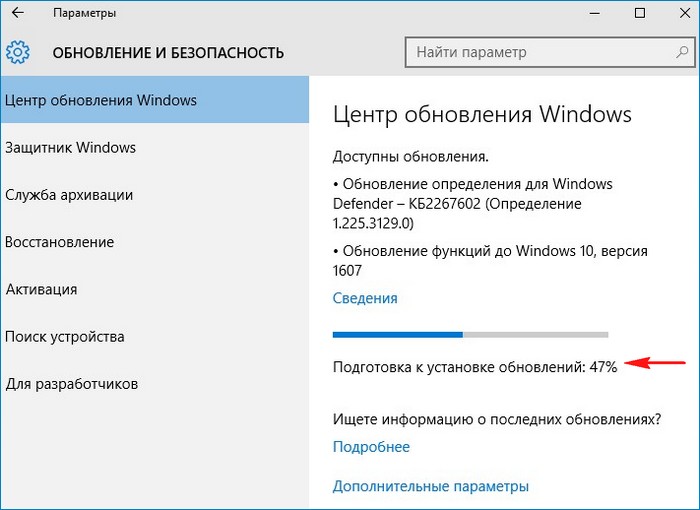
Для установки финального обновления жмём на кнопку «Перезагрузить сейчас».
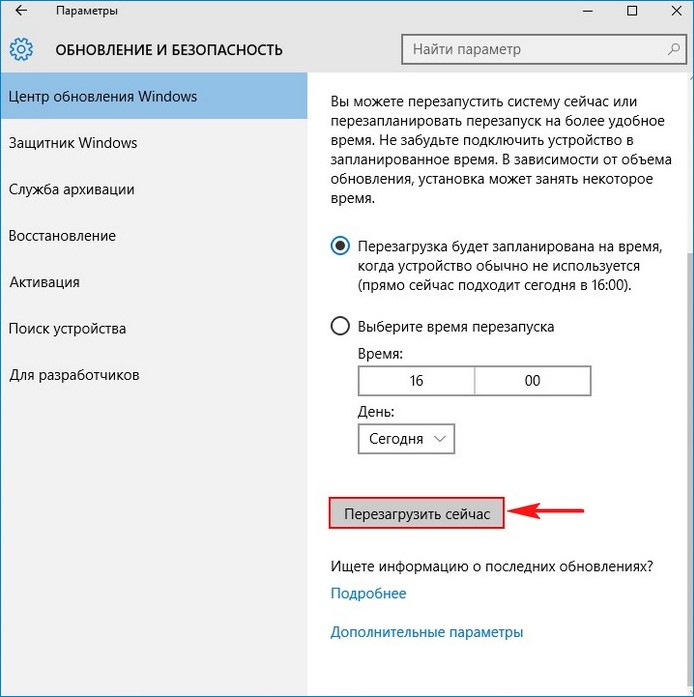
Происходит перезагрузка и начинается процесс обновления.
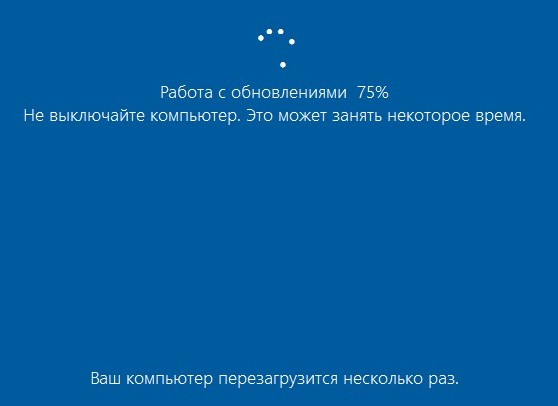
{banner_google1}
В процессе обновления происходит несколько перезагрузок.
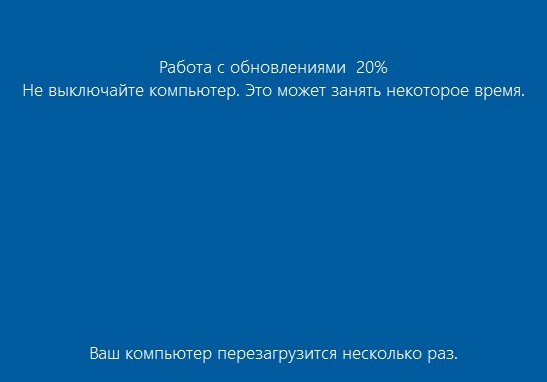
И наконец загружается рабочий стол обновленной Windows 10 build 1607!
Все программы на месте.

Для определения точной версии Windows 10 запускаем командную строку от имени администратора и вводим команду winver
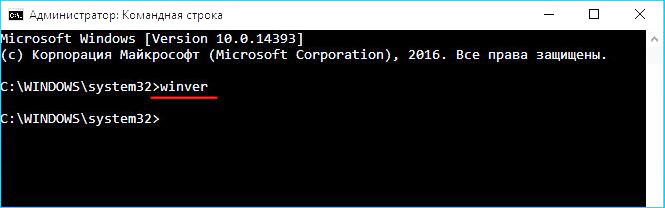
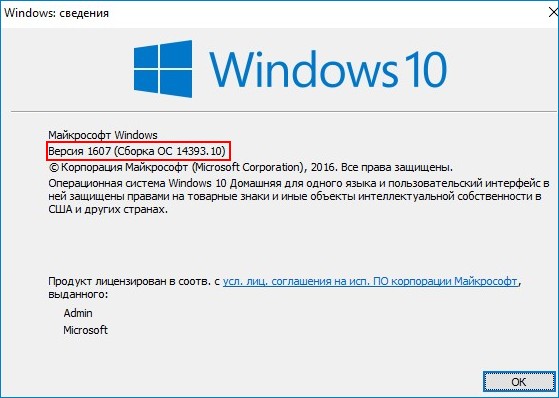
Способ №2
Обновляемся до Windows 10 build 1607 с помощью Media Creation Tool
Проходим по ссылке на официальный сайт Майкрософт
https://www.microsoft.com/ru-ru/software-download/windows10
Жмём на кнопку «Скачать средство сейчас»
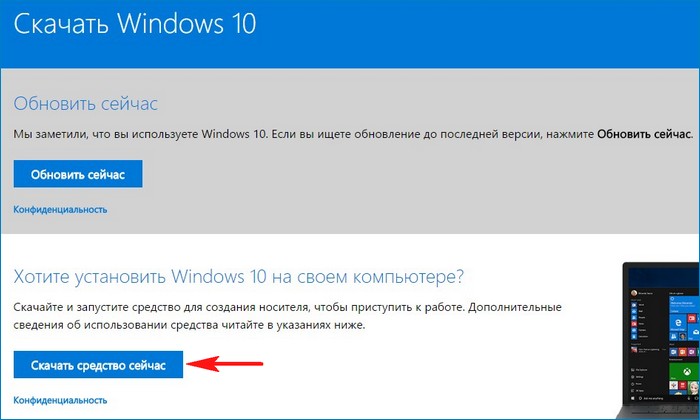
Нам на компьютер скачивается утилита Media Creation Tool, запускаем её от имени администратора.
«Принять»
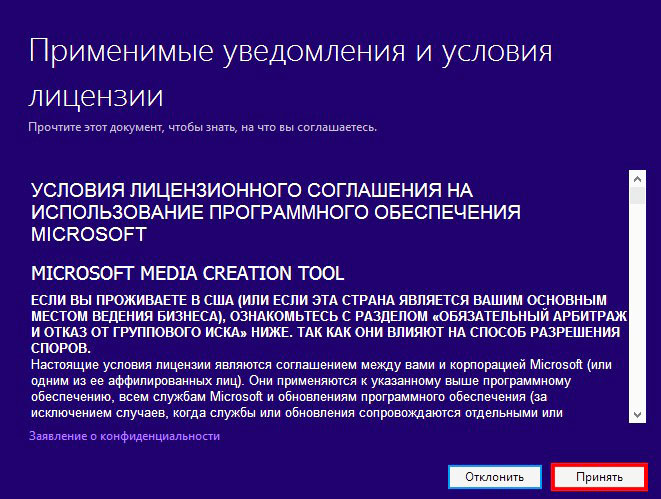
Отмечаем галочкой пункт «Обновить этот компьютер сейчас»
«Далее»

«Установить»
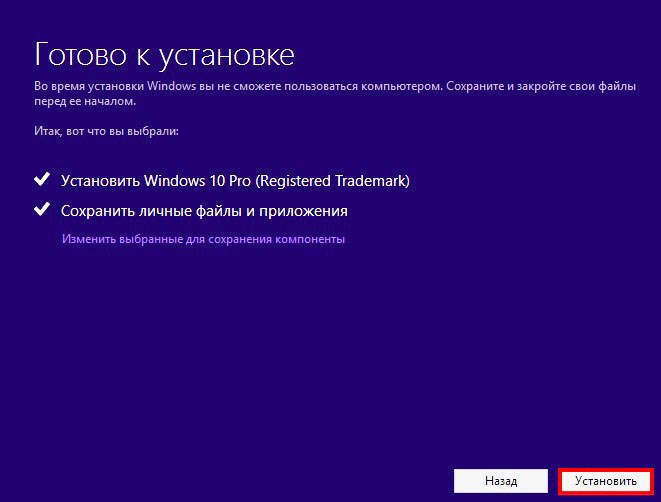
Начинается процесс обновления.
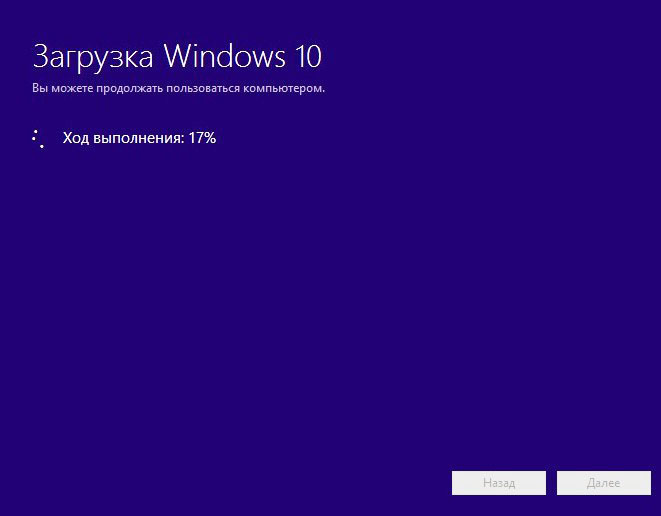
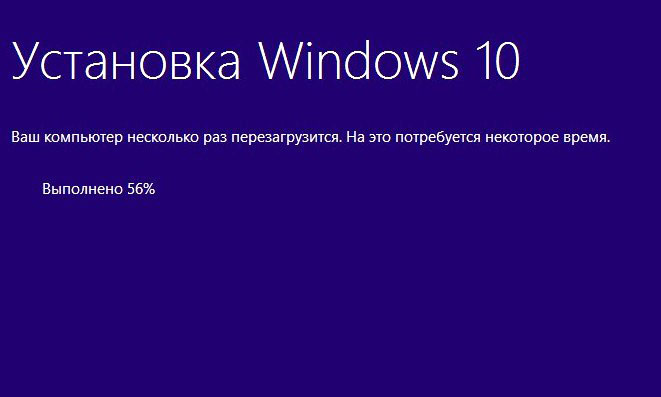
Происходит работа с обновлениями. Компьютер перезагружается несколько раз.
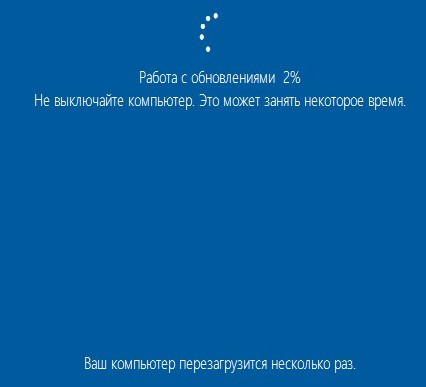
И наконец загружается Windows 10 build 1607.
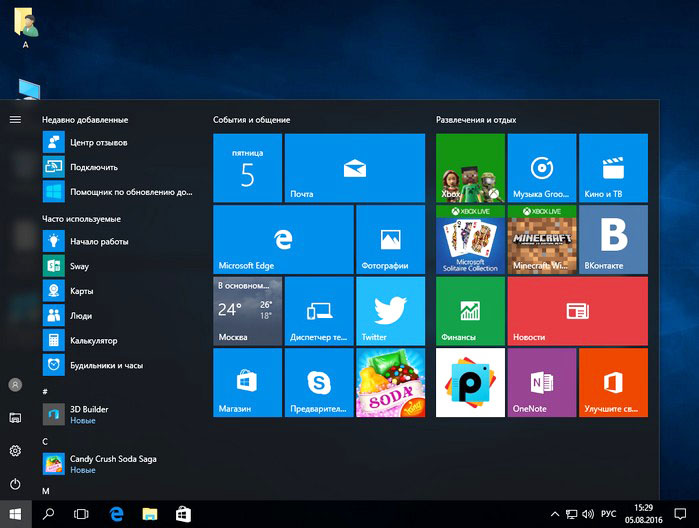
Способ №3
Обновляемся до Windows 10 build 1607 с помощью утилиты Windows10Upgrade
Проходим по ссылке на официальный сайт Майкрософт
https://www.microsoft.com/ru-ru/software-download/windows10
Жмём на кнопку «Обновить сейчас»
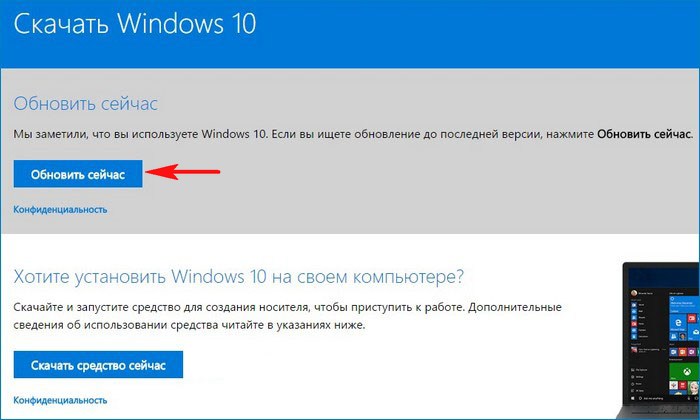
{banner_google1}
Нам на компьютер скачивается утилита Windows10Upgrade9252.exe.
Запускаем утилиту от имени администратора.
Жмём на кнопку «Обновить сейчас»
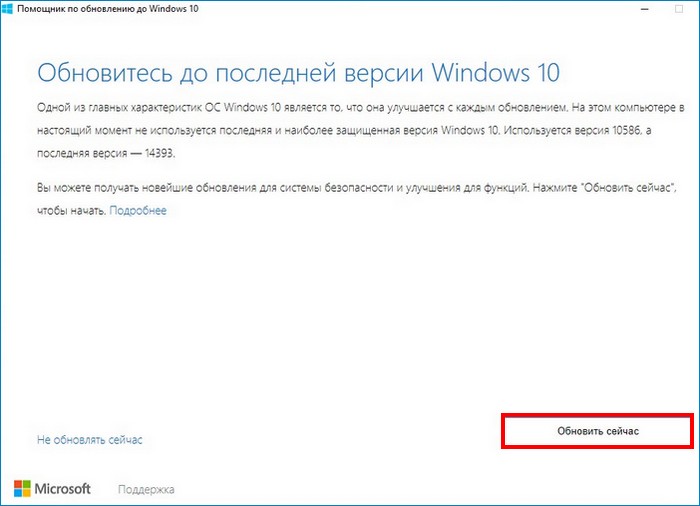
Начинается процесс обновления.
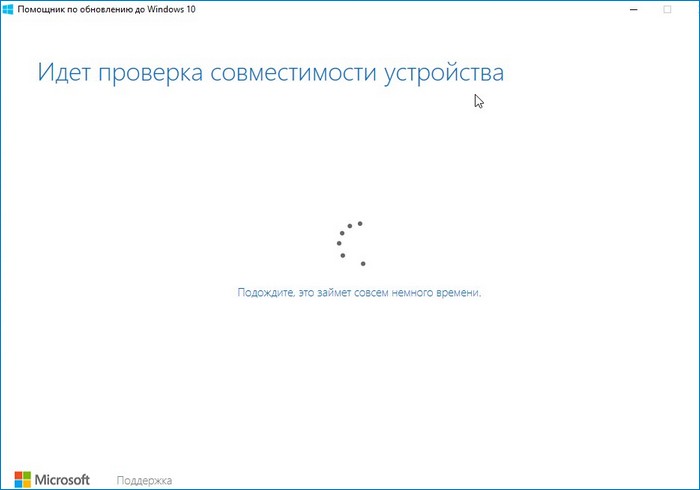
Способ №4
Обновляемся до Windows 10 build 1607 с помощью ISO-образа Windows 10
Проходим по ссылке на официальный сайт Майкрософт
https://www.microsoft.com/ru-ru/software-download/windows10
Жмём на кнопку «Скачать средство сейчас»
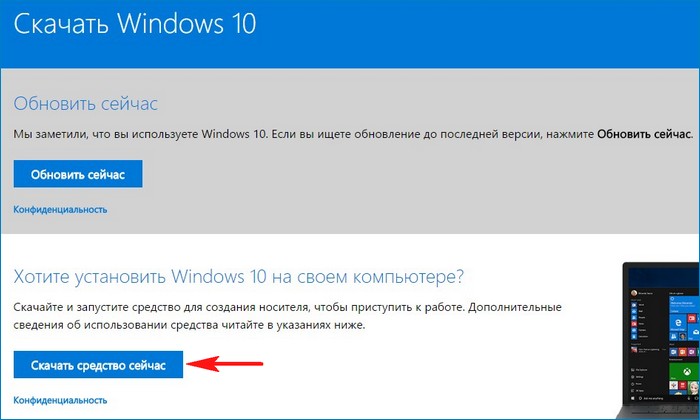
Нам на компьютер скачивается утилита Media Creation Tool, запускаем её от имени администратора.
«Принять»
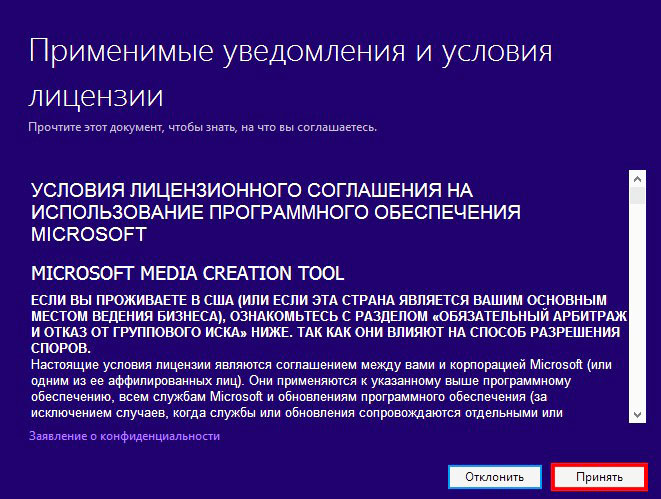
Отмечаем пункт «Создать установочный носитель для другого компьютера» и
жмём «Далее»
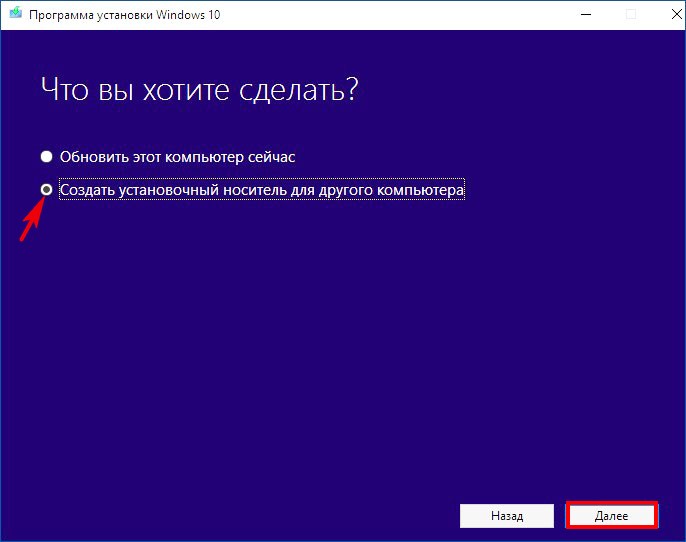
«Далее»

Отмечаем пункт «ISO-файл» и жмём «Далее»

Выбираем папку для сохранения ISO-образа Windows 10
и жмём «Сохранить»
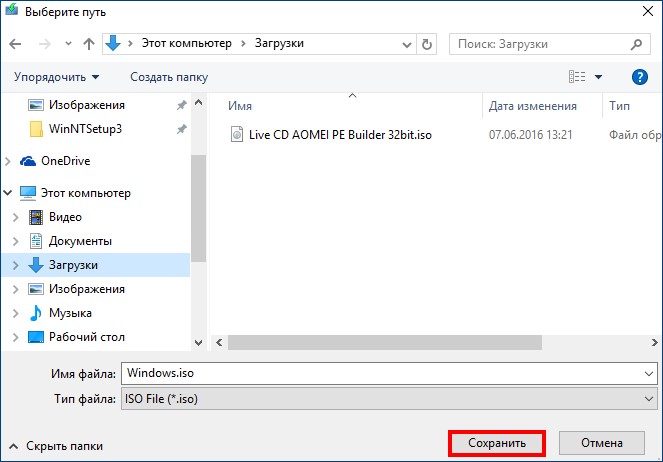
ISO-образ Windows 10 скачался нам на компьютер.
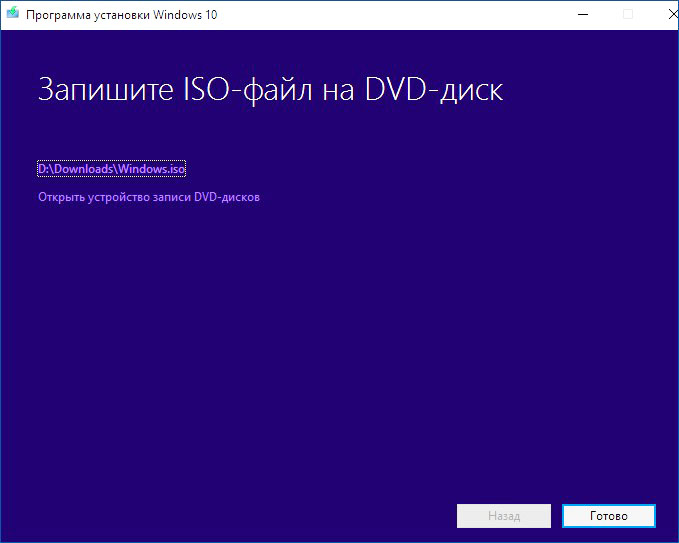
Щёлкаем на ISO-образе Windows 10 двойным щелчком левой мыши и подсоединяем его к виртуальному дисководу.
Заходим на виртуальный дисковод и запускаем файл setup.exe
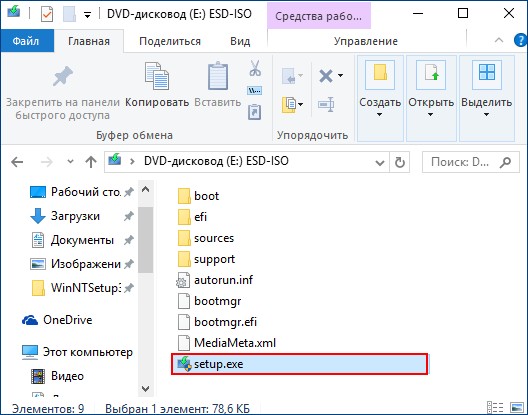
«Не сейчас» и жмём «Далее»
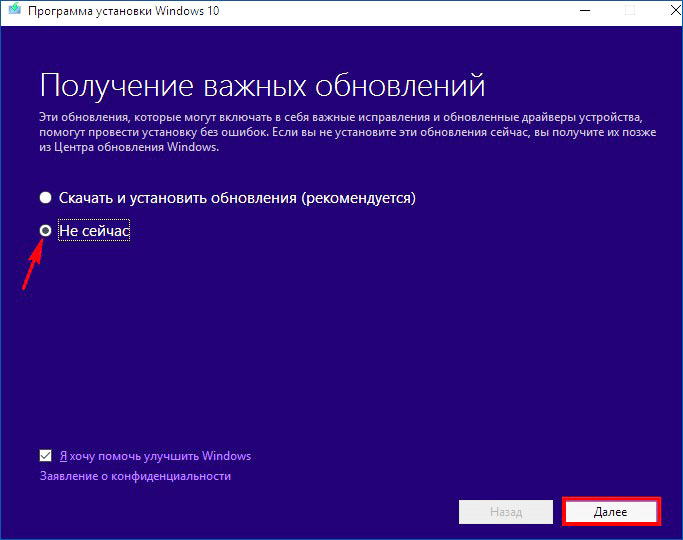
«Принять»
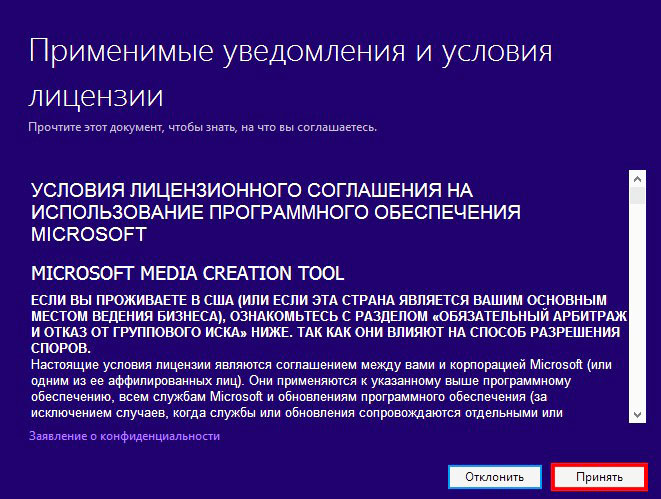
«Установить»
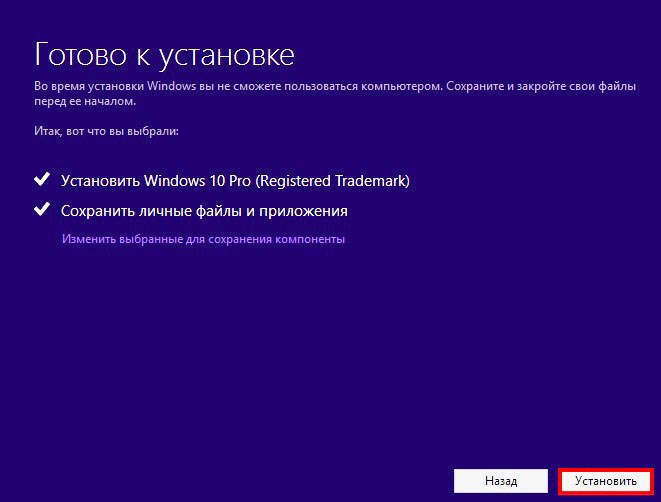
Начинается процесс обновления, который заканчивается удачно.
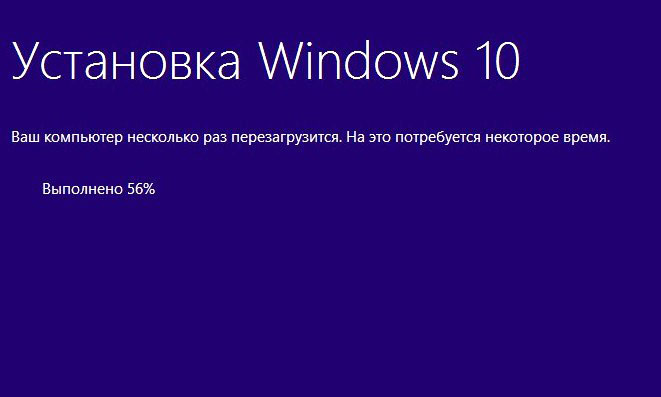
Способ №5
Обновляемся до Windows 10 build 1607 автоматически
Уверен, что у многих операционная система Windows 10 обновилась до новой версии Windows 10 build 1607 автоматически, то есть при очередном включении компьютера или ноутбука вышло предложение установить обновления и вы приняли это предложение, после чего ваша система благополучно обновилась.
Друзья, все предложенные способы обновления вашей Windows 10 до новейшей версии Windows 10 build 1607 работают одинаково надёжно и нет особой разницы, какой способ примените именно вы, выбирайте самый простой для вас и вперёд! Если же ни один способ вам не поможет, то примените Средство устранения неполадок Центра обновления на сайте Microsoft из этой статьи, а затем обновитесь до финального выпуска Anniversary Update Windows 10 build 1607.
Статьи по этой теме: