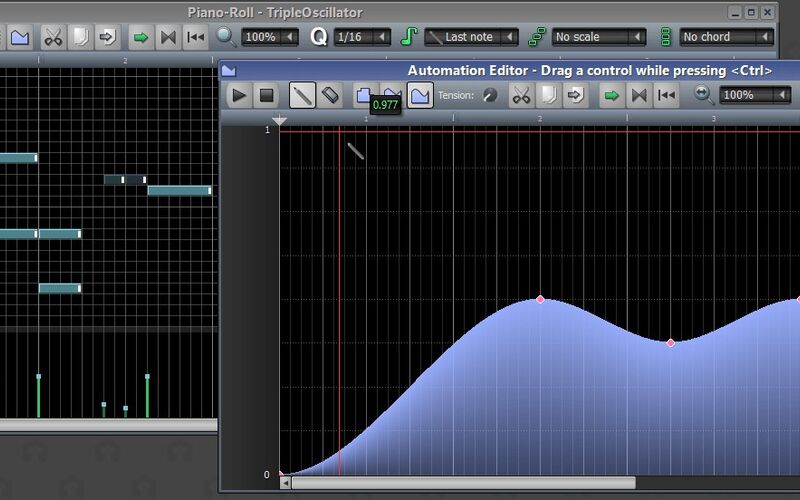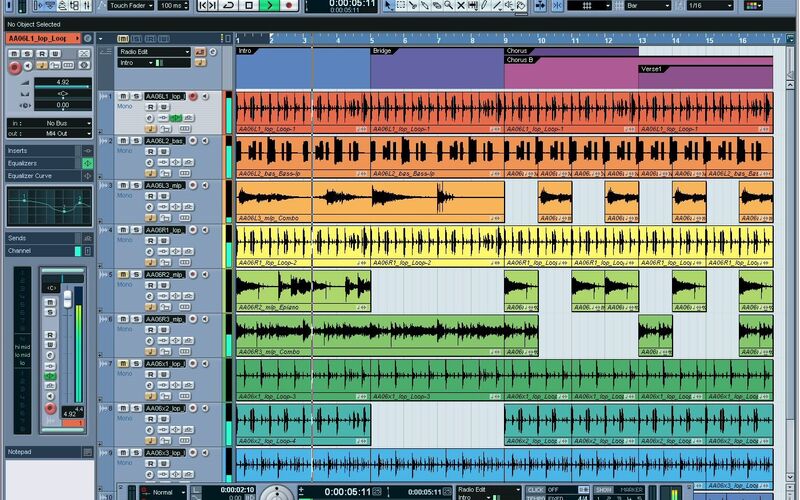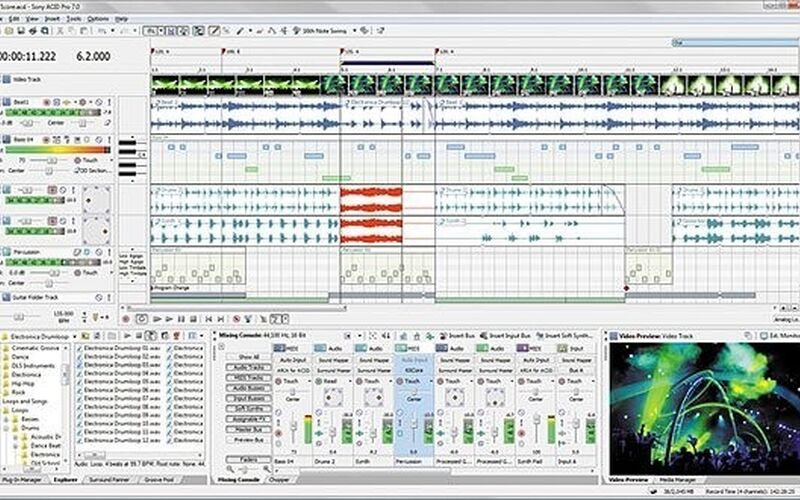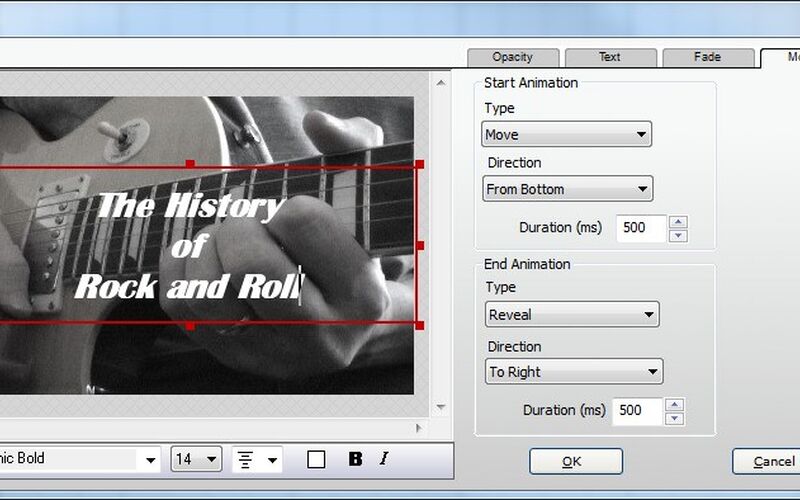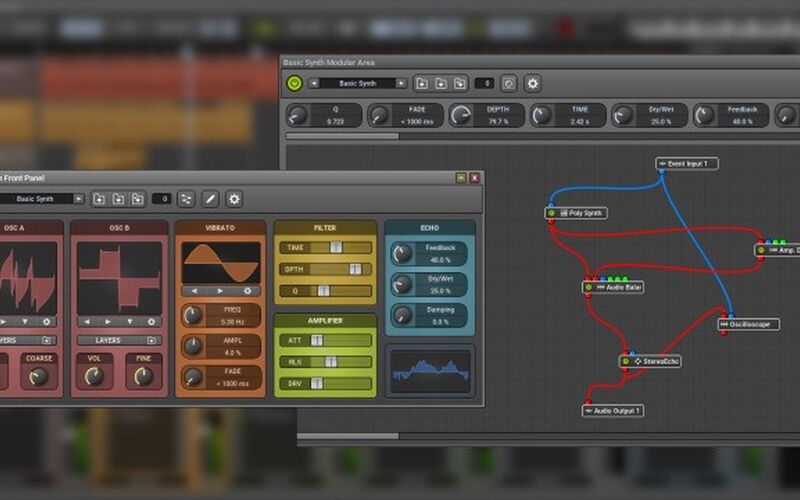GarageBand is, by far, one of the best music creation studios on the market. With a huge range of virtual instruments, guitar and voice presets, and drummers and percussionists, it is a favorite amongst music producers worldwide.
Musicians love how seamlessly GarageBand integrates with the TouchPad on Mac computers and how easy it is to record, play, and create music using it. There’s just one problem — GarageBand is for Mac computers only.
That means that if you own a Windows desktop or laptop, you’re going to have to look for a GarageBand alternative. While you may think you’re out of luck, the good news is that there are plenty of fantastic GarageBand alternatives that can help you record amazing music.
Today, I will be showing you the 10 best GarageBand alternatives for Windows. Let’s get into it.
1. Reaper

Reaper is one of the oldest standing DAWs (Digital Audio Workstations) on the market. It’s one of the best DAWs for music producers on Windows, as it gives you all the features you need at an affordable price.
While Reaper might not be as easy to use as GarageBand, it is a powerhouse just the same. If you are willing to put some time into it to learn how it works and get through the learning curve, you will find yourself delighted by what it offers, including interface customization and the ability to work with unlimited audio tracks.
Yes, Reaper has a reputation for looking a bit outdated, but that’s what makes its tiny size possible. Reaper, compared to other full-featured Digital Audio Workstations like GarageBand, barely takes up any space on your computer, and it doesn’t use up a lot of resources.
Reaper supports many media types for rendering, importing, and recording. It also supports thousands of virtual instruments and plugin effects from third parties, giving you endless possibilities.
2. Cakewalk

While there are many formidable competitors to GarageBand on Windows, most of the good ones aren’t free like GarageBand is. Sure, some of them, like Reaper, are pretty affordable and come with long and flexible trial periods.
Nevertheless, if you are an amateur artist with a small budget, and you just can’t afford a paid digital audio workstation, Cakewalk by BandLab is the best GarageBand alternative on Windows for you. It is free forever for all global users.
You can add an unlimited number of audio and MIDI tracks to every project. With the Skylight Interface, creating, composing, and editing music is a smooth experience — the interface is also adapted to work with touch devices.
There is a nice selection of effects, with thousands of beats and loops available for mixing. The universal effects work on all devices.
There are over 200 virtual instruments to choose from, and you can also connect your own instruments; instead of importing recordings, you can record live.
With auto pitch correction technology, your music will come out great. Also, all of your work is eligible for free mastering, with technology created by top engineers and musicians.
There are several mastering settings to choose from, from “Universal Mastering” to “Clarity” or “Fire,” depending on how you want your tracks to come out.
Mastering is often the final step that takes your music from the studio environment and makes it ready for official release and distribution. Being able to do it for free, and quickly, is something that will definitely come in handy.
Since your projects will be synced to the cloud automatically, you won’t have to worry about losing your work.

Cakewalk makes collaborating with other artists easy as well, as you can all work online on the same project. Also, whenever you make a revision, your previous versions will be saved, so you can go back and undo a revision if necessary.
With Cakewalk Web Audio, you can create and compose music without any extra software downloads or plugins.
As it is keyboard enabled, you can use your keyboard to play virtual instruments supported by the app while composing.
While Cakewalk allows you to export your music directly to SoundCloud, YouTube, or Facebook, you can also publish and sell it on BandLab.
Using BandLab, you can publish tracks or albums and sell them at your desired price. Not only do you have complete flexibility with your pricing, but BandLab doesn’t take a single cent from you.
You get to customize your album with unique colors, a special background, and more — you can even customize the font.
Not only that, but you can also use the Tip Jar feature on BandLab to make even more money, even if you are publishing tracks for free. Fans of yours can tip you as much or as little as they want, and all the proceeds go straight to you, the creator; BandLab doesn’t take a single penny here either.
However, since BandLab uses Stripe, you will need a Stripe account, and Stripe charges a small commission on each payment.
BandLab for Education is geared for the classroom. With the online cloud system that syncs across all devices, including Chromebooks, educators can collaborate with students on music creation.
Finally, the Android and iOS apps help you stay connected with your music and creations on the go. All in all, Cakewalk is one of my top GarageBand alternatives on Windows, and the fact that it is 100 percent free — with no ifs, ands, or buts — makes it even more amazing.
3. Ableton Live

The next GarageBand alternative for Windows on our list is Ableton Live, also known simply as Live. With a flexible 90 day trial, Ableton Live, available for 64 bit Windows machines, is one of the GarageBand alternatives for Windows.
Like GarageBand, Ableton Live comes with a wide range of virtual instruments, sounds, and effects. Among the 70+ effects for tweaking your music while composing are Echo and Hybrid Reverb.
According to Ableton, Hybrid Reverb “combines convolution and algorithmic reverbs” and allows you to add any type of feel to your music.
With Instrument Packs such as String Quartet, Bass Quartet, and Upright Piano, you can include multiple instruments, such as violins, the cello, a trumpet, a trombone, a flügelhorn, and more into your tracks, depending on the pack you choose.

Like GarageBand, Ableton Live integrates with your keyboards with instant mapping. If you opt for Live Max, you’ll get access to even more instruments.
Using Live, you can splice together different samples from your music library to create beautiful end results. After a live performance, you’ll be able to take the best recordings and moments from that performance and merge them together for a track that best represents your talent and who you are as an artist.
A cool feature is the ability to work on multiple tracks at a time with linked track editing, also allowing you to edit performances that feature more than one musician.
Ableton Live is great for live performances. It can adjust its tempo in real time to incoming audio, and you can set the probability that you will hit a certain note or drumroll and allow the software to generate variations to spice things up.
Overall, Ableton allows you to do more than GarageBand, especially when it comes to MIDI tracks, and it’s available for Windows 10 (check system requirements on the website).
Also, if you’re a student or work in an educational institution, you can get a 40 percent discount on Ableton Live! Check this page for updates.
4. Cubase

Cubase has something for everyone, whether you’re a beginner music producer or producing top 100 billboard tracks. Indeed, with its easy-to-follow and seamless workflows, anyone can use Cubase, in any genre.
What makes Cubase so awesome to work with? Here are some of the features you’re bound to find useful:
- An easy to use interface that makes it a breeze to find content you’re looking for
- Colors to colorize mixer channels and make it easier to find tracks
- Chord pads that make it easy to improvise with chords
- A Quantize panel to warp quantize several audio tracks at once
- The ability to record several takes of a performance or song and use the lane tracks to find the best moments from each take and put them together for a perfect end result
- And a lot more
I’m sure you’ll also find the virtual instruments on Cubase awesome, too.
Another good thing about Cubase is that it comes in several versions. This gives you the flexibility to choose the version right for you, based on your needs.
For a full comparison of the different versions, visit this page. Different versions feature a different number of music instruments, effects, plugins, and so on.
There truly is something for everyone, regardless of the size and complexity of your project and your budget.
Overall, I’d say that Cubase is a bit more flexible than GarageBand and offers more functionality, allowing you to get more done — but you might need to spend some more time figuring out how to work it.
5. Bitwig

A cool GarageBand alternative for Windows is Bitwig, with a free demo trial available. While the demo version does not have any time limitations — you can use it as long as you want — you can’t export or save music you create unless you have a license.
Bitwig is awesome for both composing music and live performances. While there is an extensive library of effects, presets, container devices, and instruments (over 90 to choose from), you can also build your own virtual instruments using “The Grid.”
“The Grid” is a sound design environment with 175 modules and an ultra-quick workflow.
Its intuitive interface makes arranging tracks and albums easy. Its editing features are nothing to laugh at either — within a clip, you can copy, reverse, add, split, rearrange, and perform many other actions.
Also, there is touch support, allowing for gestures, touchpoints, pen touch, and more for editing and composing on touchscreen devices.

Bitwig can automatically stretch your music for you, with eight different time stretch algorithms available; manual stretching is possible as well.
Bitwig aims for stability. It has built-in plugin crash protection — plugins, and other processes, including the audio engine, all run in separate threads so that if a plugin crashes, the whole thing won’t crash.
Not only does Bitwig support Windows, unlike GarageBand, but it now supports Windows 11, which was just released, as well! The earliest version of Windows it supports is Windows 7, though that is subject to change, so do check here for updated system requirements.
6. Pro Tools (By Avid)

Pro Tools, by Avid, is a pretty popular digital audio workstation. It’s one of the best alternatives to GarageBand for Windows if you have complex, advanced music production needs, though it’s not the cheapest.
Nevertheless, Pro Tools has some affordable plans as well, and it even has a limited free version, called Pro Tools First. Pro Tools is currently available for Windows 10 computers, though you can check the system requirements for updated information about technical requirements.
The free version, Pro Tools First, only has 23 plugins, compared to the 120 plugins available on the standard plan. It’s still a great tool, especially if your needs are more simple, so feel free to try it out.
With Avid Pro Tools, you can mix immersive audio, including Dolby Atmos music, for film, movies, and TV.

Pro Tools might be for you if you work on music with a team. With Avid Cloud Collaboration, you can save any project to the cloud, so others can access it from the internet on any device, wherever they are, and add to the project.
If you run out of space, you can always add more cloud storage for your other projects.
Avid Cloud Collaboration is even available for free Avid First users. Nevertheless, you can only have three projects at a time in the cloud if you are on the free plan, though you can swap projects in and out as needed.
If you’re an artist, you might also be interested in Avid Link and Avid Play.
Avid Link is a community of artists and musicians, where you can promote your work and find other producers or artists to collaborate with.
Avid Play, on the other hand, is for music distribution to over 150 streaming services, including Spotify, Apple Music, TikTok, Deezer, Tidal, and many others.
You can set your own pieces and take 100 percent of the profits. Using Avid Play, you can set songs and albums for prerelease and let fans save them for download ahead of the release, thus building up hype.
You can also set participant splits if you are working on your music with partners.
All in all, Avid Pro Tools, together with other Avid products like Link and Play, are all powerful tools that offer advanced production capabilities on a Hollywood level.
7. Reason

If you have a Windows 10, you can use Reason, which is a perfect alternative to GarageBand on Windows. Actually, you can choose to either make your music in Reason Studio itself or use the plugin, called “The Rack,” to enhance the music you are working on with other tools, such as Avid Pro Tools or Ableton Live.
Regardless of which one you choose, Reason and Rack provide a sound design environment in which you can combine effects, instruments, and a lot more.
The Reason Studio comes with “The Rack” — the digital design playground — included. With a quick and easy sequencer and tons of Sound Packs, you can let your creative juices flow and make your music sound just like you want it to.
When comparing GarageBand to Reason in terms of production capabilities and functionality, Reason would come out as a winner every time.
8. Magix Music Maker

One of the advantages of GarageBand is that it is an optimal tool for beginners. Despite being a powerful tool, it isn’t that difficult to figure out — it is simple to use and doesn’t involve a complicated learning curve.
Many of the alternatives to GarageBand that exist for Windows, while being powerhouses in their own right, are a bit more complex. If you have some music production experience, you won’t find most of them confusing — but if you are a complete beginner, with zero experience at all, they can seem a bit overwhelming.
If that is you, Magix Music Maker is the best GarageBand alternative for Windows for you. Designed for newbies, Magix Music Maker has a huge library of loops and sounds you can select from to mix and match and create awesome music.
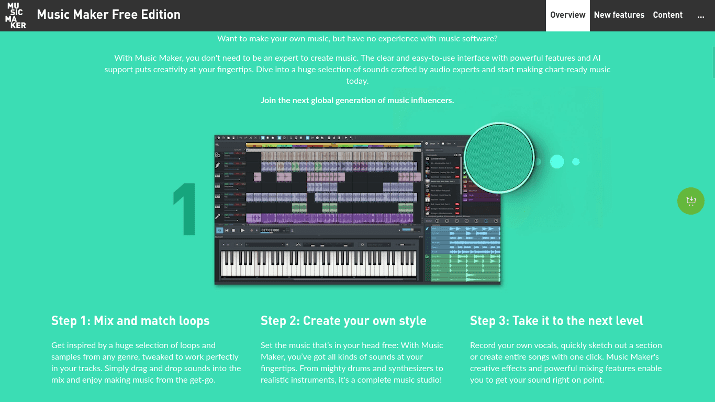
With a simplistic interface designed for those starting out with music production, Magix Music Maker allows you to access virtual instruments, synthesizers, drums, and more. Music Maker also supports recording from real instruments, so feel free to plug in your keyboard or guitar and start creating music.
You can also plug in a microphone and sing, though if you feel shy or don’t like the sound of your voice, there are vocal samples available for use as well.
The best part is that there is a free version! The free version is pretty extensive, and if you are a complete beginner, I would suggest starting out with that instead of one of the premium Magic Maker licenses.
To be clear, Magix Music Maker is hardly a full-fledged digital audio workstation. Rather, it’s more of a simplistic way for complete beginners to play around with music, so if GarageBand is too confusing and advanced for you, Magix Music Maker might be what you need.
9. PreSonus Studio One

Studio One is a digital audio workstation famous for its drag and drop workflow, which has now become the standard in the DAW industry, adopted by many other DAWs. Using the Studio One browser, you can drag and drop instruments, effects, loops, and more into your project.
Studio One uses drag and drop for a lot more than that, though. You can convert audio into MIDI and vice versa using drag and drop, for example.
You can use the Impact XT environment to create unique beats and combine multiple instruments together to create customized sounds. The advanced analysis tools allow you to make sure you got your music just right, and, once the music is mastered, you can burn it onto a CD or upload it directly to SoundCloud, among other distribution methods.
You only need 4 GB of RAM on a Windows 10 to run Studio One, unlike many other Windows DAWs which require RAM of 8 GB or more. Check the Tech Specs for updated system requirements.
I suggest getting Studio One only if you are an advanced artist, and you can afford to get Studio One Professional (the more expensive version of Studio One). It is more advanced than GarageBand, though also being expensive.
On the other hand, if you are a beginner, there are simpler alternatives to GarageBand for Windows that are cheaper or even free.
10. FL Studio

Finally, the final GarageBand alternative on our list is FL Studio. It is available for Windows, and it is a bit better suited for professional production needs than GarageBand, though it does involve a bit more of a learning curve.
It comes with an unlimited free trial, which never expires — you can even save and export projects. However, you’ll need the full license to get updates, reopen projects you saved during the trial, get free content and technical updates, and more.
Wrapping It Up: What Is The Best GarageBand Alternative for Windows?
The best GarageBand alternative for Windows is Reaper. Reaper is a complete digital audio workstation with a lot more functionality than GarageBand will ever have.
Nevertheless, it is not free. If you are looking for a free GarageBand alternative for Windows, I would have to go with Cakewalk; there is no other good free alternative that has the necessary capabilities for advanced music production.
Tom loves to write on technology, e-commerce & internet marketing. I started my first e-commerce company in college, designing and selling t-shirts for my campus bar crawl using print-on-demand. Having successfully established multiple 6 & 7-figure e-commerce businesses (in women’s fashion and hiking gear), I think I can share a tip or 2 to help you succeed.
Эту статью можно не только прочитать, но и прослушать:

Содержание:
- Akai MPC Beats
- Roland Zenbeats
- BandLab Cakewalk
- MAGIX Music Maker
GarageBand — самая известная и продуманная бесплатная DAW.
Ее ценят за инструменты, нативные плагины, простоту и средства обработки. Программа бесплатная, а мощностей при этом хватит и на скетчи, и на полноценные биты. Для Windows или Android программа не доступна, и вряд ли будет. Но это не значит, что хороших альтернатив GarageBand для Windows нет. Для первых шагов в продакшене найдется несколько удобных программ, которые могут составить конкуренцию софту от Apple. Устанавливать хакинтош и рисковать безопасностью своего компьютера не придется.
Akai MPC Beats
Свежий игрок на рынке от создателей классических электронных инструментов. Интерфейс отличается от Logic или Ableton Live – как раз потому что его разрабатывали с оглядкой на контроллеры MPC. Поэтому программа подходит для битмейкеров. Есть все функции «больших» DAW: многоканальная запись, поддержка сторонних плагинов AU и VST.
Кроме того, саму программу можно использовать как плагин внутри другой DAW, например в Reason. Естественно, с любыми контроллерами Akai программа интегрируется полностью. В комплекте поставляется 2 Гб семплов и звуков, а также 80 нативных плагинов: компрессоров, дилеев/ревербов/эквалайзеров, синтезаторов и прочих средств обработки. Специально для любителей хип-хопа и смежных жанров в библиотеку входит огромное количество готовых кит-пресетов. Есть возможность тонкой манипуляции аудио, вплоть до варпинга.
Roland Zenbeats
Эта программа — часть облачной среды Roland. Как и GarageBand, софт доступен для телефонов, планшетов и компьютеров. Проекты свободно переносятся с платформы на платформу. Интерфейс постарались сделать как можно проще, чтобы музыка создавалась быстрее.
Классические звуки инструментов TR-808, TR-909 и TR-707 тоже доступны сразу.
В целом функционал несколько ограничен — чтобы открыть все доступные инструменты, придется делать покупки внутри приложения. Но и стартового пакета хватит, чтобы начать записывать материал.
По умолчанию доступны 1 Гб аудиоконтента, а также встроенные уроки по основам работы. Дополнительный материал можно купить прямо внутри программы.
BandLab Cakewalk
Cakewalk – самая похожая на GarageBand программа с точки зрения интерфейса и внешнего вида. Поэтому если вам требуется клон, то эта DAW подойдет лучше всего.
Программа полностью автономная, в ней есть все нужное для создания музыки, от компрессоров до средств мастеринга. Покупать что-то и разблокировать функции не потребуется, все уже готово к использованию. Поддерживаются сторонние плагины (кроме форматов RTAS и AAX).
MAGIX Music Maker
Очень легкая и не грузящая компьютер DAW.
Доступен полный пакет нативных инструментов для создания полноценной аранжировки: эмуляция акустических барабанов, драм-машины, синематик- и оркестровые инструменты, гитары и синтезаторы. Есть и фирменный набор семплов и петель Soundpool. С помощью этой библиотеки можно быстро собрать костяк трека из готовых элементов. Программа без проблем интегрируется с любым аудиооборудованием и MIDI-клавиатурами. Есть даже инструменты для мастеринга: для новичков выделена функция Auto Master (автоматически обрабатывает трек с помощью алгоритмов по жанрам, как на платформе LANDR).
Last Updated:
March 6, 2024

GarageBand isn’t available on Windows. Any claims that you can get it working on Windows are essentially trying to emulate the Apple environment on your PC. It’s generally a much better idea to use a program that works natively on Windows.
Fortunately, you have many other options that act as alternatives. In this article, I’ll show you 10 of the best free alternatives to GarageBand.
Contents
- 1. Waveform Free
- 2. Cakewalk by BandLab
- 3. Audacity
- 4. LMMS
- 5. Ableton Live Lite
- 6. Ardour
- 7. SoundBridge
- 8. Avid Pro Tools First
- 9. Studio One Prime
- 10. FL Studio
- Notable Mentions
- Why Is GarageBand Not Available on Windows?
- Is GarageBand for Windows Safe?
- Why Shouldn’t You Use VM Workarounds to Install GarageBand for Windows?
- Will Apple Ever Release a Version of GarageBand for Windows?
- Is Logic Pro Available for Windows?
- Summary
1. Waveform Free
Go to website: Waveform Free
Waveform Free is a free version of the Tracktion Corp. Waveform 11 DAW. Since it’s free, it doesn’t have all the features of its older brother but still has the overall quality and versatility.
The main selling point is that it allows for unlimited use of third-party VST plugins. This is a nice feature as you can use as many plugins as you like. The best part is that they work in a sandbox system, meaning that if they start crashing, you can just turn them off without affecting the whole program.
Another great thing is its unlimited track count. This is a great feature for people who need many channels at once, as many of the free daws limit the maximum number of tracks in one project.
2. Cakewalk by BandLab
Go to website: Cakewalk by BandLab
Cakewalk is the free reincarnation of the old Gibson’s Sonar, which was discontinued a few years ago. This is a full-sized DAW that offers a lot of opportunities to musicians. It can be a bit overwhelming for beginners as it has a lot of options for customization, but once you get the hang of it, you will love all the versatility you are getting.
With it also comes a very decent sound base of instruments that can be used for free with this DAW. Mixing and editing options are various and can give you a professional sound. This is new software developed by BandLab, so it’s expected to have good support over the years and develop even further from now.
3. Audacity
Go to website: Audacity
Audacity has been the legend of the free DAWs for decades now. It’s built to be a simple, rugged option for people who don’t need top-shelf quality, but something to get their job done quickly and with quality.
Audacity has an unlimited number of tracks and can be used for pretty much everything, from music to podcast recording. It also has a lot of built-in effects, and you can run it on any computer, so you won’t have to worry about your system requirements.
The only downside of Audacity is destructive editing—you can’t change some effect later in the project without undoing everything you’ve already done. This is a bit frustrating for large projects, but if you have smaller projects, this is a perfect pick for you.
4. LMMS
Go to website: LMMS
LMMS is one of the newest additions to the market. It’s its own program, such as Audacity, and not a lite version of some larger DAW. It has an intuitive and versatile interface, similar to the legendary Fruity Loops.
This software’s unique feature is that it supports both VST and LADSPA plugins, giving you a vast range of free plugins to choose from. It also has its own pack of very nice plugins, instruments, and synthesizers you can use. The only downside of this program is that you can’t record directly in it. You can use MIDI input, but there is no option for standard audio recording, which can be a bit of an issue for a home-based musician.
5. Ableton Live Lite
Go to website: Ableton Live Lite
Ableton Live Lite is the lite version of Ableton Live, one of the world’s best-known DAWs. This is a toned-down version of its big brother, but for a beginner, it’s a perfect tool to learn the basics. Advanced users can get to taste the feel of Ableton Live before committing to purchase.
In this, you will find an intuitive clip-based design that is somewhat different from other standard interfaces in the DAWs. Also, there are tons of preset tones, effects, and samples you can use straight out of the box. Ableton was one of the first DAWs to have automatic sample matching, so DJs quite often use it for this feature.
6. Ardour
Check it out: Ardour
Ardour is a pretty handy open-source DAW courtesy of a collective of musicians, developers, and recording engineers. It lets you record, edit, mix, and master audio in a straightforward manner. It’s a great software to unleash your musicality whether you’re an audio engineer, musician, composer, or editor.
On Ardour, You can add as many tracks and buses as you want. You can edit them however you want. And Ardour allows both destructive and non-destructive editing.
There are hundreds of plugin options for you to choose from. Although, there are times when the software can be a little overwhelming. If so, you can always find if you feel like it’s too much, you can always find helpful tutorials online.
Ardour is compatible with Windows, mac-OS, and even Linux. Also, it supports multi-core distribution.
Keep in mind that although Ardour will be easily installable from the package manager of most Linux distros, it generally won’t be the most up-to-date version. If you want the latest version, then you will either need to pay a once-off or subscription fee to get an installable version. Alternatively, you can get the source code and build it yourself, though that’s not for beginners!
7. SoundBridge
Check it out: SoundBridge
If SoundBridge wasn’t called SoundBridge, it’d be called SimpleBridge. Or SoundSimple. Anyway, the point is that SoundBridge is one of the easiest DAWs to use out there.
It has a minimalistic interface with several basic and advanced features. The interface offers you everything from sequencing, mixing, and FX rack to MIDI mapping, MIDI, audio, and automation editing. While some of its professional features include high res skins, linked faders, a virtual MIDI keyboard, detachable GUI mapping, and many more.
SoundBridge has a RitMix drum machine that is sort of a compound of MPC Pad Section and 16-Step Sequencer. What they do is let you create rhythm and beats, and record them in one place.
The DAW has third-party VST plugins with low latency and high-fidelity sound driver support. It also requires very few system requirements and comes in 32-bit and 64-bit formats.
Check it out: Avid Pro Tools First
Avid Pro Tools is a well-established DAW among both professionals and amateurs. However, before you immerse yourself into the creative process of Pro Tools, Avid lets you use Pro Tools First. A Lite and free version of the former.
Of course, it’s not as dynamic as the full version but you can still satisfy your basic DAW needs. First, it uses the same format as Pro Tools.
Second, it allows you to record 16 tracks and 16 virtual instruments (pianos, drums, synths, basses, guitars, strings, horns, and more). You can also record 4 tracks simultaneously or loop tracks. There’s also an in-built virtual instrument Xpand!2 that offers a nice range of sounds.
Pro Tools First offers decent MIDI editing tools, a 500MB sample library, and some 20-odd effects and plugins. One great thing about being a member of Avid’s Artist Community is that you have access to musicians around the world with whom you can easily collaborate.
9. Studio One Prime

Check it out: Studio One Prime
Studio One Prime is one of the best music software for beginners or students. It’s great for anyone getting into the world of music production as it makes learning fun and is completely free.
It has a simple, single-window work environment that doesn’t leave you clueless. It allows an unlimited amount of tracks, virtual instruments, and FX channels. You also have around 2GB of loops and music content to choose from.
In addition to all this, Studio One Prime comes with a Presence XT sampler for keys and synths. And intuitive drum and melody composer.
The only drawback of Studio One Prime is that you need VST and AU plugin add-ons. That and it only runs on a 64-bit OS.
10. FL Studio
Check it out: FL Studio
Image Line’s FL Studio is one of the most popular daws in the world, therefore, it is one of the best GarageBand alternatives, especially since it has a very friendly user interface. FL Studio’s piano roll functions are top-notch and particularly useful for hip-hop and EDM beatmakers.
This is a full-fledged DAW for Windows PC, however, if you meet the minimum system requirements (RAM, CPU speed, etc.), it might have some latency issues as the software is not very CPU efficient.
You can download FL Studio for free to give it a try, however, if you want to unlock its potential and lift the limitations, the paid version should suffice. It is by far one of the most affordable professional DAWs in the world.
Notable Mentions
Here are some honorable mentions to consider as well:
Ohm Studio
If collaborating with other musicians is a big part of your musicianship or if you want to have some fun with your musician friends, then Ohm Studio is a good choice. This is pro-quality software to create and record music on your own or as a collective. Ohm Studio offers low latency, high-frequency audio, VST, and MIDI. You also get an extensive sound library, unlimited soundtracks, automation, and a very fast and friendly UI.
Stagelight
Stagelight is a standalone Windows DAW that features a very similar interface to GarageBand. Even the coloring is very reminiscent of GarageBand. This software can be used on your PC, iOS (iPhone, iPad), and even Android devices. It has some incredible features for making music as well as audio recording, great stock VSTs, and comes as both free and paid versions.
MAGIX Music Maker
MAGIX Music Maker is another standalone daw that is great for making music. It’s a very suitable alternative to GarageBand since it features a similar user interface and has VST support, effects, MIDI functionality, and more. It features a free and paid version, however, the paid version has way more features, loops, number of tracks, and even an Auto-Master function for beginners.
Akai MPC Beats
Akai’s MPC Beats is a great option for beat makers for real-time and studio use. It doesn’t come with many stock VSTs, however, you can easily download more and expand your library. On the other hand, it does feature very good FX plugins (delay, reverb, echo, compressors, etc.), over 80, to be precise. Considering the functionality, CPU-friendly design, ease of use, and the fact that it is FREE, this is a very suitable alternative to Garage Band.
Why Is GarageBand Not Available on Windows?

As you probably know, Apple has a big selling point on exclusivity. As such, they have their own version of everything and tend not to make it available on devices other than their own. This has been a company policy since the beginning, ensuring that they can sell more computers and other devices with GarageBand as one of the selling points—getting a full-on DAW for free.
If you try to install GarageBand on your Windows, you’ll see a lot of instructions and nothing more. There is no safe version of GarageBand for Windows. These instructions will either teach you how to use an Apple virtual machine on your Windows computer, emulating the macOS settings, or sell you an unsafe program that can be anything except GarageBand for Windows, as such a thing doesn’t exist.
Is GarageBand for Windows Safe?
As we already established, there is no version of GarageBand for Windows. If anybody tries to sell you GarageBand for Windows or a link to download GarageBand, it’s not a safe version, and you shouldn’t rely on it or that person.
Why Shouldn’t You Use VM Workarounds to Install GarageBand for Windows?
Using a virtual machine or an emulator on Windows (like the VMWare workstation 10) to run GarageBand is not ideal. Audio drivers may not work as well, and CPU performance may be much lower. Music production can take a lot of processing power. You should be running a DAW that works with your native system instead of using a VM.
Will Apple Ever Release a Version of GarageBand for Windows?
Never say never, but since their foundation, Apple and Microsoft have been in a very open war with one another, and it hasn’t changed since. Given that information, it’s not likely that Apple will ever release a version of GarageBand for Windows, but that can always change. However, for now, no such plans have even been mentioned.
Another reason why this is unlikely to happen is that Apple doesn’t need to compete with the dozens of DAW makers currently fighting over the Windows market. This way, Apple has more or less its own backyard and a much easier job at hand.
Is Logic Pro Available for Windows?
Logic Pro is the “older brother” of GarageBand. Since it’s made by Apple, it’s not available for Windows, and everything we said applies to GarageBand.
Summary
Finding an alternative to GarageBand for Windows is a lot more difficult than it seems. Even if there were such a thing as GarageBand for Windows, Apple has its own virtual machine for making its software work on the Mac and wouldn’t easily release such an application as GarageBand on any other platform.
Luckily, there are some great alternatives to GarageBand for Windows. The ones on this list will have a similar design and ease of use. They’re also free alternatives, so you don’t have to pay for your ability to create music on the Windows platform after all.
Many of these options explore the vast and deep world of VST and plug-ins, so you can use your favorite plugins in your favorite DAW. This means you don’t have to change the way you work to get a great outcome when it comes to music production.
Добро пожаловать в школу рока. Это тренировочное пространство размером с Mac. Ваша собственная студия звукозаписи. Если вы хотите научиться играть на музыкальном инструменте, писать музыку или записать песню, GarageBand может помочь — будь вы новичок или рок-звезда.
GarageBand — это целая студия для создания музыки прямо на вашем Mac — с полной звуковой библиотекой, которая включает в себя программные инструменты, пресеты для гитары и голоса, а также виртуальные сессионные барабанщики. Интуитивно понятный интерфейс позволяет легко учиться, играть, записывать, создавать и делиться своими хитами по всему миру. Никогда еще не было так легко создавать музыку на профессиональном уровне.
-
477
-
Создавайте музыку с помощью бесплатного кроссплатформенного инструмента.
- Бесплатная
- Windows
- Mac OS
LMMS — это бесплатная кроссплатформенная альтернатива коммерческим программам, таким как FL Studio, которые позволяют воспроизводить музыку на компьютере. Это включает создание мелодий и битов, синтез и микширование звуков, а также аранжировку сэмплов. Вы можете повеселиться с вашей MIDI-клавиатурой и многим другим; все в удобном и современном интерфейсе.
-
393
-
FL Studio — это цифровая аудиостанция (DAW) для ПК с Windows и macOS.
- Платная
- Windows
- Android
- iPhone
- Mac OS
FL Studio (ранее известная как FruityLoops) — это цифровая звуковая рабочая станция, разработанная бельгийской компанией Image-Line. FL Studio имеет графический пользовательский интерфейс, основанный на шаблонном музыкальном секвенсоре. Программа доступна в трех различных редакциях для Microsoft Windows, включая Fruity Edition, Producer Edition и Signature Bundle. Image-Line предлагает бесплатное пожизненное обновление программы, а это означает, что клиенты получают все последующие обновления программного обеспечения . Image-Line также разрабатывает FL Studio Mobile для устройств iPod Touch, iPhone, iPad и Android.
-
175
-
Ardor — это рекордер с жестким диском и приложение для работы с цифровым аудио.
- Условно бесплатная
- Windows
- Mac OS
Ardor — это рекордер с жестким диском и приложение для работы с цифровым аудио. Он работает на GNU/Linux, Mac OS X и Windows. Компания Ardour намерена предоставить программное обеспечение для цифровой звуковой рабочей станции, подходящее для профессионального использования.
-
153
-
Цифровая звуковая компьютерная система от оригинального разработчика WinAMP.
- Платная
- Windows
- Mac OS
REAPER — это полноценное приложение для создания цифровых аудио для Windows и OS X, предлагающее полный набор инструментов для многодорожечной записи аудио, цифровой интерфейс записи музыкальных инструментов, инструменты редактирования, обработки, микширования и мастеринга.
-
133
-
Создать, закончить, выполнить.
- Платная
- Windows
- Mac OS
Live — это программа для создания музыкальных композиций, превращения их в полноценные песни и даже воплощения их на сцене.
-
101
-
Музыкальное программное обеспечение со всем необходимым для создания потрясающей музыки.
- Платная
- Windows
- Mac OS
Reason — это виртуальная программа со всеми инструментами, необходимыми для превращения ваших идей в музыку. И это больше, чем просто набор превосходных синтезаторов и эффектов. Это полная музыкальная система. Шаг в эпоху Разума.
-
85
-
Sound Forge — это набор для редактирования цифрового аудио.
- Платная
- Windows
- Mac OS
Программное обеспечение Sound Forge Pro эффективно и надежно предоставляет редакторам звука и продюсерам полный контроль над всеми аспектами редактирования аудио. В студии или в любом другом месте, это универсальный производственный пакет для профессиональной записи и редактирования звука, дизайна звука, восстановления звука и создания CD Red Book CD.
-
77
-
Сотрудничайте и создавайте музыку в своем браузере с полнофункциональной модульной музыкальной студией.
- Бесплатная
- Windows
- Онлайн сервис
Создавайте музыку в Интернете с помощью мощного набора инструментов — от синтезаторов и сэмплеров до микшеров, задержек, реверберации и многого другого. AudioTool — это усовершенствованная совместная DAW (цифровая аудиостанция) для совместной работы, созданная для браузера. Благодаря гибкости модульной маршрутизации и постоянно расширяющемуся арсеналу звуковых генераторов и эффектов, музыканты и звукорежиссеры могут создавать практически любой звук, который они могут себе представить. В сочетании с полноценной социальной сетью, это все, что нужно создателю музыки для сочинения, получения ценной обратной связи и привлечения энтузиастов, чтобы продвигать вперед их музыкальные навыки.
-
71
-
Cubase — это компьютерная программа для производства / записи музыки.
- Платная
- Windows
- Mac OS
Cubase — это компьютерная программа для производства / записи музыки.
-
48
-
Bitwig Studio — это мультиплатформенная система создания музыки для производства, исполнения и диджеинга.
- Платная
- Windows
- Mac OS
Bitwig Studio — это динамичное программное обеспечение для создания и исполнения ваших музыкальных идей в студии и на сцене, которое побуждает вас лучше контролировать свою музыку, предоставляя вам доступ ко всем аспектам вашей продукции.
-
45
-
Программное обеспечение ACID Pro — это мощная цифровая рабочая аудио-станция.
- Платная
- Windows
Программное обеспечение ACID Pro — это мощный инструмент DAW, который сочетает в себе полную многодорожечную запись и микширование, MIDI-секвенирование и легендарную функциональность ACID Looping для создания единой среды для создания музыки и постпроизводства. Программное обеспечение ACID Pro, более творческое партнерство, чем производственный инструмент, вдохновляет вас как ничто другое. Благодаря прозрачной технологии, программное обеспечение ACID Pro устраняет типичные барьеры для творческого рабочего процесса, поэтому вы можете легко преобразовывать идеи в реальные результаты.
-
43
-
Pro Tools революционизировал музыкальную, кино и телеиндустрию, предоставив все необходимое для создания, редактирования, и микширования аудио.
- Платная
- Windows
- Mac OS
Работа с аудиофайлами и создание музыки на профессиональном уровне — это, безусловно, работа, требующая специализированных инструментов, а также высокого уровня знаний в этой области. Среди наиболее мощных утилит, которые можно использовать для этого, особенно выделяется Pro Tools M-Powered.
-
38
-
LinuxSampler — бесплатный программный сэмплер с открытым исходным кодом и профессиональными функциями.
- Бесплатная
- Windows
- Mac OS
LinuxSampler — бесплатный программный сэмплер с открытым исходным кодом и профессиональными функциями. Проект LinuxSampler был основан с целью создать бесплатный потоковый программный сэмплер с открытым исходным кодом и профессиональными функциями, сравнимый как с аппаратными, так и с коммерческими программными сэмплерами Windows/Mac, и представить новые функции, которые еще не доступны ни одному другому сэмплеру в мире.
-
31
-
Комплексная цифровая звуковая рабочая станция для создания музыкальной композиции, редактирования, микширования и мастеринга.
- Условно бесплатная
- Windows
Cakewalk, ранее SONAR, представляет собой комплексное аудио-программное обеспечение для композиции, записи, редактирования, микширования и мастеринга музыки. Оно включает в себя полный набор высококачественных звуковых и MIDI-эффектов, инструментов композиции, начиная от барабанного секвенсора и пианино, и заканчивая сложным композитором партитуры. Все это оснащено усовершенствованной консолью для микширования и мастеринга неограниченного количества дорожек, в комплекте с секцией профессионального канала для анализа звука и применения мастеринга и других студийных эффектов, таких как эмуляция консоли, эмуляция ленты.
-
30
-
Mixcraft — студия звукозаписи с эффектами, включающими реверберацию, задержку/эхо, эквалайзер, компрессию.
- Платная
- Windows
Mixcraft — студия звукозаписи с эффектами, включающими в себя реверберацию, задержку/эхо, эквалайзер, компрессию, фленджер и хорус, а также резонансные фильтры и мощный редактор петель.
-
28
-
Миксуйте, экспериментируйте, записывайте: устраивайте отличные вечеринки с лучшими диджейскими навыками.
- Условно бесплатная
- Windows
- Android
- iPhone
- Mac OS
Миксуйте, экспериментируйте, записывайте: устраивайте отличные вечеринки с лучшими диджейскими навыками. Превратите ваше мобильное устройство в полноценную диджейскую систему. Идеально синхронизируйте ваши треки, добавьте эффекты и многое другое. Миксуйте ваши песни для создания непрерывного потока музыки. Создайте свой плейлист и поделитесь им на SoundCloud.
-
28
-
Audio Evolution 5 имеет множество функций.
- Платная
- Windows
- Android
- Mac OS
Вот неполный список некоторых основных функций Audio Evolution 5:
-
27
-
Художники всех уровней, от начинающих до опытных профессионалов, найдут Studio One серьезной альтернативой пугающим и раздутым предложениям.
- Платная
- Windows
- Mac OS
Художники всех уровней, от начинающих до опытных профессионалов, найдут Studio One серьезной альтернативой пугающим, раздутым предложениям, которые в настоящее время считаются стандартами. Это революционное приложение для создания музыки для Mac OS X и Windows XP / Vista / 7, которое делает аудиозапись и обработку звука смехотворно простыми.
-
22
-
MuLab — это богатый и мощный инструмент для обработки звука и музыки для Mac OSX и Windows, разработанный для создания, записи, редактирования и доработки вашей музыки.
- Условно бесплатная
- Windows
- Mac OS
MuLab — это богатый и мощный инструмент для обработки звука и музыки для Mac OSX и Windows, предназначенный для создания, записи, редактирования и доработки вашей музыки!
-
19
-
Джем-сейшн в любое время и в любом месте!.
- Условно бесплатная
- Windows
- Android
- iPhone
Джем-сейшн в любое время и в любом месте!
If you are a music lover and use Windows as your operating system, you might be disappointed to know that GarageBand, one of the most popular music production software, is not available for Windows users.
However, do not despair!
There are garageband alternatives that can help you produce high-quality music files.
In this article, I will outline the 5 best alternatives to GarageBand for Windows users.
Each of them has its own set of pros and cons, so make sure to read carefully before deciding which one is right for you.
Read also,
- 10 Best DAWs For Android [Free & Paid 2024]
But first off,
What is GarageBand?

GarageBand is a music production software that was developed by Apple Inc.
It is available for both Mac and iOS users and lets you create and edit music files with ease.
The software is equipped with a wide range of features that allow users to create professional-sounding tracks.
However, GarageBand is not available for Windows users.
This can be a major drawback for those who prefer to use Windows as their operating system.
Luckily, there are several alternative software programs that can help you achieve similar results.
If you know the CRITERIA to choose from and audio editing software.
WELL, in the next section, I will show you what to look for in audio editing software if you are searching for a perfect GarageBand alternative.
How to Choose the Right Garageband Alternative For Windows?

When choosing audio editing software, it is important to consider your needs and budget.
There are a wide variety of programs out there that offer different features and price points.
To help you narrow down your options, we have put together a list of things to consider before making your purchase:
Ease of use:
Choose a program that is easy to navigate and has a user-friendly interface. This will make the editing process much simpler and less frustrating.
Functionality:
Make sure the program you select has all the features you need. If you are looking for something basic, there are several entry-level programs that offer simple features at an affordable price.
Price:
Audio editing software can range in price from free to hundreds of dollars. Be sure to consider your budget when making your purchase.
Customer support:
Opt for a program that offers customer support in case you run into any issues.
Once you have considered all of these factors, you will be able to choose the perfect Garageband alternative for you.
Now that you know what to look for in audio editing software, let’s take a look at the 5 best alternatives to GarageBand for Windows users:
1. Adobe Audition

Audition is a powerful, professional-grade audio editor that offers all the tools you need to create and edit audio files.
Whether you’re a musician, podcast editor, sound designer, or just looking to make some simple recordings, Audition has everything you need.
The software includes a wide range of features that cover everything from basic editing and recording to more advanced features like noise reduction and multitrack editing.
And with support for VST plugins, you can expand its capabilities even further. Whether you’re a beginner or a seasoned pro, Adobe Audition is an excellent choice for all your audio editing needs.
If you’re new to audio editing, Adobe Audition’s well-designed interface will make it easy to get started.
The main window is divided into two sections: the waveform editor and the multitrack editor.
The waveform editor is where you’ll do most of your basic editing, such as trimming, cutting, and fading audio clips. The multitrack editor is where you can add effects, mix multiple tracks together, and record live instruments or vocals.
Adobe Audition offers an impressive range of features for an audio editor. In addition to basic editing tools, it includes a noise reduction tool, a spectral frequency display, support for VST plugins, and even a tool for creating guitar tablature.
It also offers excellent multitrack editing features, allowing you to mix together multiple tracks, add effects, and record live instruments or vocals.
If you’re looking for a professional-grade audio editor that competes GarageBand, Adobe Audition is an excellent choice.
However, if you’re just starting out, you may find the interface and plethora of features overwhelming.
In that case, you may want to try a simpler program like Audacity or GarageBand. But if you’re willing to put in the time to learn how to use it, Adobe Audition will reward you with its powerful feature set and high-quality results.
2. Reaper

Reaper is a powerful digital audio workstation that offers a wide range of features and capabilities for recording, editing, and mixing audio.
It’s no wonder that it’s become so popular among musicians and producers. In this Reaper DAW review, we’ll take a look at some of the things that make Reaper so great, and see why it’s such a popular choice among music creators.
Reaper is a digital audio workstation (DAW) developed by Cockos. It is a complete multitrack audio and MIDI recording, editing, processing, mixing, and mastering environment.
Reaper also supports a wide range of plug-ins and virtual instruments, as well as VST3, AU, ReWire, and ASIO compatibility.
One of the things that makes Reaper so great is its flexibility. It can be used for a wide range of music production tasks, from simple recordings to complex productions.
It’s also very easy to use, with a clean and intuitive interface.
And if you need more power or flexibility than what Reaper offers out of the box, there are plenty of add-ons and extensions available.
Reaper is also very affordable. It’s available as a free trial, and the full version only costs $60. That’s a great price for a DAW with this much power and flexibility.
Overall, Reaper is an excellent DAW for both beginners and experienced music producers alike. It’s easy to use, yet powerful enough to handle complex productions.
It’s also very affordable. If you’re looking for a great all-around DAW, Reaper should definitely be on your shortlist.
3. Cakewalk by BandLab

Cakewalk by BandLab is a free, easy-to-use digital audio workstation. It’s packed with features that allow you to create professional-sounding recordings and mixes.
The interface is straightforward and intuitive, making it a great choice for both beginners and experienced users alike.
One of the best things about Cakewalk is that it comes with a huge library of sounds and loops that you can use in your productions.
This means that you don’t need to spend hours hunting for the perfect sound, as it’s likely already included in the software.
In terms of drawbacks, one minor complaint is that Cakewalk doesn’t come with a built-in sampler. However, this isn’t really a big deal as there are plenty of great samplers available as plugins.
Overall, Cakewalk by BandLab is an excellent digital audio workstation that is perfect for both beginners and experienced users. It’s packed with features, has a great sound library, and is very easy to use.
The only real drawback is that it doesn’t come with a built-in sampler, but this isn’t really a deal breaker. If you’re looking for a great DAW that won’t break the bank, Cakewalk by BandLab is definitely worth checking out.
4. Audacity

Audacity is a powerful open-source audio editor and recorder. It’s available for Windows, Mac, and Linux operating systems.
With Audacity, you can record live audio, convert tapes and records into digital recordings or CDs, edit Ogg Vorbis, MP3, WAV, and AIFF sound files, remove background noise, hiss, clicks, and pops from recordings, and more.
Audacity has a clean interface that is easy to use. The main window consists of a toolbar with transport controls (play/pause/stop/rewind/fast forward), a menu bar, a track panel (for editing your audio tracks), and a time ruler.
Below the time ruler is the waveform display of your audio track. You can zoom in and out of the waveform display to get a better view of your audio.
To record audio with Audacity, you can use an external microphone or line-in input, or you can record your computer’s built-in microphone.
To edit audio tracks, you can cut, copy, paste, and delete sections of your track. You can also add effects to your track, such as fade in/fade out, amplify, normalize, echo, and more.
Audacity is a great tool for anyone who needs to edit or record audio files. It’s easy to use and has a variety of features that will come in handy for both novice and experienced users alike.
If you’re looking for a free and open-source audio editor, Audacity is a great option.
5. WavePad

WavePad is a powerful and easy-to-use audio editing program that lets you record and edit music, vocals, and other audio recordings.
WavePad lets you cut, copy, and paste sections of recordings, add effects like echo, amplification, and noise reduction, and more.
WavePad also supports a number of different file formats, so you can open and edit your files in many different programs.
WavePad is free to download and use for a limited time.
After the trial period expires, you can continue using WavePad for free with some limited features, or upgrade to the full version for unlimited access to all features.
I’ve been using WavePad for a few weeks now and I’m really impressed with how easy it is to use. The interface is very intuitive and the program is packed with features.
I particularly like the ability to edit audio recordings directly in WavePad. This makes it very easy to make small changes to recordings without having to open up a separate audio editing program.
Overall, I think WavePad is an excellent audio editing program that is well worth the price. If you’re looking for an easy-to-use program with all the features you need, I would highly recommend WavePad.
Which One Is the Best for You?
Now that you know a little bit about each of these 5 GarageBand alternatives for Windows, it’s time to decide which one is the best for you.
If you’re looking for a free program, Audacity and WavePad are both great options. If you need more features and are willing to pay for them, Cakewalk by BandLab and Reaper are both excellent choices.
Finally, if you’re looking for the most features and the best sound quality, Studio One 4 is the clear winner. However, it is also the most expensive option on this list.
No matter which program you choose, you’ll be able to create great-sounding music on your Windows PC.
FAQs
How do I record audio on my computer?
To record audio on your computer, you will need an audio recording program like Audacity or WavePad. You will also need a microphone. Once you have both of these things, you can open your recording program and follow the instructions to record your audio.
Can I use GarageBand on Windows?
No, GarageBand is not available for Windows. However, there are many excellent alternatives to GarageBand that are available for Windows, such as Audacity, WavePad, Cakewalk by BandLab, Reaper, and Studio One 4.
What is the best audio editor for Windows?
The best audio editor for Windows depends on your needs and preferences. If you’re looking for a free program, Audacity and WavePad are both great options. If you need more features and are willing to pay for them, Cakewalk by BandLab and Reaper are both excellent choices. Finally, if you’re looking for the most features and the best sound quality, Studio One 4 is the clear winner.
How do I get GarageBand on Windows?
GarageBand is not available for Windows. However, there are many excellent alternatives to GarageBand that are available for Windows, such as Audacity, WavePad, Cakewalk by BandLab, Reaper, and Studio One 4.
Is Audacity a good alternative to GarageBand?
Yes, Audacity is a great alternative to GarageBand. It is a free, open-source program that offers a wide range of features and is very easy to use.
What DAW do most people use?
The most popular DAW (Digital Audio Workstation) is Ableton Live. However, there are many other great options available, such as Logic Pro, FL Studio, and Reaper.
What is the best free DAW?
The best free DAW is Cakewalk by BandLab. It offers a surprisingly comprehensive set of features for a free program and has a very user-friendly interface.
Read also,
- 10 Best Guitar Plugins for Logic Pro X in 2024
- Cubase vs FL Studio: Which One is Better DAW?