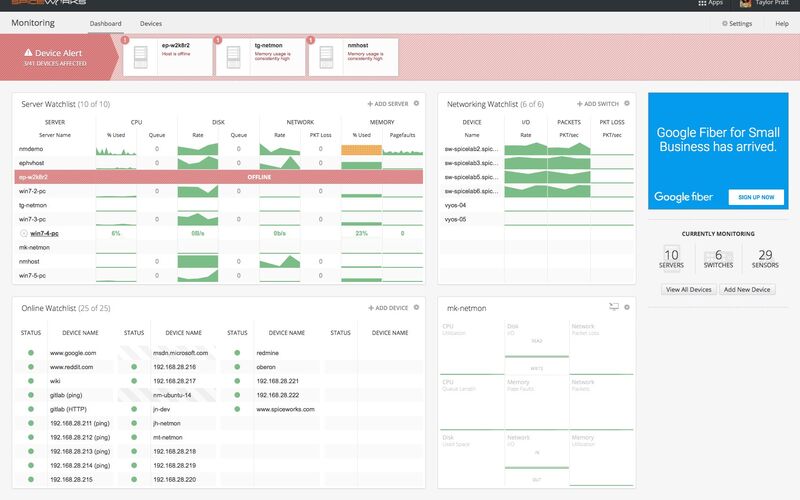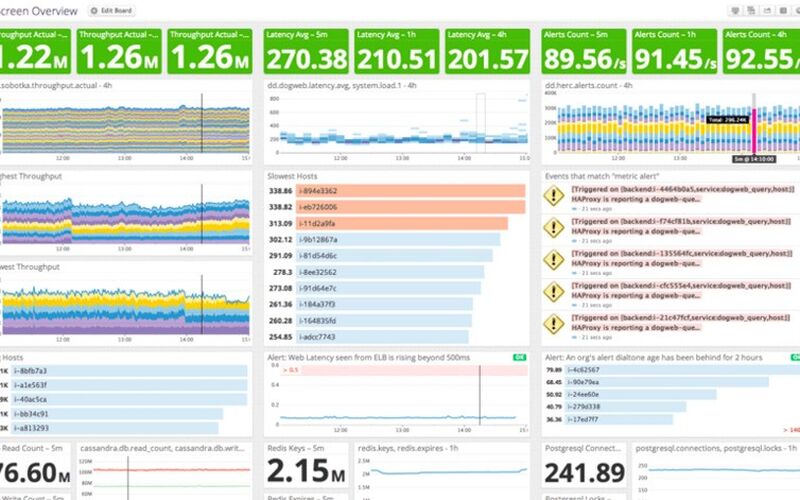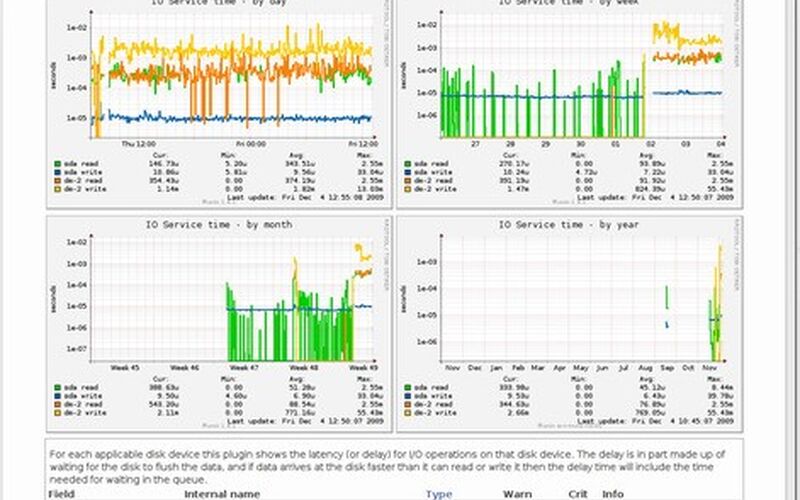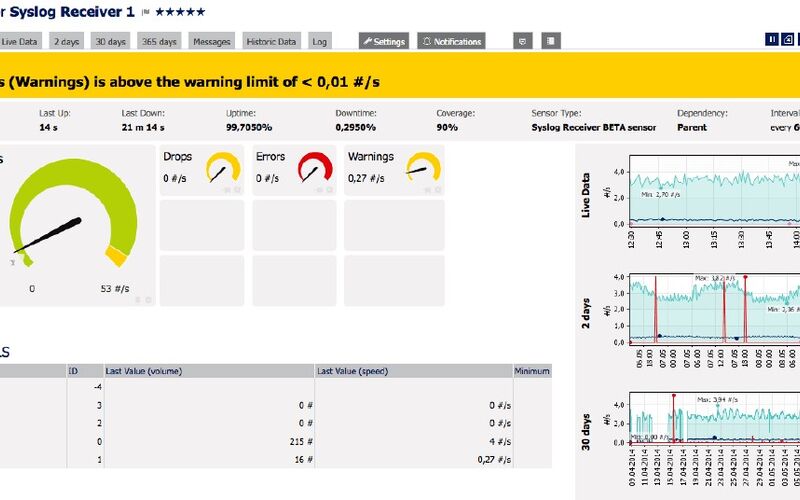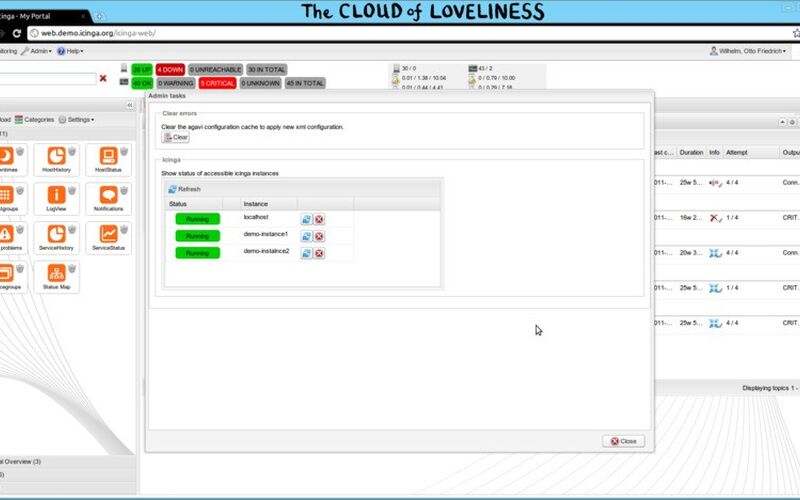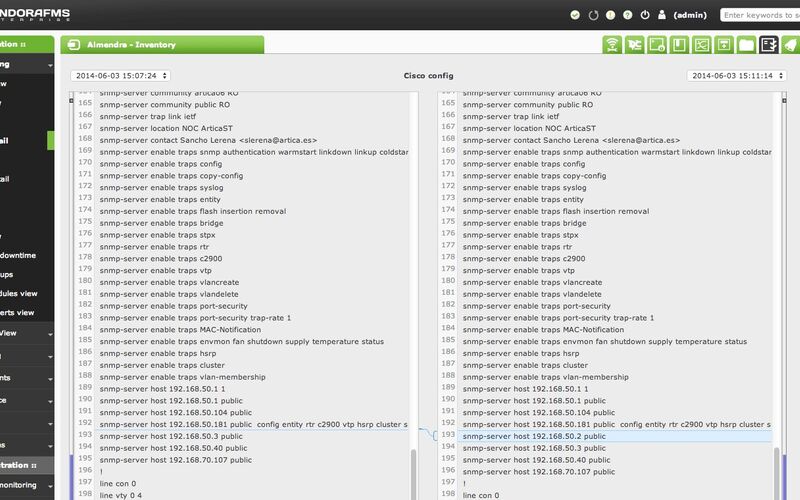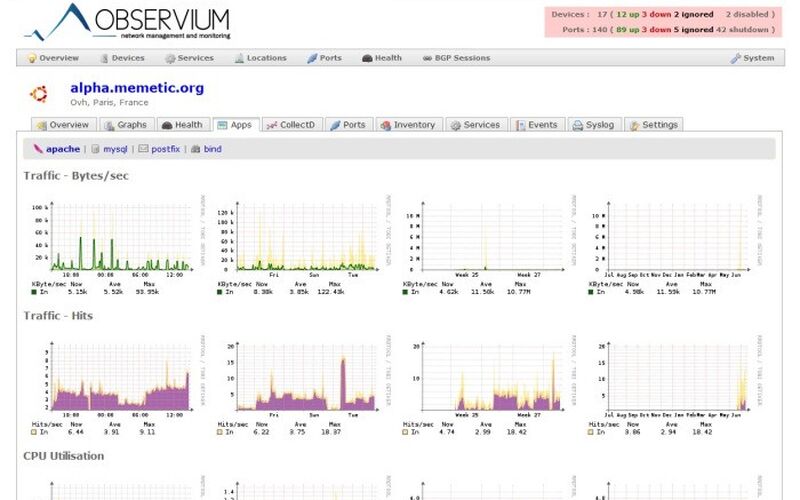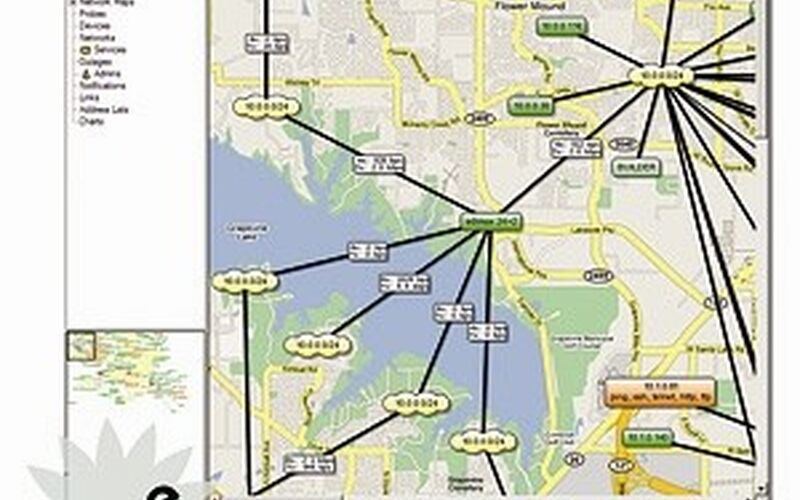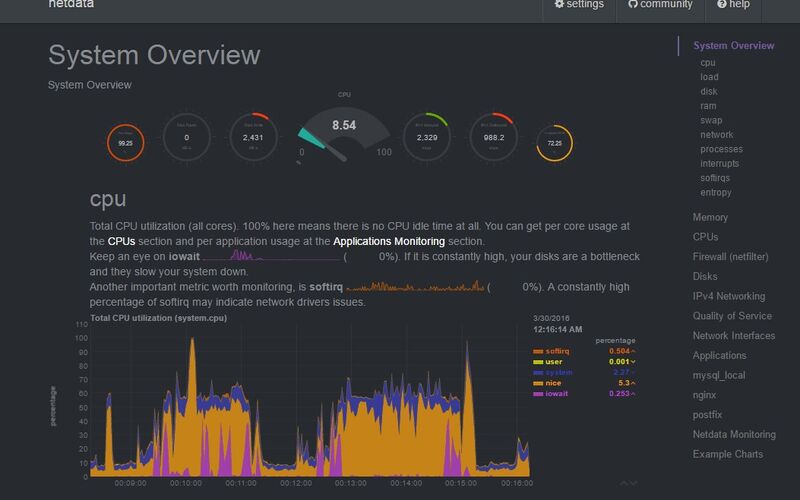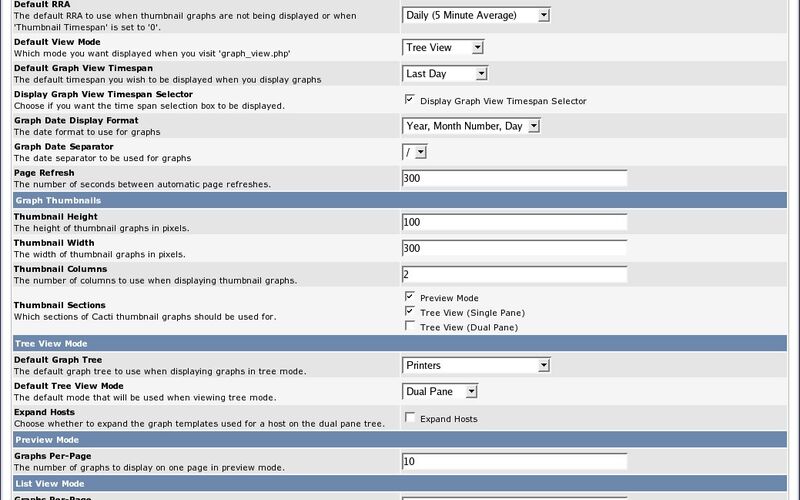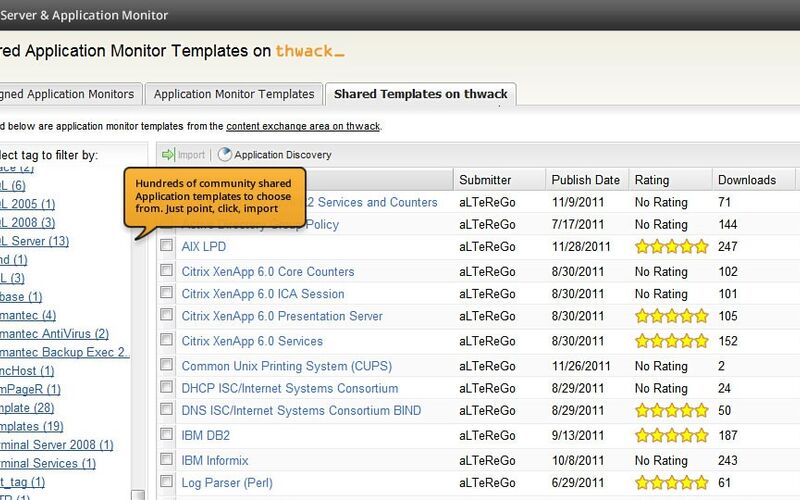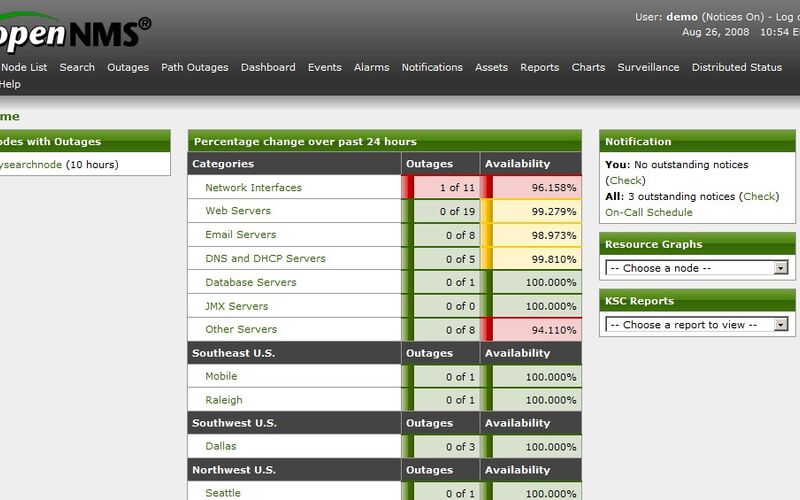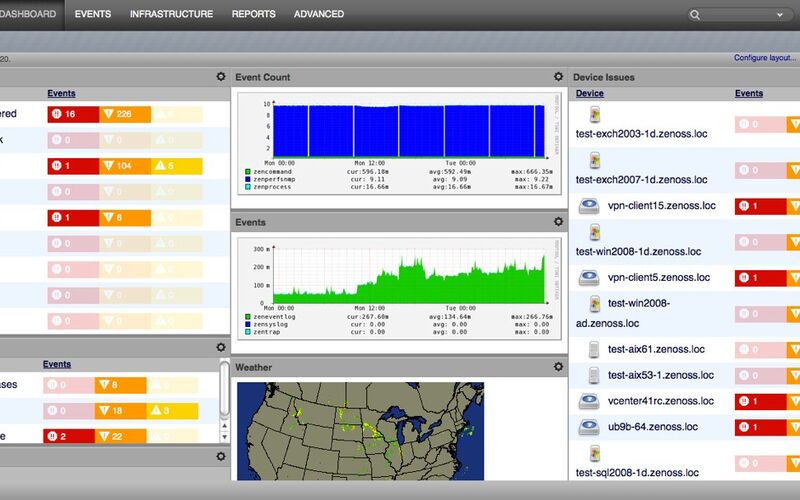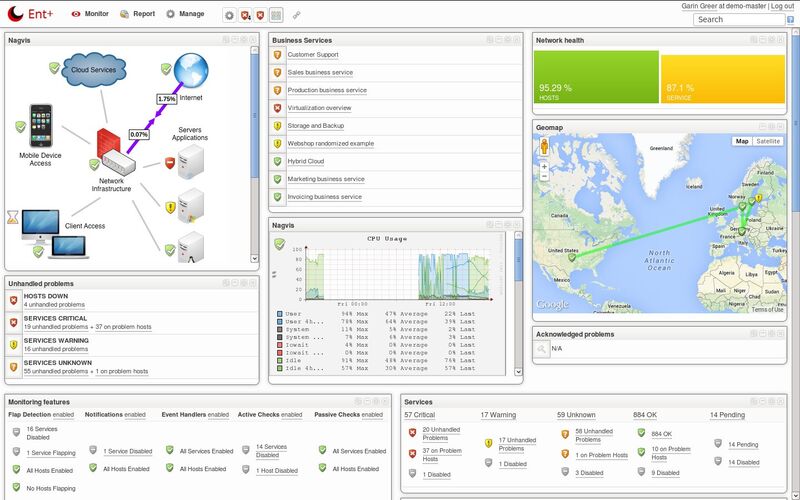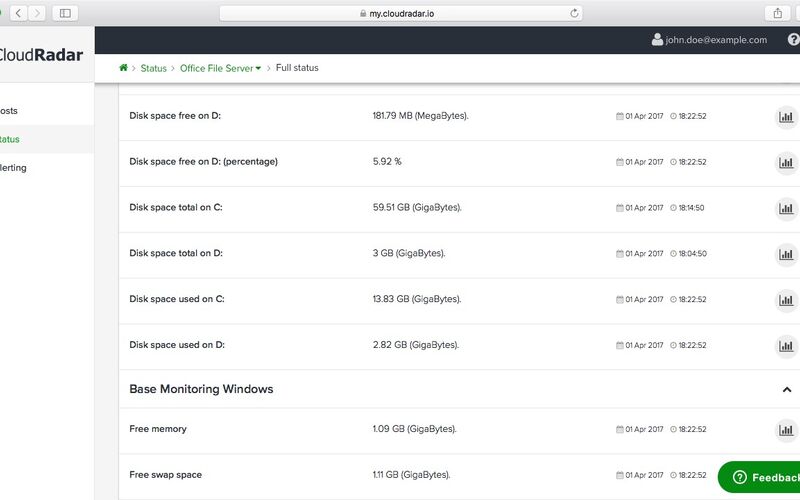Инструменты мониторинга IT-инфраструктуры позволяют полностью отслеживать ее состояние: собирать данные, анализировать и визуализировать их, оповещать о сбоях и т.д. В этой статье рассмотрим платформы Zabbix, Icinga и Prometheus.
Что это за инструменты?
Zabbix
Начну со старшего поколения (2001 г.) – Zabbix. Решение с открытым исходным кодом, впрочем как и все остальные, основанное на GPL (стандартная общественная лицензия). Это делает его бесплатным для использования.
На данный момент у программы множество версий. Самая популярная версия — 5.0 LTS с пятилетней долгосрочной поддержкой, которая подходит для производственной среды. А недавно была выпущена версия 6.0 LTS. В плане развития компании сообщается о возможности выпуска и дополнительных версий — вплоть до 7.0 LTS.

Icinga
icinga представляет из себя модульную систему мониторинга с открытым исходным кодом, изначально созданная как ответвление от Nagios. Позволяет наблюдать за состоянием серверной инфраструктуры, сервисов, роутеров и т.д. Icinga 2 предлагает как прямой мониторинг, так и поддержку SNMP для серверов и других устройств. Ее используют для снятия метрик и алертов по хостам и их сервисам.
В отличии от первой версии Icinga, во второй – было переписано ядро. Структура Icinga оптимизирована для развертывания распределенных систем мониторинга, при которой возможно создание нескольких агентов мониторинга, осуществляющих проверки и направляющих результаты на основной узел.

Prometheus
Prometheus – это система, выпущенная в 2012 году бывшими сотрудниками Google. Изначально она предназначался для мониторинга контейнерных сред, но со временем ее возможности расширились до приложений, серверов, баз данных и виртуальных машин.
Все компоненты Prometheus доступны по лицензии Apache 2 на GitHub. Это не мешает крупным компаниям использовать эту систему в качестве ключевого элемента инфраструктуры (среди клиентов есть, например, DigitalOcean, Docker, Showmax или SoundCloud).
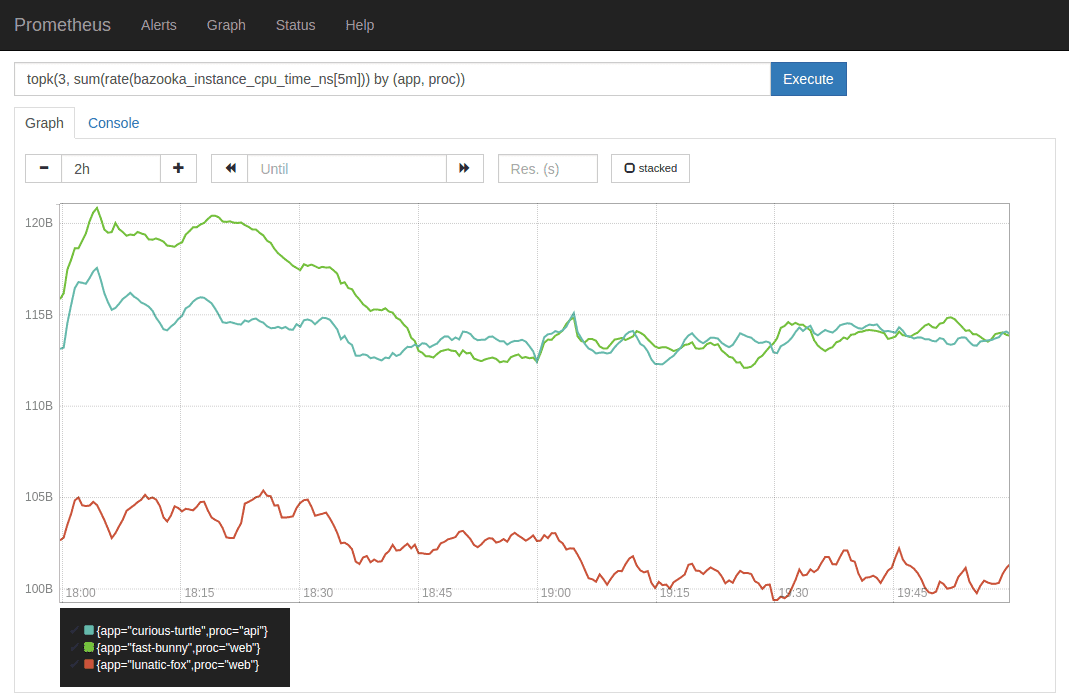
Чтобы наблюдать и анализировать графики в полной мере, лучше установить полноценный инструмент визуализации. Часто для этого используют интеграцию с Grafana, тем более она включает встроенную поддержку Prometheus.
Grafana подключается ко всем возможным источникам данных таким, как Graphite, Prometheus (об этом сочетании поговорим далее), Influx DB, Elastic Search, MySQL, PostgreSQL и т. д.
Grafana предоставляет список панельных модулей, позволяющих создавать красивые визуализации с такими параметрами, как карты мира, тепловые карты, гистограммы, круговые и линейные диаграммы.

Мы в Serverspace сами используем Grafana для отслеживания состояния нашей инфраструктуры. В офисе у нас висят информационные экраны, на которых транслируется вся информация: выручка, скорость создания серверов, какие операционные системы используются чаще всего, на каких создано больше серверов и т.д. Для сбора данных используем Microsoft SQL.
Например, на скриншоте отображена метрика: скорость создания VM. По этим графикам определяем, что есть проблема с Windows и немного с CentOS (средняя скорость должна быть 40 секунд, а сейчас 52,4), поэтому отправляем задачу на решение нашему саппорту.

В чем же отличия инструментов мониторинга?
Zabbix, Icinga и Prometheus выполняют функции мониторинга серверной инфраструктуры и оповещения. Настроить можно для разных устройств и систем. Они отличаются технологиями и инструментами. Разбираем по основным критериям.
Архитектура и сбор данных
Zabbix
С точки зрения архитектуры Zabbix состоит из нескольких программных компонентов: сервер, база данных, веб-интерфейс, прокси и агенты.
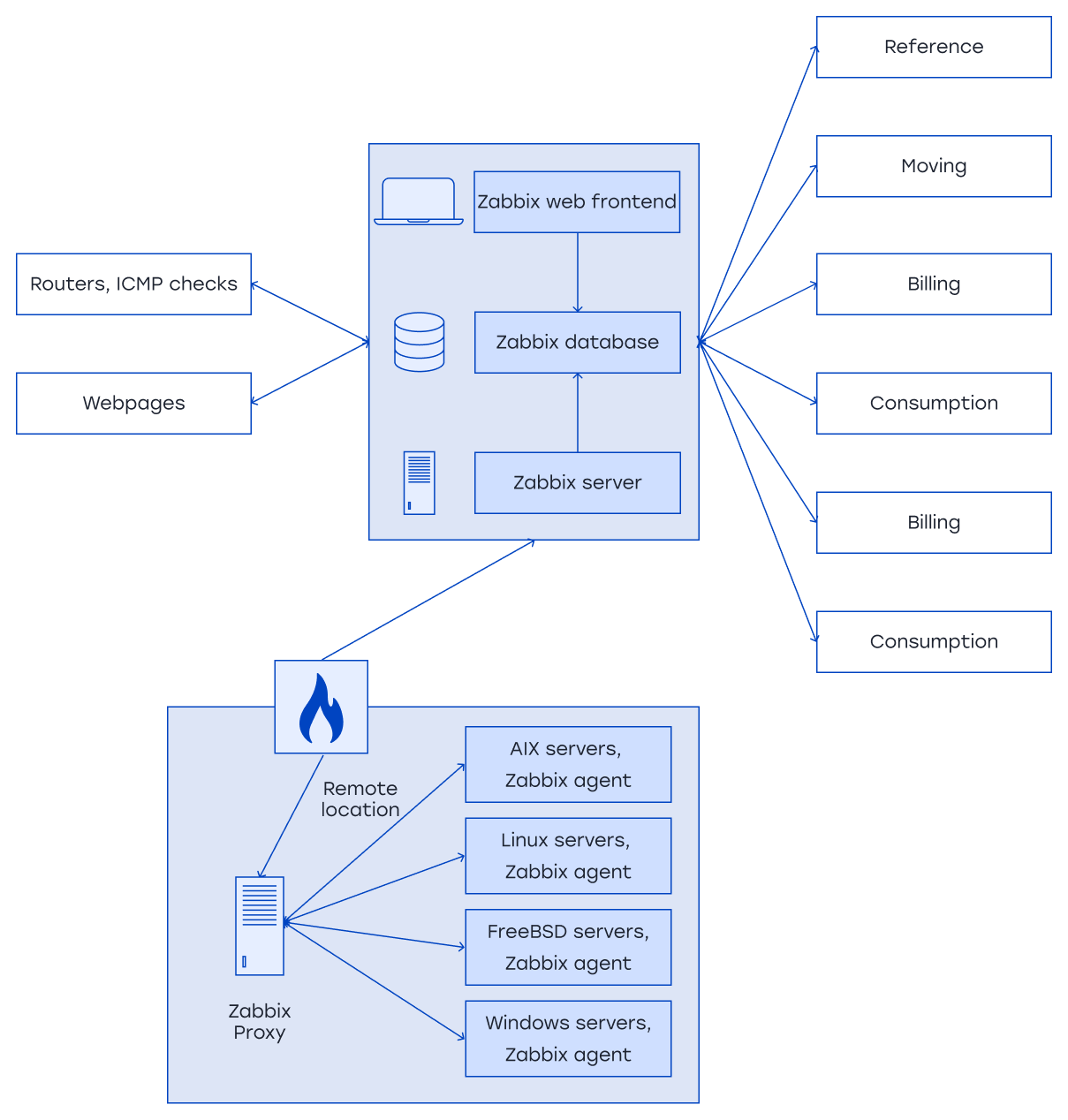
Zabbix сервер является центральным компонентом, которому агенты сообщают статистику и информацию о доступности и целостности. Он отвечает за прием, агрегацию и обработку данных, а также за генерацию событий и обнаружение аномалий. Для любых событий можно использовать различные виды обработки – e-mail, webhook, скрипты и т.д. В базе данных хранится вся информация о конфигурации, а также данные, собранные Zabbix.
Агенты Zabbix локально собирают метрики ОС. Они могут работать как в пассивном, так и в активном режимах. В пассивном режиме агенты обрабатывают запрос от сервера вместе со списком параметров, которые он должен контролировать, и возвращает ему собранные данные. В активном режиме агент первым устанавливает связь с сервером и регулярно отправляет ему данные.
Дополнительный элемент – прокси-сервер Zabbix, обеспечивающий связь между агентами и сервером Zabbix.Такое решение целесообразно применять в геораспределенной сети, например, между отделами компании, местами с плохой связью. Прокси Zabbix и агенты Zabbix, как и сервер, написаны на языке C.
В случаях, когда нет возможности установить агент, Zabbix предлагает безагентный мониторинг. С его помощью можно проверять доступность сетевых устройств (маршрутизаторы, коммутаторы), а также выполнять удаленные команды.
Icinga
Icinga2 написана на C++ и имеет модульную архитектуру с отдельным ядром, пользовательским интерфейсом и базой данных, в которые можно интегрировать различные дополнения и расширения. Управляет задачами по мониторингу, запускает проверки служб, занимается отправкой уведомлений.
Изначально Icinga является ответвлением от Nagios, поэтому отличается от него переработанной архитектурой, переведенной на использование прослоек IDOMOD и IDO2DB, позволяющих организовать хранение данных мониторинга и конфигурационной информации в СУБД MySQL, Oracle или PostgreSQL.

В состав Icinga входит модульный web-интерфейс, написанный на языке PHP, активно использующий AJAX и и предоставляющий статистику в виде графиков. Для обеспечения интеграции с внешними сервисами предусмотрено несколько API: XML, JSON, SOAP.

Prometheus
Архитектура Prometheus состоит из сервера, считывающего, агрегирующего и анализирующего данные и сохраняющего их в базе, push шлюза для приёма метрик, клиентских библиотек, менеджера уведомлений AlertManager, инструментов для экспорта данных из сторонних приложений, клиента командной строки для выполнения запросов к данным. Большинство из этих компонентов написаны на Go, и взаимодействуют по протоколу HTTP.

Prometheus собирает метрики на основе методов push и pull. В первом методе отслеживаемое приложение отвечает за отправку метрик в систему мониторинга с помощью Push шлюза. В методе pull приложение подготавливает метрики, а Prometheus решает, когда их скачивать, исходя из правил. Prometheus имеет эффективную встроенную базу данных временных рядов, поэтому информация о метриках хранится с отметкой времени, когда они были записаны.
В Prometheus используется язык PromQL (Prometheus Query Language), используемый для запросов и агрегирования данных мониторинга в режиме реального времени с использованием операторов и функций. Для автоматизации мониторинга используется Alertmanager, которое генерирует и отправляет оповещения при соблюдении определенных условий.
Prometheus не имеет возможности визуализировать собранные данные. Поэтому часто его устанавливают в купе с Grafana. Информационные панели подключаются к источникам данных для визуализации метрик. Специалисты обоих решений сотрудничают друг с другом, развивая интеграцию с Prometheus в Grafana и предоставляя клиентам Grafana доступ к нужным им функциям Prometheus.
В этом сочетании Prometheus будет основным уровнем для очистки и хранения данных, тогда как Grafana отвечает за получение данных с сервера Prometheus с помощью источника данных.
Хранение данных
Zabbix
Zabbix использует внешнюю базу данных для хранения инфы. БД Zabbix нужно создавать во время его установки. Поддерживаются: MySQL, PostgreSQL, Oracle, IBM DB2 и SQLite.
Zabbix может из коробки дать базовые функции для хранения некоторых текстовых значений, их анализа и настройки триггеров. Например, объем диска через системные утилиты.
Icinga
Icinga Data Out Database (IDODB) является точкой хранения данных мониторинга для надстроек или веб-интерфейса и предназначен для вывода всех данных системы мониторинга в базу данных. Поддерживает такие БД, как MySQL, Oracle Database, PostgreSQL.
Prometheus
Prometheus хранит данные в виде time-series database. Имея локальную БД, он может получать и обрабатывать больше метрик, чем другие системы.
Prometheus не подходит для текста, журналов или журналов событий. Если вы используете свой Prometheus с Grafana (является наиболее распространенным сочетанием), вы можете найти обходной путь, используя Loki Grafana. Хотя для логов лучше использовать специализированные продукты.
Запросы
Zabbix
В Zabbix есть item keys, которые используют связь с агентом Zabbix для сбора данных и получения метрик. Различают пассивные и активные проверки агентов. При настройке элемента можно выбрать необходимый тип: Zabbix агент – для пассивных проверок или Zabbix агент (активный) — для активных проверок. Поддерживаемые item keys можно увидеть здесь. Для работы с базой данных используется SQL.
Icinga
Как и в Zabbix здесь используется язык запросов SQL.
Prometheus
Более гибок. Prometheus предоставляет собственный язык для запросов, который называется PromQL. Он может применять функции и операторы к запросам метрик, фильтровать, группировать по меткам и использовать регулярные выражения для улучшения сопоставления и фильтрации. Результат выражения можно отобразить в виде графика, просмотреть в виде табличных данных в браузере или использовать внешние системы через HTTP API.
UI
Zabbix
У Zabbix есть собственный веб-интерфейс с гибкими настройками. Можно настроить информационные панели на основе виджетов, сделать графики, карты сети, слайд-шоу и детализированные отчеты. По умолчанию интерфейс Zabbix предоставляет несколько предопределенных тем, но можно создавать свои собственные дашборды.

Icinga
У Icinga довольно простой web-интерфейс, написанный на PHP. Это доступная панель для отслеживания данных, позволяющая расширять функции с помощью дополнительных модулей. Можно настроить интеграцию с помощью Grafana. Однако, если говорить про ux он не совсем удобен, поэтому лучше настроить интеграцию.

Prometheus
У Prometheus есть Expression Browser. Но он не является полноценной панелью визуализации. Его можно использовать для выполнения углубленных запросов к сохраненным метрикам. Работает как консоль, позволяя вам делать запросы к базе данных, изменять запрос и узнавать ответы на свои вопросы.

Если хочется полноценно наблюдать и анализировать графики, лучше использовать полноценный инструмент визуализации, например Grafana.
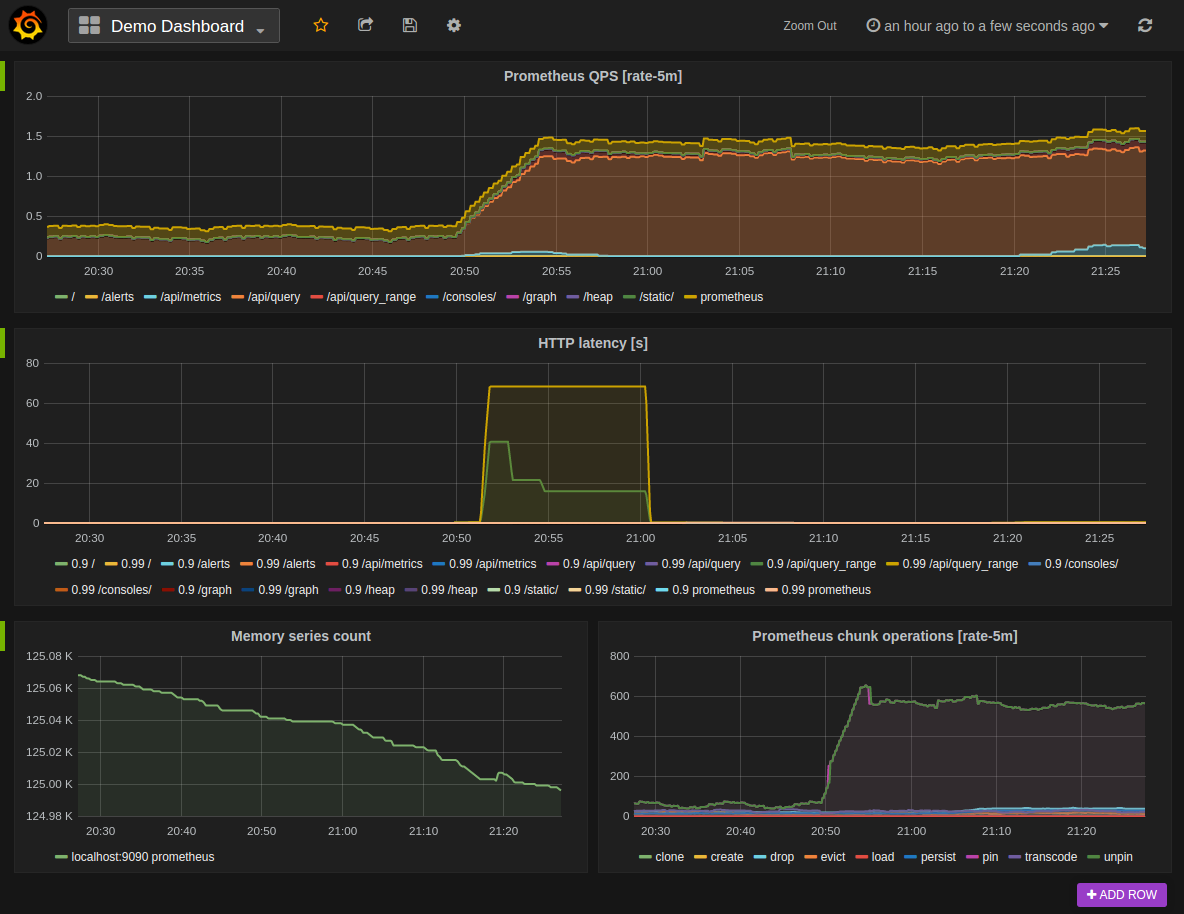
Оповещение
Zabbix
В Zabbix функцию оповещения встроена, что позволяет управлять событиями различными способами: отправка сообщений, выполнение удаленных команд и т.д. Также можно настраивать сообщения в зависимости от роли получателя, выбирая, какую информацию включать, например дату, время, имя хоста, значение элементов, значения триггеров, профиль хоста и т. д.

Zabbix хранит все события в базе данных в виде списка. Параметры фильтрации можно использовать для поиска определенного триггерного события. Если нажать на конкретное, то можно увидеть подробности. На этом экране также отображаются источник события, сведения о подтверждении и связанные события.
Icinga
В Icinga можно настроить систему оповещений с помощью Icinga Director в панели управления. Для этого необходимо настроить временные периоды. Они используются для определения интервала, в течение которого будет работать рассылка оповещений. Уведомления могут отправляться по электронной почте и/или в различные мессенджеры (например, Telegram).
Prometheus
В Prometheus необходимо установить Alertmanager. Это связано с тем, что оповещение с помощью Prometheus разделено на две части. Правила оповещения пересылают оповещения менеджеру. Затем он отправляет уведомления по электронной почте или другим платформам.

Alertmanager обрабатывает предупреждения, отправленные клиентскими приложениямиs. Он заботится об их дедупликации, группировке и маршрутизации к правильной интеграции получателя. Уведомления можно отправлять по электронной почте, через системы уведомлений по телефону и через чаты.
В Grafana также есть система оповещений. Уведомления могут отправляться по электронной почте и/или в различные мессенджеры (например, Slack или Telegram).
Сообщество
Zabbix
Большим преимуществом Zabbix является его сообщество и возможность получения знаний через множество каналов поддержки, включая систему поддержки, Telegram, Discord, Zabbix Forum, blog, социальные сети.
Полезные ссылки:
-
Документация Zabbix;
-
Форум Zabbix;
-
Блог Zabbix;
-
Телеграм каналы: русскоязычные ZabbixPro и @ZabbixJunior, англоязычный @ZabbixTech;
-
Инструкция, как установить и настроить Zabbix на CentOS;
-
Международное сообщество Discord;
-
YouTube канал Dmitry Lambert про Zabbix;
-
Интересная статья про конфигурацию Zabbix+Grafana.
Icinga
В Icinga также есть большое комьюнити, где можно найти информацию по надстройке новых модулей и задать вопросы.
Полезные ссылки:
-
Документация Icinga;
-
Форум Icinga;
-
Интеграции Icinga;
-
Настройка e-mail оповещений в Icinga;
-
Как настроить уведомления в Telegram от Icinga2;
-
Установка Icinga 2 на Debian.
Prometheus
Несмотря на то что Prometheus более молодой инструмент, чем Zabbix, здесь также сформировалось большое сообщество. Вот несколько полезных ссылок:
-
Документация Prometheus;
-
Статья: Prometheus, мониторинг в Soundcloud;
-
Форум Prometheus;
-
Отчет об экспериментах с Prometheus;
-
Роль Ansible для установки Prometheus;
-
Инструкция, как установить и настроить Prometheus на Ubuntu;
-
Prometheus канал в Slack;
-
Форум для обсуждений;
-
Интересная статья про введение в мониторинг серверов с помощью Prometheus и Grafana;
-
Инструкция, как установить Grafana на Ubuntu;
-
Настройка уведомлений в Telegram.
Суммируем
Zabbix
Zabbix – это ПО с открытым исходным кодом с бэкэндом C и интерфейсом PHP. Имеет распределенную архитектуру сервера и клиента, поэтому на каждой стороне клиента необходимо установить агент Zabbix для сбора и отправки данных на сервер. Если необходимо использовать MySQL, MariaDB, PostgreSQL, SQLite, Oracle или IBM DB2 для хранения данных, то этот инструмент хорошо подойдет для мониторинга. Есть встроенная функция оповещения, позволяющая управлять событиями различными способами: отправка сообщений, выполнение удаленных команд и т.д.
Icinga
Icinga имеет современный веб-интерфейс, дополнительные соединители для баз данных (MySQL, Oracle Database, PostgreSQL), REST API, позволяющее администраторам добавлять дополнения без внесения изменений в ядро Icinga.
Для настройки дополнительных функций в Icinga необходимо настраивать отдельные расширения, например как для рисования графиков, показывающих изменения в отслеживаемых системах. Веб-интерфейс Icinga в основном доступен только для чтения. Он показывает состояние серверов, но не может сравнивать серверы и генерировать данные.
Prometheus
У Prometheus открытый исходный код, а сам продукт бесплатен. Он считается более современным инструментом, который используют, когда требуется решение для мониторинга базы данных с временными показателями и нужно долговременное хранилище для метрик. Есть версия, которая включает хранение ваших данных в течение одного года, полную настройку панели управления Grafana для визуализации данных и многое другое.
Также Prometheus имеет поддержку от стороннего Node Exporter, который может помочь Prometheus извлечь различные аппаратные и связанные с ядром метрики. Инструмент имеет поддержку языка запросов PromQL.
Какие инструменты мониторинга IT-инфраструктуры вы используете? Поделитесь своим опытом.
|
«Группа Астра» выводит на рынок Astra Monitoring – полностью российское решение для мониторинга продуктов вендора и всех слоев ИТ-инфраструктуры. Как ожидается, новинка, которая по словам разработчиков, по функциональности напоминает известную платформу Zabbix, поможет бизнесу более эффективно управлять своими ИТ-ресурсами и оперативно реагировать на любые изменения в их работе.
Новое инфраструктурное решение «Группы Астра»
Как стало известно CNews, «Группа Астра» выводит на рынок свое новое программное решение Astra Monitoring. Продукт предназначен для всестороннего мониторинга продуктов компании и всех слоев физической и виртуальной ИТ-инфраструктуры, приложений, а также системных и бизнес-сервисов.
Платформа Astra Monitoring представляет собой единый центр мониторинга инфраструктуры, который обеспечивает распределенный сбор метрик и логов, что позволяет получать данные в реальном времени, обеспечивая представление о работе всей инфраструктуры, рассказали CNews в компании.
Astra Monitoring является собственной разработкой «Группы Астра», в которой были применены наработки проектов с открытым исходынм кодом: колоночная СУБД Clickhouse родом из «Яндекса», СУБД для хранения данных в форме временного ряда VictoriaMetrics и объектно-реляционная СУДБ PostgreSQL. Система включена Единый реестр российского ПО Минцифры с июня 2024 г.
Возможности продукта
Согласно презентации продукта, доступной на официальном сайте «Группы Астра», в число функциональных возможностей Astra Monitoring входит мониторинг как собственных продуктов, так и инфраструктуры (вычислительной и сетевой).
Создатели Astra Linux выводят на рынок новое инфраструктурное решение
Для ОС Astra Linux, системы централизованного управления доменом ALD Pro, платформы виртуализации ПК СВ «Брест», почтового сервера RuPost, инструмента резервного копирования RuBackup и решения для удаленного доступа Termidesk предусмотрены предустановленные панели с метриками, пороговые значения и события, а также ведется сбор логов. Дорожная карта продукта предполагает дополнение этого перечня продуктами DCImanager, VMmanager и BILLmanager в III-IV кварталах 2024 г., а также Astra Nodus и Tantor в I-II кварталах 2025 г.
Мониторинг серверов под управлением Windows и Linux в Astra Monitoring осуществляется при помощи специальной программы-агента (Agent Astra Monitoring), устанавливаемой на объект мониторинга. Кроме того, поддерживается мониторинг сетевого оборудования с поддержкой протокола управления SNMP. Astra Monitoring также обеспечивает сбор метрик IPMI и Kubernetes.
Статус всех наблюдаемых систем отражен в единой консоли мониторинга. ПО позволяет клиенту настраивать информационные панели (дашборды) посредством графического интерфейса по собственному усмотрению. Поддерживается ролевая модель доступа для разных групп персонала клиента, благодаря чему каждая из них имеет возможность наблюдать только за необходимыми для их работы показателями с нужной степенью детализации.
Встроенные модули оповещения, конфигураций и отчетности обеспечивают доступ к логам и метрикам, просмотру и управлению инфраструктурой и ее проблемами, информирование о событиях по почте, через Telegram и Mattermost.
С точки зрения бизнеса внедрение Astra Monitoring способствует оптимизации трудозатрат на поддержку и сопровождение благодаря единому центру мониторинга, сокращению времени диагностики инцидентов и расследования причин аварий, уменьшению числа инцидентов и сокращению периодов недоступности сервисов, а также переходу от модели реагирования на уже случившиеся инциденты к модели предотвращения критических ситуаций, считают в «Группе Астра».
Как Zabbix, только проще в настройке
Среди известных зарубежных аналогов Astra Monitoring с сопоставимой функциональностью можно выделить систему Zabbix, сказали CNews в «Группе Астра».
Система мониторинга статусов сервисов компьютерной сети, серверов и сетевого оборудования Zabbix является свободным программным обеспечением с открытым исходным кодом (лицензия AGPL v3.0). Руководит процессом развития системы компания Zabbix SIA/LLC со штаб-квартирой в Риге (Латвия). Компания также имеет офисы в Японии, Бразилии, Мексике и США. Ее основателем, генеральным директором и непосредственным создателем ПО Zabbix является рижанин Алексей Владышев.
«[Zabbix] это бесплатный Open Source, но для его поддержки требуется глубокая экспертиза сотрудников компании-заказчика для настройки. Мы же идем по пути самостоятельного классического мониторинга всех слоев инфраструктуры, чтобы не быть связанными обновлениями компонентов иностранного решения», – пояснил представитель «Группы Астра» в разговоре CNews.
Лицензионная политика
Astra Monitoring лицензируется по пакетной модели, то есть цена лицензии на использование продукта в первую очередь определяется количеством объектов инфраструктуры заказчика, подлежащих мониторингу.
Денис Лобачёв, OpenYard: Вендорская поддержка воспринимается как необходимый элемент зрелого проекта
Цифровизация

Размер пакета может составлять 100, 500, 1 тыс., 2,5 тыс. и 5 тыс. объектов, следует из информационных материалов о продукте. К объектам мониторинга относятся физические или виртуальные сервера (в том числе системы хранения данных), маршрутизаторы и коммутаторы, а также контейнеры (как единица виртуализации уровня ОС).
Astra Monitoring доступна у партнеров «Группы Астра» и отдельных российских дистрибьюторов ПО. Также новинка доступна в составе программных и программно-аппаратных платформ, а также в составе частного облака Astra Infrastructure Cloud (AIC).
Стоимость лицензии устанавливается партнерами самостоятельно. В частности, как выяснил CNews, «дочка» «1С» SoftMagazin на своем официальном сайте предлагает лицензию на Astra Monitoring, включающую пакет на 2,5 тыс. объектов мониторинга и обновлениями сроком действия один год по цене чуть более 2,68 млн руб.
Целевой аудиторией разработчики Astra Monitoring называют организации, заинтересованные в альтернативе продуктам западных вендоров, а также средствах мониторинга критической информационной инфраструктуры.
Новые инфраструктурные решения «Группы Астра»
В конце мая 2024 г. компания ICL Astra Services – совместное предприятие «Группы Астра» и «ICL Техно» – представила программно-аппаратный комплекс (ПАК) для построения частного облака на основе «железа» «ICL Техно» и ПО AIC. Начало продаж ПАКа в редакции Starter намечено на IV квартал 2024 г. Варианты PreCloud и Cloud станут доступны для заказа в 2025 г. – в I и III кварталах соответственно.
В середине мая 2024 г. «Группа Астра» вывела на рынок продукт Astra Configuration Manager. Программное решение позиционируется в качестве альтернативы Microsoft System Center Configuration Manager (MSCCM), которая может быть использована совместно с фирменной ОС компании Astra Linux.
В августе 2024 г. CNews писал о запуске «Группой Астра» облачной платформы для бизнеса Astra Cloud. На момент своего запуска сервис предлагалал своим клиентам платформу баз данных Tantor и одноименную систему управления базами данных (СУБД). Помимо этого, им была доступна ОС Astra Linux, а также платформа для разработки программного обеспечения GitFlic.
- Лучший софт для обеспечения ИТ-безопасности компании ― на ИТ-маркетплейсе Market.CNews. С ценами.
Бескомпромиссная зрелая платформа корпоративного уровня, предназначенная для мониторинга в реальном времени миллионов показателей, собранных с десятков тысяч серверов, виртуальных машин и сетевых устройств, без каких-либо усилий масштабируемых до более крупных сред.
Собирайте и анализируйте точные статистические данные и показатели производительности, визуализируйте их, незамедлительно получайте уведомления о текущих и потенциальных проблемах и пользуйтесь нашей проверенной временем профессиональной разработкой и поддержкой.
Наряду с хранением данных доступны функции визуализации (обзоры, карты, графики, экраны и т. Д.), А также очень гибкие способы анализа данных с целью оповещения.
Могут быть установлены пороги допустимых пределов для входящих данных. Как только эти пороговые значения будут превышены, Zabbix пошлет уведомления по электронной почте, информирующие сетевых администраторов о текущей или потенциальной проблеме.
Zabbix предлагает отличную производительность для сбора данных и может быть масштабирован для очень больших сред. С использованием Zabbix прокси доступны распределенные опции мониторинга. Zabbix поставляется с веб-интерфейсом, безопасной аутентификацией пользователя и гибкой схемой доступа пользователя. Поддерживается опрос и перехват, при этом собственные высокопроизводительные агенты собирают данные практически из любой популярной операционной системы; Также доступны методы мониторинга без агентов.
С Zabbix возможен веб-мониторинг и мониторинг виртуальных машин WMware. Zabbix может автоматически обнаруживать сетевые серверы и устройства, а также выполнять низкоуровневое обнаружение с помощью методов автоматического назначения проверок производительности и доступности к обнаруженным объектам.
Есть много причин выбрать решение Zabbix своим конкурентам. Попробовать Zabbix — это лучший способ убедиться, что это выбор № 1 для вашей организации.
-
84
-
Программное обеспечение службы поддержки, которое работает для IT.
- Бесплатная
- Windows
- Android
- Онлайн сервис
Присоединитесь к миллионам IT-специалистов и загрузите Spiceworks — бесплатное программное обеспечение для мониторинга сети с помощью инструментов управления сетью; приложением для получения заявок от службы поддержки;с навигацией по сети и многим другим.
-
68
-
Datadog — это сервис мониторинга для ИТ-отделов и DevOps-команд.
- Условно бесплатная
- Windows
- Mac OS
- Онлайн сервис
Datadog — это сервис мониторинга для ИТ-отделов, групп разработчиков и специалистов по ИТ-обслуживанию, которые пишут и запускают приложения в больших масштабах и хотят превратить огромные объемы данных, создаваемые их приложениями, инструментами и сервисами, в единое представление ИТ-инфраструктуры. Возможности Datadog предоставляются на платформе анализа данных на основе SaaS, которая позволяет нескольким группам совместно работать над проблемами инфраструктуры.
-
47
-
NetCrunch 10 — это сеть, сервер, приложение, журнал, файл и веб-интерфейс, не требующая дополнительных агентов.
- Платная
- Windows
- Mac OS
- Онлайн сервис
NetCrunch 10 — это универсальная система мониторинга и управления сетью, не требующая дополнительных агентов, и способная контролировать каждое устройство в вашей сети. Отслеживайте пропускную способность, доступность, производительность, сервисы, NetFlow и многое другое. Автоматически генерируйте карты и дисплеи в режиме реального времени. Получайте оповещения по электронной почте, через SMS, во всплывающих окнах или настраивайте NetCrunch 10 для выполнения автоматических корректирующих действий, таких как перезапуск службы или запуск сценария.
-
44
-
Munin — это сетевой инструмент мониторинга ресурсов, который может помочь проанализировать тенденции в ресурсах и то, что влияет на производительность компьютерной системы.
- Бесплатная
- Windows
- Mac OS
Munin — это инструмент для мониторинга сетевых ресурсов, который может помочь проанализировать тенденции в ресурсах и узнать, что повлияло на производительность компьютерной системы. Программу легко подключить. Установка по умолчанию предоставляет множество графиков.
-
35
-
Усовершенствованное решение для мониторинга сети, позволяющее отслеживать время простоя / простоя сети, трафик и использование.
- Условно бесплатная
- Windows
Усовершенствованное, простое в использовании решение для мониторинга всей вашей сети. Функциональные возможности программного обеспечения включают в себя:
-
32
-
Icinga использует программный проект Nagios.
- Бесплатная
- Mac OS
Icinga использует программный проект Nagios. Таким образом, конфигурации, плагины и дополнения Nagios могут быть использованы с Icinga. Хотя Icinga сохраняет все существующие функции своего предшественника, в нем добавляется много долгожданных исправлений и функций, запрошенных сообществом пользователей.
-
30
-
Готовое к использованию решение для мониторинга, обеспечивающее беспрецедентную гибкость ИТ-инфраструктуры для решения как неотложных, так и непредвиденных операционных проблем.
- Бесплатная
- Windows
Pandora FMS — это решение для мониторинга, готовое к использованию на предприятии, которое обеспечивает ИТ-специалистам беспрецедентную гибкость для решения как неотложных, так и непредвиденных операционных проблем, включая инфраструктуру и ИТ-процессы. Оно уникальным образом позволяет бизнесу и ИТ-специалистам адаптироваться к меняющимся потребностям благодаря гибкому и быстрому подходу к ИТ и бизнес-развертыванию.
-
28
-
Полнофункциональная система мониторинга сети, предоставляющая множество функций и поддержку устройств.
- Бесплатная
- Linux/BSD
LibreNMS — это система автоматического обнаружения сетей на основе PHP / MySQL, созданная Observium. LibreNMS стремится быть простым в использовании, безболезненным для развертывания и поддерживать мониторинг широкого спектра устройств.
-
23
-
Observium — это автоматическое обнаружение сетевого мониторинга на основе PHP / MySQL / SNMP.
- Условно бесплатная
- Онлайн сервис
Observium — это автообнаружение сетевого мониторинга на основе PHP / MySQL / SNMP, которое включает поддержку широкого спектра сетевого оборудования и операционных систем, включая Cisco, Linux, FreeBSD, Juniper, Brocade, Foundry, HP и многие другие.
-
22
-
Сетевой монитор Dude — это новое приложение от MikroTik.
- Бесплатная
- Windows
Сетевой монитор Dude — это новое приложение от MikroTik, которое может значительно улучшить управление вашей сетевой средой. Он автоматически просканирует все устройства в указанных подсетях, нарисует и разметит карту ваших сетей, проверит сервисы ваших устройств и предупредит вас в случае проблем с некоторыми из них.
-
20
-
Мониторинг производительности и работоспособности в режиме реального времени.
- Бесплатная
- Mac OS
- Онлайн сервис
Netdata — это система распределенного мониторинга производительности и состояния в реальном времени. Он обеспечивает беспрецедентную информацию в реальном времени обо всем, что происходит в системе, в которой он работает (включая приложения, такие как веб-серверы и серверы баз данных), с использованием современных интерактивных веб-панелей мониторинга.
-
19
-
Cacti — это полный интерфейс RRDTool, в котором хранится вся необходимая информация для создания графиков.
- Бесплатная
- Windows
Cacti — это полный интерфейс RRDTool, он хранит всю необходимую информацию для создания графиков и заполнения их данными в базе данных MySQL. Интерфейс полностью основан на PHP.
-
10
-
Доступный мониторинг производительности серверов и приложений.
- Платная
- Windows
Доступный и удобный мониторинг производительности серверов и приложений. С помощью мониторинга без лишних приложений и оборудования, Server & Application Monitor обеспечивает управление, оповещение и отчетность, необходимые для поддержания максимальной производительности ваших серверов и приложений.
-
10
-
OpenNMS — это корпоративная платформа для мониторинга и управления сетью, разработанная в рамках модели бесплатного программного обеспечения или открытого кода.
- Бесплатная
- Windows
- Mac OS
OpenNMS — это корпоративная платформа для мониторинга и управления сетью, разработанная в рамках модели бесплатного программного обеспечения или открытого кода. Она состоит из проекта бесплатного программного обеспечения, поддерживаемого сообществом, а также организации, предлагающей коммерческие услуги, обучение и поддержку.
-
10
-
Zenoss (Zenoss Core) — это приложение с открытым исходным кодом, платформа для управления сервером и сетью, основанная на сервере приложений Zope.
- Бесплатная
- Android
- Mac OS
Zenoss (Zenoss Core) — это приложение с открытым исходным кодом, платформа управления сервером и сетью, основанная на сервере приложений Zope. Выпущенная по лицензии GNU General Public License (GPL) версии 2, Zenoss Core предоставляет веб-интерфейс, который позволяет системным администраторам отслеживать доступность, конфигурацию, производительность и события.
-
8
-
Гибкое решение для мониторинга серверов и сетей обеспечивает единое представление всей ИТ-инфраструктуры.
- Условно бесплатная
- Windows
- Android
- iPhone
Наше открытое и гибкое решение для мониторинга серверов и сетей обеспечивает единое представление всей ИТ-среды. Мониторинг до 100 000 устройств с одного сервера с распределёнными и избыточными решениями для почти бесконечной масштабируемости.
-
8
-
CloudRadar — это мощное, простое и доступное решение для мониторинга серверов и сетей.
- Бесплатная
- Windows
Мониторинг вашей ИТ-инфраструктуры никогда не был проще. CloudRadar контролирует ваши серверы, сетевые устройства и веб-сайты во всех ваших местах. Простая и управляемая настройка гарантирует, что ваш мониторинг произойдет в течение нескольких минут.
It isn’t often that you find a monitoring tool with the flexibility of a contortionist, collecting data from any source imaginable, allowing you to monitor pretty much anything.
Zabbix is a powerful, enterprise-level monitoring tool that does exactly that, giving you the peace of mind to sleep a little more like a baby and a little less like a sysadmin.
But is it the right tool for you? Sure, it’s a powerful tool, but Zabbix isn’t without flaws. The truth is that hosting Zabbix on your own as an open-source solution can be just as expensive, if not more expensive than a cloud-based solution.
The good news is that there are plenty of Zabbix alternatives to go around, and today, we’re going to dive deep into the best 15 so that you don’t have to.
Let’s start by understanding Zabbix a little better.
Zabbix Features
Zabbix is powerful in the sense that it can collect and store data from anywhere. That said, it’s really simple at its core. The idea is that it gives you exactly what you need to allow you to bend it to your application. Here’s what they offer:
- Metric collection
- Problem detection
- Alerting
- Data visualization
Zabbix Pricing
I know what you’re thinking, and yes, Zabbix is open-source and free. But, due to the complexity of setting up such a tool, Zabbix also offers a turnkey solution.
The turnkey solution comes with a lot of benefits like technical support, training, consulting, help with integrations, and a lot more. Essentially, you pay for their technical help to make the execution of Zabbix flawless.
The big kicker is the price that they charge for their solution. The turnkey package is $1,500 per day. You read that right. Per day.
The 15 Best Zabbix Alternatives in 2025
1. Better Stack
Better Stack offers a complete alternative to Zabbix, covering all essential aspects of synthetic monitoring. This includes checks for HTTPS keywords, Heartbeat, SSL, Ping, TLD, TCP/UDP, POP3/IMAP/SMTP, and DNS server monitoring.
We keep an eye on your website, checking it as often as every 30 seconds from various locations to avoid false alarms. Plus, you can set up location-specific checks to tackle issues related to different regions.
Better Stack seamlessly integrates with popular third-party tools and platforms like Heroku, Datadog, New Relic, Grafana On-Call, PagerDuty, Opsgenie, AWS CloudWatch, and Google Cloud.
Every incident is thoroughly documented with screenshots, error logs, incident timelines, post-mortems, and advanced escalation rules. Our on-call scheduling and integrations ensure quick responses. If there’s downtime, you can create custom status pages with unique designs for users to subscribe to.
One standout feature of Better Stack is the ability to run Playwright scripts. Simply copy and paste your script into the dashboard, and Better Stack can help monitor front-end transactions, too.
🌟Key features
- Incident management
- Log management
- Uptime monitoring
- API monitoring
➕Pros
- 30-second check frequency
- Able to run Playwright script
- On-call scheduling
- Built-in Status Pages
- Dozens of integrations
➖Cons
- Not a full-stack observability solution
💲Pricing
Better Stack Uptime offers a free basic monitoring and incident management package.
For more advanced features, our Uptime premium packages start at only $25 per month, providing 50 monitors, 5 status pages, and built-in incident management.
Additionally, our Logs premium packages, starting at $25 per month, include a 30GB allowance and 15 days of retention.
2. Prometheus
Prometheus is a cloud-native, open-source monitoring solution prioritizing data collection and analysis. Its integrated toolset empowers users to establish diverse monitoring capabilities effectively.
It is widely recognized for its infrastructure monitoring abilities, yet its utility extends beyond that scope. It serves various monitoring purposes, such as synthetic monitoring and application performance monitoring (APM).
What sets Prometheus apart and draws many users is its high level of customization and versatility, being an open-source tool. It effectively gathers and archives time-series data, associating it with timestamps. This feature enables users to monitor cloud-native environments like Kubernetes comprehensively and receive timely alerts in case of any issues.
Not a big fan of Prometheus? Check out some similar tools to Prometheus.
🌟Key features
- Open-source monitoring
➕Pros
- A large number of visualization tools
- Single web portal
- Easy integration with 3rd party tools
➖Cons
- The cost of self-hosting Prometheus can be expensive
- User reviews mention occasional complications with query
- Learning curve with PromQL
3. Datadog
Datadog is a top contender in any website monitoring category, thanks to its extensive feature set. However, it’s worth noting that its robust website monitoring capabilities come with a higher price tag, making it more suitable for larger enterprises.
Datadog allows for performance comparison within and outside your network firewall, alongside automation tools to streamline tasks. With these comprehensive monitoring options, users can effectively address issues and gain valuable insights into their websites and systems.
One of Datadog’s best features is its user-friendly interface, allowing users to create tests without any coding skills. Its web recorder enables interaction with websites just like a regular user, providing real-time results. In case of issues, Datadog offers detailed insights including screenshots, performance metrics, server traces, error logs, and more, facilitating efficient troubleshooting.
Not a big fan of Datadog? Check out some similar tools to Datadog.
🌟Key features
- Website monitoring
- Infrastructure monitoring
- Log management
- Synthetic monitoring
- Real User monitoring
➕Pros
- Hundreds of integrations
- 20+ individual solutions
- Full-stack observability
➖Cons
- Datadog is expensive and only suitable for giant corporations
💲Pricing
Datadog offers a wide range of solutions, too numerous to list comprehensively here. However, here are some key highlights to provide an idea of its pricing:
- Infrastructure monitoring: $15 per host per month.
- Synthetic monitoring: $5 for every 10,000 API runs and $12 for every 1,000 browser runs.
- Real user monitoring (RUM): $1.50 for every 1,000 sessions per month.
- Log management: $0.10 for every GB ingested and $1.70 for every million log events per month.
These prices give a glimpse into the cost structure of Datadog, which is known for its comprehensive solutions but comes with a corresponding expense.
4. Sematext
In contrast to Zabbix, Sematext adopts a unified approach, presenting a single-pane interface that facilitates seamless correlation of data across various metrics. This integration extends beyond infrastructure metrics to encompass application logs, events, real-user data, and synthetic performance metrics, empowering users with comprehensive insights and analysis capabilities.
With Infrastructure monitoring, users can comprehensively map their entire stack. Sematext’s numerous integrations enable the collection, reporting, and tracking of various metrics, providing a real-time view of infrastructure, whether on-premise or cloud-based.
Through its Synthetics feature, users access a diverse array of monitoring capabilities, including uptime and API monitoring from multiple locations, even within private networks and behind firewalls. It covers all layers of monitoring, from DNS and TCP to SSL and HTTP, offering customizable API monitoring and vigilance over SSL certificates, website performance, and end-to-end visibility.
🌟Key features
- Website monitoring
- Infrastructure monitoring
- Log management
- Synthetic monitoring
- Real user monitoring
➕Pros
- Price-per-monitor option
- Out-of-the-box dashboards
- Full-stack monitoring
➖Cons
- Configuring dashboards can be overwhelming
- Log monitoring is expensive per GB
- User reviews report occasional difficulties with user management
💲Pricing
Sematext has flexible pricing options, including a pay-as-you-go model where users tailor their subscriptions to meet their specific needs. In this model, Synthetics begins at $2 per monitor and $7 per Browser monitor.
Alternatively, Sematext offers standard subscription packages. The starter package for Synthetics is the Standard plan, starting at $29 per month. This plan includes a maximum of 40 HTTP monitors and 5 Browser monitors, with data retention for up to 30 days.
For Infrastructure monitoring, the cost starts at a very reasonable $3.60 per host, but it comes with a retention period of 7 days.
5. Signoz
Signoz is a versatile and comprehensive APM tool tailored for effectively monitoring applications, with a particular focus on APIs. Its distributed tracing capabilities enable users to visualize the entire journey of requests across various microservices, facilitating in-depth analysis of latency and performance bottlenecks.
One of Signoz’s best features is its ability to track latency metrics such as P95 and P99, providing valuable insights into the performance of individual service endpoints. By monitoring latency, users can identify and address slow endpoints, ensuring optimal performance and responsiveness for their applications. Additionally, Signoz integrates seamlessly with OpenTelemetry, simplifying the process of instrumenting applications and collecting telemetry data for monitoring and analysis.
Signoz offers robust error-tracking capabilities, allowing users to track and analyze errors and exceptions in their applications. With alerting and notification mechanisms, teams can set up alerts based on predefined thresholds and receive real-time notifications when performance issues occur.
🌟Key features
- Open-source monitoring
➕Pros
- Easy configuration
- Out-of-the-box dashboards
- Active online community
➖Cons
- The cost of self-hosting Signoz can be expensive
- Limited feature set
- Very few reviews online
6. Site 24×7
Site 24×7 is a solid Zabbix alternative with its cloud-based platform dedicated to monitoring websites and servers. Tailored for businesses of various sizes, from small startups to large enterprises, it offers a comprehensive suite of monitoring tools.
Powered by AI, Site 24×7 provides an intuitive and efficient solution for website monitoring, covering essential aspects such as uptime, performance, and user experience. Its capabilities extend to server monitoring, allowing users to keep a close eye on server health, resource usage, and network performance.
Site 24×7 offers a range of features beyond basic monitoring, including customizable alerting, trend analysis, and reporting functionalities. With its user-friendly interface and scalability, Site 24×7 empowers businesses to effectively manage their online presence and ensure optimal performance and reliability.
Not a big fan of Site 24×7? Check out some similar tools to Site 24×7.
🌟Key features
- Website monitoring
- Real user monitoring
- Synthetic monitoring
- Server monitoring
➕Pros
- Simple and reliable
➖Cons
- Limited feature set
- User reviews mention some technical restrictions
- User reviews mention a cluttered UI that’s hard to use
💲Pricing
Site24x7 offers a range of pricing options tailored to different monitoring needs, though the structure may initially appear complex. For website monitoring, plans start at $9 per month, providing basic uptime monitors, while the enterprise plan, priced at $225 per month, includes synthetic monitors, network monitors, and more.
Similarly, infrastructure monitoring begins at $9 per month, but with limitations such as only 10 monitors and 500MB of log data for the entire month. Additional infrastructure monitors cost $15 per month for every 10 monitors, and every 10GB of log data incurs an extra $10 charge.
For APM, plans start at $35 per month, but like other plans, come with various add-ons that can affect the final cost. The same applies to MSP plans, which start at $45 per month but can quickly escalate with add-ons.
Their all-in-one solution combines all tools into one package, starting at $45 per month. However, expenses can mount swiftly with additional add-ons, so users should carefully consider their requirements before opting for additional features.
7. Splunk
Splunk has made waves with its recent acquisition for a staggering $28 billion, solidifying its position as a dominant force in website monitoring. Boasting true full-stack observability and integrated security features, Splunk distinguishes itself in the competitive landscape.
As an all-encompassing solution, Splunk promises to address threats, reduce downtime, and expedite issue resolution, catering to organizations seeking comprehensive monitoring solutions. Its resilience and rich feature set make it a valuable asset for businesses of all sizes.
What truly sets Splunk apart, and likely justifies its premium price tag, is its expansive network. With over 2,200 partners across various industries, Splunk ensures users can fully utilize the platform’s capabilities. Furthermore, with a community of over 18,000 active members and 1,800 Splunk experts, users have access to robust support for problem-solving, architecture, deployment, and scalability.
Not a big fan of Splunk? Check out some similar tools to Splunk.
🌟Key features
- Website monitoring
- Infrastructure monitoring
- Synthetic monitoring
- Real user monitoring
➕Pros
- All-in-one observability and security tool
- Helpful network of experts
➖Cons
- Splunk is expensive and only suited for large corporations
- User reviews mention a learning curve and intense resource consumption
💲Pricing
Splunk’s pricing structure can be opaque, as only a few of their solutions display prices online, often requiring some digging within their website. The listed prices primarily pertain to their cloud observability offerings:
- End-to-End: $75 per host per month
- App & Infra: $60 per host per month
- APM: $55 per host per month
- Infrastructure: $15 per host per month
- RUM: $14 per 10,000 sessions
- Synthetics: $1 per 10,000 uptime requests
- On-call: $5 per user per month
While these figures provide some insight into Splunk’s pricing, the overall structure and details may require further exploration or contacting the company directly for a comprehensive understanding.
Dotcom-monitor is a top-tier alternative to Prometheus, especially if you’re looking for API monitoring. With Dotcom Monitor’s Web API monitoring service, users can effectively monitor the performance and uptime of various web services, including SOAP, REST, JSON, and XML. Moreover, Dotcom-monitor offers integration with Postman, simplifying internal API testing through shared public links to the Dotcom-monitor platform.
Dotcom-monitor’s API monitoring solution is both straightforward and highly efficient. It allows users to monitor from 30 global locations and set up multi-step API calls to validate complex API sequences, ensuring thorough monitoring coverage across different scenarios.
🌟Key features
- Infrastructure monitoring
- Web application monitoring
- API monitoring
➕Pros
- Clean dashboards
- Real-time data
- Multi-location testing
➖Cons
- The price per monitor is expensive
- User reviews mention some difficulties in setting up complex workflows
- User reviews mention occasional reporting complexities
💲Pricing
Dotcom-Monitor offers Web API monitoring within its Web Services package, beginning at $19.95 per month. Pricing is flexible, depending on the check frequency and task frequency chosen by the user. The Premium package includes 5-minute checks, while the Platinum package offers more frequent 1-minute checks.
This variability in pricing options allows users to select the package that best suits their monitoring needs and budget, although they don’t go into too much detail online with their prices.
9. Sumo Logic
Sumo Logic is a very viable alternative to Zabbix, particularly catering to large corporations, yet it also offers notable infrastructure monitoring capabilities. One distinguishing feature of Sumo Logic is its implementation of cloud-based machine learning, which proves invaluable in handling vast amounts of data simultaneously, making it particularly advantageous for large enterprises.
What sets Sumo Logic apart from Zabbix and other alternatives is its emphasis on end-to-end monitoring. Beyond basic infrastructure monitoring, Sumo Logic offers features such as root cause analysis, anomaly detection, and pre-set alerts. This comprehensive approach enables organizations to gain deeper insights into their systems’ performance and address issues proactively.
Not a big fan of Sumo Logic? Check out some similar tools to Sumo Logic.
🌟Key Features
- Infrastructure monitoring
- Log management
- Application observability
- AWS monitoring
- Kubernetes monitoring
➕Pros
- Powerful. Full-stack monitoring
- Offers security tools
- Out-of-the-box dashboards
- Pre-set alert rules
➖Cons
- Sumo Logic is expensive and only suited for large corporations
- User reviews mention a learning curve
💲Pricing
Seeing as Sumo Logic is an industry giant, you would expect more pricing transparency. The reality is that they only offer some prices online, and force you to contact sales for the rest.
Really the only prices they offer are for logs. They offer a few iterations of logs, like logs for monitoring and troubleshooting AWS, Kubernetes, etc, but they all start at $3/GB.
For more details on infrastructure monitoring, you’ll have to reach out to their sales team.
10. Dynatrace
Dynatrace is a great alternative to Zabbix, particularly for enterprises seeking comprehensive observability solutions. Despite its higher cost, Dynatrace streamlines the monitoring process with its intuitive interface and automated capabilities, reducing IT team workload compared to Prometheus.
With extensive out-of-the-box functionality including advanced AI-powered analytics and automatic problem detection, Dynatrace offers swift insights into systems without requiring extensive manual setup, unlike Prometheus. Its scalability and global test locations make it ideal for businesses operating at scale or across multiple regions, solidifying its position as a robust alternative to Prometheus.
In essence, Dynatrace not only excels in API monitoring but also serves as a powerful solution for enterprises, providing the tools needed for effective system monitoring, troubleshooting, and optimization.
Not a big fan of Dynatrace? Check out some similar tools to Dynatrace.
🌟Key features
- Website monitoring
- Infrastructure monitoring
- Synthetic monitoring
- Real user monitoring
- Log management
➕Pros
- Utilizes AI
- Feature-rich
- Powerful alerting capabilities
➖Cons
- Dynatrace is expensive and only suited for large corporations
- User reviews mention difficulties with the debugging tool
- User reviews mention difficulties with data collection
💲Pricing
Dynatrace’s pricing model is based on data consumption rather than a fixed fee per monitor or host. For example, synthetic monitoring charges are determined by the number of synthetic requests, while infrastructure monitoring is billed per hour per host.
At first glance, the cost of $0.001 per request may seem insignificant. However, when scaled up, it can become relatively expensive. For instance, running checks at 2-minute intervals from a single location results in 30 requests per hour, totaling 720 requests daily and 21,600 requests monthly. At $0.001 per request, this amounts to $21.6 per monitor, making it even more costly with shorter check frequencies.
Similarly, infrastructure monitoring at $0.04 per hour per host may appear reasonable initially. However, with 24 hours in a day and 30 days in a month, this translates to $28.80 per month per host, which can add up quickly for organizations managing multiple hosts.
11. Graphite
Graphite, an open-source system, comprises three core components: Graphite for rendering graphs, Carbon for listening to time series data, and Whisper for data storage. While Graphite’s UI may lack sophistication, it seamlessly integrates with Grafana for enhanced visualizations.
It’s essential to understand that Graphite isn’t a data collection tool; applications must be configured to send data to it. Carbon then listens for this data and forwards it to Whisper for storage in time series format on the filesystem.
Despite its UI limitations, this collaborative open-source system offers valuable insights into various applications, processes, and services, including APIs, making it a comparable alternative to Prometheus.
🌟Key features
- Open-source monitoring
➕Pros
- Simple metric storage
➖Cons
- The cost of self-hosting Graphite can be expensive
- Apps need to be configured before sending data to Graphite
- Needs a Grafana integration for better visualizations
12. New Relic
There’s no getting around it, New Relic is a giant in the observability space, renowned for its comprehensive array of features and capabilities. While its offerings are extensive, it’s worth noting that such excellence comes at a premium price.
A few years ago, New Relic was bought for $6.5 billion and went private. With a price tag like that, it’s very clear that this is a platform designed specifically for large corporations, and not so much for small to medium-sized businesses.
New Relic is very well known for its performance and infrastructure monitoring capabilities, but it’s well suited for monitoring anything in your stack.
Not a big fan of New Relic? Check out some similar tools to New Relic.
🌟Key features
- Website monitoring
- Infrastructure monitoring
- Synthetic monitoring
- Real user monitoring
- Log management
➕Pros
- Lightweight
- Dynamic reporting
- Every integration you can imagine
➖Cons
- New Relic is expensive and only suited for large corporations
- User reviews report occasionally receiving inaccurate data
- User reviews report the platform being overwhelming
💲Pricing
Despite New Relic’s claim of having a transparent pricing structure, understanding the actual costs can be challenging for users. Rather than a straightforward upfront cost, users often need to engage with the sales team or perform calculations to determine their total expenses.
New Relic’s free option includes full access for one user and up to 100GB of data. However, exceeding these limits triggers a pay-as-you-go model, with an additional charge of $0.25 per gigabyte of data beyond the initial 100GB. Moreover, exceeding 1,000 incident events per month incurs a charge of $0.50 per event.
Their pricing also involves per-seat charges, where users pay based on the level of access and features. Basic users are included for free but have limitations, while Core users cost $49 per seat per month, and full platform access starts at $99 per seat per month, potentially reaching up to $658 per seat per month.
This tiered approach offers flexibility but can lead to varying costs that may not align with every organization’s budget or needs, making it less straightforward than initially perceived.
13. ManageEngine Applications Manager
ManageEngine Applications Manager (MAM) prides itself on simplifying application performance monitoring. It offers comprehensive insights into the user experience and performance of critical applications and infrastructure components.
MAM enables quick identification and resolution of performance-related issues across the entire stack, from URLs to specific lines of code. With its deep APM capabilities, users can monitor database operations, identify slow SQL statements, and streamline debugging in microservice environments through distributed tracing.
Moreover, MAM facilitates the identification of bottlenecks in the code stack through code profiling and provides automated service maps for visualizing dependencies in app architecture. Essentially, MAM is a dedicated tool for transaction monitoring, ensuring optimal performance and reliability.
🌟Key features
- Website monitoring
- Infrastructure monitoring
- APM
- Synthetic monitoring
- Transaction monitoring
➕Pros
- Intuitive UI
- Powerful APM solution
- Real-time diagnostics
➖Cons
- They do not list any prices online
- User reviews mention issues with creating maps and dashboards
- User reviews mention UI response issues
💲Pricing
ManageEngine Applications Manager has made a critical mistake in the SaaS industry by removing all pricing information from its website. In today’s market, transparency in pricing is crucial, yet ManageEngine requires potential customers to contact them for a quote, adding unnecessary friction by mandating the completion of a form.
This lack of upfront pricing accessibility can deter potential buyers, as pricing is often a key factor in purchasing decisions.
14. AppDynamics
Offering an all-in-one solution, AppDynamics integrates synthetic monitoring with Real User Monitoring (RUM), Infrastructure monitoring, and security monitoring. While it can be used individually, maximum value (albeit at a higher cost) is achieved by leveraging multiple solutions for enhanced data correlation.
AppDynamics is renowned as an Application Performance Monitoring (APM) tool, but it also excels in infrastructure monitoring, similar to Zabbix. While not open-source, it offers users the ability to ingest both structured and unstructured data, providing real-time visibility into cloud, virtual, and physical infrastructures.
A compelling alternative to Zabbix, AppDynamics boasts multi-cloud capabilities within its cloud platform. Leveraging AIOps-focused alerts and notifications, it delivers comprehensive insights into application performance, IT infrastructure, and cloud-based services through user-friendly interfaces.
🌟Key features
- Website monitoring
- Infrastructure monitoring
- APM
- Synthetic monitoring
- Real user monitoring
➕Pros
- Clean UI
- Code-level profiling
- Full-stack observability
- Actionable dashboards and reports
➖Cons
- AppDynamics is expensive and only suited for large corporations
- User reviews mention issues with log parsing
- User reviews mention the need for third-party tools for some scenarios
💲Pricing
AppDynamics’ pricing structure may initially appear straightforward but can become complex if users are not fully acquainted with their system. The pricing primarily depends on the number of CPU cores utilized, except Real User Monitoring, which follows a different pricing model.
Infrastructure Monitoring Edition is priced at $6 per CPU core and encompasses infrastructure monitoring exclusively. The Premium Edition, costing $33 per CPU core, extends to infrastructure, application performance, and database monitoring. The Enterprise Edition, priced at $50 per CPU core, includes all features of the Premium Edition plus business performance monitoring. Lastly, the Enterprise Edition for SAP, priced at $95 per CPU core, incorporates infrastructure monitoring, business performance monitoring, and SAP monitoring functionalities.
15. Nagios
Since its inception in 1999, Nagios has established itself as a top choice for open-source website monitoring, earning recognition as a comprehensive monitoring solution for all critical infrastructure components, and even integrating with some of the leaders in the website monitoring industry.
From applications and networks to databases, operating systems, and servers, Nagios is capable of monitoring various vital aspects of any infrastructure. Its implementation of multiple APIs facilitates seamless integration with both in-house and third-party applications. Moreover, the extensive collection of community-developed add-ons offers virtually limitless possibilities for extending monitoring and alerting functionalities.
🌟Key features
- Open-source monitoring
➕Pros
- Highly efficient data collection
- Flexible and configurable
- Easy-to-use GUI
➖Cons
- The cost of self-hosting Nagios can be expensive
- User reviews mention occasional difficulties with installing plugins
The 15 Best Zabbix Alternatives Comparison
| Tool | Best for | Price |
|---|---|---|
| Better Stack | Synthetic monitoring, Uptime monitoring, API monitoring, Log management, Incident management | Starts at $25 per month for 50 monitors |
| Prometheus | Open-source website monitoring | Free to use, but the cost of ownership can be expensive |
| Datadog | Infrastructure monitoring, Log management, Real user monitoring, + a lot more | $5 for every 10,000 API runs and $12 for every 1,000 browser runs. Infrastructure monitoring starts at $15/host |
| Sematext | Synthetic monitoring, Real user monitoring, Infrastructure monitoring, Log management | Starts at $2 per HTTP monitor and $7 per browser monitor. Infrastructure monitoring starts at $3.60/host per month |
| Signoz | Open-source website monitoring | Free to use, but the cost of ownership can be expensive |
| Site 24×7 | Website monitoring, Server monitoring, Synthetic monitoring, Real user monitoring | Website monitoring starts at $9/month but is extremely limited |
| Splunk | Infrastructure monitoring, Log management, Real user monitoring, + a lot more | $1 per 10,000 uptime requests for synthetics, and infrastructure starts at $15/host per month |
| Dotcom-monitor | API monitoring, Infrastructure monitoring, Web application monitoring | Starts at $29.99/month |
| Sumo Logic | Infrastructure monitoring, Log management, Application observability, AWS monitoring, Kubernetes monitoring | Must contact sales |
| Dynatrace | Synthetic monitoring, Transaction monitoring, Real user monitoring, Infrastructure monitoring, Log management | Prices are based on data usage. Based on 2-minute check intervals, the price per synthetic monitor would be $21.60/month, while the price per infrastructure monitor would be about $28.80/host per month. |
| Graphite | Open-source website monitoring | Free to use, but the cost of ownership can be expensive |
| New Relic | Website monitoring, Infrastructure monitoring, Synthetic monitoring, Real user monitoring, Log management | 100GB allowance, but charges per seat (expensive) |
| ManageEngine Applications Manager | Synthetic monitoring, APM, Infrastructure monitoring | Must contact sales |
| AppDynamics | Synthetic monitoring, Real user monitoring, APM, Infrastructure monitoring | Basic infrastructure monitoring starts at $6 per CPU core |
| Nagios | Open-source website monitoring | Free to use, but the cost of ownership can be expensive |
Conclusion
While we included a few open-source options in this list for diversity, we didn’t overwhelm it with such choices. The primary reason users seek Zabbix alternatives is often the overhead cost associated with running an open-source tool.
In reality, numerous alternatives to Zabbix exist, each with its own advantages and drawbacks. Selecting the right tool depends on individual needs and preferences.
It’s crucial to invest time in research and carefully consider options. This list can serve as a helpful reference whenever questions arise during your decision-making process.
With his laptop as a sword and coffee machine as a shield, Zach is a content strategist here at Better Stack. When he’s not wordsmithing, he’s putting together PCs, working on cars, or scheming about how to own a zoo one day.
Got an article suggestion?
Let us know
Explore more
10 Best New Relic Alternatives in 2025
There are many alternatives to New Relic’s APM offering a better, less complicated and more reliable solution to application monitoring.
10 Best Datadog Alternatives to Consider in 2025
Datadog is one of the most potent and versatile players on the market, but they have their fair share of downsides. The monitoring and observability space is quite competitive, so we will discuss 10 of the best Datadog alternatives and compare their pros and cons to determine which is better suited for your needs.
10 Site24x7 Alternatives in 2025
Site24x7 offers a good solution, but not the best. There are many tools that top its functions or pricing.
10 Best Splunk Alternatives to Consider in 2025
Splunk is one of the best-known observability and SIEM tools in the software industry, but it isn’t suitable for all organizations. This article examines 10 alternatives for log management, observability, and application monitoring.
10 Best Sumo Logic Alternatives in 2025
Sumo Logic offers a good Log Management Solution, but there are a lot of solutions offering better functionality, documentation, and more features.
This work is licensed under a Creative Commons Attribution-NonCommercial-ShareAlike 4.0 International License.
Looking for a Zabbix alternative that is easier to set up, scale, and manage? In this guide, we have listed the top monitoring tools that deliver faster insights, better dashboards, and modern capabilities. Whether you are focused on performance, infrastructure, or log monitoring, you will find an option that suits your needs and helps you move beyond the limitations of Zabbix.
Table of Contents:
- What is Zabbix and What are its Features?
- Why are People Looking for Zabbix Alternatives?
- Top 12 Zabbix Alternative Tools
What is Zabbix and What are its Features?
Zabbix is a powerful, open-source monitoring tool used to monitor networks, servers, virtual machines, and cloud services. It collects real-time metrics and displays them through customizable dashboards and alerts. Designed for IT infrastructure teams, Zabbix is known for being robust, but it requires manual configuration and can be complex for beginners.
Key Features of Zabbix:
- Network, server, cloud, and VM monitoring
- SNMP, IPMI, and agent-based data collection
- Customizable dashboards and widgets
- Real-time alerting
- API for integration with third-party tools
While Zabbix is powerful, it has a steep learning curve, limited modern UX, and lacks some full-stack capabilities like APM or real user monitoring out-of-the-box. That’s where Zabbix alternatives come in.
Why are People Looking for Zabbix Alternatives?
Zabbix is known for being a flexible monitoring solution, but when you explore platforms like Reddit, Capterra, and G2, a consistent pattern of user feedback emerges, and it’s not all positive. Here is a consolidated view of the most common issues raised by real users:

- Complex and Time-Consuming Setup: You have to do a lot of manual work to get Zabbix running properly. It’s not a tool where you can just plug in and start. If you’re not already familiar with how it works, the setup can feel long and confusing.
- Manual Scripting and Lack of Automation: Unlike modern tools that offer auto-discovery or built-in integrations, Zabbix needs you to write custom scripts and configure things yourself. That means more work for your team.
- Steep Learning Curve: Many users say it’s not beginner-friendly. You will need to spend time reading documentation or asking for help just to understand the basics especially if you are new to monitoring.
- Not always Accurate in Real Time: There can be delays in the data you see versus what iis actually happening. That can be risky if you are trying to catch problems fast.
- Not ideal for Modern Web Apps: If you want to monitor APIs or cloud-based apps, Zabbix doesn’t make it easy. Other tools offer ready-made options, but with Zabbix, you have to build a lot on your own.
If you are spending more time configuring alerts than solving real problems, or if your team struggles with the UI and slow workflows, it might be time to explore better options.
In the next section, we will explore some of the top Zabbix alternative tools that can help you streamline your monitoring and give your team a much better experience.
Top Zabbix Alternative Tools
- Atatus
- Prometheus
- Netdata
- LibreNMS
- Icinga
- Datadog
- Dynatrace
- Paessler PRTG
- SolarWinds
- ManageEngine OpManager
- Checkmk
- Nagios
Before getting into the details of each tool, lets take a quick look at the overview table below to get a clear idea of the best Zabbix alternatives.
| Tool | Why it’s a good alternative to Zabbix | What it offers more than Zabbix | Best for |
|---|---|---|---|
| Atatus | Replaces Zabbix’s complex multi-tool setup with an all-in-one observability platform | APM, Infra, Logs in one place, modern UI, easy alert setup | DevOps teams, app developers, SREs, startups |
| Prometheus | Offers better metric handling, real-time alerting, and stronger container/K8s integration | Flexible PromQL queries, native Kubernetes support, robust alerting | Developers, SREs, Kubernetes environment |
| Netdata | Solves Zabbix’s slow visual feedback and heavy setup with real-time, out-of-the-box metrics | Live streaming metrics, instant dashboards, no config needed | Edge monitoring, DevOps, quick dashboards |
| LibreNMS | Ideal for replacing Zabbix’s limited SNMP features with strong network device discovery & visibility | Auto-discovery, mobile UI, customizable graphs | Network admins, IT infra teams |
| Icinga | Improves Zabbix’s usability issues with a cleaner UI and easier plugin-based monitoring | REST API, native plugins, modular architecture | IT teams using hybrid infra |
| Datadog | Replaces Zabbix’s steep learning curve and fragmented tools with a unified cloud-native solution | 600+ integrations, built-in APM, logs, anomaly detection | SaaS companies, fast-growing teams |
| Dynatrace | Eliminates manual configurations in Zabbix by offering AI-powered auto-discovery and full-stack visibility | Davis AI, code-level tracing, dynamic topology mapping | Enterprises, large-scale environment |
| Paessler PRTG | Offers a simpler alternative to Zabbix’s configuration-heavy setup with a sensor-based UI | Prebuilt sensors, drag-and-drop dashboards, traffic flow monitoring | SMBs, network & system admins |
| SolarWinds | Delivers more advanced network analytics and visual topology than Zabbix’s basic infra monitoring | NetPath, AppStack, detailed reports | Enterprises, IT service providers |
| ManageEngine OpManager | Offers better out-of-the-box network insights and UI over Zabbix’s basic interface | Bandwidth analysis, alert escalation policies, device-based dashboards | IT teams in mid-sized businesses |
| Checkmk | A more manageable alternative to Zabbix for traditional infra, with quicker rule-based monitoring | Auto-discovery, hybrid support, simpler rule management | Traditional IT teams |
| Nagios | Familiar Nagios users find it easier than moving to Zabbix’s more complex but similar architecture | Proven base, active community, many plugins | Teams already used to Nagios structure |
1. Atatus
Atatus, a great Zabbix alternative is a performance monitoring tool that offers deep, real-time insights into your applications, infrastructure, and logs. Unlike traditional monitoring tools, Atatus combines everything you need into one unified platform, helping you track application performance, monitor servers, and manage logs with minimal setup.
It simplifies monitoring with powerful features like automatic error tracking, root cause analysis, and real-time metrics. It integrates seamlessly with major platforms and scales effortlessly as your infrastructure grows, whether cloud-based, on-premise, or hybrid.
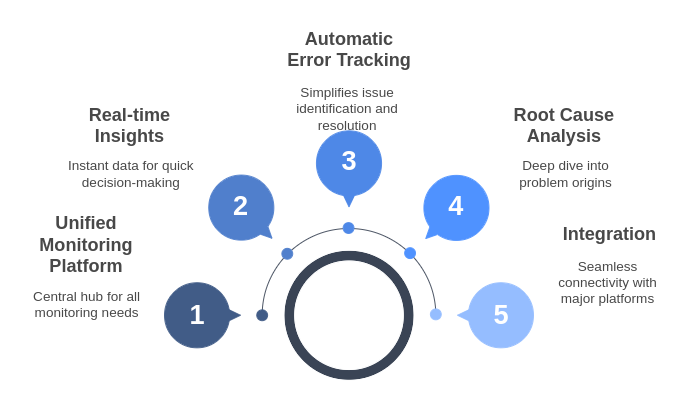
Atatus replaces Zabbix by removing the complexity and manual setup Zabbix often requires. It provides out-of-the-box dashboards, allowing you to instantly track performance across your entire system.
With features like real-time monitoring and root cause analysis, Atatus helps you pinpoint and resolve issues much faster than Zabbix, which typically involves more manual troubleshooting.
The intuitive interface and instant notifications, integrated with platforms like Slack and email, make it easier to stay on top of performance, ensuring quicker resolutions and a smoother monitoring experience.
Key benefits of switching to Atatus:
- Zero-maintenance monitoring that scales automatically with your infrastructure.
- Instant real-time alerts and insights, ensuring faster issue resolution.
- User-friendly dashboards and intuitive reporting for easy decision-making.
- Out-of-the-box integrations with major platforms like AWS, Azure, and Google Cloud.
2. Prometheus
Prometheus is an open-source monitoring and alerting toolkit designed for reliability and scalability. It’s known for its pull-based time-series data collection, powerful query language (PromQL), and deep integration with Kubernetes and containerized systems. Ideal for developers and SREs, Prometheus works well in dynamic environments where metrics matter most.
Key benefits of switching to Prometheus:
- Advanced metric collection with high flexibility and customizability.
- Strong support for containerized and microservices architectures.
- Lightweight, modular, and can be scaled horizontally.
- Extensive community support and Grafana compatibility for visualization.
3. Netdata
Netdata is a high-resolution performance monitoring tool that offers real-time metrics and beautiful visualizations out of the box. It provides per-second insights across thousands of metrics for systems, apps, and containers. With zero configuration required, Netdata is ideal for users who want instant visibility with minimal overhead.
Key benefits of switching to Netdata:
- Real-time performance metrics with per-second granularity.
- Installs in minutes with no complex setup or tuning.
- Beautiful, interactive dashboards by default.
- Great for single-node and edge server monitoring.
4. LibreNMS
LibreNMS is a free, open-source network monitoring system with auto-discovery and device support for SNMP, IPMI, and more. As a Zabbix alternative, it offers customizable dashboards, alerting, and multi-user support. With strong community backing, LibreNMS is often chosen for its flexibility and focus on network monitoring.
Key benefits of switching to LibreNMS:
- Strong SNMP-based network device monitoring.
- Auto-discovery reduces manual device setup.
- Intuitive web UI and robust alerting capabilities.
- Open-source and self-hosted with community plugins.
5. Icinga
Icinga is an enterprise-grade infrastructure and service monitoring tool, designed to provide high availability and performance insight. It builds upon Nagios but with a modern UI, scalable architecture, and integrations for cloud, containers, and APIs. It’s great for users seeking detailed service monitoring with flexibility.
Key benefits of switching to Icinga:
- Modern interface with advanced reporting features.
- Scales well in distributed environments.
- Powerful monitoring logic inherited from Nagios with improvements.
- Flexible plugin and API support for deeper integrations.
6. Datadog
Datadog is a modern observability platform that brings together infrastructure metrics, application performance, logs, and security data into one pane of glass. With AI-powered alerts, ready-made dashboards, and 500+ integrations, it’s built for enterprises and fast-moving DevOps teams.
Key benefits of switching to Datadog:
- Unified monitoring with rich visualizations and AI-powered insights.
- Seamless integration with cloud providers and CI/CD pipelines.
- Fast setup with auto-discovery and out-of-the-box dashboards.
- Scalable and trusted by large-scale enterprises.
7. Dynatrace
Dynatrace offers AI-powered observability with deep application insights, infrastructure monitoring, digital experience tracking, and automation. It auto-discovers your entire tech stack and provides precise root cause analysis using its Davis AI engine.
Key benefits of switching to Dynatrace:
- Full-stack observability with AI-driven anomaly detection.
- Precise root cause pinpointing with no manual digging.
- Auto-instrumentation reduces setup time.
- Ideal for enterprise-scale and hybrid cloud environments.
8. Paessler PRTG
PRTG by Paessler is an all-in-one network monitoring tool that uses sensors to track device uptime, traffic, performance, and applications. Its flexible licensing and clean interface make it suitable for SMBs and mid-sized enterprises.
Key benefits of switching to PRTG:
- Sensor-based pricing lets you control costs easily.
- Excellent for network health and device monitoring.
- Simple interface with quick deployment.
- SNMP, WMI, and packet sniffing support built-in.
9. SolarWinds
SolarWinds provides a suite of IT operations and infrastructure monitoring tools, widely known for its Network Performance Monitor (NPM). It offers end-to-end network visibility, advanced alerting, and historical trend analysis suited for large networks.
Key benefits of switching to SolarWinds:
- Deep network diagnostics and topology mapping.
- Highly customizable alerting and reporting.
- Scalable for enterprise-grade IT infrastructure.
- Trusted by network admins in regulated industries.
10. ManageEngine OpManager
OpManager by ManageEngine is an IT operations platform that provides real-time network monitoring, server health insights, and fault detection. With built-in workflow automation and customizable dashboards, it’s tailored for IT teams managing multi-vendor networks.
Key benefits of switching to OpManager:
- Easy-to-navigate UI with real-time infrastructure visibility.
- Strong SNMP support and device auto-discovery.
- Integrated with ITSM, firewall, and flow analytics tools.
- Suitable for hybrid environments and growing IT teams.
11. Checkmk
Checkmk is a powerful infrastructure monitoring solution that supports monitoring of servers, containers, applications, and networks. With smart auto-discovery, rapid deployment, and scalable architecture, it’s ideal for both SMBs and enterprises.
Key benefits of switching to Checkmk:
- High performance with low resource consumption.
- Auto-discovery for services, hosts, and containers.
- Easy migration path from Nagios-based systems.
- Flexible plugin support and extensibility.
12. Nagios
Nagios is one of the earliest and most well-known open-source infrastructure monitoring tools. It monitors servers, switches, applications, and services using a modular plugin-based architecture. Though powerful, it often requires extensive configuration.
Key benefits of switching to Nagios:
- Proven, stable, and battle-tested for infrastructure monitoring.
- Highly customizable via plugins and community modules.
- Great visibility across large on-premise setups.
- Strong community support and documentation.
Get Started with Atatus
Ready to experience monitoring without the complexity? With Atatus, you can start tracking your applications, servers, and logs in just a few clicks, no lengthy setup or steep learning curve.
Sign up for a free trial, explore prebuilt dashboards, and see how quickly you can gain full visibility into your systems.
FAQs
1. How does Atatus compare to Zabbix?
Atatus is a powerful alternative to Zabbix that offers an all-in-one observability platform covering APM, infrastructure monitoring, RUM, log management, and synthetic monitoring. While Zabbix is known for its extensive infrastructure and network monitoring, it often requires complex setup and scripting. Atatus stands out with its ease of use, fast onboarding, and modern UI, making it one of the most accessible Zabbix competitors in the market today.
2. Which Zabbix alternative is easiest to set up and use?
Among various Zabbix alternatives, Atatus is one of the easiest to set up. With a simple agent installation process and pre-configured dashboards, users can start monitoring within minutes. Unlike Zabbix, which often demands deeper configuration and customization, Atatus provides a good experience suitable even for small teams and startups looking for a hassle-free monitoring solution.
3. How does Atatus compare to Zabbix in terms of ease of use?
Compared to Zabbix, Atatus offers a much more user-friendly interface with intuitive dashboards, quick access to performance metrics, and minimal learning curve. While Zabbix has a more traditional setup and UI that may feel complex for beginners, Atatus simplifies monitoring, making it a preferred choice among modern Zabbix competitors looking to reduce setup time and operational overhead.
4. Does Atatus support infrastructure monitoring like Zabbix?
Yes, Atatus fully supports infrastructure monitoring, just like Zabbix. It collects critical host metrics such as CPU usage, memory, disk, and network activity. In addition, Atatus offers health checks, process monitoring, and real-time alerts, making it a capable Zabbix alternative for monitoring servers and systems effectively.
5. What features does Atatus offer that Zabbix does not?
Atatus offers several advanced features that go beyond what Zabbix provides:
- Application Performance Monitoring (APM)
- Real User Monitoring (RUM)
- Log Monitoring and Management
- Synthetic Monitoring
- Built-in integrations with third-party tools like Slack, PagerDuty, and JIRA
These features make Atatus not just a Zabbix alternative, but a more complete observability platform suitable for both DevOps teams and application developers. It addresses gaps in Zabbix by offering out-of-the-box support for application-layer insights and modern performance monitoring needs.