Помимо классического «Планировщика задач», встроенного в Windows, существует масса сторонних программ с аналогичным, а то и превосходящим функционалом. Рассмотрим десять лучших альтернатив.
Windows Task Scheduler
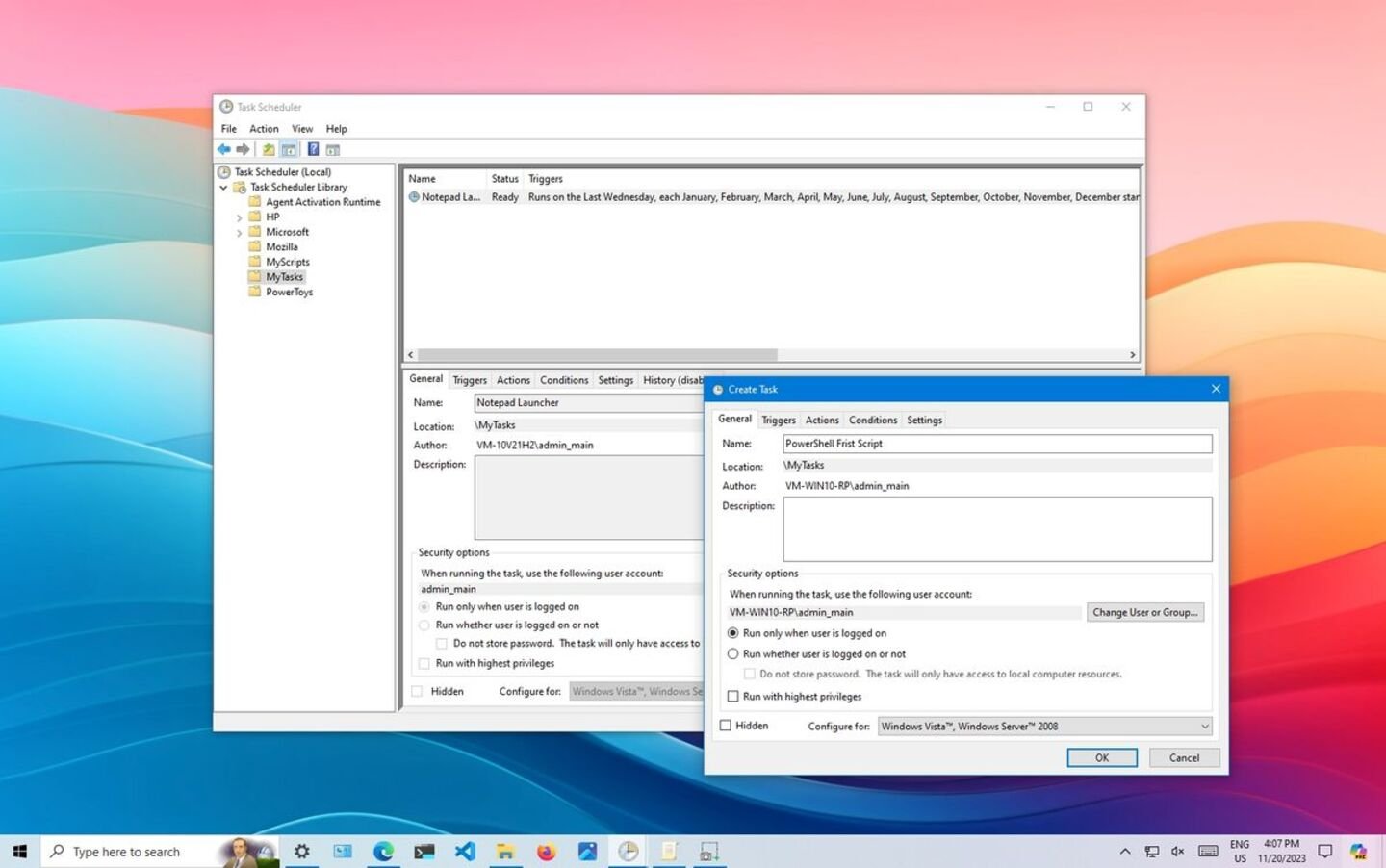
Источник: YouTube / Windows Task Scheduler
- Разработчик: Microsoft
- Официальный сайт
Встроенная в Windows утилита, позволяющая автоматизировать выполнение различных задач на ПК. С ее помощью можно:
- Автоматизировать рутинные задачи — запускать приложения, проверять обновления, выполнять резервное копирование;
- Управлять системными процессами — поддерживать работоспособность ОС, запуская очистку диска, дефрагментацию и другие процессы;
- Настраивать триггеры и условия — запускать задачи по конкретным условиям (например, при простое системы или в определенные дни недели);
- Следить за состоянием задач — получать уведомления и отчеты о выполнении.
Redwood RunMyJobs
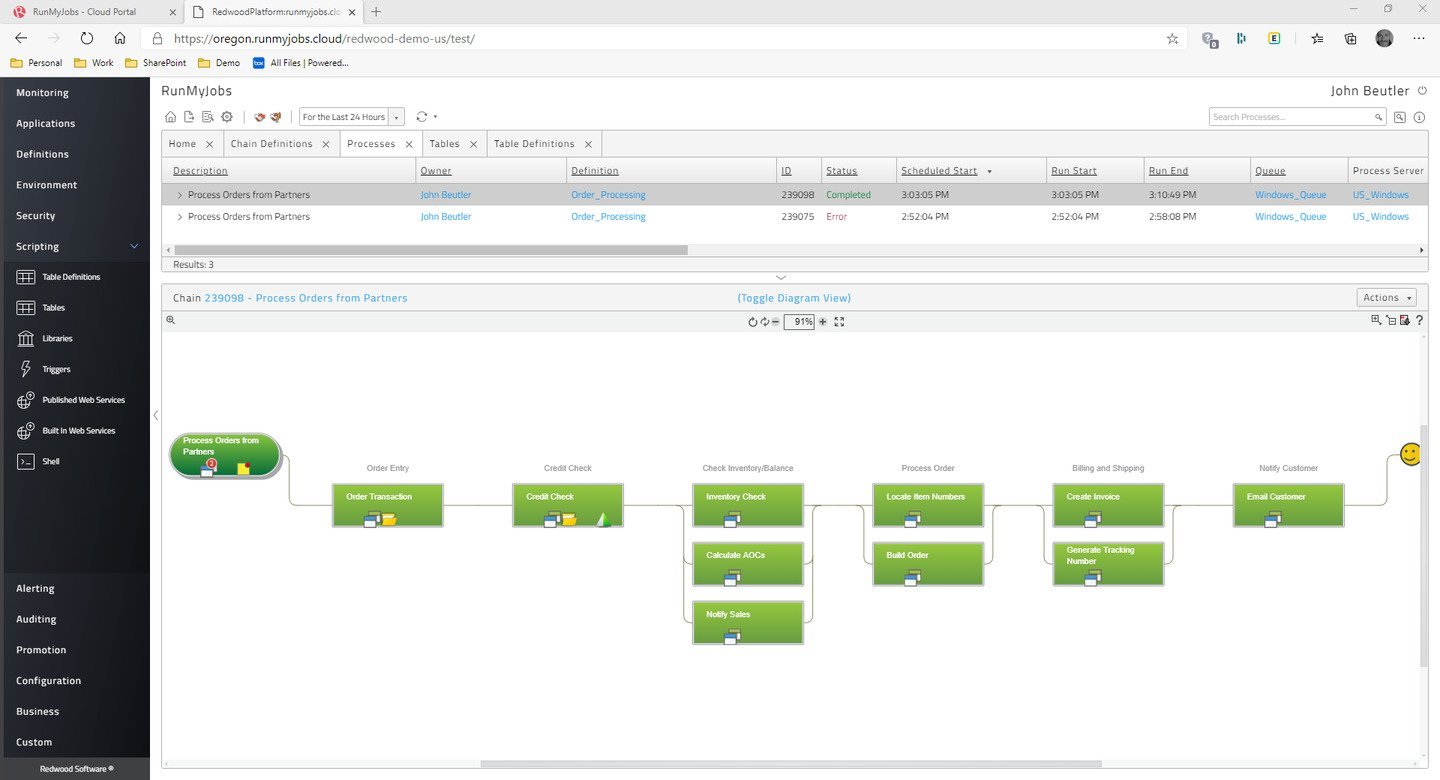
Источник: Redwood Software / Redwood RunMyJobs
- Разработчик: Redwood Software
- Официальный сайт
Облачная платформа для автоматизации и управления бизнес-процессами, задачами и потоками данных. Позволяет централизованно планировать и отслеживать рабочие задачи, устраняя ручные процессы, а также интегрируя различные приложения и системы.
Еще RunMyJobs помогает упростить комплексные задачи: обработку данных, управление IT-процессами, задачи финансового учета и многое другое. Платформа особенно полезна для организаций, нуждающихся в надежной автоматизации с функциями мониторинга и уведомлений в реальном времени.
JAMS Scheduler
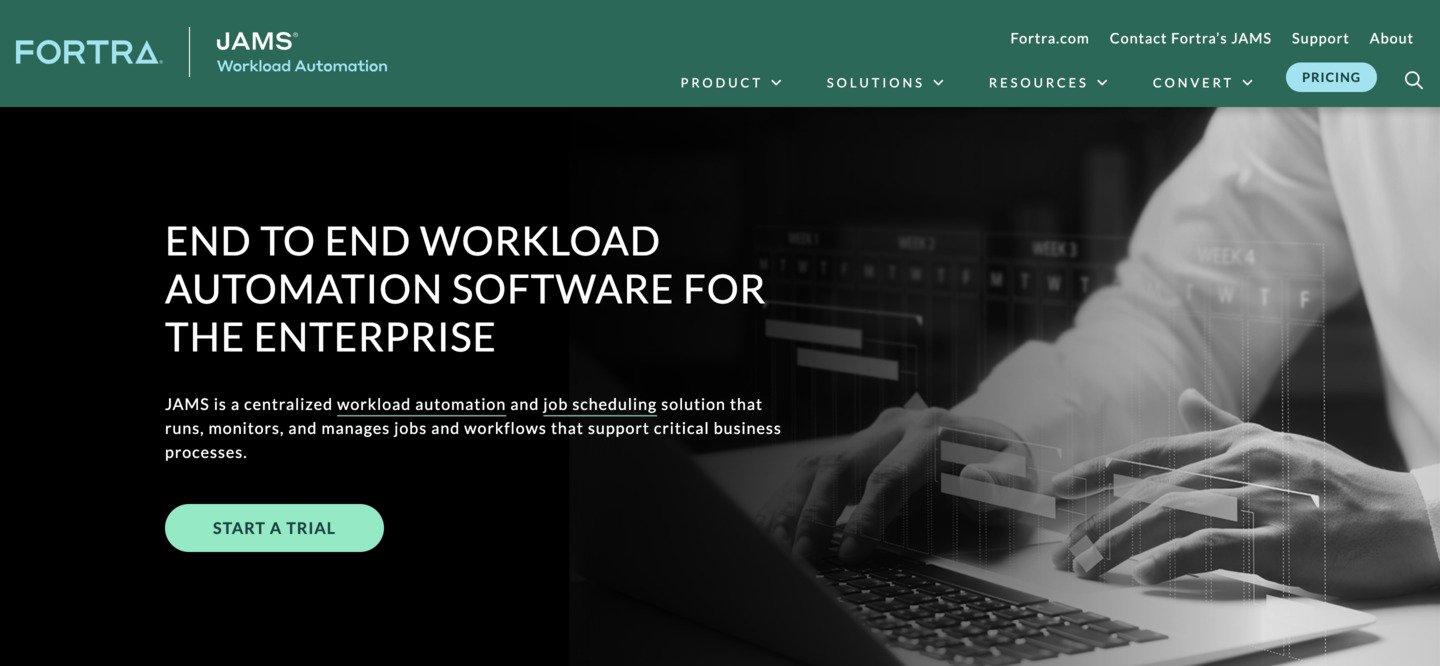
Источник: jamsscheduler / JAMS Scheduler
- Разработчик: Jobs Automated Management Solutions
- Официальный сайт
Корпоративное решение для автоматизации рабочих процессов и управления заданиями, разработанное компанией Fortra. Предназначено для организации и контроля выполнения задач. С помощью JAMS Scheduler можно создавать сложные расписания с учетом ряда факторов и условий, что особенно важно для ряда бизнес-проектов.
Zapier
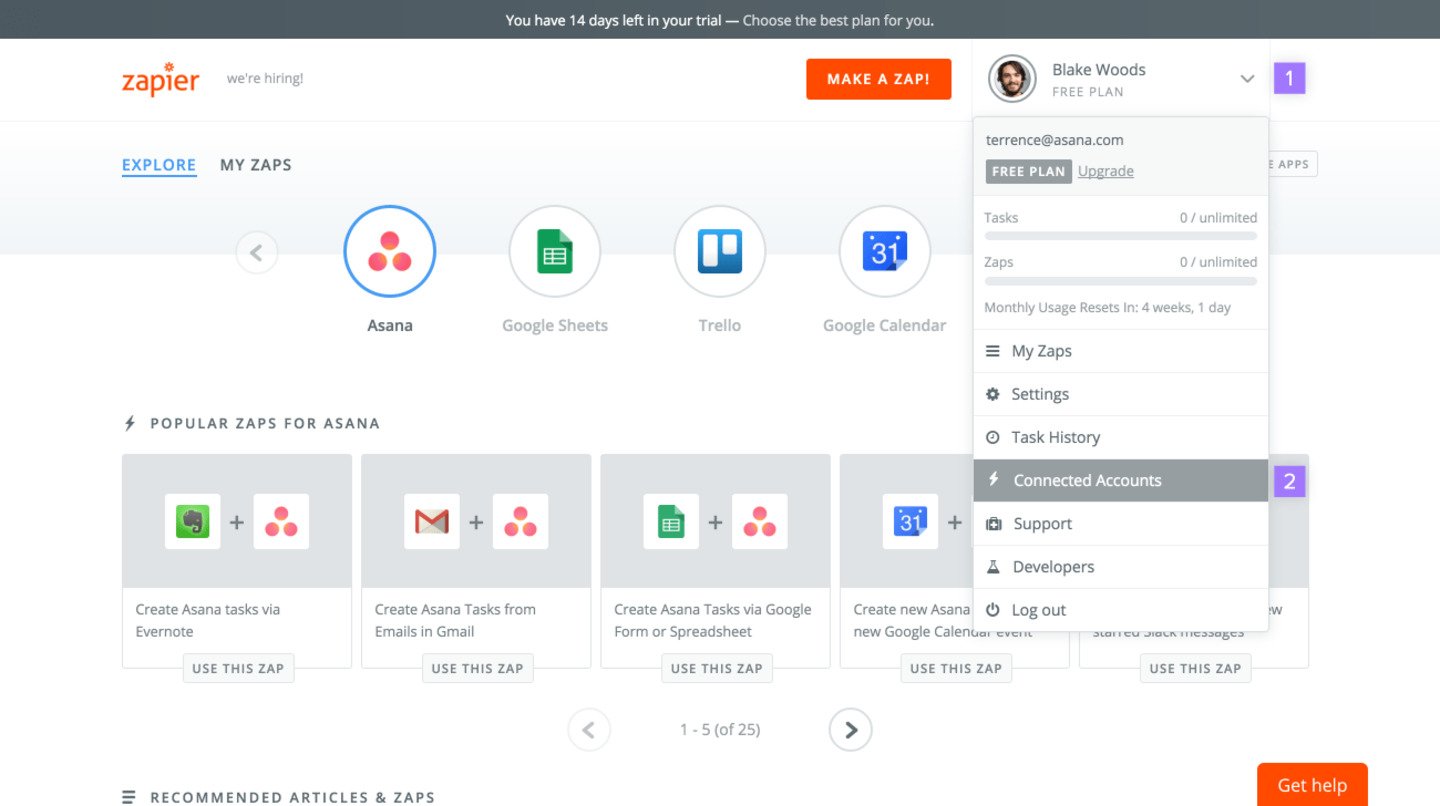
Источник: Zapier / Zapier
- Разработчик: Zapier, Inc
- Официальный сайт
Веб-сервис для автоматизации задач между онлайн-приложениями. Данная облачная платформа позволяет пользователям интегрировать, а также связывать различные приложения и сервисы без необходимости программирования.
С помощью Zapier можно автоматизировать обмен данными между популярными веб-приложениями: Gmail, Slack, Google Sheets, Trello, Salesforce и тысячами других.
Основной принцип работы Zapier строится на создании автоматизированных цепочек действий, которые запускаются при определенных условиях.
Task Till Dawn
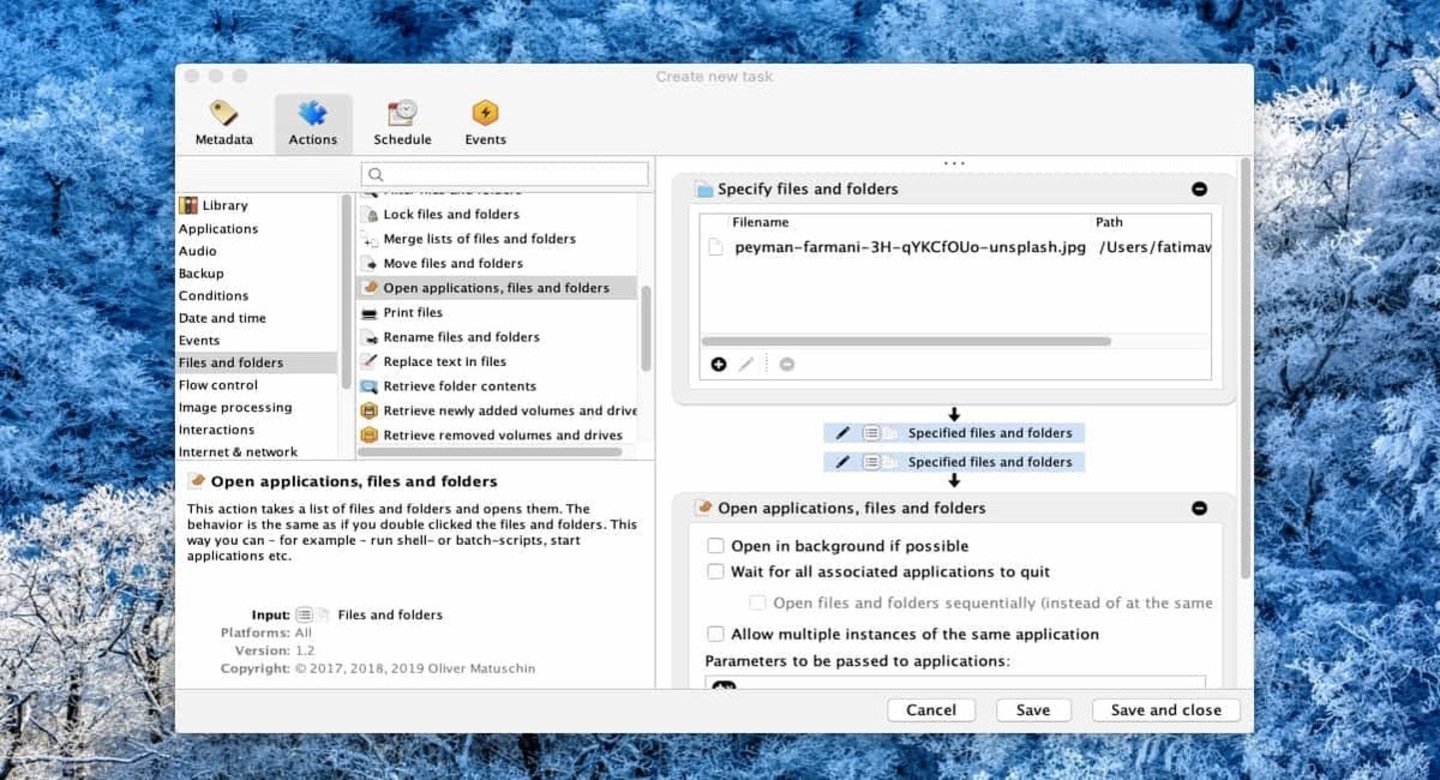
Источник: YouTube / Oliver Matuschin
- Разработчик: Oliver Matuschin
- Официальный сайт
Бесплатная программа для автоматизации задач на Windows и macOS. Очень похожа на встроенный планировщик задач Windows, но при этом отличается более гибким и удобным интерфейсом.
Позволяет пользователям настраивать и запускать задачи по расписанию или на основе определенных условий, вроде запуска приложения или загрузки системы.
ActiveBatch
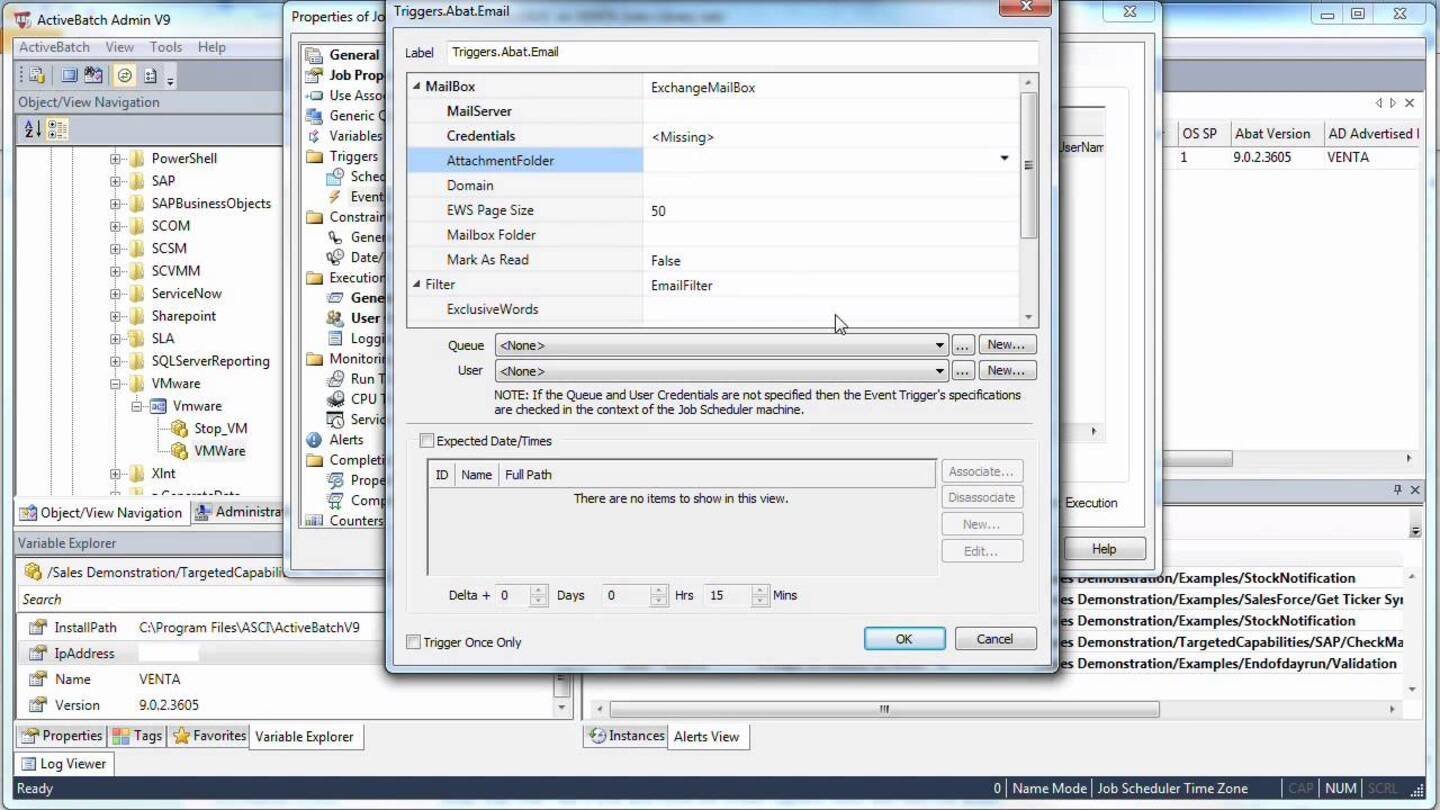
Источник: YouTube / Active Batch
- Разработчик: IMU Andreas Baumann
- Официальный сайт
Мощная система для управления заданиями и рабочими процессами, предназначенная для автоматизации и координации задач в различных приложениях. Поддерживает создание и планирование сложных сценариев, которые могут включать задачи в нескольких средах. Имеется интеграция с множеством приложений и баз данных, включая API и веб-сервисы.
ActiveBatch позволяет осуществлять мониторинг в реальном времени, предоставляя детальную аналитику. Присутствует здесь система уведомлений и оповещений для быстрого реагирования на вносимые в задачи изменения.
Z-Cron
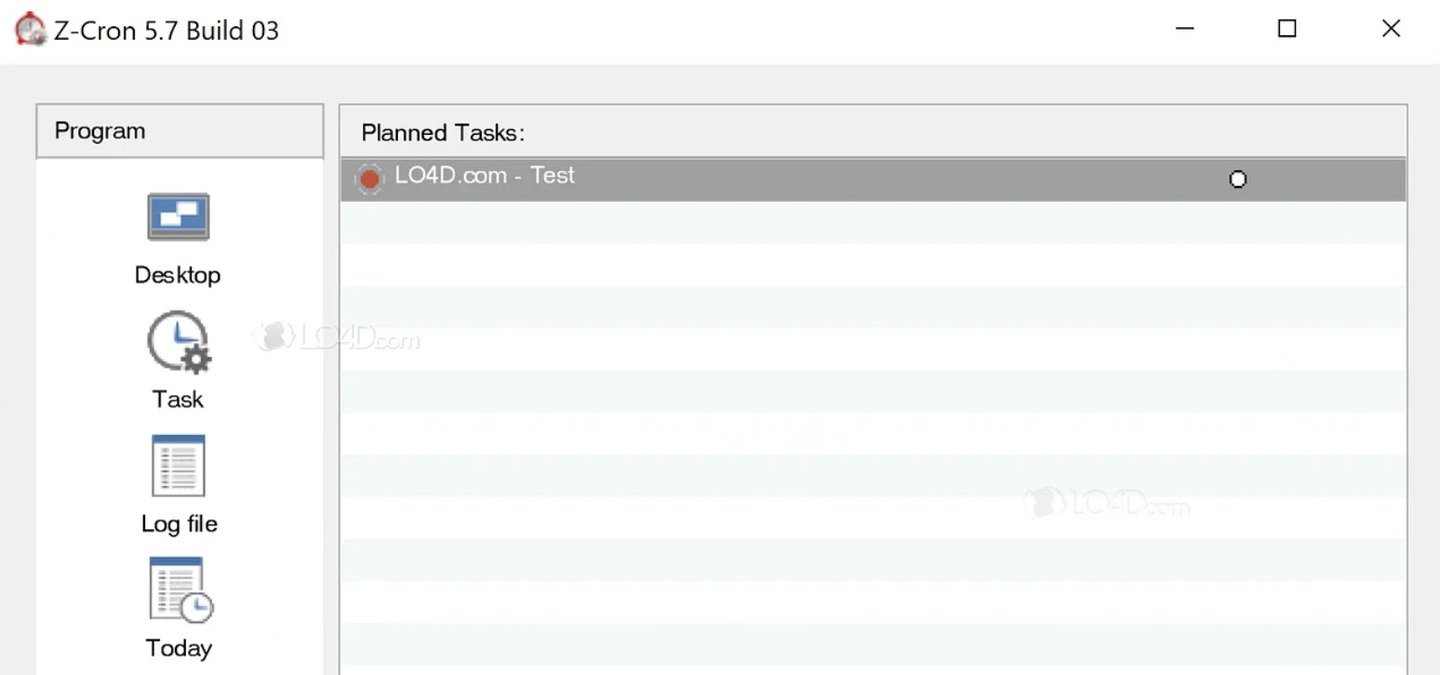
Источник: Z-Cron / Z-Cron
- Разработчик: IMU Andreas Baumann
- Официальный сайт
Программа для автоматизации и планирования задач в операционной системе Windows. Позволяет настроить выполнение различных команд и приложений по расписанию. Z-Cron особенно полезна для выполнения рутинных задач, которые могут запускаться автоматически без вмешательства пользователя.
Advanced Task Scheduler
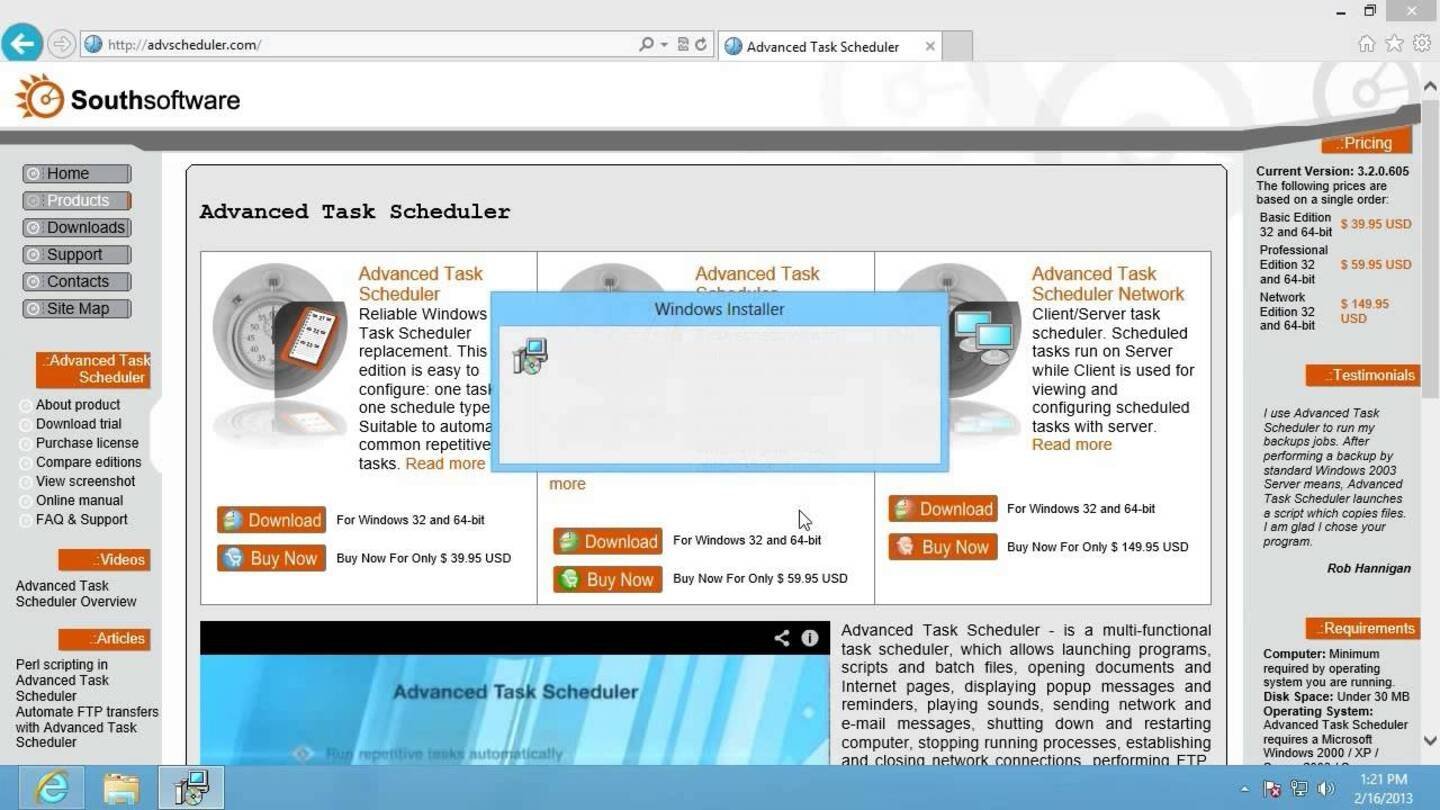
Источник: Southsoftware / Advanced Task Scheduler
- Разработчик: Southsoftware
- Официальный сайт
Универсальная программа для автоматизации задач и рутинных действий, вроде запуска приложений, завершения работы компьютера, установки сетевых соединений и многого другого. Программа предоставляет расширенные функции планирования, позволяя настраивать задачи с учетом различных факторов.
Advanced Task Scheduler доступна в нескольких версиях: базовой, Professional и Network. Вторая включает функции шифрования, позволяет назначать несколько расписаний для одной задачи и поддерживает выполнение по праздникам. Третья же построена по архитектуре клиент/сервер, что позволяет управлять задачами на удаленных серверах и использовать их в корпоративных сетях.
System Scheduler
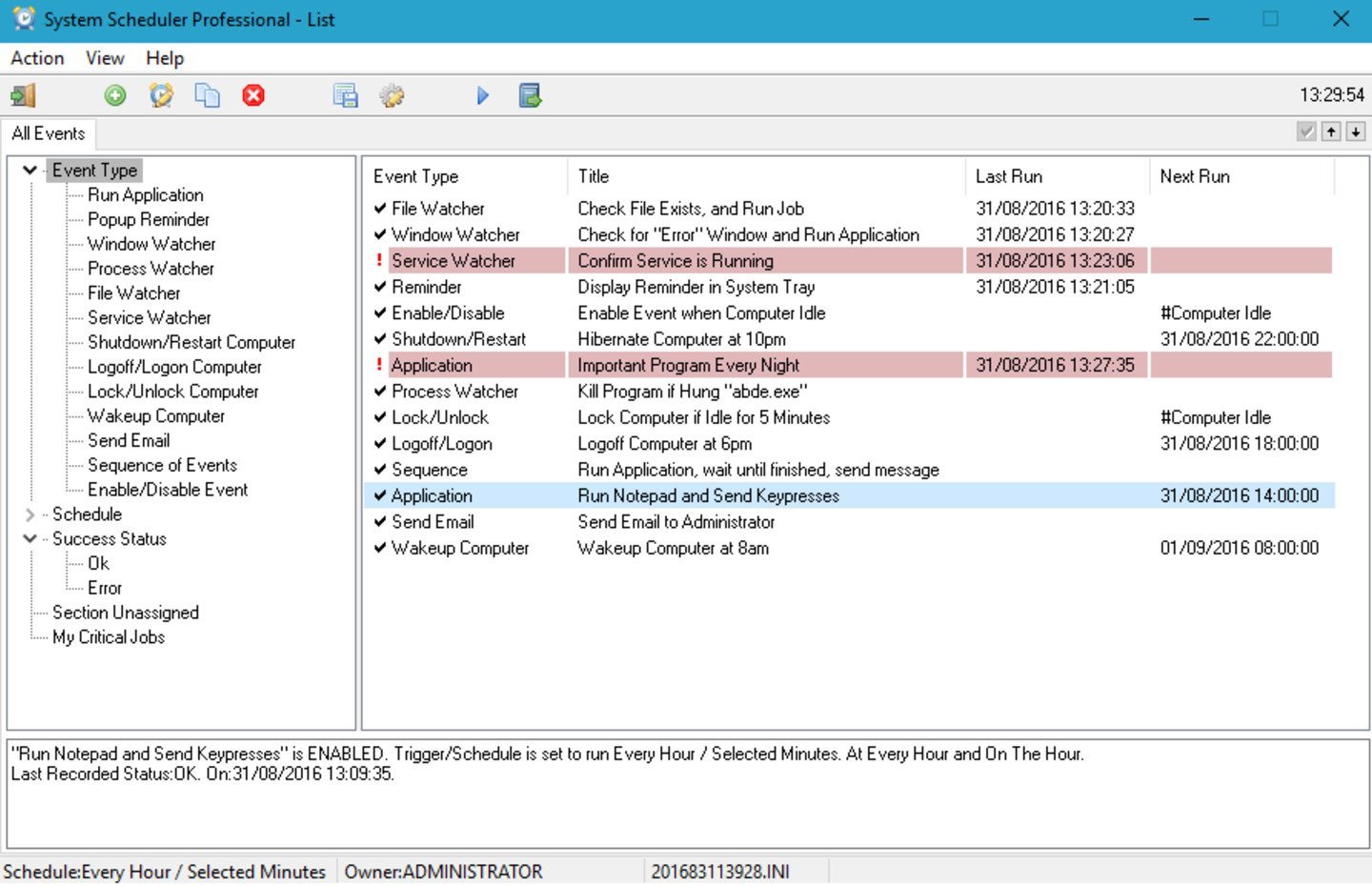
Источник: YouTube / System Scheduler
- Разработчик: Splinterware
- Официальный сайт
System Scheduler предназначен для автоматического запуска приложений и вывода уведомлений по заданному расписанию. Также ей можно доверить ряд рутинных действий. Например, автоматическое закрытие «подвисших» окон. Существует в двух версиях — платной и бесплатной. Функционала последней большинству пользователей хватит с лихвой.
RoboTask
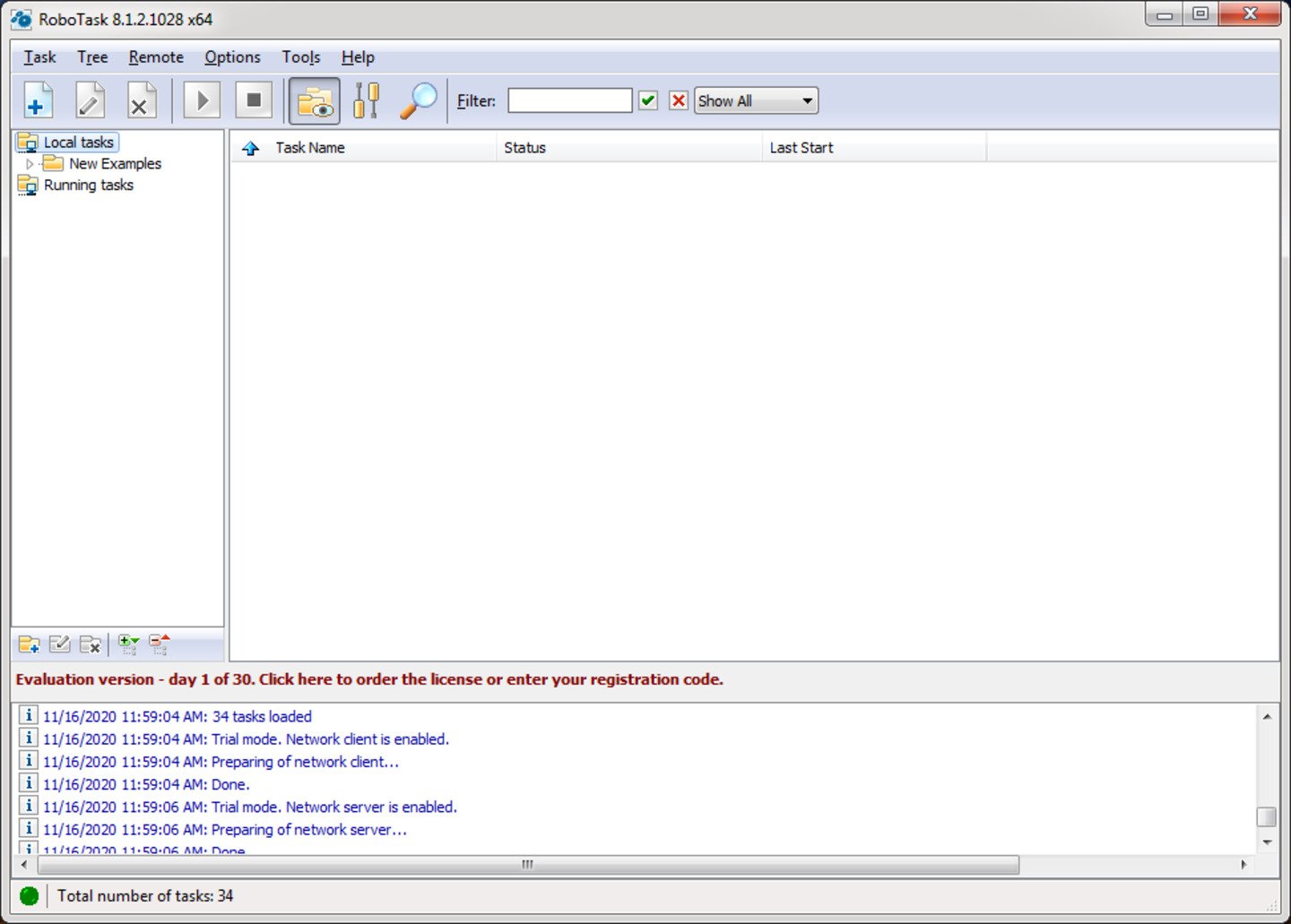
Источник: YouTube / RoboTask
- Разработчик: Neowise Software
- Официальный сайт
Программа для автоматизации различных задач на компьютере. Позволяет создавать и настраивать скрипты для выполнения рутинных задач без необходимости программирования.
RoboTask поддерживает автоматизацию таких действий, как файловые операции, управление запущенными программами, взаимодействие с электронной почтой и так далее. Также софт отлично подойдет для создания сложных автоматизированных сценариев.
Заглавное фото: ScreenCloud
Читайте также:
- Как настроить клавиатуру на Windows 10
- Что такое TrustedInstaller в Windows
- Что такое Runtime Broker в Windows
- Windows 10 LTSB — что это такое и где скачать
- Windows Boot Manager — что это такое и как отключить
You’ve probably used Microsoft Windows 10’s Task Scheduler and here you are, looking for something more powerful or flexible with more features. These Task Schedulers enable you to automatically perform routine tasks on a chosen computer, it does this by monitoring whatever criteria you choose to initiate the tasks (referred to as triggers) and then executing the tasks when the criteria is met.
Continue ➤ 9 Free Microsoft Sticky Note Alternatives With Advance Features
While the built-in Task manager of the Windows system is able to schedule a few tasks, its confined features enables it to only just start and end the process. Here are some of the best and free task schedulers that enable you to automatically email clients, download mp3s, torrent, shut down windows, login into networks, etc.
1. Z-Cron Scheduler
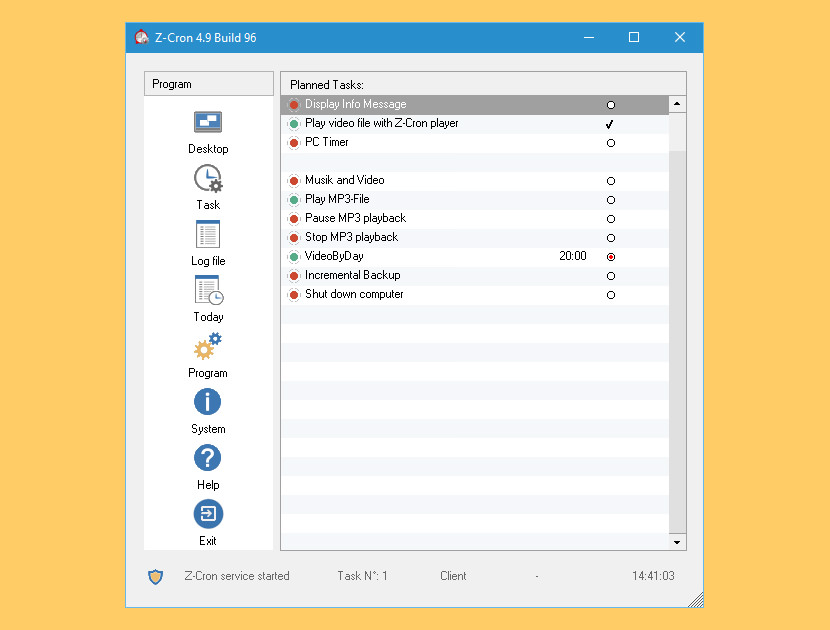
Z-Cron is a scheduler which you can use to run jobs/tasks on your PC time-controlled with a schedule. Z-Cron is a central coordination point for the scheduling and automation of software. In addition to the time-controlled start of applications, the program contains numerous tools which help to ease the automatic and scheduled system administration.
With Z-Cron scheduler you can start and/or quit programs (*.exe, *.com, *.bat) under Windows time-triggered similar to the Unix Cron. A scheduler is one of the most powerful services on a computer system.
You can use it to launch all kinds of programs at defined times automatically, for example for backup jobs with Z-DATdump during the night, and no user has to be logged on for that. Z-Cron can be configured to automatically run at Windows startup. Status information can be sent using Microsoft messenger service or e-mail (per SMTP).
2. System Scheduler Free
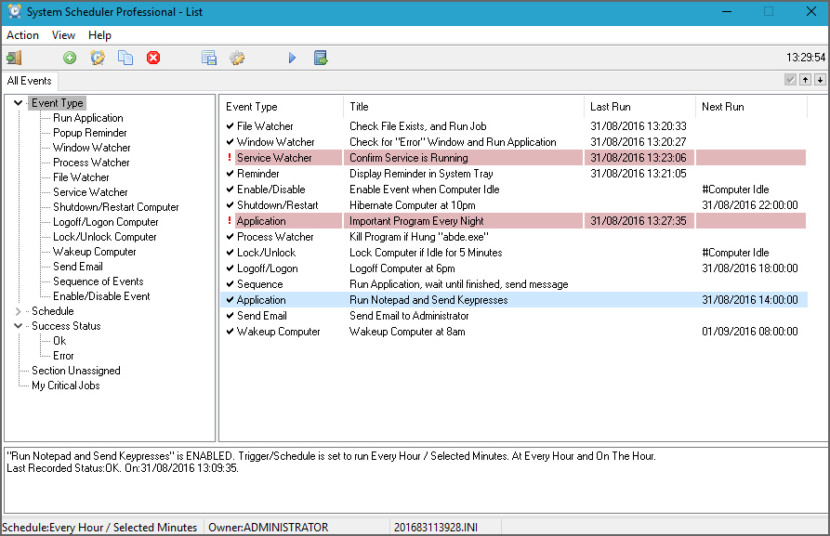
System Scheduler is an excellent tool to schedule unattended running of applications, batch files, scripts and much more. For anyone used to using MS Windows own Task Scheduler, System Scheduler is an ideal and easy to use replacement, with great flexibility and features. System Scheduler runs totally independently of the MS Windows Task Scheduler and has no dependencies on it.
System Scheduler not only allows you to launch programs at scheduled times but also to send keypresses and mouse clicks to those programs. This allows you to not only schedule programs to run overnight or at the weekend but also get those programs to do useful things while unattended. A really powerful feature.
3. Task Till Dawn
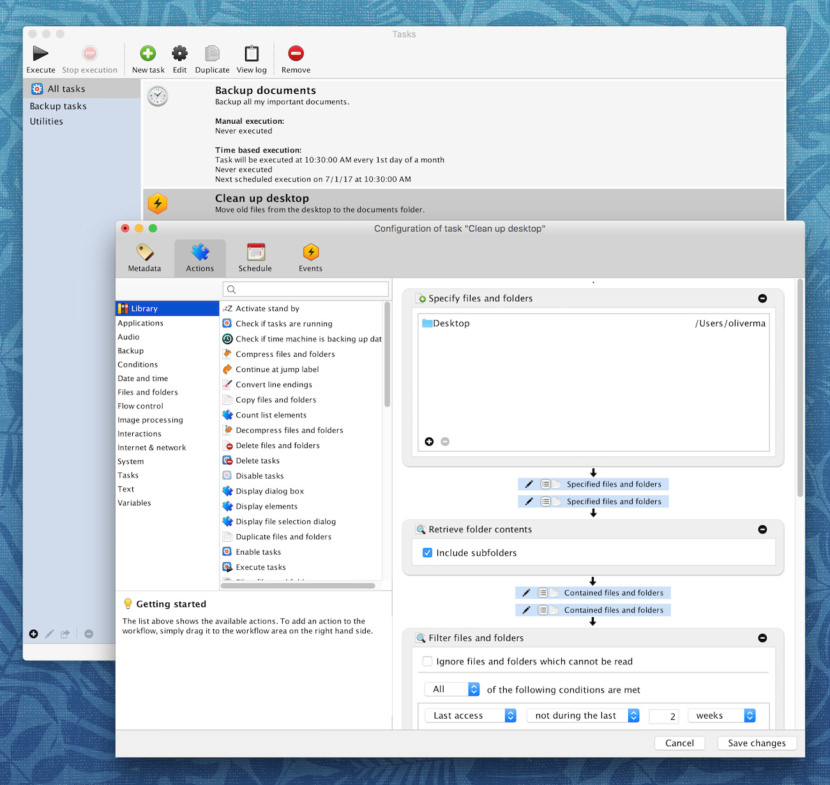
Task Till Dawn is a free task scheduler for Windows and macOS. Automate your recurring and tedious tasks so that you can concentrate on your actual work. With the built-in graphical editor, you can create your workflows from a variety of ready-made actions.
You can then have these executed on a schedule or triggered by certain events. Most actions are available across platforms, so you can use your workflows on both Mac and Windows with little or no adjustments.
4. Schedule Manager
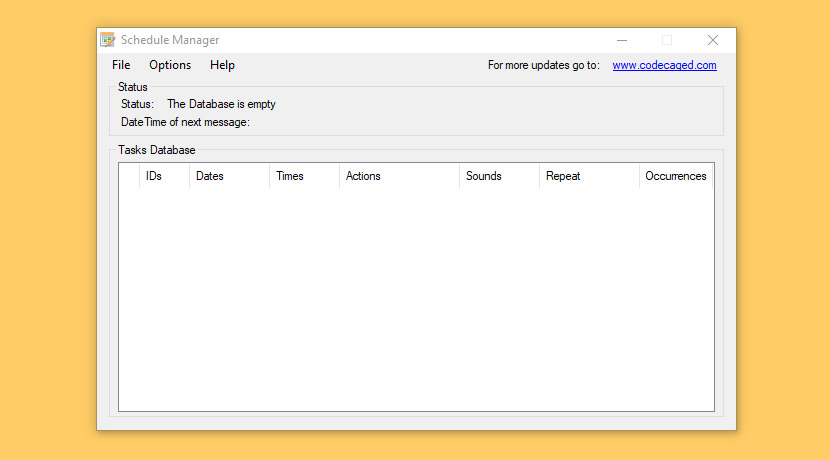
[ Discontinued ] Schedule Manager enables you to design your daily routine and perform various tasks (such as auto shutdown, alarm and download files at a specific time). When it comes to timing, Schedule Manager offers flexibility – specific time, hourly basis, daily bases or weekly basis. Choosing a sound to draw attention is a great option in Schedule Manager since you can choose one of several built-in sounds or you can assign your own.
- Perform various tasks such as shutdown, restart, hibernate, download file, screenshot and more.
- Flexibility when it comes to timing – weekly basis, daily basis and hourly basis.
- Sounds to draw attention – built-in sounds and option to assign your own.
- Multiple tasks can be set synchronized (even for the same time).
- Each task has extensive options.
Windows Task Scheduler alternatives provide a variety of features and capabilities that help manage and automate a wide range of tasks and use cases. Features and capabilities depend on the technology being used, but in general most Task Scheduler alternatives provide the following:
Solution |
About Solution |
Designed For |
Standout Feature |
Deployment Options |
|---|---|---|---|---|
| ActiveBatch Workload Automation | Workload automation and enterprise job scheduling | Managing workloads, processes and data between disparate endpoints | Super REST API Adapter that connects to any endpoint with a REST API | On-premises with the option to deploy cloud-based schedulers and execution servers |
| Redwood RunMyJobs | Enterprise job scheduling for hybrid and cloud-based workloads | Process orchestration for cloud-native applications and systems | Fully-hosted infrastructure through SaaS offering | SaaS or on-premises |
| Stonebranch Workload Automation | Workload automation for IT operations | Centralizing automation silos | Intelligent, event-based scheduling | SaaS or on-premises |
| JAMS Scheduler | Enterprise workload automation | Automation and job scheduling to support business processes | Flexible scripting capabilities for custom integrations and APIs | On-premises |
| VisualCron | Automation and task scheduling tool | Task scheduling in Windows environments | 100+ prebuilt tasks for easy scheduling | Windows operating system |
| Z-Cron | Task scheduler | Scheduling routine tasks and backups | Task monitoring with email notifications | Windows operating system |
| Advanced Task Scheduler | Multi-functional task scheduler | IT network operations | FTP and batch capabilities | Windows operating system |
| System Scheduler | Task scheduler | Organization-wide deployments | Schedule actions in third-party applications | Windows operating system |
| Task Till Dawn | Task scheduler | Business or personal desktops | Import/export to exchange tasks | Windows or macOS |
| RoboIntern | Robotic office automation and task scheduling | Small business and IT task automation | Database and file transfer functionality | Windows operating system |
| Flux | Job scheduler and file orchestrator | IT workflow automation including batch jobs and file transfers | Web-based monitoring with automated error handling | On-premises or cloud-based |
| Rundeck | Runbook automation | Business, IT operations and help desks | Connects infrastructure and monitoring tools | On-premises |
Top Task Scheduler Solutions
1. ActiveBatch Workload Automation [Top]
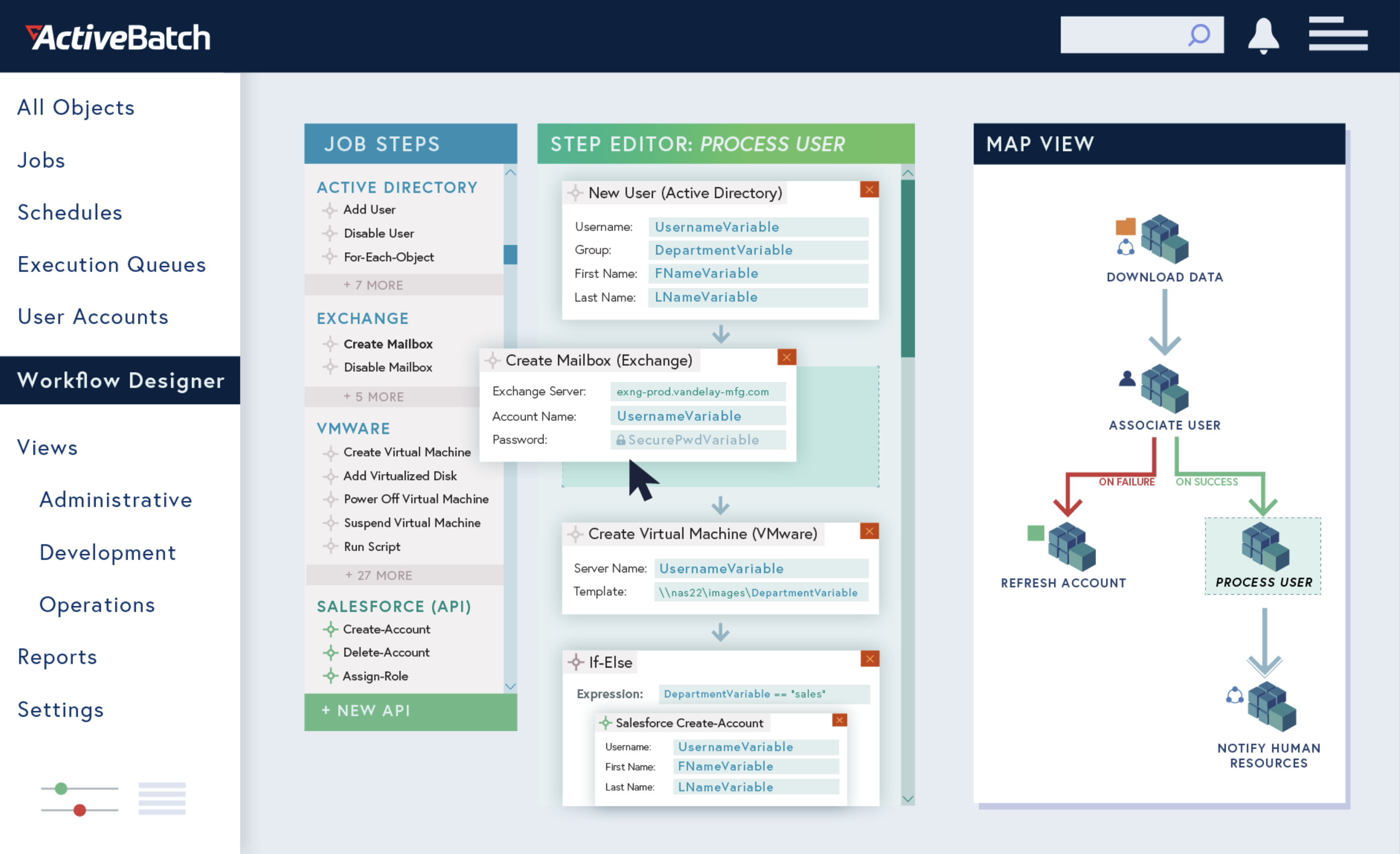
Overview
ActiveBatch Workload Automation is an extensible enterprise job scheduler that enables users to orchestrate IT and business processes, including managed file transfers, data warehousing/ETL, ERP, CRM and much more.
ActiveBatch can be connected to virtually any endpoint using native integrations or ActiveBatch’s Super REST API Adapter. ActiveBatch provides dozens of features and capabilities out-of-the-box so that users can automate and orchestrate across functions.
This makes it possible for users to manage third-party applications including Windows Task Scheduler, cron jobs and robotic process automation tools from a central coordination point. By orchestrating applications from a single point of control, users can easily assemble and manage end-to-end processes that incorporate infrastructure services as well.
Features
- Hundreds of prebuilt integrations for common actions across common platforms and systems
- Granular date/time and interval-based scheduling with support for business calendars and timezones
- Event-based automation for real-time processes and accurate data
- Machine resource optimization to reduce delays and cloud/VM costs
- Extensive reporting and analytics for auditing, troubleshooting and more
- Custom alerting on numerous conditions for faster response times
- Workflow constraints and dependencies to improve reliability
- Super REST API Adapter to connect to any endpoint in your tech stack
- Health Service that proactively monitors system performance and sends optimizations through the Action Center
Pros
ActiveBatch makes it possible to manage enterprise transfers alongside other internal systems and applications so that it’s easy to incorporate transfers into both IT and business processes. This makes it possible to automate end-to-end file transfer workflows from a single location.
Cons
ActiveBatch does much more than just file transfers. It is a powerful workload automation and process orchestration platform instead of a lightweight MFT solution.
Visit www.advsyscon.com to learn more about ActiveBatch pricing.
2. Redwood RunMyJobs [Top]
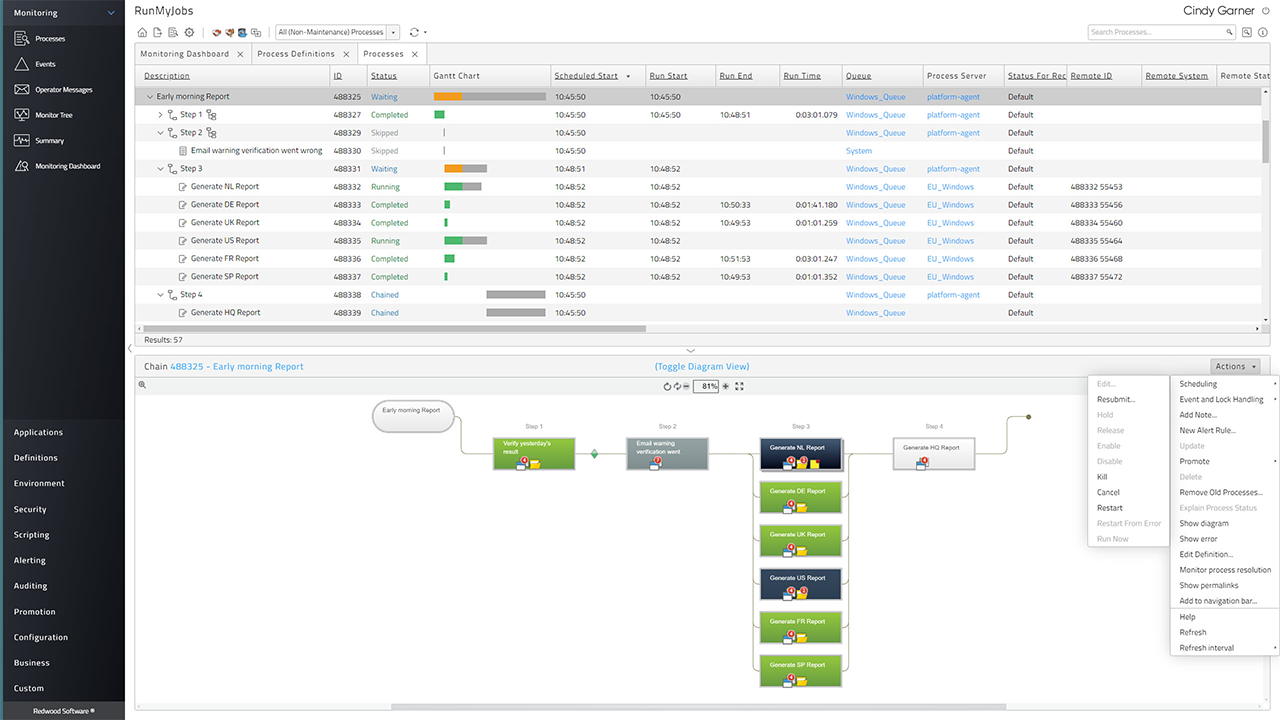
Overview
Redwood RunMyJobs is a workload automation solution that enables users to manage and monitor unattended processes across hybrid and multi-cloud environments. RunMyJobs was built ground-up for the cloud and is available as a SaaS solution and for on-premises deployments. With RunMyJobs, updates are automatic and scalability is both seamless and highly reliable.
Redwood offers event-driven process automation through a low-code graphical editor with an extensive library of templates and wizards. By streamlining the development process, IT teams deliver accurate data and results faster than ever.
Redwood RunMyJobs provides dozens of features and capabilities that make it easy to orchestrate and manage workloads across complex IT environments. Redwood’s native functionality in cloud environments provides scalability and hands-off infrastructure while special features for developers streamline DevOps right out of the box.
Features
- Dynamic workload balancing
- Schedule across multiple time zones
- Publish automated processes as microservices or interactive service endpoints
- Intuitive user interface can be accessed from any browser without installation
- Fully integrated MFT with direct integrations for SAP applications and systems
- Built-in SLA monitoring with early alerting
- API wizards simplify the use of REST and SOAP services
- Support for over 25 scripting languages including Python, R and PowerShell
- Source control, rollback and audit trails for complete lifecycle management
- Cascade changes to reusable process steps, sequences, calendars and more
Pros
Redwood RunMyJobs can be deployed in the cloud or on-premises and supports Windows, Linux, AIX, HPUX, macOS, OpenVMS and Solaris operating systems. As a result, RunMyJobs can handle file transfers in almost any environment, making this a highly flexible solution especially for finance departments.
Cons
Redwood RunMyJobs is designed to automate and orchestrate processes across IT, business and finance functions, and is ideally suited for managing enterprise automation strategies.
Visit www.Redwood.com to learn more RunMyJobs.
3. Stonebranch Workload Automation [Top]
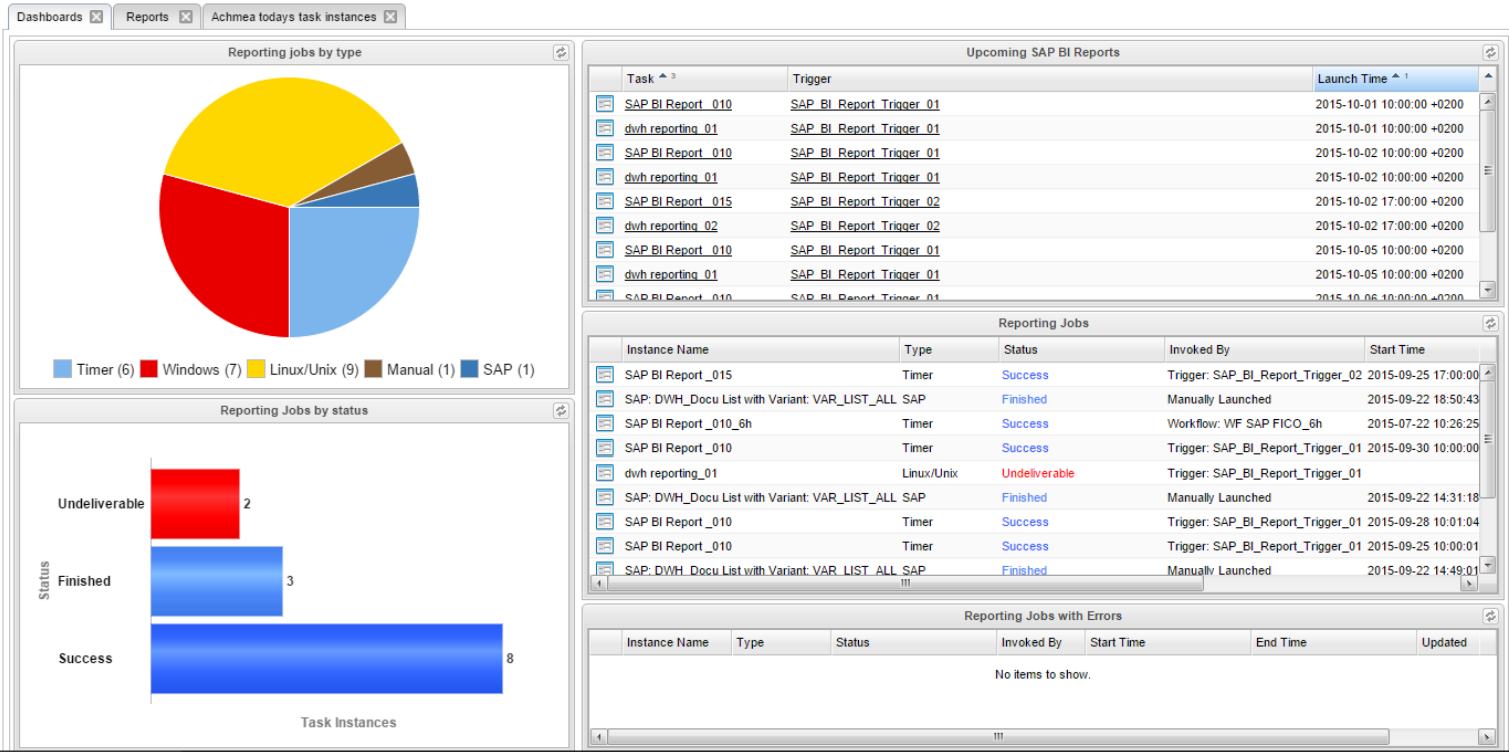
Image: courtesy www.stonebranch.com
Features
- Drag-and-drop workflow designer and event triggers
- Handles FTP/S, SFTP, SCP, HTTP/S, WebDAV and AFTP
- Proprietary UDM protocol provides compaction, encryption, certificate exchange and fault tolerance
- Enhanced scripting capabilities to support more definitions and logic
- Real-time embedded analytics
- Full audit trails and fast recalls for all file transfer operations
- Easily connect to containers or deploy agents in containers
- Support for LDAP, AD and SAML
- Virus protection for inbound and outbound transfers
- Unlimited third-party integrations using prebuilt connectors, custom scripts or open-source marketplace
Pros
Stonebranch makes it easy to orchestrate scripts, jobs, tasks and IT processes across disparate environments so users can incorporate file transfers into any enterprise workflow.
Cons
4. JAMS Scheduler [Top]
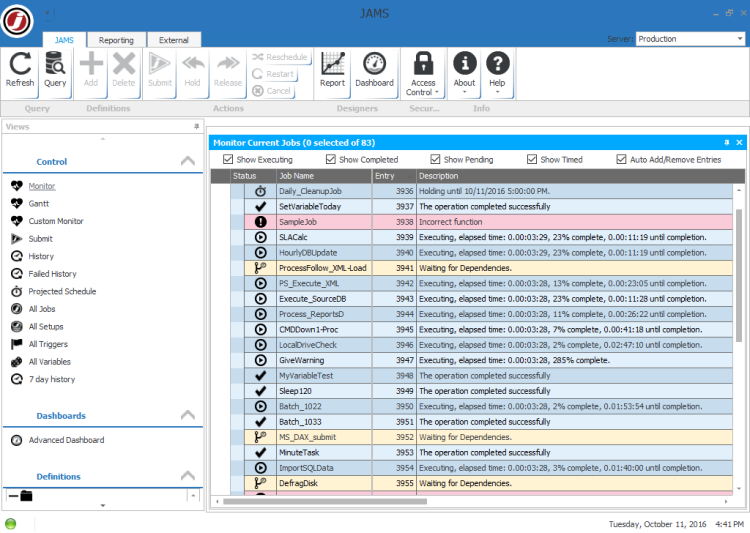
Image: courtest www.g2.com
Features
- Cross-platform scheduling with direct integrations for SAP applications and systems
- Central monitoring for all batch processes
- Alerting for faster responses to unexpected issues
- Load balancing including off-loading to optimize resource usage
- Job distribution to easily meet spikes in demand
- Recovery and rerun jobs address common issues
- Granular permissioning and clear security roles to prevent unauthorized changes
- Run parallel jobs or sequential jobs with input variables
- Custom views and filters including audit trails and historical statistics
- Featured integrations include SQL Server, SAP, Informatica and Banner
Pros
JAMS is a solid tool for managing various tasks especially in SAP environments. JAMS provides a single set of tools that can be applied to a variety of automation use cases including financial batch processing, ETL, ERP automation, business intelligence and more.
Cons
Response times can be slow, possibly due to connectivity issues or frequency of updates. Troubleshooting scripts can be time-consuming in JAMS.
Visit www.jamsscheduler.com to learn more.
5. VisualCron [Top]
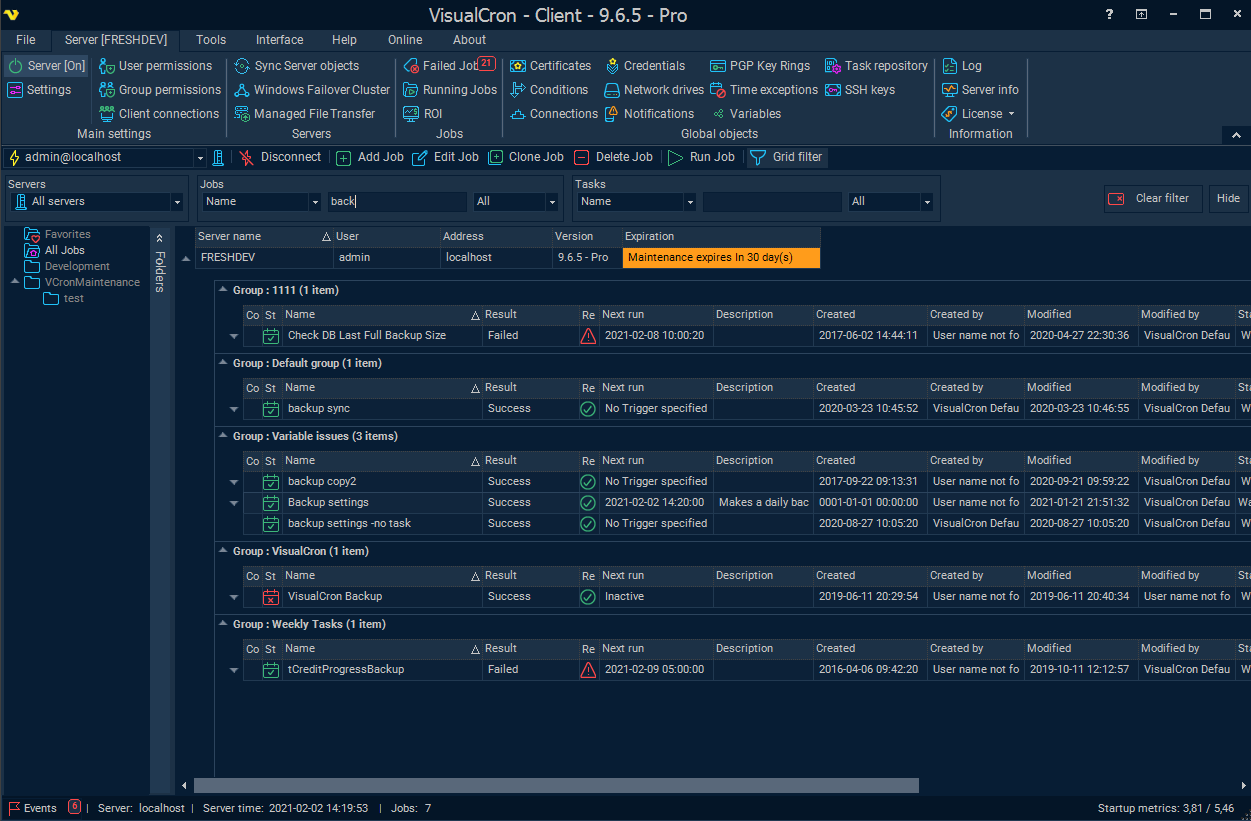
Image: courtesy www.visualcron.com
Features
- 300+ prebuilt tasks support actions across a variety of technologies
- Extended logging for easy debugging
- Easily clone jobs to create new tasks
- Flow and error handling
- Support for FTP/S, SFTP, SCP as well as SSH, WebDAV and HTTP
- Support for .NET, REST and SOAP APIs
- Execute PowerShell scripts
- Product development based on customer requests
- Schedule desktop reminders or trigger messages over SMS, email, Teams and more
- Execute SQL commands and automate tasks in Google BigQuery or Active Directory
Pros
VisualCron is lightweight and easy-to-use, ideal for business and help desk users who need to run applications or file transfers without writing custom scripts. However, VisualCron’s task manager has plenty of capabilities that make it useful for IT operations as well.
Cons
VisualCron doesn’t yet support load-balancing while licensing and cost can be problematic in some deployments.
Visit www.visualcron.com to learn more.
6. Z-Cron [Top]
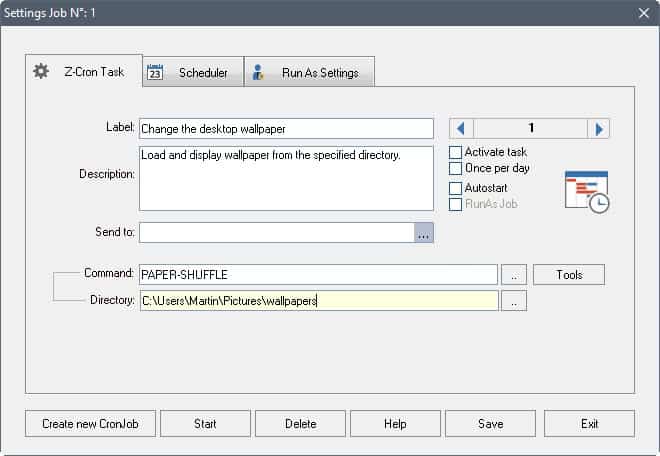
Image: courtesy www.ghacks.net
Features
- Use parameters to start and stop applications
- Monitoring for system services with email notifications
- Manage files and directories, including cleanup, archiving and compression
- Remotely open and close VPN connections
- Schedule tasks by day, week or month or regular defined times (minutes/hours)
- Scan for viruses and defragment disks
- Over 100 easy-to-use, prebuilt tools or actions for common tasks
- Install on desktops or network servers
- Run Z-Cron at startup or run as a system service
Pros
Z-Cron offers free Windows-based software and can be licensed in combination with other useful tools such as Z-DBackup and Z-FTPcopy.
Cons
The Z-Cron scheduler can be used for a lot of common tasks but some scheduling options will require additional licensing.
Visit www.z-dbackup.de to learn more.
7. Advanced Task Scheduler [Top]
Image: courtesy www.advscheduler.com
Features
- Organize an unlimited number of tasks in nested groups
- Logging for all automated tasks
- Granular date/time scheduling with file and other event triggers
- Control statements for dynamic workflows
- Execute FTP/S, SFTP and HTTP/S tasks
- Replicate tasks across any machine with Advanced Task Scheduler
- Run Perl, Python, Nodejs or Ruby scripts
- Client-server configurations can be installed on same machine or separate
- Support for TCP/IP and SSL for server connections
- Connect unlimited number of clients to any server
Pros
Advanced Task Scheduler is a free task scheduler that can run on Windows or Wine for Linux distributions. The licensed network version is a client-server model where the server can be installed on embedded systems, PLC, terminal servers, web servers and any other remote system with TCP/IP.
Cons
Compared to other straightforward task schedulers, Advanced Task Scheduler requires more experience with technology in order to manage tasks.
Visit www.advscheduler.com to learn more.
8. System Scheduler [Top]
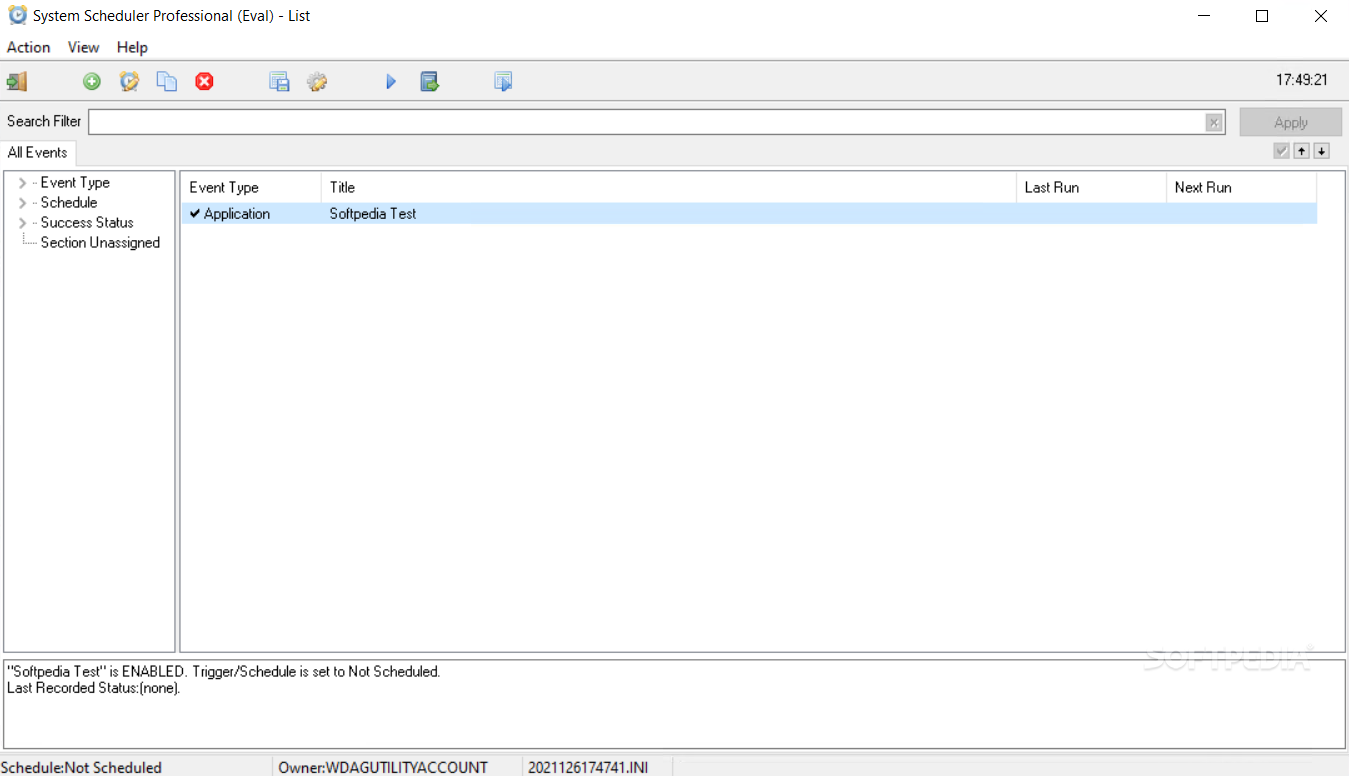
Image: courtesy www.softpedia.com
Features
- Deploy as a system service to execute jobs while logged off
- Execute batch files and scripts
- Set popup reminders for appointments, tasks and more
- Send email notifications
- Application exit code errors
- Shutdown and reboot remote computers
- Send keypresses to third-party applications
- Window Watcher monitors applications and triggers automatic responses
- Email support included
Pros
System Scheduler makes it easy to sort and view all events, a feature that isn’t available for all Windows Task Scheduler alternatives.
Cons
The free version of System Scheduler won’t run tasks if you’re not logged in — you’ll need the Professional version for that.
Visit www.splinterware.com to learn more.
9. Task Till Dawn [Top]
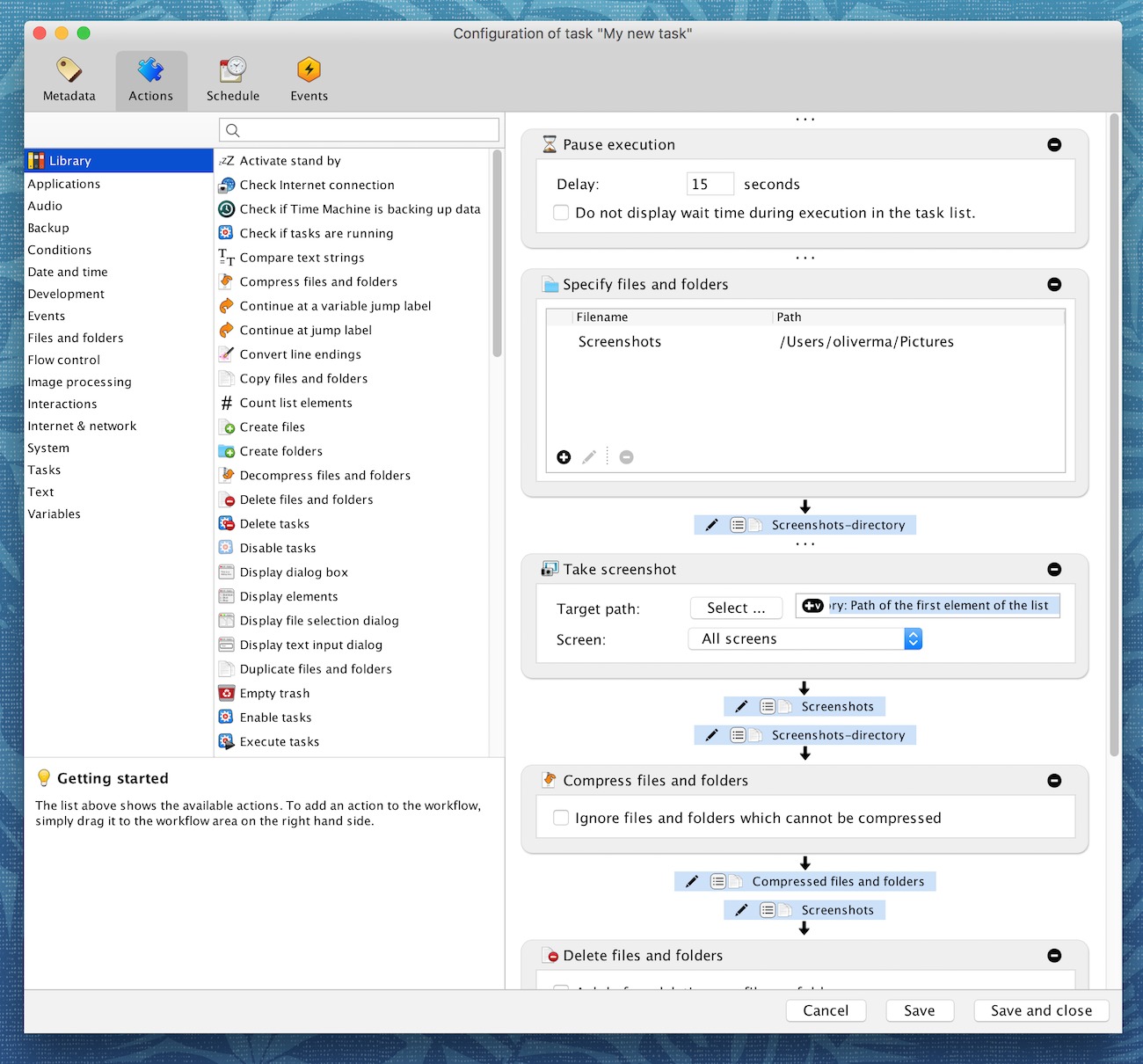
Image: courtesy www.macupdate.com
Features
- Works for both Windows and macOS for cross-platform workflows
- Built-in graphical editor with prebuilt actions
- Date/scheduling and event-based scheduling
- Automatically connect network drives
- Import/export functionality to share tasks across workstations
- Portable option to run Task Till Dawn via USB
- Deliver notifications through Windows Infocenter, Notification Center (macOS) and more
- Schedule when a system should hibernate and set automated tasks for when the system wakes
- Set limits on when a schedule should be counted as missed
- Automatic update checks notify users of new versions
Pros
Task Till Dawn is the only lightweight scheduler on our list that will work across macOS and Windows and is available in English, German, French or Spanish.
Cons
Task Till Dawn doesn’t provide a way to monitor running processes or to get result codes without executing a script.
Visit www.oliver-matuschin.de to learn more.
10. RoboIntern [Top]
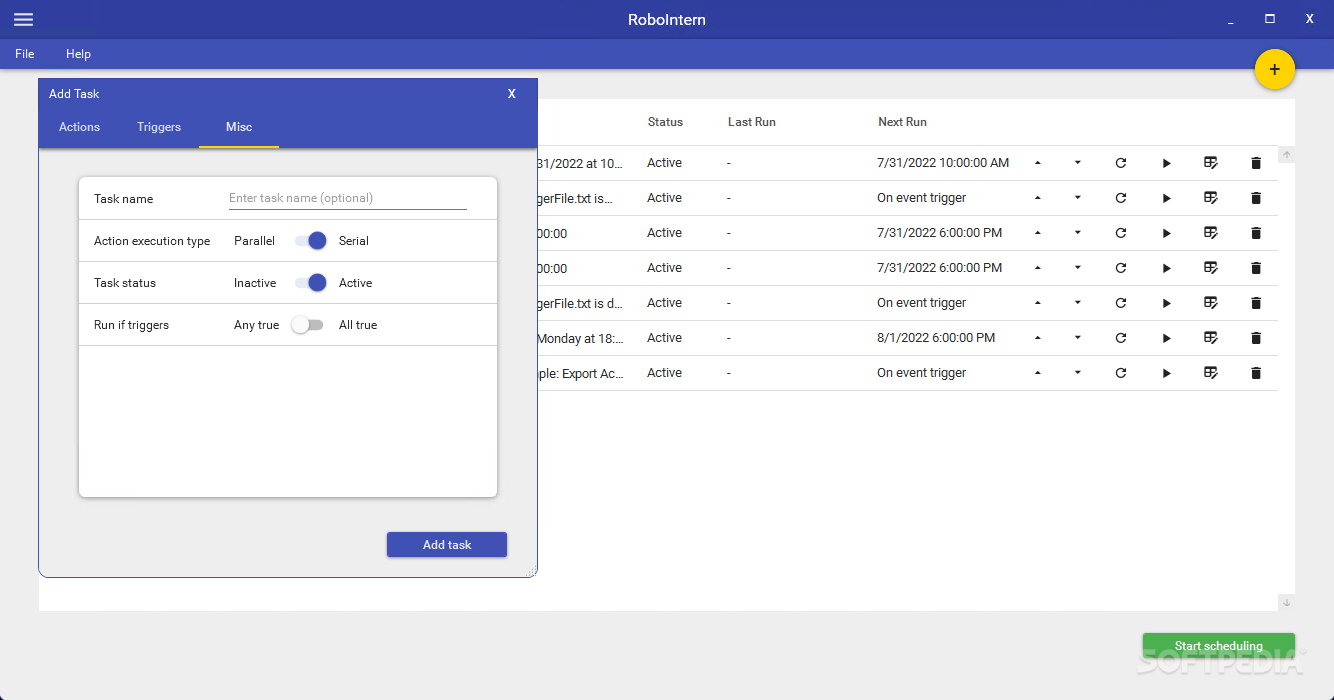
Image: courtesy www.softpedia.com
Features
- Execute tasks with event triggers for email, files, database queries and more
- Manage FTP and SFTP operations
- Run Python, Javascript, Visual Basic, R or PowerShell scripts
- Encrypt and decrypt files with OpenPGP
- Automate Excel, Word and Access operations
- Run macros, stored procedures and database SQLs or transfer ODBC data
- Manage PDFs and email
- Zip and unzip files and folders
- Modify scheduled tasks
- Define multiple triggers for a single task
Pros
RoboIntern is a free, open-source tool that enables users to automate and schedule a wide variety of front-office tasks without having to write scripts, making RoboIntern a powerful tool for non-technical professionals.
Cons
RoboIntern lacks key features that are necessary for IT operations or even help desk teams. For example, prebuilt triggers offer limited functionality.
Visit www.ibm.com to learn more.
11. Flux [Top]
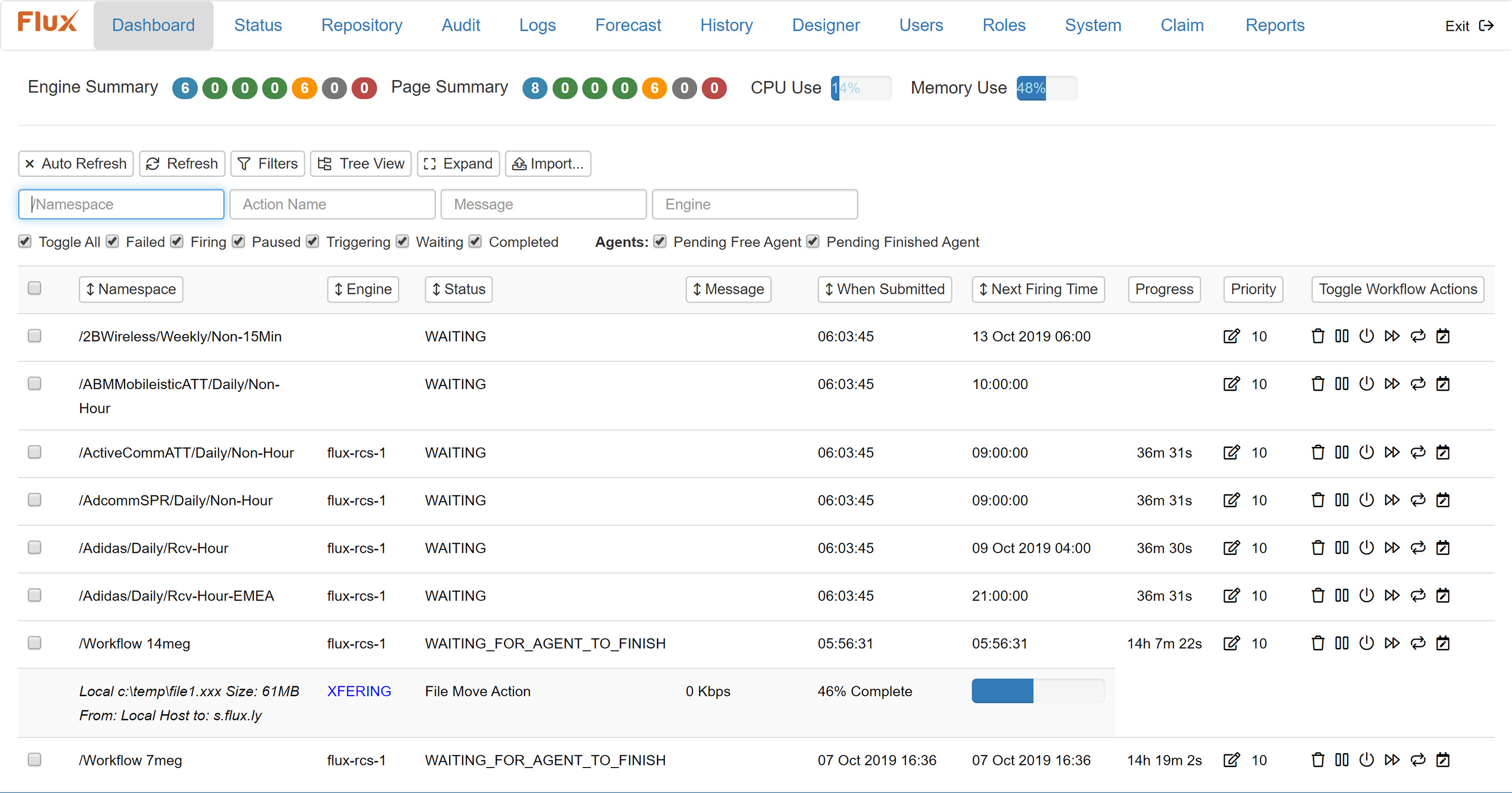
Image: courtesy www.softwareadvice.com
Features
- Execute and monitor workflows via web-browser
- Flux Designer provides graphical workflow design
- Manage dependencies, conditional branching and looping
- Event-based triggers include database conditions, email and file detection
- Comprehensive expressions for date/time scheduling
- Java API and REST API for cross-platform workflows
- Support for FTP/S and SFTP
- Distribute across clusters for high-availability and failover
- Error handler workflows automatically respond to errors
- Manage users and roles through Active Directory, LDAP or Flux’s security subsystem
Pros
Flux makes it easy to automate and manage processes at the enterprise level. Flux provides much more capability and scalability than cheaper alternatives on our list, while still maintaining simplicity for non-IT users.
Cons
Flux falls into a middle-ground between desktop task schedulers and enterprise job schedulers so that some organizations may find Flux’s capabilities to be redundant.
Visit www.flux.ly to learn more.
12. Rundeck [Top]
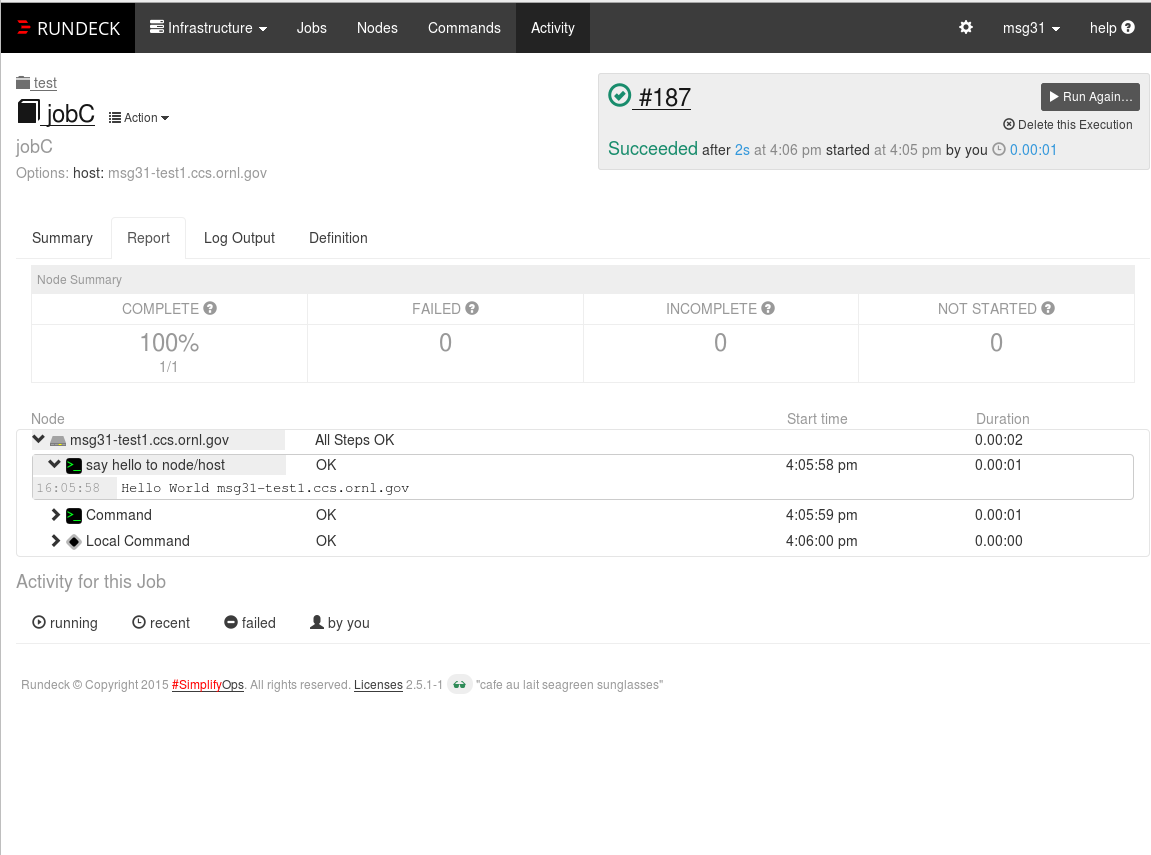
Image: courtesy www.github.com
Features
- Fine-grained access controls
- Audit trails for all actions with easy-to-search logs
- Self-service
- Remediation procedures
- Out-of-the-box integrations for GitHub, Jenkins, Jira, AWS and more
- 24/7 support available
- High-availability clusters, node health checks and automated failover
- Webhooks for rule-based processing, debugging and more
- Job schedule forecasting
- Support for Active Directory, LDAP and single sign-on (SSO)
Pros
Rundeck provides enterprise automation and scheduling for a wide range of task lists and makes it easy for IT professionals to set up self-service for business and help desk users.
Cons
Rundeck users often report difficulty migrating to clustered environments, which can make Rundeck difficult to scale.
Visit www.rundeck.com to learn more.
Планировщик задач Windows — полезная часть операционной системы Windows, которая позволяет автоматизировать и планировать приложения и сценарии (Пакетные файлы), чтобы запускать их, как и когда вы хотите. В руках опытного пользователя вы можете творить настоящее волшебство с помощью этого прилагаемого инструмента, но для многих это не самый удобный интерфейс!
К счастью, есть множество сторонних альтернатив планировщика задач Windows на выбор. Некоторые из них упрощают работу, другие добавляют более продвинутые функции.

1. Расширенный планировщик задач
Advanced Task Scheduler — это пробное приложение, которое вы можете попробовать в течение 30 дней, чтобы убедиться, что оно работает для вас и дает ли вам то, что вам нужно. Хотя оно может быть платным, базовая версия приложения стоит менее 39.95 долларов и предлагает приличный набор функций за те деньги, которые вы платите.
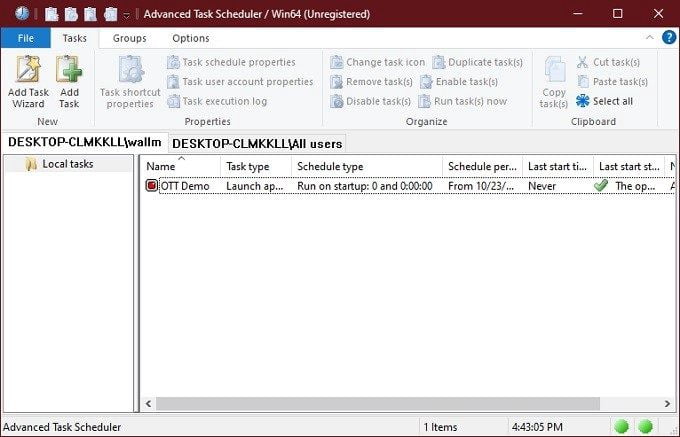
Если у вас несколько рабочих станций, это может быстро стать дорогим. Однако домашний пользователь с одним устройством, которое нуждается в лучшей автоматизации, может почувствовать, что цена того стоит за предлагаемые функции.
Расширенный планировщик задач может запускать приложения, запускать сценарии, выполнять командные файлы и, как правило, выполнять задачи без вашего присутствия. Вы можете запланировать задачи для всех пользователей и даже запланировать «скрытые задачи», которые происходят, когда никто не вошел в систему.
Список вещей, которые может выполнять Advanced Task Scheduler, довольно длинный, но примечательные функции включают:
- убить операции.
- Копируйте, перемещайте и удаляйте файлы.
- Загрузите из источников HTTP и FTP.
- Отправьте определенные последовательности клавиш.
Также существует большая гибкость с различными типами расписаний, которые могут привести к действиям, предпринимаемым при возникновении определенных условий. Это включает в себя некоторые очень полезные элементы, например, когда компьютер находится в режиме ожидания, не в режиме ожидания или когда нажата определенная горячая клавиша. Частотный график также является исчерпывающим. От одного раза в минуту до одного раза в год.
Если вы хотите больше эзотерических опций (например, играть во что-нибудь в случайное время), вам придется заплатить за профессиональную версию, но мы думаем, что большинству людей подойдет базовый пакет.
Скачать : Расширенный планировщик задач (39.95 доллара США)
2. Задача до рассвета
Task Till Dawn — это совершенно бесплатная альтернатива планировщику задач Windows, которая уже доступна как для Windows, так и для macOS. Более того, вы можете перемещать одни и те же рабочие процессы между двумя версиями приложения.
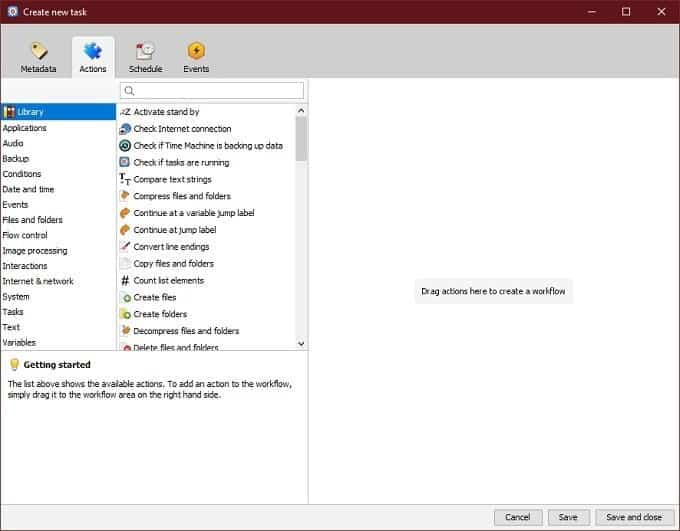
Если у вас есть несколько рабочих станций, которым требуется один и тот же набор автоматических задач, таких как создание резервных копий, вы можете настроить одну задачу, а затем использовать функцию экспорта в Task Till Dawn, чтобы легко скопировать ее на любое другое устройство.
Задачи также можно сгруппировать по типу, чтобы упростить управление автоматизированными задачами.
С Task Till Dawn можно делать довольно крутые вещи. Вот некоторые ключевые примеры от разработчика:
- Автоматическое подключение к сетевому хранилищу при запуске.
- Распечатайте любые файлы, которые вы отправляете в определенную папку.
- Скопируйте файлы с USB-устройства после его подключения.
Существует также портативная версия приложения, поэтому вы можете запускать ее с USB-накопителя! В общем, для полностью бесплатного приложения Task Till Dawn — одна из самых гибких и удобных альтернатив, которые мы видели.
Скачать : Задача до рассвета (Бесплатно)
3. Планировщик Z-Cron
Z-Cron — это бесплатная версия приложения-планировщика задач, в которой есть все функции, которые могут понадобиться среднему пользователю. Однако есть платные версии, которые специально разработаны для рабочих станций и серверов и используются в профессиональных контекстах. Это бесплатно только для личного использования, что является очень приятным жестом со стороны разработчика.
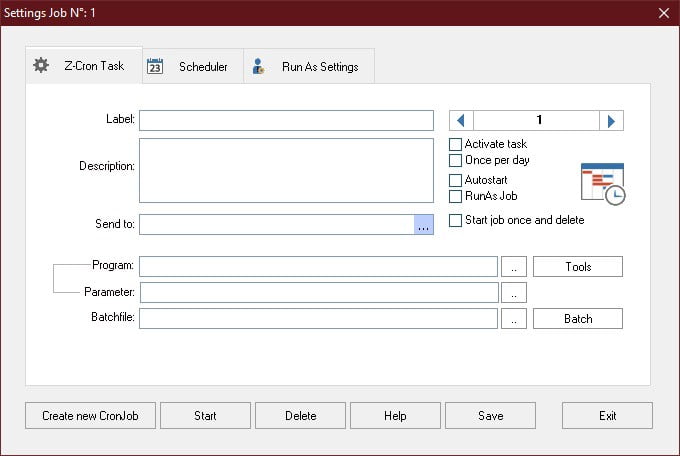
Z-Cron может делать то, что вы ожидаете от приложения планировщика задач в Windows. Вы можете запустить приложение в любое заранее определенное время, запустить его с указанными параметрами, а затем остановить его, когда задача будет завершена. Его довольно легко использовать, это отличная альтернатива планировщику задач Windows, и большинству пользователей, вероятно, не придется платить за платную версию.
Скачать : Планировщик Z-Cron (Бесплатно для личного пользования)
4. РобоИнтерн
Как следует из названия, RoboIntern — это пакет приложений, предназначенный для автоматизации повседневных производственных задач. В отличие от универсального приложения для планирования задач, RoboIntern специально разработан для автоматизации задач в Excel, Access и Word. Он также может делать множество интересных вещей с электронной почтой, управлением файлами и базами данных ODBC (Open Database Connectivity).
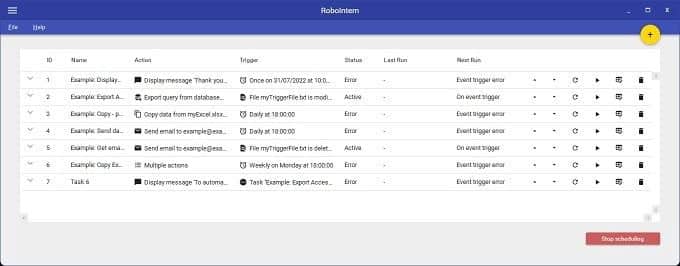
Также есть возможность сценариев, чтобы вы могли программировать сложные операции в соответствии с вашими очень конкретными потребностями. RoboIntern умен, и трудно поверить, что приложение полностью бесплатное. Технически он основан на пожертвованиях пользователей, но на момент написания страница пожертвований еще не функционировала.
Что ты можешь сделать? Прежде всего, RoboIntern может выполнять поиск в основных приложениях Microsoft Office и выполнять операции. Одна вещь, которая понравится многим, — это возможность автоматически импортировать данные из Excel в Access. Другие функции, которые нам действительно нравятся, позволяют вам составлять электронные письма и автоматически генерировать отчет о проделанной работе.
У RoboIntern большой потенциал, но показать все это здесь негде. К счастью, вы можете узнать это бесплатно!
Скачать : РобоИнтерн (Бесплатно)
5. Системный планировщик
System Scheduler — еще одна бесплатная альтернатива планировщику задач Windows, которая может быть самой простой альтернативой в этом списке. Похоже, что Splinterware запрограммировал этот апплет как более или менее альтернативу встроенной версии Windows. Вы также можете без проблем запустить оба варианта на одном компьютере. Системный планировщик никоим образом не зависит от планировщика задач Windows. Он все делает за счет собственных сил.
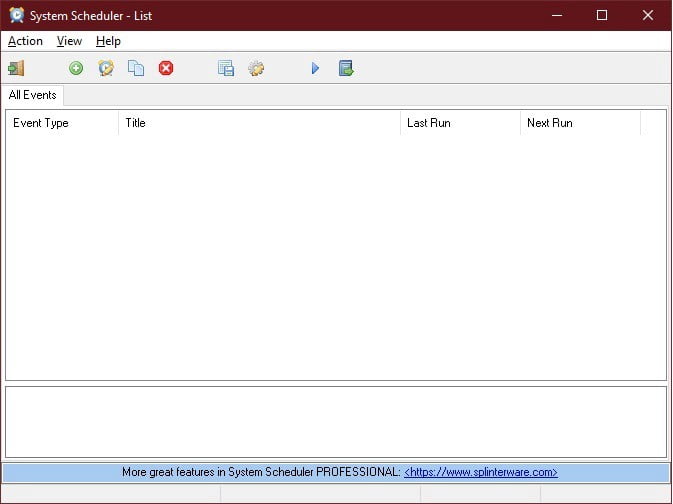
Бесплатная версия приложения включает в себя несколько интересных возможностей. Что касается личного времени, вы можете запрограммировать всплывающие напоминания, чтобы вы знали, какие мероприятия вы хотите посетить. Вы можете запускать приложения в определенное время, а затем перезапускать серию нажатий клавиш и щелчков мыши, чтобы заставить их выполнять определенные задачи. В нем также есть изящная функция «часы из окон».
По сути, когда появляется определенное окно (например, сообщение об ошибке), вы можете использовать его как средство запуска. Возможно, когда FTP-соединение отключено, вы можете проигнорировать всплывающее окно и подключиться повторно. Таким образом, вы можете быть уверены, что важные процессы не завершатся сбоем, пока система фактически не отслеживается.
Существует также профессиональная версия приложения, за которую нужно будет заплатить. Однако профессиональная версия приложения System Scheduler дает большие преимущества. Особенно его способность действовать как системная служба. Это означает, что он может выполнять задачи, даже если никто не вошел в систему.
Многие расширенные функции платной версии действительно полезны и для обычных пользователей. Вы можете попробовать ознакомительную версию, а затем решить, стоят ли добавленные функции и опции запрашиваемой цены в 30 долларов. Мы думаем, что ответ положительный, но каждый пользователь должен будет решить сам.
Скачать : Системный планировщик (Бесплатная версия с опцией за 30 долларов)
Исполнение в срок!
Если вы выполняете много задач или повторяете задачи, которые все еще забываете, получение хорошего приложения-планировщика задач может улучшить ваши вычислительные возможности. Автоматизируя части вашего рабочего процесса с помощью разумного использования этих приложений, вы можете сэкономить больше времени и не пропустить важные задачи, такие как создание регулярных резервных копий.
Хотя мы считаем, что это одни из лучших альтернатив планировщикам задач Windows, не стесняйтесь давать свои собственные предложения в комментариях. Расскажите нам о Планирование приложений Чем вы пользуетесь и почему они вам нравятся!
Windows Task Scheduler, like open-source job schedulers, has no license costs. However, our review found that Task Scheduler’s Windows focus and limited scheduling capabilities may be not sufficient for complex IT scenarios and hybrid cloud requirements of enterprises.
Users seeking alternatives to Task Scheduler typically fall into three categories. Select your category for relevant solutions:
- Users considering Task Scheduler: Explore alternatives with similar capabilities.
- Current users frustrated by its limitations: Upgrade to scalable, enterprise-focused solutions with advanced job scheduling.
We present alternatives to Windows Task Scheduler with workload automation and enterprise job scheduling capabilities.
Lightweight alternatives to Windows Task Scheduler
Last Updated at 11-13-2023
| Software | OS |
|---|---|
| Windows Task Scheduler | Windows |
| VisualCron | Windows |
| Z-Cron Scheduler | Windows |
| Task Till Dawn | Windows and macOS |
| RoboIntern | Windows |
| Advanced Task Scheduler |
Windows |
| Rundeck | Windows |
All but one of the tools in this list are free to use:
- Task Scheduler, an integral tool within the Windows operating system, is available to its users at no extra cost.
- The other software options mentioned are also open-source and free of licensing fees, requiring only installation on the user’s operating system.
- The sole exception is VisualCron, which, while not open-source and requiring a license fee, is notably more affordable than the more costly enterprise-focused alternatives below.
Enterprise-focused alternatives to Task Scheduler
Organizations considering enterprise-focused scheduling software should consider the substantial financial investment required. The entry-level pricing for these tools often begins in the tens of thousands of dollars.
Last Updated at 03-18-2025
| Solutions | Rating* | Free Trial | Platform Compatibility | Deployment |
|---|---|---|---|---|
| ActiveBatch | 4.4 based on 251 reviews | ✅ | Windows, Linux, Unix, MacOS. | On-prem, Public cloud |
| RunMyJobs by Redwood | 4.8 based on 140 reviews | ✅ | Windows, S Linux, AIX, HPUX, macOS, OpenVMS, and Solaris | On-prem, Public cloud, SaaS |
| Stonebranch | 4.8 based on 79 reviews | ❌ | Windows, Linux | On-prem, Public cloud, SaaS |
| Fortra’s JAMS | 4.7 based on 142 reviews | ✅ | Windows, UNIX, Linux | On-prem, Public cloud |
| CA 7 Workload Automation | 4.1 based on 31 reviews | ❌ | Windows Server Linux UNIX IBM z/OS | On-premise, cloud-based |
*Ratings and reviews are based on G2 and Capterra. Vendors who received the higher rating are ranked first, except the sponsors of this article, which include links to their websites in the table.
If you already have some workload automation tools in mind, or if you want to see the alternatives, you can read our article(s):
“Top 5 Windows Job Scheduling Software”
“Top 5 Alternatives to AutoSys”
“Top 5 Alternatives to JAMS Scheduler”
Windows Task Scheduler is a built-in tool in the Windows operating system that allows users to schedule and automate the launch of scripts and programs at pre-defined times or after specified intervals. Like any tool, Windows Task Scheduler has its pros and cons.
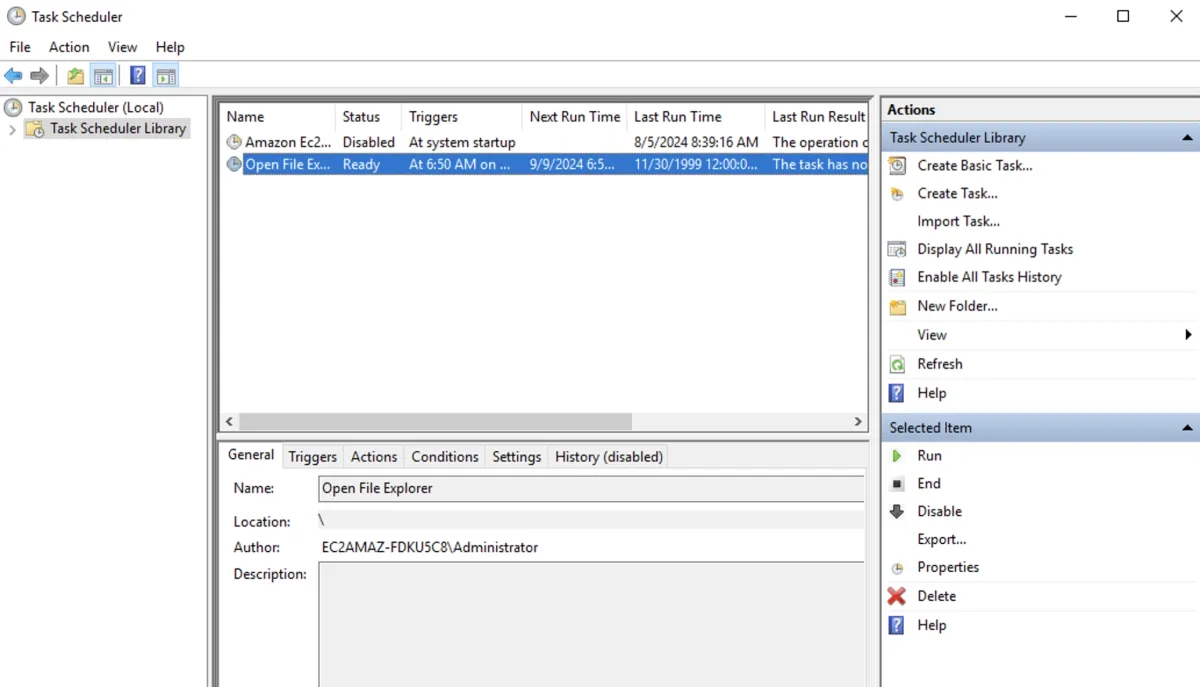
Figure 1: Windows Task Scheduler
Pros:
- Integrated into Windows: Windows task scheduler comes with Windows, so there is no need for third-party software if basic scheduling is all you need.
- Trigger Options: Tasks can be set to run at specific times, upon boot or user login, or after specific events.
- Runs Tasks in the Background: Once a task is scheduled, it will run silently in the background, even if a user isn’t logged on, provided that the right settings are chosen.
- Multiple Action Types: Apart from running a program, Task Scheduler can also be set to display a message or send an email
- Error Handling: Windows Task Scheduler can attempt to rerun tasks if they fail, and it logs task outcomes, which can help diagnose problems.
Cons:
- Lack of Centralized Management: Managing tasks across multiple machines in larger enterprise settings can become cumbersome. There isn’t a built-in central management feature, so administrators might need to resort to scripts or other tools for bulk actions.
- No Native Cross-Platform Support: The Task Scheduler is a Windows-centric tool. If you’re in a mixed OS environment (e.g., Linux, macOS, and Windows), you won’t be able to use it as a unified scheduling solution across all platforms.
- Compatibility Issues: Sometimes, tasks created in older versions of Windows do not work well with newer versions of Windows.
- Limited Advanced Features: More robust third-party tools offer greater functionality for complex scheduling and automation. Certain third-party tools, for example, support a wide range of event-driven triggers, such as file events, email triggers, and database modifications, beyond the basic time-based scheduling in Windows Task Scheduler. (See Figure 2)
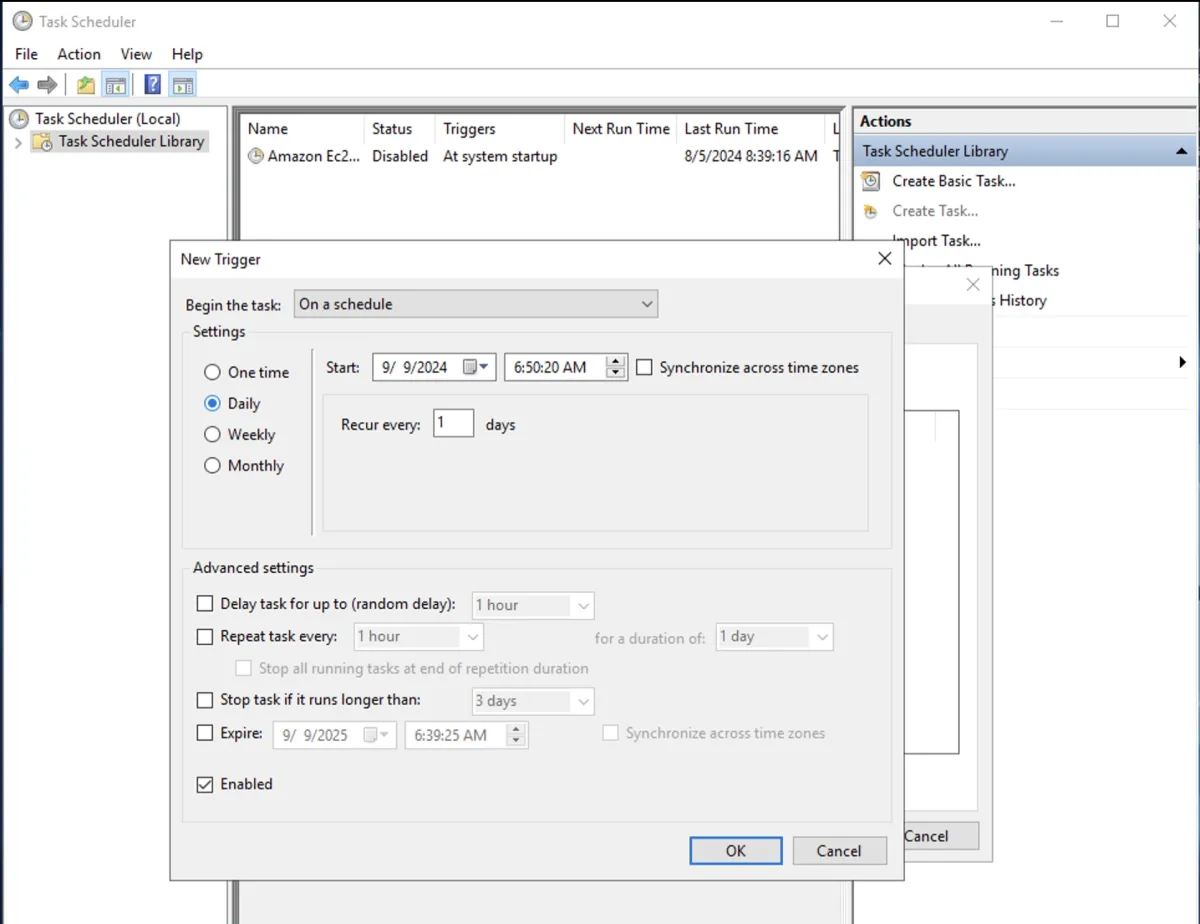
Figure 2. Windows Task Scheduler, New Trigger
- User Interface: While subjective, for certain users, the interface can be non-intuitive for more advanced configurations (Figure 1). For example, most configurations in the task scheduler are text-based or require navigating through multiple tabs and checkboxes, which may not be as intuitive as drag-and-drop interfaces or visual flowcharts.
Our Experience
In our benchmark, we evaluated the performance of Windows Task Scheduler 1.o in September 2024 by automating the execution of a batch file. A .bat file named “OpenExplorer” was created to launch File Explorer, and defined as an action. (See Figure 3)
The Task Scheduler was configured with a time-based trigger, allowing the task to be set to run at predefined intervals, such as daily, weekly, one-time, or monthly. (See Figure 2) Scheduling worked as expected.
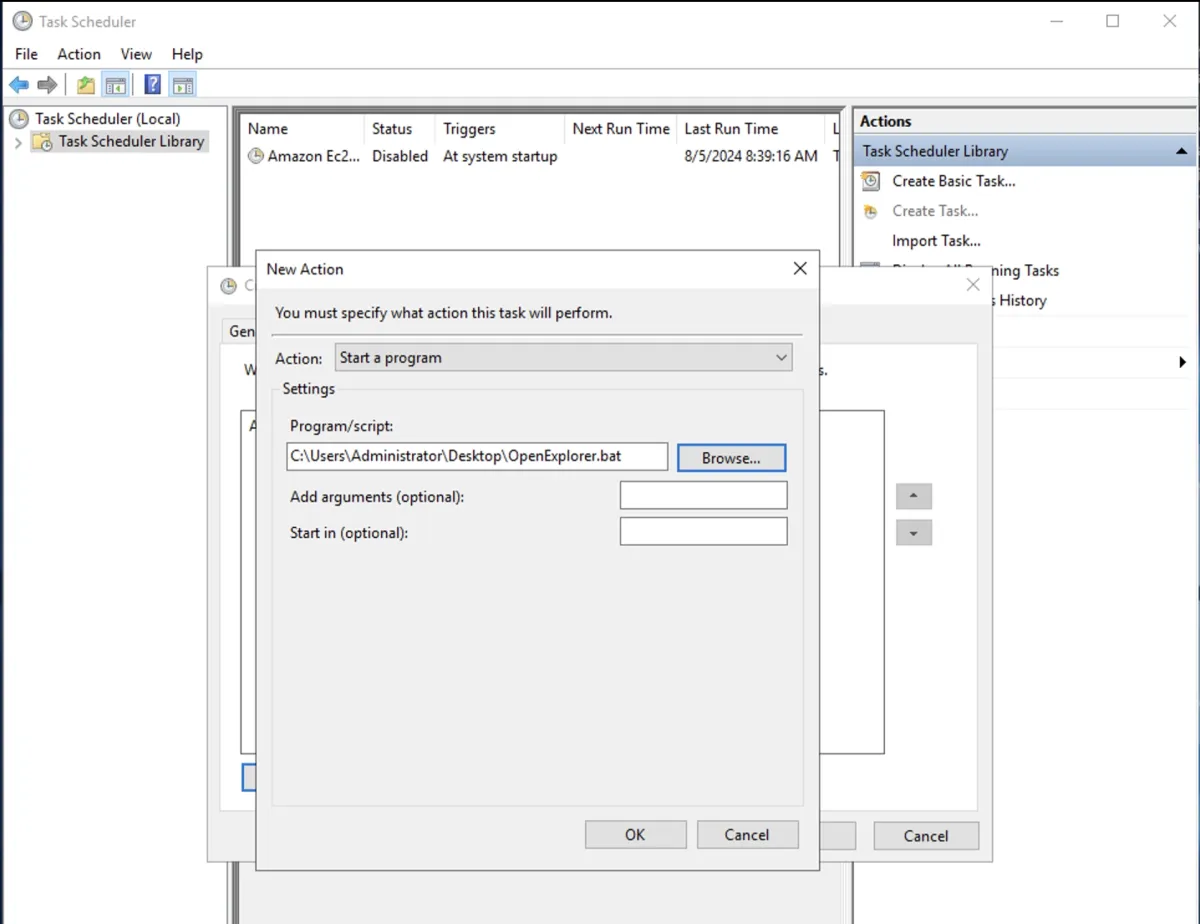
Figure 3. Windows Task Scheduler, New Action
Windows task scheduler may be a good fit for those who only aim to schedule Windows workloads to run on specific times. However, larger enterprises or those with specific, advanced needs might look into dedicated solutions or third-party software that provides a more robust and feature-rich environment. Below are our picks for alternatives to Windows Task Scheduler:
6 enterprise-focused alternatives to Windows Task Scheduler
ActiveBatch
As an alternative to Task Scheduler, ActiveBatch integrates with utilities like Windows Task Scheduler, SQL Server Scheduling, and Microsoft System Center, promoting integration or merging of current automation systems.
ActiveBatch is compatible with various operating systems such as Windows, Mac OS, Linux, UNIX, OpenVMS, and Solaris; it may be a good alternative to Windows Task Scheduler because it allows flexibility on different platforms.
ActiveBatch provides a low-code solution that can be easier to use than Windows Task Scheduler. Drag and drop approach can also be an attractive alternative to Windows Task Scheduler’s command-line interface; see Figures 2, 3 & 4 for comparison.
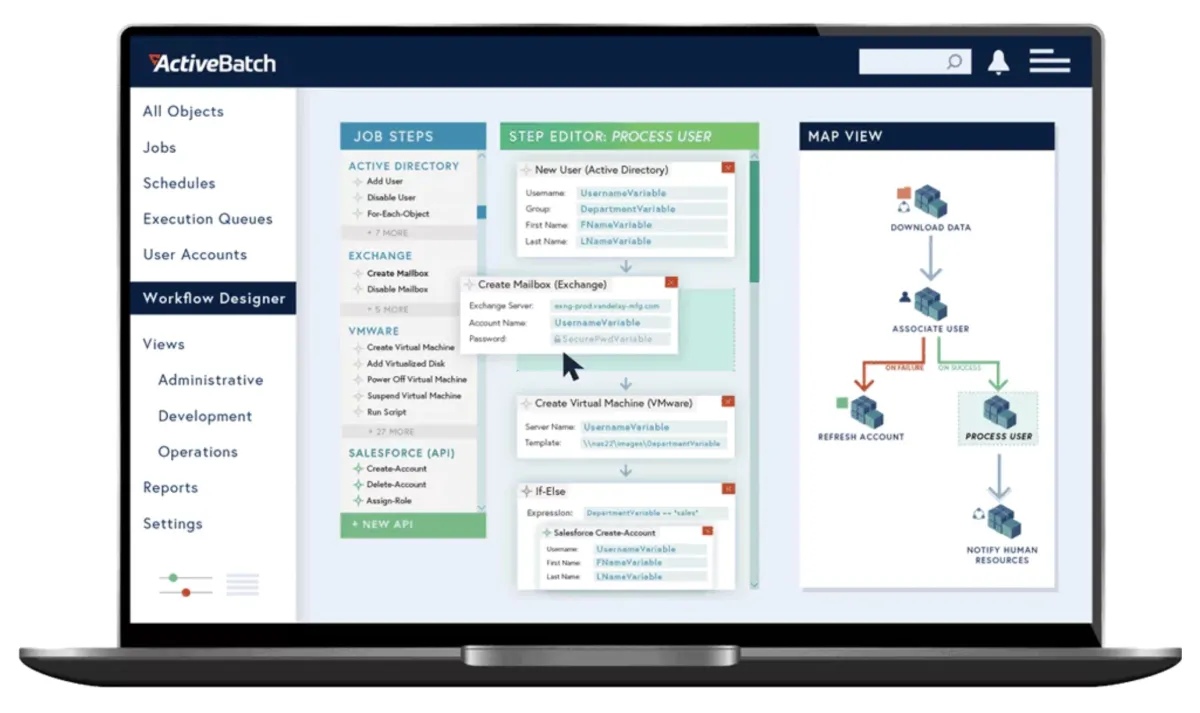
Figure 4: ActiveBatch UI1
Choose ActiveBatch for enterprise job scheduling with low-code API orchestration and cross-platform support across multiple environments.
RunMyJobs by Redwood
RunMyJobs by Redwood offers a cloud-based, enterprise-grade SaaS job scheduling solution that addresses limitations of traditional tools like Windows Task Scheduler. Unlike Task Scheduler, which is typically limited to a single server and lacks centralized management for complex environments, RunMyJobs supports centralized orchestration across hybrid and multi-cloud systems. This enables greater scalability, visibility, and control for organizations managing interconnected workflows across various applications and systems.
Furthermore, RunMyJobs provides features like SLA monitoring, real-time alerts, and prebuilt integrations with popular enterprise systems (e.g., SAP, Oracle). It supports all major browsers, so cross-compatibility should not be an issue.
The video below shows an overview of Redwood RunMyJobs:
Choose RunMyJobs by Redwood for SAP integrations delivered as SaaS
Stonebranch
Stonebranch provides centralized workflow automation, making it more suitable for managing tasks across multiple systems compared to the local, single-node focus of Windows Task Scheduler. Its visual interface and support for cross-platform workflows simplify the coordination of complex processes.
Unlike Task Scheduler, Stonebranch includes built-in SLA tracking, real-time monitoring, and integration templates via its Integration Hub. These features offer greater visibility and flexibility for organizations needing more than basic task scheduling on individual Windows machines.
Choose Stonebranch for a wide range of community-driven, pre-packaged integrations delivered as SaaS.
Fortra’s JAMS
JAMS offers centralized, cross-platform job scheduling, addressing the limitations of Windows Task Scheduler’s single-system scope. Unlike Task Scheduler, JAMS includes enhanced error handling, detailed logging, and PowerShell support, making it better suited for managing complex, script-driven workflows at scale.
Choose Fortra’s JAMS for PowerShell integration for job scheduling management on the .NET framework.
Figure 5: JAMS Scheduler UI
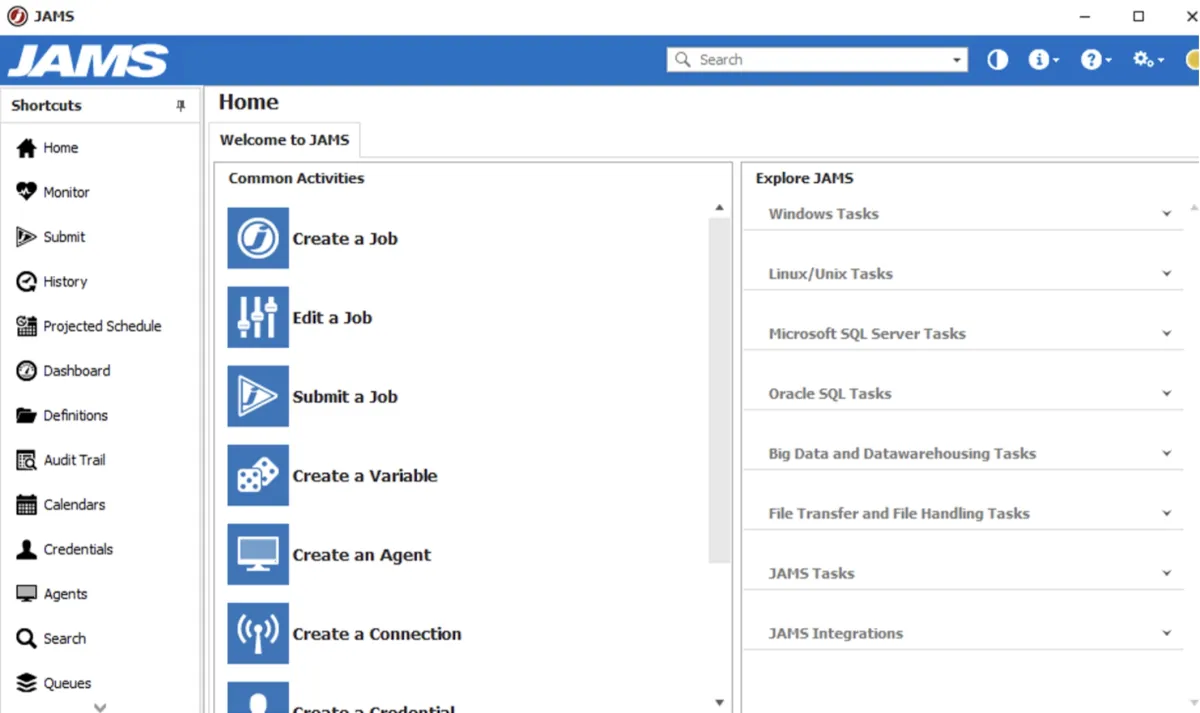
CA 7 Workload Automation
Broadcom’s CA 7 is a solution tailored for enterprise workload automation. It allows businesses to efficiently manage, schedule, and oversee critical workloads spanning a range of platforms and applications, from mainframes and distributed setups to cloud infrastructures.
VisualCron
VisualCron is a task automation and job scheduling tool designed specifically for Windows. Boasting an easy-to-use interface, it provides sophisticated scheduling capabilities and an array of in-built tasks like file transfers, email alerts, and script runs.
It’s compatible with multiple scripting languages and connects with many external applications. See the alternatives to VisualCron, which includes an in-depth review of VisualCron itself.
FAQ
Does Windows Task Scheduler have alternatives?
Yes, there are free alternatives like Z-Cron Scheduler, low-cost alternatives like VisualCron and paid alternatives like ActiveBatch.
Efficient IT infrastructure management relies on robust workload automation and there are tens of workload automation products that can serve as task scheduler alternatives.
Why do businesses need Windows Task Scheduler alternatives?
Businesses may want to schedule tasks not only at specific times but by specific triggers (e.g. completion of specific jobs, messages etc.).
Business may also want a solution for orchestrating jobs across different operating systems and cloud environments.
For such businesses, Task Scheduler wouldn’t be sufficient. They need to search for other workload automation tools catering to their specific requirements including certain features, ease of use or scalability.
External links
- 1. ActiveBatch by Redwood. ActiveBatch by Redwood
