В Windows 11 не существует приложений «Почта» и «Календарь», а еще разработчики убрали легендарный WordPad — и это после 28 лет безупречной работы! Какие есть альтернативы?
Многие пользователи привыкли к WordPad, который поставлялся во всех ОС от Microsoft, начиная с Windows 95. Он бесплатный, проще и легче, чем Microsoft Word, но удобнее Блокнота. Теперь вместо WordPad придется покупать MS Word, как рекомендует Microsoft, или же устанавливать альтернативный текстовый редактор. Редакция Hi-Tech Mail предлагает подборку из шести достойных бесплатных аналогов WordPad для Windows.
Notepad++
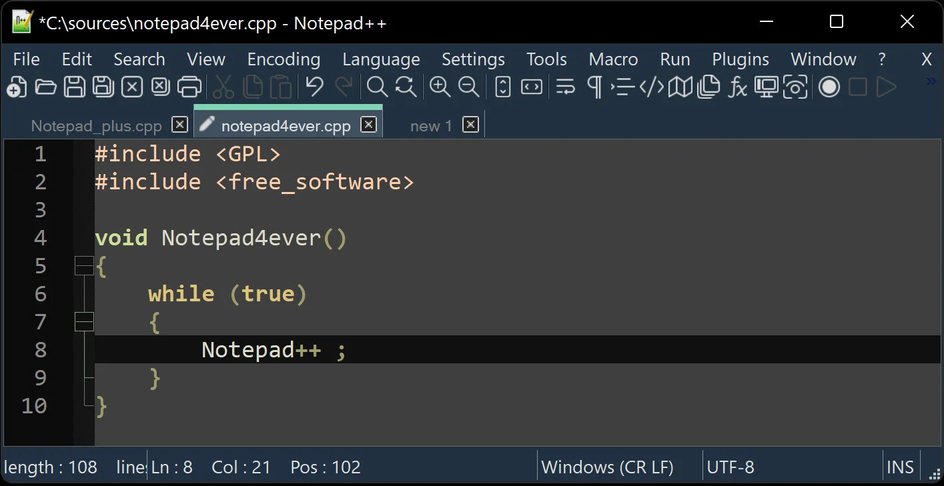
Notepad++ — это мощный текстовый редактор с открытым исходным кодом, который умеет подсвечивать синтаксис для 80 языков программирования, включая C, C++, HTML, Ruby, CSS, PHP, JavaScript, Perl, и т. д. Подсветку можно настроить на свой вкус.
Редактор популярен среди разработчиков благодаря легкости, удобству использования и богатой функциональности. Важной особенностью программы является режим вкладок, позволяющий редактировать несколько текстовых файлов одновременно в рамках одного окна.
В программе реализованы мощные функции поиска и замены, включая поддержку регулярных выражений и поиск по нескольким файлам. Еще есть проверка орфографии, запись макросов, инструмент сопоставления документов. Кроме того, для Notepad ++ есть множество плагинов, которые делают работу с кодом более эффективной.
Программа находится в свободном доступе и совместима со всеми платформами Windows. Есть русский интерфейс.
EditPad Lite
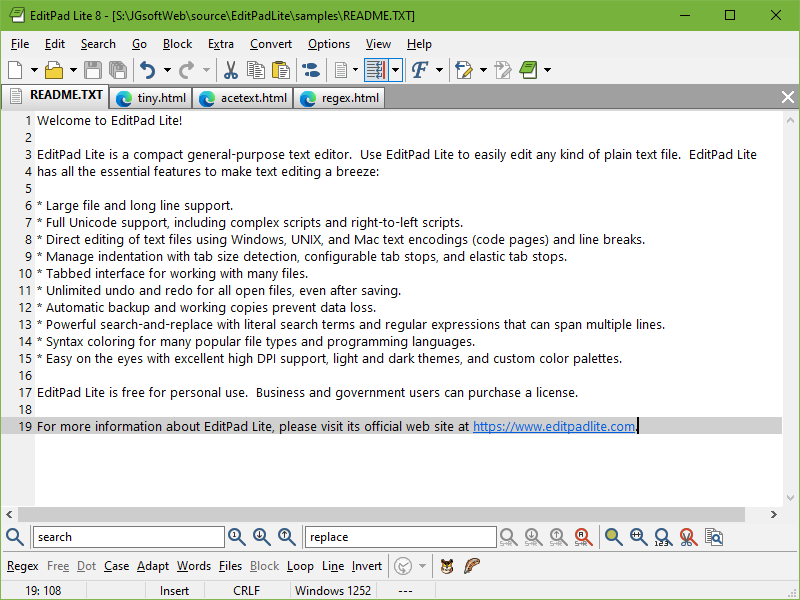
EditPad Lite — легкий, дружественный пользователю редактор, имеющий все необходимое для редактирования текстов, веб-разработки и программирования. Позволяет открывать одновременно несколько вкладок, хорошо справляется с большими файлами. Умеет хранить список фрагментов текста для их повторного использования, есть функция автосохранения, предотвращающая потерю данных.
EditPad Lite больше похож на Блокнот, чем на Notepad ++, поскольку у него простой интерфейс и немного дополнительных функций. Он не делает подсветку синтаксиса для кода, не умеет проверять орфографию, работать с большим количеством типов файлов. Все эти функции есть в платной версии EditPad Pro.
PSPad
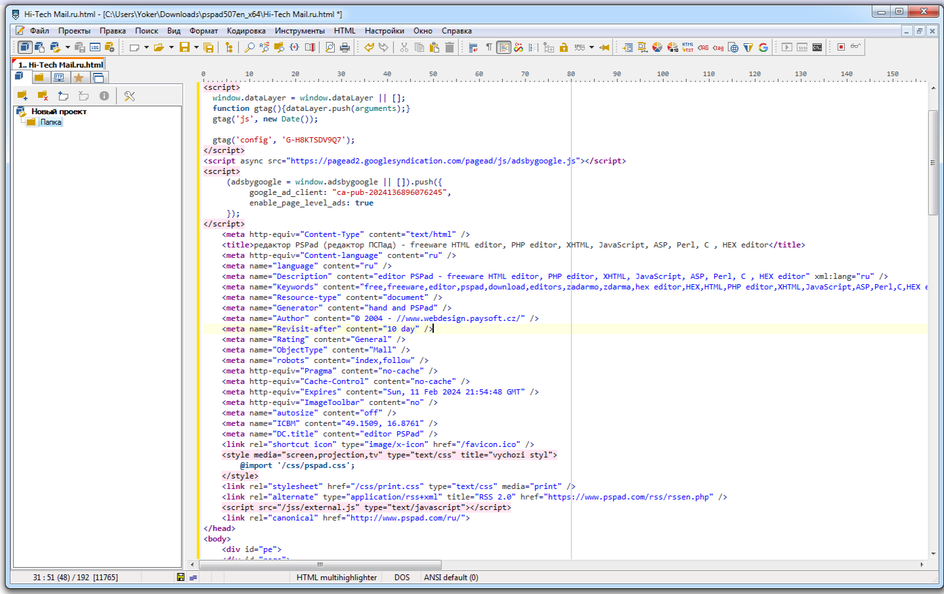
PSPad — текстовый редактор с подсветкой кода, который способен работать с Perl, HTML, CCS, PHP, Java и еще 170+ языками программирования. Позволяет работать сразу с несколькими документами в одном окне. Совместима с современными платформами Windows, не требует обязательной установки и может работать сразу после распаковки скачанного архива. Не подходит для работы с большими файлами.
В PSPad реализовано множество инструментов для разработчиков, а встроенный FTP клиент позволяет работать с файлами на сервере. Программа также содержит множество шаблонов кода и выделяет синтаксис для разных типов файлов. Есть пользовательская подсветка, подсветка парных скобок, полный редактор HEX, встроенный редактор CSS.
Одной из полезных функций PSPad является «Разница в файлах». Пользователю демонстрируется три окна одновременно. В одном отображается разница, а в двух других — два сравниваемых файла. Файлы можно редактировать.
Notepad2 и Notepad3
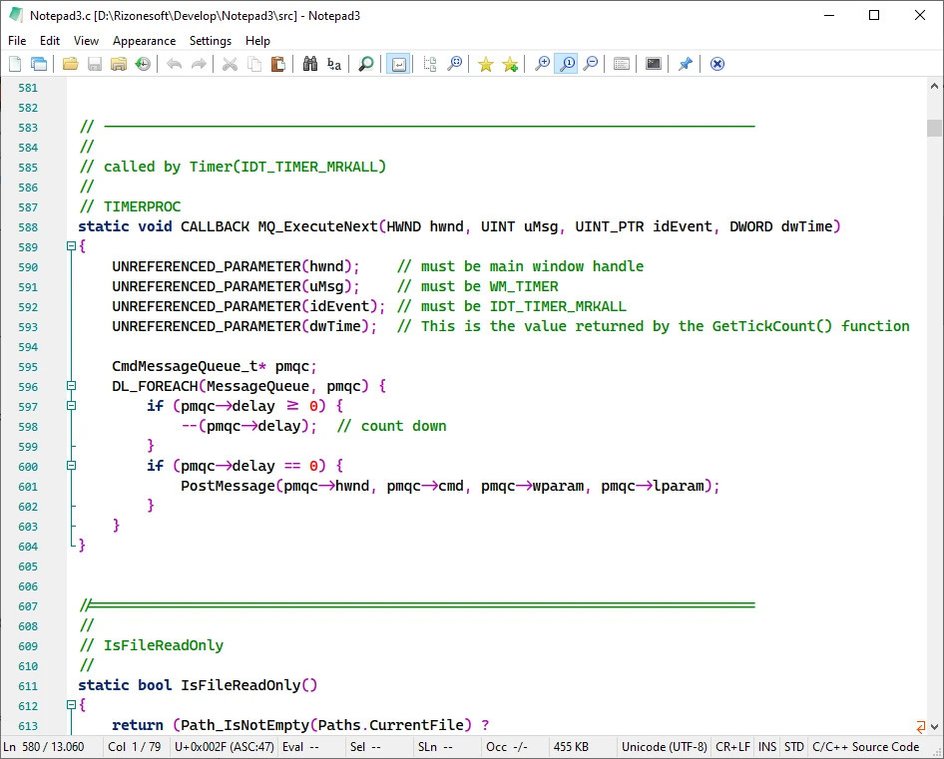
Notepad2 — легкий и быстрый текстовый редактор с открытым исходным кодом. Очень похож на традиционный Блокнот, но обладает настраиваемой панелью инструментов. Умеет работать с кодировками ASCII, UTF-8, UTF-16, есть подсветка синтаксиса языков программирования C / C ++, VBScript, Pascal, Visual Basic, Python, CSS и других. Также реализованы неограниченный откат операций, поиск с заменой, быстрый переход к определенной части документа, автоматические отступы.
Программа не обновляется с 2012 года, но со своими задачами по-прежнему справляется. В 2015 году другая команда разработчиков выпустила усовершенствованную версию Notepad2, получившую название Notepad3. В ней еще больше полезных функций для всех, кто много работает с текстом или кодом. Пользоваться можно даже без установки на компьютер. В отличие от Notepad2, у Notepad3 есть русский интерфейс.
TED Notepad
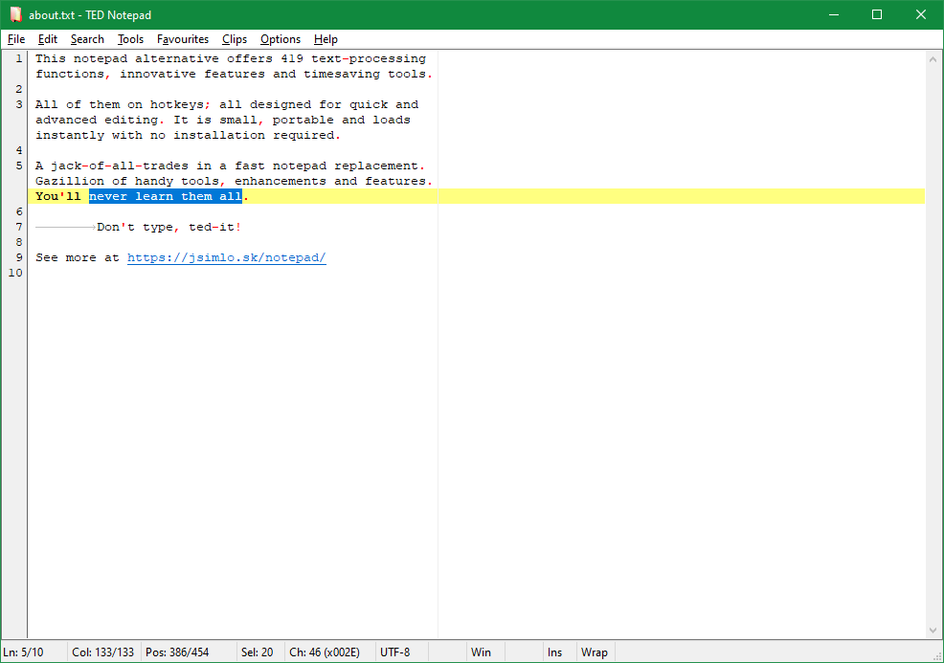
TED Notepad — еще один лаконичный и легкий текстовый редактор для тех, кто не любит лишние навороты. В нем много удобных опций обработки текста, включая автосохранения, восстановление данных после сбоя, девять буферов обмена для быстрой вставки данных. Реализована функция инверсии текста, перевода символов в разные кодировки, есть поддержка внешних плагинов, в том числе утилиты командной строки grep.
Программа не обновляется с 2021 года, но до сих пор актуальна. Нет русского интерфейса.
AkelPad
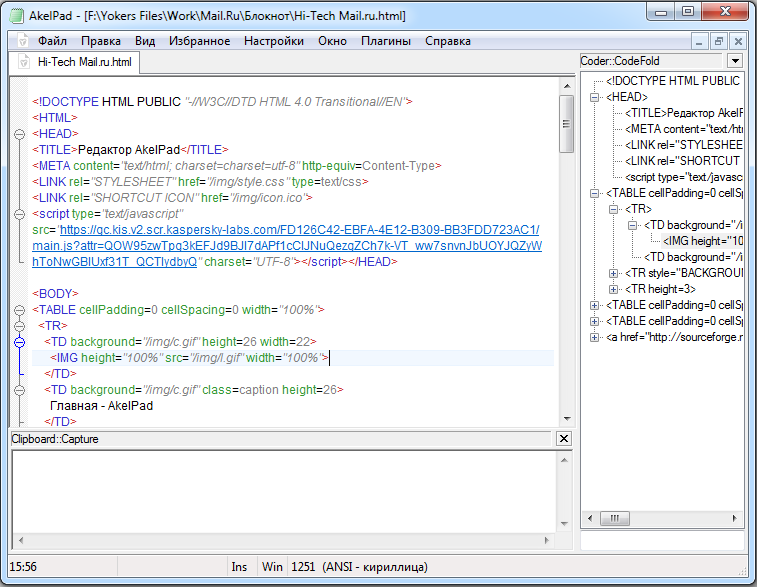
AkelPad — быстрый текстовый редактор с открытым исходным кодом от российских разработчиков. Умеет редактировать файлы с атрибутом «Только для чтения», менять кодировку, а также предварительно просматривать файлы перед открытием. Многоуровневая система отмены последнего действия, список последних открытых документов и клавиатурные макросы повышают удобство работы в этом текстовом редакторе. Можно включить или отключить режим вкладок.
Функциональность AkelPad расширяется плагинами. Текстовый редактор способен корректно отображать псевдографику, автоматически завершать набираемый текст, запускать скрипты. Есть поддержка создания собственного меню и звукового сопровождения при работе с любым текстом. Программа может работать даже без установки на компьютер или интегрироваться в Total Commander.
Программа не обновляется с 2016 года, но до сих пор актуальна благодаря плагинам.
— 14 min read
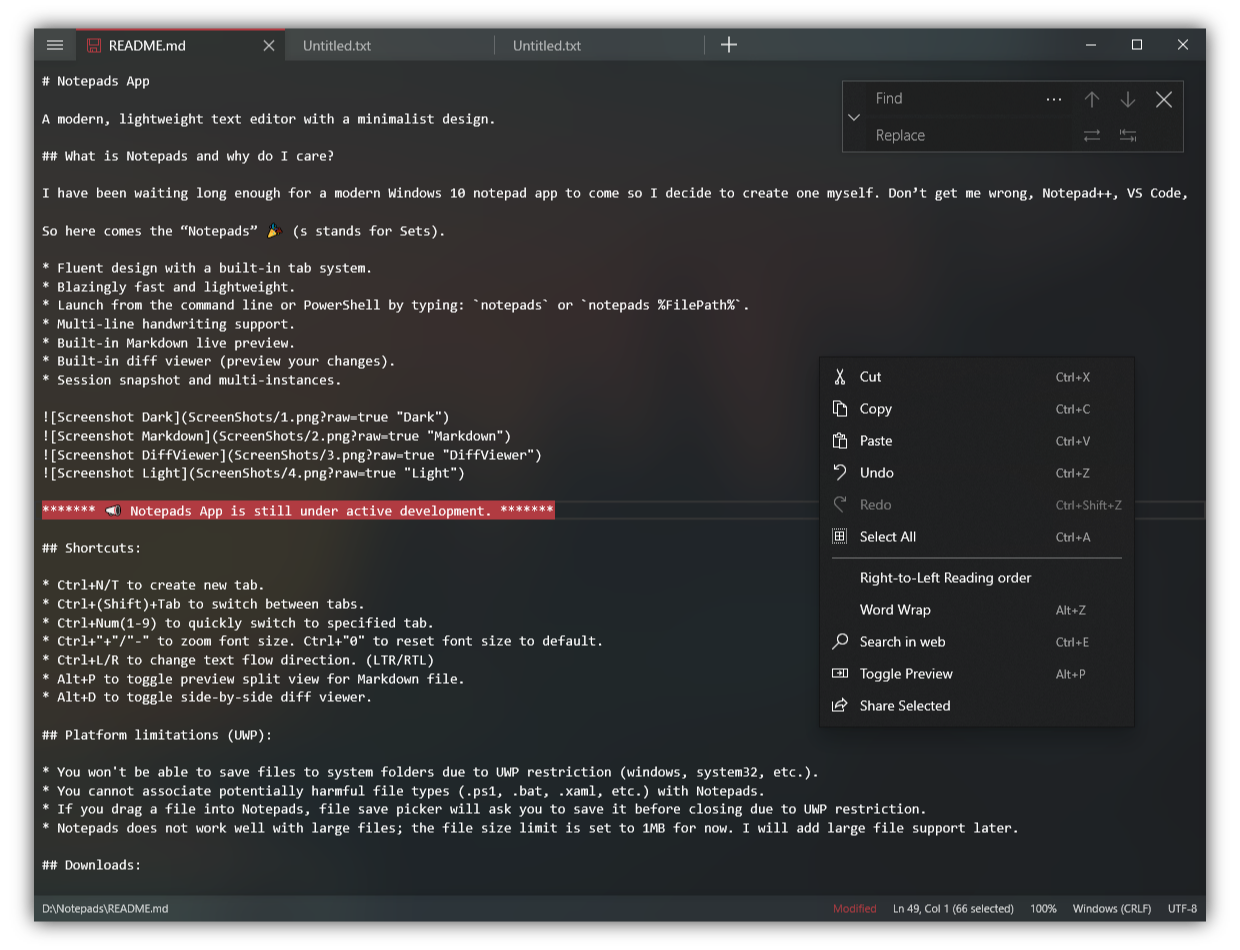
Table of Content
Notepad is a basic text editor that comes pre-installed on Windows operating systems. It offers basic functionality for creating and editing plain text files. On the other hand, Notepad++ is a free and open-source code editor that provides more advanced features, such as syntax highlighting, auto-completion, and support for multiple programming languages.
When developers look for open-source alternatives for Windows, they often seek text editors or code editors that provide similar functionality to Notepad++ but with additional features or customization options. Some popular open-source alternatives include Visual Studio Code, Atom (Not anymore), Sublime Text, and Brackets.
Developers may prefer minimal text-editor code editors for several reasons. Firstly, minimal editors tend to have a lightweight and fast performance, making them suitable for quick edits or working on low-powered machines. Additionally, minimal editors often have a clean and distraction-free interface, allowing developers to focus solely on their code. Lastly, minimal editors may offer simplicity and ease of use, which can contribute to increased productivity by minimizing unnecessary features and complexity.
Overall, developers may choose minimal text-editor code editors to optimize their workflow, enhance productivity, and customize their coding environment according to their preferences and requirements.
In this post, you will find the best open-source free notepad apps for developers, coders, hackers, and researchers.
1- Notepad++
Notepad++ is a free source code editor and Notepad replacement that supports multiple languages. It is written in C++ and uses the Scintilla editing component. Notepad++ aims to optimize routines for better performance and reduce carbon dioxide emissions by using less CPU power.
Notepad++ is an exceptional notepad and code editor for developers. It enables efficient coding practice and provides a diverse range of features, as well as comprehensive support for multiple programming languages.
- Download
2- Notepad – –
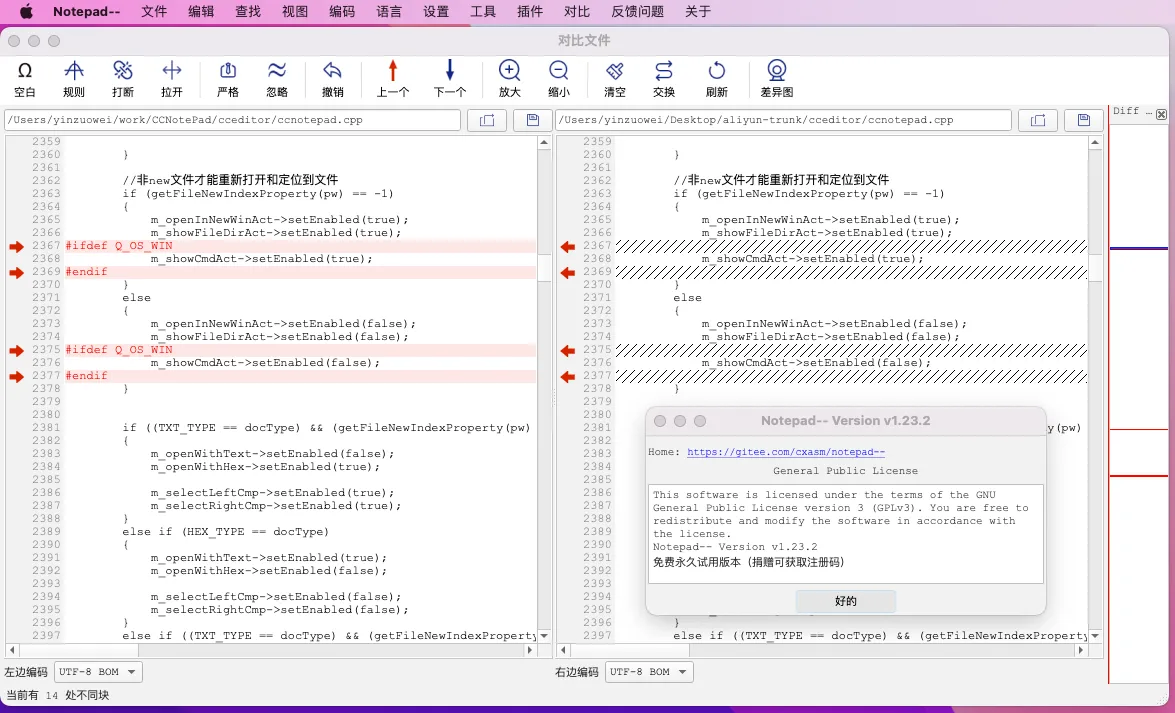
Notepad — — is a cross-platform text editor written in C++ that works on Windows, macOS, and Linux. It aims to surpass Notepad++ and has a particular focus on the Chinese UOS operating system. If interested in selling or promoting Notepad in Europe and America, contact the author for a profitable partnership.
It features syntax highlighting, large file editing, plug-in support, open source code, and support for multiple tags. It aims to surpass Notepad++ and has a focus on the Chinese UOS operating system. Contact the author for partnership opportunities in Europe and America.
3- Notepad3
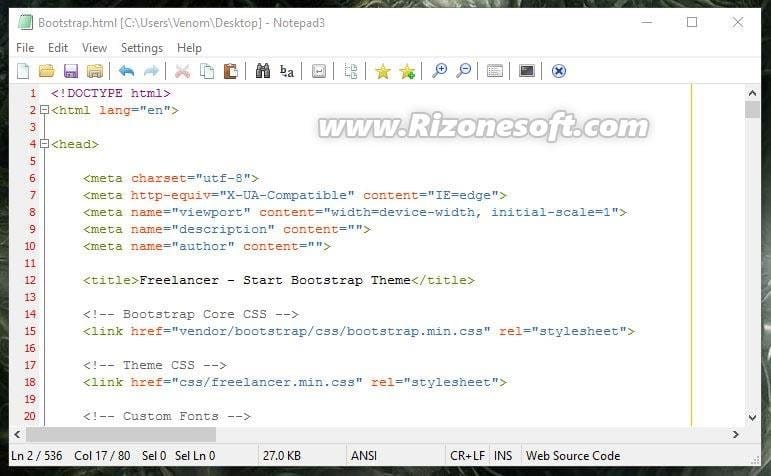
Notepad3 is a fast and lightweight text editor with syntax highlighting. It offers many extra features over the default Windows text editor, including support for various programming languages, auto indentation, code folding, bracket matching, and more.
It also supports character encoding conversion, multiple undo/redo, and regular expression-based find and replace. Notepad3 can replace Windows Notepad using a registry-based method.
Features
- Syntax highlighting support for ASP, assembly language, C, C++, C#, Common Gateway Interface (CGI), Cascading Style Sheets (CSS), HTML, Java, JavaScript, NSIS, Pascal, Perl, PHP, Python, SQL, Visual Basic (VB), VBScript, XHTML, XML, BAT, DIFF, INF, INI, REG, AutoHotkey, AutoIt3, AviSynth, Bash, CMake, CoffeeScript, Inno Setup, LaTeX, Lua, Markdown, NSIS, Ruby, Tcl, YAML, VHDL scripts and configuration files.
- Improved support for NFO and ANSI art.
- Auto indentation.
- Code folding.
- Bracket matching.
- Mark all occurrences of a word.
- Word auto-completion.
- Character encoding conversion between ASCII, UTF-8, and UTF-16 formats.
- Multiple undo/redo; rectangular block selection.
- Newline format conversion, between DOS (CR/LF), Unix (LF), and Macintosh (CR) formats.
- Regular expression-based find and replace.
- Support for bookmarks.
- Support for replacing Windows Notepad using a clean, unintrusive registry-based method.
Notepad3
Download Notepad3 for free. Light-weight Scintilla-based text editor with syntax highlighting. Notepad3 is a fast and light-weight Scintilla-based text editor with syntax highlighting. Notepad3 is an excellent replacement for the default Windows text editor.
SourceForgeglennf1
4- jEdit
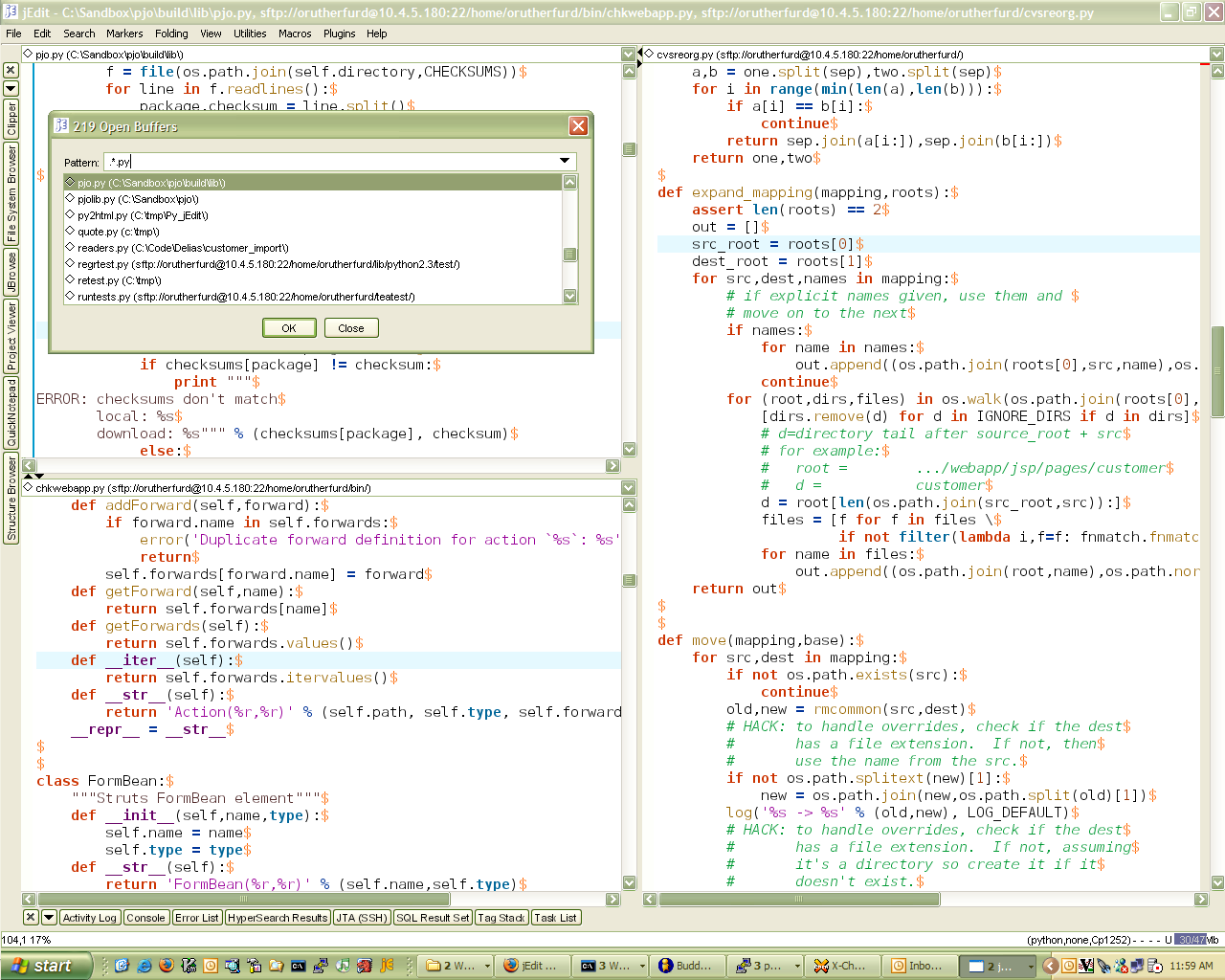
jEdit is a mature programmer’s text editor released as free software under the GPL 2.0. It offers many features, ease of use, and a large collection of plugins maintained by a global developer team.
Features Highlight
Some of jEdit’s impressive features include:
- Written in Java, ensuring compatibility with Mac OS X, OS/2, Unix, VMS, and Windows.
- Boasts a built-in macro language and an extensible plugin architecture, offering a vast selection of macros and plugins.
- Enjoy the convenience of downloading and installing plugins directly from within jEdit using the «plugin manager» feature.
- Experience auto indent and syntax highlighting for over 200 languages.
- Supports a wide range of character encodings, including UTF8 and Unicode.
- Easily hide specific regions of text with the folding feature.
- Provides word wrap functionality.
- Offers exceptional configurability and customization options.
- Expect to find every essential and advanced feature you would require in a text editor.
Download jEdit
5- Notepads
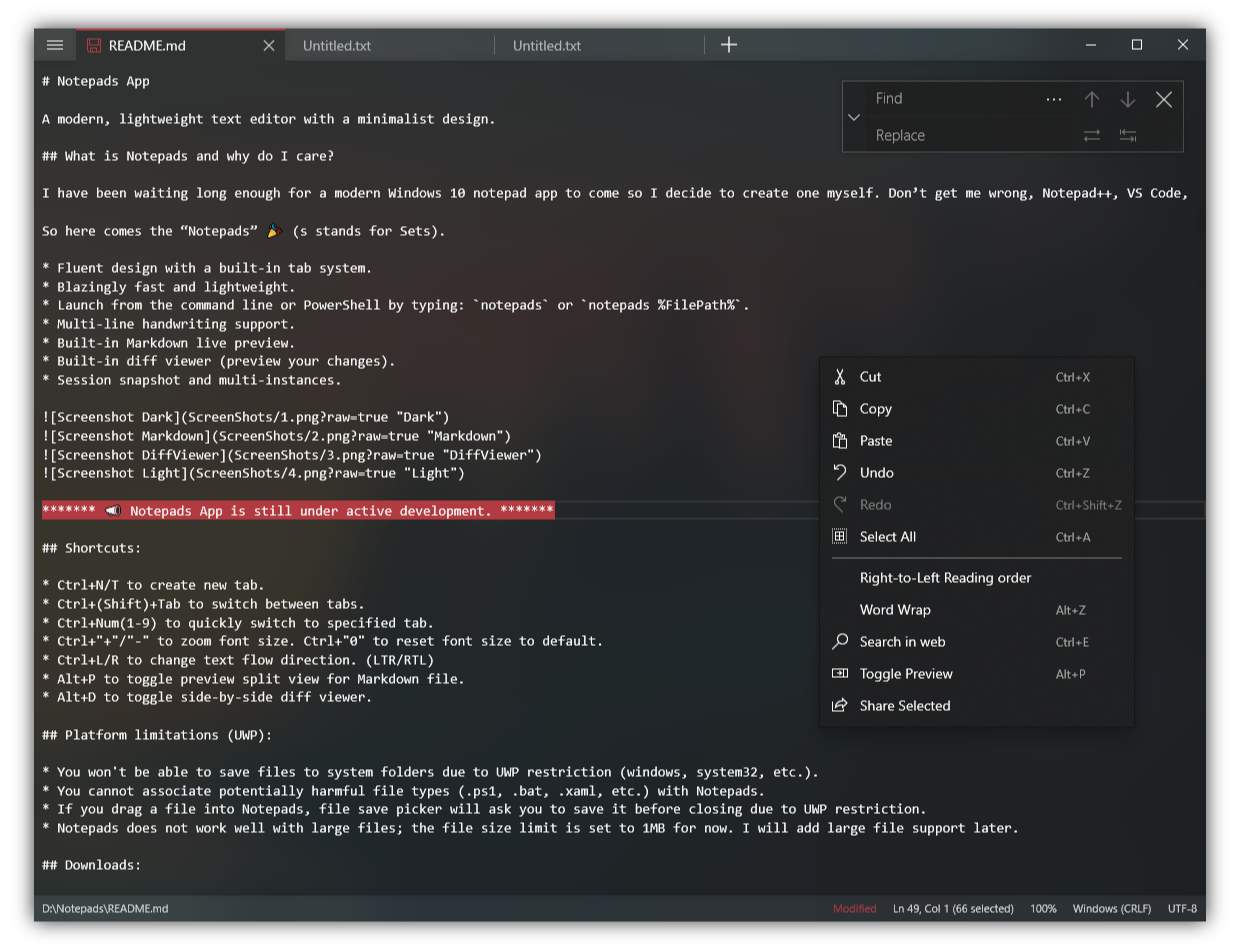
Notepads is a modern, lightweight text editor with a minimalist design. It features a fluent design with a built-in tab system, fast performance, multi-line handwriting support, built-in Markdown live preview, built-in diff viewer, session snapshot, and multi-instances.
Features
- Fluent design with a built-in tab system.
- Blazingly fast and lightweight.
- Launch from the command line or PowerShell by typing:
notepadsornotepads %FilePath%. - Multi-line handwriting support.
- Built-in Markdown live preview.
- Built-in diff viewer (preview your changes).
- Session snapshot and multi-instances.
GitHub — 0x7c13/Notepads: A modern, lightweight text editor with a minimalist design.
A modern, lightweight text editor with a minimalist design. — GitHub — 0x7c13/Notepads: A modern, lightweight text editor with a minimalist design.
GitHub0x7c13
6- SciTE is a SCIntilla based Text Editor.
Scintilla is a free source code editing component with features like syntax styling, error indicators, code completion, and call tips. It supports customization of fonts, colors, and styling choices.
Lexilla is a library of lexers that can be used with Scintilla. SciTE is a text editor based on Scintilla, useful for building and running programs. Scintilla and SciTE are available for Intel Win32, macOS, and Linux with GTK.
Scintilla and SciTE
7- AkelPad
AkelPad is an open source text editor designed to be small and fast. It supports Unicode strings, various codepages, different newline formats, and features like file preview, column text selection, multi-level undo, fast search/replace, printing, language modules, and plugin support.
AkelPad Editor
8- NEdit
NEdit is a fast and compact Motif/X11 plain text editor, designed for most popular Unix systems. It offers significant support for programmers, including syntax highlighting, a macro language, and streamlined keyboard navigation.
NEdit is known for being mature and stable, making it a reliable choice for text editing needs.
NEdit
Download NEdit for free. A fast, compact Motif/X11 plain text editor, for most popular Unix systems. Features significant support for programmers including syntax highlighting, macro language, and streamlined keyboard navigation.
SourceForgelinux-user-666
9- CudaText (Recommended)
CudaText is a cross-platform code editor with syntax highlighting for over 200 languages. It has a lightweight interface with tabs and uses JSON config files instead of an options’ dialog. It also supports Python extensions.
Note that CudaText add-ons and binaries for non-Windows platforms are hosted on SourceForge.
CudaText
Download CudaText for free. Cross-platform text and code editor. Cross-platform code editor, with syntax highlight for 200+ languages. Has lite interface with tabs.
SourceForgemarksthunter
10- MarkText
MarkText is an open source project with a clean interface and distraction-free writing experience. It supports CommonMark Spec, GitHub Flavored Markdown Spec, and selective support for Pandoc markdown.
It includes features like math expressions, front matter, and emojis. MarkText allows you to output HTML and PDF files.
Features
- Realtime preview (WYSIWYG) and a clean and simple interface to get a distraction-free writing experience.
- Support CommonMark Spec, GitHub Flavored Markdown Spec and selective support Pandoc markdown.
- Markdown extensions such as math expressions (KaTeX), front matter and emojis.
- Support paragraphs and inline style shortcuts to improve your writing efficiency.
- Output HTML and PDF files.
- Various themes: Cadmium Light, Material Dark etc.
- Various editing modes: Source Code mode, Typewriter mode, Focus mode.
- Paste images directly from clipboard.
MarkText: A Simple and elegant markdown editor (Free software)
MarkText is an MIT licensed open source project, and the latest version will always be downloadable for free from the GitHub release page. Features * Realtime preview (WYSIWYG) and a clean and simple interface to get a distraction-free writing experience. * Support CommonMark Spec, GitHub Flavored Markdown Spec and selective support Pandoc

MEDevel.comHmza

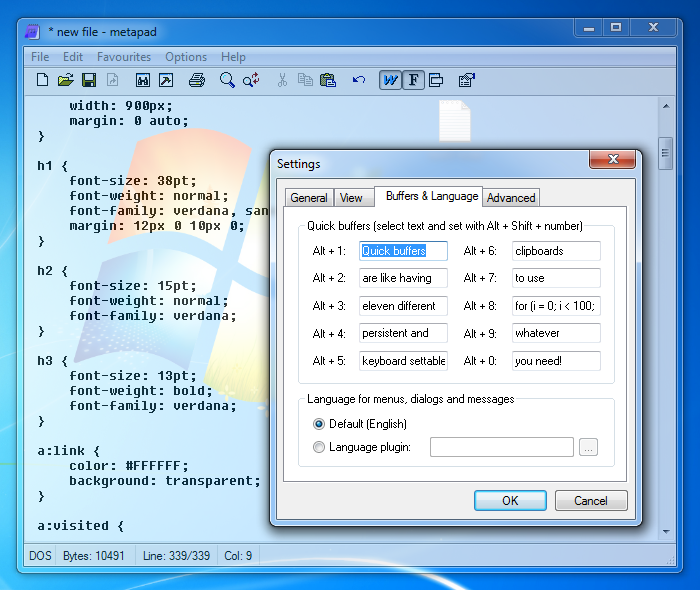
Metapad is an exceptional, lightning-fast, and completely free text editor for Windows (95/98/NT/XP/Vista/7) that offers a wide range of features, surpassing even those of Microsoft Notepad.
It was meticulously crafted to serve as a full replacement for Notepad, boasting all of Notepad’s existing features and a plethora of additional, highly useful functionalities.
Features
- Persistent window placement
- Dirty file notification
- Intelligent Find and Replace
- External viewer support (e.g. web browser)
- Usable accelerator keys (Ctrl+S, Ctrl+N, etc.)
- Dual customizable font support
- Optional Quick Exit (Esc key)
- Configurable tab stop setting
- Auto-indent mode
- Go to Line/Column
- Seamless UNIX text file support
- Block indent and unindent (Tab, Shift+Tab)
- Recent files list
- No file size limit! (under Win9x)
- Hyperlink support
- Portability mode (INI mode)
- Over 30 customized UI language plugins
Metapad: fast, tiny and powerful Windows notepad replacementmetapadAlexander Davidson
12- Notepad X
Project Status (Abandoned)
Notepad X is an open source text editor for Windows with tab navigation, translations, custom toolbars, plugins, syntax highlighting, and custom icons.
Notepad X
Download Notepad X for free. Notepad X is an alternative open source text editor for Microsoft Windows, with a lot of customization options created to help users managing text documents featuring tab navigation.
SourceForgesrgrass
13- medit/ mooedit
medit is a C++ program with Qt that serves as a simple and user-friendly notepad application.
It is designed to provide an intuitive and efficient writing experience for users. Inspired by the popular Windows notepad, QNotepad offers a range of features and functionalities that make it a versatile tool for various writing tasks.
mooedit — Browse Files at SourceForge.net
A text editor.
SourceForge logo
14- AvalonEdit
AvalonEdit is a WPF-based text editor used in SharpDevelop, ILSpy, and other projects.
GitHub — icsharpcode/AvalonEdit: The WPF-based text editor component used in SharpDevelop
The WPF-based text editor component used in SharpDevelop — GitHub — icsharpcode/AvalonEdit: The WPF-based text editor component used in SharpDevelop
GitHubicsharpcode
15- Aura Text
Aura Text is a powerful text/code editor built with PyQt6 and Python. It offers essential tools, syntax highlighting, code completion, smart indentation, and an advanced terminal, providing a versatile and efficient editing environment for small scripts or complex projects.
GitHub — rohankishore/Aura-Text: Aura Text is a versatile and powerful text editor powered by QScintilla that provides all the necessary tools for developers. It is build using PyQt6 and Python.
Aura Text is a versatile and powerful text editor powered by QScintilla that provides all the necessary tools for developers. It is build using PyQt6 and Python. — GitHub — rohankishore/Aura-Text:…
GitHubrohankishore
16- Lapce
Lapce is a lightning-fast code editor written in Rust with a UI in Floem. It utilizes Rope Science from the Xi-Editor for fast computation and Wgpu for rendering.
Features
- Built-in LSP (Language Server Protocol) support to give you intelligent code features such as: completion, diagnostics and code actions
- Modal editing support as first class citizen (Vim-like, and toggleable)
- Built-in remote development support inspired by VSCode Remote Development. Enjoy the benefits of a «local» experience, and seamlessly gain the full power of a remote system.
- Plugins can be written in programming languages that can compile to the WASI format (C, Rust, AssemblyScript)
- Built-in terminal, so you can execute commands in your workspace, without leaving Lapce.
GitHub — lapce/lapce: Lightning-fast and Powerful Code Editor written in Rust
Lightning-fast and Powerful Code Editor written in Rust — GitHub — lapce/lapce: Lightning-fast and Powerful Code Editor written in Rust
GitHublapce
17- Edi
Edi is an open-source integrated development environment (IDE) based on AvalonDock, AvalonEdit, and Castle Windsor.
GitHub — Dirkster99/Edi: Edi — The open source text editor IDE based on AvalonDock and AvalonEdit
Edi — The open source text editor IDE based on AvalonDock and AvalonEdit — GitHub — Dirkster99/Edi: Edi — The open source text editor IDE based on AvalonDock and AvalonEdit
GitHubDirkster99
18- Textie Editor
Textie Editor is a free source code and text editor app with a comfortable UX. It supports multi-tabbing with swipe to change tabs. The latest announcements include the release of Textie Editor for HaikuOS and version 0.9.7 for UWP.
Key features include tabbed editing, light and dark themes, open and save functionality, auto-save, undo and redo, find and replace using regex, cut, copy, paste, and select all.
Features
- Tabbed editing
- Light and dark themes support
- Open and Save
- Auto-save
- Save as and Save all
- Undo and Redo
- Regex-based Find and Replace
- Cut, Copy and Paste
- Select All
- Highlight text
- Syntax highlighting (beta)
- Uppercase and Lowercase text
- Search text with search engines (Bing, Google, and Yahoo)
- Trimming and Word wrap
- Insert tab, date and time, file name and file path and manipulate Home and End keys
- Share
- Pin file to Start
- Hot Exit for Unsaved Files (opens unsaved files when app launched again)
- Recent Files
GitHub — 10Develops/textie: Free source code and text editor UWP app.
Free source code and text editor UWP app. Contribute to 10Develops/textie development by creating an account on GitHub.
GitHub10Develops
19- Bend
Bend is a modern text editor for Windows that aims to be elegant, clean, and enjoyable to use. It utilizes XAML/WPF/Direct 2D for beautiful hardware-accelerated text rendering, with a focus on balancing performance and style.
Although still a work in progress, you can download the latest version to try it out, but be aware of potential bugs and unexpected features.
GitHub — sushanthr/bend: Bend is a modern text editor for Windows.
Bend is a modern text editor for Windows. Contribute to sushanthr/bend development by creating an account on GitHub.
GitHubsushanthr
20- Helix
Helix is a fast and lightweight code editor built with a focus on performance and simplicity. It is designed to be cross-platform and aims to provide a modern editing experience for developers.
Features
- Vim-like modal editing
- Multiple selections
- Built-in language server support
- Smart, incremental syntax highlighting and code editing via tree-sitter
It’s a terminal-based editor first, but I’d like to explore a custom renderer (similar to Emacs) in wgpu or skulpin.
GitHub — helix-editor/helix: A post-modern modal text editor.
A post-modern modal text editor. Contribute to helix-editor/helix development by creating an account on GitHub.
GitHubhelix-editor
21- MooEdit
MooEdit is a free and open-source text editor available on SourceForge. It is a cross-platform editor with features like syntax highlighting for multiple languages and a lightweight interface with tabs.
It also supports Python extensions, making it customizable for different programming needs.
Features
- Configurable syntax highlighting.
- Configurable keyboard accelerators.
- Multiplatform — works on unix and windows.
- Plugins: can be written in C, Python, or Lua.
- Configurable tools available from the main and context menus. They can be written in Python or Lua, or it can be a shell script.
- Regular expression search/replace, grep frontend, builtin file selector, etc.
22- RJ TextEd
(Recommended)
RJ TextEd is a versatile code and text editor with support for multiple programming languages. It offers Unicode support, web development features, spell checking, auto-completion, HTML validation, and more.
It also includes a dual pane file commander and an (S)FTP client. The software is available as freeware, but donations are appreciated.
RJ TextEd
Home of RJ TextEd text editor, unicode text/hex editor, XML editor, PHP editor, HTML editor, programmers editor written by Rickard Johansson.
RJ TextEdRickard Johansson
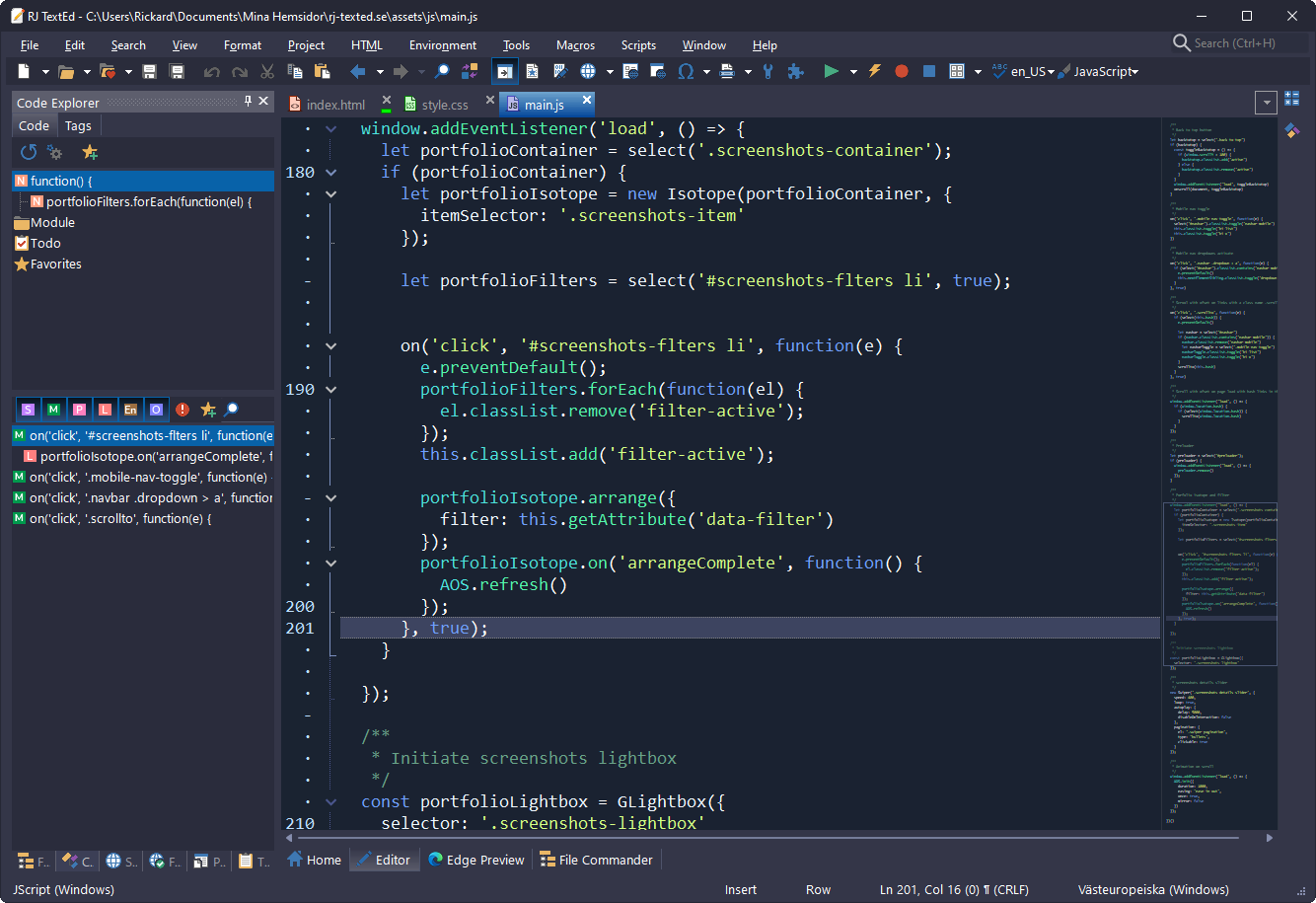
23- Pythopad
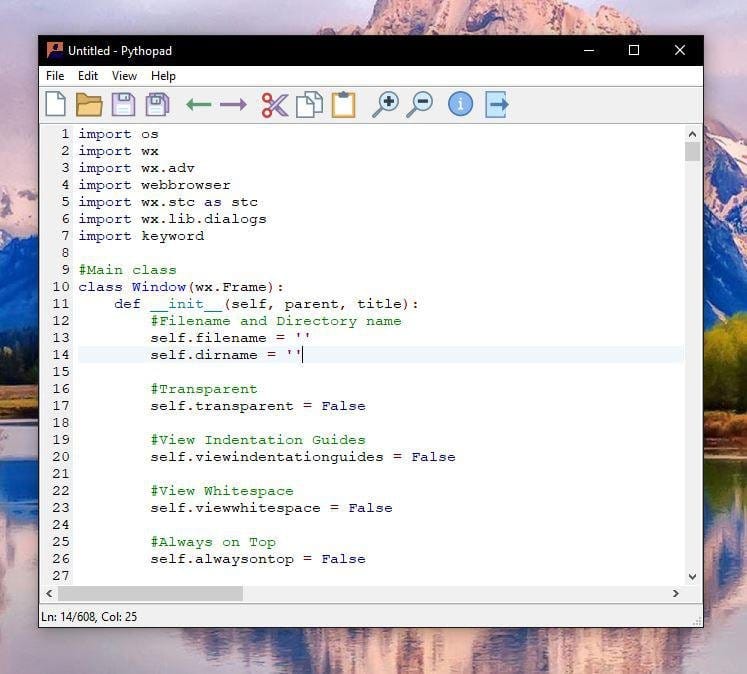
Pythopad is a free Python source code editor and Notepad replacement for Windows.
It offers a toolbar, various view options, syntax highlighting support for Python, usable accelerator keys, zoom functionality, and the ability to choose newline endings.
Pythopad
Download Pythopad for free. A free Python source code editor and Notepad replacement for Windows. None
SourceForge
24- NoteFinity
NoteFinity is an innovative text-focused note application that enhances the functionality of Notepad.
With features like multiple tabs, theme customization, text fetching from the internet, code minification, syntax highlighting, markdown preview, and text to speech conversion, NoteFinity offers a streamlined and versatile text management experience for professionals, students, and creative enthusiasts.
NoteFinity
Download NoteFinity for free. Your enhanced version of Notepad. NoteFinity is a revolutionary text-focused note application that transcends classic Notepad. As an enhanced iteration of the renowned Notepad, NoteFinity empowers you to effortlessly create, edit, and organize your textual content with precision.
SourceForge
25- Zim Wiki
ZimWiki is a desktop wiki application that allows users to create and organize personal wiki pages. It features a simple interface, rich text formatting, page linking, and hierarchical organization.
It is free and open-source, compatible with Windows, macOS, and Linux, and popular among developers for note-taking and code archiving.
Zim — a desktop wiki
Zim is a notepad like desktop application that is inspired by the way people use wikis.
a desktop wikijaap.karssenberggmail.com
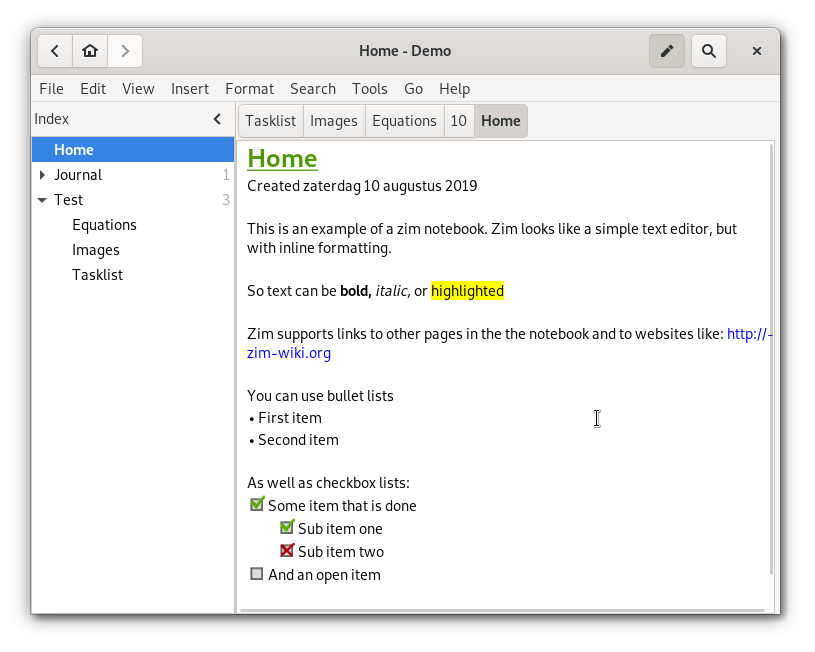
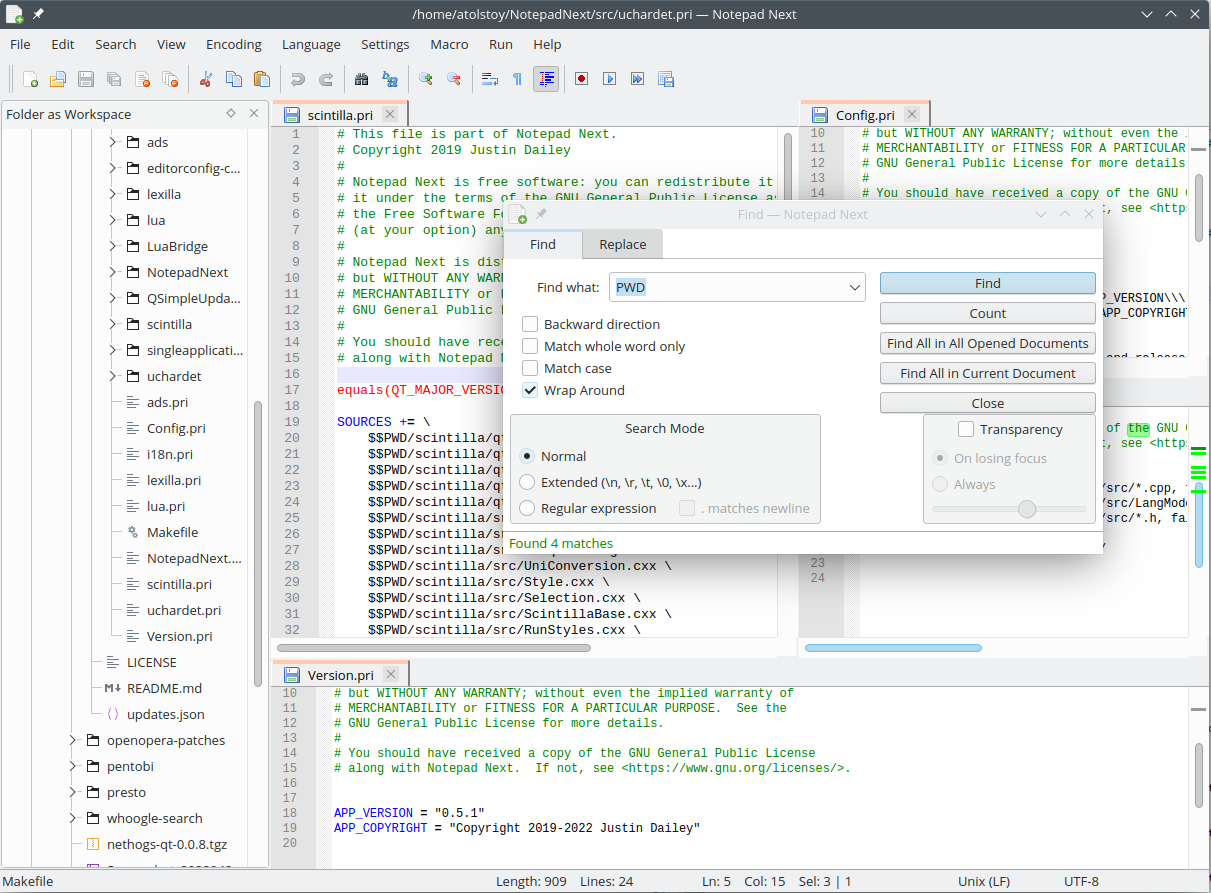
Как вы наверно знаете, текстовый редактор Notepad++ хоть и является открытым ПО, но предназначен только для Windows. Есть истории запуска его под Wine в Linux, а для пользователей Ubuntu даже имеется готовый snap-пакет, но… ощущения немного не те.
Хочется иметь такой редактор под все платформы, а не только Windows.
На Хабре пару раз проскакивало упоминание клона Notepad++ под названием Notepadqq. Это хорошая попытка сделать очень похожее приложение, но — сами понимаете — функций у Notepadqq гораздо меньше чем в оригинальном Notepad++. Сегодня я хочу порекомендовать ещё один открытый проект текстового редактора, которым пользуюсь сам уже давно. Это Notepad Next. Мне он зашёл, возможно и вам он понравится. Понятное дело, что это тоже маленький проект (по сути — одного человека и небольшой группы сочувствующих). Однако, Notepad Next интересен тем, что он имеет альтернативный набор совпадающих с Notepad++ функций. Для удобства я приведу список того, что заметил с ходу сам:
-
это ещё один клон Notepad++ на Qt5;
-
имеется вертикальный и горизонтальный тайлинг документов внутри основного окна;
-
умеет записывать и воспроизводить макросы;
-
диалог поиска/замены текста точно такой же, как в оригинальном Notepad++;
-
умеет подсчитывать количество найденных вхождений;
-
умеет работать с директориями как проектами (боковая панель Folder as Workspace);
-
активно развивается (в отличие от Notepadqq);
-
больше чем Notepadqq внешне похож на оригинальный Notepad++.
Понятное дело, список неполный и функций гораздо больше. Также нужно понимать, что весь проект в значительной степени является work in progress, т.е. некоторых нужных вам фич в нём может не быть, а другие могут работать слегка не так как ожидается. Например, пункт Encoding вообще пока пустой. Тем не менее, прямо сейчас Notepad Next закрывает основные потребности в написании и редактировании кода, что не может не радовать!
Since the release of Windows 1.0 in 1985, Notepad has been an integral part of Operating Systems. It is the most common text editor, and we have all used it at least once in our lifetime. Notepad is a priority writing tool for keeping notes or writing programs. The software has hardly been modified since its first appearance.
However, at some point, everyone has realized they need advanced features in their primary text editor to facilitate their work. Unfortunately, Notepad’s typical features, such as find and replace and autofill, are unavailable. Furthermore, it was not primarily designed for HTML and even lacked default templates to speed up design.
So, to fill up the deficiencies in Notepad, developers have designed some advanced software with the same interface but include some extra features. Programmers will be most fond of these new versions as they provide all the features to run codes in various machine languages. Below are some of the latest and best notepad alternatives or replacements to traditional text editors compatible with Windows 10, Mac, and Linux.
Best Notepad Alternatives for Windows 11/10
1. Notepad++
After Microsoft Notepad, this software can be called the most popular digital textbook for Windows. It has a simple but powerful interface for programmers to write complex codes. In addition, Notepad++ has special features to detect syntax that helps in programming languages like C, C++, HTML, etc.
It also includes advanced features that serve more than a regular text editor. For example, the software supports plugins to install any 3rd party add-ons from the Internet and enhance the user experience.
Compatibility: Windows 7,8 and 10
Download
2. Edit Padlite
It is another alternative software for a notepad that you can use. Edit Padlite has a light design with minimal complexities that help it work quickly and productively. However, despite its simple and light design, you can still run programming codes on it.
The software features a tabbed interface with a powerful search option. Additionally, it offers basic word-processing features like an automatic save feature, a clipboard, and many more options. Edit PadLite has a potential program behind it, so maybe we can see a more feature-packed version of this software soon.
Compatibility: Windows 7 and later, UNIX/LINUX, Mac
Download
3. Doc Pad Editor
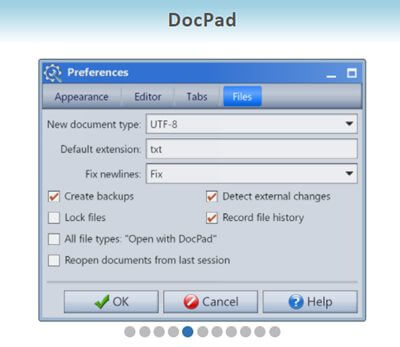
This recently launched text editor can be used in place of Notepad. It features a clean and easy-to-use user interface. The key features of Doc Pad Editor include formatting, text wrapping, block indentation, search and replace, and others.
You will find the software layout very similar to Wordpad and Notepad merged. Most users prefer this simple yet powerful software as it is a feature-packed but simplistic text editing tool.
Compatibility: Windows XP, Windows, 7,8,10
Download
4. PSPad Editor
Suppose you want an advanced text editor dedicated to programmers and developers. Then, PSPad Editor can be your choice. The software supports basic word processing features and HTML, IDE (Integrated Development Environment).
It is specially designed by the developers to detect and parse compiler outputs. So it will prove helpful if you are willing to work with multiple compilers.
Additionally, the software has a CSS editor, Hex editor, and an inbuilt FTP client that makes it unique from all other text editors. No doubt it is a useful text editor, but the only drawback is that you may get advertisements to install blot wares that may be harmful to your computer during installation.
Compatibility: Windows 10
Download
5. Fluent Notepad
If you remember Microsoft Office 2007 and Office 2010 for their efficiency, then a fluent notepad will be your choice. It has an interface that is almost similar to the old Microsoft Office tools, where you will get a ribbon user interface and tab menus.
However, Fluent Notepad does not support much-advanced functionality, as it is designed to keep everything simple and effective. So, if you possess an artistic mindset and love minimal designs in your digital textbook, you will prefer this software.
Compatibility: Windows 10
Download
6. Atom
This is a dedicated code editor tool wildly popular among programmers. The software has the cleanest interface, making it run flawlessly on your device. It is open-source software, so you will get its code on GitHub.
The chief features of Atom consist of cross-platform editing, built-in package manager, smart autocompletion, file system browser, find and replace, etc. It also has eight syntax and four user interfaces that enable you to customize its looks to make it more personalized easily. Apart from Windows, the text editor is also supported on Mac and Linux.
Compatibility: OS X, Windows, Linux, Mac
Download
7. GetDiz
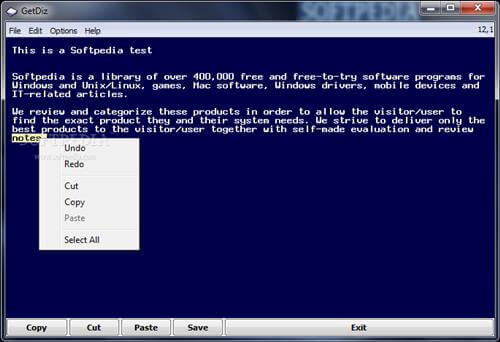
If you are bored of using the pale interface of Notepad, then GetDiz will be the right choice for you. This tool editor has a distinctive look of its deep blue background and white font, which is entirely customizable so you can change it according to yourself.
GetDiz was known for its advanced functionalities, which support Diz, NFO files, and ASCII art. Additionally, it allows you to save Diz and NFO files as GIFs.
Compatibility: Windows 7, Windows 8 and Windows 10
Download
8. Note Tab Light
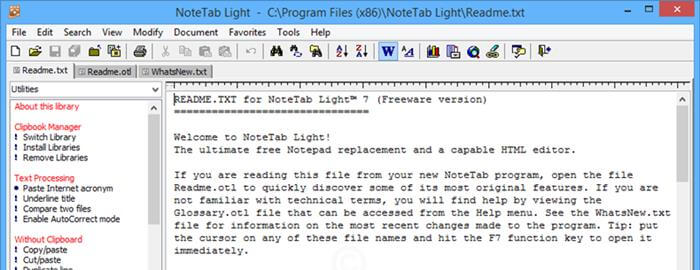
Our following inclusion is Note Tab Light, a proper text editor that will provide you with extra options. The software supports general text editing features like snippets, in-text calculations, clipboards, etc. You will also get syntax highlights for HTML and CSS in it.
The app has a commercial edition with advanced access abilities like wild card search, multilingual spell checker, print preview, options, and many more. However, you may get all these paid features on other alternatives in our list.
Compatibility: Windows 7 and Later
Download
9. Notepad 2

It looks almost similar to Notepad but has many extra features than the original one. Notepad 2 will be an ideal option if you like the original one but want some extra features. For example, the software allows you to write and format coding languages like HTML, PHP, ASP, SQL, Java, etc.
Additionally, it supports basic Notepad features like syntax highlighting for several web languages, searches and replaces options, rectangular selection, line marking, and lots more. Its only downside is that it has had no significant updates since 2012.
Compatibility: Windows XP, 7,8, 10
Download
10. Emacs
Our last inclusion is a powerful and efficient text editor that is extremely helpful for programmers, students, and system administrators. It can add, modify, insert, and delete words, lines, letters, and other aspects of a text.
Emacs is a complete software that you can use in place of Notepad. It supports many human scripts, can be customized with Emac lisp codes and does many more things. To sum up, we may say that Emacs can be called one of the best options among the text editors we have discussed today.
Compatibility: Windows 8, 8.1 and 10
Download
Some of the top features or benefits of Notepad++ are: Free and Open Source, Lightweight and Fast, Syntax Highlighting, Plugin Support, Tabbed Interface, and Regular Updates.
You can visit the info page to learn more.
We have listed more than 10 alternatives to Notepad++.
You can find them below.
The top competitors are: Sublime Text, VS Code, and Vim.
Apart from the top ones, people
also compare Notepad++ with
Notepad3, AkelPad, and Notepadqq.
The latest product that identified Notepad++ as a competitor is Online Notes.
«Boost Your Productivity with These Top Text Editors and IDEs» is the last article that we know that reviews or compares Notepad++ to other products.
