GarageBand is, by far, one of the best music creation studios on the market. With a huge range of virtual instruments, guitar and voice presets, and drummers and percussionists, it is a favorite amongst music producers worldwide.
Musicians love how seamlessly GarageBand integrates with the TouchPad on Mac computers and how easy it is to record, play, and create music using it. There’s just one problem — GarageBand is for Mac computers only.
That means that if you own a Windows desktop or laptop, you’re going to have to look for a GarageBand alternative. While you may think you’re out of luck, the good news is that there are plenty of fantastic GarageBand alternatives that can help you record amazing music.
Today, I will be showing you the 10 best GarageBand alternatives for Windows. Let’s get into it.
1. Reaper

Reaper is one of the oldest standing DAWs (Digital Audio Workstations) on the market. It’s one of the best DAWs for music producers on Windows, as it gives you all the features you need at an affordable price.
While Reaper might not be as easy to use as GarageBand, it is a powerhouse just the same. If you are willing to put some time into it to learn how it works and get through the learning curve, you will find yourself delighted by what it offers, including interface customization and the ability to work with unlimited audio tracks.
Yes, Reaper has a reputation for looking a bit outdated, but that’s what makes its tiny size possible. Reaper, compared to other full-featured Digital Audio Workstations like GarageBand, barely takes up any space on your computer, and it doesn’t use up a lot of resources.
Reaper supports many media types for rendering, importing, and recording. It also supports thousands of virtual instruments and plugin effects from third parties, giving you endless possibilities.
2. Cakewalk

While there are many formidable competitors to GarageBand on Windows, most of the good ones aren’t free like GarageBand is. Sure, some of them, like Reaper, are pretty affordable and come with long and flexible trial periods.
Nevertheless, if you are an amateur artist with a small budget, and you just can’t afford a paid digital audio workstation, Cakewalk by BandLab is the best GarageBand alternative on Windows for you. It is free forever for all global users.
You can add an unlimited number of audio and MIDI tracks to every project. With the Skylight Interface, creating, composing, and editing music is a smooth experience — the interface is also adapted to work with touch devices.
There is a nice selection of effects, with thousands of beats and loops available for mixing. The universal effects work on all devices.
There are over 200 virtual instruments to choose from, and you can also connect your own instruments; instead of importing recordings, you can record live.
With auto pitch correction technology, your music will come out great. Also, all of your work is eligible for free mastering, with technology created by top engineers and musicians.
There are several mastering settings to choose from, from “Universal Mastering” to “Clarity” or “Fire,” depending on how you want your tracks to come out.
Mastering is often the final step that takes your music from the studio environment and makes it ready for official release and distribution. Being able to do it for free, and quickly, is something that will definitely come in handy.
Since your projects will be synced to the cloud automatically, you won’t have to worry about losing your work.

Cakewalk makes collaborating with other artists easy as well, as you can all work online on the same project. Also, whenever you make a revision, your previous versions will be saved, so you can go back and undo a revision if necessary.
With Cakewalk Web Audio, you can create and compose music without any extra software downloads or plugins.
As it is keyboard enabled, you can use your keyboard to play virtual instruments supported by the app while composing.
While Cakewalk allows you to export your music directly to SoundCloud, YouTube, or Facebook, you can also publish and sell it on BandLab.
Using BandLab, you can publish tracks or albums and sell them at your desired price. Not only do you have complete flexibility with your pricing, but BandLab doesn’t take a single cent from you.
You get to customize your album with unique colors, a special background, and more — you can even customize the font.
Not only that, but you can also use the Tip Jar feature on BandLab to make even more money, even if you are publishing tracks for free. Fans of yours can tip you as much or as little as they want, and all the proceeds go straight to you, the creator; BandLab doesn’t take a single penny here either.
However, since BandLab uses Stripe, you will need a Stripe account, and Stripe charges a small commission on each payment.
BandLab for Education is geared for the classroom. With the online cloud system that syncs across all devices, including Chromebooks, educators can collaborate with students on music creation.
Finally, the Android and iOS apps help you stay connected with your music and creations on the go. All in all, Cakewalk is one of my top GarageBand alternatives on Windows, and the fact that it is 100 percent free — with no ifs, ands, or buts — makes it even more amazing.
3. Ableton Live

The next GarageBand alternative for Windows on our list is Ableton Live, also known simply as Live. With a flexible 90 day trial, Ableton Live, available for 64 bit Windows machines, is one of the GarageBand alternatives for Windows.
Like GarageBand, Ableton Live comes with a wide range of virtual instruments, sounds, and effects. Among the 70+ effects for tweaking your music while composing are Echo and Hybrid Reverb.
According to Ableton, Hybrid Reverb “combines convolution and algorithmic reverbs” and allows you to add any type of feel to your music.
With Instrument Packs such as String Quartet, Bass Quartet, and Upright Piano, you can include multiple instruments, such as violins, the cello, a trumpet, a trombone, a flügelhorn, and more into your tracks, depending on the pack you choose.

Like GarageBand, Ableton Live integrates with your keyboards with instant mapping. If you opt for Live Max, you’ll get access to even more instruments.
Using Live, you can splice together different samples from your music library to create beautiful end results. After a live performance, you’ll be able to take the best recordings and moments from that performance and merge them together for a track that best represents your talent and who you are as an artist.
A cool feature is the ability to work on multiple tracks at a time with linked track editing, also allowing you to edit performances that feature more than one musician.
Ableton Live is great for live performances. It can adjust its tempo in real time to incoming audio, and you can set the probability that you will hit a certain note or drumroll and allow the software to generate variations to spice things up.
Overall, Ableton allows you to do more than GarageBand, especially when it comes to MIDI tracks, and it’s available for Windows 10 (check system requirements on the website).
Also, if you’re a student or work in an educational institution, you can get a 40 percent discount on Ableton Live! Check this page for updates.
4. Cubase

Cubase has something for everyone, whether you’re a beginner music producer or producing top 100 billboard tracks. Indeed, with its easy-to-follow and seamless workflows, anyone can use Cubase, in any genre.
What makes Cubase so awesome to work with? Here are some of the features you’re bound to find useful:
- An easy to use interface that makes it a breeze to find content you’re looking for
- Colors to colorize mixer channels and make it easier to find tracks
- Chord pads that make it easy to improvise with chords
- A Quantize panel to warp quantize several audio tracks at once
- The ability to record several takes of a performance or song and use the lane tracks to find the best moments from each take and put them together for a perfect end result
- And a lot more
I’m sure you’ll also find the virtual instruments on Cubase awesome, too.
Another good thing about Cubase is that it comes in several versions. This gives you the flexibility to choose the version right for you, based on your needs.
For a full comparison of the different versions, visit this page. Different versions feature a different number of music instruments, effects, plugins, and so on.
There truly is something for everyone, regardless of the size and complexity of your project and your budget.
Overall, I’d say that Cubase is a bit more flexible than GarageBand and offers more functionality, allowing you to get more done — but you might need to spend some more time figuring out how to work it.
5. Bitwig

A cool GarageBand alternative for Windows is Bitwig, with a free demo trial available. While the demo version does not have any time limitations — you can use it as long as you want — you can’t export or save music you create unless you have a license.
Bitwig is awesome for both composing music and live performances. While there is an extensive library of effects, presets, container devices, and instruments (over 90 to choose from), you can also build your own virtual instruments using “The Grid.”
“The Grid” is a sound design environment with 175 modules and an ultra-quick workflow.
Its intuitive interface makes arranging tracks and albums easy. Its editing features are nothing to laugh at either — within a clip, you can copy, reverse, add, split, rearrange, and perform many other actions.
Also, there is touch support, allowing for gestures, touchpoints, pen touch, and more for editing and composing on touchscreen devices.

Bitwig can automatically stretch your music for you, with eight different time stretch algorithms available; manual stretching is possible as well.
Bitwig aims for stability. It has built-in plugin crash protection — plugins, and other processes, including the audio engine, all run in separate threads so that if a plugin crashes, the whole thing won’t crash.
Not only does Bitwig support Windows, unlike GarageBand, but it now supports Windows 11, which was just released, as well! The earliest version of Windows it supports is Windows 7, though that is subject to change, so do check here for updated system requirements.
6. Pro Tools (By Avid)

Pro Tools, by Avid, is a pretty popular digital audio workstation. It’s one of the best alternatives to GarageBand for Windows if you have complex, advanced music production needs, though it’s not the cheapest.
Nevertheless, Pro Tools has some affordable plans as well, and it even has a limited free version, called Pro Tools First. Pro Tools is currently available for Windows 10 computers, though you can check the system requirements for updated information about technical requirements.
The free version, Pro Tools First, only has 23 plugins, compared to the 120 plugins available on the standard plan. It’s still a great tool, especially if your needs are more simple, so feel free to try it out.
With Avid Pro Tools, you can mix immersive audio, including Dolby Atmos music, for film, movies, and TV.

Pro Tools might be for you if you work on music with a team. With Avid Cloud Collaboration, you can save any project to the cloud, so others can access it from the internet on any device, wherever they are, and add to the project.
If you run out of space, you can always add more cloud storage for your other projects.
Avid Cloud Collaboration is even available for free Avid First users. Nevertheless, you can only have three projects at a time in the cloud if you are on the free plan, though you can swap projects in and out as needed.
If you’re an artist, you might also be interested in Avid Link and Avid Play.
Avid Link is a community of artists and musicians, where you can promote your work and find other producers or artists to collaborate with.
Avid Play, on the other hand, is for music distribution to over 150 streaming services, including Spotify, Apple Music, TikTok, Deezer, Tidal, and many others.
You can set your own pieces and take 100 percent of the profits. Using Avid Play, you can set songs and albums for prerelease and let fans save them for download ahead of the release, thus building up hype.
You can also set participant splits if you are working on your music with partners.
All in all, Avid Pro Tools, together with other Avid products like Link and Play, are all powerful tools that offer advanced production capabilities on a Hollywood level.
7. Reason

If you have a Windows 10, you can use Reason, which is a perfect alternative to GarageBand on Windows. Actually, you can choose to either make your music in Reason Studio itself or use the plugin, called “The Rack,” to enhance the music you are working on with other tools, such as Avid Pro Tools or Ableton Live.
Regardless of which one you choose, Reason and Rack provide a sound design environment in which you can combine effects, instruments, and a lot more.
The Reason Studio comes with “The Rack” — the digital design playground — included. With a quick and easy sequencer and tons of Sound Packs, you can let your creative juices flow and make your music sound just like you want it to.
When comparing GarageBand to Reason in terms of production capabilities and functionality, Reason would come out as a winner every time.
8. Magix Music Maker

One of the advantages of GarageBand is that it is an optimal tool for beginners. Despite being a powerful tool, it isn’t that difficult to figure out — it is simple to use and doesn’t involve a complicated learning curve.
Many of the alternatives to GarageBand that exist for Windows, while being powerhouses in their own right, are a bit more complex. If you have some music production experience, you won’t find most of them confusing — but if you are a complete beginner, with zero experience at all, they can seem a bit overwhelming.
If that is you, Magix Music Maker is the best GarageBand alternative for Windows for you. Designed for newbies, Magix Music Maker has a huge library of loops and sounds you can select from to mix and match and create awesome music.
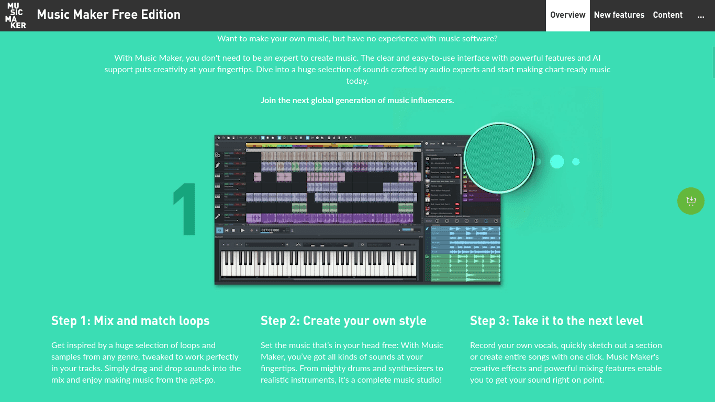
With a simplistic interface designed for those starting out with music production, Magix Music Maker allows you to access virtual instruments, synthesizers, drums, and more. Music Maker also supports recording from real instruments, so feel free to plug in your keyboard or guitar and start creating music.
You can also plug in a microphone and sing, though if you feel shy or don’t like the sound of your voice, there are vocal samples available for use as well.
The best part is that there is a free version! The free version is pretty extensive, and if you are a complete beginner, I would suggest starting out with that instead of one of the premium Magic Maker licenses.
To be clear, Magix Music Maker is hardly a full-fledged digital audio workstation. Rather, it’s more of a simplistic way for complete beginners to play around with music, so if GarageBand is too confusing and advanced for you, Magix Music Maker might be what you need.
9. PreSonus Studio One

Studio One is a digital audio workstation famous for its drag and drop workflow, which has now become the standard in the DAW industry, adopted by many other DAWs. Using the Studio One browser, you can drag and drop instruments, effects, loops, and more into your project.
Studio One uses drag and drop for a lot more than that, though. You can convert audio into MIDI and vice versa using drag and drop, for example.
You can use the Impact XT environment to create unique beats and combine multiple instruments together to create customized sounds. The advanced analysis tools allow you to make sure you got your music just right, and, once the music is mastered, you can burn it onto a CD or upload it directly to SoundCloud, among other distribution methods.
You only need 4 GB of RAM on a Windows 10 to run Studio One, unlike many other Windows DAWs which require RAM of 8 GB or more. Check the Tech Specs for updated system requirements.
I suggest getting Studio One only if you are an advanced artist, and you can afford to get Studio One Professional (the more expensive version of Studio One). It is more advanced than GarageBand, though also being expensive.
On the other hand, if you are a beginner, there are simpler alternatives to GarageBand for Windows that are cheaper or even free.
10. FL Studio

Finally, the final GarageBand alternative on our list is FL Studio. It is available for Windows, and it is a bit better suited for professional production needs than GarageBand, though it does involve a bit more of a learning curve.
It comes with an unlimited free trial, which never expires — you can even save and export projects. However, you’ll need the full license to get updates, reopen projects you saved during the trial, get free content and technical updates, and more.
Wrapping It Up: What Is The Best GarageBand Alternative for Windows?
The best GarageBand alternative for Windows is Reaper. Reaper is a complete digital audio workstation with a lot more functionality than GarageBand will ever have.
Nevertheless, it is not free. If you are looking for a free GarageBand alternative for Windows, I would have to go with Cakewalk; there is no other good free alternative that has the necessary capabilities for advanced music production.
Tom loves to write on technology, e-commerce & internet marketing. I started my first e-commerce company in college, designing and selling t-shirts for my campus bar crawl using print-on-demand. Having successfully established multiple 6 & 7-figure e-commerce businesses (in women’s fashion and hiking gear), I think I can share a tip or 2 to help you succeed.
Last Updated:
March 6, 2024

GarageBand isn’t available on Windows. Any claims that you can get it working on Windows are essentially trying to emulate the Apple environment on your PC. It’s generally a much better idea to use a program that works natively on Windows.
Fortunately, you have many other options that act as alternatives. In this article, I’ll show you 10 of the best free alternatives to GarageBand.
Contents
- 1. Waveform Free
- 2. Cakewalk by BandLab
- 3. Audacity
- 4. LMMS
- 5. Ableton Live Lite
- 6. Ardour
- 7. SoundBridge
- 8. Avid Pro Tools First
- 9. Studio One Prime
- 10. FL Studio
- Notable Mentions
- Why Is GarageBand Not Available on Windows?
- Is GarageBand for Windows Safe?
- Why Shouldn’t You Use VM Workarounds to Install GarageBand for Windows?
- Will Apple Ever Release a Version of GarageBand for Windows?
- Is Logic Pro Available for Windows?
- Summary
1. Waveform Free
Go to website: Waveform Free
Waveform Free is a free version of the Tracktion Corp. Waveform 11 DAW. Since it’s free, it doesn’t have all the features of its older brother but still has the overall quality and versatility.
The main selling point is that it allows for unlimited use of third-party VST plugins. This is a nice feature as you can use as many plugins as you like. The best part is that they work in a sandbox system, meaning that if they start crashing, you can just turn them off without affecting the whole program.
Another great thing is its unlimited track count. This is a great feature for people who need many channels at once, as many of the free daws limit the maximum number of tracks in one project.
2. Cakewalk by BandLab
Go to website: Cakewalk by BandLab
Cakewalk is the free reincarnation of the old Gibson’s Sonar, which was discontinued a few years ago. This is a full-sized DAW that offers a lot of opportunities to musicians. It can be a bit overwhelming for beginners as it has a lot of options for customization, but once you get the hang of it, you will love all the versatility you are getting.
With it also comes a very decent sound base of instruments that can be used for free with this DAW. Mixing and editing options are various and can give you a professional sound. This is new software developed by BandLab, so it’s expected to have good support over the years and develop even further from now.
3. Audacity
Go to website: Audacity
Audacity has been the legend of the free DAWs for decades now. It’s built to be a simple, rugged option for people who don’t need top-shelf quality, but something to get their job done quickly and with quality.
Audacity has an unlimited number of tracks and can be used for pretty much everything, from music to podcast recording. It also has a lot of built-in effects, and you can run it on any computer, so you won’t have to worry about your system requirements.
The only downside of Audacity is destructive editing—you can’t change some effect later in the project without undoing everything you’ve already done. This is a bit frustrating for large projects, but if you have smaller projects, this is a perfect pick for you.
4. LMMS
Go to website: LMMS
LMMS is one of the newest additions to the market. It’s its own program, such as Audacity, and not a lite version of some larger DAW. It has an intuitive and versatile interface, similar to the legendary Fruity Loops.
This software’s unique feature is that it supports both VST and LADSPA plugins, giving you a vast range of free plugins to choose from. It also has its own pack of very nice plugins, instruments, and synthesizers you can use. The only downside of this program is that you can’t record directly in it. You can use MIDI input, but there is no option for standard audio recording, which can be a bit of an issue for a home-based musician.
5. Ableton Live Lite
Go to website: Ableton Live Lite
Ableton Live Lite is the lite version of Ableton Live, one of the world’s best-known DAWs. This is a toned-down version of its big brother, but for a beginner, it’s a perfect tool to learn the basics. Advanced users can get to taste the feel of Ableton Live before committing to purchase.
In this, you will find an intuitive clip-based design that is somewhat different from other standard interfaces in the DAWs. Also, there are tons of preset tones, effects, and samples you can use straight out of the box. Ableton was one of the first DAWs to have automatic sample matching, so DJs quite often use it for this feature.
6. Ardour
Check it out: Ardour
Ardour is a pretty handy open-source DAW courtesy of a collective of musicians, developers, and recording engineers. It lets you record, edit, mix, and master audio in a straightforward manner. It’s a great software to unleash your musicality whether you’re an audio engineer, musician, composer, or editor.
On Ardour, You can add as many tracks and buses as you want. You can edit them however you want. And Ardour allows both destructive and non-destructive editing.
There are hundreds of plugin options for you to choose from. Although, there are times when the software can be a little overwhelming. If so, you can always find if you feel like it’s too much, you can always find helpful tutorials online.
Ardour is compatible with Windows, mac-OS, and even Linux. Also, it supports multi-core distribution.
Keep in mind that although Ardour will be easily installable from the package manager of most Linux distros, it generally won’t be the most up-to-date version. If you want the latest version, then you will either need to pay a once-off or subscription fee to get an installable version. Alternatively, you can get the source code and build it yourself, though that’s not for beginners!
7. SoundBridge
Check it out: SoundBridge
If SoundBridge wasn’t called SoundBridge, it’d be called SimpleBridge. Or SoundSimple. Anyway, the point is that SoundBridge is one of the easiest DAWs to use out there.
It has a minimalistic interface with several basic and advanced features. The interface offers you everything from sequencing, mixing, and FX rack to MIDI mapping, MIDI, audio, and automation editing. While some of its professional features include high res skins, linked faders, a virtual MIDI keyboard, detachable GUI mapping, and many more.
SoundBridge has a RitMix drum machine that is sort of a compound of MPC Pad Section and 16-Step Sequencer. What they do is let you create rhythm and beats, and record them in one place.
The DAW has third-party VST plugins with low latency and high-fidelity sound driver support. It also requires very few system requirements and comes in 32-bit and 64-bit formats.
Check it out: Avid Pro Tools First
Avid Pro Tools is a well-established DAW among both professionals and amateurs. However, before you immerse yourself into the creative process of Pro Tools, Avid lets you use Pro Tools First. A Lite and free version of the former.
Of course, it’s not as dynamic as the full version but you can still satisfy your basic DAW needs. First, it uses the same format as Pro Tools.
Second, it allows you to record 16 tracks and 16 virtual instruments (pianos, drums, synths, basses, guitars, strings, horns, and more). You can also record 4 tracks simultaneously or loop tracks. There’s also an in-built virtual instrument Xpand!2 that offers a nice range of sounds.
Pro Tools First offers decent MIDI editing tools, a 500MB sample library, and some 20-odd effects and plugins. One great thing about being a member of Avid’s Artist Community is that you have access to musicians around the world with whom you can easily collaborate.
9. Studio One Prime

Check it out: Studio One Prime
Studio One Prime is one of the best music software for beginners or students. It’s great for anyone getting into the world of music production as it makes learning fun and is completely free.
It has a simple, single-window work environment that doesn’t leave you clueless. It allows an unlimited amount of tracks, virtual instruments, and FX channels. You also have around 2GB of loops and music content to choose from.
In addition to all this, Studio One Prime comes with a Presence XT sampler for keys and synths. And intuitive drum and melody composer.
The only drawback of Studio One Prime is that you need VST and AU plugin add-ons. That and it only runs on a 64-bit OS.
10. FL Studio
Check it out: FL Studio
Image Line’s FL Studio is one of the most popular daws in the world, therefore, it is one of the best GarageBand alternatives, especially since it has a very friendly user interface. FL Studio’s piano roll functions are top-notch and particularly useful for hip-hop and EDM beatmakers.
This is a full-fledged DAW for Windows PC, however, if you meet the minimum system requirements (RAM, CPU speed, etc.), it might have some latency issues as the software is not very CPU efficient.
You can download FL Studio for free to give it a try, however, if you want to unlock its potential and lift the limitations, the paid version should suffice. It is by far one of the most affordable professional DAWs in the world.
Notable Mentions
Here are some honorable mentions to consider as well:
Ohm Studio
If collaborating with other musicians is a big part of your musicianship or if you want to have some fun with your musician friends, then Ohm Studio is a good choice. This is pro-quality software to create and record music on your own or as a collective. Ohm Studio offers low latency, high-frequency audio, VST, and MIDI. You also get an extensive sound library, unlimited soundtracks, automation, and a very fast and friendly UI.
Stagelight
Stagelight is a standalone Windows DAW that features a very similar interface to GarageBand. Even the coloring is very reminiscent of GarageBand. This software can be used on your PC, iOS (iPhone, iPad), and even Android devices. It has some incredible features for making music as well as audio recording, great stock VSTs, and comes as both free and paid versions.
MAGIX Music Maker
MAGIX Music Maker is another standalone daw that is great for making music. It’s a very suitable alternative to GarageBand since it features a similar user interface and has VST support, effects, MIDI functionality, and more. It features a free and paid version, however, the paid version has way more features, loops, number of tracks, and even an Auto-Master function for beginners.
Akai MPC Beats
Akai’s MPC Beats is a great option for beat makers for real-time and studio use. It doesn’t come with many stock VSTs, however, you can easily download more and expand your library. On the other hand, it does feature very good FX plugins (delay, reverb, echo, compressors, etc.), over 80, to be precise. Considering the functionality, CPU-friendly design, ease of use, and the fact that it is FREE, this is a very suitable alternative to Garage Band.
Why Is GarageBand Not Available on Windows?

As you probably know, Apple has a big selling point on exclusivity. As such, they have their own version of everything and tend not to make it available on devices other than their own. This has been a company policy since the beginning, ensuring that they can sell more computers and other devices with GarageBand as one of the selling points—getting a full-on DAW for free.
If you try to install GarageBand on your Windows, you’ll see a lot of instructions and nothing more. There is no safe version of GarageBand for Windows. These instructions will either teach you how to use an Apple virtual machine on your Windows computer, emulating the macOS settings, or sell you an unsafe program that can be anything except GarageBand for Windows, as such a thing doesn’t exist.
Is GarageBand for Windows Safe?
As we already established, there is no version of GarageBand for Windows. If anybody tries to sell you GarageBand for Windows or a link to download GarageBand, it’s not a safe version, and you shouldn’t rely on it or that person.
Why Shouldn’t You Use VM Workarounds to Install GarageBand for Windows?
Using a virtual machine or an emulator on Windows (like the VMWare workstation 10) to run GarageBand is not ideal. Audio drivers may not work as well, and CPU performance may be much lower. Music production can take a lot of processing power. You should be running a DAW that works with your native system instead of using a VM.
Will Apple Ever Release a Version of GarageBand for Windows?
Never say never, but since their foundation, Apple and Microsoft have been in a very open war with one another, and it hasn’t changed since. Given that information, it’s not likely that Apple will ever release a version of GarageBand for Windows, but that can always change. However, for now, no such plans have even been mentioned.
Another reason why this is unlikely to happen is that Apple doesn’t need to compete with the dozens of DAW makers currently fighting over the Windows market. This way, Apple has more or less its own backyard and a much easier job at hand.
Is Logic Pro Available for Windows?
Logic Pro is the “older brother” of GarageBand. Since it’s made by Apple, it’s not available for Windows, and everything we said applies to GarageBand.
Summary
Finding an alternative to GarageBand for Windows is a lot more difficult than it seems. Even if there were such a thing as GarageBand for Windows, Apple has its own virtual machine for making its software work on the Mac and wouldn’t easily release such an application as GarageBand on any other platform.
Luckily, there are some great alternatives to GarageBand for Windows. The ones on this list will have a similar design and ease of use. They’re also free alternatives, so you don’t have to pay for your ability to create music on the Windows platform after all.
Many of these options explore the vast and deep world of VST and plug-ins, so you can use your favorite plugins in your favorite DAW. This means you don’t have to change the way you work to get a great outcome when it comes to music production.
Эту статью можно не только прочитать, но и прослушать:

Содержание:
- Akai MPC Beats
- Roland Zenbeats
- BandLab Cakewalk
- MAGIX Music Maker
GarageBand — самая известная и продуманная бесплатная DAW.
Ее ценят за инструменты, нативные плагины, простоту и средства обработки. Программа бесплатная, а мощностей при этом хватит и на скетчи, и на полноценные биты. Для Windows или Android программа не доступна, и вряд ли будет. Но это не значит, что хороших альтернатив GarageBand для Windows нет. Для первых шагов в продакшене найдется несколько удобных программ, которые могут составить конкуренцию софту от Apple. Устанавливать хакинтош и рисковать безопасностью своего компьютера не придется.
Akai MPC Beats
Свежий игрок на рынке от создателей классических электронных инструментов. Интерфейс отличается от Logic или Ableton Live – как раз потому что его разрабатывали с оглядкой на контроллеры MPC. Поэтому программа подходит для битмейкеров. Есть все функции «больших» DAW: многоканальная запись, поддержка сторонних плагинов AU и VST.
Кроме того, саму программу можно использовать как плагин внутри другой DAW, например в Reason. Естественно, с любыми контроллерами Akai программа интегрируется полностью. В комплекте поставляется 2 Гб семплов и звуков, а также 80 нативных плагинов: компрессоров, дилеев/ревербов/эквалайзеров, синтезаторов и прочих средств обработки. Специально для любителей хип-хопа и смежных жанров в библиотеку входит огромное количество готовых кит-пресетов. Есть возможность тонкой манипуляции аудио, вплоть до варпинга.
Roland Zenbeats
Эта программа — часть облачной среды Roland. Как и GarageBand, софт доступен для телефонов, планшетов и компьютеров. Проекты свободно переносятся с платформы на платформу. Интерфейс постарались сделать как можно проще, чтобы музыка создавалась быстрее.
Классические звуки инструментов TR-808, TR-909 и TR-707 тоже доступны сразу.
В целом функционал несколько ограничен — чтобы открыть все доступные инструменты, придется делать покупки внутри приложения. Но и стартового пакета хватит, чтобы начать записывать материал.
По умолчанию доступны 1 Гб аудиоконтента, а также встроенные уроки по основам работы. Дополнительный материал можно купить прямо внутри программы.
BandLab Cakewalk
Cakewalk – самая похожая на GarageBand программа с точки зрения интерфейса и внешнего вида. Поэтому если вам требуется клон, то эта DAW подойдет лучше всего.
Программа полностью автономная, в ней есть все нужное для создания музыки, от компрессоров до средств мастеринга. Покупать что-то и разблокировать функции не потребуется, все уже готово к использованию. Поддерживаются сторонние плагины (кроме форматов RTAS и AAX).
MAGIX Music Maker
Очень легкая и не грузящая компьютер DAW.
Доступен полный пакет нативных инструментов для создания полноценной аранжировки: эмуляция акустических барабанов, драм-машины, синематик- и оркестровые инструменты, гитары и синтезаторы. Есть и фирменный набор семплов и петель Soundpool. С помощью этой библиотеки можно быстро собрать костяк трека из готовых элементов. Программа без проблем интегрируется с любым аудиооборудованием и MIDI-клавиатурами. Есть даже инструменты для мастеринга: для новичков выделена функция Auto Master (автоматически обрабатывает трек с помощью алгоритмов по жанрам, как на платформе LANDR).
- GarageBand is one of the most respected free DAWs out there.
- What can you do if you’re running Windows and want GarageBand?
- Here are 5 of the best GarageBand alternatives (that are free AND better than Audacity).
- Looking for mobile options? Check out our post on the Best Music Making Apps For Android
GarageBand is among the most recognized names for free DAWs or ‘Digital Audio Workstations’. One of the main reasons for this is obvious – it’s totally free!
But really, the overall success of GarageBand is down to its inclusion of editing tools, native plugins, instruments, and samples, as well as a whole host of other ‘semi-professional’ processing tools like compressors and EQs.
So, Can You Get GarageBand On Windows?
As GarageBand is developed by Apple, you will not find a version for PC/Windows. There are some websites around that “promise” to make this dream a reality, but we would advise staying well away from them for security reasons.
Luckily there are some great Garageband alternatives for windows.
What Are The Best Free GarageBand Alternatives For PC?
|
Best Overall |
|
|
|
|
|
|
|
|
|
|
|
Editor’s Choice |
|
|
|
|
|
|
Best Overall

Why We Love It:
- Sleek mixing experience
- A complete music production package
- Large selection of built-in sounds

Why We Love It:
- Support for 3rd party plugins
- High quality effects bundled in
- Advanced features such as automation, time stretching & pitch shifting

Why We Love It:
- Very accessible for first-time users
- Free
- Highly intuitive
Editor’s Choice

Why We Love It:
- An industry standard DAW
- Fantastic drag and drop tool

Why We Love It:
- Available as a free and paid version
- Interface is customizable
- Includes 4OSC and Micro Drum Sampler
There are many free similar programs available for music production, recording, and editing audio using a Windows system.
One of the best routes to take is the path of the ‘lite’ DAW, which is a reduced version of a popular DAW like Ableton Live or FL Studio. But there are also full-featured (and FREE) solutions by other publishers that are well worth checking out.
The 5 best (and free) GarageBand alternatives for Windows today are:
- Cakewalk
- Magix MusicMaker
- Akai MPC Beats
- Reaper
- Tracktion Waveform Free
Also, consider checking out our guide on the best free MIDI keyboard software.
| Feature | Cakewalk | Magix MusicMaker | Akai MPC Beats | Reaper | Tracktion Waveform Free |
| Cross-platform | No | Yes | Yes | Yes | Yes |
| MIDI & Audio Tracks | Unlimited | Unlimited | Unlimited | Unlimited | Unlimited |
| Free samples/loops | Yes | Yes | Yes | No | Yes |
| Allows third-party plugins? | Yes | Yes | Yes | Yes | Yes |
| Advanced routing | Yes | No | No | Yes | Yes |
| Layout Customizability | Yes | No | No | Yes | Yes |
The Best Free DAWs in 2021 (For PC/Windows)
1. Cakewalk by BandLab
Features
- Unlimited audio and MIDI tracks
- A range of built-in effects and virtual instruments
- Support for third-party plugins
- Professional-quality mixing and mastering tools
- Easy-to-use interface with drag-and-drop functionality
Review
For those of you screaming “I wanna make music but i can’t get GarageBand!“… enter Cakewalk, one of the best free DAWs for Windows.
Cakewalk is based on technology partially developed by Roland under their ‘Sonar’ DAW label, which retailed for $600. BandLab have since acquired and further developed this platform to bring you ‘Cakewalk by BandLab’.
Cakewalk has some of the most comprehensive music production features out of any free DAW and includes a full suite of plugins with compressors, reverbs, EQs and other mastering tools like limiters and multiband compressors.
Cakewalk runs virtually every third-party instrument and effect plugin (excluding RTAS and AAX formats) and is built using the well-known ‘Skylight’ interface, delivering an award-winning end-user experience with its effective and clear GUI.
BandLab lets users run any of their favorite VST plugins, and allows unlimited audio tracks, FX sends, and MIDI tracks.
It’s also the closest DAW to Garageband in terms of functionality and looks.
Usually, these are key features that are locked behind the ‘paywall’ of most Lite versions of industry software; however, Cakewalk comes with all these included without a free trial or the need to upgrade or subscribe.
With a 64-bit mix engine, Windows 10 support, and ARA (Audio Random Access) functionality, the user can expect to find a similar level of hardware support & integration to Apple’s patented Core Audio driver.
Even though some hardware drivers may still be required, there is a seamless functionality that a lot of DAWs (both paid and free) don’t take into account. Certain instances of Protools actually require you to restart the session when you plug in a MIDI keyboard, which can be a nightmare in the middle of a session, totally killing creative moments.
If you want to read more about Cakewalk, check out our Bandlab review here.
2. Magix ‘MusicMaker’
Features
- Wide range of virtual instruments and loops included
- Easy-to-use interface with drag-and-drop functionality
- Support for third-party plugins
- Fully featured mixing and mastering tools
- Includes a range of built-in effects, such as EQ, compression, and reverb
- Supports MIDI input and output
- Includes advanced features, such as automation, time stretching, and pitch shifting
- Comes with a range of video tutorials and online resources to help users get started
Review
An innovation on the ‘free daw’ spectrum comes from a software company called ‘Magix’. They have been around and releasing their ‘MusicMaker’ DAW bundle since as early as 1994.
Magix MusicMaker is a free and superb package available in both 32 and 64-bit, containing all the necessary tools that anyone from a beginner producer to a professional-level producer will appreciate having at their disposal.
Music Maker comes with an impressive load of features and is bursting at the seams with functionality and features, including a stack of free studio-quality instruments and VST plugins like:
- Rock Drums
- Bass Machine
- Concert Guitar
- Drum Engine (MPC style pads)
- Orchestral Ensemble and Cinematic Synths
- String Ensemble
- Choir
- Power Guitar
- Analogue Synths
- SpacePad
- Urban Drums, among others.
Combined with this huge selection of free plugins and software, Magix has also thrown in what they refer to as a ‘SoundPool’ – their own unique selection of loops, sounds, and samples, represented within the DAW and fully functional within the ecosystem of MusicMaker.
MusicMaker functions as you’d expect any pro-level software to, and includes full integration of audio interfaces, midi keyboards, external instruments, microphones and other sound sources, with a full midi editing suite and piano-roll capabilities.
To cap off your music creation, you need to polish it and make it shine in your own special way, and MusicMaker allows you to do this by supplying some pretty fly effects and processing plugins as a part of this free bundle.
These plugins include a decent selection of free audio effects such as wahs, delays and flangers, as well as the pretty meaty Vandal SE amplifier, which is well known for its high-quality tone and distortion emulations.
MusicMaker caters to producers of all skill levels, and this is highly evident through their choice of included mastering software, which even includes an ‘Auto Master’ function (similar to LANDR) for beginners.
This free software comes with a whole lot more than what’s listed here in terms of creative capability and being able to get anyone started making music in a matter of minutes – the workflow in MusicMaker is unique, fast, and easy to understand. Their integrated store or ‘Sound Pool’ makes it easy for anyone to start making music in a matter of minutes or to help stop writer’s block by providing some extra inspiration.
MusicMaker secures a place as one of the best free alternatives to GarageBand available on Windows.
3. Akai MPC Beats
Features
- Free version of Akai’s popular MPC software
- Includes a range of virtual instruments and loops
- Supports third-party VST plugins
- Easy-to-use interface with drag-and-drop functionality
- Includes a range of built-in effects, such as EQ, compression, and reverb
- Supports MIDI input and output
- Automation, time stretching, and pitch shifting
- Extensive tutorial library
Review
MPC Beats utilizes a massive range of features and functionalities found in the world’s leading competitors’ full-priced DAWs, including multi-track recording, AU, and VST support (enabling the use of purchased third-party plugins, effects, and instruments).
If you already have a DAW or a fully licensed version of Logic, Live, FL Studio or Reason, you can download and run MPC Beats AS A PLUGIN with their pre-existing DAW, giving the user the ability to essentially have a DAW running within a DAW.
The brilliant thing about MPC Beats is that it provides all the standard functionality of programs such as Maschine (with a focus on making beats and grooves) at absolutely no cost.
MPC Beats also comes with an impressive 2GB of samples and sounds and also stocks over 80 of its own ‘native’ plugins, including compressors, echo/delay/reverb, EQ, software synthesizers, and more.
MPC Beats runs full class compliance, meaning that any class-compliant device, beatpad, keyboard, or other digital instruments should run flawlessly and integrate seamlessly within MPC Beats.
For those lacking in finances or equipment access, MPC Beats actually has a HUGE library of kits on offer for decent and affordable prices, with kits for genres like deep house, EDM, hip-hop, trap, and just about any genre you can think of.
PLUS, they have kits that have been designed by industry heavyweights like Aarab Muzik and Decap, who have cut their teeth and made a name for themselves as artists who are again synonymous with Akai and the art of finger drumming.
4. Reaper

Features
- Customizable interface, keyboard shortcuts, and workflow
- Supports a wide range of audio and MIDI formats
- Advanced routing and mixing capabilities, including support for multi-channel audio
- Low resource usage, making it suitable for older or less powerful computers
- Comprehensive built-in effects and virtual instruments, with support for third-party plugins
- Automation, MIDI mapping, and time stretching
- Wide range of online resources and strong user community
Review
Reaper was founded in 2004 by Justin Frankel (if you’re old enough to remember WinAmp, he created it) and Christophe Thibault.
Reaper has a bit of a cult following in underground electronic music and, for some reason, is popular among the breakcore crowd.
That aside, it is a fantastic DAW, and it’s a worthy contender for being a great, “free” GarageBand alternative. I’ve put “free” in quotation marks because it’s a bit of a grey area. Here’s how it works…
You get a 60-day free trial. Once it expires, you lose some functionality, but you still have most of the features available to you. You’ll get an annoying popup when you start the program, but it’s still pretty usable, minus a few features you might need.
All in all, it’s a fully featured DAW that prides itself on being super low CPU-intensive.
If you do decide to upgrade, it’s also one of the cheapest fully-fledged DAWs available (around $60).
5. Tracktion Waveform Free

Features
- Cross-platform compatibility with support for Windows, macOS, and Linux
- User-friendly interface with drag-and-drop functionality
- Unlimited audio and MIDI tracks
- A range of built-in effects and virtual instruments, with support for third-party plugins
- Includes support for multi-channel audio
- Automation, MIDI mapping, and time stretching
- Comprehensive project management tools, including version control and backup
Review
Tracktion Waveform Free entered the market with huge promises for zero cost. Their claim was that they would “offer more capabilities than most enthusiast producers will ever need”. While this is largely just standard marketing, they actually have done well to hold up their end of the bargain.
Tracktion Waveform Free is actually a stepping stone to get you to eventually buy the “Pro” version, however their free version basically gives you the keys to much of the castle already. With unlimited track counts, the ability to add popular VSTs, automation features, a drum sampler, and a synth bundled in, Tracktion Waveform Free has everything you need to get started with music production.
The interface is highly intuitive, with a solid workflow that lets you flip between various main menus accessible from the bottom left corner of the screen. On the opposite end of the screen, you have access to master transport, record modes, and output meters, among other parameters that come in handy.
Bonus Tip: ‘Lite’ Software

Nearly every major player in the DAW world has a free ‘lite’ version of their software, which imposes restrictions on the number of tracks you can have, the overall length of a track, or even the output format of your audio.
Checking out ‘lite’ versions is a great way to test out many industry-level programs and applications to see which one you like the best
or which one suits your workflow and methodology.
Companies such as Cubase, Avid, Ableton, Image-Line, Propellerhead, BandLab, Bitwig, and almost every developer under the sun offer some trial-based download.
Not everyone feels at home with the first DAW they try. Try a few out first to see which one suits you best.
Honorable Mentions
Audacity and WavePad get an honorable mention as they have both been around since the dawn of time, and most producers might have found themselves toying around with them at one point or another, usually early on or as a starting point. Having said this, there are a lot of DAWs that far surpass the capabilities of these programs, and Audacity/Wavepad are honestly closer to wave editors than studio-quality workstations.
They both lack proper MIDI editing capabilities, and neither allows VST synths. But as far as free audio editors go, if you’re looking to do something super basic without a steep learning curve, these programs might be a good place to start.
Final Thoughts
Because Apple makes GarageBand, it is highly unlikely they will offer a Windows version anytime soon. GarageBand and Logic are both well-respected apps that are exclusive to Mac. Apple knows this draws people towards their computers over PCs.
Although it is sad that a Windows version of GarageBand will probably never exist, there are still plenty of free alternatives listed above that offer similar or greater functionality that you can check out right now.
While you’re here, don’t forget to check out our pick of the best GarageBand alternatives for Android!
Attention Windows users! GarageBand is one of the best digital audio workstations exclusive to Apple devices, and if you’re looking for the best audio editors on Windows, we’ve got the perfect list for you. Discover the top 8 GarageBand alternatives tailored specifically for Windows.
Whether you’re a musician, podcaster, or content creator, these feature-rich TikTok video editors will elevate your creative projects to new levels. From recording and editing audio to crafting professional-grade compositions, these alternatives offer a seamless and intuitive experience. We tested 15 great GarageBand alternatives for Windows and picked out the best 8 ones. Let’s dive in and unleash your musical potential!
| 🎊The most feature-rich replacement | FL Studio |
| 🏧The most cost-saving tool | MPC Beats |
| 👨💼The one with the most excellent community support | Audacity |
| 👩💻The one with the best compatibility with third-party plugins and effects | Reaper |
| 🎼The closest DAW to GarageBand | CakeWalk by BandLab |
| ✨Bonus: The most easy-to-use video alternative with the best performance | EaseUS VideoKit |
You can get the best vocal remover and video editor alternative to GarageBand for Windows now.
Now that you know what to look for in a GarageBand alternative for Windows, let’s explore the best options available.
These eight top-notch alternatives offer a range of features and capabilities that rival GarageBand, making them perfect choices for music production and editing on the Windows platform. Let’s dive into the exciting world of GarageBand alternatives and find the perfect match for your creative needs.
1. Audacity
Audacity is a free, open-source audio converter and editing software available on multiple platforms. Its simplicity and accessibility make it ideal for beginners and those seeking straightforward audio editing capabilities.

It can handle basic tasks like cutting, copying, pasting, and applying simple effects effectively. You can also fix distorted audio in Audacity and perform vocal reduction and isolation with this tool.
While Audacity supports multi-track editing, it may not offer the advanced capabilities of GarageBand in this regard. It provides built-in audio effects for basic enhancement, but its feature set might not fully match GarageBand’s, particularly in terms of virtual instruments, MIDI support, and advanced music composition features.
As a cost-effective option, Audacity is suitable for budget-conscious users. However, for more comprehensive music production needs, other alternatives with broader functionalities might be preferred.
😀Pros
- Free and open-source
- Simple UI is great for beginners
- Support plug-ins
🙁Cons
- Do not support advanced features like MIDI editing, piano rolls, or virtual instruments
Spread the word to fellow music enthusiasts and creative minds! 🎵🎬
2. FL Studio
FL Studio, also known as Fruity Loops, is a professional-grade digital audio workstation (DAW) that offers a wide range of tools for music production. Like GarageBand, it supports multi-track audio recording and editing, making it suitable for composing complex musical arrangements.

FL Studio provides an extensive library of virtual instruments and high-quality sound samples, allowing users to create various genres of music with ease. Additionally, it offers advanced MIDI support, enabling users to connect MIDI keyboards and controllers for precise control over virtual instruments and automation.
The software also comes with an extensive collection of audio effects and plugins, including almost all VSTs. And you can use it on how to remove vocals from a song in FL Studio.
While FL Studio is not free (and can be expensive, a full edition with all plugins deal costs $899), its feature-rich capabilities and compatibility with Windows make it an excellent choice for those seeking a professional-grade GarageBand alternative on the Windows platform.
😀Pros
- Lifetime free updates
- Multi-track recording, MIDI sequencing, virtual instruments.
- Third-party plugins support
- MIDI support and audio effects
🙁Cons
- Advanced editions can be relatively expensive
- Steep learning curve
- Resource-intensive
3. Ableton Live
Ableton Live can be a compelling alternative to GarageBand for Windows users due to its powerful and versatile features. As a professional digital audio workstation (DAW), Ableton Live offers a wide array of virtual instruments, MIDI support, real-time audio warping, and beatmatching controls.

It is well-suited for both music composition and live performance, making it a preferred choice for musicians, producers, and DJs. While GarageBand caters more to beginners and hobbyists, Ableton Live’s extensive tools and capabilities make it an excellent option for more experienced users seeking advanced music creation and creative possibilities on the Windows platform.
You can get four different editions: Intro (limited key features), Standard, Suite (full features), and Lite (limited free version), which is exclusively bundled with a variety of music production hardware, such as MIDI controllers and audio interfaces.
However, it has some drawbacks, including its premium pricing for full versions, a steep learning curve, resource-intensive demands on computer performance, limited built-in instruments, and the need for an internet connection for activation.
😀Pros
- Powerful and versatile DAW
- Excellent for live performance
- Wide range of virtual instruments and effects
- Full MIDI support
- Flexible audio routing
🙁Cons
- Steeper learning curve
- High cost for the full version
- Limited features in the free version
- No native notation features
- Audio comping limitations
4. CakeWalk by BandLab
As a professional-grade digital audio workstation (DAW), CakeWalk by BandLab offers a user-friendly interface, making it accessible to beginners and experienced producers alike. The software provides robust audio recording, editing, and mixing capabilities, including multi-track support and a vast library of virtual instruments and effects.

Additionally, CakeWalk is a free GarageBand alternative that continuously updates, making it an attractive option for musicians looking for a feature-rich and cost-effective music production solution on Windows.
Cakewalk offers access to your preferred plugins and supports various formats except AAX and RTAS. Its 64-bit mix engine and Windows 10 compatibility ensure smooth operation on modern computers.
For aspiring musicians seeking a professional-level DAW without cost, Cakewalk is the top choice developed from Sonar worth $600. Unlike other limited free versions, Cakewalk offers the complete package of a high-end DAW at no cost.
😀Pros
- Access to favorite plugins in various formats
- 64-bit sound engine and Windows 10 support
- Full-featured DAW offered at no cost
- All VSTs support
- Unlimited MIDI and audio tracks
🙁Cons
- Less third-party plugins support
- Limited virtual instruments
5. LMMS
LMMS (formerly Linux MultiMedia Studio) can be a viable alternative to GarageBand, especially for Windows, Linux, and macOS users.
LMMS is an open-source digital audio workstation that offers a wide range of features for music production. It provides a user-friendly interface, support for MIDI functionality, and a variety of built-in virtual instruments and audio plug-ins.

It offers 100+ effects for great productions, and unlimited tracks for playback and recording, making it ideal for Chiptune and electronic music enthusiasts. Similar to FL Studio, it supports VST plug-ins on Windows but not on macOS.
While it may not have the same level of advanced features as GarageBand, it still offers a powerful platform for creating music, making it an excellent option for users seeking a free and versatile DAW.
😀Pros
- User-friendly and quick music composition
- Over 100+ effects
- Unlimited tracks for playback and recording
- Supports VST plug-ins on Windows
🙁Cons
- Limited audio recording capabilities
6. Reaper
Reaper offers a wide range of audio recording and editing capabilities, multi-track support, and a vast library of built-in effects. It allows users to work with virtual instruments, MIDI routing, 1000+ third-party plugins, and audio processing tools.

With its customizable interface and hundreds of effects to process audio and MIDI, and the ability to create new effects, Reaper provides a seamless experience for musicians, producers, and audio engineers.
Reaper is a budget-friendly alternative to GarageBand with unlimited audio tracks. Despite its clunky interface, it offers powerful features comparable to Pro Tools and Ableton Live.
However, it lacks built-in instruments and loops, which may be frustrating for beginners. Still, for its low cost and versatility, Reaper remains a popular choice among college students and musicians.
😀Pros
- Budget-friendly with a flexible pricing model
- Unlimited audio tracks and light CPU download
- Powerful features akin to Pro Tools and Ableton Live
- Extensive support for third-party plugins (VSTs)
- Huge community
🙁Cons
- Clunky and unintuitive interface
- Lacks built-in instruments and loops, requiring additional purchases
- The steeper learning curve for beginners compared to other DAWs
7. MPC Beats
MPC Beats offers a traditional DAW interface, designed for use with Akai Pro hardware but compatible with all class-compliant USB controllers. It offers a free version with essential features that allow users to create, edit, and arrange music easily.

It provides 16 pads for drum triggering, a piano roll for MIDI note recording, a sample editor, a sound browser, and an information section. The software comes with essential tools for remixing and genre templates.
With 2 GB of samples, loops, and built-in virtual instrument plugins, users have a good starting point. Additional MPC Beats Expansion packs are available at reasonable prices. While the professional interface may have a learning curve, it becomes enjoyable, especially when paired with a MIDI controller. Users can also access Akai’s MPC Beats Academy or YouTube tutorials for further assistance.
While it may not have the same level of advanced features as GarageBand, MPC Beats provides a user-friendly interface and a smooth workflow, making it an accessible option for beginners and those looking to explore music production without significant financial investment.
😀Pros
- 16 drum pads, piano roll, sample editor, and sound browser
- Compatibility with Akai Pro hardware and class-compliant USB controllers
- Genre templates for quick music creation
- 2 GB of included samples, loops, and virtual instrument plugins
- Access to MPC Beats Expansion packs for more content
🙁Cons
- The learning curve for the professional interface
- Limited support for advanced music production features
- Some features may need to be purchased
- Limited customer support compared to other DAWs
8. Pro Tools
Pro Tools is a powerful alternative to GarageBand, catering to advanced users in the music industry. With its comprehensive set of features, virtual instruments, high-quality audio effects, and advanced mixing capabilities, Pro Tools is a top choice for experienced musicians and audio engineers.

Pro Tools operates as a versatile digital audio workstation (DAW) available for both Windows and macOS, supporting various audio and MIDI tracks, different bit depths, and sample rates up to 192 kHz.
It also includes video editing capabilities, making it a comprehensive solution for professionals in the music and audio field.
Pro Tools offers affordable plans, including a limited free version, Pro Tools First, suitable for simpler projects. Pro Tools excels in collaboration with cloud storage options and provides additional features like Avid Link for artist networking and Avid Play for music distribution to streaming services.
However, it comes with a steeper learning curve and is more suitable for users with some background in audio production software.
😀Pros
- Professional-grade audio production
- Compatibility with third-party plugins and hardware
- Support for immersive audio, including Dolby Atmos music
- Avid Cloud Collaboration for team projects
- Avid Link for artist networking and promotion
- Avid Play for music distribution to 150+ streaming services
🙁Cons
- Steeper learning curve
- Limited plugins in the free version
- Some plans may be costly
- Cloud collaboration limited on a free plan
Easiest GarageBand Audio Removal and Video Editing Alternative: EaseUS VideoKit
While GarageBand excels in audio editing, it falls short in terms of advanced video and audio editing capabilities, making it less suitable for extensive video projects. However, EaseUS VideoKit emerges as a robust alternative, seamlessly replacing GarageBand’s shortcomings in video editing.
EaseUS VideoKit is a video editor and audio workstation for Windows PC. It is the perfect alternative to GarageBand in terms of audio extracting, converting, removing, and video editing. You can remove distortion from audio like GarageBand, or remove and change background music it couldn’t.

Get the vocal remover and video editor now for Windows and Mac.
Furthermore, the software’s audio editing functionalities, such as converting and extracting audio, as well as converting audio to video, provide users with a versatile toolkit to create professional-level multimedia content.
EaseUS VideoKit’s comprehensive set of video and audio editing tools positions it as the ideal substitute for GarageBand when it comes to elevating video projects with precision and creativity.
How to Choose the Best GarageBand Alternative for Windows
Choosing the best GarageBand alternative for Windows can be a subjective process, as it depends on your specific needs and preferences. However, here are some factors to consider when making your decision:
📒Similar feature set: Look for software that offers a comprehensive set of features similar to GarageBand, such as virtual instruments, recording audio on computer, MIDI support, effects, and editing capabilities. If the software supports third-party plugins and extensions, it would be better.
💻UI and compatibility: Ensure that the software has an intuitive and user-friendly interface. It should be easy to navigate and use, especially if you’re a beginner. Do not forget to check if the software is compatible with your Windows version and hardware specifications.
💰Price: Determine your budget for music production software. While some options are free, others may have one-time purchases or subscription-based pricing. If possible, try out the software’s trial version before committing to a purchase. This will allow you to test its features and see if it meets your requirements.
🧑🎓Community support and customer reviews: Look for software with an active user community and good customer support. Online forums and tutorials can be valuable resources for learning and troubleshooting. Read reviews and ratings from other users to get an idea of their experiences with the software. This can give you insights into its performance and reliability.
📱Updates and development: Check the software’s update frequency and development status. Regular updates indicate ongoing improvements and bug fixes.
🕹️Workflow integration: If you already use other music production software or hardware, ensure that the chosen alternative can integrate smoothly into your existing workflow.
By carefully evaluating these factors, you can select the best GarageBand alternative for Windows that suits your music production needs and helps you create the music you envision.
Wrapping up
In conclusion, for Windows users seeking powerful alternatives to GarageBand, the Top 8 options provide a wide range of features to suit different music production needs. Whether you’re a beginner or an experienced musician, these DAWs offer diverse capabilities for creating, editing, and mixing music.
EaseUS VideoKit is the easiest and most versatile option for video and audio editing, making it the perfect choice for creative video projects on Windows.
GarageBand Alternative for Windows FAQs
1. Is there a free version of GarageBand?
GarageBand is free for macOS and iOS users, but there is no free version for Windows or Android devices.
2. Can you download GarageBand on Windows 11?
Technically, you can download GarageBand on Windows 11 using BlueStacks.
- Visit BlueStacks and download the emulator.
- Install BlueStacks and sign in with your Gmail account.
- Open the BlueStacks emulator and use the search bar to find «GarageBand.»
- Click «Install» to download and install GarageBand within BlueStacks.
- After installation, run GarageBand by clicking its icon in BlueStacks.
3. Can you emulate GarageBand on Windows?
Yes, you can emulate GarageBand on Windows using the iPadian emulator or Android emulators like BlueStacks. By installing an emulator on your Windows PC, you can run GarageBand as an app within the emulator environment.
