После выпуска Windows 10 компания Microsoft прекратила добавление поддержки новых сокетов и процессоров в старые версии Windows. Тем не менее, многим пользователям нравится Windows 7 и они хотят использовать её вместе с последними поколениями процессоров от Intel и AMD.
Если вы попытаетесь установить Windows 7 на AMD Ryzen, то столкнетесь с несколькими проблемами. Во-первых, мышка и клавиатура, подключенные к портам USB 3.0 работать не будут, поскольку в той версии операционной системы ещё не было таких технологий. Следующая проблема — SSD M.2, их система тоже видеть не будет. В остальном же процессу установки ничего мешать не будет. После установки вас ждет ещё несколько проблем — это отсутствие драйверов для Ryzen, а также заблокированные обновления.
К счастью, все эти проблемы решаемы. Проблему с клавиатурой и мышкой можно решить подключив её к порту PS/2, если у вас есть такая мышка и клавиатура, а проблема с драйверами решается путем установки драйверов, выпущенных компанией AMD.
Содержание статьи:
Установка Windows 7 на AMD Ryzen
За основу я возьму оригинальный образ Microsoft Windows 7 Professional с установленным пакетом обновлений Service Pack 1. Первым делом нам необходимо подготовить наш образ к установке. В него нужно включить недостающие драйвера.
Вы можете найти уже готовые образы на просторах интернета, но я не рекомендую этого делать, поскольку, там могут быть уже зашиты вирусы, да и в целом система может работать не так, как надо. Тем более, что сделать это самому не так уж сложно. Производители материнских плат выпустили утилиты, которые позволяют должным образом подготовить установщик. Мы будем использовать утилиту от MSI.
Нерешенной остается только одна проблема, это установка Win 7 на Ryzen с интегрированной графикой, например, на Ryzen 3 2200G. Драйверов для интегрированной графики нет и не предвидится в ближайшее время. Единственный способ установить эту систему на такой процессор — отключить интегрированную графику и использовать дискретную видеокарту.
1. Загрузка утилиты
Скачать программу можно по прямой ссылке. Такие утилиты были выпущены и другими производителями. Но не обязательно использовать утилиту от производителя вашей материнской платы. Тем более, что программы от Asus и Gigabyte не хотят работать с ISO образами и требуют чтобы им установили диск в DVD-ROM.
После завершения загрузки программы распакуйте архив с ней и запустите исполняемый файл. Это не портативная версия и её придется установить. В мастере установки нет ничего сложного, просто нажимайте кнопку Далее.
2. Подготовка образа
После завершения установки запустите программу. В первом окне нажмите на единственную кнопку Smart Tool:

Напротив пункта Source Folder найдите кнопку Select ISO File и выберите ваш ISO файл с установщиком Windows 7. Также можно выбрать директорию или диск с файлами установщика:
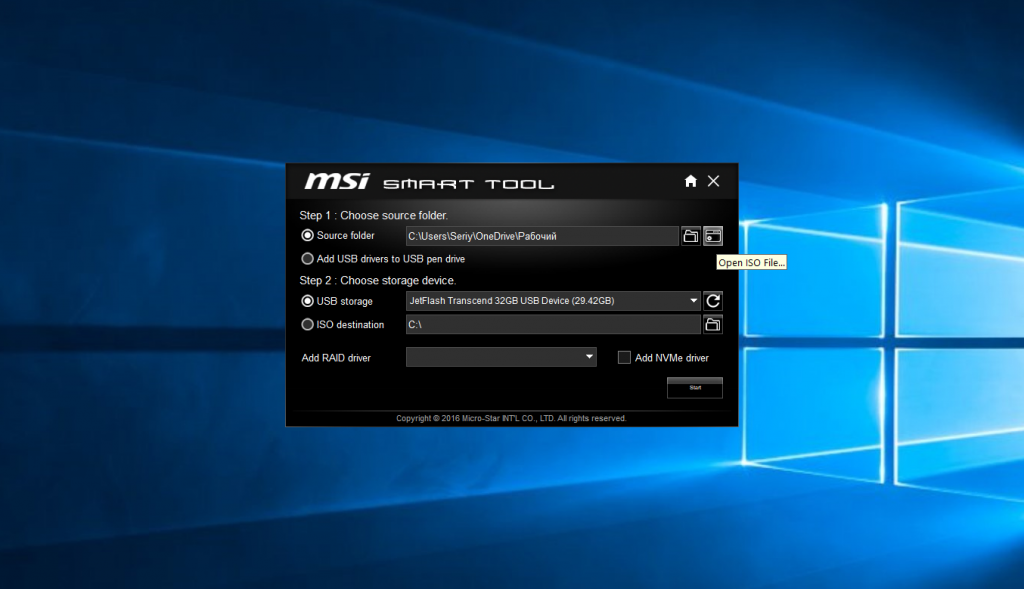
Затем, в разделе Choose Storage Device установите переключатель в положение USB Drive и выберите нужный USB накопитель. Также не забудьте отметить галочкой пункт Add NVMe Driver чтобы установщик Windows 7 видел подключенные к системе M.2 диски. После этого нажмите кнопку Start и дождитесь завершения работы программы:
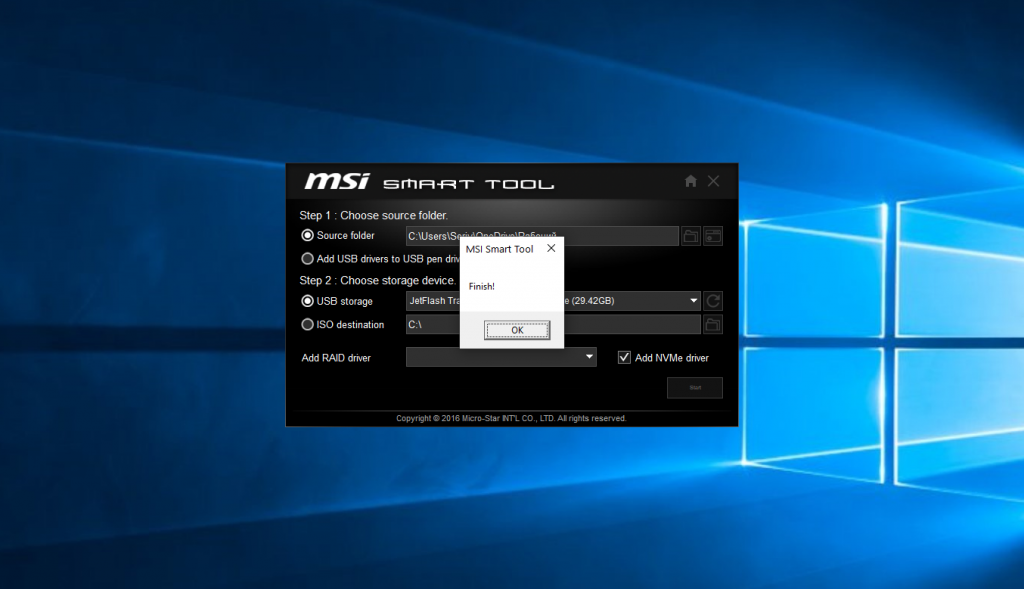
Далее можно перезагрузить компьютер.
3. Установка Windows 7
Установка Windows пройдет как обычно. При загрузке, войдите в BIOS и установите устройством для загрузки вашу флешку, затем загрузитесь с неё. Если все было сделано правильно, то клавиатура и мышка, подключенные по USB 3.0 будут работать, а также будет поддерживаться установка на NVMe диск (M.2). Я не буду вдаваться в подробности того как проходит установка Windows 7 на Ryzen 5, я думаю вы не первый раз устанавливаете эту операционную систему. Перейдем сразу к настройке после установки.
5. Разблокировка обновлений Windows
Несмотря на то, что многие люди отключают обновления, устанавливать их важно и необходимо. Там содержаться различные исправления уязвимостей и проблем с безопасностью. Microsoft пытается помешать пользователям использовать Windows 7, поэтому центр обновлений будет отключен. Если вы запустите утилиту Windows Update, то больше никогда не сможете скачивать обновления в вашей системе.
Чтобы это обойти нужно сразу же, как только вы установите Windows и попадете на рабочий стол, установить обновление KB3102810, которое вы можете скачать по ссылке.
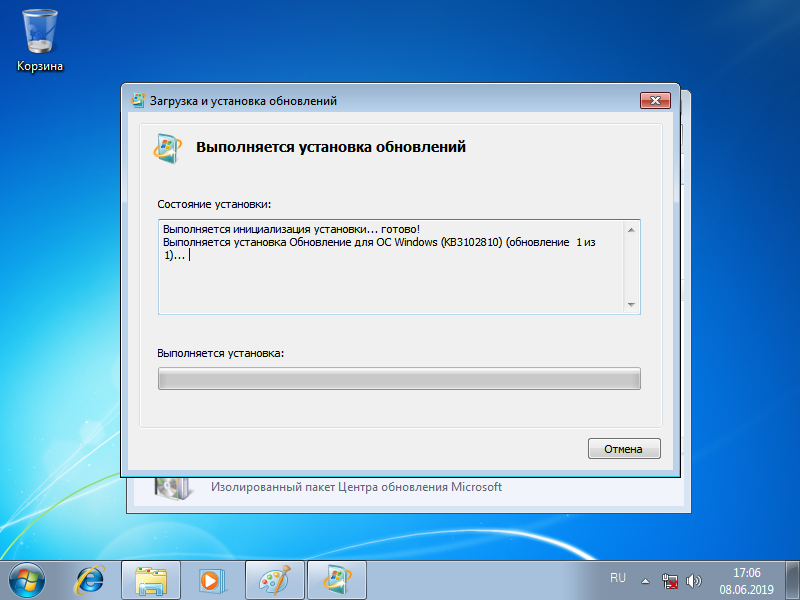
Только после его установки перезагрузите компьютер, и переходите к установке драйверов
6. Установка драйверов AMD
Все драйвера советую загрузить заранее и сохранить их на флешке, ведь Windows 7, по умолчанию, не включает драйверов для многих устройств, поэтому ни сети, ни нормального видео режима, скорее всего, у вас не будет. Тем не менее, большинство производителей материнских плат все ещё выпускают драйвера для этой системы.
Драйвера на чипсет ставить не обязательно, многие компьютеры прекрасно работают без них. Но AMD выпустила соответствующие драйвера для Ryzen несмотря на то, что официально от Microsoft эти процессоры не поддерживаются. Скачать эти драйвера можно на этой странице.
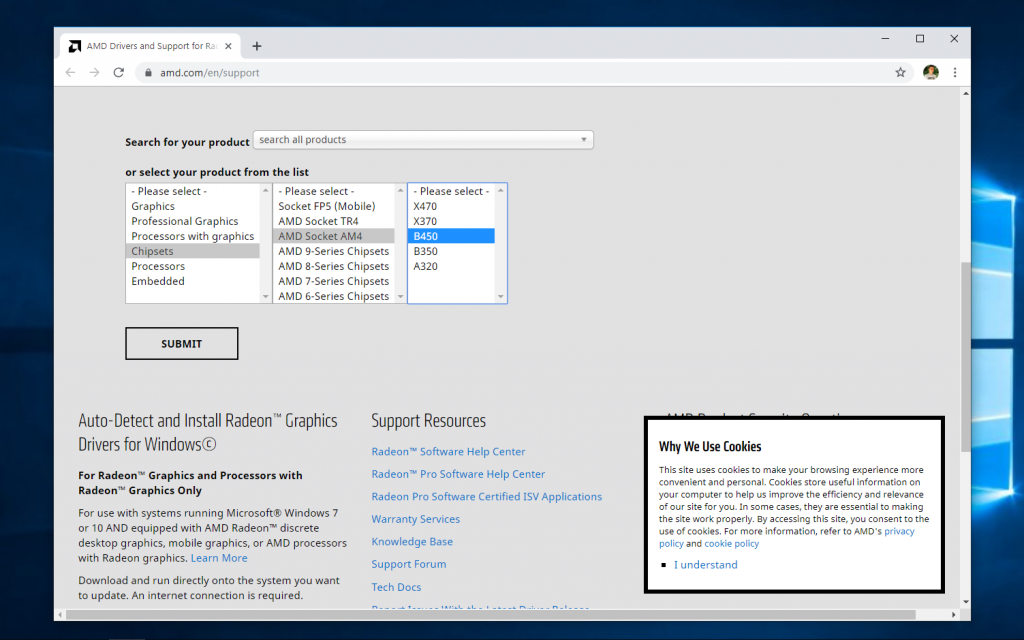
Здесь, в разделе Select your product form the list необходимо выбрать пункт Chipsets, затем AMD Socket AM4, а потом ваш сокет:
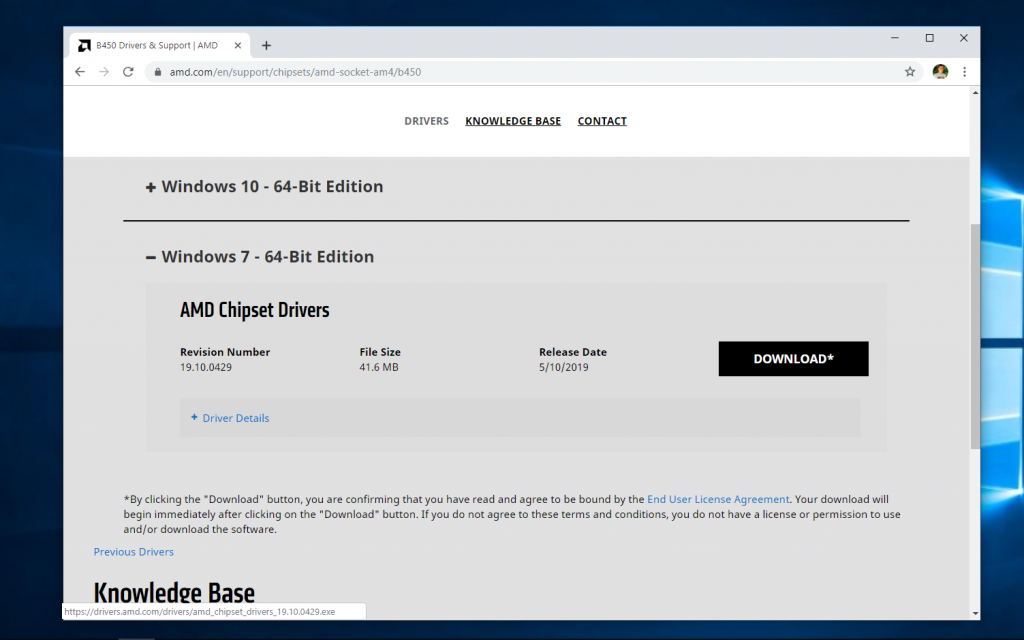
Далее вы будете переброшены на страницу загрузки драйвера. Тут необходимо выбрать драйвер для Windows 7.
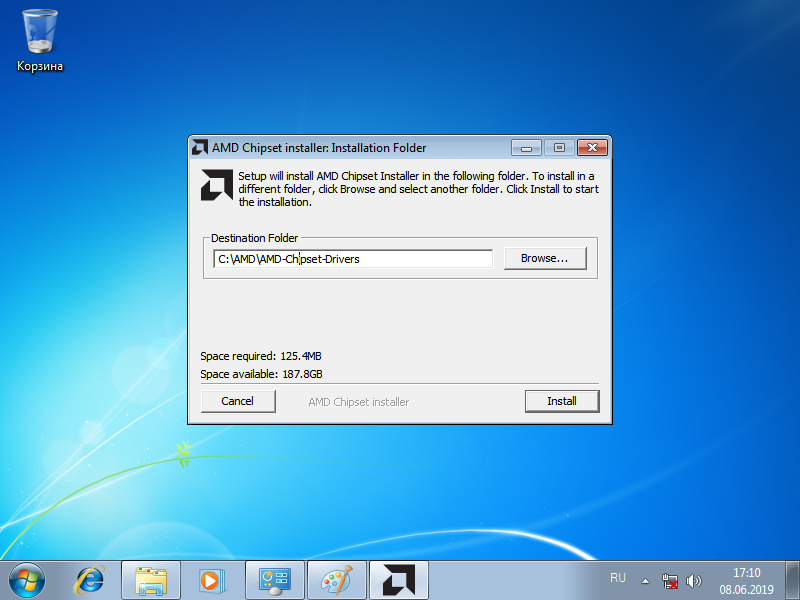
7. Установка обновлений Windows
После установки нескольких наборов обновлений система сообщит, что вы используете не поддерживаемое оборудование и дальнейшие обновления устанавливаться не будут. Чтобы это обойти установите вот это обновление.
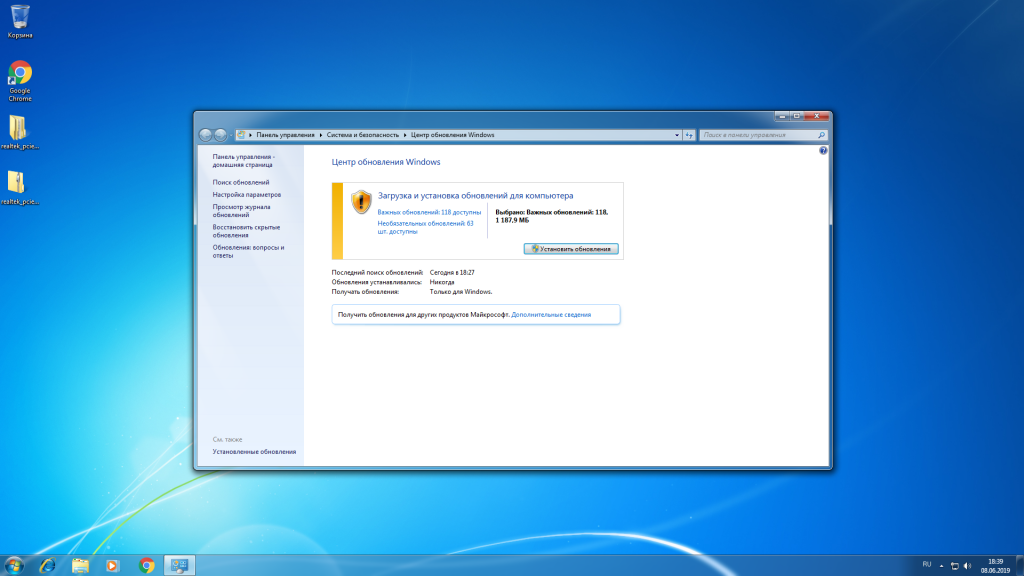
После этого вы сможете получать обновления в нормальном режиме, пока Microsoft будет их выпускать или пока эта компания опять что-то не поломает.
Выводы
В этой статье мы разобрали как установить Windows 7 на Ryzen. Для написания этой инструкции я использовал материнскую плату MSI B450 Tomahawk, процессор Ryzen 5 2600X и накопитель SSD M2. Во время установки нормально работала мышка и клавиатура, подключенные через USB, после установки — тоже.
Система нормально видела накопитель SSD M.2 и установилась на него. Но следите, чтобы на вашем накопителе использовалась таблица разделов MBR, при использовании GPT загрузчик Windows не установится. А в целом все работает и совместимость есть, хотя и без официальной поддержки от Microsoft.
Была ли эта статья полезной?
ДаНет
Оцените статью:
(17 оценок, среднее: 4,88 из 5)
Загрузка…
Об авторе
Администратор te4h.ru, интересуюсь новыми технологиями, компьютеным железом и современной наукой.
Сообщения без ответов | Активные темы
Модератор: Sonic-Chainik
| Новая тема / Закрыто | Сообщений: 53 • Страница 1 из 3 • 1 2 3 > |
| Пред. тема | След. тема | |
| В случае проблем с отображением форума, отключите блокировщик рекламы |
| Автор | Сообщение | ||
|---|---|---|---|
|
|||
|
роБОТяга Статус: Не в сети |
Ждём Ваших отзывов о материале. Соблюдение Правил конференции строго обязательно! Напоминаем о том, что на сообщения новых участников распространяется действие системы премодерации сообщений. О нарушениях можно сообщить модератору, нажав синюю кнопку #77 справа над спорным сообщением. |
| Реклама | |
|
Партнер |
|
kib@rg |
|
||
|
Member Статус: Не в сети |
Ушлепки мелкомягкие. Купил каби лейк или райзен и зажмотил купить Win10? На тебе блокировку Windows Update. |
|
Тифон |
|
||
|
Member Статус: Не в сети |
На моей 7-ке обновления мне пришлось самому отключать еще где-то в 2011-ом. Уже и не помню зачем я это сделал. |
|
DOaG |
|
||
|
Member Статус: Не в сети |
Лишенцы. Правильно всё делает МС. Слишком сырой камень, не исполняющий на 100%% правильно свой же набор инструкций. АМД опять отличилась. Последний раз редактировалось DOaG 17.03.2017 8:43, всего редактировалось 1 раз. |
|
RandomRufio |
|
||
|
Member Статус: Не в сети |
Ушлепки. Ну, кто захочет — обойдется и без сервиса Win Update |
|
Waramagedon |
|
||
|
Member Статус: Не в сети |
Ленивые пропукали бесплатное обновление на 10 и это факт. |
|
Gopher |
|
||
|
Member Статус: Не в сети |
Заголовок желтизна |
|
cag |
|
||
|
Member Статус: Не в сети |
Уже несколько лет ставлю обновления с помощью UpdatePack7 от simplix, а виндовский «обновлятор» отрубаю сразу. Надеюсь на такой способ не подействуют их выкрутасы. |
|
DOaG |
|
||
|
Member Статус: Не в сети |
Gopher писал(а): Заголовок желтизна Каби лейг тоже вешается? |
|
XIMERA123 |
|
||
|
Member Статус: Не в сети |
Цитата: Напомню тебе зачем ты отключил обновления — чтоб не получить обновление KB971033. Но с 11 года пришло много чего полезного с обновлениями 7 например? с выхода еще восьмерки каждое обновление приносило в семерку лишь тормоза. |
|
BSS91 |
|
||
|
Member Статус: Не в сети |
Да эта такая я скажу мнимая проблема. Скажем, на работе нет выхода в интернет, соответственно ось на пк с момента самой её установки не обновляется. Но никто от этого не пострадал |
|
VINRARUS |
|
||
|
Member Статус: Не в сети |
Цитата: Единственный официальный выход из ситуации – переходить на Windows 10. https://www.overclockers.ru/hardnews/83 … i-8-1.html А вот не единственный. #77 Еще существуют другие ОС, при чем бесплатные, при чем на голову выше в возможностях и на 3 порядка выше в контроле юзера. Последний раз редактировалось VINRARUS 17.03.2017 9:32, всего редактировалось 1 раз. |
|
LaserNik |
|
||
|
Member Статус: Не в сети |
«Владельцы AMD Ryzen лишены возможности получать обновления для Windows 7 и 8.1« BSS91 писал(а): на работе нет выхода в интернет, соответственно ось на пк с момента самой её установки не обновляется. Но никто от этого не пострадал Как это никто? А вирусописатели? И прочие творцы вредоносных программ… Хм… кстати, на Ryzen неплохие псевдосервера получатся. И память с ECC они понимают… |
|
kib@rg |
|
||
|
Member Статус: Не в сети |
DOaG писал(а): Правильно всё делает МС. Слишком сырой камень, не исполняющий на 100%% правильно свой же набор инструкций. Правильно, фигня полная а не камень, именно потому майкрософт все каби лейки и отлучила от получения обновлений для Win7/8/8.1. |
|
wasist |
|
||
|
Member Статус: Не в сети |
kib@rg писал(а): именно потому майкрософт все каби лейки А что у Каби не работает в вин 7? |
|
Василий Ян |
|
||
|
Junior Статус: Не в сети |
Waramagedon писал(а): Ленивые пропукали бесплатное обновление на 10 и это факт. К твоему сведению бесплатно обновится с 7 на 10-ку можно до сих пор… |
|
cantik |
|
||
|
Member Статус: Не в сети |
Waramagedon писал(а): Напомню тебе зачем ты отключил обновления — чтоб не получить обновление KB971033. Но с 11 года пришло много чего полезного с обновлениями 7. Вы, конечно, совершенно точно знаете суть этого обновления, ибо проблему надо знать в лицо… Один пират пытается найти братьев по-разуму? Или наличие наличие лицензии для вас что-то сверх выдающиеся? Ну и самый главный вопрос: вы с айфоном в метро не катаетесь? |
|
Retail |
|
||
|
Member Статус: Не в сети |
От сволочи беспринципные.Хотя и в любом случае, нафиг не сдались их апдейты. А если таки по какой-то причине и сдались, то есть готовые паки, которые тут уже упоминали. В общем — Копрорация. |
|
kib@rg |
|
||
|
Member Статус: Не в сети |
wasist писал(а): А что у Каби не работает в вин 7? Драйвер встроенного видеоядра каби для семерки полулегальный, не все функции пашут. Тоже сказали, не нравится — ставьте десятку. Вот сейчас и попали каби и райзены в опалу. |
|
Mekanika |
|
||
|
Member Статус: Не в сети |
VINRARUS писал(а): Еще существуют другие ОС, при чем бесплатные, при чем на голову выше в возможностях и на 3 порядка выше в контроле юзера. Тщетная попытка протолкнуть мёртвый линь на рынок. Пользуйтесь сами этим шлаком без нормальных дров и игр. Wine в ту же дырку, «гле солнышко светит». Дабы предотвратить брызгание слюнями, у меня стоит деба8, уба16тлс и фряха. Ни одна для полноценного десктопа, увы, не годится. Как тебе бы, Архивариус, этого не хотелось. |
| Новая тема / Закрыто | Сообщений: 53 • Страница 1 из 3 • 1 2 3 > |
—
Список форумов » Сайт и конференция » Материалы сайта » Обсуждение новостей
Часовой пояс: UTC + 3 часа
Кто сейчас на конференции |
|
Сейчас этот форум просматривают: нет зарегистрированных пользователей и гости: 4 |
| Вы не можете начинать темы Вы не можете отвечать на сообщения Вы не можете редактировать свои сообщения Вы не можете удалять свои сообщения Вы не можете добавлять вложения |
Перейти:
Officially, AMD does not support Ryzen CPUs on Windows 7. Given that Microsoft has essentially ended support for the OS, this is the type of response we expect from AMD – Intel has also stopped officially supporting Windows 7 on the newest platforms as well. ‘Official’ is a general term: some special customers may receive extended lifetime support, or drivers currently out in the ecosystem still work on the platforms. Official support refers to driver updates and perhaps security updates, but there’s nothing to stop you trying to install an OS to either system or platform.
For clarification, we did not converse with AMD in writing this piece. AMD’s formal position on Windows 7 on Ryzen is that it is unsupported, and as a result this means they will not provide support around it. There may also be other methods to install an unsupported OS, however here are a few solutions.
The Main Issue: USB Support
For installing Windows 7, the issues typically revolve around USB support. When there’s a mouse/keyboard plugged in, everything else after that is typically simple to configure (installing drivers, etc). However, from the 100-series chipsets on Intel and the AM4 motherboards on AMD, this can be an issue. When the CD or USB stick is being used to install the OS, the image needs USB drivers in order to activate a mouse or keyboard to navigate the install menus. This is the primary process that fails on both platforms and acts as a barrier to installation.
General Solution: Use a PS/2 Keyboard, if the motherboard has a PS/2 port
By default, on most systems, the way to guarantee the presence of a mouse pointer or keyboard activity during installation is to hook up a PS/2 keyboard. I’ve never known an installation to fail to recognize a PS/2 peripheral, so this is often the best bet. However, PS/2 as a connectivity standard is near dead (sometimes new keyboards will offer dual connectivity, like one of my Rosewill mechanical keyboards), with fewer motherboards supporting it, and it falls to USB as a backup.

GIGABYTE AX370 Gaming 5 with a PS/2 Port
The main reason why PS/2 should work where USB doesn’t is due to the protocol. PS/2 uses interrupts through the system, compared to USB which is based on polling. This results in different levels of engagement: the PS/2 keyboard injects its commands, but this means limited n-key rollover support, whereas a USB keyboard will bundle its commands up and send it over when the system requests it. Unfortunately, the latter requires a default driver to be able to do this.
(As a general rule, always use USB 2.0 ports. These are most likely to be natively supported over USB 3.0 which can require chipset drivers.)
The problems facing users wishing to install Windows 7 who do not have a PS/2 port or peripherals come in two forms:
Problem 1: Installing Windows 7
With Intel on the Z170 series and above, it was a case of the USB 2.0 needing to be emulated through a BIOS option in order to install Windows 7, due to the EHCI support being removed. After a couple of weeks when motherboard manufacturers started rolling out BIOS/EFI updates to each of their products and enabling the option allowed users to have a keyboard during a standard install.
However, from personal experience, this only really worked when installing Window 7 from a CD, never from a USB stick. Somehow using a data-based USB stick would nullify having a mouse/keyboard via USB in the installation.
With AMD, it gets a little tricky. There is no EHCI emulation. But apparently this comes down to where the USB ports come from.
Potential Install Solution 1.1: Use a Chipset USB 2.0 Port
According to some documents obtained by AnandTech, the AMD BIOS treats USB ports from the CPU (because the CPU is a SoC) and USB ports from the 300-series chipset differently. From what we’ve seen, USB support is enabled on the chipset ports, but not on the CPU-based ports. Ryzen is a little different to previous desktop platforms because it can have USB ports from both. For example, here’s a CPU layout from Bristol Ridge and the B350 chipset, each showing USB ports.
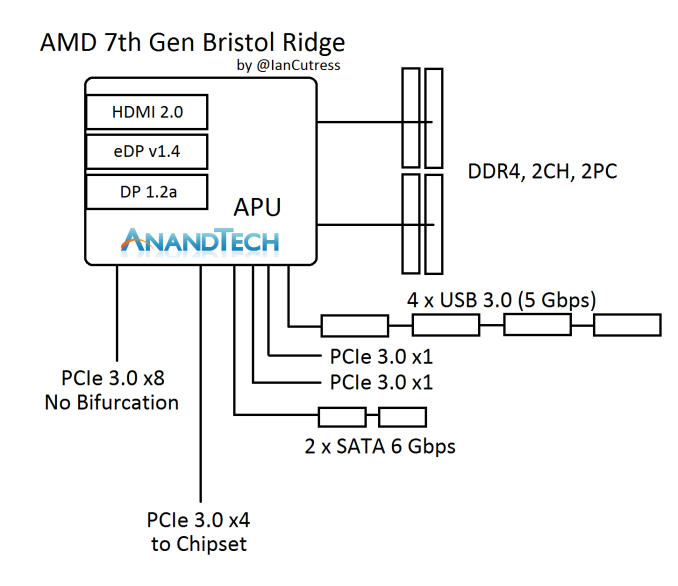
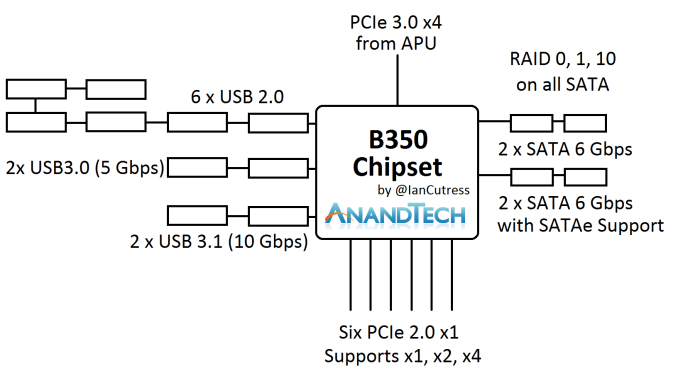
The USB ports from the chipset are supposed to be natively supported in Windows 7 installation, allowing users to have access during either an OS install via USB or via a CD. But finding which ports on your device are supported via the chipset rather than the CPU can be tricky, especially if the motherboard manufacturer does not provide a block diagram of the onboard pathways and controllers. There’s also the fact that the onboard headers might be the ones based on the chipset, requiring header-to-port cabling to use.
However, on my Crosshair VI Hero, this method as described in the documents, did not work. It may work on other boards, but not here.
Even if it did work, there may be a larger problem when it comes to accessing the OS, as explained further down.
Potential Install Solution 1.2: Use an Unattended Windows 7 Install
For users that customize their operating system packages, using tools available online, an unattended install usually covers this whole scenario. By being unattended, as long as no additional input is needed, it should sail straight through. Of course, this method usually means that the drive you want to use is ready to be used (with appropriate settings and partitioning). Power users familiar with this method will be comfortable here.
Potential Install Solution 1.3: Install Windows 7 on a Different System First
In our initial Ryzen review, in order to get SYSMark numbers comparable to the ones in our database, this is the method I had to use. In order to do so, we had to bend one of our more steadfast rules.
As a general thing to note, installing a Windows-based OS on one system and transferring the drive to another system is a bad idea. As part of the installation, Windows will detect what system is being used and install the base drivers for that system, for that CPU, and for that chipset. This provides clutter and confusion when moving the drive to another system, which is why we typically suggest that a new system gets a fresh OS install to help with this. While it’s still a bad idea, a fresh operating system is easier to manage than a fully-laden, well-used OS.
So for this method for our review, due to the timing of events, I had access to a Sandy Bridge system. I did a base install of Windows 7 x64 Professional using a USB stick on the Z77 motherboard with an R7 240 graphics card, and when the OS was loaded, did not install any extra drivers.
But, there lies a second issue.
Problem 2: USB Drivers on Windows 7
The 300-series based chipsets are identical to those offered by Bristol Ridge, and in part based on the Carrizo hardware, and as a result the Windows 7 drivers for these platforms work with AM4 for the main chipset support. Audio and Network drivers are a slightly different kettle of fish, and you may have to go hunting for the Windows 7 variants of these.
If you installed Windows 7 via a PS/2 keyboard and mouse, the OS should have access to the hardware and installing drivers should be easy.
The drivers that worked on launch day are the Crimson ReLive 17.2.1 Chipset Drivers, dated March 3rd. The following links are for the 64-bit versions.
- Most Up-to-Date: http://support.amd.com/en-us/download/chipset?os=Windows+10+-+64
- Previous Versions: http://support.amd.com/en-us/download/chipset/previous?os=Windows%2010%20-%2064
However, the USB fall back methods of 1.2 and 1.3 above do not account for actually having USB drivers in Windows 7 for Ryzen. Windows 7 may apply some base driver, which will allow users to access the hardware, but this is not guaranteed. There is a sure-fire method for doing this.
Windows 7 USB Driver Install 2.1: Integrate Drivers In The Unattended Install
For a power user that is familiar with adding installation packages or driver packages to their OS images, the following drivers extracted from the files above need to be:
- USB30_ZP\
- USB31_PT\
Rope this into your OS image and the USB ports will work. Otherwise…
Windows 7 USB Driver Install 2.2: Set Drivers To Install at Boot
This is the method I used to install the drivers. The basic premise is for the OS to install the drivers when the OS loads. All these actions need to take place on the secondary system that Windows 7 was installed on, aside from the last couple of instructions.
(Step 1) Download the ReLive 17.2.1 Chipset Drivers from the links above.
(Step 2) Run the Installer, but only to the point where it extracts the files and the Radeon screen comes up:
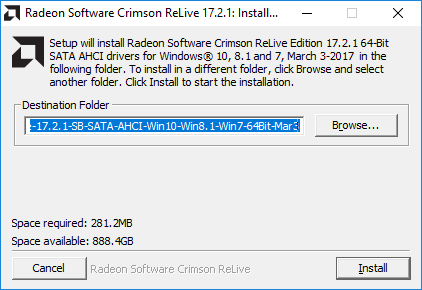
When this happens, go to where the drivers were extracted to, usually C:\AMD. Make a copy of this directory, wherever you need it to go, and exit the installer. The installer usually removes the original copy, and you can place it back into C:\AMD.
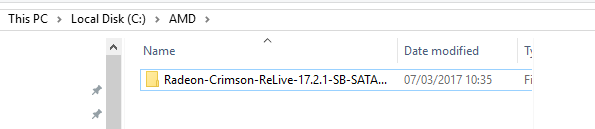
(Step 3) Go into the Radeon-Crimson-ReLive-17.2.1… directory and you will see the following:
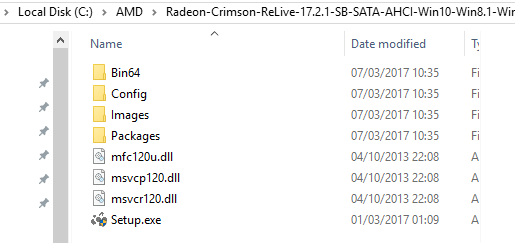
Now right click, and navigate to New -> Text Document:
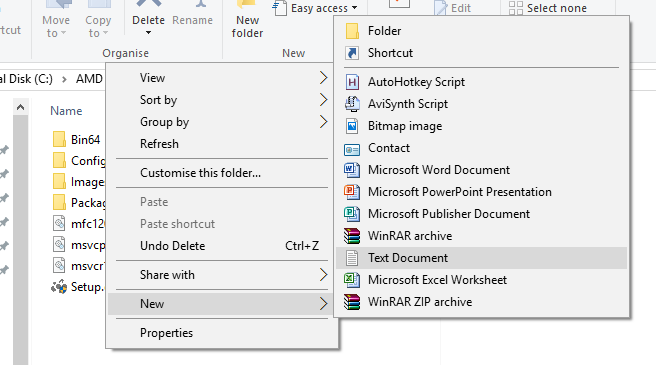
Select this, press enter to accept the default name, and open the file up. You should see an empty notepad file. In this, add the following:
Setup.exe -install
Save this file as ‘setup.bat’ in the same directory. You should see the following now in the setup folder:
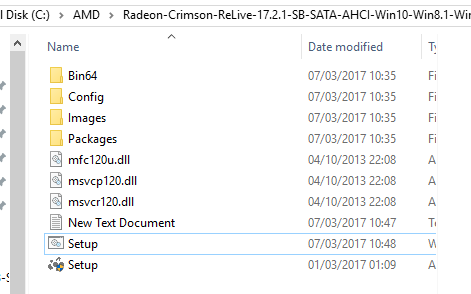
If the Setup file has the same icon as New Text Document, then the ‘.bat’ part of the filename did not work. You will need to go through Tools -> Options and enable ‘File Name Extensions’ in order to see the full file name and rename it this way to setup.bat (right click on the file, select rename).
(Step 4) We now need to create a shortcut to this batch file in the Startup directory. From the start menu, go to ‘All Programs’, find the startup folder, right click and select ‘Open’.
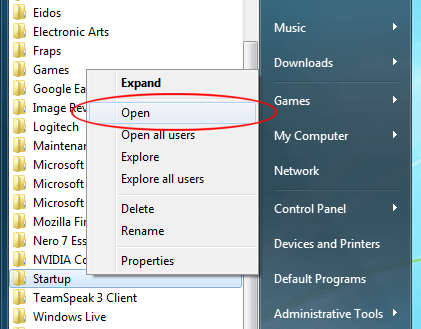
It should offer an empty directory. Right-click, and select New -> New Shortcut, and a menu will popup. Select Browse, and navigate to the batch file (in this example, c:\AMD\Radeon-Crimson…).
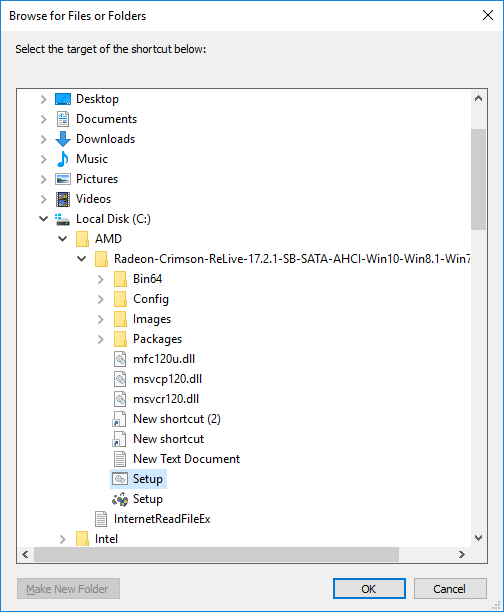
Select OK, the select next, and select finish. You should see the following in the directory:

(Step 5) Shut down the system, and transfer the SSD over to the Ryzen system. Turn it on, and wait a few minutes after the system loads for the drivers to install. At some point, control of the mouse and keyboard will occur.
The TL;DR Flow Chart
For some of our power user readers that know how to extract files and create shortcuts, this flow chart might be easier to follow:
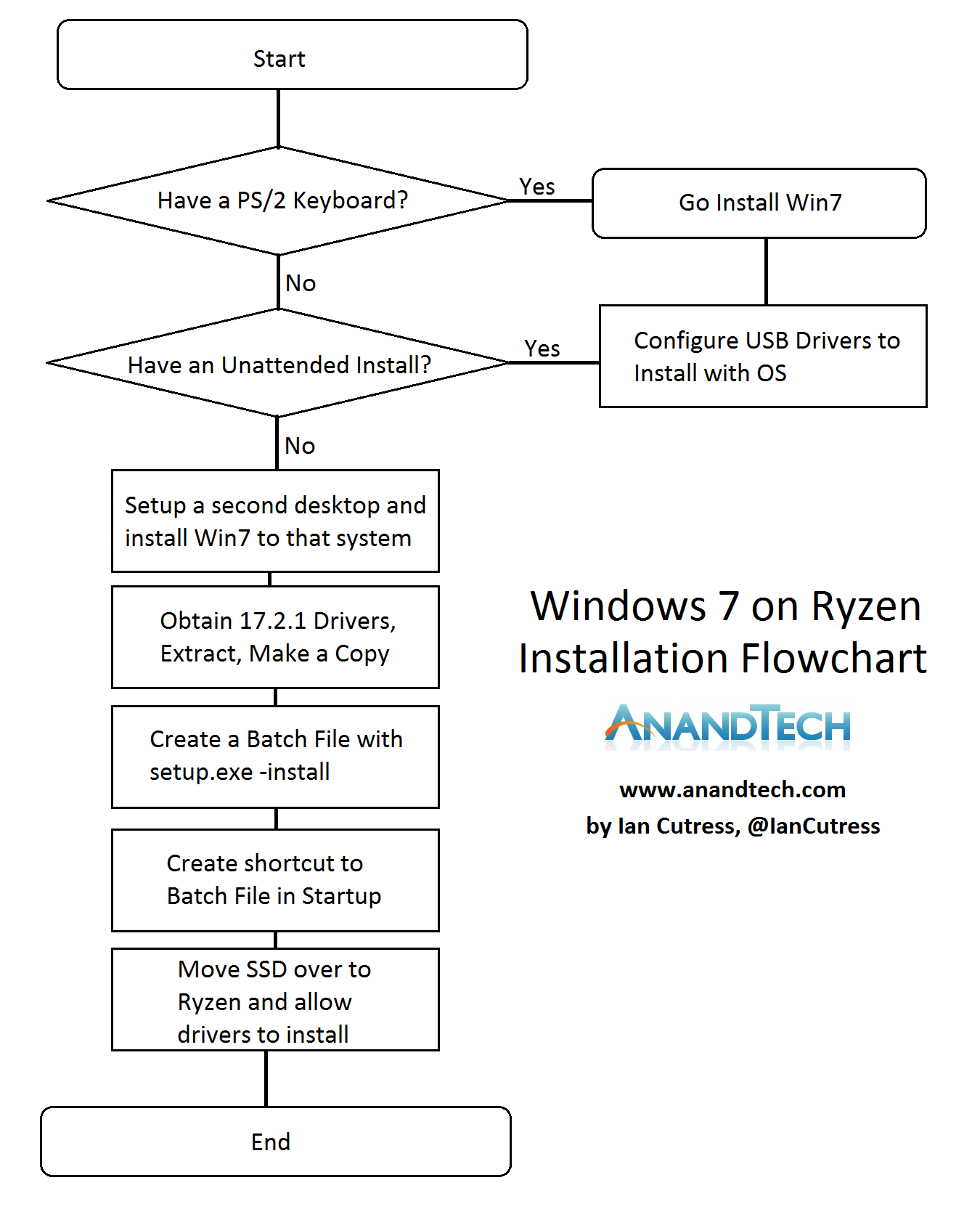
Limitations
Arguably this solution could be ported to other circumstances where installing Windows 7 and not having USB is an issue. However, due to our limits in Ryzen testing, we’ve only tested this method, installing Win7 x64 Professional, on the Crosshair VI Hero so far. Other methods may work better as the platform evolves. However, it should still be stated that AMD is not officially supporting Ryzen and the AM4 platform on Windows 7.
Any users with other methods, or success/failure stories, please post below.
13 Jul 2019 11:07pm at April 8, 2025 in Articles •
This article is a work in progress and can have major modifications and additions.
The following information should work for B350, B450, X370, X470 and X570 chipsets along with 1st gen, 2nd gen and 3rd gen Ryzen CPUs. While 1st and 2nd gen Ryzen CPUs and motherboard with chipsets up to X470 work with official AMD drivers, the 3rd gen AMD Ryzen CPUs and X570 chipsets don’t have official support and you’ll need to use modded drivers.
The no.1 issue with running Windows 7 on a AMD Ryzen system is that Windows 7 lacks the necessary drivers for USB ports which makes configuring such a system problematic.
History [show more][hide]
- 08 Apr 2025: Article updated with new driver links.
- 25 May 2020: Article updated.
Driver downloads
For 1st and 2nd gen Ryzen and up to X470 motherboards download the latest chipset drivers for Windows 7 from here.
For 3rd gen Ryzen (aka Zen2) CPUs and X570 and possibly B550 motherboards you need to download modded drivers by canonkong from here (prev link). You could also mod the drivers yourself by following this guide. Previous discussions about this method have taken place on this reddit page.
Installing the modded drivers on an existing Windows installation
In order to install the drivers on an existing Windows 7 installation, ideally you should have a mouse connected to the have PS/2 port and use Windows On Screen Display (Start->Programs->Programs->Accessories->Accessibility) for typing. Or you could have a USB PCIe card that already has working drivers. If you have a working LAN, another way would be to remotely connect to this AMD Ryzen PC you want to install the drivers.
Modded drivers typically require you to run Windows in Test Mode or install them after booting Windows with Disable Driver Signature Enforcer boot option.
For those devices that do not have drivers installed, to install their drivers right-click on Computer-> Manage-> Device Manager and go through each device that does not have a driver and right click «Update Driver Software…»-> Browse my computer for driver software-> select path where the drivers where extracted.
For NVMe SSD support you need to install the following Windows 7 hotfix updates: Windows6.1-KB2990941-v3-x64, Windows6.1-KB3087873-v2-x64, Windows6.1-KB2908783-x64.
Integrating the drivers on the Windows 7 installation image
To add the USB drivers and any other drivers to the Windows 7 installation image (DVD/USB flash drive) you can slipstream them with tools like ntlite or Windows 7 Image Updater.
For NVMe SSD support you need to also slipstream the following Windows 7 hotfix updates: Windows6.1-KB2990941-v3-x64, Windows6.1-KB3087873-v2-x64, Windows6.1-KB2908783-x64.
Windows 7 updated image installation
For testing the new Windows 7 installation image, you could make a secondary Windows install on a different partition, disk or in a VHD file (#1, #2). If needed, you can use EasyBCD (info, download) to edit the boot entries.
You need to disable secure boot before trying to install. If you really need secure boot enabled, you can check this guide.
Additional information
Bypass the Windows Update block on Ryzen systems with wufuc tool.
How To Get Ryzen Working on Windows 7 x64 from Anandtech.
Applies to:
- AMD Ryzen 3100, 3300x, 3600, 3600x, 3700x, 3800x, 3900x, 3950x etc.
- AMD Ryzen 2600, 2600x, 2700x etc.
- ASRock, ASUS, Biostar, Gigabyte and MSI motherboards with AMD B350, B450, X370, X470, A520 B550 and X570 chipsets.
- Windows 7 and Windows Server 2008 R2.
