Category:Video
Device:AMD Radeon RX 580
Name:Driver
Version:23.9.1
Released:05 Sep 2023
System:Windows 10 64-bitWindows 11
Size:625.42Mb
Description:Driver for AMD Radeon RX 580
AMD Software: Adrenalin Edition
WHQL Recommended
Category:Video
Device:AMD Radeon RX 580
Name:Driver
Version:23.8.2
Released:30 Aug 2023
System:Windows 10 64-bitWindows 11
Size:625.43Mb
Description:Driver for AMD Radeon RX 580
Adrenalin Edition
Category:Video
Device:AMD Radeon RX 580
Name:Driver
Version:23.8.1
Released:19 Aug 2023
System:Windows 10 64-bitWindows 11
Size:625.49Mb
Description:Driver for AMD Radeon RX 580
WHQL Recommended
Category:Video
Device:AMD Radeon RX 580
Name:Driver
Version:23.7.2
Released:26 Jul 2023
System:Windows 10 64-bitWindows 11
Size:625.35Mb
Description:Driver for AMD Radeon RX 580
WHQL Driver
AMD Software: Adrenalin Edition
Category:Video
Device:AMD Radeon RX 580
Name:Driver
Version:23.7.1
Released:06 Jul 2023
System:Windows 10 64-bitWindows 11
Size:624.41Mb
Description:Driver for AMD Radeon RX 580
WHQL Driver
AMD Software: Adrenalin Edition
Category:Video
Device:AMD Radeon RX 580
Name:Driver
Version:23.5.2
Released:01 Jun 2023
System:Windows 11
Size:596.59Mb
Description:Driver for AMD Radeon RX 580
Adrenalin WHQL Recommended
Category:Video
Device:AMD Radeon RX 580
Name:Driver
Version:23.3.2
Released:22 Mar 2023
System:Windows 10 64-bitWindows 11
Size:598.64Mb
Description:Driver for AMD Radeon RX 580
Adrenalin 23.3.2 (WHQL Recommended)
Category:Video
Device:AMD Radeon RX 580
Name:Driver
Version:23.3.1
Released:09 Mar 2023
System:Windows 10 64-bitWindows 11
Size:598.05Mb
Description:Driver for AMD Radeon RX 580
AMD Software: Adrenalin Edition
Category:Video
Device:AMD Radeon RX 580
Name:Driver
Version:23.2.2
Released:22 Feb 2023
System:Windows 10 64-bitWindows 11
Size:596.1Mb
Description:Driver for AMD Radeon RX 580
WHQL driver
Adrenalin Edition
Category:Video
Device:AMD Radeon RX 580
Name:Game Ready Driver
Version:22.11.1
Released:21 Nov 2022
System:Windows 10 64-bitWindows 11
Size:545.72Mb
Description:Game Ready Driver for AMD Radeon RX 580
AMD Software: Adrenalin Edition — WHQL
Category:Video
Device:AMD Radeon RX 580
Name:Driver
Version:22.10.1
Released:04 Oct 2022
System:Windows 10 64-bitWindows 11
Size:539.17Mb
Description:Driver for AMD Radeon RX 580
L
Category:Video
Device:AMD Radeon RX 580
Name:Driver
Version:22.9.1
Released:21 Sep 2022
System:Windows 10 64-bitWindows 11
Size:539.22Mb
Description:Driver for AMD Radeon RX 580
Category:Video
Device:AMD Radeon RX 580
Name:Driver
Version:22.8.1
Released:11 Aug 2022
System:Windows 10 64-bitWindows 11
Size:538.62Mb
Description:Driver for AMD Radeon RX 580
Category:Video
Device:AMD Radeon RX 580
Name:Driver
Version:22.6.1
Released:29 Jun 2022
System:Windows 10 64-bitWindows 11
Size:565.31Mb
Description:Driver for AMD Radeon RX 580
Category:Video
Device:AMD Radeon RX 580
Name:Driver
Version:22.5.2
Released:20 May 2022
System:Windows 10 64-bitWindows 11
Size:569.27Mb
Description:Driver for AMD Radeon RX 580
Category:Video
Device:AMD Radeon RX 580
Name:Driver
Version:22.4.2
Released:25 Apr 2022
System:Windows 10 64-bitWindows 11
Size:538.89Mb
Description:Driver for AMD Radeon RX 580
Category:Video
Device:AMD Radeon RX 580
Name:Driver
Version:22.2.3
Released:24 Feb 2022
System:Windows 10 64-bitWindows 11
Size:465.87Mb
Description:Driver for AMD Radeon RX 580
Category:Video
Device:AMD Radeon RX 580
Name:Driver
Version:22.2.1
Released:02 Feb 2022
System:Windows 10 64-bitWindows 11
Size:465.94Mb
Description:Driver for AMD Radeon RX 580
Category:Video
Device:AMD Radeon RX 580
Name:Driver
Version:22.1.2
Released:25 Jan 2022
System:Windows 10 64-bitWindows 11
Size:465.61Mb
Description:Driver for AMD Radeon RX 580
WHQL Driver
Category:Video
Device:AMD Radeon RX 580
Name:Driver
Version:22.1.2
Released:18 Jan 2022
System:Windows 10 64-bitWindows 11
Size:465.63Mb
Description:Driver for AMD Radeon RX 580
- Found — 87 drivers at 5 pages
- 1
- 2
- 3
- 4
- 5
Downloads
-
-
VGA Driver
[30.0.13025.1000]
455.89 MB
Oct 22, 2021
[17.8.1]
460.14 MB
Jan 04, 2018
[17.8.1]
463.72 MB
Jan 04, 2018
-
VGA Driver
-
BIOS(+3)
-
F82
0.11 MB
May 08, 2018
- Release for SKHYNIX Memory
- AMD Source BIOS Version: 015.050.002.001.
- GPU Clock : 1340MHz
- Memory Clock: 8000MHz
- Increase stability
- For F80 BIOS flash
- For rev. 1.1
FY1
0.11 MB
May 08, 2018
- Release for MICRON Memory
- AMD Source BIOS Version: 015.050.002.001.
- GPU Clock : 1340MHz
- Memory Clock: 8000MHz
- Increase stability
- For FY0 BIOS flash
- For rev. 1.1
F91
0.11 MB
May 08, 2018
- Release for Samsung Memory
- AMD Source BIOS Version: 015.050.002.001.
- GPU Clock : 1340MHz
- Memory Clock: 8000MHz
- Increase stability
- For F90 BIOS flash
- For rev. 1.1
-
-
-
AORUS ENGINE
(RGB Fusion 2.0 included)
*For a complete user experience and compatibility, it is recommended to download and install GIGABYTE Control Center should the graphics card you purchased support this utility software.Release Note:
- Fixed compatibility issue with CPU temperature display for certain CPU models
OS:
Windows 8 64bit,Windows 8 32bit,Windows 7 64bit,Windows 7 32bit,Windows 11 64bit,Windows 10 64bit,Windows 10 32bit2.29
164.77 MB
Mar 19, 2025
AORUS ENGINE
(RGB Fusion 2.0 included)
*For a complete user experience and compatibility, it is recommended to download and install GIGABYTE Control Center should the graphics card you purchased support this utility software.Release Note:
- 1. Fixed compatibility issue with Gigabyte Control Center (GCC) by removing support for GCC compatible models:
- — AORUS Waterforce X 360
- — AORUS Waterforce X 280
- — AORUS Waterforce X 240
OS:
Windows 8 64bit,Windows 8 32bit,Windows 7 64bit,Windows 7 32bit,Windows 11 64bit,Windows 10 64bit,Windows 10 32bit2.28
164.73 MB
Jul 23, 2024
VGA Tools — @BIOS
Support ATI Radeon HD 5000-series,6000-series,7000-series, R7 200-series, R7 300 series, R9 200series, R9 300series, R9F/NANO series Models,RX400 series Models ,RX500 series Models ,RX VEGA series ModelsOS:
Windows XP 64bit,Windows XP 32bit,Windows 8.1 64bit,Windows 8.1 32bit,Windows 8 64bit,Windows 8 32bit,Windows 7 64bit,Windows 7 32bit,Windows 10 64bit,Windows 10 32bit7.04
2.89 MB
Jul 02, 2018
-
- Manual
-
Manual(+2)-
English
107
1.76 MB
Jun 11, 2018
AMD® Graphics Accelerator
User’s ManualTraditional Chinese
107
1.64 MB
Jun 11, 2018
AMD® Graphics Accelerator
User’s Manual
-
To enjoy interference-free gaming and VR experience, update AMD Radeon RX 580 driver. Read on to learn how to keep drivers updated in Windows 11, 10, and older versions.
If you face game crashing, blue screen of death, or similar issues, it’s time to update your AMD RX 580 graphics driver. Try Advanced Driver Updater, the best tool to update drivers without technical knowledge. With the help of this tool, in no time, you can update drivers and fix all driver-related issues.
To Download The Tool, Click the Button Below:
AMD, the popular graphics card manufacturing company, doesn’t need an introduction. The company creates power-packed graphic cards, and to add functionality; it keeps updating the driver. If you are facing issues when using AMD RX 580, it seems the driver is either outdated, corrupt, or problematic. The best way to fix this problem is to update drivers, which helps connected peripherals and hardware interact with the system properly. Without a proper and working driver, the language (binary) that computers understand isn’t translated correctly. Therefore, it is essential to keep the AMD RX 580 driver updated. Here are the three different ways to update drivers.
Must Read- How to Download and Install AMD SMBus Driver
3 Best Ways to Download & Update AMD Radeon RX 580 Drivers – Windows 11, 10
Method 1: Update Radeon RX 580 drivers through Device Manager
To update, uninstall and install driver Windows has its built-in utility (Device Manager). You can update AMD Radeon RX 580 drivers with its help. To do so, follow these steps:
1. Press Windows + X > select Device Manager from the context menu.
2. Under the Device Manager window, go to the Display adapters section.
3. Double click to expand it > right-click Radeon RX 580 series > select Update driver.
4. Select Search automatically for updated driver software from the next window.

5. Wait for Windows to look for updates; if available, it will be automatically downloaded, installed, and updated in the background.
However, if you get the message the best driver is already running, we suggest checking for Windows Update. Alternatively, you can also visit the manufacturer’s website. To learn more about it, read further.
Read This- How to Download and Update AMD GPIO Driver
Method 2: Download Radeon AMD RX 580 drivers from AMD’s website
The official website of AMD or any other device you use continually has updated driver download files. However, before you visit the site to download the required drivers for AMD RX 580 video cards, collect information about the operating system you are using.
To get the OS details, go to Windows + I > Settings > System > About.
Once the required information is collected, follow these steps to download the AMD RX 580 driver update.
1. Visit AMD’s official website.
2. Click DRIVERS & SUPPORT.

3. Select Graphics > Radeon 500 series > Radeon RX 500 Series > Radeon RX 580.
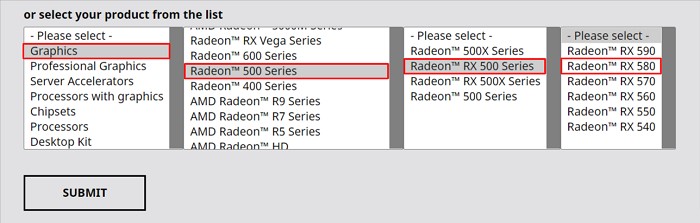
4. Click the Submit button to move ahead.
5. To select the correct operating system, expand the OS category.
6. Click the DOWNLOAD button and get AMD RX 580 drivers installation file.
7. Double click the downloaded file and follow on-screen instructions to install the driver.
8. Restart the system to apply changes.
See This- How To Update AMD Drivers On Windows 10
Method 3: Update AMD RX 580 drivers through Advanced Driver Updater (Recommended)
While the manual method requires technical knowledge, using Advanced Driver Updater doesn’t. The driver updating tool for Windows automatically identifies system and device details and shows the latest driver updates. Also, it takes a backup of old drivers that you can restore if you face any problems.
You can update the AMD RX 580 with the help of either the FREE or registered version. Trial users can update one driver at a time. However, the registered version can update all outdated drivers simultaneously. Also, the tool offers a 60-day money-back guarantee.
To use Advanced Driver Updater, follow these steps:
1. Download and install Advanced Driver Updater.
2. Launch the tool and click on Start Scan Now to perform the scan.

3. Wait for the scan to finish, and review the results.
4. If you use the trial version, click Update driver next to RX 580 graphics driver. However, registered users can update all outdated drivers in a single click.

5. Restart the system to apply changes.
That’s it; you can update outdated drivers using these simple steps. To save time and install the right driver without the fear of an incorrect one, give Advanced Driver Updater a try. This powerful and best driver update will help keep all drivers updated. We hope the above steps helped update AMD RX 580 drivers.
Check This-How to Reinstall AMD Drivers in Windows 10 PC
FAQ- AMD RX 580 Drivers in Windows
1. How do I update my AMD Radeon drivers?
To update AMD Radeon drivers, you can use Advanced Driver Updater, the best driver updating utility.
Launch Advanced Driver Updater > click Start Scan Now > wait for the scanning to finish > update the outdated Radeon driver.
2. How do you check if my drivers are up to date?
To check if the drivers are updated, check for Windows updates and update to the latest version. To do so, follow these steps:
In the Windows search bar, type Windows Update > click Check for updates > if any new updates are found, click Download and install > to update driver, click Additional updates and update the drivers > restart the PC.
3. Which drivers do I need to update?
For smooth functioning of the PC, you should keep the following driver updated:
- CD or DVD drive drivers and firmware.
- Keyboard drivers.
- Controllers.
- BIOS
- Modem drivers
- Display drivers.
- Mouse drivers.
- Motherboard drivers, firmware, and updates.
4. Can you update a device driver offline?
To update a device driver offline, you can use the CD or the setup file and install the driver.
5. How do you update or change the driver used for a device?
To manually update an outdated, missing, or problematic driver, you can use Device Manager. Alternatively, you can use Advanced Driver Updater to update the outdated driver automatically without any problems.
I hope this answers most of your questions. Please share your feedback and suggestions with us in the section below. For any product-related queries, you can send an email to support@systweak.com.
-
Главная -
Драйверы
-
Видеокарты
-
Видеокарты AMD
- AMD Radeon RX 580
-
AMD Radeon RX 580
Тип драйвера:
Display adapters
Производитель:
Advanced Micro Devices Inc
Версия:
24.20.11019.1004
Файл *.inf:
c0329457.inf
-
AMD Radeon RX 580
Тип драйвера:
Display adapters
Производитель:
Advanced Micro Devices Inc
Версия:
24.20.11019.1004
Файл *.inf:
c7329456.inf
Windows 7
64-bit ,
8
64-bit ,
8.1
64-bit ,
10 / 11
64-bit
В каталоге нет драйверов для AMD Radeon RX 580 под Windows.
Скачайте DriverHub для автоматического подбора драйвера.
Драйверы для AMD Radeon RX 580 собраны с официальных сайтов компаний-производителей и других проверенных источников.
Официальные пакеты драйверов помогут исправить ошибки и неполадки в работе AMD Radeon RX 580 (Видеокарты).
Скачать последние версии драйверов на AMD Radeon RX 580 для компьютеров и ноутбуков на Windows.
Версия: 1.3.15.3625 для Windows 8, 10 и 11
Бесплатное ПО
В комплекте идет опциональное ПО
- Yandex Browser
- Opera Browser
- Avast Free Antivirus
- World of Tanks
- World of Warships
Devices
Systems
ID
Inf
Link
RADEON RX 580 SERIES
25.20.14011.5005
Windows 10 x64
Windows 8.1 x64
PCI\VEN_1002&DEV_67DF&SUBSYS_E3661DA2&REV_E7
C0335976.inf
Download
RADEON RX 580 SERIES
24.20.13019.1008
Windows 10 x64
Windows 8.1 x64
Windows 7 x64
PCI\VEN_1002&DEV_67DF&SUBSYS_E3661DA2&REV_E7
C7334124.inf
Download
RADEON RX 580 SERIES
24.20.13019.1008
Windows 10 x64
Windows 8.1 x64
PCI\VEN_1002&DEV_67DF&SUBSYS_E3661DA2&REV_E7
C0334122.inf
Download
RADEON RX 580 SERIES
24.20.12019.1010
Windows 10 x64
Windows 8.1 x64
PCI\VEN_1002&DEV_67DF&SUBSYS_E3661DA2&REV_E7
C0331246.inf
Download
RADEON RX 580 SERIES
24.20.11019.1004
Windows 10 x64
Windows 8.1 x64
PCI\VEN_1002&DEV_67DF&SUBSYS_E3661DA2&REV_E7
C0329361.inf
Download
RADEON RX 580 SERIES
24.20.11016.4
Windows 10 x64
Windows 8.1 x64
PCI\VEN_1002&DEV_67DF&SUBSYS_E3661DA2&REV_E7
C0328911.inf
Download
RADEON RX 580 SERIES
24.20.11016.4
Windows 10 x64
Windows 8.1 x64
Windows 7 x64
PCI\VEN_1002&DEV_67DF&SUBSYS_E3661DA2&REV_E7
C7328915.inf
Download
RADEON RX 580 SERIES
25.20.14011.5005
Windows 10 x64
Windows 8.1 x64
PCI\VEN_1002&DEV_67DF&SUBSYS_E3661DA2&REV_EF
C0335976.inf
Download
RADEON RX 580 SERIES
24.20.13019.1008
Windows 10 x64
Windows 8.1 x64
Windows 7 x64
PCI\VEN_1002&DEV_67DF&SUBSYS_E3661DA2&REV_EF
C7334124.inf
Download
RADEON RX 580 SERIES
24.20.13019.1008
Windows 10 x64
Windows 8.1 x64
PCI\VEN_1002&DEV_67DF&SUBSYS_E3661DA2&REV_EF
C0334122.inf
Download
RADEON RX 580 SERIES
24.20.12019.1010
Windows 10 x64
Windows 8.1 x64
PCI\VEN_1002&DEV_67DF&SUBSYS_E3661DA2&REV_EF
C0331246.inf
Download
RADEON RX 580 SERIES
24.20.11019.1004
Windows 10 x64
Windows 8.1 x64
PCI\VEN_1002&DEV_67DF&SUBSYS_E3661DA2&REV_EF
C0329361.inf
Download
RADEON RX 580 SERIES
24.20.11016.4
Windows 10 x64
Windows 8.1 x64
Windows 7 x64
PCI\VEN_1002&DEV_67DF&SUBSYS_E3661DA2&REV_EF
C7328915.inf
Download
RADEON RX 580 SERIES
24.20.11016.4
Windows 10 x64
Windows 8.1 x64
PCI\VEN_1002&DEV_67DF&SUBSYS_E3661DA2&REV_EF
C0328911.inf
Download
RADEON RX 580 SERIES
25.20.14011.5005
Windows 10 x64
Windows 8.1 x64
PCI\VEN_1002&DEV_67DF&SUBSYS_E3661DA2&REV_EF
C0335976.inf
Download
RADEON RX 580 SERIES
24.20.13019.1008
Windows 10 x64
Windows 8.1 x64
Windows 7 x64
PCI\VEN_1002&DEV_67DF&SUBSYS_E3661DA2&REV_EF
C7334124.inf
Download
RADEON RX 580 SERIES
24.20.13019.1008
Windows 10 x64
Windows 8.1 x64
PCI\VEN_1002&DEV_67DF&SUBSYS_E3661DA2&REV_EF
C0334122.inf
Download
RADEON RX 580 SERIES
24.20.12019.1010
Windows 10 x64
Windows 8.1 x64
PCI\VEN_1002&DEV_67DF&SUBSYS_E3661DA2&REV_EF
C0331246.inf
Download
RADEON RX 580 SERIES
24.20.11019.1004
Windows 10 x64
Windows 8.1 x64
PCI\VEN_1002&DEV_67DF&SUBSYS_E3661DA2&REV_EF
C0329361.inf
Download
RADEON RX 580 SERIES
24.20.11016.4
Windows 10 x64
Windows 8.1 x64
Windows 7 x64
PCI\VEN_1002&DEV_67DF&SUBSYS_E3661DA2&REV_EF
C7328915.inf
Download

