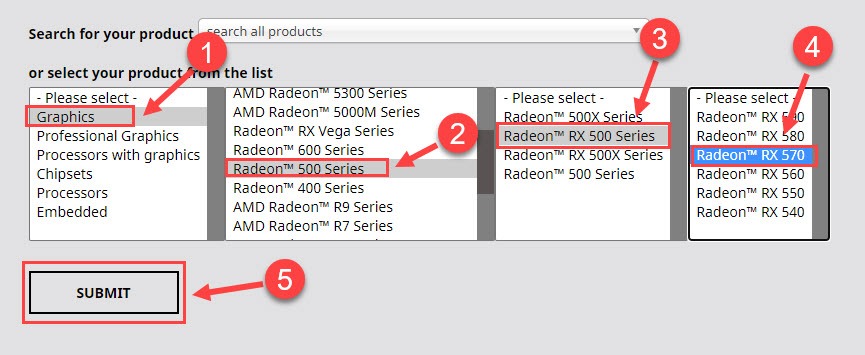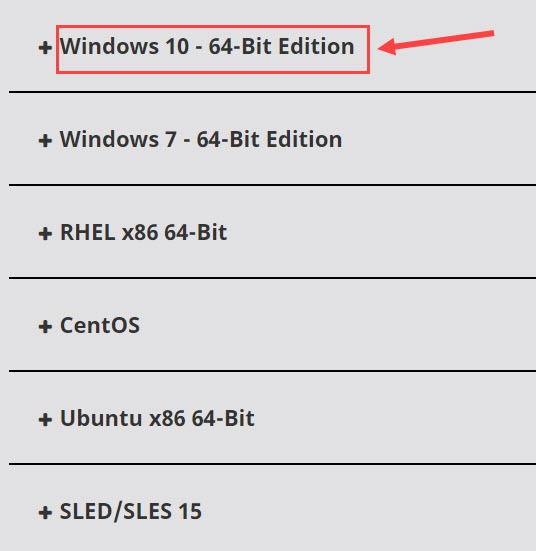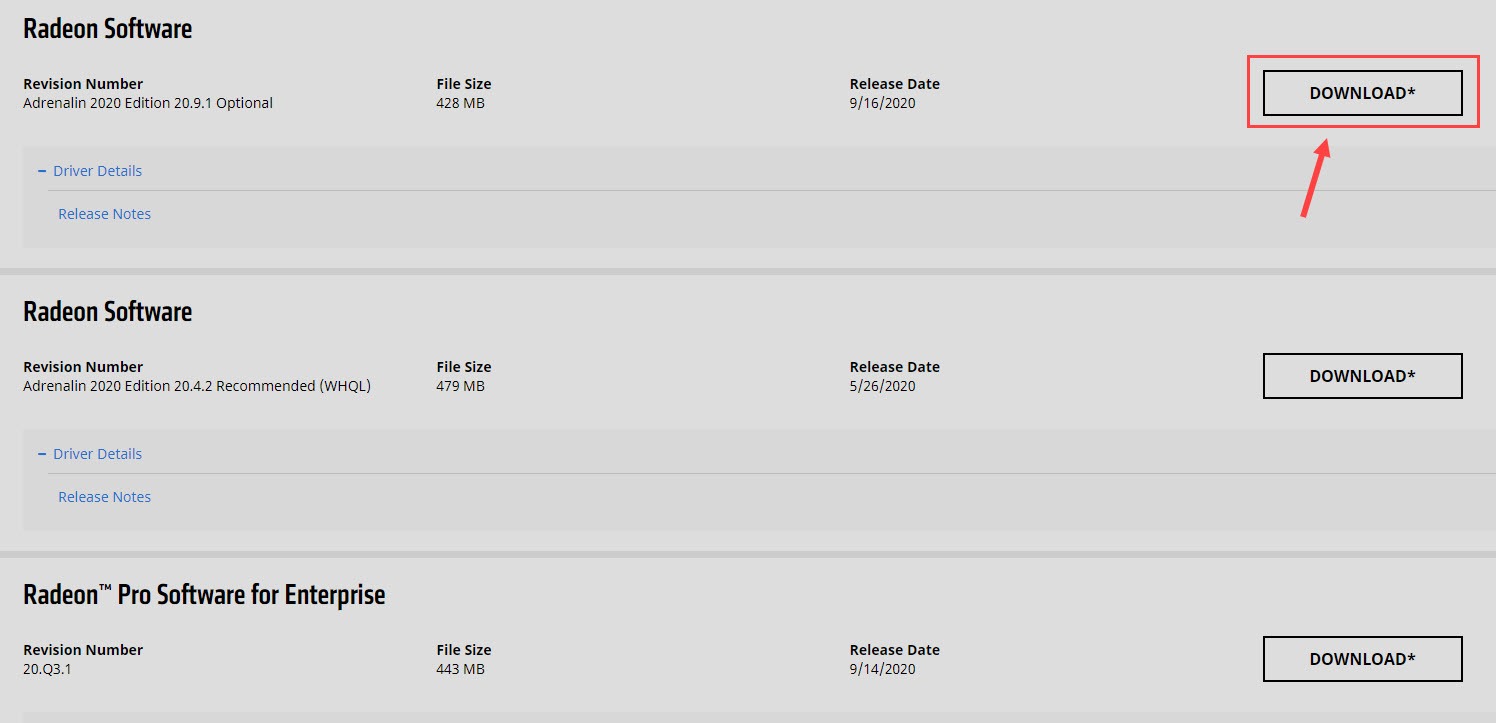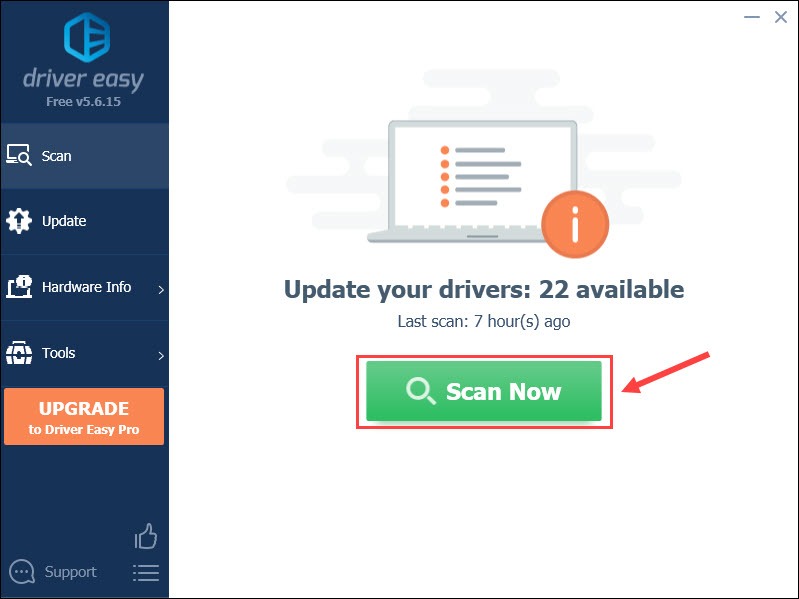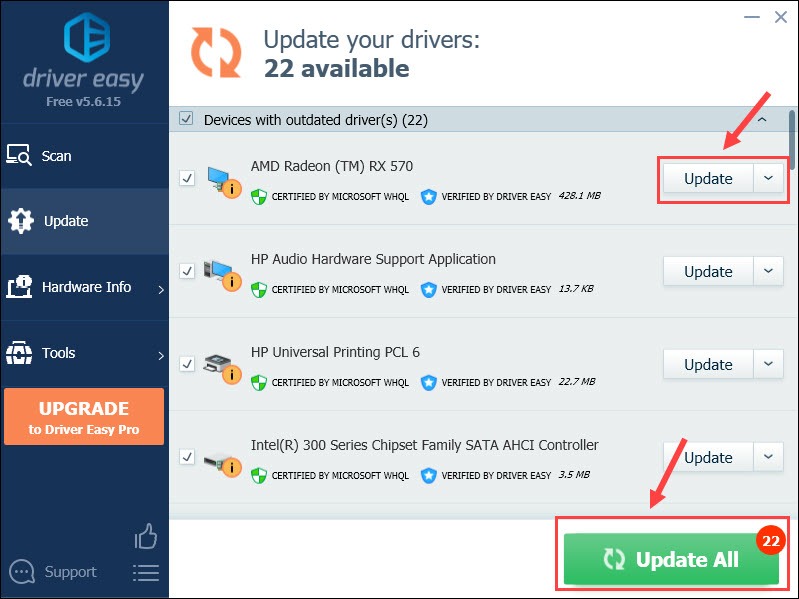Category:Video
Device:AMD Radeon RX 570
Name:Driver
Version:23.9.1
Released:05 Sep 2023
System:Windows 10 64-bitWindows 11
Size:625.42Mb
Description:Driver for AMD Radeon RX 570
AMD Software: Adrenalin Edition
WHQL Recommended
Category:Video
Device:AMD Radeon RX 570
Name:Driver
Version:23.8.2
Released:30 Aug 2023
System:Windows 10 64-bitWindows 11
Size:625.43Mb
Description:Driver for AMD Radeon RX 570
Adrenalin Edition
Category:Video
Device:AMD Radeon RX 570
Name:Driver
Version:23.8.1
Released:19 Aug 2023
System:Windows 10 64-bitWindows 11
Size:625.49Mb
Description:Driver for AMD Radeon RX 570
WHQL Recommended
Category:Video
Device:AMD Radeon RX 570
Name:Driver
Version:23.7.2
Released:26 Jul 2023
System:Windows 10 64-bitWindows 11
Size:625.35Mb
Description:Driver for AMD Radeon RX 570
WHQL Driver
AMD Software: Adrenalin Edition
Category:Video
Device:AMD Radeon RX 570
Name:Driver
Version:23.7.1
Released:06 Jul 2023
System:Windows 10 64-bitWindows 11
Size:624.41Mb
Description:Driver for AMD Radeon RX 570
WHQL Driver
AMD Software: Adrenalin Edition
Category:Video
Device:AMD Radeon RX 570
Name:Driver
Version:23.3.2
Released:22 Mar 2023
System:Windows 10 64-bitWindows 11
Size:598.64Mb
Description:Driver for AMD Radeon RX 570
Adrenalin 23.3.2 (WHQL Recommended)
Category:Video
Device:AMD Radeon RX 570
Name:Driver
Version:23.3.1
Released:09 Mar 2023
System:Windows 10 64-bitWindows 11
Size:598.05Mb
Description:Driver for AMD Radeon RX 570
AMD Software: Adrenalin Edition
Category:Video
Device:AMD Radeon RX 570
Name:Driver
Version:23.2.2
Released:22 Feb 2023
System:Windows 10 64-bitWindows 11
Size:596.1Mb
Description:Driver for AMD Radeon RX 570
WHQL driver
Adrenalin Edition
Category:Video
Device:AMD Radeon RX 570
Name:Game Ready Driver
Version:22.11.1
Released:21 Nov 2022
System:Windows 10 64-bitWindows 11
Size:545.72Mb
Description:Game Ready Driver for AMD Radeon RX 570
AMD Software: Adrenalin Edition — WHQL
Category:Video
Device:AMD Radeon RX 570
Name:Driver
Version:22.10.1
Released:04 Oct 2022
System:Windows 10 64-bitWindows 11
Size:539.17Mb
Description:Driver for AMD Radeon RX 570
L
Category:Video
Device:AMD Radeon RX 570
Name:Driver
Version:22.9.1
Released:21 Sep 2022
System:Windows 10 64-bitWindows 11
Size:539.22Mb
Description:Driver for AMD Radeon RX 570
Category:Video
Device:AMD Radeon RX 570
Name:Driver
Version:22.8.1
Released:11 Aug 2022
System:Windows 10 64-bitWindows 11
Size:538.62Mb
Description:Driver for AMD Radeon RX 570
Category:Video
Device:AMD Radeon RX 570
Name:Driver
Version:22.6.1
Released:29 Jun 2022
System:Windows 10 64-bitWindows 11
Size:565.31Mb
Description:Driver for AMD Radeon RX 570
Category:Video
Device:AMD Radeon RX 570
Name:Driver
Version:22.5.2
Released:20 May 2022
System:Windows 10 64-bitWindows 11
Size:569.27Mb
Description:Driver for AMD Radeon RX 570
Category:Video
Device:AMD Radeon RX 570
Name:Driver
Version:22.4.2
Released:25 Apr 2022
System:Windows 10 64-bitWindows 11
Size:538.89Mb
Description:Driver for AMD Radeon RX 570
Category:Video
Device:AMD Radeon RX 570
Name:Driver
Version:22.2.3
Released:24 Feb 2022
System:Windows 10 64-bitWindows 11
Size:465.87Mb
Description:Driver for AMD Radeon RX 570
Category:Video
Device:AMD Radeon RX 570
Name:Driver
Version:22.2.1
Released:02 Feb 2022
System:Windows 10 64-bitWindows 11
Size:465.94Mb
Description:Driver for AMD Radeon RX 570
Category:Video
Device:AMD Radeon RX 570
Name:Driver
Version:22.1.2
Released:25 Jan 2022
System:Windows 10 64-bitWindows 11
Size:465.61Mb
Description:Driver for AMD Radeon RX 570
WHQL Driver
Category:Video
Device:AMD Radeon RX 570
Name:Driver
Version:22.1.2
Released:18 Jan 2022
System:Windows 10 64-bitWindows 11
Size:465.63Mb
Description:Driver for AMD Radeon RX 570
Category:Video
Device:AMD Radeon RX 570
Name:Driver
Version:21.12.1
Released:02 Dec 2021
System:Windows 10 64-bitWindows 11
Size:464.56Mb
Description:Driver for AMD Radeon RX 570
WHQL Driver
- Found — 50 drivers at 3 pages
- 1
- 2
- 3

Facing issues with AMD RX 570 graphics card? Updating its drivers might help! Here’s how to download and update the RX 570 drivers on Windows.
To enjoy high-end graphics and lag-free gaming, if you have recently purchased an AMD Radeon 570 graphics card, but cannot enjoy the smooth performance, it seems the driver is outdated. The best way to fix this problem is to update AMD drivers RX 570.
2 Best Ways to Download and Update AMD RX 570 Drivers
Way 1 Manual
For these certain technical skills, time and patience are required. Also, you need to know about the operating system and device drivers you are using.
Way 2 Automatic
Since this is automatic, it is the simplest and quickest way to update outdated drivers. Both advanced and beginners can use it. Also, to use this method you don’t need any device or operating system details.
Method 1 – Manually downloading AMD RX 570 drivers
From time to time to add new features and keep the graphics card updated, AMD keeps releasing updates. If you feel you are missing out on some features or your graphics card is giving issues, it’s time to update it.
Remember, manually updating drivers involves risk. Therefore, when doing it on your own make sure you download the correct driver as per the system and device configuration.
1. Visit AMD’s support page.
2. From the list of products select the product and series of the driver

3. Click SUBMIT
4. Select the operating system for which you are looking for the driver update. Since I am working on Windows 10 (64-bit) I am selecting it.

5. Thereafter, click the Download button next to it.
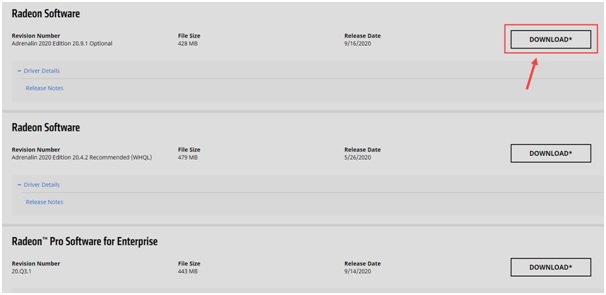
6. Wait for the download to finish.
7. Double-click the downloaded setup file and install the Radeon RX 570 drivers Windows 10.
8. Restart the PC to implement changes.
Method 2 – Automatically downloading and updating AMD drivers RX 570
If you find the manual method a bit time-consuming and difficult, no issues, we have a workaround for you. Using Advanced Driver Updater, the top driver updating tool you can update outdated drivers.
This tool works on all versions of Windows, and it automatically identifies your system to find the correct and latest drivers. Once that is done, it compares the driver version with its database and gives the compatible driver update. Also, all the drivers it downloads are directly from the manufacturer.
Not only this, but for security reasons, the tool backs up old drivers. It even offers a scheduler and an exclusion list. Most importantly, it comes with a 60-day money-back guarantee.
Using its registered version in just a single click update all outdated drivers. However, using the trial version you will have to update each driver individually.
To use Advanced Driver Updater, follow these steps:
1. Download and install Advanced Driver Updater
2. Run Advanced Driver Updater and click Start Scan Now.

3. Wait for the scanning process to finish.
4. Review scan results you will be able to see the old driver version and date.
5. If using the trial version click the Update driver next to it. However, if you are using the Pro version, you can update it all in a go by clicking Update All to update all outdated drivers.

6. Wait for the process to finish. As explained earlier Advanced Driver Updater takes a backup of old drivers before updating drivers, so wait for the process to finish.
7. Once done, restart the PC to apply changes.
8. Now use your system with Radeon RX 570 drivers, you should not face any problem.
Radeon RX 570 drivers – Update
Hopefully, you find the post useful, and it helps download and install RX 570 drivers on your Windows. Using Advanced Driver Updater, I was able to easily get a Radeon RX 570 driver Windows 10. I hope the same for you. In case you face any issues or have any questions please feel free to ask.
Also, for any product-related issues, you can contact Systweak’s support team at support@systweak.com
If you got an AMD RX 570 graphics card and hope it to draw the smooth, high-end graphics performance all the time, it’s necessary to get a correct and up-to-date driver for it. In this tutorial, you’ll learn 2 quick & easy ways to download and install AMD RX 570 drivers on Windows 11, 10, and 7.
Option 1 – Manually – You’ll need some computer skills and patience to update your drivers this way, because you need to find the exactly right driver online, download it and install it step by step.
OR
Option 2 – Automatically (Recommended) – This is the quickest and easiest option. It’s all done with just a couple of mouse clicks – easy even if you’re a computer newbie.
Option 1 – Download and install the AMD RX 570 drivers manually
AMD keeps releasing new drivers for its graphics cards. If you feel like updating the AMD RX 570 drivers by yourself, please carefully follow the steps below:
- Go to AMD’s support website.
- Click Graphics > Raden 500 Series > Raden RX 500 Series > Raden RX 570.
- Select your operating system. (For my case, I choose Windows 10 – 64-Bit Edition.)
- Click the Download button next to the driver you want.
Once you’ve downloaded the correct drivers for your system, double-click the downloaded file and follow the on-screen instructions to install the driver.
The manual driver update process is a bit time-consuming and error-prone. If you prefer a simpler method, check out the second option below.
Option 2 – Automatically update the AMD RX 570 drivers
If you don’t have the time, patience or computer skills to update the AMD RX 570 drivers manually, you can do it automatically with Driver Easy.
Driver Easy will automatically recognize your system and find the correct drivers for it. You don’t need to know exactly what system your computer is running, you don’t need to risk downloading and installing the wrong driver, and you don’t need to worry about making a mistake when installing.
You can update your drivers automatically with either the FREE or the Pro version of Driver Easy. But with the Pro version it takes just 2 clicks:
- Download and install Driver Easy.
- Run Driver Easy and click the Scan Now button. Driver Easy will then scan your computer and detect any problem drivers.
- Click the Update button next to the flagged AMD RX 570 driver to automatically download the correct version of this driver, then you can manually install it (you can do this with the FREE version).
Or click Update All to automatically download and install the correct version of all the drivers that are missing or out of date on your system (this requires the Pro version – you’ll be prompted to upgrade when you click Update All).
The Pro version of Driver Easy comes with full technical support.
If you need assistance, please contact Driver Easy’s support team at support@drivereasy.com.
Hopefully this post helps you download and install the latest driver with ease. If you have any suggestions or further questions related to AMD RX 570 graphics driver, feel free to leave a comment below.
|
Updates: |
Previous Next
|
| Title | Products | Classification | Last Updated | Version | Size |
Download |
|
|---|---|---|---|---|---|---|---|
|
Advanced Micro Devices, Inc. — Display — 31.0.12027.9001 |
Windows — Client, version 21H2 and later, Servicing Drivers, Windows — Client, version 21H2 and later, Upgrade & Servicing Drivers | Drivers (Video) | 3/29/2023 | n/a |
491.8 MB 515656092 |
||
|
Advanced Micro Devices, Inc. — Display — 31.0.12027.9001 |
Windows 10, Vibranium and later, Servicing Drivers, Windows 10, Vibranium and later, Upgrade & Servicing Drivers | Drivers (Video) | 3/29/2023 | n/a |
491.8 MB 515656092 |
||
|
Advanced Micro Devices, Inc. — Display — 31.0.12027.9001 |
Windows 11 Client, version 22H2 and later, Servicing Drivers, Windows 11 Client, version 22H2 and later, Upgrade & Servicing Drivers | Drivers (Video) | 3/29/2023 | n/a |
491.8 MB 515656092 |
||
|
Advanced Micro Devices, Inc. — Display — 31.0.12027.7000 |
Windows — Client, version 21H2 and later, Servicing Drivers, Windows — Client, version 21H2 and later, Upgrade & Servicing Drivers | Drivers (Video) | 10/19/2022 | n/a |
491.8 MB 515731854 |
||
|
Advanced Micro Devices, Inc. — Display — 31.0.12027.7000 |
Windows 10, Vibranium and later, Servicing Drivers, Windows 10, Vibranium and later, Upgrade & Servicing Drivers | Drivers (Video) | 10/19/2022 | n/a |
491.8 MB 515731854 |
||
|
Advanced Micro Devices, Inc. — Display — 31.0.12027.7000 |
Windows 11 Client, version 22H2 and later, Servicing Drivers, Windows 11 Client, version 22H2 and later, Upgrade & Servicing Drivers | Drivers (Video) | 10/19/2022 | n/a |
491.8 MB 515731854 |
||
|
Advanced Micro Devices, Inc. — Display — 30.0.13023.4001 |
Windows 10, Vibranium and later, Servicing Drivers, Windows 10, Vibranium and later, Upgrade & Servicing Drivers | Drivers (Video) | 12/15/2021 | n/a |
436.9 MB 458117766 |
||
|
Advanced Micro Devices, Inc. — Display — 30.0.13023.4001 |
Windows — Client, version 21H2 and later, Servicing Drivers, Windows — Client, version 21H2 and later, Upgrade & Servicing Drivers | Drivers (Video) | 12/15/2021 | n/a |
436.9 MB 458117766 |
||
|
Advanced Micro Devices, Inc. — Display — 30.0.13023.1012 |
Windows — Client, version 21H2 and later, Servicing Drivers, Windows — Client, version 21H2 and later, Upgrade & Servicing Drivers | Drivers (Video) | 10/17/2021 | n/a |
437.1 MB 458286816 |
||
|
Advanced Micro Devices, Inc. — Display — 30.0.13023.1012 |
Windows 10, Vibranium and later, Servicing Drivers, Windows 10, Vibranium and later, Upgrade & Servicing Drivers | Drivers (Video) | 10/17/2021 | n/a |
437.1 MB 458286816 |
||
|
Advanced Micro Devices, Inc. — Display — 27.20.14540.14002 |
Windows 10, Vibranium and later, Servicing Drivers | Drivers (Video) | 9/28/2021 | n/a |
435.1 MB 456221393 |
||
|
Advanced Micro Devices, Inc. — Display — 27.20.14540.14002 |
Windows 10, version 1903 and later, Servicing Drivers | Drivers (Video) | 9/28/2021 | n/a |
435.1 MB 456221393 |
||
|
Advanced Micro Devices, Inc. — Display — 27.20.14540.14002 |
Windows 10, Vibranium and later, Servicing Drivers | Drivers (Video) | 9/28/2021 | n/a |
436.6 MB 457835075 |
||
|
Advanced Micro Devices, Inc. — Display — 27.20.14540.14002 |
Windows 10, version 1903 and later, Servicing Drivers | Drivers (Video) | 9/28/2021 | n/a |
436.6 MB 457835075 |
||
|
Advanced Micro Devices, Inc. — Display — 27.20.14540.14002 |
Windows 10, version 1903 and later, Servicing Drivers | Drivers (Video) | 9/28/2021 | n/a |
436.6 MB 457835075 |
||
|
Advanced Micro Devices, Inc. — Display — 27.20.14540.14002 |
Windows 10, Vibranium and later, Servicing Drivers | Drivers (Video) | 9/28/2021 | n/a |
436.6 MB 457835075 |
||
|
Advanced Micro Devices, Inc. — Display — 27.20.14540.11003 |
Windows 10, Vibranium and later, Servicing Drivers | Drivers (Video) | 7/6/2021 | n/a |
435.1 MB 456245753 |
||
|
Advanced Micro Devices, Inc. — Display — 27.20.14540.11003 |
Windows 10, version 1903 and later, Servicing Drivers | Drivers (Video) | 7/6/2021 | n/a |
435.1 MB 456245753 |
||
|
Advanced Micro Devices, Inc. — Display — 27.20.14540.8001 |
Windows 10, Vibranium and later, Servicing Drivers | Drivers (Video) | 6/9/2021 | n/a |
435.4 MB 456552051 |
||
|
Advanced Micro Devices, Inc. — Display — 27.20.14540.8001 |
Windows 10, version 1903 and later, Servicing Drivers | Drivers (Video) | 6/9/2021 | n/a |
435.4 MB 456552051 |
||
|
Advanced Micro Devices, Inc. — Display — 27.20.14540.8001 |
Windows 10, Vibranium and later, Servicing Drivers | Drivers (Video) | 6/9/2021 | n/a |
435.1 MB 456212777 |
||
|
Advanced Micro Devices, Inc. — Display — 27.20.14540.8001 |
Windows 10, version 1903 and later, Servicing Drivers | Drivers (Video) | 6/9/2021 | n/a |
435.1 MB 456212777 |
||
|
Advanced Micro Devices, Inc. — Display — 27.20.11026.26001 |
Windows 10, Vibranium and later, Servicing Drivers | Drivers (Video) | 4/14/2021 | n/a |
390.7 MB 409694739 |
||
|
Advanced Micro Devices, Inc. — Display — 27.20.11026.26001 |
Windows 10, Vibranium and later, Servicing Drivers | Drivers (Video) | 4/14/2021 | n/a |
390.7 MB 409694739 |
||
|
Advanced Micro Devices, Inc. — Display — 27.20.14540.3004 |
Windows 10, Vibranium and later, Servicing Drivers | Drivers (Video) | 4/5/2021 | n/a |
437.0 MB 458213313 |
Add
Add All
Remove
Remove All
Просмотров: 56586
Скачиваний: 5526
Голосов: 43
- Программы
- Файлы и диски
- AMD драйвера
- AMD Radeon RX 570 Windows 8-10
Поддерживаемые ОС
Windows 10, Windows 7, Windows 8, Windows XP, Windows Vista
Разработчик
ATI Technologies/Advanced Micro Devices
Официальный сайт
www.amd.com
AMD Radeon RX 570 Windows 8-10 Скачайте Русскую версию для Windows
AMD Radeon RX 570 Windows 8-10
AMD – крупный производитель процессоров, видеокарт, и чипсетов для использования в материнских платах. Как и любой крупный производитель, компания AMD длительное время поддерживает выпущенные устройства, разрабатывая новые версии драйверов для их более стабильной и эффективной работы..