Познакомьтесь с FreeTube, сторонним клиентом видеосервиса YouTube для компьютера. Предлагает конфиденциальный просмотр каналов, отсутствие рекламы и возможность скачивать видеоролики. Свободный проект с открытыми исходными кодами: популярный, качественный, замечательный.
Конфиденциальность — основное преимущество FreeTube. Это отсутствие сбора информации об интересах пользователя и невозможность формирования персонализированных рекомендаций на их основе, а также полное отсутствие рекламы. Если пользователю хочется использовать неперсонализированный контент видеосервиса, то ему нужно срочно скачать FreeTube.
У FreeTube нет никакой авторизации пользователя. Программа предлагает собственную систему подписок на каналы, которая, по сути, является просто закладками с отслеживанием обновлений. То есть, пользователь не становится полноценным подписчиком YouTube-канала. Так как отсутствует авторизация на YouTube, то нет и возможности оставлять комментарии (сама лента комментариев доступна), ставить лайки, получать рекомендации и т. п. Все пользовательские данные хранятся локально (подписки, история, настройки) и никакая информация не передается как на видеосервис, так и разработчикам программы.
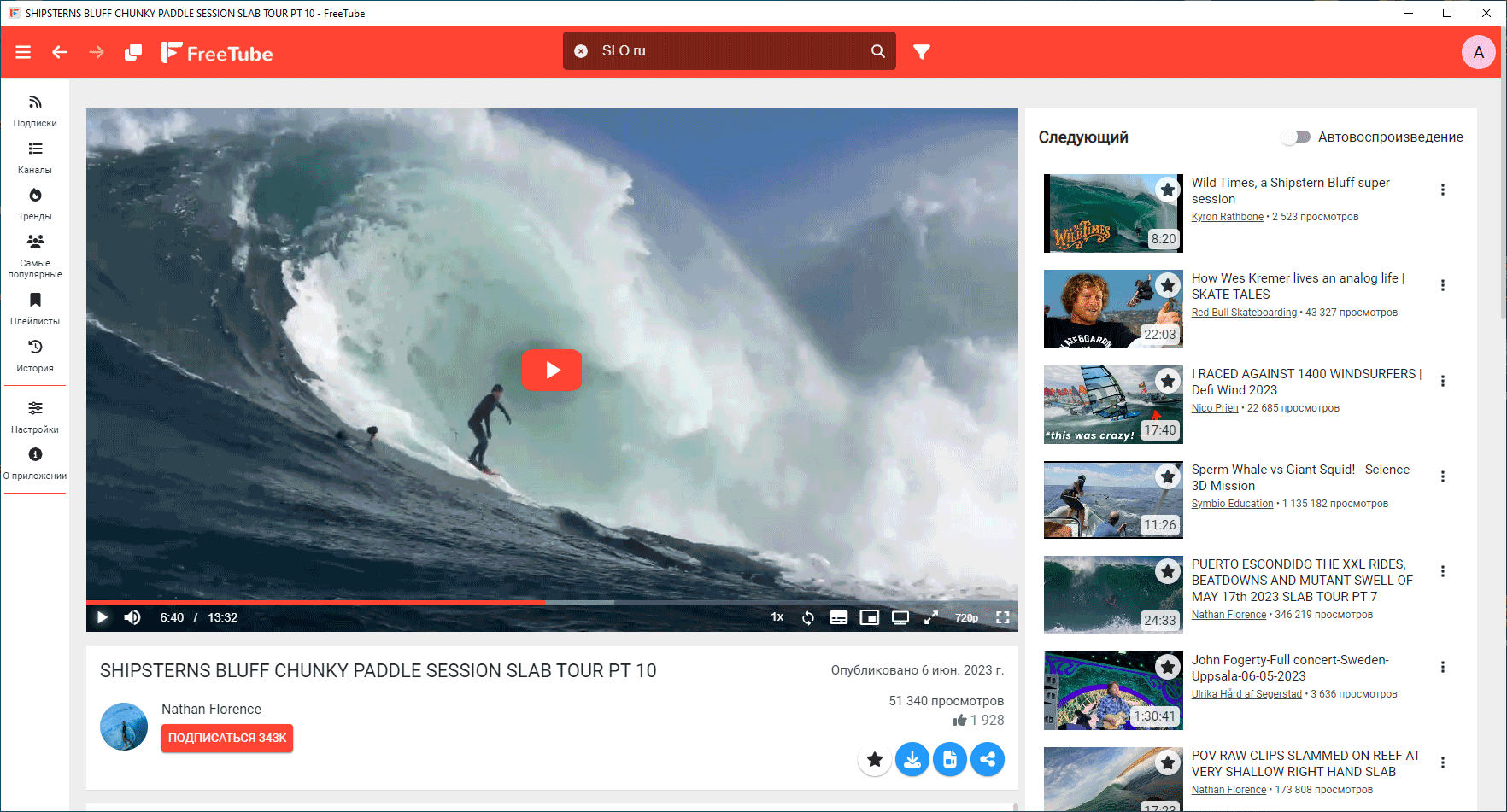
Интерфейс FreeTube
Интерфейс альтернативного клиента YouTube схож с оригинальным. В базовой настойке присутствует сам плеер, лента похожих роликов, комментарии; боковая панель предлагает такие разделы как список каналов, плейлисты, популярное, тренды и т.п. Программа отлично настраивается — есть возможность изменить отображение различных элементов интерфейса, практически все можно скрыть, оставив лишь сам плеер.
Из дополнительных функций стоит отметить следующие: возможность скачивать ролики для просмотра оффлайн, выбор любого региона (страны) рейтинга «В тренде», возможность использования внешнего плеера ( VLC Media Player, mpv, iina) и экспорт списка подписок с YouTube.
FreeTube построен на основе Electron, что обычно не нравится пользователям (предполагается высокое потребление ресурсов). Однако, в случае с этой программой, все содержание интерфейса которой построено на основе веб-технологий, использование Electron кажется вполне адекватным, а скорость работы точно не ниже, чем у оригинальных клиентов YouTube. В качестве механизма извлечения контента может быть использована собственная разработка (подобно youtube-dl) или API от известного проекта Invidious Project.
Уровень сложностиПростой
Время на прочтение7 мин
Количество просмотров79K

В эпоху рекламы, консюмеризма и раздутых сайтов приходится принимать специальные меры защиты от лишнего контента, который лезет со всех сторон.
Один из главных «нарушителей» — YouTube. Стоило один раз посмотреть пляжный волейбол на Олимпийских играх — и он уже несколько лет показывает женщин в купальниках на главной странице (пример). Даже неудобно открывать YouTube в присутствии сына…
Непрошеные и неуместные рекомендации видео — общая проблема, на которую часто жалуются. К счастью, их легко заблокировать, как и весь остальной мусор. Можно ходить на серверы YouTube через кастомный фронтенд, через сторонние клиенты или вообще из консоли. Некоторые альтернативные способы просмотра особенно актуальны в свете потенциальной блокировки YouTube на территории РФ.
Что мы обычно используем для очистки сайтов от лишнего?
- Блокировщики рекламы и JS.
- Парсеры и юзерскрипты, которые удаляют со страниц лишние элементы и настраивают сайты на наш вкус, такие как Greasemonkey.
Блокировщики рекламы типа uBlock Origin блокируют практически всю рекламу на YouTube, в том числе видеоролики, которые сервис пытается внедрить в начале и в середине просмотра. Единственное, что они не могут блокировать — это «нативку» (интеграции) от самих авторов канала.
uBlock Origin по умолчанию не трогает рекомендованные видеоролики, но их можно заблокировать вручную, выделив весь блок с рекомендациями на странице:

Хотя есть вариант даже лучше. Вместо того, чтобы вручную вырезать всё лишнее — воспользоваться готовым решением под названием Minimal YouTube.
▍ Минималистичный YouTube
Minimal YouTube — это расширение для Chrome и Firefox, которое полностью очищает интерфейс youtube.com от всего лишнего. Никаких рекомендаций, непрошеных видеороликов вертикального формата (Shorts, неудачная попытка конкурировать с TikTok), других отвлекающих факторов.
Только строка поиска на главной.
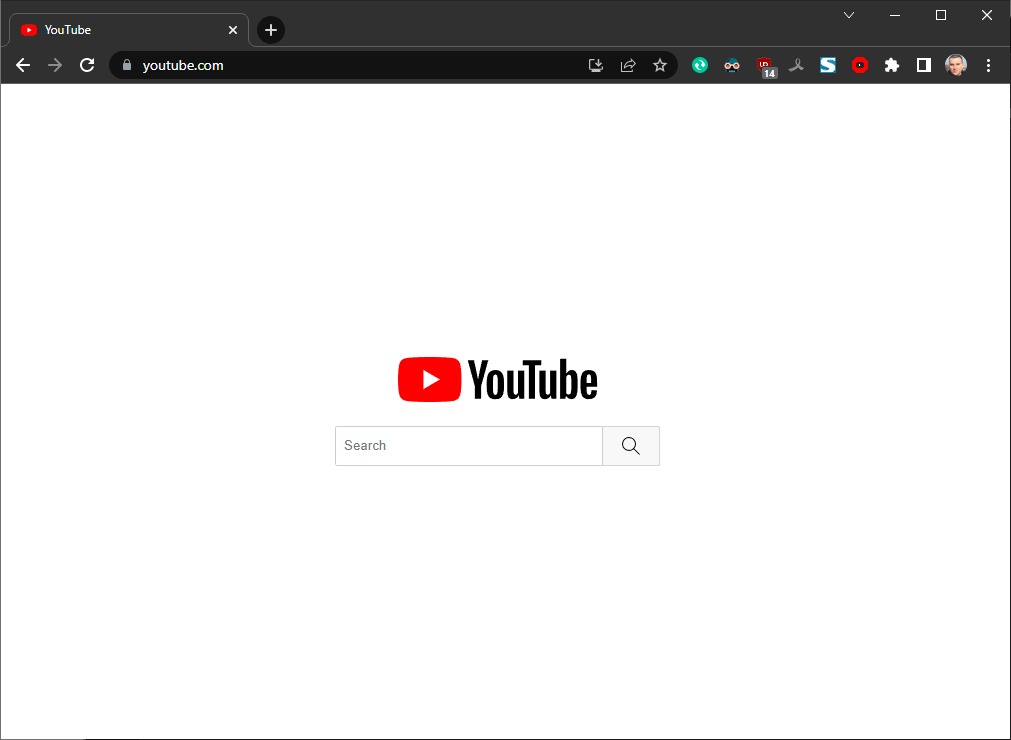
Результаты поиска выглядят так:

Идеально.
Если расширение удалят из интернет-магазина Chrome, его можно скачать с Github. Сторонние расширения Chrome разрешено устанавливать с включённым «режимом разработчика». Когда корпорация Google уберёт такую возможность, придётся окончательно переходить на Firefox. Там приложение устанавливается без проблем.
Есть аналогичное расширение с таким же названием Minimal Youtube для Arc Browser. Это очень интересный новый браузер с экспериментальным интерфейсом. Например, все элементы управления в нём расположены не сверху, а сбоку.

Интерфейс Arc Browser
Arc Browser вышел пока только под Mac. Пользователям других ОС предлагают записаться для участия в бета-тестировании. Но если уже появляются сторонние расширения, то похоже на то, что у этого браузера будет своя армия верных поклонников, как у «Оперы» в прошлом.
▍ Скачивание видео
Возвращаясь к YouTube, есть множество способов, как скачать видео с серверов (или только аудиодорожку для прослушивания в плеере).
Самый простой способ — консольная утилита yt-dlp, форк программы Youtube-DLC, которая, в свою очередь, является форком известного инструмента Youtube-DL, с дополнительными фичами и исправлением ошибок. Тут уже на вкус каждого, можно использовать любую.
Например, под Windows открываем консоль и запускаем такую команду:
yt-dlp.exe --list-formats "https://www.youtube.com/watch?v=meNlOrdQJFo"
Это команда на получение списка доступных форматов для видео meNlOrdQJFo на YouTube.
Ответ с сервера:
PS C:\Users\j0ker> D:\!Хабр\yt-dlp.exe --list-formats "https://www.youtube.com/watch?v=meNlOrdQJFo" [youtube] meNlOrdQJFo: Downloading webpage [youtube] meNlOrdQJFo: Downloading android player API JSON [info] Available formats for meNlOrdQJFo: ID EXT RESOLUTION FPS │ FILESIZE TBR PROTO │ VCODEC VBR ACODEC ABR ASR MORE INFO ─────────────────────────────────────────────────────────────────────────────────────────────────────────────────── sb2 mhtml 48x27 │ mhtml │ images storyboard sb1 mhtml 80x45 │ mhtml │ images storyboard sb0 mhtml 160x90 │ mhtml │ images storyboard 139 m4a audio only │ 2.79MiB 48k https │ audio only mp4a.40.5 48k 22050Hz low, m4a_dash 249 webm audio only │ 2.85MiB 49k https │ audio only opus 49k 48000Hz low, webm_dash 250 webm audio only │ 3.39MiB 59k https │ audio only opus 59k 48000Hz low, webm_dash 140 m4a audio only │ 7.39MiB 129k https │ audio only mp4a.40.2 129k 44100Hz medium, m4a_dash 251 webm audio only │ 6.24MiB 109k https │ audio only opus 109k 48000Hz medium, webm_dash 17 3gp 176x144 8 │ 4.56MiB 79k https │ mp4v.20.3 79k mp4a.40.2 0k 22050Hz 144p 394 mp4 256x144 30 │ 3.54MiB 62k https │ av01.0.00M.08 62k video only 144p, mp4_dash 160 mp4 256x144 30 │ 2.74MiB 47k https │ avc1.4d400c 47k video only 144p, mp4_dash 278 webm 256x144 30 │ 4.02MiB 70k https │ vp9 70k video only 144p, webm_dash 395 mp4 426x240 30 │ 6.43MiB 112k https │ av01.0.00M.08 112k video only 240p, mp4_dash 133 mp4 426x240 30 │ 5.22MiB 91k https │ avc1.4d4015 91k video only 240p, mp4_dash 242 webm 426x240 30 │ 6.83MiB 119k https │ vp9 119k video only 240p, webm_dash 396 mp4 640x360 30 │ 12.20MiB 213k https │ av01.0.01M.08 213k video only 360p, mp4_dash 134 mp4 640x360 30 │ 9.46MiB 165k https │ avc1.4d401e 165k video only 360p, mp4_dash 18 mp4 640x360 30 │ ~ 17.24MiB 294k https │ avc1.42001E 294k mp4a.40.2 0k 44100Hz 360p 243 webm 640x360 30 │ 14.82MiB 259k https │ vp9 259k video only 360p, webm_dash 397 mp4 854x480 30 │ 20.78MiB 363k https │ av01.0.04M.08 363k video only 480p, mp4_dash 135 mp4 854x480 30 │ 14.37MiB 251k https │ avc1.4d401f 251k video only 480p, mp4_dash 244 webm 854x480 30 │ 21.07MiB 369k https │ vp9 369k video only 480p, webm_dash 398 mp4 1280x720 30 │ 40.45MiB 708k https │ av01.0.05M.08 708k video only 720p, mp4_dash 136 mp4 1280x720 30 │ 23.28MiB 407k https │ avc1.4d401f 407k video only 720p, mp4_dash 22 mp4 1280x720 30 │ ~ 31.39MiB 536k https │ avc1.64001F 536k mp4a.40.2 0k 44100Hz 720p 247 webm 1280x720 30 │ 38.05MiB 666k https │ vp9 666k video only 720p, webm_dash 399 mp4 1920x1080 30 │ 71.12MiB 1245k https │ av01.0.08M.08 1245k video only 1080p, mp4_dash 137 mp4 1920x1080 30 │ 77.23MiB 1352k https │ avc1.640028 1352k video only 1080p, mp4_dash 248 webm 1920x1080 30 │ 67.22MiB 1177k https │ vp9 1177k video only 1080p, webm_dash 400 mp4 2560x1440 30 │ 242.14MiB 4240k https │ av01.0.12M.08 4240k video only 1440p, mp4_dash 271 webm 2560x1440 30 │ 195.68MiB 3427k https │ vp9 3427k video only 1440p, webm_dash 401 mp4 3840x2160 30 │ 465.03MiB 8144k https │ av01.0.12M.08 8144k video only 2160p, mp4_dash 313 webm 3840x2160 30 │ 574.66MiB 10064k https │ vp9 10064k video only 2160p, webm_dash
Формат 22 — это всегда mp4-видео разрешением 720p со звуком 44100Hz, а формат 140 — только звук. Так что можно было сразу запускать скачивание с этими параметрами, без получения списка выше:
yt-dlp.exe --format 140 "https://www.youtube.com/watch?v=meNlOrdQJFo"
или
yt-dlp.exe --format 22 "https://www.youtube.com/watch?v=meNlOrdQJFo"
Через пару секунд файл скачан:
yt-dlp.exe --format 140 "https://www.youtube.com/watch?v=meNlOrdQJFo" [youtube] meNlOrdQJFo: Downloading webpage [youtube] meNlOrdQJFo: Downloading android player API JSON [info] meNlOrdQJFo: Downloading 1 format(s): 140 [download] Destination: Introducing the NEW ? USB Rubber Ducky [meNlOrdQJFo].m4a [download] 100% of 7.39MiB in 00:01 [FixupM4a] Correcting container of "Introducing the NEW ? USB Rubber Ducky [meNlOrdQJFo].m4a"
Можно загружать на прослушку/просмотр в любой телефон, компьютер или телевизор.
В некоторых случаях бывает быстрее скачать файлы через сторонние веб-сервисы. Если добавить в начало любого ютубовского URL символы ss (например, ssyoutube.com/watch?v=meNlOrdQJFo), то происходит перенаправление на сайт Savefrom.net, откуда легко сохранить файл в любом разрешении.
Или при помощи браузерных расширений, которые вносят изменения в код веб-страницы, отображаемой в браузере. В результате на YouTube, Vimeo и десятках других сайтов появляется новая кнопка «Скачать видео», или соответствующая команда возникает в контекстном меню по нажатию правой кнопки мыши. Таких расширений очень много: тот же Savefrom. Для Firefox есть Video DownloadHelper и тому подобные расширения.

Стоит упомянуть замечательную программу yark, которая скачивает (архивирует) все видеоролики и метаданные из вашего плейлиста, так что можно смотреть YouTube полностью в офлайне!

Yark
Эту программу называют «YouTube-архиватор», потому что она локально сохраняет всё видео, которое вы ещё не успели посмотреть. Опять же, очень полезный инструмент на случай блокировки YouTube или отключения интернета.
▍ Зависимость от YouTube
Как и другие социальные сети, YouTube быстро формирует дофаминовую зависимость, которая подталкивает постоянно возвращаться на сайт и просматривать как можно больше видеороликов. На формировании такой зависимости основана бизнес-модель социальных сетей.
В результате человек тратит сотни и тысячи часов в год на бесполезные занятия, которые не приносят пользы, а только истощают нервную систему и портят зрение. Лечение этой привычки происходит такими же методами, что и других зависимостей. Но очень важно проводить профилактику, чтобы зависимость не переросла в болезненную форму.
Удаление рекомендаций YouTube, комментариев, трендов и прочих «завлекаловок» — хороший способ профилактики и лечения. В этом состоит основная задача плагина Unhook (для Firefox и Chrome), который помогает «слезть с крючка» YouTube и не отвлекаться, когда вы пришли посмотреть конкретный видеоролик.

Как и Minimal YouTube, расширение Unhook помогает сохранить концентрацию при посещении YouTube. Здесь можно выбрать конкретные категории, которые вы хотите скрыть/отключить, или сразу спрятать все 20 категорий отвлекающего контента.
Ещё одно похожее расширение — minimal, которое поддерживает очистку от мусора семи сайтов: Youtube, Facebook, Google, Stack Overflow, Amazon, Yahoo и Netflix.
▍ Лучшие клиенты для просмотра YouTube
На Хабре уже упоминали о многих сторонних клиентах, через которые удобно смотреть и скачивать контент c YouTube. Для максимально удобного использования сначала лучше экспортировать свои подписки через Google Takeout. Полученный файл subscriptions.csv загружаем в клиент. Впоследствии можно добавлять новые подписки, сохранять/создавать плейлисты и группы каналов — всё это не заходя на YouTube.
Основные опенсорсные клиенты:
- NewPipe под Android;
Предпросмотр и скачивание видеоролика в NewPipe
Vancedзакрыт под давлением правообладателей, зеркало последних релизов;- ReVanced (преемник Vanced): набор инструментов, в том числе клиент ReVanced Manager под Android;
- LibreTube под Android (работает через альтернативный фронтенд Piped API);
- FreeTube под Windows, Mac и Linux.
Кстати, для санкционного Spotify тоже есть удобный альтернативный клиент Psst (быстрый нативный GUI, написан на Rust, никакого Electron), есть версии для x86_64 macOS, Windows и Ubuntu.

Клиент Psst для Spotify
▍ Реверс-инжиниринг YouTube
С альтернативными клиентами и фронтендами YouTube есть одна проблема: как только Google что-то меняет в API, то Piped или тот же NewPipe сразу ломаются.
Поэтому так важна работа активистов, которые проводят реверс-инжиниринг YouTube и отслеживают изменения в проприетарном недокументированном API, оперативно уведомляя разработчиков опенсорсных клиентов. Сейчас Google вносит ломающие изменения примерно раз в два месяца, из-за чего в клиентах прекращают обновляться подписки и др. Исправленные версии NewPipe выходят обычно в течение суток.
Telegram-канал с розыгрышами призов, новостями IT и постами о ретро-играх
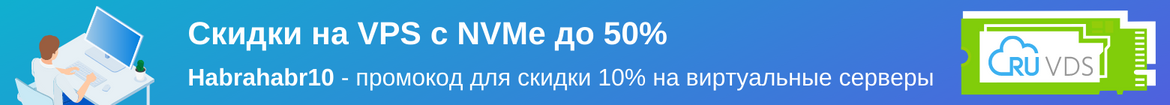
— 10 min read
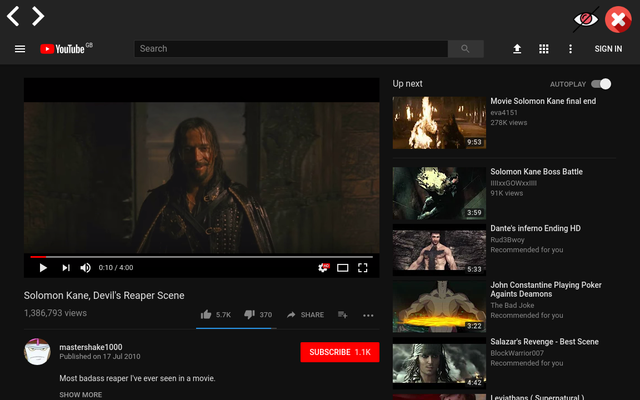
Table of Content
A YouTube desktop client is a software application that allows users to access and interact with YouTube content directly from their desktop, without needing to open a web browser.
These clients often provide a more streamlined and smooth customizable user experience. YouTube desktop clients also allow users to avoid tracking from Google and other third parties, enhancing their privacy.
Many of these clients also come with built-in ad-blockers, allowing users to enjoy their content without interruption from advertisements.
Some clients even offer additional features not available on the web version of YouTube, such as background play and pop-up video windows, which is not supported by YouTube in Android and iOS as example.
28 Free YouTube Clients, Frontends and Video Downloader Programs for Windows, Linux and macOS
In today’s digital age, YouTube has become an indispensable resource for entertainment, education, and information. However, the official YouTube app and website can sometimes be limiting due to ads, lack of certain features, and privacy concerns. This is where alternative YouTube clients, frontends, and video downloader programs come into

MEDevel.com: Open-source for Healthcare, and EducationHazem Abbas

In this list, we offer the best open-source free YouTube Desktop clients, for Windows, Linux, macOS, and Android.
16 Free YouTube Music Clients for Linux, Windows, macOS and Android
YouTube Music is a popular streaming service offering access to millions of songs, playlists, and music videos. While it provides a vast library and personalized recommendations, using the default YouTube Music app has some downsides, including intrusive ads, limited offline access, and restricted background playback. Free YouTube Music clients for

MEDevel.com: Open-source for Healthcare, and EducationHazem Abbas
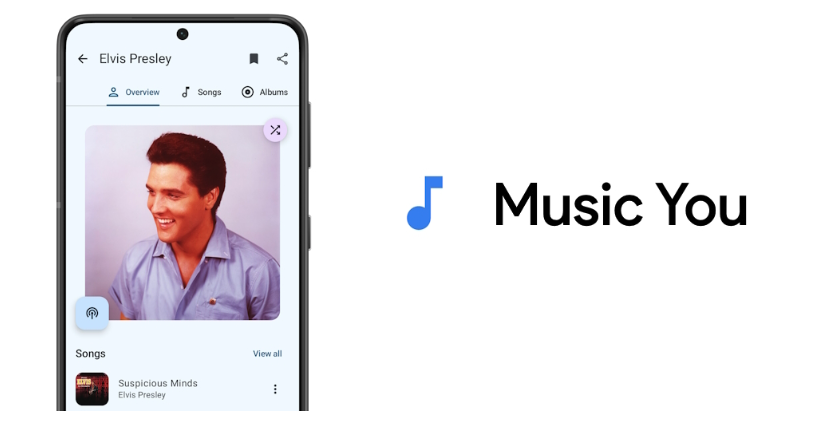
1. AudioTube
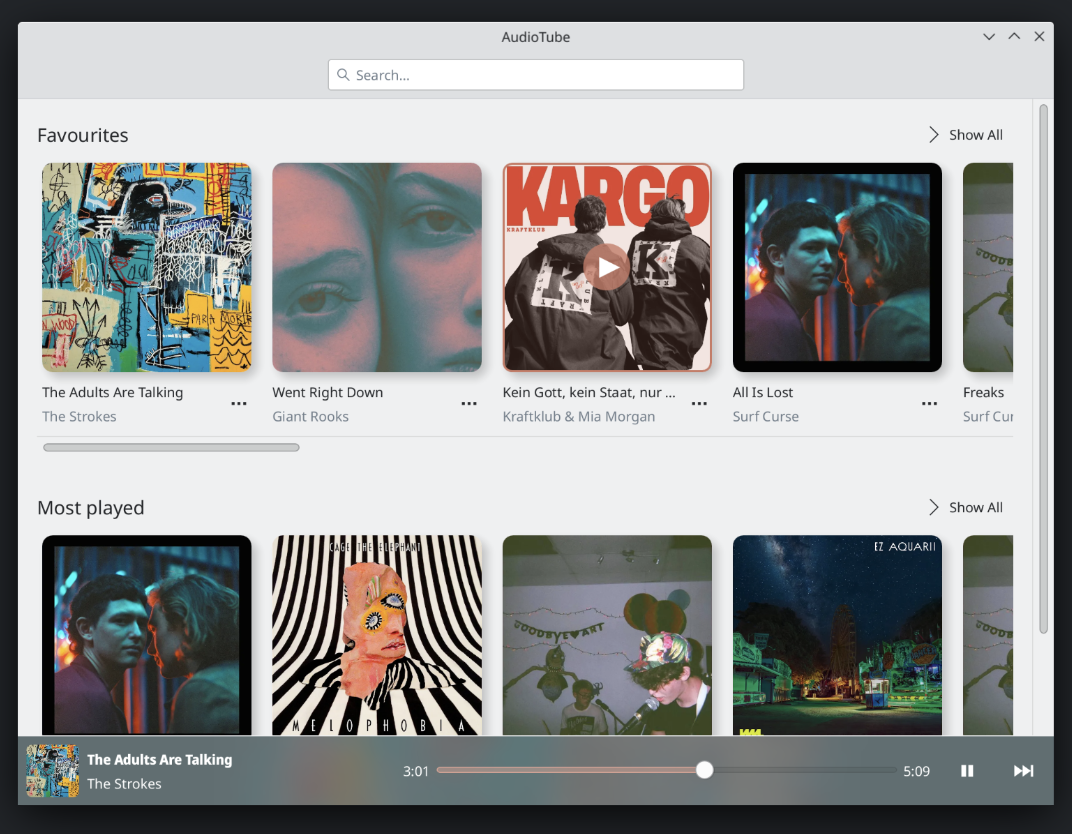
AudioTube is an app for Android phones and Linux desktops that can search YouTube Music, list albums and artists, play automatically generated playlists and albums, and allows users to create their own playlists.
You can download the app using Flathub.
Install AudioTube on Linux | Flathub
YouTube Music App for phones and desktop computers
Flathub — Apps for LinuxKDE Community
2. Minitube
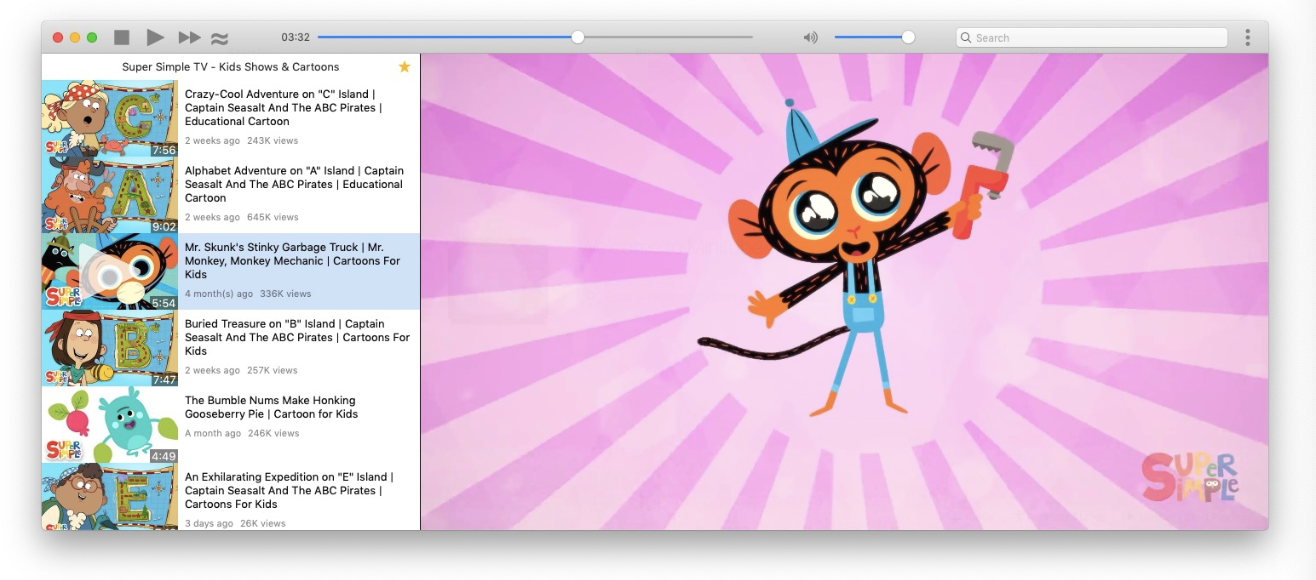
Minitube is a free and open-source YouTube desktop client for Linux systems. It provides an endless stream of YouTube videos based on a keyword, with low CPU and memory usage, making it battery-friendly.
It features filters for inappropriate content, making it suitable for kids. It also supports channel subscriptions without a YouTube account for privacy and plays videos consecutively for a seamless experience.
It works for Windows, Linux and macOS.
Minitube
There’s life outside the browser! Minitube is a native YouTube client. With it you can watch YouTube videos in a new way: you type a keyword, Minitube gives you an endless video stream. Minitube does not require the Flash Player. Minitube is not about cloning the original YouTube web interfa
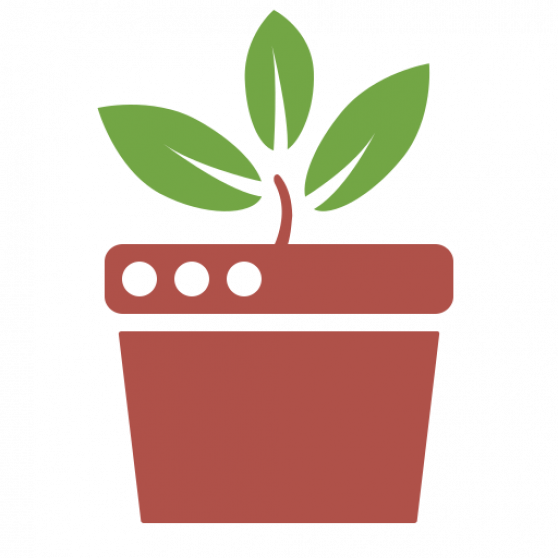
Flavio TordiniFlavio Tordini
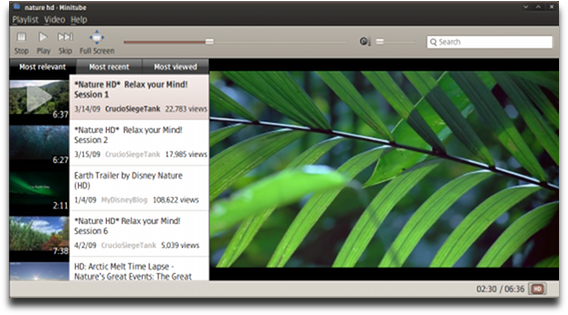
Install Minitube on Linux | Flathub
YouTube app
Flathub — Apps for LinuxFlavio Tordini
3. QtTube
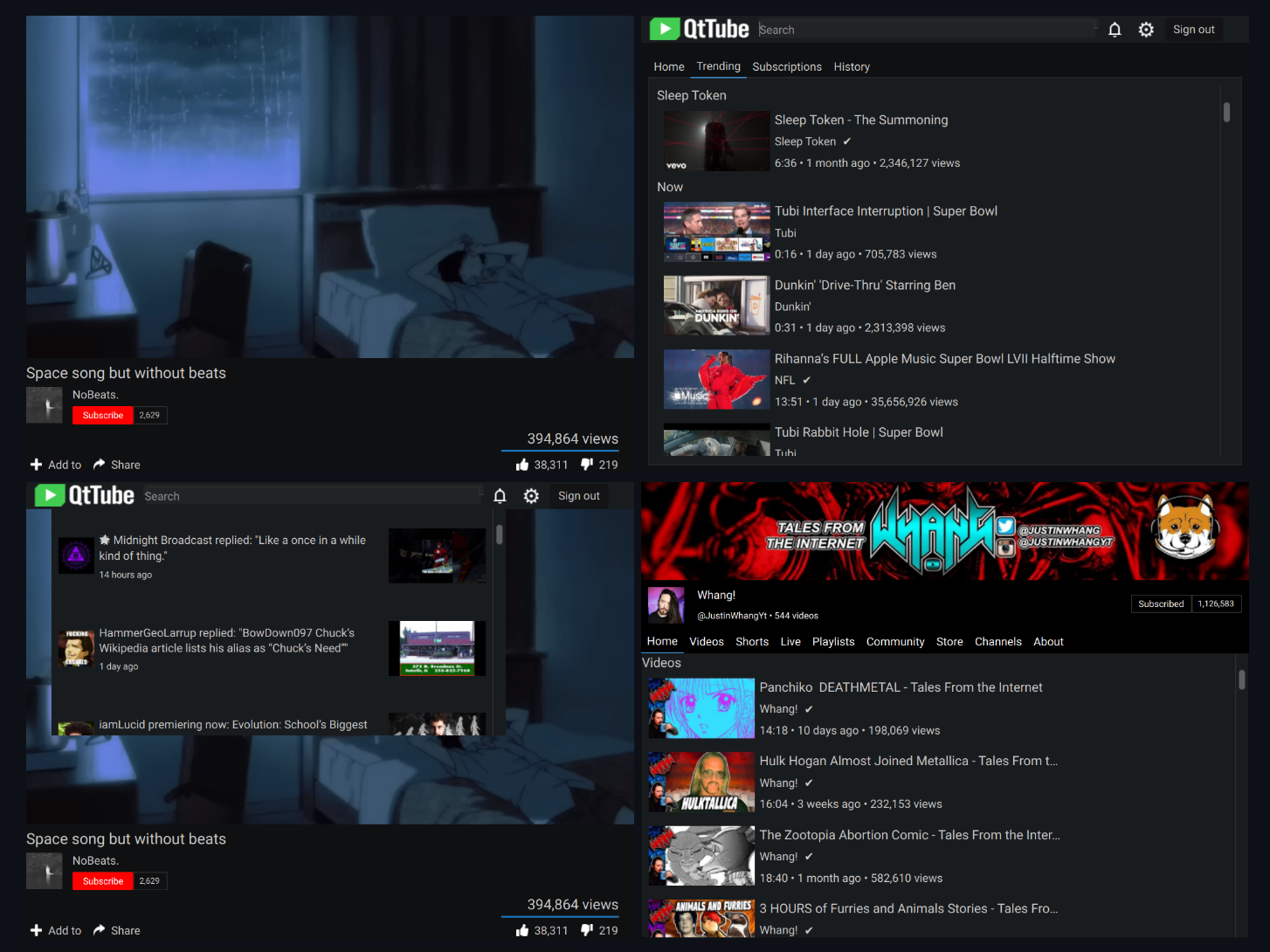
QtTube is a Qt frontend for YouTube made in C++ that aims to emulate the normal YouTube experience as close as possible.
It’s more private and it supports logging in, and with that, total integration with the YouTube website and app. It also comes with considerable improvements to performance and resource usage over the YouTube website.
It can be installed easily on Arch Linux and Arch-based Linux distro using AUR. Other distro users can install it as an AppImage.
GitHub — BowDown097/QtTube: A Qt frontend for YouTube.
A Qt frontend for YouTube. Contribute to BowDown097/QtTube development by creating an account on GitHub.
GitHubBowDown097
4. Invidious
Invidious is an open-source alternative to YouTube, allowing users to subscribe to channels and create playlists without a YouTube account. It is available in multiple languages and offers an ad-free viewing experience.
Invidious
Invidious has 18 repositories available. Follow their code on GitHub.
GitHub
Invidious
Invidious is an open source alternative front-end to YouTube.
Invidious
5. PsTube
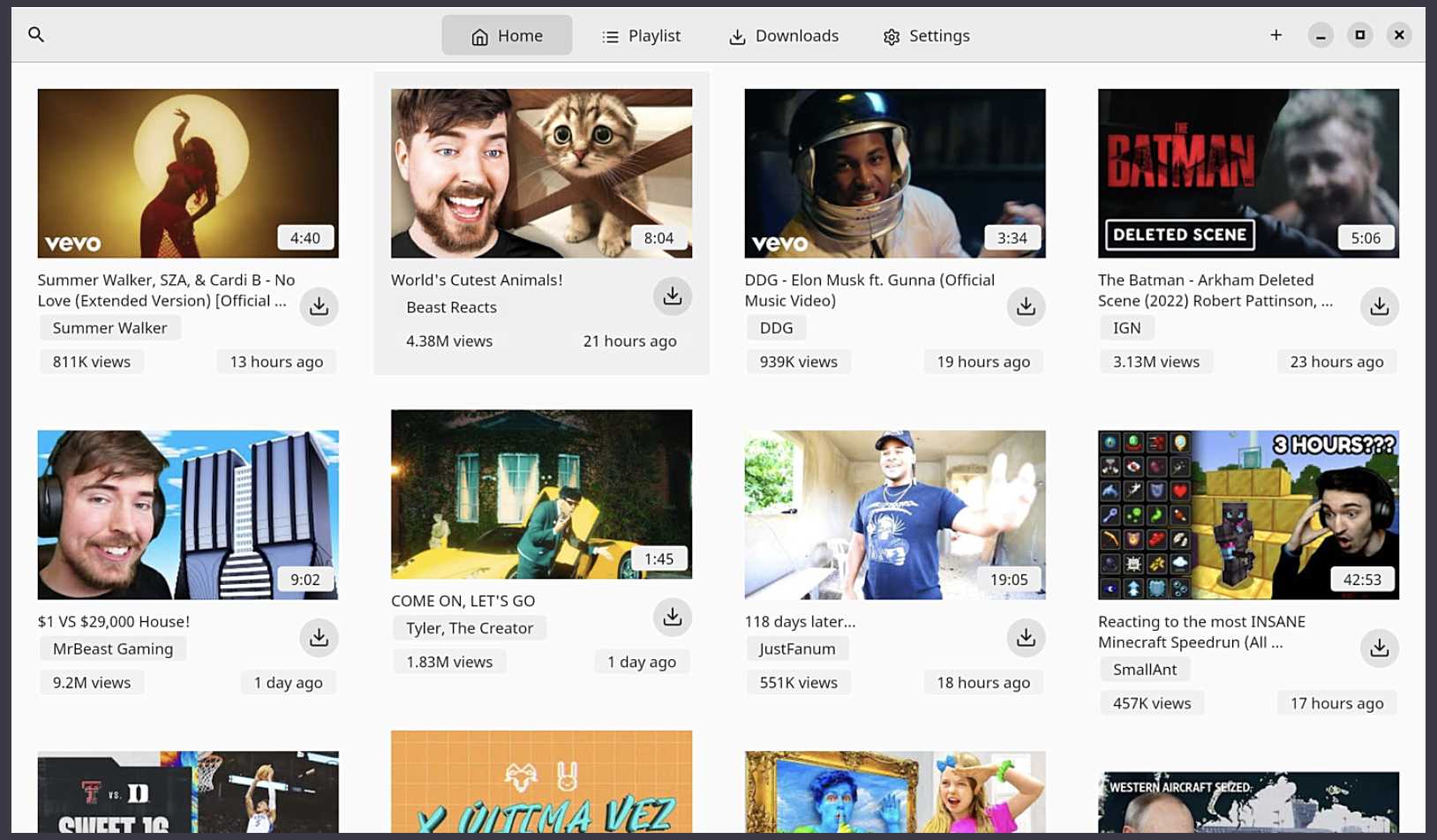
PsTube is a free and open-source YouTube client thats is built using the Flutter framework.
Features
- Beautiful user interface
- Lightweight and fast
- No Login Required
- Keep your liked videos and comments
- Playlists support
- Download videos, audios and thumbnails
- Ads free forever
12 Free YouTube Android Clients to Watch Videos and Stream YouTube Music without Ads.
This list provides information on various YouTube frontend alternatives for Android, including WebTubePlay, LibreTube, SkyTube, NewPipe Legacy, SimpMusic, ViMusic, YaShlangOnline, and InnerTune. These apps offer features such as ad-free experience, video blocking, music streaming, playlist creation, and more. How To Download a YouTube Video To MP4 for All PlatformsLearn how

MEDevel.com: Open-source for Healthcare, and EducationHazem Abbas

Platforms
- Linux: AppImage, Debian, Fedora
- Windows
- Android
Install PsTube on Linux | Flathub
Youtube client made using flutter
Flathub — Apps for LinuxPrateek Sunal
6. PlasmaTube
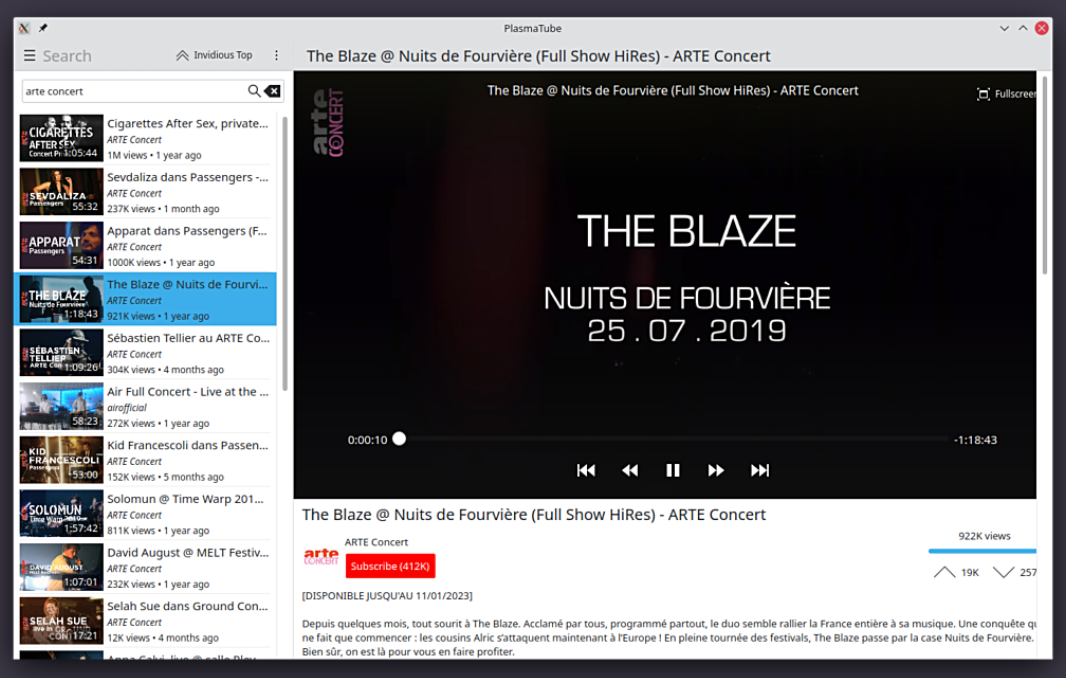
PlasmaTube is a Linux app that allows you to watch YouTube videos on your phone or desktop using an elegant user interface integrated with the rest of Plasma.
PlasmaTube
Watch YouTube videos
KDE Applications
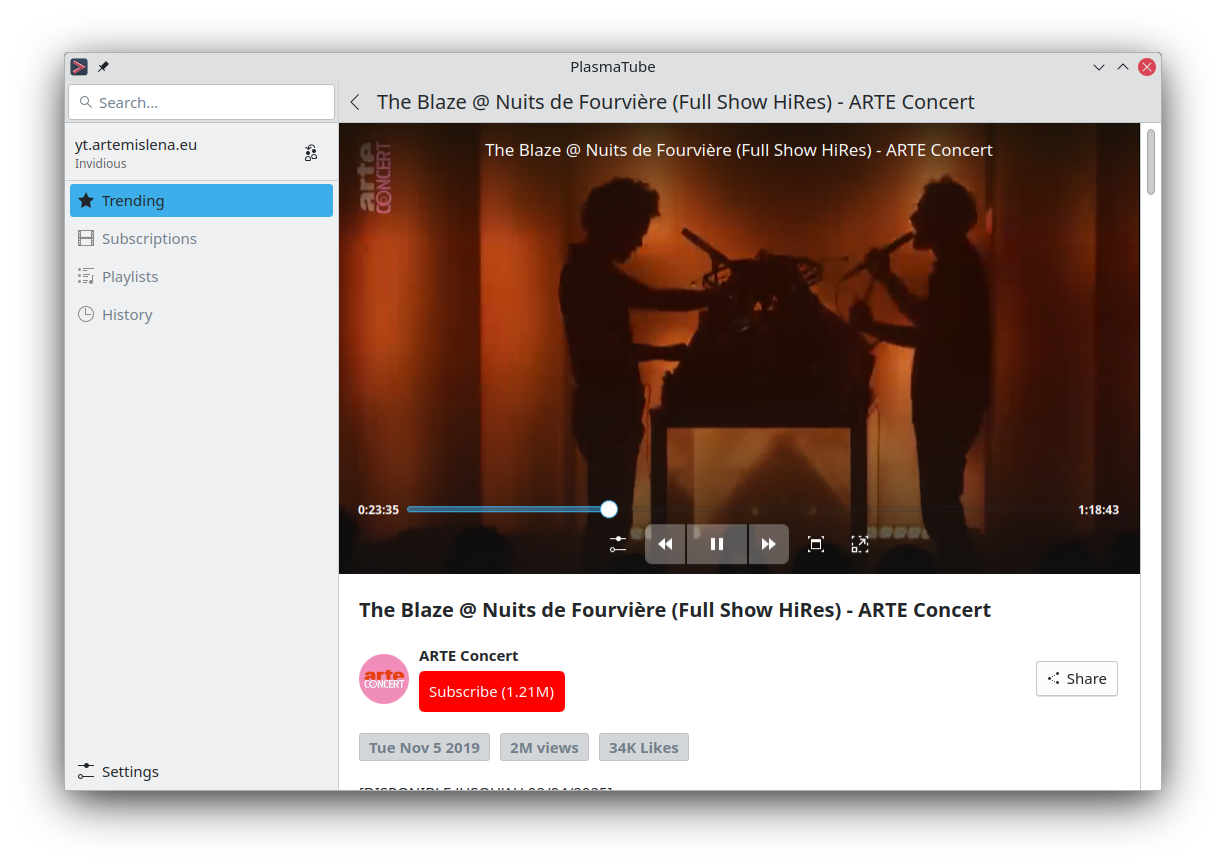
Install PlasmaTube on Linux | Flathub
Watch YouTube videos
Flathub — Apps for Linux
7. NativeYoutube

NativeYouTube is a free and open-source YouTube client player for macOS systems. However, it requires YouTube client API to browse and play videos.
GitHub — Aayush9029/NativeYoutube: Personal App that turned into “alpha released app” v2
Personal App that turned into “alpha released app” v2 — Aayush9029/NativeYoutube
GitHubAayush9029
8. FreeTube
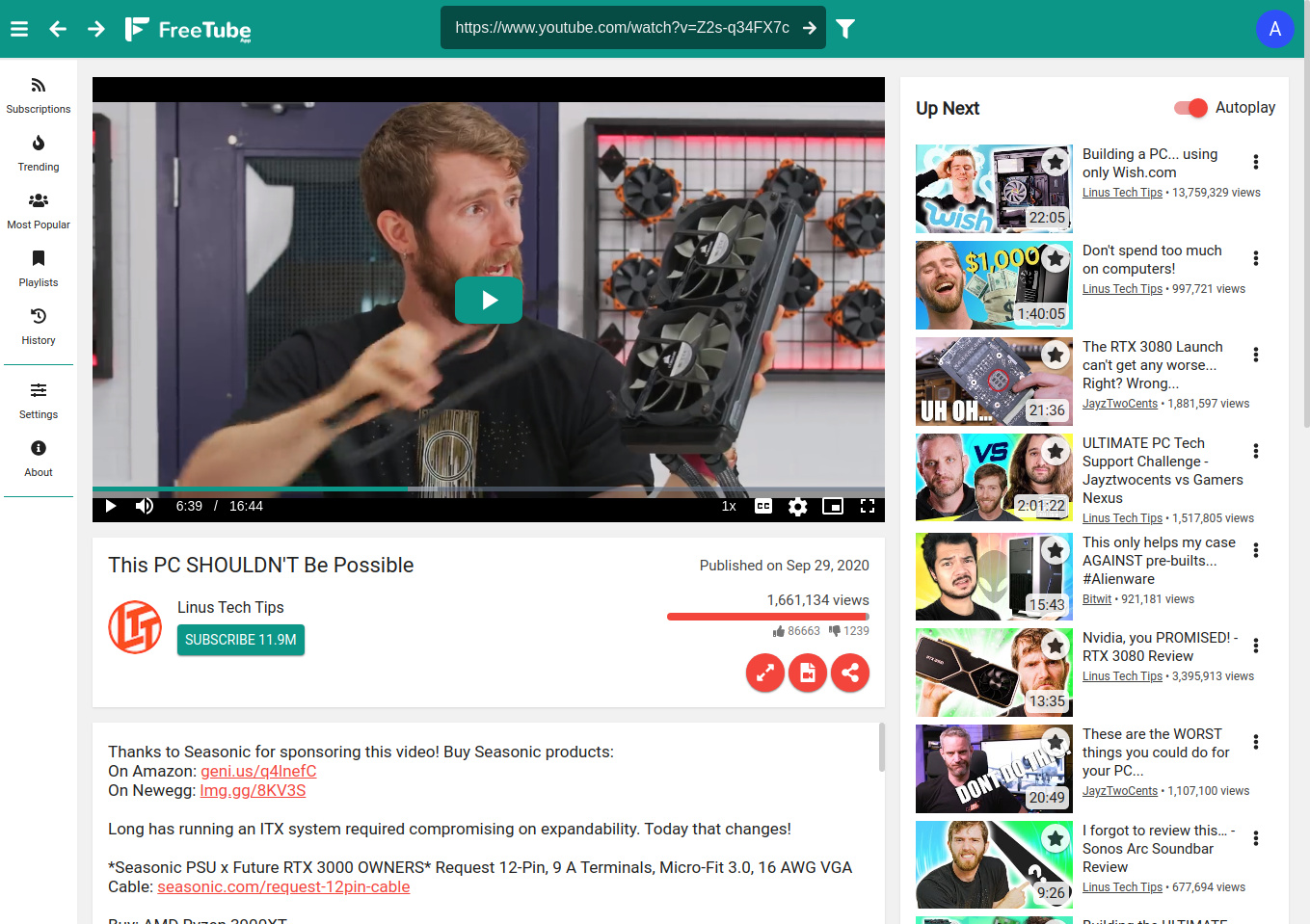
FreeTube is a privacy-focused, open-source desktop YouTube player that allows users to use YouTube without ads and prevents tracking from Google. It is available for Windows, Mac, and Linux.
Features
- Watch videos without ads
- Use YouTube without Google tracking you using cookies and JavaScript
- Two extractor APIs to choose from (Built in or Invidious)
- Subscribe to channels without an account
- Connect to an externally setup proxy such as Tor
- View and search your local subscriptions, history, and saved videos
- Organize your subscriptions into «Profiles» to create a more focused feed
- Export & import subscriptions
- Youtube Trending
- Youtube Chapters
- Most popular videos page based on the set Invidious instance
- SponsorBlock
- Open videos from your browser directly into FreeTube (with extension)
- Watch videos using an external player
- Full Theme support
- Make a screenshot of a video
- Multiple windows
- Mini Player (Picture-in-Picture)
- Keyboard shortcuts
- Option to show only family friendly content
- Show/hide functionality or elements within the app using the distraction free settings
- View channel community posts
- View most age restricted videos
Platforms
- Windows
- Linux: Flathub
- macOS
GitHub — FreeTubeApp/FreeTube: An Open Source YouTube app for privacy
An Open Source YouTube app for privacy. Contribute to FreeTubeApp/FreeTube development by creating an account on GitHub.
GitHubFreeTubeApp
FreeTube — The Private YouTube Client
FreeTube is a feature-rich and user-friendly YouTube client with a focus on privacy.
The Private YouTube Client
9. Spotube
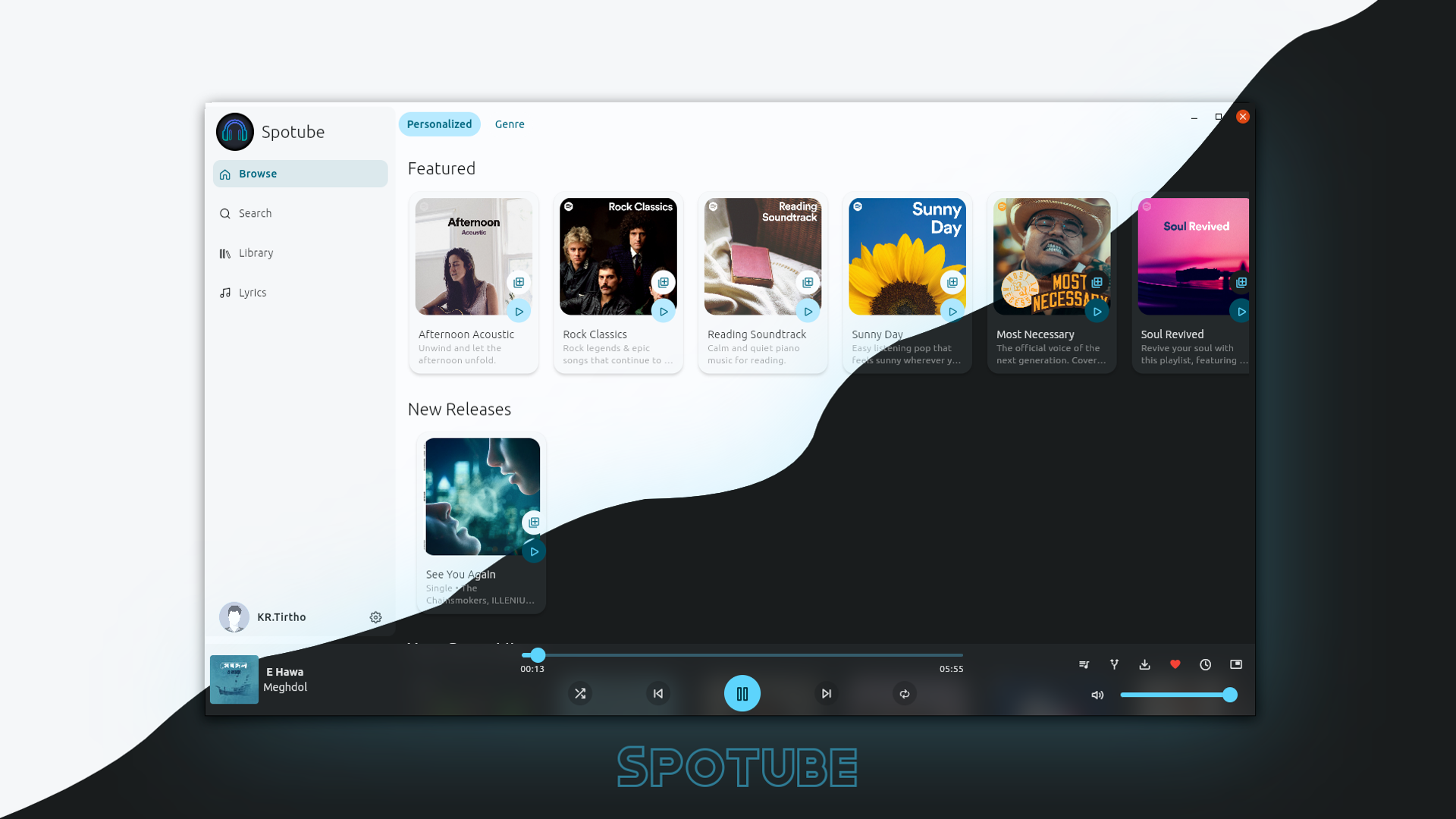
Spotube is a free and open source, cross-platform Spotify client compatible across multiple platforms utilizing Spotify’s data API and YouTube, Piped.video or JioSaavn as an audio source, eliminating the need for Spotify Premium.
Features
- 🚫 No ads, thanks to the use of public & free Spotify and YT Music APIs¹
- ⬇️ Freely downloadable tracks
- 🖥️ 📱 Cross-platform support
- 🪶 Small size & less data usage
- 🕵️ Anonymous/guest login
- 🕒 Time synced lyrics
- ✋ No telemetry, diagnostics or user data collection
- 🚀 Native performance
- 📖 Open source/libre software
- 🔉 Playback control is done locally, not on the server
GitHub — KRTirtho/spotube: 🎧 Open source Spotify client that doesn’t require Premium nor uses Electron! Available for both desktop & mobile!
🎧 Open source Spotify client that doesn’t require Premium nor uses Electron! Available for both desktop & mobile! — KRTirtho/spotube
GitHubKRTirtho
10. MoonPlayer

MoonPlayer is a versatile video player that allows online streaming, downloading of videos from platforms like YouTube and Youku, as well as playback of local videos.
MoonPlayer — Coslyk
Coslyk
Install MoonPlayer on Linux | Flathub
Video player for playing and downloading online videos from YouTube, Youku etc.
Flathub — Apps for Linux
11. YouTube Desktop
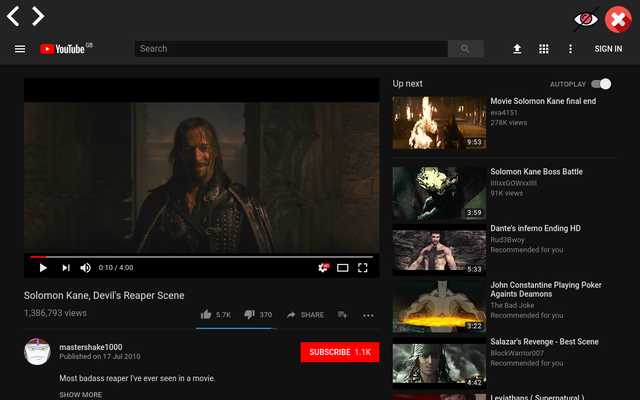
The YouTube Desktop client is a sleek widget that allows users to enjoy YouTube content while working on other tasks. It includes a built-in ad-blocker and offers full functionality of the web version, including watching, commenting, subscribing, uploading, and sharing content.
GitHub — B-0-B-B-Y/desktop-youtube: An elegant desktop client version of YouTube.
An elegant desktop client version of YouTube. Contribute to B-0-B-B-Y/desktop-youtube development by creating an account on GitHub.
GitHubB-0-B-B-Y
12. SmartTubeLegacy
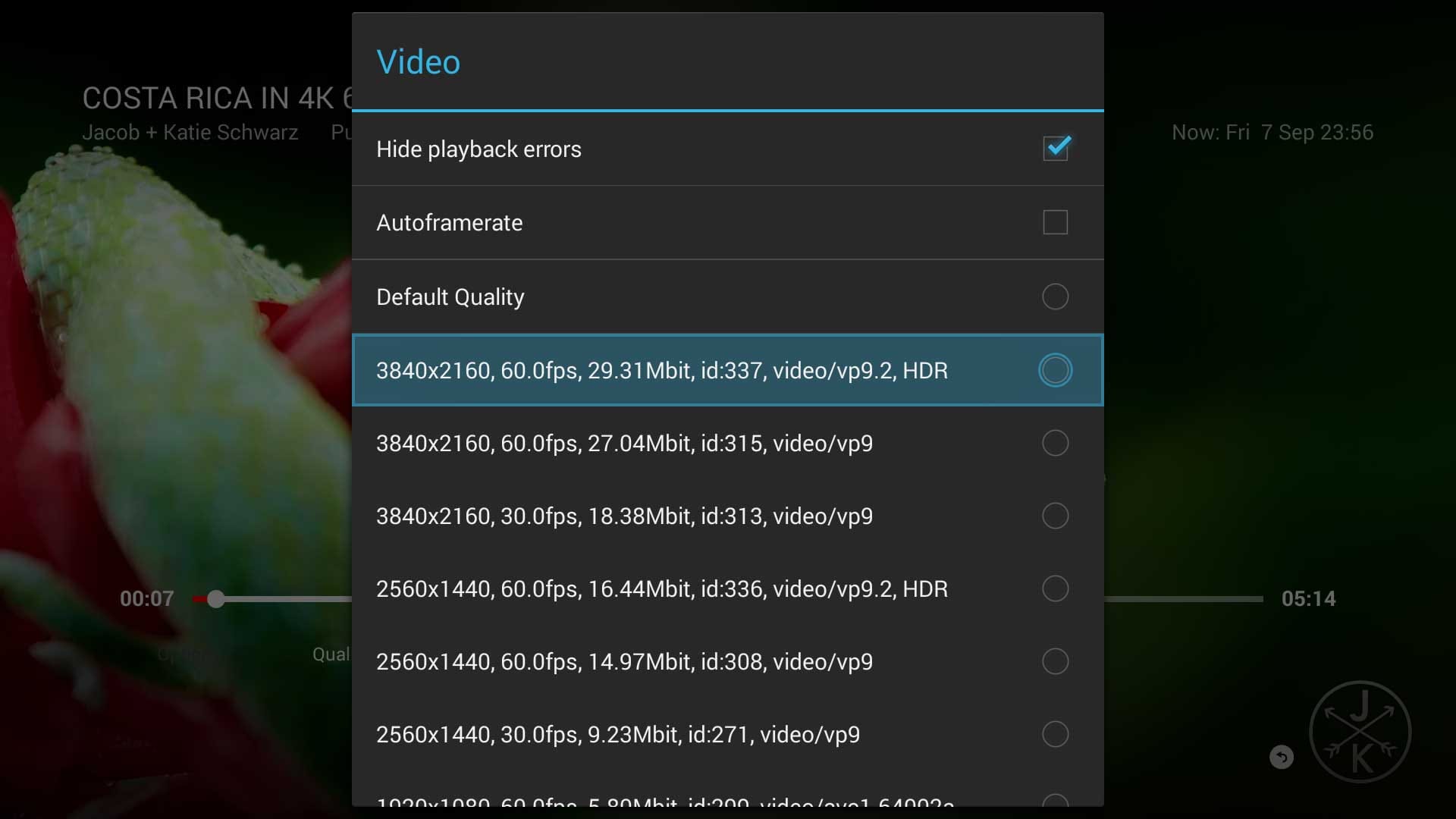
SmartYouTubeTV is a free and open-source YouTube client for set-top boxes and Android-based TVs.
Features
- 4K support.
- Designed for TV screens.
- Any remote controller support.
- Login support.
- Doesn’t depend on Google Services.
- Fully localized.
- Multilingual search keyboard.
- Automatic update mechanism.
- No root required!
GitHub — yuliskov/SmartTubeLegacy: Watch YouTube videos on your TV and set-top-box with comfort
Watch YouTube videos on your TV and set-top-box with comfort — yuliskov/SmartTubeLegacy
GitHubyuliskov
13. devtube: CLI YouTube Music client
Play Youtube music via your terminal. No ads, no auto paused 🎵💥✨
GitHub — vinhlh/devtube: Play Youtube music via command line. No ads, no auto paused 🎵💥✨
Play Youtube music via command line. No ads, no auto paused 🎵💥✨ — vinhlh/devtube
GitHubvinhlh
14. DeskVideo
DeskVideo is a desktop-styled video-stream platform front-end that utilizes third-party APIs. Piped, a privacy-centered video provider, serves as the backend, while Unsplash provides random wallpapers.
GitHub — malisipi/DeskVideo: A video-stream platform front-end
A video-stream platform front-end. Contribute to malisipi/DeskVideo development by creating an account on GitHub.
GitHubmalisipi
15. Cloud-Player
Cloud-Player Desktop is a free and open-source client for YouTube, SoundCloud and Mixcloud.
GitHub — Cloud-Player/cloud-player-desktop: Desktop music player built with electron to play youtube, soundcloud and mixcloud tracks
Desktop music player built with electron to play youtube, soundcloud and mixcloud tracks — Cloud-Player/cloud-player-desktop
GitHubCloud-Player
16. YouTube Browser App
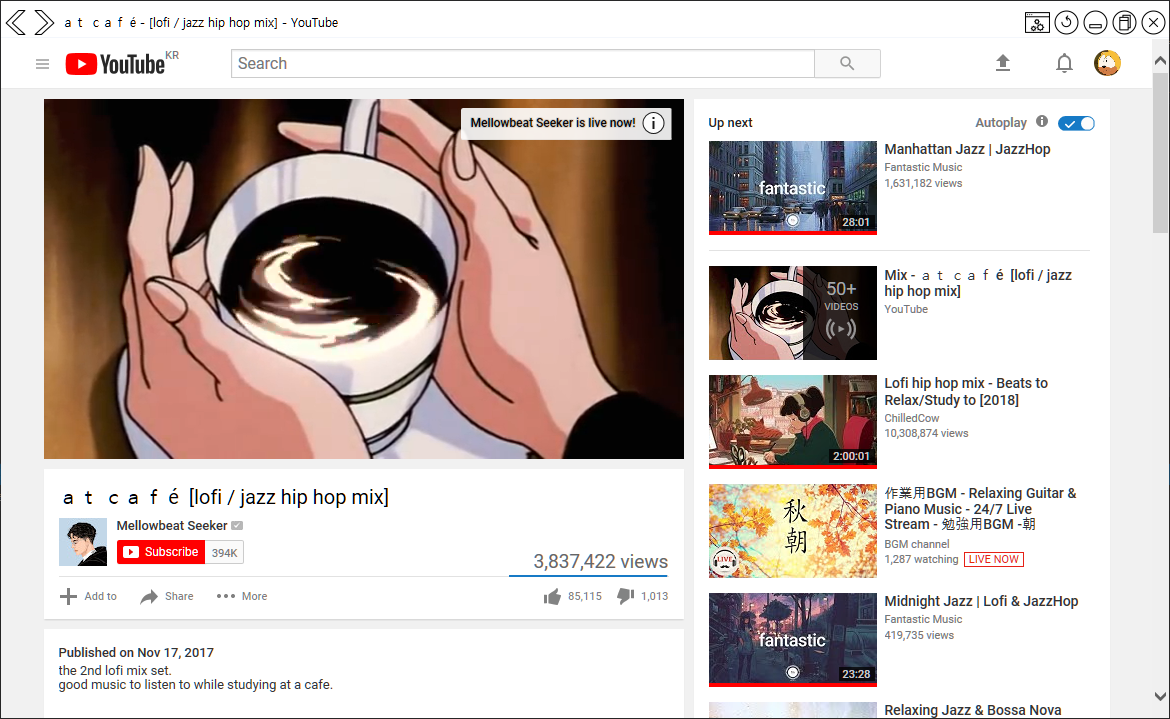
DeskVideo is a desktop-styled video-stream platform front-end that utilizes third-party APIs. Piped, a privacy-centered video provider, serves as the backend, while Unsplash provides random wallpapers. It does not support offline mode.
17. NewPipe (Android)
NewPipe is an open-source Android application that allows users to view and download video and audio from YouTube, SoundCloud, and more. It’s designed to be lightweight and privacy-friendly, with features like background play and pop-up video windows.
NewPipe — a free YouTube client
NewPipeTeam NewPipe

12 Free YouTube Android Clients to Watch Videos and Stream YouTube Music without Ads.
This list provides information on various YouTube frontend alternatives for Android, including WebTubePlay, LibreTube, SkyTube, NewPipe Legacy, SimpMusic, ViMusic, YaShlangOnline, and InnerTune. These apps offer features such as ad-free experience, video blocking, music streaming, playlist creation, and more. How To Download a YouTube Video To MP4 for All PlatformsLearn how

MEDevel.comHazem

YouTube is by far the number one video-sharing platform in existence. It initially started as a way for people to upload short films and series, but has grown into much more than that over time, especially with its limitless content options on any topic you can think of! And because everything goes viral on YouTube nowadays many businesses are turning towards this site to promote themselves or their products through videos online; which means we demand some high-quality apps like “Best Youtube app Windows 10” if we want thematic use throughout our organization device such as laptops/ desktops etc.
Does your desktop/laptop have a YouTube app? Don’t worry, we’ve got the right fit solution for you! There are lots of great video streaming sites and apps that allow users to watch videos on their desktop computers. However, if none exist in particular or they’re all just wasn’t designed specifically with Windows 10 specifications then this article might be able to help you out by providing some tips about the Best youtube apps for Windows 10 available in the market right today.
1. Tubecast For Youtube
DOWNLOAD
Features:
- Tubecast excels in casting YouTube content to various devices, making it a reliable choice for users looking to cast videos seamlessly.
- When it comes to casting YouTube, this app stands out as a top-rated option, indicating its popularity and performance in this specific functionality.
- The app supports casting to an extensive array of apps and gadgets, including Chromecast, Smart TV, Google TV, AirPlay, Amazon Fire TV, Roku, Internet box, DLNA, PS4, and Xbox One & 360, ensuring compatibility with diverse platforms.
- Tubecast supports 4K videos, allows audio playback when the device is locked, facilitates video downloads to the local disk, and provides easy viewing of 360° videos, enhancing the overall video-watching experience.
- Users seeking the best app for casting YouTube content can consider Tubecast for its robust features and performance in this specific category.
- Priced at $2.99, the app offers its comprehensive casting features at a reasonable cost.
- Users can explore the app’s capabilities with a free seven-day trial, allowing them to experience its functionalities before making a purchase decision.
Our Review:
We as a team at Technical Explore have tried the application before we thought to suggest you. Tubecast app offers a complete package, when it comes to Youtube video’s playback. While the app’s drawbacks are minimal, the presence of ads in the free version can be a bit bothersome during video streaming.
2. Smart UTube for Youtube
DOWNLOAD
Features:
- Smart UTube allows users to swiftly access and search for music, videos, and movies.
- The app offers millions of hosted videos for streaming, providing a wide variety of content to users.
- It’s is designed to be a perfect entertainment solution with its diverse collection of videos.
- However, Smart UTube lacks the capability to download videos in 4K resolution, limiting users who prefer higher-quality downloads.
- Also, users may find it inconvenient that the app does not provide an option to switch from the default dark theme, potentially causing discomfort during extended usage.
- The absence of a feature to manage video quality restricts user control over the viewing experience, especially for those with limited data or preferences for specific resolutions.
Our Review:
The application is found to be very much user-friendly and gives access to some distinct options. The navigation is eye catchy and simple, the only issue spotted was about turning off auto-play and the rest is impressive. There is always space for improvement, and we hope that they just post update for more smoother streaming playback.
3. myTube For Youtube
DOWNLOAD
Features:
- This app is one of the most extraordinary apps to watch the videos of YouTube on windows 10 in an effective manner.
- The most unique thing about this app is, it will be regularly updated and no outdated content will be available here.
- By using this, you can able feel the freshly updated user-friendly experience.
- Along with that, this app feature is very rich, so one can able to get quality results.
- The video playback user interface will be very clear and it will not cause any distractions to the users unlike the official web interface of YouTube.
- There are also picture in picture mode is available in this app, so that one can able to do multitasking in the system while watching the videos.
- The most effective features of this app add but do not limit to particular channel notifications.
- Process download of videos to the local disk, TV mode, and private mode.
- Distraction-free and most effective watching experience.
- Support for the particular live tiles, a process to provide a notification while playing the video on mobile data and from the actual YouTube history process to separate myTube history.
- In case you want to watch the videos with your friends then there is a new feature is available known as rooms and you can make use of it.
- The major process you have to do is that you have to just create a room and then from there you can share your password to the friends and then join the room by watching the same videos at the same
- This app is not a free app; you have to pay $0.99 to get this on your Windows
- But it will be a worthy one, sure you have to try.
Always have a track at this, since sometimes, you will find this app for free, so grab that app at that time.
Our review:
Personally, the team has found the app highly customizable and allows us to personalize the app layout and theme, we were also able to select the preferred video playback quality. The app surprisingly supported picture-in-picture mode and supported multiple accounts.
But not everything is positive, we were unable to find the Windows application which was disappointing. Also, the features were highly limited for free users, and need to pay a premium amount to unlock some features which may not be of great worth.
Also Read: myTube App Review
4. ATube – YT App
DOWNLOAD
Features:
- This app is one of the most famous and effective Best YouTube Apps for Windows 10 which consists of an enormous number of features that you will require.
- It does not consist of any special settings page and it is its uniqueness.
- Wherever it is needed, comes with a great user interface, and the needed options will be logically and neatly arranged very easily
- It is also a free app and users can able to download it for free.
- Apart from that, the developer also puts more effort into adding more features to this app by regularly updating it.
- The major features of this app will be to download the videos to the local disk, picture-in-picture mode, and separate pages for subscriptions, your library and trending, videos can able to be pinned, so that you can able to easily browse the app. It will also support live chat and video streams and much more.
- This app is free, but it will consist of ads since it is free.
- To remove those apps, you can able to make a purchase out there.
Our Review:
This app for Windows 10 stands out with its extensive features, user-friendly interface, and the unique absence of a special settings page. It allows easy navigation with logically arranged options and supports video downloads, picture-in-picture mode, and separate pages for subscriptions. The app’s regular updates demonstrate a commitment to improvement, and while it’s free, the presence of ads can be removed through in-app purchases, making it a powerful and flexible choice for users seeking a comprehensive YouTube experience on their Windows 10 devices.
5. Pro Tube For Youtube
DOWNLOAD
- This app is one of the lightweight windows 10 YouTube apps, which consists of an enormous number of user-friendly features.
- The UI will be completely derived from the era of Windows 10, but it will still perfectly works in a top-notch manner.
- This app will very much minimal and user-friendly.
- It will also never display any kind of confusing or unnecessary options.
- Without any distraction and disturbance here you can able to watch videos by just logging in with the Google account very easily.
- This app has been included in the process of the ability to play 4K videos via YouTube.
- Detailed information on videos, separate local history, views, and subscribers.
- Support for the process of live video streams and much more.
- This app is a completely free one and you must try this app, without any hesitation.
- Sure it will satisfy your major needs.
Our Review:
Protube has also been an excellent choice for us for watching YouTube videos on Android devices. It offered quite a large variety of features like background playback, support of multiple accounts and the option to download videos for watching them offline.
However, the app is not available on the Play Store and hence we have to download it from third-party applications which may put your device vulnerable to threats. The app doesn’t even offer a free version and we had to try everything in the 7-day free trial.
6. 4K Player for YouTube
DOWNLOAD
Features:
- Checks and set playback resolution easily for clear video quality on the YouTube app.
- The 4K Player for YouTube app ensures high-resolution (4K) playback for a superior viewing experience.
- You can also enjoy an ad-free experience with this player, avoiding interruptions during your favorite YouTube channels.
- You can use the app for background playback, making it a convenient option for listening to music on YouTube.
Our Review:
4K player has offered us the best video quality among all due to its support for 4K resolution videos. The youtube app for Windows 10 also offers a range of options like customizable playback settings and also download videos for offline viewing.
The downside is again it’s not free and is only available for Windows devices and not available for any other operating systems.
7. iTubeGo
Features:
- No more one-by-one downloads! With this app, you can just throw together a list of videos you want and download them all at once. Talk about a time-saver!
- Get ready for some serious flexibility. You can snag your videos in any of the 20 different file formats this app supports. It’s like a buffet of options.
- And guess what? It’s not just about YouTube. This bad boy goes beyond, supporting over 10,000 websites, including the big shots like Facebook, Instagram, TikTok, Twitter, and more.
- Say goodbye to the downloading drama and hello to a smoother, more user-friendly experience. The iTubeGo app is your ticket to hassle-free video grabbing!
Our Review:
In our view, iTubeGo youtube app for Windows 10 is also a great option and supports the conversion of YouTube videos into various formats like MP4, MP3, and,4A. It also supports video-sharing platforms such as Facebook, Instagram, and Vimeo. It even supports fast download speeds (for paid versions) and batch downloading.
The downside is it supports a max download speed of 1 Mbps for free versions and won’t allow you to download videos larger than 5 minutes. It is also only available for Windows and Mac OS.
DOWNLOAD
8. Fizztube App for Youtube
Features:
- FizzTube is available for the Microsoft app store, making it easily accessible for Windows 10 users.
- The free edition, although a paid version exists, is generally sufficient for most users who prefer a dedicated Windows app for YouTube over using a browser.
- FizzTube combines three functionalities into one app, allowing users to watch, download, and convert YouTube videos seamlessly on their Windows 10 computers.
- Video conversion is made easy, enabling users to switch formats effortlessly for compatibility with various digital devices.
- Direct account management features are lacking in FizzTube, requiring users to handle account-related actions outside the app.
- The absence of a video looping feature may limit automatic replay options for users.
- Users cannot simultaneously browse their YouTube feed while watching a video, necessitating separate actions for navigation.
- Basic video quality controls are available, but the app lacks more detailed customization options for adjusting playback quality.
Our Review:
After we have reviewed all the above Youtube apps for Windows 10, we have seen this app is a bit more feature-packed software. The app offers an ad-free experience which improved our viewing experience and supports even 4K resolution and that was a rare feature for us.
DOWNLOAD
9. Wintube for Youtube
- WinTube for YouTube is a purposefully designed Windows app, ensuring a seamless experience for watching YouTube videos on your desktop.
- It allows you to watch videos directly on your desktop and conveniently lists them on the lock screen of your device.
- The app categorizes videos by Trending, Music, Sport, Live, and more, simplifying content discovery.
- With the option to download videos, WinTube enables offline access, eliminating the need for an internet connection.
- The app may have limited features for directly managing user accounts or subscriptions.
- While nicely designed, the interface may offer fewer customization options compared to other streaming apps.
- WinTube sets itself apart with the ability to speed up or slow down videos without affecting the pitch, catering to users who enjoy customized playback speeds.
- Especially beneficial for sports enthusiasts, the app enhances the viewing experience by allowing sped-up replays of favorite games.
Our Review:
WinTube has offered us fast-loading speeds and once again supports 4K resolution, the app also provides users with customization according to user preference. The app also supports multiple accounts.
However, there is again no free version, and is pricy compared to its competitors we feel it is not worth the money because it also doesn’t support other operating systems apart from Windows.
DOWNLOAD
10. Youtube TV
Features:
- YouTube TV, launched in 2017, stands out as a premier live TV streaming service, offering an extensive channel selection and an exceptional user experience.
- Adapting to current trends, YouTube TV addresses the fading popularity of Cable TV, catering to the increasing preference for online TV streaming services and Video On Demand (VOD).
- The YouTube TV app for Windows 10 grants you direct access to all live channels available on the platform from your desktop computer.
- Beyond its impressive channel lineup, YouTube TV prides itself on being user-friendly, providing a smooth and speedy experience on various TV and mobile devices.
- Boasting the best-in-class cloud DVR, YouTube TV offers unlimited storage and nearly all the functionalities of a hardware DVR.
- Distinguishing itself from the free YouTube video service, YouTube TV offers an experience akin to cable TV, featuring live channels and on-demand content accessible on a variety of devices.
- With compatibility across a range of devices, including Apple TV, Roku, Android TV, Amazon Fire TV, Chromecast, smart TVs, phones, tablets, and web browsers, YouTube TV ensures accessibility and convenience for users.
Our Review:
YouTube TV has allowed us to watch live TV channels on various devices such as smartphones, tablets, and smart TVs. The app offers a very user-friendly interface and is easy to navigate.
The negatives are that it is limited to specific regions and is a subscription-based service and may not be in favor of people who prefer free streaming services.
DOWNLOAD
Impact of YouTube
To connect with the customer, YouTube is the best tool that can able to attract the customer. There is more number of the search engine are available and but YouTube is unique from everything. The video must provide the best information and trusted information to the customers. The true information about your company must be provided there, through that your client will know the complete details of the product. The main duty is to update the new information.
To attract the audience, your video should not be longer and also it should not be too short. It must be short and crisp and must explain the advantages of your product.
The ads must be legal to be displayed so that everyone can able to watch that and even children can watch those videos. If the video is more violated means then sure you have a chance of getting failed in the business. So, always concentrate on your video content to get commercial success among audiences. It is also considering as one of the top-notch video streaming platforms, where people can able to find all kinds of videos out there. All type of video genres is available there, so just one can make use it in an effective manner.
Final verdict: Best YouTube App for Windows 10
If you require an app with more functionality but want to spend less money, myTube is a good option. When compared to other apps, the cost will be very low. Even though there are numerous free apps accessible, many functionalities will never be used. That app has also been used by many people all over the world, so it will have extraordinary features. If you merely want to try out the YouTube apps for Windows 10, you may do so using free apps.
Finally, from the aforementioned Top 10 apps, you can select your preferred Best YouTube Apps for Windows 10 and proceed.
FAQ’s
Q. Is there an official YouTube app for Windows 10?
YouTube doesn’t have an official app for Windows 10, but that might change in the future. There is also Microsoft’s own YouTube-based software available on their store to download! It’s pretty good too.
Q. Are YouTube apps for Windows better than the original YouTube site?
All the apps mentioned are third-party applications and may or may not be according to your user preference, YouTube is preferred because it is built to be operated in a specific way relevant to all its users.
Q. Which YouTube app is good for laptop?
myTube is the best YouTube client you’ll find on Microsoft Store for your laptop. It also has a lot of positive reviews from people who use it and love watching videos online or even recording their own!
Q. Are the YouTube apps mentioned free?
Yes, the Popular YouTube apps for Windows 10 mentioned above are free and only charge for additional features. In most cases, additional features may not be required for daily usage.
myTube! позволяет смотреть и скачивать видео без браузера.
Обычно все смотрят видео с YouTube прямо в браузере. Мало кому приходит в голову, что могут быть альтернативы. На самом деле этот способ не очень удобен. Особенно если вы занимаетесь, например, редактированием фотографий, рисованием или монтажом видео. Держать постоянно открытым целый браузер только ради YouTube — ничем не оправданная трата системных ресурсов компьютера.
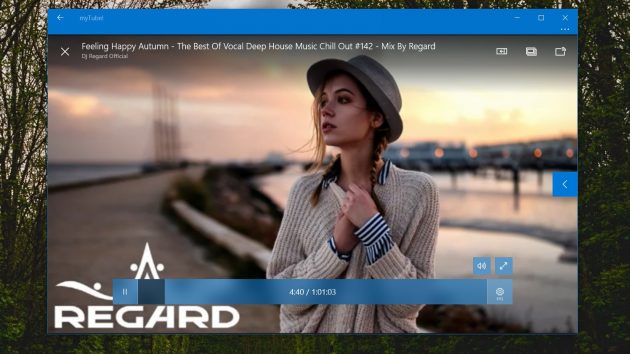
myTube! — это альтернативный клиент YouTube, который не требует запуска браузера. Он предоставляет полный доступ ко всем ресурсам сервиса, в том числе поиску, плейлистам, истории, избранному, комментариям и так далее. Эта программа позволяет легко скачивать понравившиеся ролики или только их звуковую дорожку, воспроизводить ролики в фоновом режиме или небольшом плавающем окошке, а также умеет показывать всплывающие уведомления.
Но самое главное — myTube! занимает в памяти всего около 200 МБ, что, конечно, гораздо меньше, чем любой браузер с открытой вкладкой YouTube.
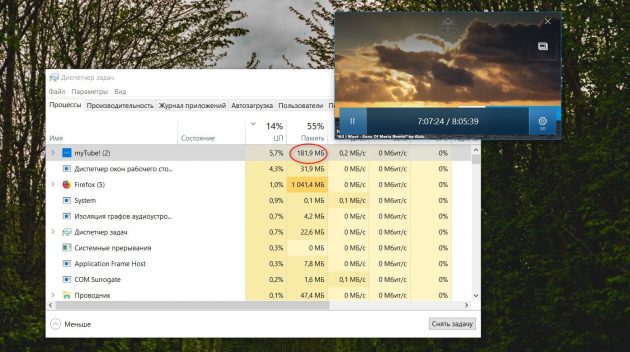
Бесплатная версия myTube! содержит одно небольшое, но противное ограничение: вы можете использовать её один час, а затем придётся сделать 10-минутную паузу.
Однако сейчас разработчик раздаёт полную версию myTube! совершенно бесплатно. Акция продлится до 2 ноября. Скачать программу можно в каталоге Microsoft Store.
Приложение не найдено
Читайте также
- На YouTube заработал мини-плеер для видео →
- Расширение Bookmark It позволит сохранить нужный момент из ролика на YouTube →
- 8 расширений для Chrome, благодаря которым учиться на YouTube станет удобнее →



