6 марта 2025 г. 17:42
583
Содержание:
- Как проверить статус активации
- Активация Windows Server 2016 Standard через cmd
- Активация через графический интерфейс
- Что делать, если активация не проходит
Настроили сервер, всё работает, но… «Ваша копия Windows не активирована»? Это не просто раздражающее сообщение — без активации сервер может внезапно начать ограничивать функциональность. А если Windows Server 2016 управляет важными сервисами, ждать сюрпризов точно не хочется. Разбираемся, как активировать Windows Server 2016 Standard без лишних сложностей и возможных ошибок.
Как проверить статус активации
Прежде чем приступать к активации, стоит проверить статус системы. Для этого:
- Запустите командную строку нажав Win + R и введите cmd.
- Впишите команду: slmgr /dli.
- Всплывающее окно покажет статус лицензии.
Если сервер уже активирован, можно расслабиться. Если нет — выбираем способ активации ниже.
Активация Windows Server 2016 Standard через cmd
Для тех, кто не боится команд и хочет быстро активировать сервер:
- Открываем командную строку (от имени администратора).
- Вводим ключ продукта (замените XXXXX… на ваш ключ): slmgr /ipk XXXXX-XXXXX-XXXXX-XXXXX-XXXXX
- Если у вас нет ключа активации Виндовс сервер 2016, дешево и быстро его можно приобрести ЗДЕСЬ
- Запускаем процесс активации: slmgr /ato
- Проверяем результат командой: slmgr /dli
Если система ответила, что активация выполнена — поздравляем, ваш сервер теперь официально активирован!
Активация через графический интерфейс
Для тех, кто предпочитает не вводить команды вручную, Windows Server 2016 активация может быть выполнена следующим образом:
- Открываем «Параметры Windows» (нажимаем Win + I).
- Заходим в «Обновление и безопасность» → «Активация».
- Нажимаем «Изменить ключ продукта».
- Вводим лицензионный ключ, который недорого и с моментальной доставкой продается здесь, и жмём «Далее».
- Дожидаемся завершения процесса активации.
Этот вариант подойдёт, если вы не хотите возиться с командной строкой, но результат будет точно таким же.
Что делать, если активация не проходит
Иногда Windows Server 2016 может отказываться активироваться, даже если ключ введен правильно. Разберём основные причины и способы их устранения:
- Если сервер не подключен к интернету, активация не сможет пройти. Проверьте, есть ли доступ к сети, и попробуйте снова.
- Если введенный ключ не подходит, убедитесь, что он соответствует вашей версии Windows Server 2016. Например, ключ для Standard-редакции не подойдёт для Datacenter.
- Иногда изменения не вступают в силу сразу. Перезагрузите сервер и попробуйте активировать систему снова.
- Бывает, что сервера Microsoft временно недоступны. В таком случае лучше подождать некоторое время и повторить попытку активации позже.
- Если система давно не обновлялась, могут возникнуть проблемы с активацией. Установите все доступные обновления через центр обновления Windows и попробуйте снова.
Если все методы не помогают, возможно, проблема в самом ключе. В этом случае лучше приобрести лицензионный ключ, чтобы избежать ограничений и нестабильной работы сервера.
АКТИВАЦИЯ WINDOWS SERVER 2016
Даешь пареллельный импорт!

- run CMD (ADMIN)
- slmgr.vbs /ipk WC2BQ-8NRM3-FDDYY-2BFGV-KHKQY
- slmgr.vbs /skms kms.digiboy.ir
- slmgr.vbs /ato
- If error is appear please try 1 of 2 keys:
- 1. JCKRF-N37P4-C2D82-9YXRT-4M63B
- 2. CB7KF-BWN84-R7R2Y-793K2-8XDDG
P. S. Никому не советую заниматься подобной ерундой, особенно на каких-нибудь предприятиях, так как это незаконно и сисадмину потом за это влетит по попе атата.
UPDATE: July 2023 – If this does not work for you, you may find this updated article more useful: How To Easily Convert Windows Server Evaluation To Standard / Datacenter
If you are having problems activating Windows 10, Server 2016, Windows 8, or Server 2012 one of these three solutions below should get you through:
Command Line to Launch Activation GUI:
This is handy if the GUI won’t start and you want to skip some steps to get it to work.
- click START (gets you to the tiles)
- type RUN
- type slui 3 and press ENTER
- yes, SLUI: which stands for SOFTWARE LICENSING USER INTERFACE
- SLUI 1 brings up the activation status window
- SLUI 2 brings up the activation window
- SLUI 3 brings up the CHANGE PRODUCT KEY window
- SLUI 4 brings up the CALL MICROSOFT & MANUALLY ACTIVATE window
- yes, SLUI: which stands for SOFTWARE LICENSING USER INTERFACE
- Type in your product key
- Have a nice day.
Command Line to Activate Windows Through Command Line:
- Launch a CMD as an Administrator
- Type: slmgr.vbs /ipk xxxxx-xxxxx-xxxxx-xxxxx-xxxxx
- Press Enter
If your key is valid and you are connected to the internet, it should activate within a second or two.
Call Microsoft Activation Center:
In Canada and the US, call the support line directly at 1 800-936-4900, otherwise, use this table of Microsoft Activation Phone Numbers to do the deed.
You also might find some of our previous posts on activation problems to be helpful: urtech.ca/?s=activation
Как вы знаете, Windows Server – это специализированная операционная система, предназначенная только для сервера. В сегодняшнем посте я покажу вам, как бесплатно активировать Windows на вашем VPS или выделенном сервере с помощью ключей клиентского продукта KMS. Хотя лицензия KMS действительна только в течение 180 дней, но количество активаций не ограничено. Таким образом, вы можете обновить его, когда захотите. На самом деле, лицензия будет обновляться автоматически каждые 7 дней по умолчанию (почти аналогично Let’s Encrypt certificate). Таким образом, просто сделайте это один раз и полностью забудьте об этом.
Поддерживаемые продукты:
- Windows Server 2022/2019/2016.
- Windows Server, версия 1809, 1803, 1709.
- Windows Server 2008/2012 (R2).
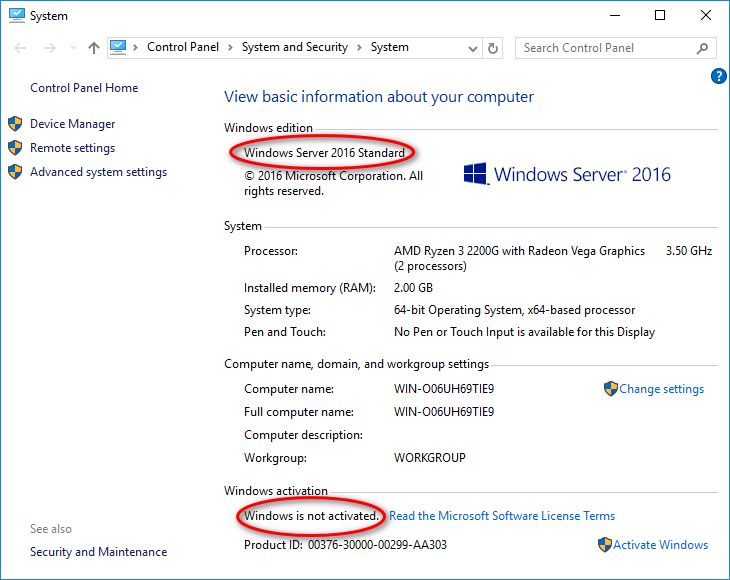
Как вы можете видеть на изображении выше, я использую копию стандарта Windows Server 2016, и она не активирована.
Метод 1: Ручная установка клиентского ключа KMS и его активация.
Метод 2: Использование предварительно написанного пакетного файла.
Метод 1: Ручная установка клиентского ключа KMS и его активация.
Шаг 1.1: Получите правильный ключ продукта от официальная статья Microsoft.
Ключ настройки клиента KMS стандарта Win Server 2016: “ WC2BQ-8NRM3-FDDYY-2BFGV-KHKQY ”. Я буду использовать это на следующем шаге.
Шаг 1.2: Установите ключ на вашем сервере.
Чтобы открыть командную строку, нажмите кнопку Windows, найдите “ cmd ” и запустите командную строку в качестве администратора. Затем введите “ slmgr /ipk CLIENTKEY ” в командном окне.
Примечание: за каждой командой следует нажатие Enter.
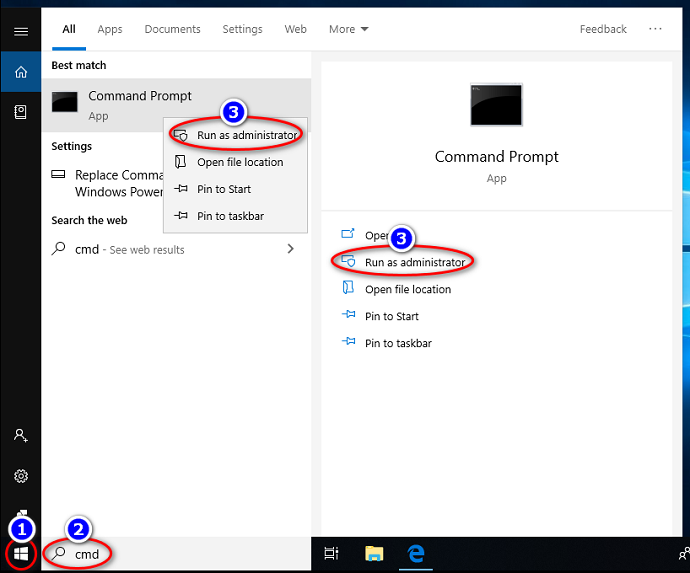
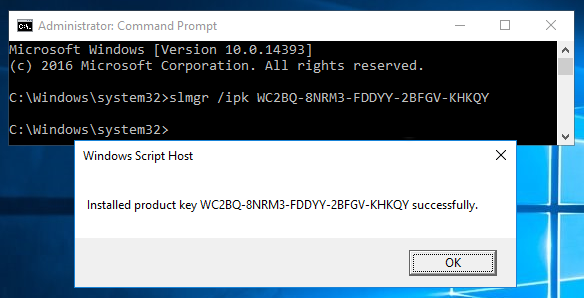
запустить команду slmgr ipk
Шаг 1.3: Установите сервер KMS.
Введите “ slmgr /skms km8.msguides.com ” в окне.
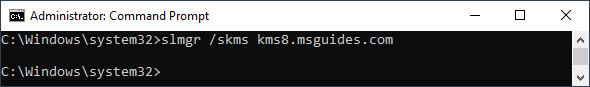
Шаг 1.4: Активируйте клиентский ключ KMS.
Наконец, используйте команду “slmgr /ato ”, чтобы активировать Windows.
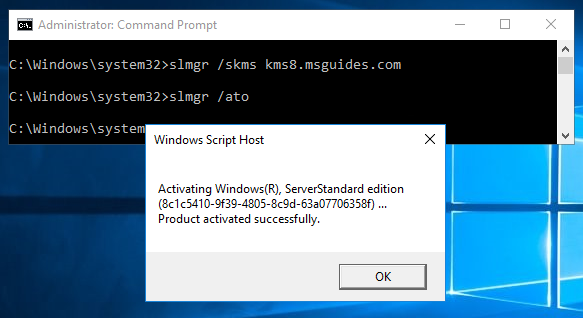
запустить команду slmgr ato
Если вы видите ошибку 0xC004F074, это означает, что ваше интернет-соединение нестабильно или сервер занят. Пожалуйста, убедитесь, что ваше устройство подключено к сети, и повторите команду “ ato ”, пока не добьетесь успеха.
Метод 2: Использование предварительно написанного пакетного файла.
Этот больше не рекомендуется из-за новое обновление Microsoft.
Шаг 2.1: Скопируйте весь текст ниже в текстовый файл.
@echo off
title Activate Windows Server (ALL versions) for FREE - MSGuides.com&cls&echo =====================================================================================&echo #Project: Activating Microsoft software products for FREE without additional software&echo =====================================================================================&echo.&echo #Supported products:&echo http://bit.ly/kmsclientkeys&echo.&echo.&echo ============================================================================&echo Activating your Windows...&set i=1
cscript //nologo slmgr.vbs /ipk 4DWFP-JF3DJ-B7DTH-78FJB-PDRHK >nul||cscript //nologo slmgr.vbs /ipk 22XQ2-VRXRG-P8D42-K34TD-G3QQC >nul||cscript //nologo slmgr.vbs /ipk 7M67G-PC374-GR742-YH8V4-TCBY3 >nul||cscript //nologo slmgr.vbs /ipk RCTX3-KWVHP-BR6TB-RB6DM-6X7HP >nul||cscript //nologo slmgr.vbs /ipk 39BXF-X8Q23-P2WWT-38T2F-G3FPG >nul||cscript //nologo slmgr.vbs /ipk YQGMW-MPWTJ-34KDK-48M3W-X4Q6V >nul||cscript //nologo slmgr.vbs /ipk W7VD6-7JFBR-RX26B-YKQ3Y-6FFFJ >nul||cscript //nologo slmgr.vbs /ipk TM24T-X9RMF-VWXK6-X8JC9-BFGM2 >nul||cscript //nologo slmgr.vbs /ipk WYR28-R7TFJ-3X2YQ-YCY4H-M249D >nul||cscript //nologo slmgr.vbs /ipk GT63C-RJFQ3-4GMB6-BRFB9-CB83V >nul||cscript //nologo slmgr.vbs /ipk 74YFP-3QFB3-KQT8W-PMXWJ-7M648 >nul||cscript //nologo slmgr.vbs /ipk 489J6-VHDMP-X63PK-3K798-CPX3Y >nul||cscript //nologo slmgr.vbs /ipk YC6KT-GKW9T-YTKYR-T4X34-R7VHC >nul||cscript //nologo slmgr.vbs /ipk TT8MH-CG224-D3D7Q-498W2-9QCTX >nul||cscript //nologo slmgr.vbs /ipk 6TPJF-RBVHG-WBW2R-86QPH-6RTM4 >nul||cscript //nologo slmgr.vbs /ipk 48HP8-DN98B-MYWDG-T2DCC-8W83P >nul||cscript //nologo slmgr.vbs /ipk XNH6W-2V9GX-RGJ4K-Y8X6F-QGJ2G >nul||cscript //nologo slmgr.vbs /ipk HM7DN-YVMH3-46JC3-XYTG7-CYQJJ >nul||cscript //nologo slmgr.vbs /ipk XC9B7-NBPP2-83J2H-RHMBY-92BT4 >nul||cscript //nologo slmgr.vbs /ipk 4K36P-JN4VD-GDC6V-KDT89-DYFKP >nul||cscript //nologo slmgr.vbs /ipk 2WN2H-YGCQR-KFX6K-CD6TF-84YXQ >nul||cscript //nologo slmgr.vbs /ipk 8N2M2-HWPGY-7PGT9-HGDD8-GVGGY >nul||cscript //nologo slmgr.vbs /ipk BN3D2-R7TKB-3YPBD-8DRP2-27GG4 >nul||cscript //nologo slmgr.vbs /ipk KNC87-3J2TX-XB4WP-VCPJV-M4FWM >nul||cscript //nologo slmgr.vbs /ipk W3GGN-FT8W3-Y4M27-J84CP-Q3VJ9 >nul||cscript //nologo slmgr.vbs /ipk D2N9P-3P6X9-2R39C-7RTCD-MDVJX >nul||cscript //nologo slmgr.vbs /ipk JCKRF-N37P4-C2D82-9YXRT-4M63B >nul||cscript //nologo slmgr.vbs /ipk WC2BQ-8NRM3-FDDYY-2BFGV-KHKQY >nul||cscript //nologo slmgr.vbs /ipk CB7KF-BWN84-R7R2Y-793K2-8XDDG >nul||cscript //nologo slmgr.vbs /ipk WVDHN-86M7X-466P6-VHXV7-YY726 >nul||cscript //nologo slmgr.vbs /ipk N69G4-B89J2-4G8F4-WWYCC-J464C >nul||cscript //nologo slmgr.vbs /ipk WMDGN-G9PQG-XVVXX-R3X43-63DFG >nul||cscript //nologo slmgr.vbs /ipk DPCNP-XQFKJ-BJF7R-FRC8D-GF6G4 >nul||cscript //nologo slmgr.vbs /ipk 6Y6KB-N82V8-D8CQV-23MJW-BWTG6 >nul||cscript //nologo slmgr.vbs /ipk PTXN8-JFHJM-4WC78-MPCBR-9W4KR >nul||cscript //nologo slmgr.vbs /ipk 2HXDN-KRXHB-GPYC7-YCKFJ-7FVDG >nul||cscript //nologo slmgr.vbs /ipk N2KJX-J94YW-TQVFB-DG9YT-724CC >nul||cscript //nologo slmgr.vbs /ipk 6NMRW-2C8FM-D24W7-TQWMY-CWH2D >nul||cscript //nologo slmgr.vbs /ipk WX4NM-KYWYW-QJJR4-XV3QB-6VM33 >nul||cscript //nologo slmgr.vbs /ipk VDYBN-27WPP-V4HQT-9VMD4-VMK7H >nul||goto notsupported
:skms
if %i% GTR 10 goto busy
if %i% EQU 1 set KMS=kms7.MSGuides.com
if %i% EQU 2 set KMS=kms8.MSGuides.com
if %i% EQU 3 set KMS=kms9.MSGuides.com
if %i% GTR 3 goto ato
cscript //nologo slmgr.vbs /skms %KMS%:1688 >nul
:ato
echo ============================================================================&echo.&echo.&cscript //nologo slmgr.vbs /ato | find /i "successfully" && (echo.&echo ============================================================================&echo.&echo #My official blog: MSGuides.com&echo.&echo #How it works: bit.ly/kms-server&echo.&echo #Please feel free to contact me at msguides.com@gmail.com if you have any questions or concerns.&echo.&echo #Please consider supporting this project: donate.msguides.com&echo #Your support is helping me keep my servers running 24/7!&echo.&echo ============================================================================&choice /n /c YN /m "Would you like to visit my blog [Y,N]?" & if errorlevel 2 exit) || (echo The connection to my KMS server failed! Trying to connect to another one... & echo Please wait... & echo. & echo. & set /a i+=1 & goto skms)
explorer "http://MSGuides.com"&goto halt
:notsupported
echo ============================================================================&echo.&echo Sorry, your version is not supported.&echo.&goto halt
:busy
echo ============================================================================&echo.&echo Sorry, the server is busy and can't respond to your request. Please try again.&echo.
:halt
pause >nul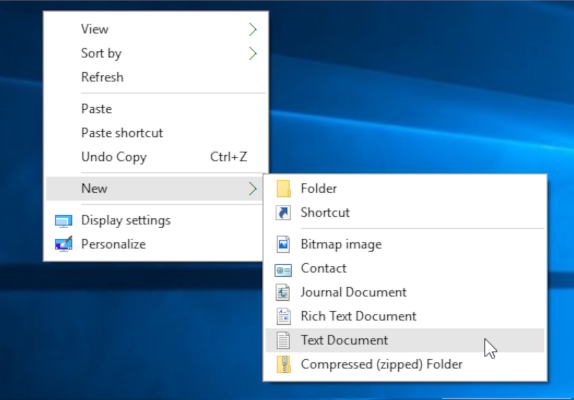
Создать новый текстовый документ
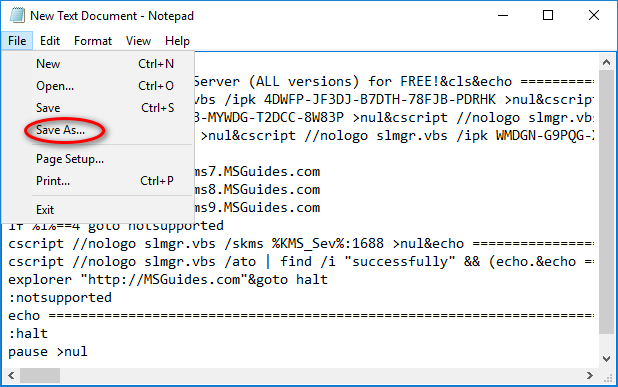
Сохранить пакетный скрипт
Шаг 2.2: Сохраните текстовый файл в виде пакетного файла с расширением .cmd. (Eg run.cmd)
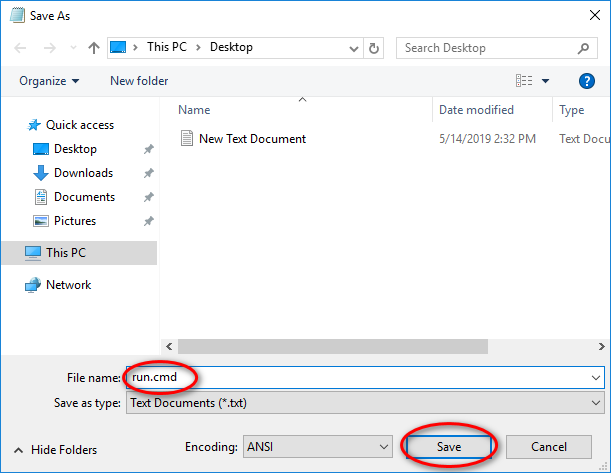
Установить имя пакетного скрипта
Шаг 2.3: Запустите пакетный файл с правами администратора.
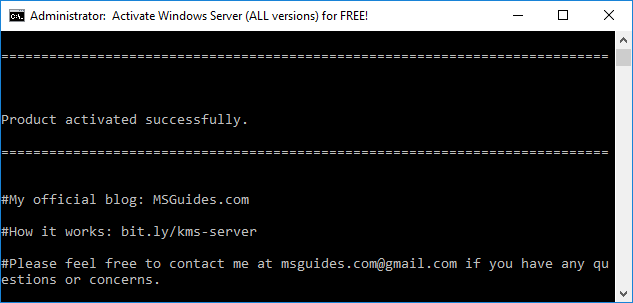
Windows Server успешно активирован
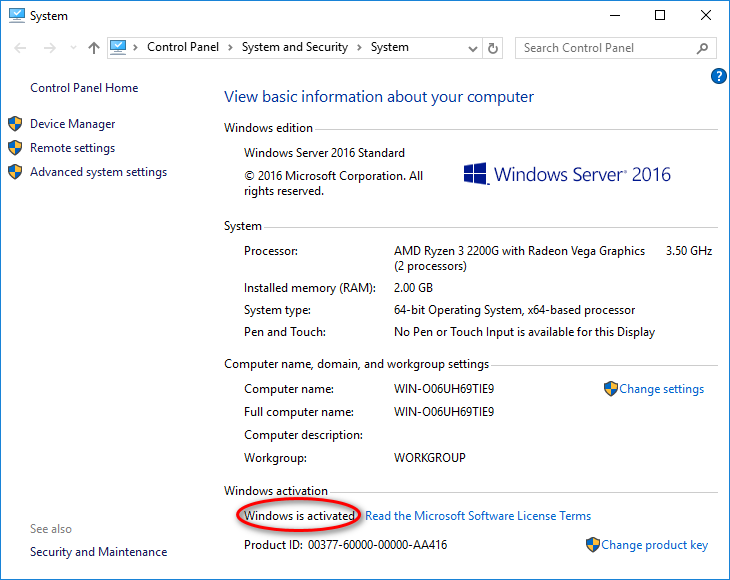
Наконец, проверьте статус активации вашего сервера еще раз.
На этом активация завершена. Спасибо за прочтение.
Table of Contents
As you know, Windows Server is a specialized operating system which is designed for server only. In today’s post, I will show you how to activate Windows in your VPS or dedicated server for FREE using KMS client product keys. So you can renew it whenever you want. Actually, the license will be renewed automatically every 7 days by default. In this way, just do it one time and forget it completely.
Before you begin
- If you’re using an evaluation edition of Windows Server. Let’s follow this post to convert then activate it to the licensed version.
- The methods work with Windows Server 2022/2019/2016, Windows Server version 1809, 1803, 1709. and Windows Server 2008/2012 (R2).
- KMS license is valid for 180 days only. But it will be renewed automatically before the expiration date if you are online. However, you can renew your Office manually anytime (even when its expired) by running the activation command or script again.
As you can see in the below screenshot, we’re using a copy of Windows Server 2016 Datacenter and it is not activated. We need to activate it to made it function normally and remove the licese watermark on the desktop.

Method 1: Manual activation
The first way, we can use the Windows Command Prompt (CMD) to activate the Windows Server 2016 Datacenter license free forever.
1️⃣ Click on the search icon, type cmd in the Windows search box, right click on the best match Command Prompt then select Run as administrator.

2️⃣ Copy, right click to paste all below commands into CMD window at once then hit Enter.
cscript //nologo %windir%\system32\slmgr.vbs /ipk CB7KF-BWN84-R7R2Y-793K2-8XDDG
cscript //nologo %windir%\system32\slmgr.vbs /skms kms.msgang.com
cscript //nologo %windir%\system32\slmgr.vbs /atoNote
Note: If you see the error 0xC004F074, it means that your internet connection is unstable or the server is busy. Please make sure your device is online and try the command “ato” again until you succeed.
3️⃣ Your Windows Server 2016 Datacenter is activated using a KMS key. It’ll reactivate after every 7 days automatically. So, your Windows is permanently activated.
::Output
C:\>cscript //nologo %windir%\system32\slmgr.vbs /ipk CB7KF-BWN84-R7R2Y-793K2-8XDDG
Installed product key CB7KF-BWN84-R7R2Y-793K2-8XDDG successfully.
C:\>cscript //nologo %windir%\system32\slmgr.vbs /skms kms.msgang.com
Key Management Service machine name set to kms.msgang.com successfully.
C:\>cscript //nologo %windir%\system32\slmgr.vbs /ato
Activating Windows(R), ServerDatacenter edition (21c56779-b449-4d20-adfc-eece0e1ad74b) ...
Product activated successfully.Note
Tip: Why we need cscript in the commands. By just executing a vbs script file, output gets sent to dialog boxes, which need your interaction. Using cscript, the desired output gets printed to your current stdout.
4️⃣ Finally, check activation status of your Windows Server again. Open Windows Settings then check Windows Activation.

Method 2: Using PowerShell
The second way, we can use the Windows PowerShell to activate the Windows license. The steps are similar with using cmd method, but the commands would be changed a little bit.
1️⃣ Click on the search icon, type powershell in the Windows search box, right click on the best match Windows PowerShell then select Run as administrator.

2️⃣ Copy, right click to paste all below commands into CMD window at once then hit Enter.
cscript //nologo $env:systemroot\system32\slmgr.vbs /ipk CB7KF-BWN84-R7R2Y-793K2-8XDDG
cscript //nologo $env:systemroot\system32\slmgr.vbs /skms kms.msgang.com
cscript //nologo $env:systemroot\system32\slmgr.vbs /ato3️⃣ Your Windows Server 2016 Datacenter is activated using a KMS key. It’ll reactivate after every 7 days automatically. So, your Windows is permanently activated.
#Output
PS C:\> cscript //nologo $env:systemroot\system32\slmgr.vbs /ipk CB7KF-BWN84-R7R2Y-793K2-8XDDG
Installed product key CB7KF-BWN84-R7R2Y-793K2-8XDDG successfully.
PS C:\> cscript //nologo $env:systemroot\system32\slmgr.vbs /skms kms.msgang.com
Key Management Service machine name set to kms.msgang.com successfully.
PS C:\> cscript //nologo $env:systemroot\system32\slmgr.vbs /ato
Activating Windows(R), ServerDatacenter edition (8c1c5410-9f39-4805-8c9d-63a07706358f) ...
Product activated successfully.Method 3: Using batch script
The benefits of this method are:
- When activating with the batch script, you don’t have type the activation commands manually on each client computers.
- The script can activate all Windows client (7/8/8.1./10/11) and Windows server (2008/2008R2/2012/2012R2/2016/2019/2022) editions.
- The script can be used on either Windows 64-bit or Windows 32-bit.
- You don’t need to know which Windows edition you’re using. Script detects your Windows edition automatically then activates it.
This one is not recommended anymore due to the new update of Microsoft. In case, if you have to use the batch script, you can continue with below steps:
1️⃣ The first step is download the batch script to your computer by clicking on the below button. Our script is safe, but you should verify the security and contents of any script from the internet you are not familiar with.
2️⃣ Right click on downloaded zip file then extract it.

3️⃣ Navigate to the extracted folder. Right-click on the batch file, select Run as administrator to run the batch file with admin rights.

Windows may give you a pop-up window saying Windows protected your PC. You would receive a popup if you attempt to run or install an application that Windows doesn’t recognize. To run the script, click on the More info link then click Run anyway button.

The script will run automatically. If has no issue, you should see the below output. The Windows has been activated. You can now press any key to close the command prompt window.
::Output
.....................................................................................
#Project: Activating Microsoft software products for FREE without additional software
.....................................................................................
#Supported products: Windows 7/8/10/11/2008/2008R2/2012/2012R2/2016/2019/2022
.....................................................................................
You're using: Microsoft Windows Server 2016 Datacenter
.....................................................................................
.....................................................................................
Activating your Windows using product key: CB7KF-BWN84-R7R2Y-793K2-8XDDG
Product activated successfully.
.....................................................................................
Your Windows license details:
Description: Windows(R) Operating System, VOLUME_KMSCLIENT channel
License Status: Licensed
Product Key Channel: Volume:8XDDG
Partial Product Key: KHKQY
Volume activation expiration: 259200 minute(s) (180 day(s))
Press any key to close this window.If you want to create your own batch script by yourself. You can click on the below button to retrieve the code:
@echo off
color f0
mode con cols=98 lines=30
title Activate Windows license for FREE - msgang.com
cls
echo .....................................................................................
echo #Project: Activating Microsoft software products for FREE without additional software
echo .....................................................................................
echo #Supported products: Windows 7/8/10/11/2008/2008R2/2012/2012R2/2016/2019/2022
echo .....................................................................................
for /f "tokens=* delims== " %%i in ('"powershell -c (Get-CimInstance Win32_OperatingSystem).Caption"') do (set edition=%%i)
echo You're using: %edition%
echo .....................................................................................
::Microsoft Windows 10
if /i "%edition%" equ "Microsoft Windows 10 Home" (set productkey=TX9XD-98N7V-6WMQ6-BX7FG-H8Q99)
if /i "%edition%" equ "Microsoft Windows 10 Home N" (set productkey=3KHY7-WNT83-DGQKR-F7HPR-844BM)
if /i "%edition%" equ "Microsoft Windows 10 Home Single Language" (set productkey=7HNRX-D7KGG-3K4RQ-4WPJ4-YTDFH)
if /i "%edition%" equ "Microsoft Windows 10 Pro" (set productkey=W269N-WFGWX-YVC9B-4J6C9-T83GX)
if /i "%edition%" equ "Microsoft Windows 10 Pro N" (set productkey=MH37W-N47XK-V7XM9-C7227-GCQG9)
if /i "%edition%" equ "Microsoft Windows 10 Pro for Workstations" (set productkey=NRG8B-VKK3Q-CXVCJ-9G2XF-6Q84J)
if /i "%edition%" equ "Microsoft Windows 10 Pro N for Workstations" (set productkey=9FNHH-K3HBT-3W4TD-6383H-6XYWF)
if /i "%edition%" equ "Microsoft Windows 10 Enterprise" (set productkey=NPPR9-FWDCX-D2C8J-H872K-2YT43)
if /i "%edition%" equ "Microsoft Windows 10 Enterprise N" (set productkey=DPH2V-TTNVB-4X9Q3-TJR4H-KHJW4)
if /i "%edition%" equ "Microsoft Windows 10 Education" (set productkey=NW6C2-QMPVW-D7KKK-3GKT6-VCFB2)
if /i "%edition%" equ "Microsoft Windows 10 Education N" (set productkey=2WH4N-8QGBV-H22JP-CT43Q-MDWWJ)
if /i "%edition%" equ "Microsoft Windows 10 Enterprise LTSC 2019" (set productkey=M7XTQ-FN8P6-TTKYV-9D4CC-J462D)
if /i "%edition%" equ "Microsoft Windows 10 Enterprise LTSC 2021" (set productkey=M7XTQ-FN8P6-TTKYV-9D4CC-J462D)
if /i "%edition%" equ "Microsoft Windows 10 Enterprise LTSB 2016" (set productkey=DCPHK-NFMTC-H88MJ-PFHPY-QJ4BJ)
if /i "%edition%" equ "Microsoft Windows 10 Enterprise 2015 LTSB" (set productkey=WNMTR-4C88C-JK8YV-HQ7T2-76DF9)
if /i "%edition%" equ "Microsoft Windows 10 Enterprise Evaluation" (set productkey=NPPR9-FWDCX-D2C8J-H872K-2YT43)
::Microsoft Windows 11
if /i "%edition%" equ "Microsoft Windows 11 Home" (set productkey=TX9XD-98N7V-6WMQ6-BX7FG-H8Q99)
if /i "%edition%" equ "Microsoft Windows 11 Home N" (set productkey=3KHY7-WNT83-DGQKR-F7HPR-844BM)
if /i "%edition%" equ "Microsoft Windows 11 Home Single Language" (set productkey=7HNRX-D7KGG-3K4RQ-4WPJ4-YTDFH)
if /i "%edition%" equ "Microsoft Windows 11 Pro" (set productkey=W269N-WFGWX-YVC9B-4J6C9-T83GX)
if /i "%edition%" equ "Microsoft Windows 11 Pro N" (set productkey=MH37W-N47XK-V7XM9-C7227-GCQG9)
if /i "%edition%" equ "Microsoft Windows 11 Pro for Workstations" (set productkey=NRG8B-VKK3Q-CXVCJ-9G2XF-6Q84J)
if /i "%edition%" equ "Microsoft Windows 11 Pro N for Workstations" (set productkey=9FNHH-K3HBT-3W4TD-6383H-6XYWF)
if /i "%edition%" equ "Microsoft Windows 11 Enterprise" (set productkey=NPPR9-FWDCX-D2C8J-H872K-2YT43)
if /i "%edition%" equ "Microsoft Windows 11 Enterprise N" (set productkey=DPH2V-TTNVB-4X9Q3-TJR4H-KHJW4)
if /i "%edition%" equ "Microsoft Windows 11 Education" (set productkey=NW6C2-QMPVW-D7KKK-3GKT6-VCFB2)
if /i "%edition%" equ "Microsoft Windows 11 Education N" (set productkey=2WH4N-8QGBV-H22JP-CT43Q-MDWWJ)
if /i "%edition%" equ "Microsoft Windows 11 Enterprise Evaluation" (set productkey=NPPR9-FWDCX-D2C8J-H872K-2YT43)
::Microsoft Windows Server 2012
if /i "%edition%" equ "Microsoft Windows Server 2012" (set productkey=BN3D2-R7TKB-3YPBD-8DRP2-27GG4)
if /i "%edition%" equ "Microsoft Windows Server 2012 Essentials" (set productkey=HTDQM-NBMMG-KGYDT-2DTKT-J2MPV)
if /i "%edition%" equ "Microsoft Windows Server 2012 Standard" (set productkey=XC9B7-NBPP2-83J2H-RHMBY-92BT4)
if /i "%edition%" equ "Microsoft Windows Server 2012 Datacenter" (set productkey=48HP8-DN98B-MYWDG-T2DCC-8W83P)
::Microsoft Windows Server 2012 R2
if /i "%edition%" equ "Microsoft Windows Server 2012 Essentials" (set productkey=KNC87-3J2TX-XB4WP-VCPJV-M4FWM)
if /i "%edition%" equ "Microsoft Windows Server 2012 R2 Standard" (set productkey=D2N9P-3P6X9-2R39C-7RTCD-MDVJX)
if /i "%edition%" equ "Microsoft Windows Server 2012 R2 Datacenter" (set productkey=W3GGN-FT8W3-Y4M27-J84CP-Q3VJ9)
::Microsoft Windows Server 2016
if /i "%edition%" equ "Microsoft Windows Server 2016 Essentials" (set productkey=JCKRF-N37P4-C2D82-9YXRT-4M63B)
if /i "%edition%" equ "Microsoft Windows Server 2016 Standard" (set productkey=WC2BQ-8NRM3-FDDYY-2BFGV-KHKQY)
if /i "%edition%" equ "Microsoft Windows Server 2016 Datacenter" (set productkey=CB7KF-BWN84-R7R2Y-793K2-8XDDG)
::Microsoft Windows Server 2019
if /i "%edition%" equ "Microsoft Windows Server 2019 Essentials" (set productkey=WVDHN-86M7X-466P6-VHXV7-YY726)
if /i "%edition%" equ "Microsoft Windows Server 2019 Standard" (set productkey=N69G4-B89J2-4G8F4-WWYCC-J464C)
if /i "%edition%" equ "Microsoft Windows Server 2019 Datacenter" (set productkey=WMDGN-G9PQG-XVVXX-R3X43-63DFG)
::Microsoft Windows Server 2022
if /i "%edition%" equ "Microsoft Windows Server 2022 Standard" (set productkey=VDYBN-27WPP-V4HQT-9VMD4-VMK7H)
if /i "%edition%" equ "Microsoft Windows Server 2022 Datacenter" (set productkey=WX4NM-KYWYW-QJJR4-XV3QB-6VM33)
::Microsoft Windows 8
if /i "%edition%" equ "Microsoft Windows 8 Pro" (set productkey=NG4HW-VH26C-733KW-K6F98-J8CK4)
if /i "%edition%" equ "Microsoft Windows 8 Enterprise" (set productkey=32JNW-9KQ84-P47T8-D8GGY-CWCK7)
::Microsoft Windows 8.1
if /i "%edition%" equ "Microsoft Windows 8.1 Pro" (set productkey=GCRJD-8NW9H-F2CDX-CCM8D-9D6T9)
if /i "%edition%" equ "Microsoft Windows 8.1 Enterprise" (set productkey=MHF9N-XY6XB-WVXMC-BTDCT-MKKG7)
::Windows Server versions 20H2, 2004, 1909, 1903, and 1809 (Semi-Annual Channel versions)
if /i "%edition%" equ "Microsoft Windows Server Standard" (set productkey=VDYBN-27WPP-V4HQT-9VMD4-VMK7H)
if /i "%edition%" equ "Microsoft Windows Server Datacenter" (set productkey=WX4NM-KYWYW-QJJR4-XV3QB-6VM33)
::Microsoft Windows 7
wmic os get caption | find /v "Caption" > %temp%\ver.txt
set /p edition=<%temp%\ver.txt
echo.%edition% | findstr /C:"Microsoft Windows 7 Professional" >nul 2>&1
if not errorlevel 1 (set productkey=FJ82H-XT6CR-J8D7P-XQJJ2-GPDD4) else (break)
echo.%edition% | findstr /C:"Microsoft Windows 7 Enterprise" >nul 2>&1
if not errorlevel 1 (set productkey=33PXH-7Y6KF-2VJC9-XBBR8-HVTHH) else (break)
::Microsoft Windows Server 2008 R2
echo.%edition% | findstr /C:"Microsoft Windows Server 2008 R2 Standard" >nul 2>&1
if not errorlevel 1 (set productkey=YC6KT-GKW9T-YTKYR-T4X34-R7VHC) else (break)
echo.%edition% | findstr /C:"Microsoft Windows Server 2008 R2 Enterprise" >nul 2>&1
if not errorlevel 1 (set productkey=489J6-VHDMP-X63PK-3K798-CPX3Y) else (break)
echo.%edition% | findstr /C:"Microsoft Windows Server 2008 R2 Datacenter" >nul 2>&1
if not errorlevel 1 (set productkey=74YFP-3QFB3-KQT8W-PMXWJ-7M648) else (break)
::Microsoft Windows Server 2008
echo.%edition% | findstr /C:"Microsoftr Windows Serverr 2008 Standard" >nul 2>&1
if not errorlevel 1 (set productkey=TM24T-X9RMF-VWXK6-X8JC9-BFGM2) else (break)
echo.%edition% | findstr /C:"Microsoftr Windows Serverr 2008 Enterprise " >nul 2>&1
if not errorlevel 1 (set productkey=YQGMW-MPWTJ-34KDK-48M3W-X4Q6V) else (break)
echo.%edition% | findstr /C:"Microsoftr Windows Server 2008 Datacenter" >nul 2>&1
if not errorlevel 1 (set productkey=7M67G-PC374-GR742-YH8V4-TCBY3) else (break)
echo .....................................................................................
echo Activating your Windows using product key: %productkey%
cscript %windir%\system32\slmgr.vbs /upk >nul 2>&1
cscript %windir%\system32\slmgr.vbs /ckms >nul 2>&1
cscript %windir%\system32\slmgr.vbs /cpky >nul 2>&1
cscript %windir%\system32\slmgr.vbs /skms kms.msgang.com >nul 2>&1
cscript %windir%\system32\slmgr.vbs /ipk %productkey% >nul 2>&1
cscript %windir%\system32\slmgr.vbs /ato | find /i "successfully"
echo .....................................................................................
echo Your Windows license details:
echo.
cscript %windir%\system32\slmgr.vbs /dlv | find /i "Description"
cscript %windir%\system32\slmgr.vbs /dlv | find /i "Licensed"
cscript %windir%\system32\slmgr.vbs /dlv | find /i "Channel:"
cscript %windir%\system32\slmgr.vbs /dlv | find /i "Partial"
cscript %windir%\system32\slmgr.vbs /dlv | find /i "expiration"
echo.
echo Press any key to close this window.
pause >nul@echo off
color f0
mode con cols=98 lines=30
title Activate Windows license for FREE - msgang.com
cls
echo .....................................................................................
echo #Project: Activating Microsoft software products for FREE without additional software
echo .....................................................................................
echo #Supported products: Windows 7/8/10/11/2008/2008R2/2012/2012R2/2016/2019/2022
echo .....................................................................................
for /f "tokens=* delims== " %%i in ('"powershell -c (Get-CimInstance Win32_OperatingSystem).Caption"') do (set edition=%%i)
echo You're using: %edition%
echo .....................................................................................
::Microsoft Windows 10
if /i "%edition%" equ "Microsoft Windows 10 Home" (set productkey=TX9XD-98N7V-6WMQ6-BX7FG-H8Q99)
if /i "%edition%" equ "Microsoft Windows 10 Home N" (set productkey=3KHY7-WNT83-DGQKR-F7HPR-844BM)
if /i "%edition%" equ "Microsoft Windows 10 Home Single Language" (set productkey=7HNRX-D7KGG-3K4RQ-4WPJ4-YTDFH)
if /i "%edition%" equ "Microsoft Windows 10 Pro" (set productkey=W269N-WFGWX-YVC9B-4J6C9-T83GX)
if /i "%edition%" equ "Microsoft Windows 10 Pro Education" (set productkey=6TP4R-GNPTD-KYYHQ-7B7DP-J447Y)
if /i "%edition%" equ "Microsoft Windows 10 Pro Education N" (set productkey=YVWGF-BXNMC-HTQYQ-CPQ99-66QFC)
if /i "%edition%" equ "Microsoft Windows 10 Pro N" (set productkey=MH37W-N47XK-V7XM9-C7227-GCQG9)
if /i "%edition%" equ "Microsoft Windows 10 Pro for Workstations" (set productkey=NRG8B-VKK3Q-CXVCJ-9G2XF-6Q84J)
if /i "%edition%" equ "Microsoft Windows 10 Pro N for Workstations" (set productkey=9FNHH-K3HBT-3W4TD-6383H-6XYWF)
if /i "%edition%" equ "Microsoft Windows 10 Enterprise" (set productkey=NPPR9-FWDCX-D2C8J-H872K-2YT43)
if /i "%edition%" equ "Microsoft Windows 10 Enterprise N" (set productkey=DPH2V-TTNVB-4X9Q3-TJR4H-KHJW4)
if /i "%edition%" equ "Microsoft Windows 10 Education" (set productkey=NW6C2-QMPVW-D7KKK-3GKT6-VCFB2)
if /i "%edition%" equ "Microsoft Windows 10 Education N" (set productkey=2WH4N-8QGBV-H22JP-CT43Q-MDWWJ)
if /i "%edition%" equ "Microsoft Windows 10 Enterprise 2016 LTSB" (set productkey=DCPHK-NFMTC-H88MJ-PFHPY-QJ4BJ)
::Microsoft Windows 11
if /i "%edition%" equ "Microsoft Windows 11 Home" (set productkey=TX9XD-98N7V-6WMQ6-BX7FG-H8Q99)
if /i "%edition%" equ "Microsoft Windows 11 Home N" (set productkey=3KHY7-WNT83-DGQKR-F7HPR-844BM)
if /i "%edition%" equ "Microsoft Windows 11 Home Single Language" (set productkey=7HNRX-D7KGG-3K4RQ-4WPJ4-YTDFH)
if /i "%edition%" equ "Microsoft Windows 11 Pro" (set productkey=W269N-WFGWX-YVC9B-4J6C9-T83GX)
if /i "%edition%" equ "Microsoft Windows 11 Pro Education" (set productkey=6TP4R-GNPTD-KYYHQ-7B7DP-J447Y)
if /i "%edition%" equ "Microsoft Windows 11 Pro Education N" (set productkey=YVWGF-BXNMC-HTQYQ-CPQ99-66QFC)
if /i "%edition%" equ "Microsoft Windows 11 Pro N" (set productkey=MH37W-N47XK-V7XM9-C7227-GCQG9)
if /i "%edition%" equ "Microsoft Windows 11 Pro for Workstations" (set productkey=NRG8B-VKK3Q-CXVCJ-9G2XF-6Q84J)
if /i "%edition%" equ "Microsoft Windows 11 Pro N for Workstations" (set productkey=9FNHH-K3HBT-3W4TD-6383H-6XYWF)
if /i "%edition%" equ "Microsoft Windows 11 Enterprise" (set productkey=NPPR9-FWDCX-D2C8J-H872K-2YT43)
if /i "%edition%" equ "Microsoft Windows 11 Enterprise N" (set productkey=DPH2V-TTNVB-4X9Q3-TJR4H-KHJW4)
if /i "%edition%" equ "Microsoft Windows 11 Education" (set productkey=NW6C2-QMPVW-D7KKK-3GKT6-VCFB2)
if /i "%edition%" equ "Microsoft Windows 11 Education N" (set productkey=2WH4N-8QGBV-H22JP-CT43Q-MDWWJ)
if /i "%edition%" equ "Microsoft Windows 11 Enterprise Evaluation" (set productkey=NPPR9-FWDCX-D2C8J-H872K-2YT43)
::Microsoft Windows Server 2012
if /i "%edition%" equ "Microsoft Windows Server 2012" (set productkey=BN3D2-R7TKB-3YPBD-8DRP2-27GG4)
if /i "%edition%" equ "Microsoft Windows Server 2012 Essentials" (set productkey=HTDQM-NBMMG-KGYDT-2DTKT-J2MPV)
if /i "%edition%" equ "Microsoft Windows Server 2012 Standard" (set productkey=XC9B7-NBPP2-83J2H-RHMBY-92BT4)
if /i "%edition%" equ "Microsoft Windows Server 2012 Datacenter" (set productkey=48HP8-DN98B-MYWDG-T2DCC-8W83P)
::Microsoft Windows Server 2012 R2
if /i "%edition%" equ "Microsoft Windows Server 2012 Essentials" (set productkey=KNC87-3J2TX-XB4WP-VCPJV-M4FWM)
if /i "%edition%" equ "Microsoft Windows Server 2012 R2 Standard" (set productkey=D2N9P-3P6X9-2R39C-7RTCD-MDVJX)
if /i "%edition%" equ "Microsoft Windows Server 2012 R2 Datacenter" (set productkey=W3GGN-FT8W3-Y4M27-J84CP-Q3VJ9)
::Microsoft Windows Server 2016
if /i "%edition%" equ "Microsoft Windows Server 2016 Essentials" (set productkey=JCKRF-N37P4-C2D82-9YXRT-4M63B)
if /i "%edition%" equ "Microsoft Windows Server 2016 Standard" (set productkey=WC2BQ-8NRM3-FDDYY-2BFGV-KHKQY)
if /i "%edition%" equ "Microsoft Windows Server 2016 Datacenter" (set productkey=CB7KF-BWN84-R7R2Y-793K2-8XDDG)
::Microsoft Windows Server 2019
if /i "%edition%" equ "Microsoft Windows Server 2019 Essentials" (set productkey=WVDHN-86M7X-466P6-VHXV7-YY726)
if /i "%edition%" equ "Microsoft Windows Server 2019 Standard" (set productkey=N69G4-B89J2-4G8F4-WWYCC-J464C)
if /i "%edition%" equ "Microsoft Windows Server 2019 Datacenter" (set productkey=WMDGN-G9PQG-XVVXX-R3X43-63DFG)
::Microsoft Windows Server 2022
if /i "%edition%" equ "Microsoft Windows Server 2022 Standard" (set productkey=VDYBN-27WPP-V4HQT-9VMD4-VMK7H)
if /i "%edition%" equ "Microsoft Windows Server 2022 Datacenter" (set productkey=WX4NM-KYWYW-QJJR4-XV3QB-6VM33)
::Microsoft Windows 8
if /i "%edition%" equ "Microsoft Windows 8 Pro" (set productkey=NG4HW-VH26C-733KW-K6F98-J8CK4)
if /i "%edition%" equ "Microsoft Windows 8 Enterprise" (set productkey=32JNW-9KQ84-P47T8-D8GGY-CWCK7)
::Microsoft Windows 8.1
if /i "%edition%" equ "Microsoft Windows 8.1 Pro" (set productkey=GCRJD-8NW9H-F2CDX-CCM8D-9D6T9)
if /i "%edition%" equ "Microsoft Windows 8.1 Enterprise" (set productkey=MHF9N-XY6XB-WVXMC-BTDCT-MKKG7)
::Windows Server versions 20H2, 2004, 1909, 1903, and 1809 (Semi-Annual Channel versions)
if /i "%edition%" equ "Microsoft Windows Server Standard" (set productkey=VDYBN-27WPP-V4HQT-9VMD4-VMK7H)
if /i "%edition%" equ "Microsoft Windows Server Datacenter" (set productkey=WX4NM-KYWYW-QJJR4-XV3QB-6VM33)
::Microsoft Windows 7/2008/2008R2/LTSC
@for /f "tokens=3*" %%i in ('Reg Query "HKLM\SOFTWARE\Microsoft\Windows NT\CurrentVersion" /v ProductName 2^>Nul') do Set "editionx=%%i %%j"
if /i "%editionx%" equ "Windows 7 Professional" (set productkey=FJ82H-XT6CR-J8D7P-XQJJ2-GPDD4)
if /i "%editionx%" equ "Windows 7 Enterprise" (set productkey=33PXH-7Y6KF-2VJC9-XBBR8-HVTHH)
::Microsoft Windows Server 2008 R2
if /i "%editionx%" equ "Windows Server 2008 R2 Standard" (set productkey=YC6KT-GKW9T-YTKYR-T4X34-R7VHC)
if /i "%editionx%" equ "Windows Server 2008 R2 Enterprise" (set productkey=489J6-VHDMP-X63PK-3K798-CPX3Y)
if /i "%editionx%" equ "Windows Server 2008 R2 Datacenter" (set productkey=74YFP-3QFB3-KQT8W-PMXWJ-7M648)
::Microsoft Windows Server 2008
if /i "%editionx%" equ "Windows Server (R) 2008 Standard" (set productkey=TM24T-X9RMF-VWXK6-X8JC9-BFGM2)
if /i "%editionx%" equ "Windows Server (R) 2008 Enterprise" (set productkey=YQGMW-MPWTJ-34KDK-48M3W-X4Q6V)
if /i "%editionx%" equ "Windows Server (R) 2008 Datacenter" (set productkey=7M67G-PC374-GR742-YH8V4-TCBY3)
if /i "%editionx%" equ "Windows 10 Enterprise LTSC 2019" (set productkey=M7XTQ-FN8P6-TTKYV-9D4CC-J462D)
if /i "%editionx%" equ "Windows 10 Enterprise LTSC 2021" (set productkey=M7XTQ-FN8P6-TTKYV-9D4CC-J462D)
if /i "%editionx%" equ "Windows 10 Enterprise Evaluation" (set productkey=NPPR9-FWDCX-D2C8J-H872K-2YT43)
if /i "%editionx%" equ "Windows 11 Enterprise Evaluation" (set productkey=NPPR9-FWDCX-D2C8J-H872K-2YT43)
if /i "%editionx%" equ "Windows 10 Enterprise 2015 LTSB" (set productkey=WNMTR-4C88C-JK8YV-HQ7T2-76DF9)
::Microsoft Windows Server 2008
::wmic os get caption | find /v "Caption" > %temp%\ver.txt
::set /p edition8=<%temp%\ver.txt
::Microsoft Windows Server 2008
::echo.%edition8% | findstr /C:"Microsoftr Windows Serverr 2008 Standard" >nul 2>&1
::if not errorlevel 1 (set productkey=TM24T-X9RMF-VWXK6-X8JC9-BFGM2) else (break)
::echo.%edition8% | findstr /C:"Microsoftr Windows Serverr 2008 Enterprise " >nul 2>&1
::if not errorlevel 1 (set productkey=YQGMW-MPWTJ-34KDK-48M3W-X4Q6V) else (break)
::echo.%edition8% | findstr /C:"Microsoftr Windows Serverr 2008 Datacenter " >nul 2>&1
::if not errorlevel 1 (set productkey=7M67G-PC374-GR742-YH8V4-TCBY3) else (break)
echo .....................................................................................
echo Activating your Windows using product key: %productkey%
cscript %windir%\system32\slmgr.vbs /upk >nul 2>&1
cscript %windir%\system32\slmgr.vbs /ckms >nul 2>&1
cscript %windir%\system32\slmgr.vbs /cpky >nul 2>&1
cscript %windir%\system32\slmgr.vbs /skms kms.msgang.com >nul 2>&1
cscript %windir%\system32\slmgr.vbs /ipk %productkey% >nul 2>&1
cscript %windir%\system32\slmgr.vbs /ato | find /i "successfully"
echo .....................................................................................
echo Your Windows license details:
echo.
cscript %windir%\system32\slmgr.vbs /dlv | find /i "Description"
cscript %windir%\system32\slmgr.vbs /dlv | find /i "Licensed"
cscript %windir%\system32\slmgr.vbs /dlv | find /i "Channel:"
cscript %windir%\system32\slmgr.vbs /dlv | find /i "Partial"
cscript %windir%\system32\slmgr.vbs /dlv | find /i "expiration"
echo.
echo Press any key to close this window.
pause >nulMethod 4: Using PowerShell script
The last way, we can active Windows license using a PowerShell script. The script details can be found at my GitHub. When using the PowerShell script, you can active all Windows editions (Cliens and Server editions) included: Windows 7/8/8.1/10/11 and Windows Server 2008/2008R2/2012/2016/2019/2022.
This method works similar with the batch script method, but you don’t need to download anything. And we had no pop-up window saying Windows protected your PC anymore.
Window Server 2008/2012/2016 versions are not enabling TLS 1.2 by default. So, we need to enable it first to run the script from internet directly.
[System.Net.ServicePointManager]::SecurityProtocol = 3072If the TLS 1.2 is not enabled. You would get the following error when trying to run the activation script.

Once the TLS 1.2 is enabled on the system, you can run the below PowerShell command to activate the Windows license automatically.
The script will run automatically. If has no issue, you should see the below output. The Windows Server 2016 Datacenter has been activated.
#Output
PS C:\Users\Administrator> irm win.msgang.com | iex
========================================================================================
Description: Activating Microsoft software products for FREE without additional software
Website: https://msgang.com
Script by: Leo Nguyen
For detailed script execution: https://win.msgang.com
========================================================================================
You're using Microsoft Windows Server 2016 Datacenter
Activating your Windows license...
Done!
========================================================================================
Product Key Channel: Volume:8XDDG
License Status: Licensed
(*)Visit https://msang.com for more products.Conclusion
Hello Friends! My name is Leo, and I’m excited to share everything I know about activating Microsoft software products. In the past, I managed several YouTube channels on this topic, but they were taken down by Microsoft. That’s why I decided to start this blog to keep the conversation alive without interruptions. I’m committed to sharing my knowledge and insights for as long as possible!
If you would have any questions or concerns, please leave your comments or visit my Discord server. I would be glad to explain in more details. Thank you so much for all your feedback and support!

Want to activate others Microsoft products for free? You can follow the below posts:
- Windows 7/8/8.1/10/11
- Windows Servers 2008/2012/2016/2019/2022
- Microsoft Office 2013/2016/2019/2021 (included Visio and Project)
Not a reader? Watch this related video tutorial:
