Internet Protocol security (IPsec) supports network-level peer authentication, data origin authentication, data integrity, data confidentiality (encryption), and replay protection. This service enforces IPsec policies created through the IP Security Policies snap-in or the command-line tool «netsh ipsec». If you stop this service, you may experience network connectivity issues if your policy requires that connections use IPsec. Also,remote management of Windows Defender Firewall is not available when this service is stopped.
This service also exists in Windows 11, 8, Vista and XP.
Startup Type
| Windows 10 version | Home | Pro | Education | Enterprise |
|---|---|---|---|---|
| 1507 | Manual | Manual | Manual | Manual |
| 1511 | Manual | Manual | Manual | Manual |
| 1607 | Manual | Manual | Manual | Manual |
| 1703 | Manual | Manual | Manual | Manual |
| 1709 | Manual | Manual | Manual | Manual |
| 1803 | Manual | Manual | Manual | Manual |
| 1809 | Manual | Manual | Manual | Manual |
| 1903 | Manual | Manual | Manual | Manual |
| 1909 | Manual | Manual | Manual | Manual |
| 2004 | Manual | Manual | Manual | Manual |
| 20H2 | Manual | Manual | Manual | Manual |
| 21H1 | Manual | Manual | Manual | Manual |
| 21H2 | Manual | Manual | Manual | Manual |
| 22H2 | Manual | Manual | Manual | Manual |
Default Properties
| Display name: | IPsec Policy Agent |
| Service name: | PolicyAgent |
| Type: | share |
| Path: | %WinDir%\system32\svchost.exe -k NetworkServiceNetworkRestricted -p |
| File: | %WinDir%\System32\ipsecsvc.dll |
| Error control: | normal |
| Object: | NT Authority\NetworkService |
| Privileges: |
|
Default Behavior
The IPsec Policy Agent service is running as NT Authority\NetworkService in a shared process of svchost.exe. Other services might run in the same process. If IPsec Policy Agent fails to start, the error is logged. Windows 10 startup proceeds, but a message box is displayed informing you that the PolicyAgent service has failed to start.
Dependencies
IPsec Policy Agent is unable to start, if at least one of the following services is stopped or disabled:
- Base Filtering Engine
- TCP/IP Protocol Driver
Restore Default Startup Type of IPsec Policy Agent
Automated Restore
1. Select your Windows 10 edition and release, and then click on the Download button below.
2. Save the RestoreIPsecPolicyAgentWindows10.bat file to any folder on your hard drive.
3. Right-click the downloaded batch file and select Run as administrator.
4. Restart the computer to save changes.
Note. Make sure that the ipsecsvc.dll file exists in the %WinDir%\System32 folder. If this file is missing you can try to restore it from your Windows 10 installation media.
Yea, though I walk through the valley of the shadow of death, I will fear no evil: for thou art with me; thy rod and thy staff they comfort me.
Настройка и подключение IPSec в Windows

Настройка IPSec на Windows включает в себя создание правил безопасности и фильтров для защиты сетевого трафика. Ниже — пошаговое руководство.
Включение службы IPSec
Перед настройкой убедитесь, что служба IPSec Policy Agent запущена:
- Нажмите Win + R, введите
services.mscи нажмите Enter. - Найдите IPsec Policy Agent.
- Если она не работает, нажмите ПКМ → Свойства.
- Установите Тип запуска: Автоматически, затем нажмите Запустить.
Настройка политики IPSec через «Локальную политику безопасности»
- Нажмите Win + R, введите
secpol.msc, нажмите Enter. - Перейдите в Политики IP-безопасности в локальном компьютере.
- В правом окне нажмите Создать политику IP-безопасности → Далее.
- Укажите имя политики (например, «IPSec VPN»), снимите флажок Активировать правило по умолчанию, нажмите Далее.
- Нажмите Добавить, чтобы создать правило.
- Транспортный или туннельный режим:
- Если IPSec для защищенной локальной сети – выберите Транспортный режим.
- Если IPSec для VPN – выберите Туннельный режим и укажите IP-адрес удаленного шлюза.
- Фильтры трафика:
- Нажмите Добавить, укажите источник и назначение (IP-адреса или подсети).
- Выберите протокол (TCP, UDP или весь трафик).
- Методы аутентификации:
- Предварительно разделенный ключ (PSK) – задайте общий секретный ключ.
- Сертификат – используйте PKI.
- Алгоритмы шифрования и аутентификации:
- Выберите SHA-256 или выше (аутентификация).
- Выберите AES-128/256 или 3DES (шифрование).
- Сохраните политику и примените её.
Применение политики IPSec
- В окне Политики IP-безопасности найдите созданную политику.
- Щелкните по ней ПКМ → Назначить.
- Перезапустите службу IPsec Policy Agent.
Проверка работы IPSec
- Откройте Командную строку (Win + R → cmd).
- Выполните:
- Для диагностики используйте:
После выполнения этих шагов IPSec должен быть настроен и защищать соединения. Если настраиваете VPN, не забудьте проверить параметры маршрутизации и NAT.
Подключение к серверу через IPSec-клиент в Windows
Если ваш сервер использует IPSec VPN, например L2TP/IPSec, IKEv2 или другой IPSec-режим, вам нужно настроить VPN-подключение в Windows.
Перед началом убедитесь, что служба IPsec Policy Agent работает:
- Нажмите Win + R, введите
services.mscи нажмите Enter. - Найдите IPsec Policy Agent.
- Если служба отключена, нажмите ПКМ → Свойства, установите Тип запуска: Автоматически, затем нажмите Запустить.
Настройка VPN-подключения с IPSec (L2TP/IPSec)
Если сервер использует L2TP/IPSec, настройка выполняется через параметры Windows:
Шаг 1: Создание VPN-подключения
- Откройте Параметры Windows (Win + I) → Сеть и Интернет → VPN.
- Нажмите Добавить VPN-подключение.
- Заполните параметры:
- Поставщик VPN → Встроенный в Windows
- Имя подключения → Любое название (например, «VPN IPSec»)
- Имя сервера или адрес → Введите IP-адрес или доменное имя сервера
- Тип VPN → L2TP/IPsec с предварительно заданным ключом (или «L2TP/IPsec с сертификатом», если используется PKI)
- Ключ предварительной аутентификации → Введите общий секретный ключ (PSK)
- Тип данных для входа → Имя пользователя и пароль
- Введите имя пользователя и пароль VPN, если они нужны.
- Нажмите Сохранить.
Шаг 2: Настройка параметров безопасности
- В окне Сеть и Интернет → VPN выберите созданное подключение → Дополнительные параметры → Изменить параметры адаптера.
- Найдите свое VPN-подключение (VPN IPSec), нажмите ПКМ → Свойства.
- Перейдите на вкладку Безопасность:
- Тип VPN → L2TP/IPSec
- Нажмите Дополнительно, введите предварительный ключ (PSK).
- Шифрование данных → Требуется (шифрованное соединение).
- Аутентификация → Выберите MS-CHAP v2.
- Перейдите на вкладку Сеть:
- Убедитесь, что включен IP версии 4 (TCP/IPv4).
- Нажмите Свойства → Дополнительно, отключите Использовать основной шлюз в удаленной сети, если не хотите, чтобы весь трафик шел через VPN.
- Нажмите ОК.
Подключение к серверу
- В Параметры → Сеть и Интернет → VPN выберите созданное подключение.
- Нажмите Подключиться.
- Если требуется, введите логин и пароль.
Проверка подключения
После подключения проверьте маршрут и шифрование:
- Откройте Командную строку (Win + R → cmd) и выполните:
Должен появиться новый VPN-адаптер с выделенным IP.
- Для проверки IPSec выполните:
- Попробуйте пропинговать сервер:
Дополнительно: Подключение через IKEv2/IPSec
Если сервер поддерживает IKEv2/IPSec, выполните те же шаги, но в поле Тип VPN выберите IKEv2.
Если VPN не подключается, проверьте:
- Открыты ли порты UDP 500, UDP 4500 на сервере и маршрутизаторе.
- Запущены ли службы IKE и AuthIP IPsec Keying Modules (
services.msc). - Верны ли учетные данные и предварительный ключ.
После успешного подключения ваш трафик будет защищен IPSec-шифрованием. 🚀
Служба «IPsec Policy Agent» в Windows
Что делает служба IPsec Policy Agent?
Служба IPsec Policy Agent управляет политиками безопасности для протокола IPSec (Internet Protocol Security). Она отвечает за применение и поддержку правил шифрования, аутентификации и целостности данных для защищенного обмена информацией между устройствами в сети.
Основные функции службы:
✅ Загружает политики IPSec из локального реестра или Active Directory.
✅ Управляет ключами шифрования и аутентификации (IKEv1/IKEv2).
✅ Контролирует фильтрацию трафика по IP, протоколам и портам.
✅ Инициирует и поддерживает безопасные соединения по IPSec.
Для чего работает IPsec Policy Agent?
IPSec Policy Agent обеспечивает безопасность сетевого трафика, используя политики шифрования и проверки подлинности. Он нужен для:
🔹 Безопасного VPN-подключения (L2TP/IPSec, IKEv2).
🔹 Шифрования данных при передаче между компьютерами.
🔹 Фильтрации трафика (например, запрет трафика без шифрования).
🔹 Аутентификации устройств перед установкой соединения.
🔹 Защиты от атак «человек посередине» (MitM), изменяющих передаваемые данные.
Архитектура службы IPsec Policy Agent
IPSec в Windows основан на двух уровнях:
1️⃣ Политики безопасности (Security Policies) → Определяют правила шифрования, фильтрации, аутентификации.
2️⃣ Механизм шифрования (Security Associations — SA) → Реализует установленные политики и защищает данные.
Компоненты службы:
🔹 IPSec Policy Agent – отвечает за загрузку и применение политик безопасности.
🔹 IKE (Internet Key Exchange) – устанавливает и управляет ключами шифрования.
🔹 Windows Filtering Platform (WFP) – фильтрует сетевой трафик и применяет IPSec.
🔹 Kernel Mode IPSec Driver – обрабатывает пакеты на уровне ядра, обеспечивая шифрование.
Схема работы:
1️⃣ Клиент или сервер загружает политики IPSec через IPsec Policy Agent.
2️⃣ При установке соединения система проверяет, подпадает ли трафик под IPSec-правила.
3️⃣ Если политика требует защиты, инициируется IKE для обмена ключами.
4️⃣ Создается Security Association (SA) – зашифрованное соединение.
5️⃣ Windows WFP передает трафик через IPSec Driver, где он шифруется или дешифруется.
Как управлять службой IPsec Policy Agent?
📌 Проверка состояния службы powershell:
📌 Запуск службы:
📌 Остановка службы:
📌 Автозапуск службы при старте системы:
Когда нужно отключать службу IPsec Policy Agent?
🚫 Отключать службу НЕ рекомендуется, если:
❌ Вы используете VPN с IPSec.
❌ В сети есть IPSec-фильтрация или шифрование трафика.
❌ Компьютер работает в доменной сети с Group Policy для IPSec.
✅ Отключить можно, если вы не используете VPN/IPSec, и система работает в доверенной локальной сети.
IPsec Policy Agent – это ключевая служба безопасности в Windows, управляющая политиками IPSec для защиты трафика. Она обеспечивает аутентификацию, шифрование и контроль доступа на уровне сети. Если вам нужен VPN, защита данных или фильтрация трафика, служба должна быть включена. 🚀
Here in this article, we’ll discuss What is ‘IPsec Policy Agent’ in Windows 10 /11? How it works? What is the role of IPsec? How to Enable/Disable?
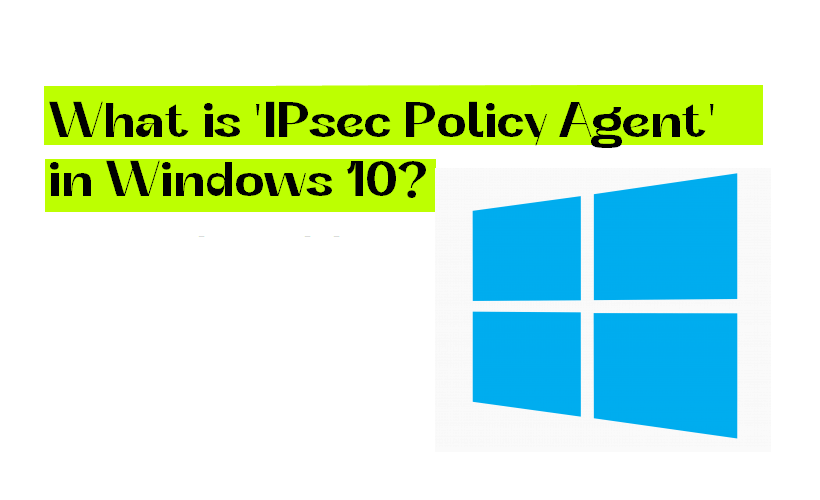
IPsec Policy Agent in Windows 10/11?
Here in this article, we’ll discuss What is ‘IPsec Policy Agent’ in Windows 10 / Windows 11? How it works? What is the role of IPsec in PC? How to Enable or Disable? Everything you need to know here.
What is IPsec?
IPsec, short for Internet Protocol Security, is a protocol suite that ensures secure communication over Internet Protocol (IP) networks. In the context of Windows 10 / Windows 11, the IPsec Policy Agent plays a pivotal role in implementing and managing these security policies.
Internet Protocol security (IPsec) supports network-level peer authentication, data origin authentication, data integrity, data confidentiality (encryption), and replay protection. This service enforces IPsec policies created through the IP Security Policies snap-in or the command-line tool «netsh ipsec». If you stop this service, you may experience network connectivity issues if your policy requires that connections use IPsec. Also, remote management of Windows Defender Firewall is not available when this service is stopped.
IPsec Policy Agent stands out due to its seamless integration with Windows 10/11 and its ability to provide a standardized security framework. Its compatibility with various applications and adaptability to different network architectures contribute to its distinct advantages.
When choosing a security protocol, it’s crucial to consider the specific needs of the network or system. While alternatives may offer certain advantages, the familiarity and integration capabilities of IPsec Policy Agent with Windows 10 often make it a preferred choice for users.
IPsec Policy Agent acts as a stalwart defender, mitigating risks associated with data breaches and unauthorized access. Its proactive approach to security aligns with the dynamic challenges presented by the digital age.
Path to Executable
C:\Windows\system32\svchost.exe -k NetworkServiceNetworkRestricted -p
Role of IPsec Policy Agent in Windows 10/11?
The IPsec Policy Agent acts as the gatekeeper, enforcing security policies that regulate data transmission and reception. It operates at the kernel level, providing a robust shield against unauthorized access and data breaches.
Setting Up IPsec Policy Agent
- Accessing Security Policies in Windows 10/ 11 — Configuring IPsec policies in Windows 10 involves navigating through the system settings. Users can access these settings through the Control Panel or the modern Settings app, providing a user-friendly interface for policy management.
- Configuring IPsec Policies — Creating and customizing IPsec policies can be tailored to specific needs. From defining encryption algorithms to setting up key exchange methods, users have the flexibility to enhance their security measures according to the nature of their networks.
- Common Pitfalls and Troubleshooting — While setting up IPsec policies, users might encounter challenges. Common issues include conflicts with existing applications or misconfigurations. A thorough understanding of potential pitfalls and effective troubleshooting can ensure a smooth implementation process.
Benefits of IPsec Policy Agent
#1) Enhanced Data Protection
IPsec ensures that data transmitted between devices remains confidential and integral. By employing encryption algorithms, the IPsec Policy Agent adds an extra layer of defense, mitigating the risk of data interception.
#2) Securing Communication Channels
In an era where cyber threats are rampant, securing communication channels is paramount. IPsec achieves this by authenticating and encrypting data, making it significantly harder for malicious actors to compromise sensitive information.
#3) Compatibility with Modern Applications
One of the key strengths of IPsec Policy Agent is its seamless integration with modern applications. From cloud-based solutions to collaborative platforms, IPsec provides a universal security framework that adapts to the dynamic nature of contemporary digital environments.
Best Practices for IPsec Policy Agent
A. Regular Updates and Patching
To stay ahead of emerging threats, regular updates and patching are crucial. Microsoft consistently releases updates for Windows 10/11, including security updates for the IPsec Policy Agent. Staying current with these updates is essential for maintaining a robust security posture.
B. Customizing Security Policies
While IPsec policies come with default settings, customizing them according to specific needs enhances their effectiveness. Organizations should assess their unique requirements and tailor security policies to align with their operational environment.
C. Collaboration with Other Security Measures
IPsec Policy Agent is part of a broader security ecosystem. Collaborating with other security measures, such as firewalls and antivirus software, creates a comprehensive defense against a diverse range of cyber threats.
Addressing Compatibility Issues
In some cases, users may encounter compatibility issues when implementing IPsec policies. This could be due to conflicts with existing software or hardware. In such scenarios, a careful evaluation of the network environment and potential adjustments to configurations can resolve compatibility challenges.
Overcoming Configuration Challenges
Configuring IPsec policies can be intricate, especially for users without prior experience. However, comprehensive documentation and online resources provided by Microsoft can assist users in navigating through the configuration process. Additionally, seeking support from IT professionals can expedite the resolution of configuration challenges.
While IPsec Policy Agent is integral to Windows 10/11 security, alternatives exist. A comparative analysis helps users understand the unique features and advantages of IPsec Policy Agent compared to other security protocols and tools.
Conclusion
In conclusion, the IPsec Policy Agent in Windows 10/11 is not just a component; it’s a shield that protects your digital world. Its role in enhancing security, coupled with its adaptability to modern applications, makes it a cornerstone in the defense against cyber threats. As we navigate the digital age, the IPsec Policy Agent stands tall, ensuring the confidentiality and integrity of our data.
FAQs
A. How does IPsec Policy Agent enhance Windows 10/11 security?
A: IPsec Policy Agent enhances Windows 10/11 security by enforcing policies that regulate data transmission, ensuring confidentiality, and mitigating the risk of unauthorized access.
B. Can IPsec be customized for specific applications?
A: Yes, users can customize IPsec policies for specific applications, tailoring security measures to align with the unique requirements of their networks.
C. What should users do if they encounter configuration issues?
A: Users encountering configuration issues with IPsec should refer to comprehensive documentation, and online resources, and seek support from IT professionals for resolution.
D. Is IPsec Policy Agent suitable for personal use?
A: Yes, IPsec Policy Agent is suitable for personal use, providing an additional layer of security for individual devices and data.
E. How often should IPsec policies be updated?
A: Regular updates are crucial for maintaining the effectiveness of IPsec policies. Users should stay current with Windows 10 updates to ensure the latest security features are in place.
Deploying ipsec using group policy objects. The ipsec policy agent is a service that resides on each windows 2000, windows xp, and windows server 2003 computer.
+49 References What Is Ipsec Policy Agent References, In previous articles i’ve showed you how to protect your computer with the ipsec mechanism (see block. To create your own policy, right click on the ip security policies on key in the management console and select the create ip security policy command from the resulting.
Bảo mật cho IPSec Policy Agent From expressmagazine.net
Deploying ipsec using group policy objects. On the windows 10 machine, open network and internet settings. Ipsec polices are one of the. The three main protocols comprising ipsec are:
Bảo mật cho IPSec Policy Agent An ipsec policy is a set of rules that determine which type of ip traffic needs to be secured using ipsec and how to secure that traffic.
Its function is to retrieve the appropriate ipsec. The services that it depends on are. Navigate to computer settings > windows settings > security settings > system services. Ipsec is often used to set up vpns, and it works by encrypting ip packets, along with authenticating the source where the packets come from.
Source: expressmagazine.net
To invoke ipsec security policies when you start the solaris operating system, you create a configuration file to initialize ipsec with your specific ipsec policy entries. When the ipsec policy agent service is started, it is running as nt authority\networkservice in a shared process of svchost.exe. In windows 10 it is starting only if the user, an application or another service starts it. Bảo mật cho IPSec Policy Agent.
Source: flylib.com
Only one ipsec policy is active on a. The ipsec policy agent service on my windows 7 enterprise machine (64bit) , which is part of a domain, gets stuck in the starting state. When the ipsec policy agent service is started, it is running as nt authority\networkservice in a shared. Troubleshooting Cisco Remote Access VPN Clients Troubleshooting.
Source: slideshare.net
When the ipsec policy agent service is started, it is running as nt authority\networkservice in a shared process of svchost.exe. The services that it depends on are. Its function is to retrieve the appropriate ipsec. IPSec and VPN.
Source: thebestvpn.uk
The ipsec policy agent service (policyagent) provides compatibility in windows vista and windows server 2008 with internet protocol security (ipsec) policies used in earlier versions. Ipsec is often used to set up vpns, and it works by encrypting ip packets, along with authenticating the source where the packets come from. New deployments of windows vista and windows 7 should not use the policies supported by the ipsec policy agent service since those policies support only a subset of the. VPN error 789 How to fix VPN connection error 789 on Windows? Tutorial.
Source: serverbrain.org
Figure 3.14 you can configure ipsec in the local security policy of a client or member server. How can i prevent other users from disabling the ipsec policy agent service? The ipsec policy agent service on my windows 7 enterprise machine (64bit) , which is part of a domain, gets stuck in the starting state. How IPSec Policy Is Applied Managing Security Windows Server 2003.
Source: slideserve.com
If that does not help, feel free to ask us for assistance in the forums. This video show how to start or stop ipsec policy agent service in windows 10 pro. To invoke ipsec security policies when you start the solaris operating system, you create a configuration file to initialize ipsec with your specific ipsec policy entries. PPT Chapter 6 Configuring, Monitoring & Troubleshooting IPsec.
Source: benisnous.com
What service ipsec policy agent needs to function properly: The ipsec policy agent service on my windows 7 enterprise machine (64bit) , which is part of a domain, gets stuck in the starting state. The ipsec policy agent service (policyagent) provides compatibility in windows vista and windows server 2008 with internet protocol security (ipsec) policies used in earlier versions. IPsec Policy Agent flipflopping demand start/auto start in Windows.
Source: slideserve.com
How can i prevent other users from disabling the ipsec policy agent service? Browse for the ipsec policy agent service and then. Only one ipsec policy is active on a. PPT Protocol Basics PowerPoint Presentation, free download ID614297.
Source: slideserve.com
These settings determine the name of the policy, its description for administrative purposes, key exchange. I use dell inspiron 14 3000 series in this tutorial When the ipsec policy agent service is started, it is running as nt authority\networkservice in a shared process of svchost.exe. PPT Chapter 6 Configuring, Monitoring & Troubleshooting IPsec.
Source: 4winkey.com
Ipsec is often used to set up vpns, and it works by encrypting ip packets, along with authenticating the source where the packets come from. In previous articles i’ve showed you how to protect your computer with the ipsec mechanism (see block. These settings determine the name of the policy, its description for administrative purposes, key exchange. How to Fix Windows 10 Pin Login Not Working.
Source: slideserve.com
New deployments of windows vista and windows 7 should not use the policies supported by the ipsec policy agent service since those policies support only a subset of the. Its function is to retrieve the appropriate ipsec. You can use profiles when setting. PPT Protocol Basics PowerPoint Presentation, free download ID614297.
Source: thebestvpn.uk
The ipsec policy agent is a service that resides on each windows 2000, windows xp, and windows server 2003 computer. The services that it depends on are. The ipsec policy agent service receives its rules from local security policy stored in the system registry, and from group policy delivered by active directory. VPN error 789 How to fix VPN connection error 789 on Windows? Tutorial.

Source: vpn.surf
The ipsec policy agent service receives its rules from local security policy stored in the system registry, and from group policy delivered by active directory. If that does not help, feel free to ask us for assistance in the forums. The ipsec policy agent service on my windows 7 enterprise machine (64bit) , which is part of a domain, gets stuck in the starting state. What is VPN Error 789 and How to Fix It.
Source: goexam.ir
General ipsec policy settings apply, regardless of which rules are configured. An ipsec policy is a set of rules that determine which type of ip traffic needs to be secured using ipsec and how to secure that traffic. In previous articles i’ve showed you how to protect your computer with the ipsec mechanism (see block. آموزش راه اندازی پروتکل IPSEC در ویندوز سرور مجموعه آموزشی Goexam.
Source: windowsreport.com
The three main protocols comprising ipsec are: To invoke ipsec security policies when you start the solaris operating system, you create a configuration file to initialize ipsec with your specific ipsec policy entries. The ipsec policy agent service (policyagent) provides compatibility in windows vista and windows server 2008 with internet protocol security (ipsec) policies used in earlier versions. FIX Windows 10 VPN error 789 connection failed due to security issues.
Source: semiengineering.com
An ipsec policy is a set of rules that determine which type of ip traffic needs to be secured using ipsec and how to secure that traffic. The ipsec policy agent service receives its rules from local security policy stored in the system registry, and from group policy delivered by active directory. After receiving new or modified. IPsec Security In IPv6.
Source: wintips.org
These settings determine the name of the policy, its description for administrative purposes, key exchange. General ipsec policy settings apply, regardless of which rules are configured. If that does not help, feel free to ask us for assistance in the forums. How to Setup L2TP VPN Server 2016 with a Custom Preshared Key for.
Source: wiki.mqrouter.com
When acting as a policy client, policy agent retrieves remote policies from the policy server, and can also use local policies from configuration files or an ldap server. Base filtering engine (s, hb, hp, p, u, e) remote procedure call (rpc) (s, hb, hp, p, u, e) dcom server process launcher. If that does not help, feel free to ask us for assistance in the forums. iroutervpnipsec [秒开 iRouter 路由].
Source: community.zyxel.com
When acting as a policy client, policy agent retrieves remote policies from the policy server, and can also use local policies from configuration files or an ldap server. How can i prevent other users from disabling the ipsec policy agent service? Base filtering engine (s, hb, hp, p, u, e) remote procedure call (rpc) (s, hb, hp, p, u, e) dcom server process launcher. dial timeout IPSec VPN site to site — Zyxel.
Source: tp-link.com
If the description states that it is a piece of malware, you should immediately run an antivirus and antispyware program. Setting up the windows 10 machine. In windows 10 it is starting only if the user, an application or another service starts it. Why my Windows PC cannot connect to TPLink L2TP VPN server?.
Source: xn–mmescrbalo-p8a.weebly.com
Base filtering engine (s, hb, hp, p, u, e) remote procedure call (rpc) (s, hb, hp, p, u, e) dcom server process launcher. When the ipsec policy agent service is started, it is running as nt authority\networkservice in a shared process of svchost.exe. Once an ipsec/ike policy is specified on a connection, the azure vpn gateway will only send or accept the ipsec/ike proposal with specified cryptographic algorithms and key. Microsoft ipsec policy agent service started successfully synonyms.
Source: slideserve.com
Navigate to computer settings > windows settings > security settings > system services. To create your own policy, right click on the ip security policies on key in the management console and select the create ip security policy command from the resulting. When the ipsec policy agent service is started, it is running as nt authority\networkservice in a shared. PPT Protocol Basics PowerPoint Presentation, free download ID614297.
Source: techdator.net
When the ipsec policy agent service is started, it is running as nt authority\networkservice in a shared. The three main protocols comprising ipsec are: General ipsec policy settings apply, regardless of which rules are configured. FIX L2TP / IPsec VPN Does Not Connect in Windows 10.
Source: expressmagazine.net
These settings determine the name of the policy, its description for administrative purposes, key exchange. Navigate to computer settings > windows settings > security settings > system services. In windows 10 it is starting only if the user, an application or another service starts it. Bảo mật cho IPSec Policy Agent.
Source: slideserve.com
Click edit to edit the gpo. If that does not help, feel free to ask us for assistance in the forums. Other system components, such as drivers and services, may. PPT IPSEC FAQ PowerPoint Presentation, free download ID1030997.
General Ipsec Policy Settings Apply, Regardless Of Which Rules Are Configured.
On the windows 10 machine, open network and internet settings. How can i prevent other users from disabling the ipsec policy agent service? An ipsec policy is a set of rules that determine which type of ip traffic needs to be secured using ipsec and how to secure that traffic. The ipsec policy agent service receives its rules from local security policy stored in the system registry, and from group policy delivered by active directory.
If That Does Not Help, Feel Free To Ask Us For Assistance In The Forums.
This video show how to start or stop ipsec policy agent service in windows 10 pro. To invoke ipsec security policies when you start the solaris operating system, you create a configuration file to initialize ipsec with your specific ipsec policy entries. Once an ipsec/ike policy is specified on a connection, the azure vpn gateway will only send or accept the ipsec/ike proposal with specified cryptographic algorithms and key. New deployments of windows vista and windows 7 should not use the policies supported by the ipsec policy agent service since those policies support only a subset of the.
Ipsec Is Often Used To Set Up Vpns, And It Works By Encrypting Ip Packets, Along With Authenticating The Source Where The Packets Come From.
Choose vpn from the left panel and add a vpn connection. After receiving new or modified. The ipsec policy agent service on my windows 7 enterprise machine (64bit) , which is part of a domain, gets stuck in the starting state. When the ipsec policy agent service is started, it is running as nt authority\networkservice in a shared process of svchost.exe.
When Acting As A Policy Client, Policy Agent Retrieves Remote Policies From The Policy Server, And Can Also Use Local Policies From Configuration Files Or An Ldap Server.
What service ipsec policy agent needs to function properly: After receiving new or modified. Within the term ipsec, ip stands. Figure 3.14 you can configure ipsec in the local security policy of a client or member server.
The IPsec Policy Agent (PolicyAgent) service provides end-to-end security between clients and servers on TCP/IP networks, manages IPsec policy settings, starts the Internet Key Exchange (IKE), and coordinates IPsec policy settings with the IP security driver. The service is controlled by using the NET START and NET STOP commands.
IPsec operates at the Internet Protocol layer of the operating system, and it is transparent to other operating system services and applications. The service provides packet filtering, and it can negotiate security between computers on IP networks.
If the IPsec Policy Agent service stops, TCP/IP security between clients and servers on the network is impaired.
This service is installed by default and its startup type is Manual on computers running Windows Server 2008 R2 or Windows 7. When the IPsec Policy Agent service is started in its default configuration, it logs on by using the Network Service account.
The IPsec Policy Agent service is dependent upon the following system components:
- Base Filtering Engine
- Remote Procedure Call (RPC)
- DCOM Server Process Launcher
- RPC Endpoint Mapper
- TCP/IP Protocol Driver
