Provide feedback
Saved searches
Use saved searches to filter your results more quickly
Sign up
Appearance settings
Линейка для экрана компьютера
В этой публикации, друзья, рассмотрим простейший инструмент для решения простейшей задачи, и это линейка для экрана компьютера. В штате операционной системы Windows есть приложения для многих элементарных пользовательских задач – лупа, калькулятор, часы, блокнот, календарь, записки-стики, скриншотер. А вот экранной линейки нет. Конечно, нужен такой инструмент немногим, и нужен гораздо реже, чем может пригодиться физическая линейка или рулетка в обычной жизни. Тем не менее, если вы разработчик или создатель контента, если просто время от времени работаете с визуальным контентом и интерфейсом ПО, такой инструмент вам может пригодиться для измерения окон и элементов интерфейса. Где взять экранную линейку?
Window Ruler – это бесплатная портативная утилита, реализующая экранную линейку. Линейка являет собой угольник, измеряет сразу и по горизонтали, и по вертикали. Её грани расширяются и сужаются оттягиванием краёв. В контекстном меню на линейке можно выбрать стандартные размеры в пикселях. В настройках утилиты предустановленные пиксели в качестве единицы измерения можно сменить на дюймы, сантиметры или миллиметры.
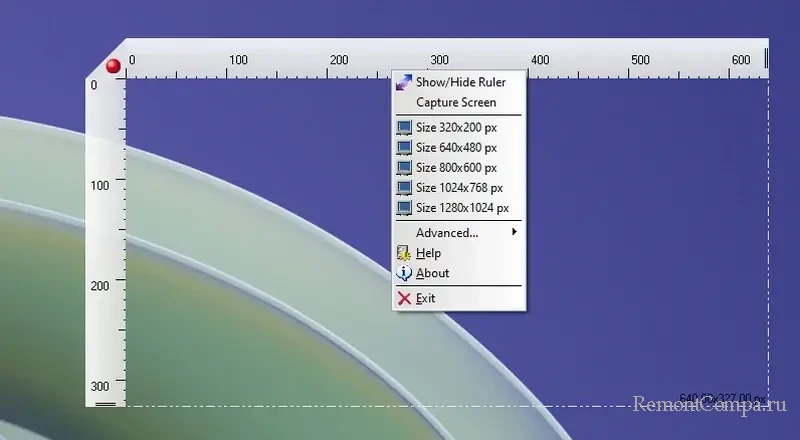
Утилита примечательна тем, что работает как в современных Windows, так и в старых её версиях.
OnScreenRuler – это бесплатное приложение из Microsoft Store для Windows 10 и 11. Примитивнее его некуда, это просто горизонтальная линейка, измеряющая в дюймах и сантиметрах. Ограничена 15-ю сантиметрами (6-ю дюймами), может быть удобна для измерения мельчайших деталей.
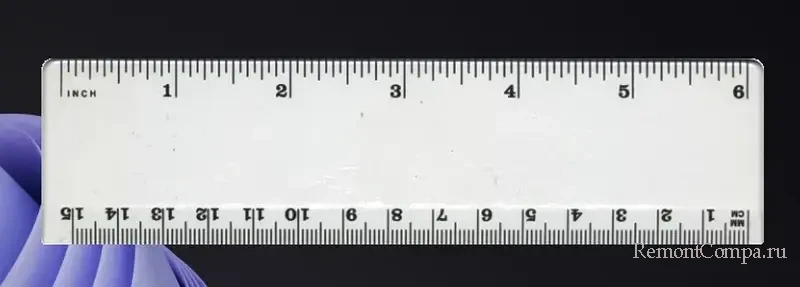
Ruler от разработчика Umair Ahmed – это классическая программа Win32, доступная в магазине Microsoft Store для Windows 10 и 11. Реализует обычную линейку, которую можно размещать горизонтально или вертикально, меняя расположение обычным двойным кликом по ней. Грани линейки расширяются и уменьшаются оттягиванием краёв. Для более точной установки линейки и настройки её размера можно работать пошагово с помощью клавиш:
- Стрелки навигации влево/вправо/вверх/вниз – перемещение влево/вправо/вверх/вниз;
- Shift + навигации влево/вправо/вверх/вниз – перемещение влево/вправо/вверх/вниз с большим шагом;
- Ctrl+ стрелки навигации влево/вправо – расширение/сужение граней.
В контекстном меню утилиты можно выбрать единицы измерения линейки – пиксели (предустановленные), дюймы, сантиметры. Эта программка примечательна тем, что запуск её копий не ограничен, и таких линеек на экране горизонтально или вертикально можно разместить сколь-угодно.
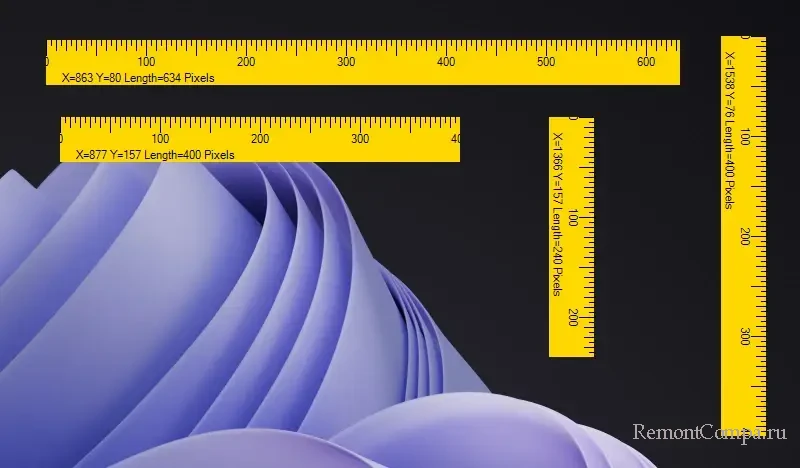
Screen Ruler – портативная утилита от разработчика с GitHub, самая функциональная и настраиваемая из всех. Доступна для Windows начиная с 7. Реализует линейку горизонтальную, вертикальную или угольником, при этом углы угольника можно поворачивать как-угодно, все эти режимы настраиваются в контекстном меню. Грани линейки расширяются и уменьшаются оттягиванием краёв. На линейке можно делать засечки (ставить метки) и удалять их за ненадобности. При необходимости линейка может следовать за курсором мыши. В числе прочих возможностей, доступных в контекстном меню линейки:
- Смена предустановленной единицы измерения в пикселях на сантиметры, дюймы, точки или проценты;
- Выбор режима тонкой линейки;
- Установка точного размера линейки путём ввода цифрами нужных размеров;
- Настройка прозрачности интерфейса.
Для более точной установки линейки и настройки её размера можно работать пошагово с помощью клавиш, они такие же, как и у предыдущей программки Ruler. Копий утилиты Screen Ruler также можно запускать сколь-угодно, реализуя тем самым неограниченное число линеек на экране.
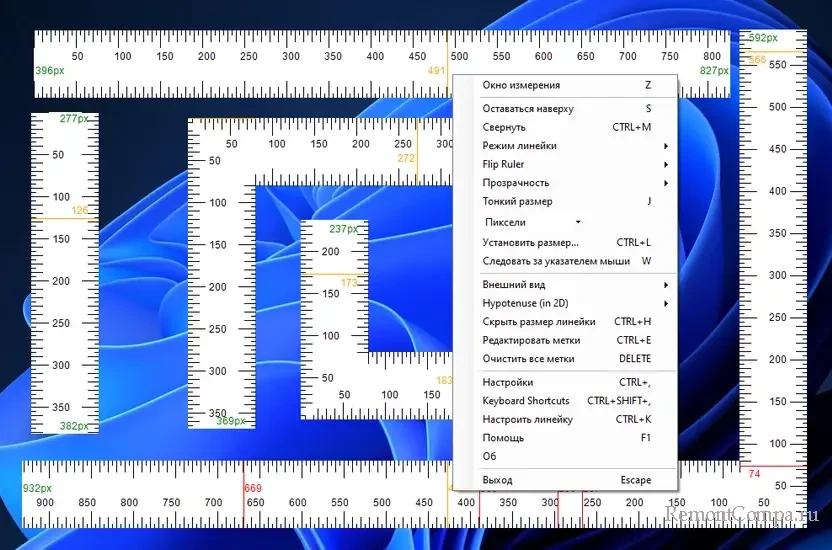
Друзья, если вы используете на компьютере какую-то функциональную программу-скриншотер, линейка может быть в числе её функций. Нужно детально ознакомиться с возможностями скриншотера. Например, одна из функциональных таких программ – платная FastStone Capture – содержит линейку. Она может быть вертикальной или горизонтальной, предусматривает разные единицы измерения, имеет функцию угломера, может измерять расстояния от точки до точки.
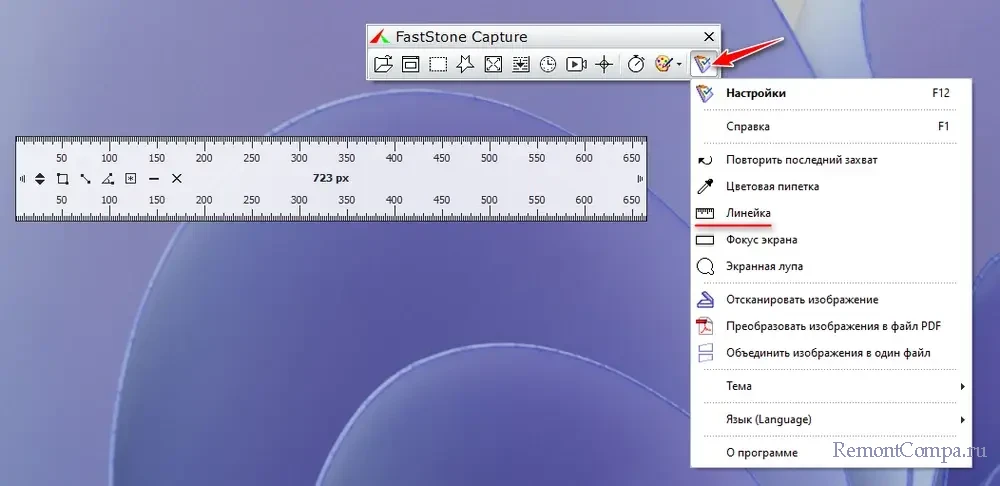
ruler
measurement
graphics
screen
Free on-screen ruler application for Windows providing horizontal and vertical rulers for measuring on the screen, ideal for graphics work
What is A Ruler for Windows?
A Ruler for Windows is a free, open-source on-screen ruler application for Windows. It provides simple horizontal and vertical rulers that you can position anywhere on your screen to measure distances, sizes, and alignments when working with documents, images, layouts, and other graphics.
Key features include:
- Horizontal and vertical rulers in inches or centimeters
- Rulers can be moved, resized, and rotated
- Supports high DPI monitors and tablets
- Keyboard shortcuts to toggle rulers
- Minimal interface gets out of your way
- Open source and completely free to use with no ads
A Ruler for Windows is useful for any task requiring precision alignment or measurement on your screen, such as design work, desktop publishing, presentations, screenshots, programming UI layouts, and more. Its simplicity makes it easy to quickly get ruler guides in place without disrupting your workflow.
A Ruler for Windows Features
Features
- On-screen horizontal ruler
- On-screen vertical ruler
- Ruler size and color customization
- Always on top mode
- Magnifier tool
- Protractor tool
- Crosshair tool
- Screen capture tool
Pros
Free and open source
Simple and easy to use
Customizable ruler appearance
Useful built-in tools
Lightweight with minimal system resource usage
Cons
Limited features compared to paid alternatives
Basic functionality without advanced options
No native support for angled or curved rulers
Can only measure screen dimensions, not real-world objects
Official Links
The Best A Ruler for Windows Alternatives
Top
Office & Productivity
and
Screen Tools
and other similar apps like A Ruler for Windows
PicPick
PicPick is a versatile screen capture utility and image editor for Windows. It provides an easy way to take customizable full screen or region-specific screenshots. Key features include:Quickly capture full screen images, active windows, rectangular or free-form regions, as well as scrolling website screenshotsAnnotate screenshots with various shapes, text boxes,…

Shottr
Shottr is a free and open-source screenshot capture and image annotation tool for Windows. It provides a simple and easy-to-use interface for taking screenshots and allowing basic edits like adding text, arrows, highlights, blurring sensitive information etc.Some of the key features of Shottr include:Lightweight and fast screenshot capturingBasic image annotation…
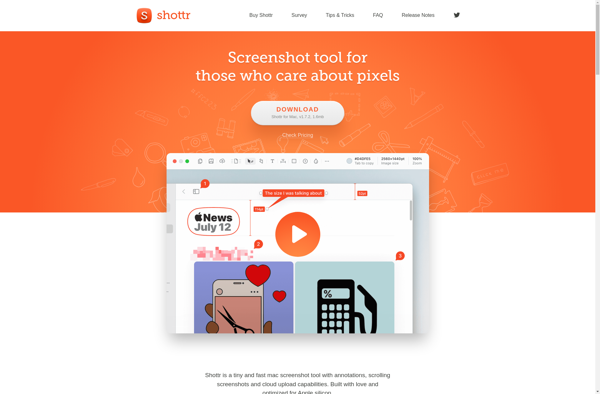
PixelSnap 2
PixelSnap 2 is a popular graphic design tool used for inspecting pixel graphics and designs. It provides a powerful suite of tools to measure distances, angles, count pixels, magnify images, and sample colors precisely.Some key features of PixelSnap 2 include:An ultra-magnifier to zoom into pixel graphics up to 32xPrecise measurement…
PixelStick
Pixelstick is a unique light painting and photography tool used to create animated light drawings and long exposure photographs. It consists of a slim handheld wand that contains a string of bright, programmable full color LED lights.To use Pixelstick, you program an image or animation onto its LED strip using…
Screen Calipers
Screen Calipers is a handy software tool that allows users to make precise measurements directly on their computer screen. It functions like digital calipers, rulers, protractors, and other measurement instruments, except it works on screen instead of physically. Some key features of Screen Calipers include:On-screen ruler for measuring lengths and…
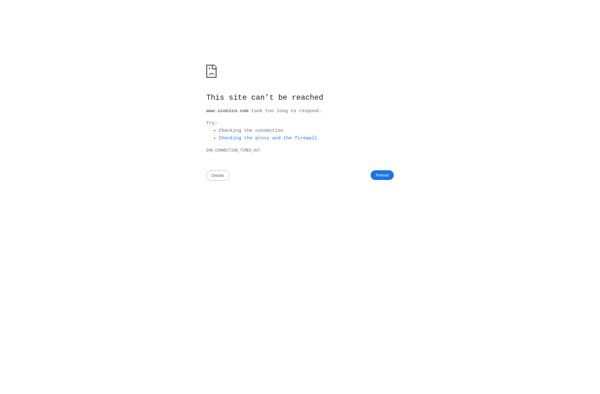
Pixel Ruler
Pixel Ruler is a handy online tool used by designers and developers to easily measure pixels on screens. It works by overlaying a transparent, customizable ruler overlay on top of the current web page or any area of the screen.Some key features of Pixel Ruler:Overlay horizontal and vertical rulers to…
Free Ruler
Free Ruler is a free on-screen ruler application for Windows. It provides horizontal, vertical, and angled screen rulers that can be used to measure objects and distances on your computer screen.With Free Ruler, you can quickly measure pixels, inches, centimeters, or other units on your screen without needing physical rulers…
JR Screen Ruler
JR Screen Ruler is a handy utility that provides an on-screen ruler to help you quickly measure objects on your Windows desktop. It renders a transparent, movable ruler overlay right on top of your screen, allowing you to easily measure elements in pixels, centimeters, or inches.Some key features of JR…
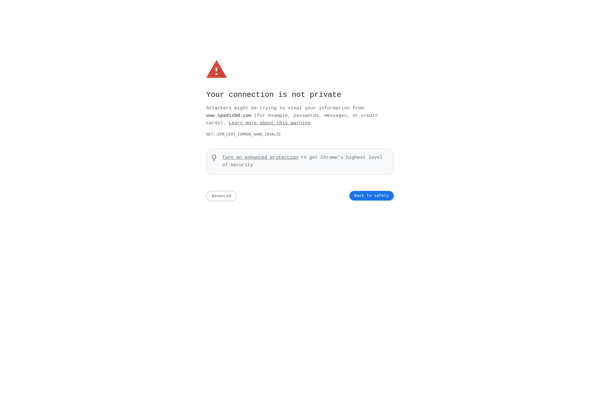
KRuler
KRuler is an open source screen ruler application designed for the Linux operating system. It provides simple yet powerful on-screen rulers to quickly measure distances, locations, and sizes of UI elements on the desktop screen.Some key features of KRuler include:Horizontal and vertical rulers availableRulers can be locked into place or…
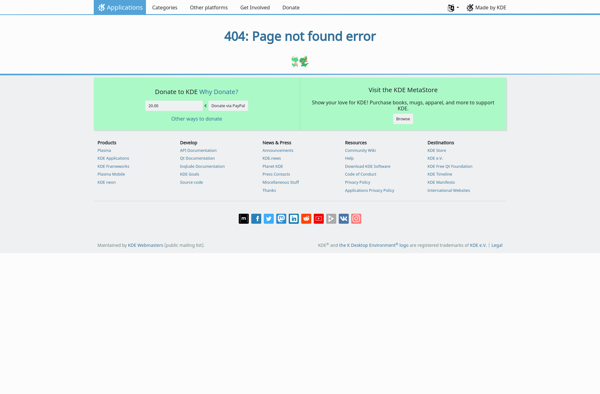
JR Screen Ruler Pro
JR Screen Ruler Pro is a feature-rich on-screen ruler application for Windows. It provides a variety of tools for precise on-screen measurements, making it a useful utility for graphics professionals, engineers, architects, and more.With JR Screen Ruler, you can place customizable rulers, protractors, and shape tools directly on your screen…
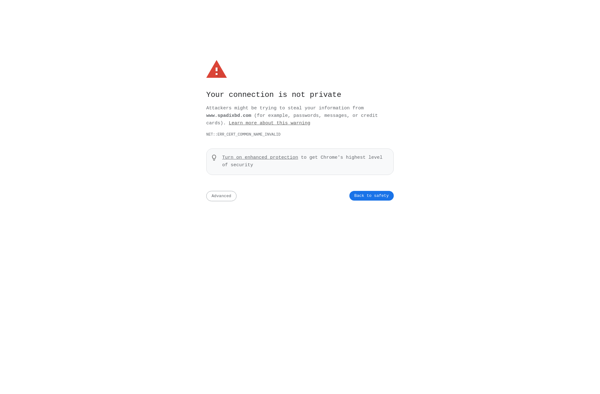
On-Screen Ruler
On-Screen Ruler is a handy utility program for Windows that allows you to display an interactive ruler on your computer screen. It can be used to quickly measure items or check the size of elements in documents and images without needing to use physical rulers or measurement tools.Some key features…

Bluegrams Screen Ruler
Bluegrams Screen Ruler is a desktop software application that enables users to add customizable on-screen rulers, grids, guides, and other measurement tools directly on top of their screen. It can be a useful tool for designers, architects, engineers, or anyone who needs to precisely measure, align, or position objects on…
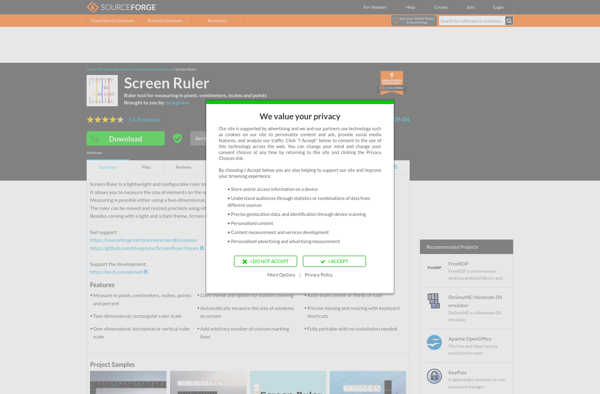
Meazure
Meazure is an open-source, self-hosted web analytics platform that provides an alternative to Google Analytics. Some key features of Meazure include:Easy to install and use — Meazure can be easily deployed on your own server or infrastructure, and has an intuitive interface for configuring tracking and viewing reports.Real-time statistics -…
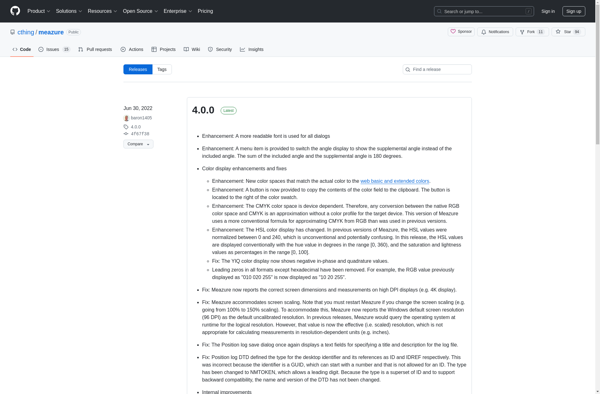
Pixel Ruler for Android
Pixel Ruler is a handy screen measurement tool for Android devices. As a free app, it provides an easy way to measure items displayed on your Android screen without needing physical rulers or other measuring devices.Some key features of Pixel Ruler for Android include:Overlay tools like rulers, arrows, shapes, and…
PMeter
PMeter is an open-source network traffic monitoring and bandwidth usage monitoring tool for Windows. It allows users to:Track real-time upload and download speedsMonitor total network usage by application or protocolSet data usage alerts and hard limitsAnalyze bandwidth usage over time with historical graphs and reportsIdentify bandwidth hogs on your networkSome…
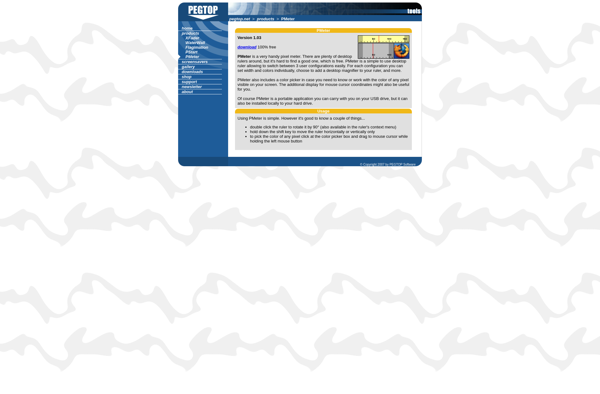
Screen Ruler Professional
Screen Ruler Professional is a powerful yet easy-to-use on-screen ruler and measurement tool for Windows. It enables you to measure distances, angles, areas, perimeters and more directly on your computer screen, without needing to print paper rulers.Some key features include:Multiple customizable rulers and protractors for distance, angles, areas etc.Comes with…
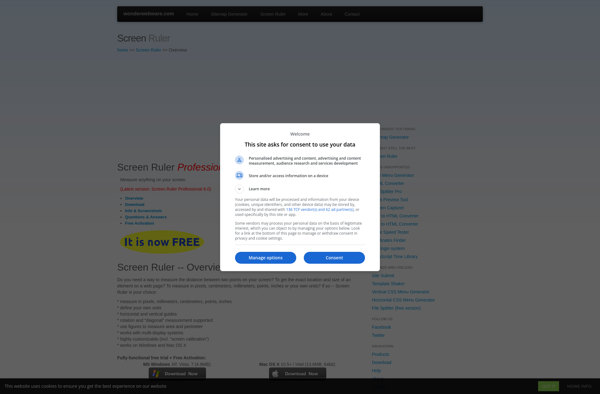
ScreenRuler
ScreenRuler is a handy utility program for Windows that provides on-screen rulers and measurement tools. It can be used to quickly measure distances, positions, and angles on your computer screen without needing to use physical rulers or measurement devices.Some key features of ScreenRuler include:Horizontal, vertical, and diagonal rulers for measuring…
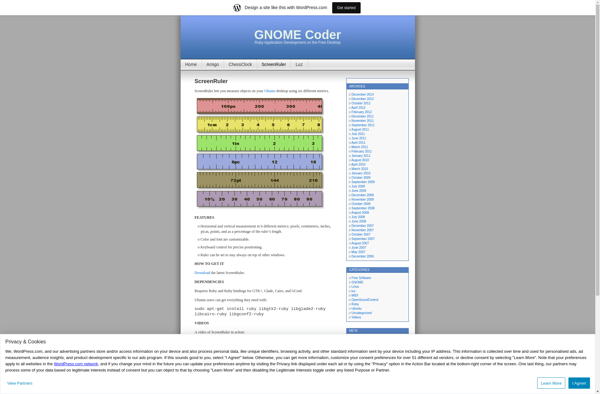
Pixus
Pixus is a powerful photo editing and graphic design application for professionals. It provides industry-leading tools for manipulating images including:Layers and masks for non-destructive editingAdvanced selection tools like magic wand, lasso, and quick selectionHundreds of adjustment layers, filters and effectsTools for dodging, burning, sponging, cloning, healing and red eye removalRobust…
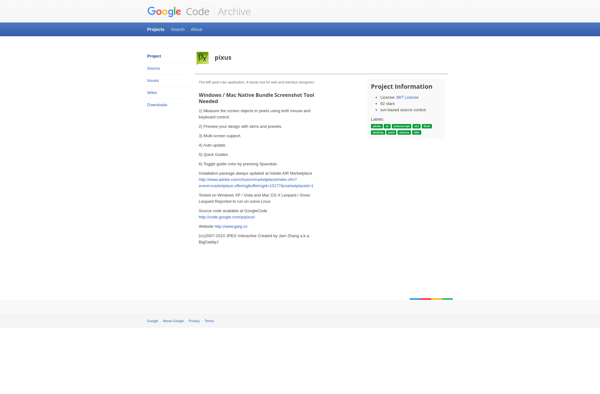
Pixel Ruler 2.0.2
Pixel Ruler 2.0.2 is a popular screen measurement tool for Windows. It allows users to measure anything on their screen like images, designs, elements on web pages etc. in pixels, inches, centimeters, millimeters etc.Some key features of Pixel Ruler include:Simple and easy to use interfaceSupports various units of measurement like…
Cubic Ruler
Cubic Ruler is a free, open-source on-screen ruler application for Windows. It provides several easy-to-use measurement tools for dimensioning elements on your computer screen.Key features of Cubic Ruler include:Horizontal, vertical, and diagonal ruler lines for linear measurementsProtractor tool for quick angle measurementsSupports metric and imperial unitsKeyboard shortcuts for fast operationMinimal…
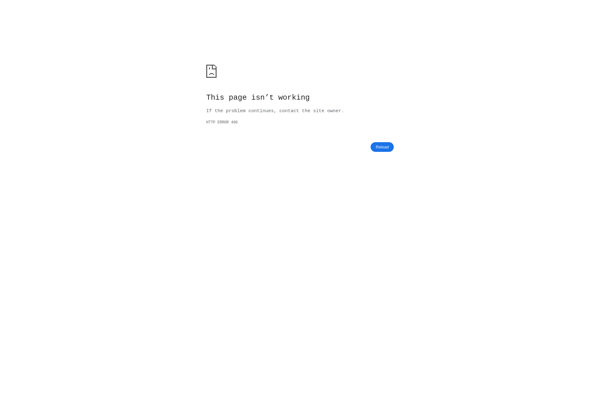
ReadingRuler
ReadingRuler is a literacy software designed to help students in grades 2-12 improve their reading skills. It provides a large library of leveled stories and passages that students can read at their own pace. As students read, ReadingRuler tracks their progress and comprehension.For teachers, ReadingRuler provides detailed reports on student…
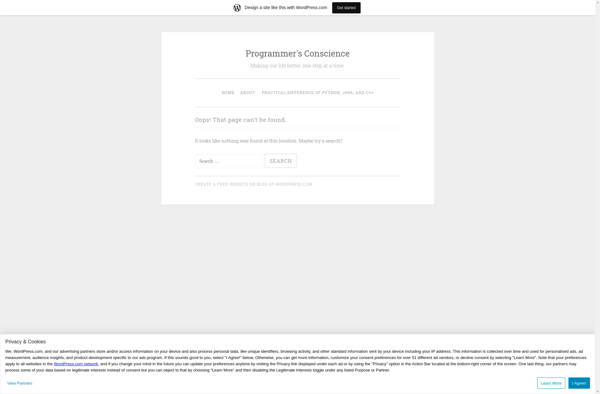
OrangePixelMeter
orangePixelMeter is a free, open-source pixel ruler program for Windows. It provides a simple on-screen pixel ruler that can be dragged to take pixel measurements of objects on your screen.This software is aimed primarily at web designers, graphic designers, and other creative professionals who need to quickly measure elements in…
PixelRuler
PixelRuler is a handy online tool used for measuring dimensions on your computer screen in pixels. It works by overlaying a resizable ruler interface on top of your current browser window, allowing you to easily measure the pixel lengths and heights of any on-screen elements.This tool is especially useful for…
Window Ruler
Window Ruler is a handy utility program for Windows that provides on-screen rulers to make it easy to quickly measure items on your computer screen. It works by overlaying transparent horizontal and vertical rulers over your open windows and applications.This allows you to instantly get the pixel width, height, or…
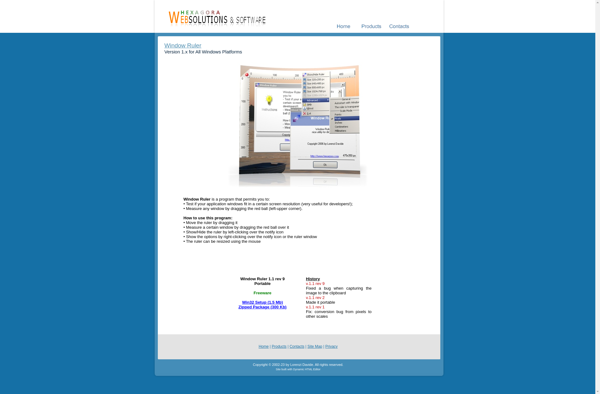
Start Download Now
| Price | Free |
| Version | 3.7.1 |
| Release Date | November 3, 2022 |
| Publisher | Rob Latour |
| Publisher’s Description |
A Ruler for Windows is a free on screen pixel ruler / reading guide for Windows.
The ruler lets you quickly and easily measure objects on your screen. It’s ideal for designing web sites, working with graphics and perfecting the look of your digital products.
The reading guide helps you read through text on your screen much like a ruler edge helps you read through lines of text on a printed page. This makes A Ruler for Windows an ideal tool for working with long e-mails, wide spreadsheets and fine print documents on your screen.
The program switches between ruler and reading guide modes with the press of a key.
By default, both the ruler and reading guide come with four ‘skins’ to choose from: wood grain, stainless steel, plastic see thru and yellow construction. However, you can create your own skins and share them with your friends!
With large clear numbering, the ruler is very easy to read.
Each ruler / reading guide can be flipped horizontally or vertically, resized to an exact length or resized by dragging it to a desired length.
The numbering on the ruler can be reversed and the ruler’s length optionally displayed.
Ticks can be placed on which ever long edge of the ruler you prefer. You can click on a tick to have a measuring line automatically drawn at an exact location.
Automatic midpoint, third and golden ratio lines can optionally be shown.
The program also has a feature to launch Microsoft’s Magnify tool, allowing you to see a magnified image at the ruler’s edges to more easily measure between very fine points.
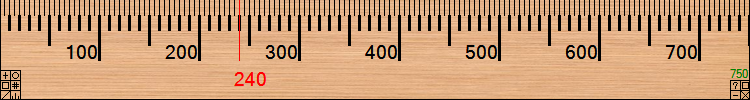
Описание
A Ruler for Windows — это компактная и удобная программа для точного измерения объектов на экране компьютера. Приложение предназначено для дизайнеров, веб-разработчиков и фотографов, которым необходимо измерять элементы интерфейса, изображения или другие объекты на мониторе. Программа предоставляет виртуальную линейку, которую можно разместить поверх любого окна и использовать для измерений в различных единицах, включая пиксели, сантиметры и дюймы.
Линейка в A Ruler for Windows может свободно перемещаться по экрану и изменять ориентацию — горизонтально или вертикально. Это позволяет пользователям точно измерять как ширину, так и высоту объектов. Программа поддерживает настройку размера линейки, а также прозрачности, что делает её удобной при работе с другими окнами.
Программа поддерживает измерения в нескольких единицах, что полезно как для работы с цифровыми изображениями, так и для измерений объектов в реальных физических единицах. Пользователи могут настраивать длину линейки в зависимости от своих задач, что упрощает работу с объектами на экране разного размера.
A Ruler for Windows позволяет точно измерять объекты с учётом специфики разрешения экрана. Это особенно важно для тех, кто занимается веб-дизайном или графикой, где каждая деталь и её размер могут иметь решающее значение. Линейка легко настраивается и используется, что делает её отличным инструментом для повседневных задач.
Программа проста в использовании и занимает минимум ресурсов, что делает её идеальной для быстрой и эффективной работы.
Пароль от архивов:pcprogsnet
A Ruler For Windows 4.0Прямая ссылка (1.67 МБ)
