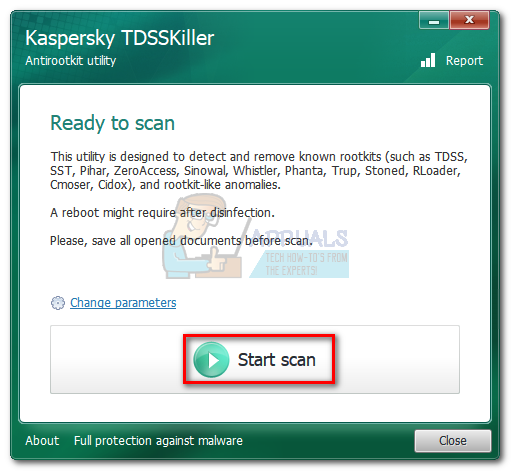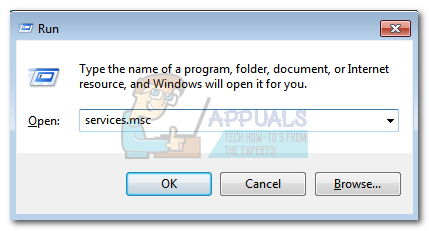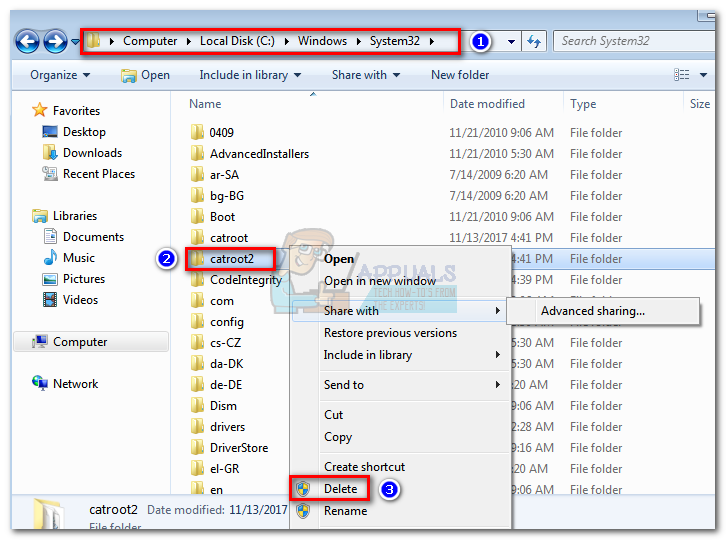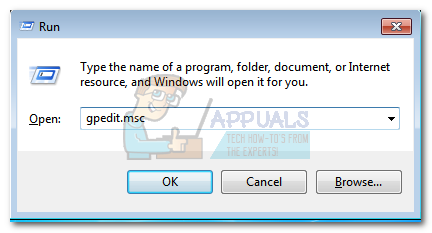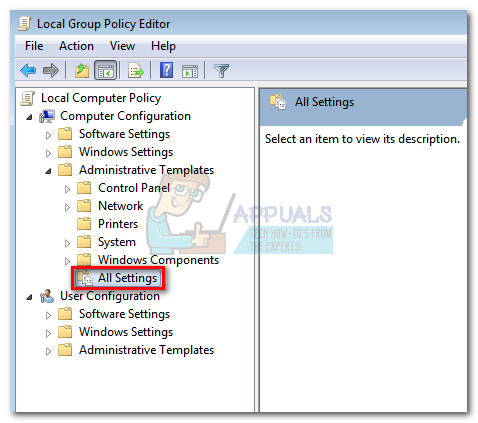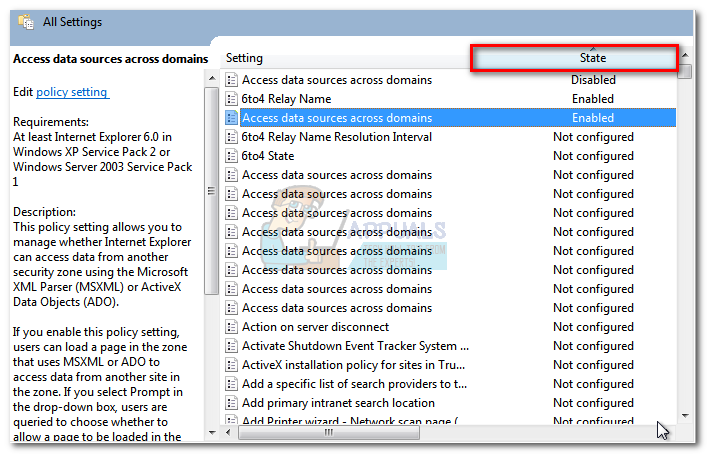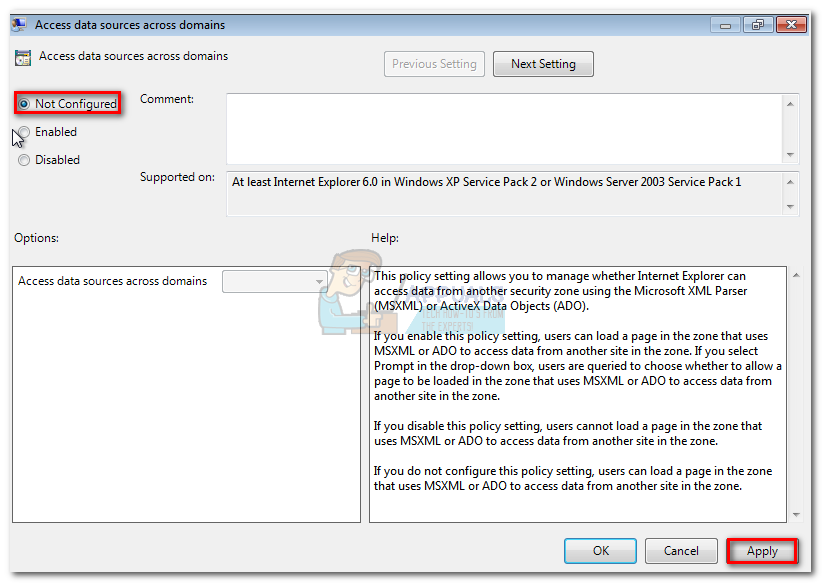Error 80072EFE is usually triggered when there are issues with the internet connection. This can be on the client-side or on the Windows server. Since we do not have access to the server, we’re left with troubleshooting the client side only.

The hex code translates to ERROR_INTERNET_CONNECTION_ABORTED.
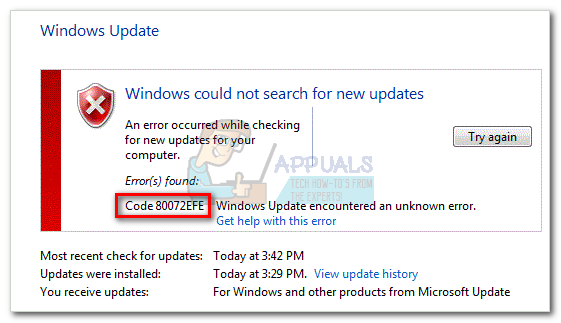
The 80072EFE error is primarily a Windows Vista and Windows 7 issue. However, it is also known to appear on Windows 10 (often caused by malware belonging to the rootkit family). If you follow the original documentation, the error code hints towards a connection interruption. This can mean a flaky line or a cable interruption, but it can also be a red flag that a malicious rootkit is interfering with your internet connection. This issue can also be caused by third-party firewalls or antivirus suites that are overly protective when overseeing your data exchanges. Another potential culprit is corruption in the Windows files responsible for updating your OS.
Note: If you’re encountering the 80072EFE error when performing an OS update on Windows phones like Nokia Lumia, the issue is either server-side or due to a faulty network setting. In any case, wait a couple of hours and see if the update completes. If the issue persists, try using a proxy server or a VPN app to parse your internet connection through it. If the update still doesn’t install, perform a hard reset and try again.
If you’ve just discovered this issue, you should start your troubleshooting by ensuring your internet connection is functioning properly. Then, wait a couple of hours and try to perform the update again. While you wait, it’s a good idea to restart your router/modem to force it to re-assign your DNS settings. If the issue was indeed server-side or a network misconfiguration, it should automatically be fixed, and the update should install successfully.
Once you’re sure the issue is not server-side, there are a couple of steps you can follow to get rid of the 80072EFE error. Follow the methods below in order until you find a fix that works for you.
Method 1: Use tdsskiller.exe to remove rootkit files
Since malware interference can do a lot more damage than just preventing you from updating, we’ll start with it. The 80072EFE error is often linked with a rootkit malware family known as the win.32 TDDS family. This rootkit is known to prevent security updates from getting through and will also severely limit the reactionary capabilities of Windows Defender.
Luckily, removing the malicious rootkit files is extremely easy. Kaspersky Labs released an executable that will remove the rootkit files with a few simple clicks. Here’s a quick guide to using tdsskiler.exe:
Note: Running the tdsskiller executable on systems without malware problems will not negatively affect your computer. Even if you believe your system is not infected, it’s recommended that you don’t skip this first method.
- Download tdsskiller.exe from the official link.
- Run the executable and click on Start Scan.
- If TDSSKiller finds any threats, it will automatically remove them. Once the process is complete, restart your system.
- Check for updates again in Windows Update and see if they install correctly.
Method 2: Disable firewalls and antiviruses
If you used tdsskiller.exe without results, let’s determine if your third-party antivirus suite or firewall is causing the issue. Third-party firewalls or antivirus suites can malfunction and determine that the Windows Update connection is unsafe. This will end up preventing your Windows OS from applying the necessary updates. There are a lot of conflicts between Windows Defender and third-party security solutions that will produce the 80072EFE error. Here’s a list of firewalls that are known to cause this issue:
- Norton Internet Security
- Panda Firewall
- Zone Alarm Firewall
- McAfee Firewall
- AVG Firewall
If you have one of the above third-party firewalls, disable it, restart your system, and try performing the update again. Even if you have different firewall software, try disabling it before performing the Windows Update.
Method 3: Delete the CatRoot2 folder
The catroot2 folder is a Windows system folder required by the Windows Update process. Whenever you update through Windows Update, the catroot2 folder is responsible for storing signatures of the Windows Update package. As it turns out, deleting the contents of the catroot2 folder will remove corruption and fix several Windows Update problems, including the 80072EFE error.
Note: Deleting the catroot2 folder will not cause any malfunctions to your system.
If you decide to follow this method, you’ll need to disable the Cryptographic Service first since it uses a file located inside the CatRoot2 folder.
- Press Windows key + R to open a Run window. Type Services.msc and press Enter to open the Services panel.
- Scroll down and double-click on Cryptographic Services. Next, select the General tab in the Cryptographic Services Properties window. From there, click the Stop button to turn the service off if it’s already enabled. If it’s disabled, you can move on to the next step.
- Navigate to C:\Windows\System32 and locate the Catroot2 folder. Right-click on it and select Delete. You will need administrator privileges to complete this operation.
Note: Keep in mind that your user account needs to be set up as an admin to delete Catroot2. If you are unable to delete the Catroot2 folder, try renaming it instead. You can use any given name. If that also fails, try rebooting in safe mode and attempt to delete the Catroot2 folder again.
- Return to the Cryptographic Services Properties window in the General tab and click the Start button to restart Cryptographic Services.
- Restart your computer and attempt to apply the Windows Update again.
Method 4: Reset the Local Group Policy of Windows
If you’re working with a custom Windows Group Policy, your settings might prevent Windows Update from performing the necessary updates. Some users have reported that resetting their local group policy settings eliminated the 80072EFE error and allowed Windows to update normally.
- Press Windows key + R to open a Run window. Type gpedit.msc and hit Enter to open the Local Group Policy Editor.
- Browse to Local Computer Policy > Computer Configuration > Administrative Templates and click on All Settings to select it.
- Use the panel on the right side to identify the entries that are either Enabled or Disabled. You can make it easier for yourself by clicking the State button at the top of the column. This will sort the entries and help you spot modified policies more easily.
- Double-click every policy that is either Enabled or Disabled and set the state to Not configured. Make sure every entry is set to Not configured when you’re done.
- Once you’ve reverted to the default group policy, restart your machine and force the Windows Update again.
Conclusion
We certainly hope that the methods above have been successful in helping you get past the 80072EFE error and update your Windows. If you’re still having this issue on a valid Windows license, you should contact a Microsoft customer care representative. Some users have reported that this particular error code (80072EFE) was fixed after Microsoft rectified their Product Code.
If a Microsoft technician confirms that your license code is valid, you should turn your attention towards your hardware. As stated above, the error message signals a network interruption. This could very well mean a faulty internet adapter or a bad cable. If you have a dynamic IP, you can also try to call your ISP and ask them to set up a static IP for your machine.
Kevin Arrows
Kevin Arrows is a highly experienced and knowledgeable technology specialist with over a decade of industry experience. He holds a Microsoft Certified Technology Specialist (MCTS) certification and has a deep passion for staying up-to-date on the latest tech developments. Kevin has written extensively on a wide range of tech-related topics, showcasing his expertise and knowledge in areas such as software development, cybersecurity, and cloud computing. His contributions to the tech field have been widely recognized and respected by his peers, and he is highly regarded for his ability to explain complex technical concepts in a clear and concise manner.
В данной статье мы разберем различные способы по исправлению ошибки обновления 80072efe.
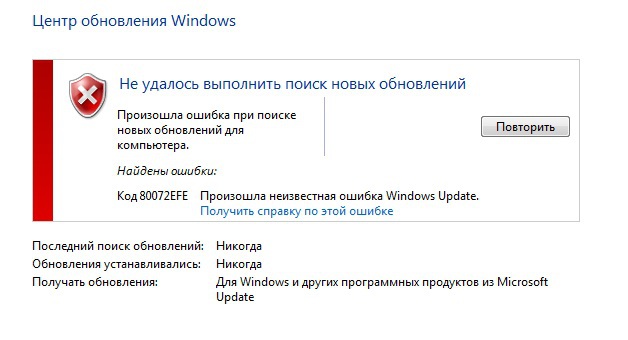
1) Попробуйте перезагрузить ПК и маршрутизатор (роутер).
2) Попробуйте отключить сторонние антивирусы и брандмауэр (если включены) и повторить попытку обновления.
3) Отключите все Приложения для смены IP-адреса и прокси-сервисы (приложения, расширения).
4) Попробуйте сбросить настройки DNS на автоматические, либо задать их от google:
— 8.8.8.8
— 8.8.4.4
5) Если вышеуказанные настройки не помогли, попробуйте обновить агент обновления Windows, скачать их можете с сайта Microsoft.
— Для Windows 8/8.1 (x32)
— Для Windows 8/8.1 (x64)
— Для Windows Server 2012
— Для Windows 7 (x32)
— Для Windows 7 (x64)
— Для Windows Server 2008 R2 (x64)
— Для Windows Server 2008 R2 (x32)
6) Удаление папки Catroot2. В данной папке находятся подписи обновлений Windows, какое-либо повреждение подписи может вызывать ошибку 80072efe. Чтобы избавиться от ошибки, эту папку нужно удалить, но сначала нужно остановить службу «Catroot2».
— Зажмите горячие клавиши Win + R => Введите в поле services.msc. После найдите службу под названием «Службы криптографии» => Нажмите на нее двойным щелчком мыши и остановите эту службу.
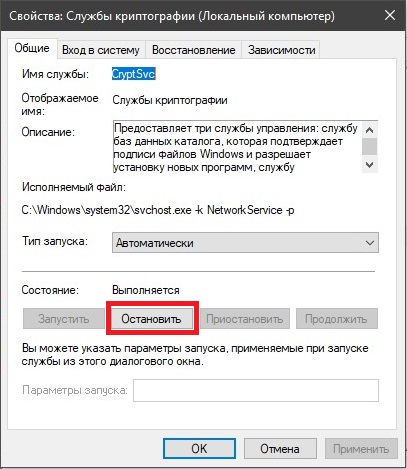
— Теперь можете зайти в папку C:\Windows\System32\
— Найдите там папку Catroot2 и удалите ее. Теперь после удаления можете включить эту службу обратно и проверить работоспособность обновлений.
Лицензионный ключ активации Windows 7 от
Ошибка под номером 80072EFE при попытке обновления Windows 7, Windows 8, Windows Server 2008 и Windows Server 2012 возникает из-за того, что Агент обновления устарел и не может связаться с серверами Microsoft.
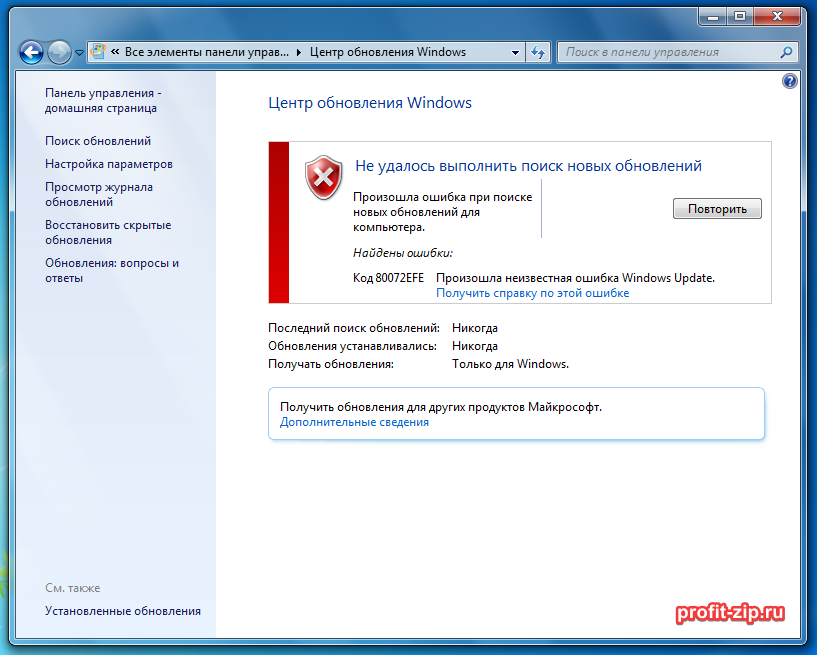
Первым делом необходимо узнать разрядность вашей системы. Для этого откройте Проводник и перейдите в «Компьютер». Под списком локальных дисков, в пустом месте, нажмите правой кнопкой мыши и нажмите «Свойства». В свойствах компьютера найдите графу «Тип системы»: он может быть указан как «32-разрядная операционная система», «64-разрядная операционная система», либо «Itanium».
Вероятнее всего, у вас будет 32-разрядная (также иногда обозначается как x86 или 32-bit) или 64-разрядная ОС, так как это самые распространённые типы системы.
Для обновления Агента обновлений необходимо вручную установить одно из следующих обновлений (подходящее по версии и разрядности):
- Windows 8 – обновление KB2937636:
- 32bit: из центра загрузок Microsoft.com, зеркало (.msu, 3.7Мб)
- 64bit: из центра загрузок Microsoft.com, зеркало (.msu, 4.5Мб)
- Windows Server 2012 – обновление KB2937636 для 64-разрядных систем: из центра загрузок Microsoft, зеркало (.msu, 4.5Мб)
- Windows 7, Windows Server 2008:
- 32bit: из центра загрузок Microsoft, зеркало (.exe, 9.3Мб)
- 64bit: из центра загрузок Microsoft, зеркало (.exe, 10.7Мб)
- IA64 (Itanium): из центра загрузок Microsoft, зеркало (.exe, 13.8Мб)
Установите следующий обновления и согласитесь на перезагрузку ПК. Если запрос на перезагрузку ПК не появится, перезагрузите ПК вручную.
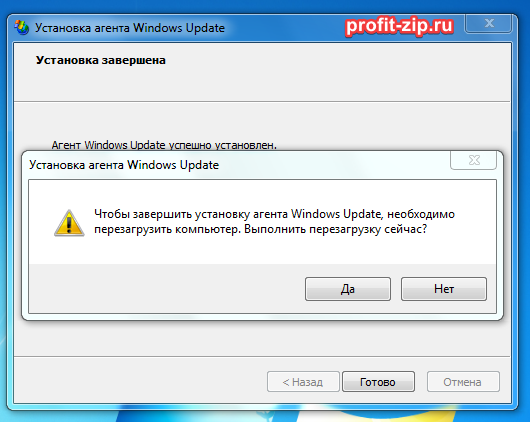
После установки обновления, запустите поиск обновлений через Центр обновления Windows. Процесс первого поиска обновлений может продолжаться достаточно длительное время (вплоть до пары часов), в зависимости от количества доступных обновлений.
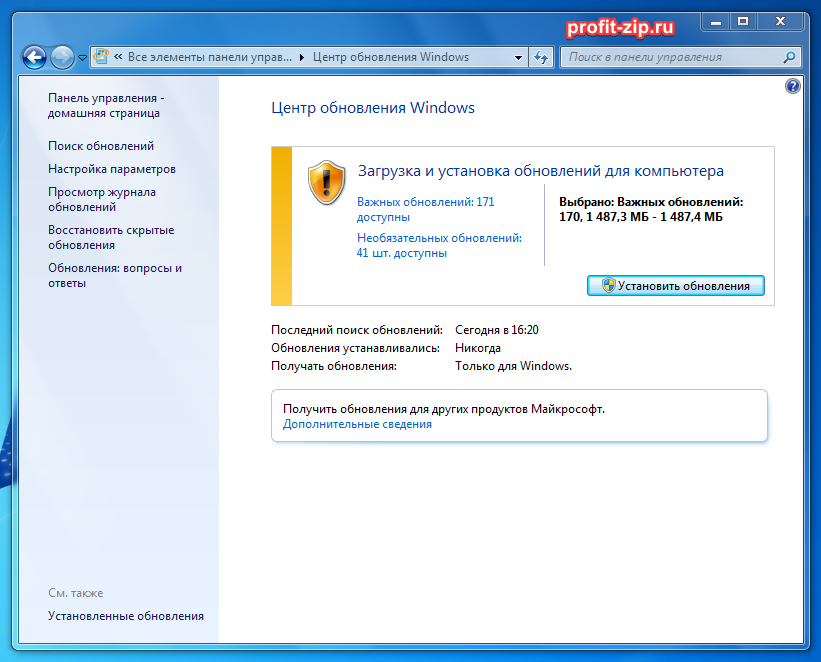
Ошибка всё равно появляется
В особо устаревших версиях Windows 7 случается и такое, что после установки вышеуказанного обновления, продолжает отображаться ошибка 80072EFE.
В этом случае требуется сделать следующее:
- Установить пакет обновления Service Pack 1 (SP1) для Windows 7 (KB976932):
https://www.catalog.update.microsoft.com/Search.aspx?q=KB976932
Пакет обновления массивный: чуть более 540Мб для 32-разрядных систем, и чуть более 910Мб для 64-разрядных систем, поэтому ссылки на зеркало на нашем сайте, к сожалению, прикрепить не можем; - После установки перезагрузить компьютер;
- Заново установить обновление Агента обновления из начала статьи;
- Перезагрузить компьютер;
- Вновь попробовать установить обновления через Центр обновлений Windows.
Ошибка 8007000E
В особо запущенных случаях, когда пропущено слишком много обновлений Windows 7, после установки SP1 и обновления Агента обновления, может появляться ошибка 8007000E:
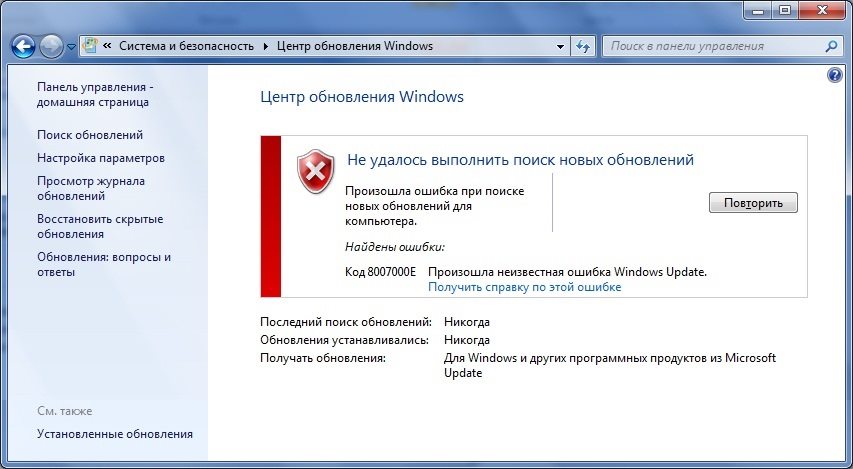
В этом случае потребуется дополнительно вручную (поверх SP1) установить следующие обновления:
- KB4474419 v3:
Windows 7 x86: с сайта Microsoft, зеркало
Windows 7 x64: с сайта Microsoft, зеркало - KB4490628:
Windows 7 x86: с сайта Microsoft, зеркало
Windows 7 x64: с сайта Microsoft, зеркало - KB4516655:
Windows 7 x86: с сайта Microsoft, зеркало
Windows 7 x64: с сайта Microsoft, зеркало - KB5006749:
Windows 7 x86: с сайта Microsoft, зеркало
Windows 7 x64: с сайта Microsoft, зеркало - KB2533552:
Windows 7 x86: с сайта Microsoft, зеркало
Windows 7 x64: с сайта Microsoft, зеркало - KB3083324:
Windows 7 x86: с сайта Microsoft, зеркало
Windows 7 x64: с сайта Microsoft, зеркало
Или все эти же обновления в одном архиве:
- Для Windows 7 x86: Windows7-RenewUpdateAgent-x86.zip
- Для Windows 7 x64: Windows7-RenewUpdateAgent-x64.zip
После установки всех обновлений перезагрузите компьютер и попробуйте выполнить обновление ОС через Центр обновлений Windows.
-
-
#1
The problem is that Vista cannot install updates, even though it’s a fresh install with SP2 intergrated in it. It also always throws this error: 80072EFE.
Does anyone know if this is a common problem?
-
- Operating System
- Windows Vista, Windows 8.1
- Manufacturer/Model
- Asus
- CPU
- Q6600
- Motherboard
- P5K3 Deluxe
- Memory
- 8GB Corsair Dominator
- Graphics card(s)
- 1x GTX 260 Core 216
- Sound Card
- Intregrated
- Screen Resolution
- 1280×1024
- PSU
- System Power 9
- Case
- Thermaltake Kandalf
-
- Operating System
- Windows 8.1
- CPU
- Ryzen 5 2600x
- Motherboard
- ASUS B450-Plus TUF
- Memory
- 2x16GB Corsair 2133MHz
- Sound Card
- Intergrate
- Monitor(s) Displays
- LG Ultrawide
- Screen Resolution
- 2560×1080
- PSU
- TX550m
- Case
- NZXT H500i
-
-
#2
Hi 1337xp:
Microsoft deactivated the Windows Update servers for computers with Win XP and Vista operating systems that do not support SHA-2 code signing on 03-Aug-2020. The Microsoft support article Windows Update SHA-1 Based Endpoints Discontinued for Older Windows Devices warned that Win XP and Vista users would likely see error codes code 80072ee2 or 80244019 (The device cannot connect to Windows Update) or 8024402c (The device is unable to locate Windows Update) when they ran Windows Update after 03-Aug-2020 but your error 80072EFE (a generic error that usually means there are issues making an internet connection) seems to be a common error code these days for Vista SP2 users trying to perform a clean reinstall and/or patch their VIsta SP2 OS back to end of extended support (11-Apr-2017).
See the FAQ What To Do if Windows Update Hangs or Throws an Error [UPDATED August 2020] pinned at the top of this Windows Update board for additional information.
———-
32-bit Vista Home Premium SP2 * Firefox ESR v52.9.0 * Malwarebytes Premium v3.5.1-1.0.365
HP Pavilion dv6835ca, Intel Core2Duo T5550 @ 1.83 GHz, 3 GB RAM, NVIDIA GeForce 8400M GS
-
- Operating System
- 32-bit Vista SP2 Home Premium
- Manufacturer/Model
- HP Pavilion dv6835ca
- CPU
- Intel Core2Duo T5550 @ 1.83 GHz
- Motherboard
- Quanta 30D2 (U2E1)
- Memory
- 3 GB RAM
- Graphics card(s)
- NVIDIA GeForce 8400M GS
- Sound Card
- Realtek High Definition Audio
- Hard Drives
- 250 GB SATA Western Digital Scorpio WD2500BEVS 5400 rpm
- Other Info
- Malwarebytes Premium v3.5.1-1.0.365 * Firefox ESR v52.9.0
-
- Operating System
- 64-bit Win 10 Pro v22H2
- Manufacturer/Model
- Dell Inspiron 15 5584
- CPU
- Intel i5-8265U @1.60/1.80 GHz
- Motherboard
- Dell Inc. 07R8NW
- Memory
- 8 GB DDR4 SDRAM
- Hard Drives
- Toshiba 256 GB KBG40ZNS256G NVMe SSD
- Other Info
- Microsoft Defender * Malwarebytes Premium * Firefox
-
-
#3
I see, so the only way is to install the updates manually from Microsoft’s update catalog right?
-
- Operating System
- Windows Vista, Windows 8.1
- Manufacturer/Model
- Asus
- CPU
- Q6600
- Motherboard
- P5K3 Deluxe
- Memory
- 8GB Corsair Dominator
- Graphics card(s)
- 1x GTX 260 Core 216
- Sound Card
- Intregrated
- Screen Resolution
- 1280×1024
- PSU
- System Power 9
- Case
- Thermaltake Kandalf
-
- Operating System
- Windows 8.1
- CPU
- Ryzen 5 2600x
- Motherboard
- ASUS B450-Plus TUF
- Memory
- 2x16GB Corsair 2133MHz
- Sound Card
- Intergrate
- Monitor(s) Displays
- LG Ultrawide
- Screen Resolution
- 2560×1080
- PSU
- TX550m
- Case
- NZXT H500i
-
-
#4
…your error 80072EFE (a generic error that usually means there are issues making an internet connection) seems to be a common error code these days for Vista SP2…
I believe the latest error code is actually 80072EFF, and suspect that Microsoft made further changes because hackers found a way to get automatic updates for Windows XP etc. The Microsoft link about SHA-1 based endpoints appears to be rather disingenuous: a fresh install of Windows 7 with SP1 can receive Windows updates without manually installing any updates from the year 2019 that added SHA-2 support. I believe Microsoft is simply tired of being helpful to freeloaders who still haven’t bought Windows 10 and has artificially blocked Windows updates for systems older than Win7.
An interesting question is why some people running old versions of Windows still think they need security updates that were issued in previous decades and no longer have any real security value? If you are concerned about online security, I’m sure the good folks at Microsoft would tell you that you should’ve upgraded years ago.
-
- Operating System
- Vista Home Premium x86 SP2
- Manufacturer/Model
- HP Pavilion Elite m9150f
- CPU
- Intel Q6600
- Memory
- 3 GB
- Graphics card(s)
- NVIDIA GeForce 8500 GT
-
-
#5
-
- Operating System
- Vista Home Premium x86 SP2
- Manufacturer/Model
- HP Pavilion Elite m9150f
- CPU
- Intel Q6600
- Memory
- 3 GB
- Graphics card(s)
- NVIDIA GeForce 8500 GT
-
-
#6
I see, so the only way is to install the updates manually from Microsoft’s update catalog right?
Hi 1337xp:
I’ve posted a few other suggestions in the first section of the FAQ What To Do if Windows Update Hangs or Throws an Error [UPDATED August 2020]. If you don’t mind performing another clean reinstall, for example, SIW2 has created «fully updated» ISOs (both 32-bit and 64-bit, English only) that are slipstreamed with SP1 and SP2 as well as all ~200 Vista security updates released after May 2009 (the release date of SP2) that will automatically patch your OS up to the end of extended support on 11-Apr-2017. If you post in the thread Vista ISO Download and ask SIW2 to share a «fully updated» ISO (be sure to address your request to SIW2 and state if you have a 32-bit or 64-bit OS) then SIW2 will likely contact you via a private message with a download link.
I believe the latest error code is actually 80072EFF, and suspect that Microsoft made further changes because hackers found a way to get automatic updates for Windows XP etc.
I’ve seen a few recent threads from other Vista SP2 users who are seeing an error code 80072EFE. See VanessaEhredt’s 19-Jan-2021 thread 80072EFE? in the MS Answers Vista board (where I post as user Great White North) for one example.
———-
32-bit Vista Home Premium SP2 * Firefox ESR v52.9.0 * Malwarebytes Premium v3.5.1-1.0.365
HP Pavilion dv6835ca, Intel Core2Duo T5550 @ 1.83 GHz, 3 GB RAM, NVIDIA GeForce 8400M GS
-
- Operating System
- 32-bit Vista SP2 Home Premium
- Manufacturer/Model
- HP Pavilion dv6835ca
- CPU
- Intel Core2Duo T5550 @ 1.83 GHz
- Motherboard
- Quanta 30D2 (U2E1)
- Memory
- 3 GB RAM
- Graphics card(s)
- NVIDIA GeForce 8400M GS
- Sound Card
- Realtek High Definition Audio
- Hard Drives
- 250 GB SATA Western Digital Scorpio WD2500BEVS 5400 rpm
- Other Info
- Malwarebytes Premium v3.5.1-1.0.365 * Firefox ESR v52.9.0
-
- Operating System
- 64-bit Win 10 Pro v22H2
- Manufacturer/Model
- Dell Inspiron 15 5584
- CPU
- Intel i5-8265U @1.60/1.80 GHz
- Motherboard
- Dell Inc. 07R8NW
- Memory
- 8 GB DDR4 SDRAM
- Hard Drives
- Toshiba 256 GB KBG40ZNS256G NVMe SSD
- Other Info
- Microsoft Defender * Malwarebytes Premium * Firefox
-
-
#7
I’ve seen a few recent threads from other Vista SP2 users who are seeing an error code 80072EFE. See VanessaEhredt’s 19-Jan-2021 thread 80072EFE?
VanessaEhredt never actually mentioned Windows Update (although Great White’s reply assumed that was the topic), and someone running Windows 8 evidently got the same error code even though Microsoft does not claim to have blocked Windows Update for that OS.
I don’t believe that Microsoft has granted redistribution rights to anyone, and the risks associated with acquiring Microsoft products from a third party are greater than running Vista without old patches that offer no protection against current threats in any event.
-
- Operating System
- Vista Home Premium x86 SP2
- Manufacturer/Model
- HP Pavilion Elite m9150f
- CPU
- Intel Q6600
- Memory
- 3 GB
- Graphics card(s)
- NVIDIA GeForce 8500 GT
-
-
#8
I recently watched a YT video where they actually got WU working on Vista. Not sure how it works but somehow they got it working even after Microsoft’s «patch».
-
- Operating System
- Windows Vista, Windows 8.1
- Manufacturer/Model
- Asus
- CPU
- Q6600
- Motherboard
- P5K3 Deluxe
- Memory
- 8GB Corsair Dominator
- Graphics card(s)
- 1x GTX 260 Core 216
- Sound Card
- Intregrated
- Screen Resolution
- 1280×1024
- PSU
- System Power 9
- Case
- Thermaltake Kandalf
-
- Operating System
- Windows 8.1
- CPU
- Ryzen 5 2600x
- Motherboard
- ASUS B450-Plus TUF
- Memory
- 2x16GB Corsair 2133MHz
- Sound Card
- Intergrate
- Monitor(s) Displays
- LG Ultrawide
- Screen Resolution
- 2560×1080
- PSU
- TX550m
- Case
- NZXT H500i
-
-
#9
I recently watched a YT video where they actually got WU working on Vista. Not sure how it works but somehow they got it working even after Microsoft’s «patch».
If you’re that interested, I believe the hackers who found a way around Microsoft’s block can be found at My Digital Life forums. You might have to register there to read all of their posts. I would of course expect Microsoft to take defensive measures against this hack, I don’t know if it still works, and I would not recommend trying it.
I would be interested in knowing if you always get the exact error code that you mentioned above when checking for updates on Vista? That is not the exact error code that I get.
-
- Operating System
- Vista Home Premium x86 SP2
- Manufacturer/Model
- HP Pavilion Elite m9150f
- CPU
- Intel Q6600
- Memory
- 3 GB
- Graphics card(s)
- NVIDIA GeForce 8500 GT
-
-
#10
If you’re that interested, I believe the hackers who found a way around Microsoft’s block can be found at My Digital Life forums. You might have to register there to read all of their posts. I would of course expect Microsoft to take defensive measures against this hack, I don’t know if it still works, and I would not recommend trying it.
I would be interested in knowing if you always get the exact error code that you mentioned above when checking for updates on Vista? That is not the exact error code that I get.
Fun fact, I already have an account for that forum. I actually already tried it, and it does seem to work, but it was not really of any use since i used SIW2’s disc which already had 99% of all the updates. The error code before using that hack was always 80072EFE, no matter what i tried.
-
- Operating System
- Windows Vista, Windows 8.1
- Manufacturer/Model
- Asus
- CPU
- Q6600
- Motherboard
- P5K3 Deluxe
- Memory
- 8GB Corsair Dominator
- Graphics card(s)
- 1x GTX 260 Core 216
- Sound Card
- Intregrated
- Screen Resolution
- 1280×1024
- PSU
- System Power 9
- Case
- Thermaltake Kandalf
-
- Operating System
- Windows 8.1
- CPU
- Ryzen 5 2600x
- Motherboard
- ASUS B450-Plus TUF
- Memory
- 2x16GB Corsair 2133MHz
- Sound Card
- Intergrate
- Monitor(s) Displays
- LG Ultrawide
- Screen Resolution
- 2560×1080
- PSU
- TX550m
- Case
- NZXT H500i
-
-
#11
Fun fact, I already have an account for that forum. I actually already tried it, and it does seem to work…
It would be a pity if Microsoft decides to remove all updates for Windows Vista from their servers just to stop a few hackers. I’ve seen posts indicating that the Windows XP version of the hack no longer works, and that is probably why Vista users are seeing novel error codes now.
There were hardly any real improvements for Vista after SP2 was released in 2009 — just oodles of security updates that offer no real security in 2021. Granted, Platform Update for Windows Vista could have been very important if browsers and certain other software had continued to support Vista long after they ended support for XP, but that did not happen because Vista never had very many users. A legacy browser such as Firefox 52 x86 does not require Platform Update because it was designed to work on Windows XP. The only major browser that required Platform Update was IE9. Fun fact, the IE9 standalone installer includes the needed Platform Update components, so there is no real need to install Platform Update separately — especially since IE9 is not a good browser for use in 2021 anyway.
-
- Operating System
- Vista Home Premium x86 SP2
- Manufacturer/Model
- HP Pavilion Elite m9150f
- CPU
- Intel Q6600
- Memory
- 3 GB
- Graphics card(s)
- NVIDIA GeForce 8500 GT
-
-
#12
… it was not really of any use since i used SIW2’s disc which already had 99% of all the updates…
Hi 1337xp:
Glad to hear that SIW2’s slipstreamed ISO was able to patch you back to 11-Apr-2017 during your Vista SP2 reinstall.
I should add that there were five emergency out-of-band updates (KB4018271 / KB4018466 / KB4021903 / KB4024402 / KB4019204) released for Vista SP2 in June of 2017 (i.e., after end of extended support on 11-Apr-2017) that were posted in the Microsoft Update Catalog but were never released via Windows Update. These security updates will patch vulnerabilities for three NSA-leaked exploits (EnglishmanDentist, EsteemAudit and ExplodingCan) and if you would like to install these patches manually see the MS Answers thread More Shadow Brokers Exploits Patched June 2017 for Win XP and Vista for download links and installation instructions. I believe that SIW2’s slipstreamed ISO includes Vista SP2 updates released up to 11-Apr-2017 (except the .NET Framework 4.5.2) so none of these out-of-band updates are likely installed on your system yet, but if you want to confirm you can search your installed updates at Control Panel | Programs | Programs and Features | View Installed Updates [search for the full KB number in the search box (e.g., «KB4018466» and not a partial string like «4018446»)] to see if they’re already installed.
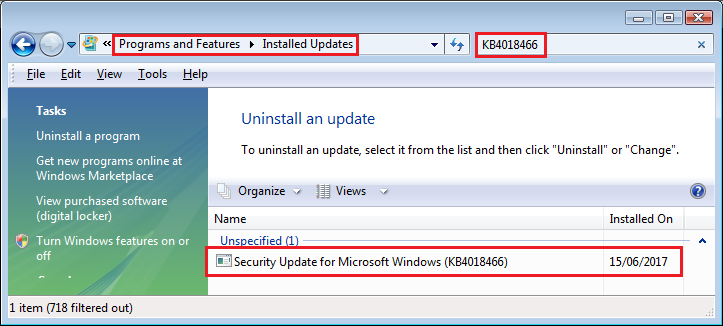
Microsoft also released a Windows Server 2008 / Vista security update KB4499180 in May 2019 that patches the BlueKeep remote desktop vulnerability CVE-2019-0708. See Microsoft’s special advisory for Vista SP2 and other out-of-support OSs at Customer Guidance for CVE-2019-0708 | Remote Desktop Services Remote Code Execution Vulnerability: May 14, 2019 for more information. That patch is available for download from the Microsoft Update Catalog at Microsoft Update Catalog, but unlike the June 2017 out-of-band updates for the Shadow Brokers exploits, this KB4499180 Windows Server 2008 / Vista security update for the BlueKeep exploit will change your Vista SP2 OS from Build 2 (6.0.6002.xxxxx) to Build 3 (6.0.6003.xxxxx) — see the Microsoft support article Build Number Changing to 6003 in Windows Server 2008 for more information.
When KB4499180 was first released the change to Build 3 (6.0.6003.xxxxx) caused some unexpected problems with Avast / AVG Antivirus v18.8 and a few other third-party programs (see PKCano’s Are Bluekeep Patches Causing BSODs with Server 2008 SP2 and Vista? in the AskWoody forum as well as the MSFN post <here> about Avast’s «micro-update» fix), so if you decide to install this security update be sure to monitor your system for any unexpected glitches or software conflicts and uninstall KB4499180 if necessary. Even better, use Macrium Reflect Free or some other disk imaging software to create a full disk image and emergency recovery media before you install KB4499180 so that you can perform an emergency recovery if this update triggers a BSOD.
———-
32-bit Vista Home Premium SP2 * Firefox ESR v52.9.0 * Malwarebytes Premium v3.5.1-1.0.365 * Macrium Reflect Free v7.3.5555
HP Pavilion dv6835ca, Intel Core2Duo T5550 @ 1.83 GHz, 3 GB RAM, NVIDIA GeForce 8400M GS
Last edited:
-
- Operating System
- 32-bit Vista SP2 Home Premium
- Manufacturer/Model
- HP Pavilion dv6835ca
- CPU
- Intel Core2Duo T5550 @ 1.83 GHz
- Motherboard
- Quanta 30D2 (U2E1)
- Memory
- 3 GB RAM
- Graphics card(s)
- NVIDIA GeForce 8400M GS
- Sound Card
- Realtek High Definition Audio
- Hard Drives
- 250 GB SATA Western Digital Scorpio WD2500BEVS 5400 rpm
- Other Info
- Malwarebytes Premium v3.5.1-1.0.365 * Firefox ESR v52.9.0
-
- Operating System
- 64-bit Win 10 Pro v22H2
- Manufacturer/Model
- Dell Inspiron 15 5584
- CPU
- Intel i5-8265U @1.60/1.80 GHz
- Motherboard
- Dell Inc. 07R8NW
- Memory
- 8 GB DDR4 SDRAM
- Hard Drives
- Toshiba 256 GB KBG40ZNS256G NVMe SSD
- Other Info
- Microsoft Defender * Malwarebytes Premium * Firefox
-
-
#13
Hi 1337xp:
Glad to hear that SIW2’s slipstreamed ISO was able to patch you back to 11-Apr-2017 during your Vista SP2 reinstall.
I should add that there were five emergency out-of-band updates (KB4018271 / KB4018466 / KB4021903 / KB4024402 / KB4019204) released for Vista SP2 in June of 2017 (i.e., after end of extended support on 11-Apr-2017) that were posted in the Microsoft Update Catalog but were never released via Windows Update. These security updates will patch vulnerabilities for three NSA-leaked exploits (EnglishmanDentist, EsteemAudit and ExplodingCan) and if you would like to install these patches manually see the MS Answers thread More Shadow Brokers Exploits Patched June 2017 for Win XP and Vista for download links and installation instructions. I believe that SIW2’s slipstreamed ISO includes Vista SP2 updates released up to 11-Apr-2017 (except the .NET Framework 4.5.2) so none of these out-of-band updates are likely installed on your system yet, but if you want to confirm you can search your installed updates at Control Panel | Programs | Programs and Features | View Installed Updates [search for the full KB number in the search box (e.g., «KB4018466» and not a partial string like «4018446»)] to see if they’re already installed.
View attachment 30885
Microsoft also released a Windows Server 2008 / Vista security update KB4499180 in May 2019 that patches the BlueKeep remote desktop vulnerability CVE-2019-0708. See Microsoft’s special advisory for Vista SP2 and other out-of-support OSs at Customer Guidance for CVE-2019-0708 | Remote Desktop Services Remote Code Execution Vulnerability: May 14, 2019 for more information. That patch is available for download from the Microsoft Update Catalog at Microsoft Update Catalog, but unlike the June 2017 out-of-band updates for the Shadow Brokers exploits, this KB4499180 Windows Server 2008 / Vista security update for the BlueKeep exploit will change your Vista SP2 OS from Build 2 (6.0.6002.xxxxx) to Build 3 (6.0.6003.xxxxx) — see the Microsoft support article Build Number Changing to 6003 in Windows Server 2008 for more information.
When KB4499180 was first released the change to Build 3 (6.0.6003.xxxxx) caused some unexpected problems with Avast / AVG Antivirus v18.8 and a few other third-party programs (see PKCano’s Are Bluekeep Patches Causing BSODs with Server 2008 SP2 and Vista? in the AskWoody forum as well as the MSFN post <here> about Avast’s «micro-update» fix), so if you decide to install this security update be sure to monitor your system for any unexpected glitches or software conflicts and uninstall KB4499180 if necessary. Even better, use Macrium Reflect Free or some other disk imaging software to create a full disk image and emergency recovery media before you install KB4499180 so that you can perform an emergency recovery if this update triggers a BSOD.
———-
32-bit Vista Home Premium SP2 * Firefox ESR v52.9.0 * Malwarebytes Premium v3.5.1-1.0.365 * Macrium Reflect Free v7.3.5555
HP Pavilion dv6835ca, Intel Core2Duo T5550 @ 1.83 GHz, 3 GB RAM, NVIDIA GeForce 8400M GS
Thanks for telling me! This is going to come in handy!
-
- Operating System
- Windows Vista, Windows 8.1
- Manufacturer/Model
- Asus
- CPU
- Q6600
- Motherboard
- P5K3 Deluxe
- Memory
- 8GB Corsair Dominator
- Graphics card(s)
- 1x GTX 260 Core 216
- Sound Card
- Intregrated
- Screen Resolution
- 1280×1024
- PSU
- System Power 9
- Case
- Thermaltake Kandalf
-
- Operating System
- Windows 8.1
- CPU
- Ryzen 5 2600x
- Motherboard
- ASUS B450-Plus TUF
- Memory
- 2x16GB Corsair 2133MHz
- Sound Card
- Intergrate
- Monitor(s) Displays
- LG Ultrawide
- Screen Resolution
- 2560×1080
- PSU
- TX550m
- Case
- NZXT H500i
-
-
#14
Thanks lmacri.
Those 5 (KB4018271 / KB4018466 / KB4021903 / KB4024402 / KB4019204) can be integrated easily into my updated media.
Mount the image with e.g. dism++ and they integrate fine. They are pending and complete during vista installation.
Last edited:
-
- Operating System
- Vista
- CPU
- Intel E8400
- Motherboard
- ASRock1333-GLAN R2.0
- Memory
- 4gb DDR2 800
- Graphics card(s)
- nvidia 9500GT 1gb
-
- Operating System
- win7/vista
- CPU
- intel i5-8400
- Motherboard
- gigabyte b365m ds3h
- Memory
- ballistix 2x8gb 3200
Deleted member 198782
-
-
#16
THIS GUIDE should be helpful to you.
Welcome, but I’m afraid your guide was posted in March 2019. Windows Update ended support for Vista in August 2020. We were familiar with Dalai’s speed-up patch method during the years when it worked, but thanks for trying to help!
-
- Operating System
- Vista Home Premium x86 SP2
- Manufacturer/Model
- HP Pavilion Elite m9150f
- CPU
- Intel Q6600
- Memory
- 3 GB
- Graphics card(s)
- NVIDIA GeForce 8500 GT
-
-
#17
Abbodi’s tool that flavallee linked to still works.
-
- Operating System
- Vista
- CPU
- Intel E8400
- Motherboard
- ASRock1333-GLAN R2.0
- Memory
- 4gb DDR2 800
- Graphics card(s)
- nvidia 9500GT 1gb
-
- Operating System
- win7/vista
- CPU
- intel i5-8400
- Motherboard
- gigabyte b365m ds3h
- Memory
- ballistix 2x8gb 3200
Deleted member 198782
-
-
#18
Vistaar:
SIW2 is correct.
The Vista_SHA2_WUC tool with option #1 works fine to get Windows Vista SP2 64-bit up to date to its EOL date of April 2017.
I may have originally posted the guide in March 2019, but it has been tested on a regular basis and was last tested in November 2021.
Last edited by a moderator:
-
-
#19
Abbodi’s tool that flavallee linked to still works.
So the Russian URL in the guide that Imacri likes is a direct link to the MDL hack!? OP 1337xp was an MDL member anyway (see post #10, Feb 18), but I’m sure that someone will be interested (perhaps even our administrators).
-
- Operating System
- Vista Home Premium x86 SP2
- Manufacturer/Model
- HP Pavilion Elite m9150f
- CPU
- Intel Q6600
- Memory
- 3 GB
- Graphics card(s)
- NVIDIA GeForce 8500 GT
-
-
#20
Vistaar:
SIW2 is correct.
The Vista_SHA2_WUC tool with option #1 works fine to get Windows Vista SP2 64-bit up to date to its EOL date of April 2017.
I may have originally posted the guide in March 2019, but it has been tested on a regular basis and was last tested in November 2021.
your guide also works with 32bit Vista x86 as I tested it on a friend’s old eMachines T5048 media center PC running Vista Home Premium SP2 x86 — the guide should not be limited to just the x64/64bit edition
-
- Operating System
- Windows 7 SP1 Ultimate x64
- Manufacturer/Model
- Dell Inspiron 640m/e1405 laptop
- CPU
- Intel Core 2 Duo T7600 2.33Ghz
- Memory
- 4Gb (3.24Gb usable to OS)
- Sound Card
- Sigmatel/IDT STAC9200
- Internet Speed
- Spectrum Cable Internet up to 100Mbps