7 + Taskbar Tweaker enables extensive configuration of the Windows taskbar.
The tweaker supports Windows 7, 8 and Windows 10
The 7+ Taskbar Tweaker enables extensive individual settings of the taskbar under Windows 7, Windows 8/8.1 and Windows 10 22H2 (October 2022 Update, Build 19045) from version v5.14 (October 15, 2022).
Thanks to the multilingual support and the German language preset during setup, it is easy to find the right settings and configure the taskbar according to your own ideas.
The settings are extensive and leave little to be desired.
Since this tool intervenes deeply in the system, it is possible for virus scanners to interpret this behavior as supposedly malicious.
The tool uses very little system resources and the only registry settings that are changed are the program’s own settings.
The other settings are made using DLLs.
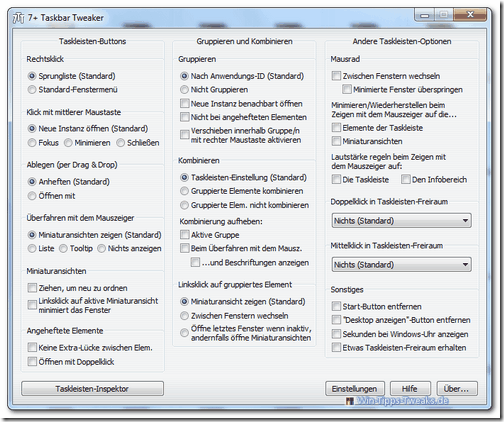
Windows 11 support status
- 7+ Taskbar Tweaker doesn’t support Windows 11’s taskbar and probably never will. For more information, see this blog post .
- Some of the tweaks are available in Windows 11 as Windhawk mods. See you here View the list of mods and vote for any missing mods you would like to see implemented. Read more about here Windhawk .
- 7+ Taskbar Tweaker works on Windows 11 with the old taskbar, which can be restored using third-party tools. For more information, see this blog post .
Available languages:
Arabic, Czech, Dutch, English, French, German, Greek, Hungarian, Italian, Latvian, Macedonian, Polish, Brazilian Portuguese, Russian, Serbian, Simplified Chinese, Slovenian, Spanish, Swedish, Traditional Chinese, Turkish, Ukrainian.
| File name: | 7+ Taskbar Tweaker |
| Category: | system |
| Filesize: | 994.24 KB |
| Version | v5.14.1 |
| License | Freeware |
| Date of the last update: | 28-01-2023 |
| Home | https://ramensoftware.com/7-taskbar-tweaker |
7 Taskbar Tweaker
для Windows
7 Taskbar Tweaker — небольшая бесплатная утилита, представляющая собой мощный твикер для панели задач рабочего стола, с помощью которого можно легко настроить множество параметров отображения отдельных её элементов, их группировки, комбинирования и поведения в различных ситуациях.
С помощью программы можно менять реакцию Панели задач на различные действия мыши, к примеру правым кликом вызывать не контекстное меню, а Jump List, нажатием на среднею кнопку имитировать комбинацию клавиш Ctrl+Alt+Del, отобразить Рабочий стол или запустить диспетчер устройств и т.д.
Кроме этого можно убрать предварительный просмотр при наведении курсора на иконку, уменьшить зазор между закрепленными приложениями и многое другое.
Основные возможности:
- Настройка реакции Панели задач на различные действия мыши (правый клик, наведение курсора, прокрутка колеса, нажатие средней клавишы и пр.).
- Настройка параметров отображения отдельных элементов Панели задач.
- Группировка и комбинирование элементов Панели задач.
- Возможность отключить предпросмотр открытых окон в Панели задач.
- Возможность скрыть кнопку Пуск.
- Возможность регулировки громкости и многое другое.
Что нового в 7 Taskbar Tweaker 5.15.2?
- Добавлена поддержка Windows 10 May 2020 Update (build 19041).
- Исправлена несовместимость, вызванная обновлением KB4520006 Windows 10 версии 1709.
- незначительные исправления и улучшения некоторых функций.
ТОП-сегодня раздела «Настройка, оптимизация»
CCleaner 6.35.11488
CCleaner — популярное приложение для оптимизации ПК, чистки реестра и удаления различного…
MSI Afterburner 4.6.5
MSI Afterburner — настоящая находка для истинного оверклокера, с помощью которой можно…
Mem Reduct 3.5
Mem Reduct — небольшая портативная утилита, которая позволяет высвободить до 25% используемой…
Process Hacker 2.39.124
Process Hacker — мощное приложение для полного контроля над задачами, процессами и службами, с…
CCleaner Portable 6.35.11488
CCleaner Portable — портативная (переносная, не требующая инсталляции на компьютер) версия утилиты CCleaner для чистки системного мусора…
Отзывы о программе 7 Taskbar Tweaker
Ромео про 7 Taskbar Tweaker 5.8 [13-07-2020]
Прога супер! Всё работает на W10-2004 и на 1909 тоже. Можно прекрасно настроить панельку!
5 | 4 | Ответить
Lera про 7 Taskbar Tweaker 5.8 [27-01-2020]
Спасибо,спасибо, спасибо!!! выручили вы меня очень! наконец то вкладки могу перемещать без проблем и не надо снова мучатся с запуском.
5 | 5 | Ответить
Алексей про 7 Taskbar Tweaker 5.3 [21-02-2019]
Программа сверхполезная!
Я без неё не могу.)) Функция передвигать , менять значки на панели задач абсолютно свободно!! незаменима, попробовав, отвыкнуть нельзя)).
Троян, это если кто-то скачал хрен откуда, качайте с оффициального сайта!
Пользуюсь много-много лет. Ни троянов, ни зависаний никогда не было. Для меня утилита маст хэв.
Пробуйте, многим понравиться.
11 | 8 | Ответить
xxxLuffy про 7 Taskbar Tweaker 5.3 [20-05-2018]
не работает с последним обновлением Windows 10 (1803)
7 | 7 | Ответить
Павел про 7 Taskbar Tweaker 5.3 [04-09-2017]
Только что Доктор Веб отчётливо выявил в нём трояна! Детект у Доктора наравне с Касперским, даже лучше. Не ложняк! Я, конечно, не навязываю, но думать вам…
16 | 19 | Ответить
- Forum
- General Forums
- General Windows 11 Customization
- 7+ Taskbar Tweaker for Windows 11
Threaded View
-
October 10th, 2021 01:16 PM
#1
7+ Taskbar Tweaker for Windows 11
7+ Taskbar Tweaker
for Windows 11
The new taskbar on Windows 11 is not for everyone.
There are now enough tools to reactivate the old taskbar
Be it the ExplorerPatcher, StartAllBack or Start11.Anyone who has previously used the 7+ Taskbar Tweaker
will now also be able to restore the old taskbar under Windows 11 with it
this canceling the grouping and more
However, the installed ExplorerPatcher is currently required for this
ExplorerPatcher
https://virtualcustoms.net/showthread.php/87735-Explorer-Patcher-for-Windows-11
Without this change there will only be a pop-up message that the 7+ Taskbar Tweaker does not support Windows 11
Then you can use your usual settings
The 7+ Taskbar Tweaker is still in the beta phase
But RaMMicHaeL doesn’t want to give up and is already planning for the futurehttps://rammichael.com/7-taskbar-tweaker
Last edited by ミறѳѳղղįզվદ彡; October 10th, 2021 at 01:22 PM.
Thread Information
Users Browsing this Thread
There are currently 1 users browsing this thread. (0 members and 1 guests)
Similar Threads
-
Replies: 0
Last Post: November 1st, 2011, 04:42 AM
-
Replies: 0
Last Post: April 10th, 2011, 06:25 PM
-
Replies: 0
Last Post: March 31st, 2011, 05:44 PM
-
Replies: 1
Last Post: February 12th, 2011, 07:21 AM
-
Replies: 0
Last Post: November 8th, 2010, 01:36 AM
Posting Permissions
- You may not post new threads
- You may not post replies
- You may not post attachments
- You may not edit your posts
- BB code is On
- Smilies are On
- [IMG] code is On
- [VIDEO] code is On
- HTML code is Off
Forum Rules
Windows 11 comes with a whole new set of features and improvements. One of the most talked about changes is the redesigned taskbar, which allows for more customization than ever before.
If you’re not happy with the default settings, don’t worry – there are some software options available to help you customize your taskbar just the way you want it.
To fix various Windows 10/11 problems, we recommend Outbyte PC Repair:
This software will repair common computer errors, protect you from file loss, malware damage, hardware failure, and optimise your computer for peak performance. In three simple steps, you can resolve PC issues and remove virus damage:
- Download Outbyte PC Repair Software
- Click Start Scan to detect Windows 10/11 issues that may be causing PC issues.
- Click Repair All to fix issues with your computer’s security and performance.
This month, Outbyte has been downloaded by 23,167 readers.
In this blog post, we will take a look at the best Windows 11 taskbar customization software options currently available.
#1. Ashampoo Taskbar Customizer

Ashampoo Taskbar Customizer is a great choice for those who are looking for an easy-to-use solution. It allows you to quickly and easily customize your taskbar in Windows 11. You can move icons, change their size, add more dividers, and much more. The program also offers some advanced options, such as customizing the context menu or creating your own keyboard shortcuts.
With ATC, you can modify the taskbar color and adjust the transparency as well, creating a more visually appealing experience.
#2. 7+ Taskbar Tweaker

7+ Taskbar Tweaker is a robust and powerful program that allows you to control nearly every aspect of your taskbar.
You can customize it any way you want, including changing the position of icons, organizing them into groups, and adding more dividers. The program also offers many advanced options, such as creating custom jump lists or setting up shortcuts.
With 7+ Taskbar Tweaker, there will be an option to lessen the extra space between anchored items and icons. Additionally, we may override the default behavior to define what should happen when double-clicking on a specific bar shortcut.
7+ Taskbar Tweaker is a great choice for people who want to customize their taskbar in more detail.
#3. TaskbarXI

TaskbarXI is a lightweight and simple taskbar customization tool developed by an independent developer Chris Andriessen. It allows you to convert your Windows 11 taskbar into a dock, pretty similar to macOS. It also gives you control over the position of your taskbar icons. You will be given the option to choose between a variety of different animations and change their speeds. The animations can be disabled if you don’t like animations and want them to move in an instant.
TaskbarXI is available on Microsoft Store, but it is not free to download. You can get it at a minimal price of $1.39.
#4. Start11

Start11 is an amazing Windows Start menu and taskbar customization tool developed by the Stardock software company. This amazing tool lets you customize your Windows 11 start menu and taskbar to provide it with a personal touch. The Start Menu in Windows 11 is undoubtedly one of the most significant changes, but if you don’t like it and are habitual of using the Windows 10 Start Menu, the Star11 will let you get back to the old Windows 10 Start menu on your Windows 11 system.
Along with that, it also comes with an amazing set of options to customize the taskbar. On Windows 11, there is no option to reposition your taskbar like in Windows 10. However, with Start11, you can move your taskbar to the top, left, or right.
The application is not available on Microsoft Store, but you can download it for free on Stardock’s official website.
#5. TranslucentTB

TranslucentTB is a lightweight program that offers an elegant way to customize the taskbar in Windows 11. The program has an intuitive user interface and allows you to easily change the transparency, color, size, and position of your taskbar.
The Windows 11 taskbar may be customized using this small, lightweight, and simple-to-use tool to give it a more attractive appearance by making it translucent and transparent. It consumes extremely few system resources, making it compatible with older or less powerful systems.
Conclusion
Windows 11 taskbar customizations can make your computer more attractive and easier to use. By utilizing any of these top Windows 11 taskbar customization software, you can easily customize the look and feel of your PC to make it more appealing while improving its productivity.
With the right software, you can customize your taskbar with just a few clicks. The programs listed here are some of the best Windows 11 taskbar customization software options currently available – each one offering its own unique features and advantages. Choose the one that fits your needs best, and start customizing your taskbar today!
What is the best Windows 11 taskbar customization software?
All of the programs listed here are excellent options for customizing your Windows 11 taskbar. It’s important to choose one that fits your needs and preferences, as each has its own unique features and advantages.
Is it safe to use a taskbar customization program?
Yes, it is safe to use a taskbar customization program. All of the programs listed here are reliable and secure, so you can feel confident about using them.
Can I customize my Windows 11 taskbar without using the software?
Yes, it is possible to customize your Windows 11 taskbar without using the software. You can use the built-in options in the Settings app to make changes to your taskbar – although some of the more advanced features may require a third-party program.
Peter is an Electrical Engineer whose primary interest is tinkering with his computer. He is passionate about Windows 10 Platform and enjoys writing tips and tutorials about it.
Skip to content
Navigation Menu
Provide feedback
Saved searches
Use saved searches to filter your results more quickly
Sign up
7+ Taskbar Tweaker
7+ Taskbar Tweaker allows you to configure various aspects of the Windows
taskbar. Most of the configuration options it provides can’t be tweaked using
the taskbar properties or the registry.
The tweaker is designed for Windows 7, Windows 8, and Windows 10. Windows 11
isn’t supported (See the notice on this
page for more details).
Links
- Homepage
- Discussion
- Download
- News
